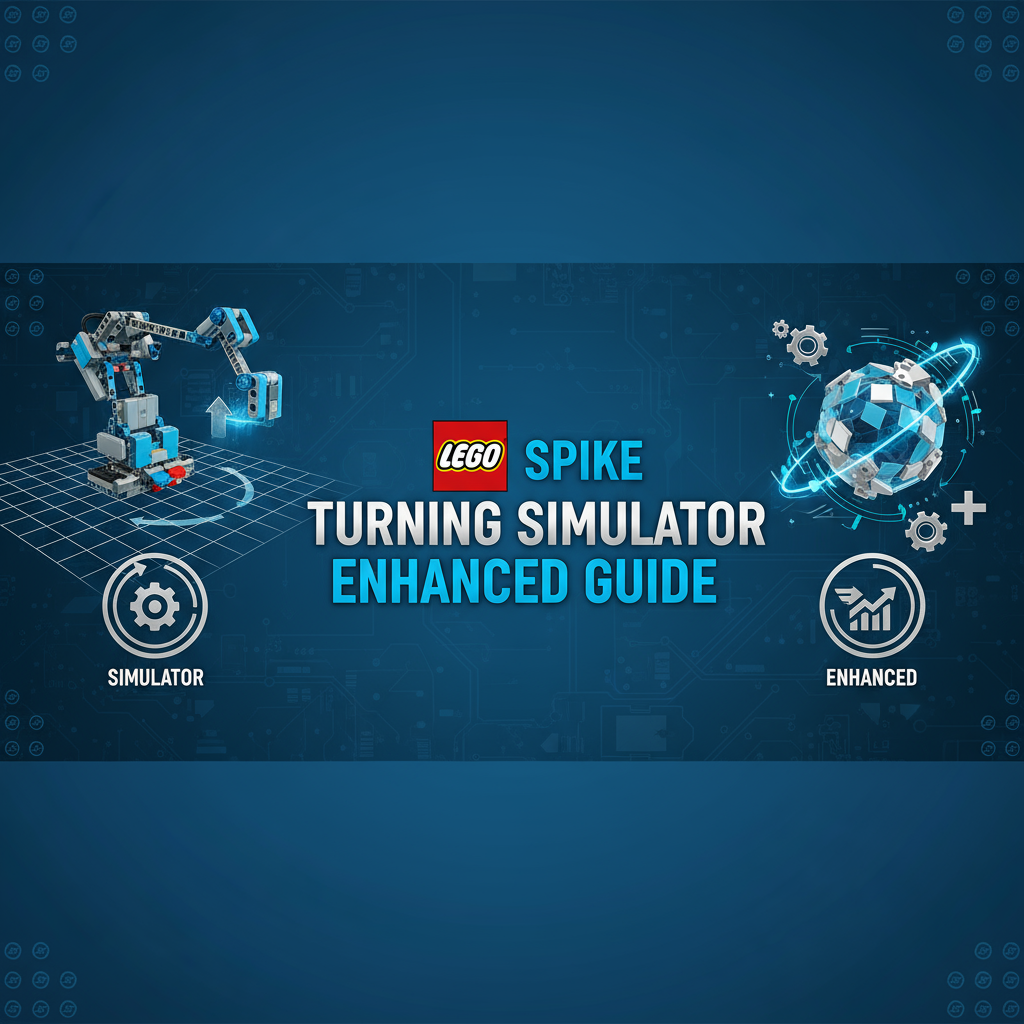Introduction
Programming precise turns in robotics education presents a fundamental challenge: how do you help students translate abstract steering values into predictable robot behavior? The LEGO SPIKE Prime platform offers the move_for_degrees method as a powerful solution, but without proper planning tools, students often resort to trial-and-error approaches that consume valuable class time and obscure the underlying mathematical relationships.
The LEGO SPIKE move_for_degrees Turn Planner addresses this pedagogical gap by providing real-time visual feedback, calibration guidance, and auto-generated code that matches your robot’s physical configuration. Whether you’re teaching middle school robotics fundamentals or guiding advanced students through competitive robotics challenges, this tool transforms abstract motor commands into tangible, predictable movements.
This guide explores the full spectrum of turn planning capabilities, from basic steering concepts to advanced calibration techniques, providing educators and students with a complete roadmap for mastering precision robot navigation.
Background: Understanding move_for_degrees Mechanics
The move_for_degrees method controls LEGO SPIKE Prime robots by specifying how many degrees each motor should rotate, along with a steering value that determines differential motor speeds. This approach offers several advantages over time-based or velocity-based movement commands:
Precision Through Rotational Control: Unlike move_for_time, which can produce inconsistent results due to battery voltage variations or surface friction, move_for_degrees commands complete only after motors reach their specified rotation targets. This makes movements repeatable across different battery levels and surface conditions.
Steering as a Differential Multiplier: The steering parameter (-100 to +100) creates differential speeds between left and right motors. A steering value of 0 means both motors rotate at identical speeds (straight line). Positive steering values slow the right motor proportionally, causing the robot to curve right, while negative values curve left. At extreme values (±100), one motor stops entirely, creating pivoting turns.
The Wheel Base Factor: A robot’s turning behavior depends critically on its wheel base width—the distance between the left and right drive wheels. Wider wheel bases create larger turning radii for the same steering values, while narrower configurations enable tighter turns. This relationship, combined with wheel diameter, determines the actual ground path your robot traces.
Calibration Requirements: Real-world robotics introduces friction variations, motor manufacturing tolerances, and mechanical imperfections that theoretical models cannot perfectly predict. Calibration factors act as correction multipliers, adjusting theoretical predictions to match actual robot behavior. Professional roboticists routinely calibrate their systems, and teaching this practice prepares students for real engineering workflows.
Workflows: From Concept to Classroom Code
Basic Turn Planning Workflow
-
Set Physical Parameters: Begin by entering your robot’s wheel base width (typically 10-18 cm for LEGO builds) and wheel diameter (5.6 cm for standard SPIKE wheels). These measurements establish the geometric foundation for all turn predictions.
-
Choose Target Turn: Specify your desired turn angle (e.g., 90° for a right-angle turn, 180° for a U-turn). The planner calculates the required motor degrees based on arc length formulas and your robot’s geometry.
-
Adjust Steering Sync: Experiment with steering values to see how they affect turn radius and clearance requirements. Lower absolute steering values (e.g., ±30) create gentle, wide turns suitable for obstacle avoidance, while higher values (±70 to ±90) produce sharp, space-efficient turns.
-
Verify Clearance: The visual preview shows your robot’s swept path, helping identify potential collisions with field obstacles. This spatial awareness is crucial for competition planning and maze navigation challenges.
-
Export and Test: Copy the generated Python code directly into LEGO SPIKE’s programming environment. The code includes helpful comments explaining each parameter, making it easy for students to understand and modify.
Advanced Calibration Workflow
For precise competitive robotics or research applications, implement iterative calibration:
-
Baseline Test: Use the default calibration factor (1.0) and run a 360° turn test. Measure the actual degrees turned versus the expected full rotation.
-
Calculate Correction: Divide expected degrees (360) by actual measured degrees. If your robot only turned 340°, your calibration factor becomes 360/340 ≈ 1.059.
-
Apply and Validate: Enter the calibration factor into the planner and run test turns at multiple angles (90°, 180°, 270°). Consistent accuracy across angles confirms proper calibration.
-
Document Configuration: Record calibration factors for different surface types (carpet, tile, competition mats) if working across multiple environments. Surface friction significantly affects turning accuracy.
Comparisons: Choosing the Right Movement Method
The LEGO SPIKE platform offers multiple movement methods, each with distinct trade-offs:
move_for_degrees vs. move: While move_for_degrees specifies exact rotation amounts, the move method (covered by our LEGO SPIKE move Turn Trainer) uses continuous motion with steering. Use move_for_degrees when you need precise, repeatable turns that automatically stop. Choose move when implementing smooth curves or when combining movement with real-time sensor feedback.
move_for_degrees vs. move_for_time: The LEGO SPIKE move_for_time Path Forecaster helps plan timed movements. Time-based control offers simpler code but sacrifices repeatability—battery voltage and surface friction create inconsistent results. Degrees-based control trades slightly more complex math for significantly better reliability.
move_for_degrees vs. move_tank: Tank drive methods provide independent left/right motor control, offering maximum flexibility. However, coordinating tank speeds for smooth turns requires understanding the relationship between differential velocities and turn radii. Start with move_for_degrees to build foundational understanding, then graduate to tank methods for advanced applications.
Best Practices for Classroom Implementation
Pedagogical Strategies
Progression from Simple to Complex: Introduce move_for_degrees with zero steering (straight lines) before advancing to turns. Once students master basic motion, gradually increase steering complexity: 90° turns, then arbitrary angles, finally multi-turn sequences.
Connect Math to Motion: Explicitly teach the relationship between wheel circumference, motor degrees, and ground distance. The formula arc_length = (motor_degrees × wheel_circumference) / 360 transforms abstract math into observable robot behavior, creating powerful learning moments.
Emphasize Prediction Skills: Challenge students to predict turn behavior before running code. This develops spatial reasoning and helps identify misconceptions early. The turn planner’s visualization supports this approach by allowing students to compare predictions against calculated paths.
Technical Best Practices
Standardize Build Specifications: Maintain consistent wheel base widths across student robots in the same class. This allows sharing calibration values and enables direct comparison of results—critical for collaborative learning and troubleshooting.
Battery Management: Always begin calibration sessions with fully charged batteries. Document battery voltage (if available) alongside calibration factors to understand how voltage affects performance.
Surface Selection: Conduct calibration on the same surface where students will demonstrate projects. If competition mats differ from practice surfaces, recalibrate before competition day.
Code Documentation: Teach students to include comments documenting their robot’s physical parameters, calibration factors, and the reasoning behind steering choices. This practice develops professional engineering documentation habits.
Case Study: Competition Robot Navigation
A high school robotics team preparing for a FIRST LEGO League challenge needed their robot to navigate a complex course involving multiple precise turns in confined spaces. Initial trial-and-error programming consumed three weeks with inconsistent results.
Implementation: The team adopted systematic turn planning using move_for_degrees with the turn planner tool:
-
Measurement Phase (Week 4): Students precisely measured their robot’s wheel base (15.2 cm) and verified wheel diameter with a ruler and rolling test. They documented these specifications in a shared team spreadsheet.
-
Calibration Phase (Week 4): Three team members independently performed 360° calibration tests, yielding factors of 1.047, 1.051, and 1.048. They averaged these to 1.049 and adopted it as their official calibration constant.
-
Path Planning Phase (Week 5): Using the turn planner, students mapped their entire course digitally, calculating each required turn angle and corresponding motor degrees. They noted clearance requirements for each maneuver.
-
Programming Phase (Week 5-6): With pre-calculated values, students completed course programming in just five days, spending remaining time optimizing sensor integration and timing rather than basic navigation.
Results: The team’s robot completed the navigation portion of their challenge with 95% accuracy across ten practice runs. More importantly, students understood why their code worked, enabling rapid troubleshooting when unexpected behavior occurred. The systematic approach freed mental bandwidth for creative problem-solving on complex game strategy.
Lessons Learned: The team’s mentor noted: “Before using structured planning tools, students treated robot programming like magic—trying random numbers until something worked. The turn planner helped them see movement as applied mathematics, transforming their problem-solving approach across all aspects of the project.”
Frequently Asked Questions
Q: Why does my robot’s actual turn differ from the planner’s prediction? A: Differences typically stem from friction variations, motor manufacturing tolerances, or incorrect wheel base measurements. Run systematic calibration tests and apply correction factors. If calibration doesn’t resolve issues, verify your wheel base measurement and check for mechanical problems like loose wheels or dragging components.
Q: Should I use positive or negative steering values? A: This depends on your robot’s motor port configuration. Positive steering typically curves right, negative curves left, but motor orientation can reverse this. Test with small steering values (±20) first to determine your robot’s behavior, then proceed with confidence.
Q: Can I combine multiple move_for_degrees commands?
A: Absolutely. Sequential move_for_degrees commands create complex paths. For smooth execution, consider adding small delays (wait_for_seconds(0.1)) between commands to ensure motors fully stop before the next motion begins. Advanced users can eliminate delays by carefully matching final and initial velocities.
Q: How precise can move_for_degrees be? A: With proper calibration, you can typically achieve ±2-3 degree accuracy for individual turns. Accuracy degrades slightly in long sequences due to error accumulation. For maximum precision in multi-turn sequences, include periodic recalibration movements (like aligning against walls) to reset cumulative error.
Q: What’s the best steering range for beginners? A: Start with steering values between ±30 and ±60. This range provides noticeable turning without being so sharp that small parameter changes cause dramatic behavior shifts. Once students develop intuition, gradually introduce the full ±100 range.
Q: How do I handle different surface types? A: Maintain separate calibration profiles for each surface. Carpets typically require slightly higher calibration factors than smooth surfaces due to increased friction. If your competition uses different flooring than practice areas, schedule dedicated calibration time on competition-surface samples.
External References & Further Learning
For deeper understanding of LEGO SPIKE programming and robotics education:
-
LEGO Education SPIKE Prime Documentation: The official LEGO Education website provides comprehensive API documentation, including detailed explanations of all movement methods and parameter ranges.
-
“Robotics Education in STEM Learning” - Research from the International Journal of STEM Education demonstrates that systematic, tool-supported approaches to robotics programming significantly improve student understanding of mathematical concepts and computational thinking skills.
Take Your Robot Programming Further
Ready to expand beyond basic turning? Explore these complementary tools:
-
LEGO Wheel Distance Explorer: Master the relationship between wheel rotations and distance traveled with interactive visualizations that connect theoretical calculations to real-world motion.
-
LEGO SPIKE move Turn Trainer: Learn continuous steering control with the move method, perfect for sensor-responsive navigation and smooth path following.
-
LEGO SPIKE move_for_time Path Forecaster: Plan time-based movements for scenarios where duration matters more than exact positioning.
Master move_for_degrees turning, and you’ll have a solid foundation for any LEGO SPIKE robotics challenge—from classroom demonstrations to international competitions.