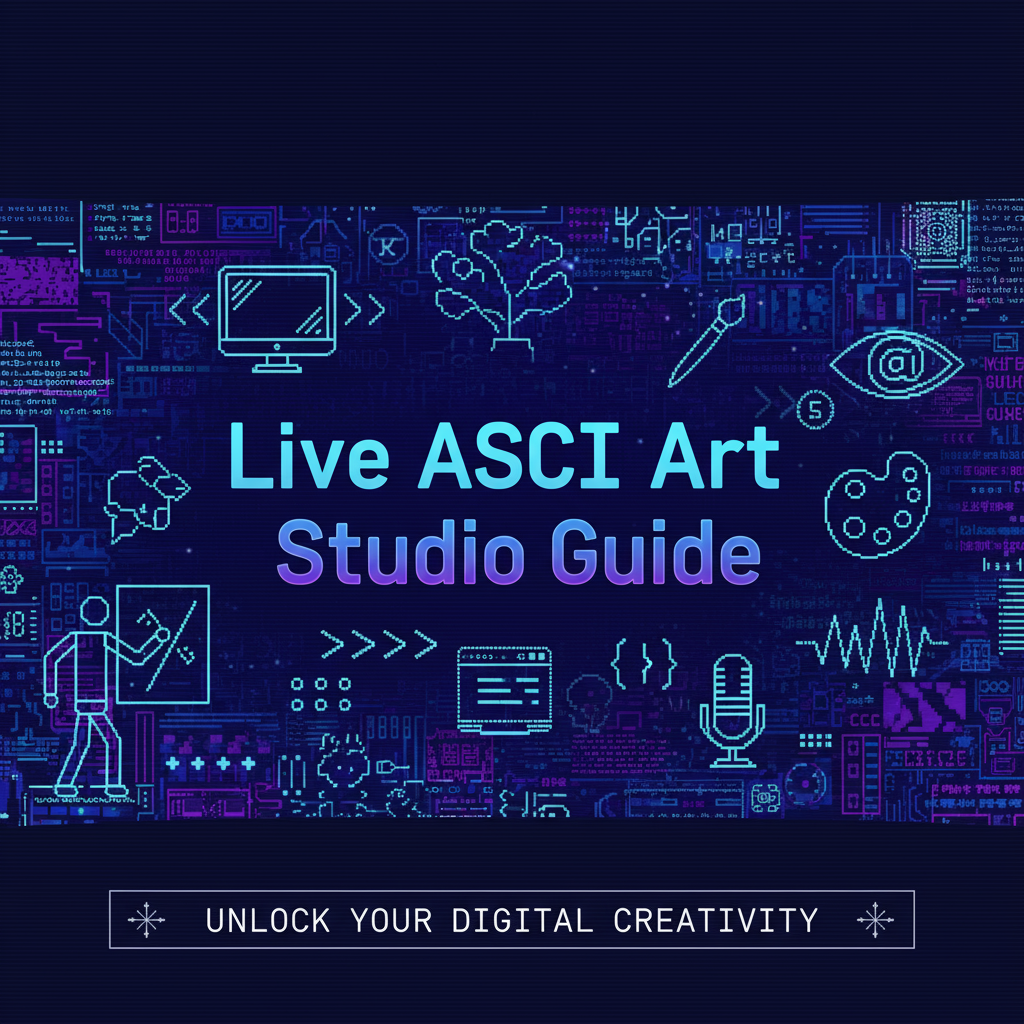Introduction
ASCII art represents one of computing’s most enduring creative traditions – transforming images into arrangements of text characters that somehow coalesce into recognizable pictures. Born from technical constraints of early computer systems that could only display text, ASCII art evolved from necessity into deliberate artistic choice, embracing limitations as creative opportunities rather than obstacles to overcome.
Today, ASCII art experiences renewed relevance as digital creators rediscover its unique aesthetic combining nostalgia with contemporary sensibilities. The unmistakable character texture of ASCII art stands out dramatically against the ultra-high-resolution photography dominating modern digital spaces. From developer README files to social media profile pictures, terminal application interfaces to album artwork, ASCII art offers distinctive visual communication that bridges technical and artistic domains.
This comprehensive guide explores both the art and science of ASCII art creation. You’ll understand the historical context explaining why text-based imagery emerged and persisted across computing eras, master the technical foundations governing character-to-brightness mapping algorithms, discover creative techniques for artistic expression within ASCII’s inherent constraints, and learn strategic applications leveraging ASCII art’s unique strengths across diverse projects.
Whether you’re a digital artist exploring new mediums, a developer enhancing technical documentation, an educator teaching image processing concepts, or simply curious about this fascinating intersection of technology and creativity, understanding ASCII art creation enriches your appreciation for how constraints inspire innovation and how historical techniques find renewed purpose in contemporary contexts.
Background: From Technical Constraint to Artistic Choice
The Dawn of Computer Graphics
In computing’s early decades (1960s-1980s), displaying graphics presented enormous technical challenges. Computer systems primarily interacted through teletypes and text terminals capable of displaying only characters – letters, numbers, and punctuation from the ASCII (American Standard Code for Information Interchange) character set. Graphical displays existed but remained expensive, rare, and limited to specialized applications like military radar and research institutions.
Faced with text-only output devices, creative programmers and artists discovered that strategic character arrangement could create the impression of images. By carefully selecting characters based on their visual density – spaces appearing very light, periods creating slight texture, letters and numbers providing moderate density, and symbols like # or @ appearing very dark – they could map grayscale brightness values to character choices. When viewed at proper distance, these character arrangements resolved into recognizable images.
This innovation transformed text terminals from purely utilitarian communication devices into creative canvases. Early ASCII art adorned computer club newsletters, decorated program documentation, and provided visual interest in text-based adventure games. The constraints of limited character sets and fixed-width displays became defining characteristics of the medium rather than limitations to overcome.
BBS Culture and ASCII’s Golden Age
The Bulletin Board System (BBS) era of the 1980s and early 1990s represented ASCII art’s cultural zenith. BBSs – computer systems users could dial into via modem for messaging, file sharing, and community interaction – operated entirely through text interfaces. Visual branding, navigation menus, and decorative elements all required ASCII art.
Talented ASCII artists emerged, creating elaborate scenes, portraits, and designs using extended ASCII character sets offering box-drawing characters and additional symbols beyond standard ASCII’s 128 characters. BBS “scene” culture treated ASCII art as serious artistic medium, with artists developing signature styles and communities establishing aesthetic conventions. ANSI art, adding 16-color capabilities to ASCII creations, further expanded creative possibilities.
This era established ASCII art’s cultural associations: underground computing culture, hacker aesthetics, retro-futuristic vibes, and digital folk art created by communities rather than commercial design firms. These associations persist today, making ASCII art inherently countercultural and nostalgic regardless of contemporary applications.
ASCII’s Decline and Resurrection
As graphical interfaces became universal in the 1990s, ASCII art’s practical necessity vanished. Why represent images through character approximations when computers could display millions of colors at high resolutions? For a time, ASCII art seemed destined to become computing archaeology – a quaint historical curiosity rather than living medium.
However, several factors revived ASCII art in the 21st century. Minimalist design movements appreciated ASCII’s stark simplicity. Developer culture embraced ASCII art for README files, terminal applications, and documentation maintaining text-based aesthetic. Retro gaming and vintage computing enthusiasm reintroduced ASCII aesthetics to new generations. Most significantly, the distinctive texture of ASCII art offered visual differentiation in digital spaces saturated with conventional photography.
Modern ASCII art creation differs from historical practice. Contemporary tools like our Live ASCII Art Studio automate character mapping algorithms while providing artistic controls unavailable to early ASCII artists working character-by-character. Color ASCII art preserves original image hues while gaining character texture, creating hybrid aesthetic impossible in monochrome terminal era. The medium evolved from technical necessity to deliberate artistic choice valued specifically for its unique qualities.
Character Encoding and Typography Foundations
Understanding ASCII art requires basic typography knowledge. Monospace fonts (also called fixed-width or non-proportional fonts) allocate identical horizontal space to every character. In Times New Roman (proportional font), “i” occupies less width than “m”; in Courier (monospace font), both receive identical width. ASCII art relies absolutely on monospace fonts – proportional fonts destroy character alignment making ASCII art unreadable.
The standard ASCII character set includes 128 characters: uppercase and lowercase letters, numbers, punctuation, and control codes. Extended ASCII expands to 256 characters adding accented letters and box-drawing characters. Unicode encompasses hundreds of thousands of characters including emoji and symbols from world writing systems. While ASCII art traditionally limited itself to the standard 128 character set for maximum compatibility, modern tools sometimes employ extended character sets for enhanced visual effects.
Character visual density – how “dark” a character appears when rendered – determines its usefulness in ASCII art. Spaces appear very light (effectively white). Periods, commas, and apostrophes create minimal texture. Letters like “o,” “c,” and numbers provide moderate density. Dense symbols like ”#,” ”@,” and ”$” appear very dark. ASCII art algorithms map image brightness values to appropriate characters based on their visual density.
Workflows: Creating Effective ASCII Art
Workflow 1: Portrait ASCII Art Creation
Scenario: Transform a portrait photograph into ASCII art for social media profile picture or digital art portfolio.
Strategic Approach:
Step 1 - Source Image Selection: Portrait success depends on source image quality. Choose photographs with:
- Strong contrast between subject and background
- Clear facial features without soft focus blur
- Simple backgrounds avoiding busy patterns competing with subject
- Direct or slightly angled lighting revealing facial structure
- High resolution enabling detail preservation during conversion
Step 2 - Image Preprocessing: Before ASCII conversion, optimize source images for best results. Increase contrast by 15-20% enhancing separation between light and dark areas. Slightly increase brightness ensuring sufficient tonal range across the image. Crop tightly focusing on the face, eliminating excess background. Use our Image Compression Tool to resize images to optimal dimensions (800-1200 pixels wide typically sufficient).
Step 3 - Detail Level Selection: For portrait recognition, medium-to-high detail levels work best. Low detail creates interesting artistic abstraction but may sacrifice facial recognition. High detail preserves features like eyes, nose, and mouth definition essential for portrait identification. Experiment with detail slider observing preview until facial features appear clear and recognizable.
Step 4 - Character Set Experimentation: Standard ASCII character sets usually produce best portrait results, providing smooth tonal transitions. However, experiment with alternatives:
- Minimal character sets creating graphic, poster-like effects
- Custom character sets spelling the subject’s name repeatedly
- Numeric or alphabetic-only sets for unique stylistic statements
Step 5 - Color Decision: Monochrome ASCII portraits evoke classic computing aesthetic ideal for retro or minimalist branding. Color ASCII portraits maintain photographic realism while gaining character texture overlay. Consider your intended platform and aesthetic goals when choosing.
Step 6 - Export and Application: For social media profile pictures, export as PNG image ensuring consistent display across platforms. For developer profiles (GitHub, GitLab), text export maintains authentic terminal aesthetic in README files. Consider creating both versions serving different distribution channels.
Result: Professional-quality portrait ASCII art that maintains subject recognition while offering distinctive visual style differentiating your profile from conventional photography.
Workflow 2: Logo and Brand ASCII Conversion
Scenario: Convert company logo to ASCII art for terminal application splash screens, developer documentation, or retro-themed marketing.
Strategic Approach:
Step 1 - Logo Simplification: Complex logos with fine details, gradients, and multiple colors typically convert poorly to ASCII art. Simplify logos before conversion:
- Create high-contrast version with solid colors
- Remove small text or intricate details below ASCII’s detail threshold
- Consider silhouette version if full-color conversion proves unsatisfactory
- Ensure strong contrast between logo elements and background
Step 2 - Dimension Planning: Terminal applications typically display 80 characters wide. Design ASCII logos fitting within these constraints. For README files and documentation, 60-80 characters width maintains compatibility across various viewing contexts. Too-wide ASCII art requires horizontal scrolling frustrating users.
Step 3 - Character Set Selection for Brand Consistency: Custom character sets enable brand integration. Create character ramps using your company name, product name, or brand keywords. For example, “GRAYWOLF” repeated creates ASCII art literally composed of the brand name. This subtle technique reinforces brand identity throughout the artwork.
Step 4 - Testing Across Terminals: Different terminal emulators render characters with slight variations affecting ASCII art appearance. Test your logo ASCII in multiple environments (Terminal.app, iTerm2, Windows Terminal, VS Code integrated terminal) ensuring consistent appearance. Some environments support color; others display only monochrome.
Step 5 - Documentation Integration: Export as text, then integrate into project README files, application startup banners, or CLI help text. Add appropriate comment syntax for source code inclusion. The ASCII logo establishes visual brand identity in text-dominated developer contexts.
Result: Brand-consistent ASCII logo deployable across developer tools, documentation, and terminal applications, establishing visual identity without requiring image rendering capabilities.
Workflow 3: Social Media Content ASCII Aesthetics
Scenario: Create distinctive social media content leveraging ASCII art’s eye-catching texture for increased engagement.
Strategic Approach:
Step 1 - Content Strategy Alignment: ASCII art works best for specific content types:
- Behind-the-scenes or “process” content showing creative development
- Throwback or nostalgic content aligning with retro computing aesthetic
- Technical or developer-focused content resonating with coder audiences
- Artistic or experimental content demonstrating creative risk-taking
Avoid ASCII conversion for content requiring fine detail legibility (infographics with small text) or subtle color reproduction (product photography with accurate color representation).
Step 2 - Platform-Specific Optimization: Different platforms favor different ASCII approaches:
- Instagram: High-detail color ASCII leveraging visual platform emphasis
- Twitter: Medium-detail monochrome ASCII balancing detail with fast loading
- LinkedIn: Professional portraits in ASCII demonstrating technical competency
- Discord/Slack: Text-based ASCII art maintaining authentic terminal aesthetic
Step 3 - Series Development: Single ASCII art posts may confuse audiences expecting conventional photography. Establish ASCII as recurring series (“Tech Throwback Thursdays,” “ASCII Art Fridays”) training audiences to anticipate and appreciate the aesthetic. Series development amortizes education costs across multiple posts.
Step 4 - Context Provision: Accompany ASCII art with captions explaining the technique, sharing creation process, or connecting to broader themes (technology history, creative constraints, digital art). Context transforms potentially confusing aesthetic into deliberate artistic choice audiences can appreciate intellectually even if they don’t inherently love the look.
Step 5 - A/B Testing: Track engagement metrics (likes, comments, shares, saves) comparing ASCII art posts against conventional content. Some audiences embrace ASCII enthusiastically; others prefer traditional photography. Data-driven decisions optimize content strategy for your specific audience rather than assumptions.
Result: Distinctive social media presence leveraging ASCII art for visual differentiation, audience engagement, and brand personality expression in text-saturated digital spaces.
Workflow 4: Educational Image Processing Demonstrations
Scenario: Use ASCII art creation to teach students fundamental image processing and computer science concepts.
Strategic Approach:
Step 1 - Conceptual Foundation: ASCII art makes abstract concepts concrete. Teach:
- Quantization: How continuous brightness values discretize to character set
- Sampling: How images decompose into discrete grid of pixels/characters
- Data representation: How computers store visual information numerically
- Algorithm design: How brightness-to-character mapping algorithms work
Step 2 - Interactive Experimentation: Provide students access to ASCII art tools enabling hands-on experimentation. Assign exercises:
- Convert same image at low, medium, high detail comparing results
- Create custom character sets observing impact on output
- Enable/disable color mode understanding color space representation
- Invert brightness exploring mathematical transformations
Step 3 - Algorithm Implementation: Advanced students can implement basic ASCII art generators learning programming concepts:
- Image file I/O (reading pixel data)
- Nested loops (iterating through 2D pixel arrays)
- Mapping functions (brightness values to character indices)
- String manipulation (constructing output text)
Use our Live ASCII Art Studio as reference implementation students can compare against their own code.
Step 4 - Cross-Disciplinary Connections: ASCII art bridges computer science, mathematics, and art. Explore:
- Mathematics: Mapping functions, coordinate systems, color space transformations
- Art: Pointillism parallels, halftone printing history, constraint-based creativity
- History: Computing evolution, accessibility considerations, BBS culture
Step 5 - Assessment Through Creation: Rather than traditional tests, assess understanding through ASCII art projects demonstrating technical comprehension through creative output. Students choose images, justify parameter selections, and explain how algorithms produced results.
Result: Engaging educational approach teaching image processing fundamentals through creative, accessible medium connecting technical concepts to artistic outcomes.
Comparisons: Understanding ASCII Art in Context
ASCII Art vs. Traditional Grayscale Imagery
ASCII Art Characteristics:
- Limited tonal range (typically 10-70 distinct brightness levels depending on character set)
- Visible character grid creating deliberate texture
- Requires monospace font for proper display
- Inherent nostalgic/technical aesthetic
- Larger file sizes (text) or unique visual texture (image) compared to grayscale photos
- Perfect for text-dominated contexts (terminals, documentation, code comments)
Grayscale Photography Characteristics:
- Unlimited tonal range (millions of brightness values)
- Smooth continuous tones without visible grid
- Display-independent rendering
- Neutral aesthetic serving diverse contexts
- Efficient file compression (JPEG, PNG)
- Optimal for photorealistic reproduction
Selection Criteria: Choose ASCII art when visual texture and technical aesthetic serve your goals or when text-based output format suits your distribution context. Choose grayscale photography when photorealism, detail preservation, and file efficiency matter more than distinctive aesthetics.
Monochrome vs. Color ASCII Art
Monochrome ASCII Art:
- Authentic historical aesthetic connecting to computing heritage
- Universal compatibility (displays in any terminal, text editor, plain text document)
- Smaller file sizes lacking color data
- Emphasizes form, composition, and character texture
- Clear conceptual simplicity – brightness maps to character density
- Ideal for developer documentation, terminal applications, text-based contexts
Color ASCII Art:
- Contemporary hybrid aesthetic combining character texture with color information
- Requires HTML/CSS rendering or terminal emulator with color support
- Larger file sizes storing color data per character
- Preserves photographic color fidelity while gaining ASCII texture
- More complex conceptually – both brightness and hue information preserved
- Ideal for web-based art, social media, digital portfolios
Strategic Recommendation: Default to monochrome ASCII for technical contexts (documentation, terminal apps) where compatibility and traditional aesthetic matter. Use color ASCII for artistic and social contexts where visual richness justifies increased complexity and platform requirements.
ASCII Art Across Detail Levels
Low Detail (20-40 characters wide):
- Creates bold, graphic, poster-like effects
- Emphasizes basic shapes and composition over fine details
- Smallest output file sizes
- Fast processing and rendering
- Works well for logos, icons, simple geometric compositions
- May sacrifice subject recognition in complex scenes
Medium Detail (60-100 characters wide):
- Balances recognizability with manageable file size
- Sweet spot for most applications
- Captures essential features while maintaining visual efficiency
- Suitable for portraits, landscapes, general photography
- Remains readable when displayed at various sizes
- Most versatile detail level serving diverse use cases
High Detail (120-200+ characters wide):
- Captures intricate details, textures, and subtle gradations
- Approaches photographic fidelity within ASCII constraints
- Large output file sizes requiring significant storage/bandwidth
- Slower processing and rendering
- Ideal for artistic pieces where detail justifies size costs
- May become cluttered or overwhelming at smaller display sizes
Selection Framework: Start with medium detail assessing results. Increase detail if critical features lack clarity; decrease detail if file size or visual complexity becomes problematic.
Character Set Aesthetic Implications
Standard Full ASCII:
- Provides maximum tonal range (60+ distinct brightness levels)
- Creates smooth gradations resembling traditional halftone printing
- Universally compatible across systems and fonts
- Neutral aesthetic suitable for diverse applications
- Best choice for photorealistic ASCII art reproduction
Minimal Character Sets (5-10 characters):
- Creates high-contrast, graphic, poster-like aesthetic
- Emphasizes bold shapes over subtle gradations
- Produces smaller text files (fewer unique characters)
- Striking visual style trading detail for impact
- Excellent for logos, architectural photography, high-contrast subjects
Custom Branded Character Sets:
- Enables brand name or keywords integration into artwork itself
- Creates unique visual signature distinguishing your ASCII art
- Requires character repetition ensuring sufficient ramp length
- May sacrifice optimal tonal range for branding consistency
- Powerful for branded content, artist signatures, thematic coherence
Experimental Character Sets:
- Numeric-only, alphabetic-only, or symbol-only sets
- Creates unusual textures and unexpected aesthetic effects
- May produce unintended but interesting artistic results
- Encourages experimentation and creative discovery
- Valuable for artistic projects prioritizing uniqueness over predictability
Best Practices: Maximizing ASCII Art Quality
Source Image Selection and Preparation
ASCII art quality begins with source image selection. Optimal source images share characteristics enabling effective character-based reproduction:
High Contrast: Images with strong contrast between lightest and darkest areas provide the brightness range necessary for effective character mapping. Flat, low-contrast images lack the tonal variation ASCII art requires. Increase contrast 15-25% before conversion for optimal results.
Clear Subject Definition: Busy backgrounds, soft focus, or cluttered compositions translate poorly to ASCII’s limited detail capabilities. Crop tightly on primary subjects, simplify backgrounds, or use shallow depth of field isolating subjects from surroundings.
Appropriate Complexity: Match image complexity to target detail level. High detail ASCII can render intricate scenes; low detail requires simple compositions with bold shapes. Attempting complex scenes at low detail produces muddy, indistinct results.
Lighting Considerations: Front-lit or slightly side-lit subjects work best, revealing form through brightness variation. Backlighting creates silhouettes that can work artistically but limit detail. Avoid extreme shadows or blown highlights lacking detail ASCII can represent.
Resolution Sufficiency: Source images should exceed target ASCII dimensions. Converting a 200-pixel-wide image to 100-character ASCII works well; converting a 100-pixel-wide image to 200-character ASCII can’t invent detail absent in source material.
Character Set Strategy for Specific Effects
Strategic character set selection dramatically influences ASCII art aesthetic:
Photorealistic Goals: Use standard full ASCII character sets providing maximum tonal range (space through @, encompassing 50-70 characters). This range enables smooth gradations mimicking continuous-tone photography within ASCII’s constraints.
Graphic Bold Effects: Restrict to 5-10 characters creating high-contrast results emphasizing shape over detail. Try ” .:-#” or ” .o@” for stark, poster-like aesthetic ideal for logos and geometric compositions.
Textural Experimentation: Try character sets with visual similarity (all curly characters: (){}[]<>, all angular characters: /\|_-) creating unusual but cohesive textures. These experiments often produce unexpected artistic discoveries.
Thematic Integration: Match character sets to subject matter. Convert beach photography using water-related characters (~ ≈ ∼ ≋), mechanical subjects using technical symbols (|_-=+), nature using organic shapes (.,;:”). This semantic layering adds conceptual depth beyond visual representation.
Optimizing for Display Context
ASCII art’s appearance varies dramatically across display contexts. Optimize for your primary distribution channel:
Terminal/CLI Display:
- Keep width under 80 characters for universal terminal compatibility
- Use standard ASCII only (avoid extended characters that may not render)
- Test in multiple terminal emulators (colors render differently or not at all)
- Remember terminals use monospace fonts by default, no additional formatting needed
- Export as plain text for direct inclusion in code or documentation
Web Display:
- Wrap ASCII art in
<pre>tags maintaining character spacing - Specify monospace font family in CSS ensuring proper rendering
- Color ASCII works well with HTML/CSS styling per character
- Consider responsive design – ASCII art fixed width may overflow on mobile
- Export as image alternative for social platforms stripping HTML formatting
Social Media:
- Export as PNG image guaranteeing consistent display across platforms
- Size appropriately for each platform (Instagram: square or 4:5, Twitter: 16:9 or 1:1)
- Use medium-to-high detail capturing attention in crowded feeds
- Color ASCII often performs better on visual platforms than monochrome
- Include context in captions explaining the ASCII aesthetic
Documentation/README Files:
- Keep width moderate (60-80 characters) for readability
- Place ASCII art at document beginning establishing visual identity
- Use code block formatting in Markdown preventing unwanted text wrapping
- Test rendering on GitHub/GitLab ensuring proper display
- Export as text maintaining searchability and copy-paste functionality
File Size Management
ASCII art file sizes vary dramatically based on format and settings:
Text Format Size Factors:
- Dimensions: Character count directly determines file size (100x50 characters ≈ 5KB plain text)
- Color: Color ASCII in HTML requires CSS tags per character multiplying file size 10-20x
- Character Set: Wider character sets (UTF-8) versus ASCII affect encoding overhead
- Compression: Plain text compresses excellently (.zip can reduce size 80-90%)
Image Format Size Factors:
- Dimensions: Higher resolution enables detail but increases file size
- Color Depth: Monochrome ASCII renders as grayscale images (smaller) versus full color (larger)
- Compression: PNG supports lossless compression; JPEG adds artifacts to text rendering
- Optimization: Use Image Compression Tool reducing file size while preserving ASCII detail
Size Reduction Strategies:
- Lower detail level reducing character count
- Choose simpler source images requiring fewer characters for representation
- Use monochrome instead of color ASCII
- Compress text files before distribution
- Optimize image exports with appropriate compression settings
Accessibility Considerations
ASCII art presents unique accessibility challenges requiring thoughtful accommodation:
Screen Reader Compatibility: Screen readers announce ASCII art as random character sequences, creating frustrating experiences for blind users. Provide alternative text descriptions explaining what the ASCII art depicts. For decorative ASCII art, mark with aria-hidden attribute preventing screen reader announcement.
Cognitive Load: Dense, high-detail ASCII art can overwhelm users with cognitive processing differences. Offer simplified versions or traditional image alternatives for users preferring clarity over artistic stylization.
Color Blindness: Color ASCII art may prove difficult for colorblind users. Ensure the brightness contrast alone (independent of color) maintains form visibility. Test using colorblind simulation tools.
Font Availability: Monospace font requirements may conflict with user font preferences or accessibility accommodations. Provide image alternatives when text-based ASCII art may not render properly for all users.
Context Always: Never use ASCII art as sole means of conveying important information. Always provide alternative representations ensuring all users can access critical content regardless of ASCII art rendering challenges.
Case Study: Developer Community ASCII Brand Identity
The Challenge
DevTools Collective, an open-source developer tools organization, wanted to establish strong visual brand identity across their 20+ GitHub projects without requiring graphical rendering in terminal-focused developer tools. Their challenge involved:
-
Terminal-Native Branding: Creating brand identity displayable in text-only contexts (CLI tools, terminal applications, README files)
-
Consistency Across Projects: Ensuring 20+ separate projects maintained cohesive visual identity despite different maintainers
-
Community Recognition: Building brand recognition in crowded open-source landscape
-
Accessibility: Maintaining brand accessibility for developers using various terminal emulators, color schemes, and display contexts
The Solution Implementation
DevTools Collective developed comprehensive ASCII art brand system:
1. Signature Logo ASCII: Created recognizable logo ASCII art at three detail levels (small for CLI prompts, medium for README headers, large for splash screens). The logo used custom character ramp spelling “DEVTOOLS” repeatedly, embedding brand name throughout the artwork itself.
2. Standardized Templates: Developed ASCII art templates for common contexts:
- Project README header template
- CLI tool startup banner template
- Error message borders and frames
- Progress bar ASCII decorations
- Help text section dividers
3. Color Palette System: Established ANSI color code standards supporting color-capable terminals while degrading gracefully to monochrome for terminals lacking color support. Signature colors reinforced brand recognition across projects.
4. Generator Tool: Built internal ASCII art generator tool enabling any project maintainer to create brand-consistent ASCII art without manual character placement. This democratized ASCII art creation across the organization.
5. Contribution Guidelines: Published ASCII art style guide as part of project contribution documentation. Contributors learned to integrate ASCII branding into new projects maintaining organizational consistency.
The Results
After implementing ASCII brand identity system:
Brand Recognition: Community surveys showed 78% recognition of DevTools Collective ASCII logo among users of their tools, compared to 34% recognition of their graphical logo. Terminal-native branding reached audiences where they actually worked.
Project Cohesion: ASCII templates unified visual experience across diverse projects. Users immediately recognized DevTools tools regardless of which specific project they were using.
Community Engagement: The distinctive ASCII aesthetic sparked conversation and community content creation. Users created fan art, variations, and derivative ASCII works strengthening community identity.
Accessibility Wins: Terminal-focused branding worked perfectly for developers using screen magnification, high contrast themes, or text-to-speech tools. The text-based approach proved more accessible than graphical alternatives.
Cultural Alignment: ASCII aesthetic resonated with developer culture’s appreciation for minimalism, terminal proficiency, and retro-computing nostalgia. The brand identity communicated technical competency and developer-first philosophy.
Key Insights
The case study reveals principles applicable beyond developer tools:
Context-Appropriate Branding: Brand identity should match where audiences encounter your brand. For developer tools primarily used in terminals, ASCII branding proved more effective than conventional graphical branding.
Template Systems Enable Consistency: Providing templates and generation tools empowered multiple creators to maintain brand consistency without centralized bottlenecks or artistic expertise.
Technical Constraints as Brand Differentiation: Embracing ASCII’s limitations rather than fighting them created distinctive identity differentiating DevTools Collective in crowded open-source ecosystem.
Community Ownership: ASCII art’s folk art accessibility encouraged community participation and derivations strengthening emotional connection to the brand.
Call to Action: Create Your ASCII Masterpiece
ASCII art bridges historical computing traditions with contemporary creative expression, offering unique visual communication that stands out in ultra-high-resolution digital landscape. Whether you’re building developer brand identity, creating distinctive social media content, teaching image processing concepts, or simply exploring creative possibilities, ASCII art provides accessible medium combining technical interest with artistic expression.
Ready to transform your images into ASCII art? Try our Live ASCII Art Studio – completely free browser-based tool with real-time preview, comprehensive customization, and dual export formats. No installation required, complete privacy with client-side processing, and professional results in minutes.
Expand your creative toolkit:
- Optimize source images before conversion with our Image Compression Tool
- Convert video frames for ASCII animation projects using our Video Format Converter
- Create QR codes linking to your ASCII art portfolio with our QR Code Generator
The techniques covered in this guide – strategic source image selection, character set optimization, detail level calibration, and display context adaptation – empower you to create ASCII art that transcends novelty, becoming genuine artistic expression and effective visual communication.
ASCII art’s constraints force creative problem-solving and aesthetic focus that unlimited-capability tools often lack. Start with simple projects: convert a portrait, recreate a logo, transform a landscape. As proficiency grows, explore experimental techniques: custom character sets, color preservation, thematic integration. The medium rewards exploration and experimentation with unexpected visual discoveries.
Modern browser-based tools democratize ASCII art creation, making the art form accessible regardless of programming knowledge or technical background. The barrier to entry has never been lower; the creative possibilities never greater.
Start creating ASCII art today – your next distinctive visual statement awaits in character-based form.
Additional Resources
Technical References
- ASCII Standard Documentation - Complete reference for ASCII character codes and technical specifications
- Canvas API Documentation - Understanding the web technology powering browser-based image processing
Historical and Cultural Context
- ASCII Art History Archive - Comprehensive collection showcasing ASCII art evolution from 1960s to present
- BBS Documentary - Cultural history of bulletin board systems and ASCII art’s golden age
Related Creative Techniques
Understanding ASCII art enriches appreciation for related art forms:
- Halftone printing and mechanical reproduction techniques
- Pointillism and divisionist painting styles using discrete elements creating optical blending
- Pixel art and constraints-based digital art movements
- Typography as image and concrete poetry traditions
The Gray-wolf Tools platform provides comprehensive creative tools processing everything locally in your browser, ensuring privacy while delivering professional results without installation complexity or subscription costs. Every tool empowers creators focusing on creative expression rather than technical obstacles.