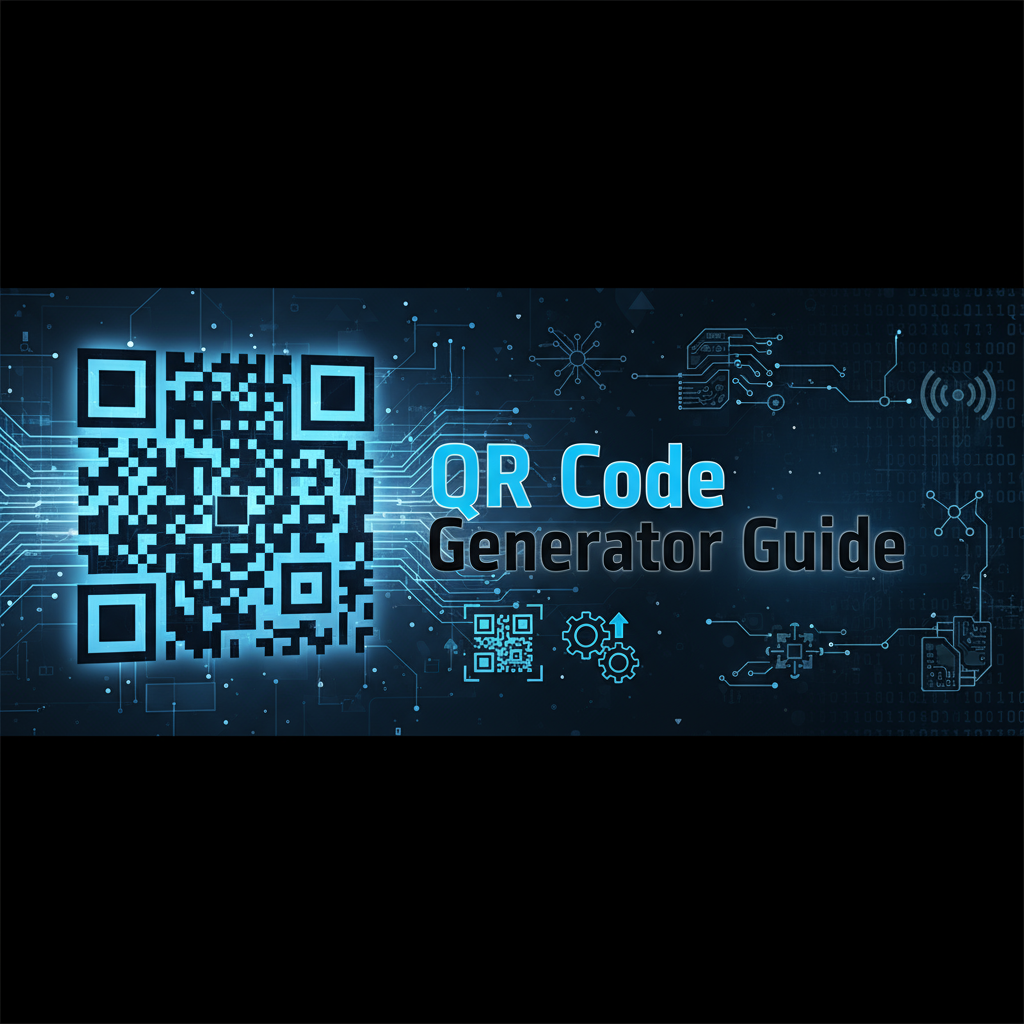Introduction
QR codes (Quick Response codes) have evolved from specialized industrial application to ubiquitous consumer technology connecting physical and digital worlds through simple smartphone camera scans. Originally developed in 1994 by Japanese company Denso Wave for automotive part tracking, QR codes found unexpected renaissance in consumer applications as smartphones gained capable cameras and processing power to read these two-dimensional barcodes instantly.
Today, QR codes appear everywhere: restaurant tables displaying digital menus, business cards distributing contact information, product packaging linking to instructions, event tickets enabling digital check-in, retail stores facilitating contactless payment, and marketing materials driving web traffic. The COVID-19 pandemic dramatically accelerated QR code adoption as businesses sought contactless information distribution, creating widespread consumer familiarity that persists and expands today.
This comprehensive guide explores both the technical foundations and practical applications of QR code technology. You’ll understand the mathematical principles enabling error correction and data encoding, master selection criteria for choosing appropriate QR code types and settings for specific applications, discover design optimization strategies balancing aesthetics with scan reliability, and learn implementation best practices ensuring your QR codes deliver intended results across diverse use cases.
Whether you’re a business owner implementing contactless solutions, a marketer seeking to bridge print and digital campaigns, an event organizer streamlining operations, a product manager enhancing customer experience, or simply curious about the technology behind these ubiquitous square patterns, this guide provides the knowledge foundation for effective QR code deployment. Understanding how QR codes work, when to use them, and how to optimize implementation separates successful deployments from frustrated users unable to scan your codes.
Background: QR Code Technology and Evolution
From Industrial Tracking to Consumer Ubiquity
Denso Wave, a subsidiary of Toyota supplier Denso Corporation, developed QR codes solving a specific industrial problem: automotive assembly required tracking numerous small parts through manufacturing processes, but existing barcodes (one-dimensional, linear patterns) stored insufficient information and required precise scanner alignment. QR codes addressed both limitations through two-dimensional data encoding (vertical and horizontal axes) that packed significantly more information into compact spaces while enabling omnidirectional scanning from any angle.
The name “Quick Response” reflected design priorities: manufacturing efficiency demanded instant scanning despite imperfect positioning or damaged labels. This drove innovation in error correction algorithms enabling reliable reading even with up to 30% of the code damaged or obscured. These industrial-focused capabilities – high data density, omnidirectional reading, error resilience – later proved perfect for consumer applications far beyond their original automotive context.
Denso Wave made QR code specifications freely available without patent licensing fees, enabling open adoption. While they retain QR code trademark, the underlying technology entered public domain, spurring widespread implementation across industries and devices. This open approach directly contributed to QR code market dominance over competing two-dimensional barcode formats that maintained restrictive licensing.
The Smartphone Revolution
QR codes existed for over a decade before achieving consumer traction. The critical catalyst came with smartphone ubiquity, particularly as built-in camera apps gained native QR scanning capabilities eliminating need for specialized reader applications. Once consumers could simply point cameras at QR codes receiving instant results without app downloads, adoption barriers collapsed.
Mobile operating systems integrated QR reading into native camera apps around 2017-2018. This integration transformed QR codes from niche technology requiring explanation into mainstream interaction method users understood intuitively. Point camera, receive information – simplicity drove adoption across demographics previously resistant to mobile technology.
The COVID-19 pandemic provided unexpected acceleration. Businesses seeking contactless alternatives to physical menus, paper forms, and cash transactions rapidly deployed QR code solutions. Within months, QR codes transitioned from occasionally encountered novelty to expected standard across restaurants, retail, healthcare, and events. This crisis-driven familiarity created lasting consumer comfort with QR code interactions persisting beyond pandemic restrictions.
Technical Architecture: How QR Codes Work
QR codes encode data through geometric patterns representing binary information. Each dark square (module) represents binary 1, each light square represents binary 0. These modules arrange in grids ranging from 21×21 modules (Version 1, simplest) to 177×177 modules (Version 40, maximum complexity) with 40 versions accommodating increasing data quantities.
Three distinctive square position markers in corners enable omnidirectional scanning – readers identify these patterns first, determining code orientation and perspective transformation required for accurate reading regardless of camera angle. Smaller alignment patterns throughout larger QR codes maintain geometric accuracy across the entire code area.
Data encodes using one of four modes optimized for different content types:
- Numeric: Digits only (0-9), most efficient encoding
- Alphanumeric: Uppercase letters, digits, and limited punctuation, moderately efficient
- Binary/Byte: Any data including lowercase, special characters, efficient for URLs and general text
- Kanji: Japanese characters, optimized for Japanese text
Error correction utilizes Reed-Solomon error correction codes – mathematical algorithms enabling reconstruction of corrupted data from remaining valid data. Four error correction levels (L, M, Q, H) provide increasing corruption tolerance by adding redundancy data enabling recovery when 7%, 15%, 25%, or 30% of modules are damaged respectively.
This sophisticated mathematical foundation enables QR codes’ remarkable reliability. Codes work despite printing imperfections, physical damage, poor lighting, camera angle distortion, and partial obscuration – robustness essential for real-world applications where perfect conditions rarely exist.
QR Codes vs. Traditional Barcodes
Traditional linear barcodes (UPC, EAN, Code 39) encode data in varying width bars and spaces along one dimension, typically holding 20-25 characters. QR codes encode data across two dimensions, holding thousands of characters in similar physical space. This exponential capacity increase enables applications impossible with traditional barcodes.
Linear barcodes require precise horizontal alignment for scanning – readers must traverse the entire barcode horizontally at consistent speed. QR codes scan omnidirectionally, working regardless of rotation or perspective angle. This reduces scan failures from improper positioning, improving user experience especially for non-technical users unfamiliar with barcode scanning requirements.
Error correction differentiates the technologies dramatically. Linear barcodes typically include single check digit catching transcription errors but offering no damage recovery. QR codes’ sophisticated error correction enables scanning despite significant damage – critical advantage for codes exposed to environmental factors, wear, or partial obscuration.
However, linear barcodes retain advantages in specific contexts: they’re cheaper to print (simpler patterns require less precision), easier to verify visually (humans can somewhat read linear barcode patterns), and sufficient for simple applications like product identification where URL or contact information capacity isn’t needed.
Workflows: Implementing QR Codes Effectively
Workflow 1: Restaurant Digital Menu Implementation
Scenario: Transitioning from printed menus to QR code-accessed digital menus reducing costs, enabling instant updates, and providing hygiene benefits.
Strategic Planning:
Step 1 - Digital Menu Creation: Before generating QR codes, establish robust digital menu infrastructure. Options include:
- PDF Menus: Simple, universal compatibility, but less flexible for updates
- Website/Webpage: Most flexible, enables real-time updates, tracks analytics
- Dedicated Menu Platforms: Services designed specifically for restaurant menus with ordering integration
Ensure mobile optimization – nearly all QR scans occur on smartphones. Menus must load quickly, display clearly on small screens, and require minimal data transfer for areas with poor connectivity.
Step 2 - URL Structure Planning: Create logical URL structure enabling selective updates:
- Main menu: restaurant.com/menu
- Drink menu: restaurant.com/drinks
- Specials: restaurant.com/specials
- Dietary restrictions: restaurant.com/menu/vegetarian
Separate QR codes for menu sections enable targeted regeneration when sections update without replacing all table codes.
Step 3 - QR Code Generation: Using our QR Code Generator, create codes for each menu section with appropriate settings:
- Error Correction: Level M sufficient for indoor use, Level Q if adding logos
- Size: 4-5 cm for table tents, 6-8 cm for wall mounting
- Customization: Brand colors if desired, though high contrast (black on white) scans most reliably
Step 4 - Physical Implementation: Deploy QR codes through:
- Laminated table tents (replaceable, portable)
- Stickers on tables (permanent, low-cost)
- Framed signage (premium presentation)
- Entry signage (customers prepare before seating)
Include brief instructions: “Scan to view menu” with camera icon clarifying action expected.
Step 5 - Customer Education: During initial weeks, staff should proactively explain QR menu access. Consider physical backup menus for customers uncomfortable with technology. Monitor customer feedback identifying friction points requiring attention.
Step 6 - Analytics Tracking: If using website-based menus, implement analytics tracking:
- Menu view frequency
- Time-of-day patterns
- Popular sections
- Device types accessing menus
Data informs menu optimization and strategic decisions about offerings and presentation.
Result: Reduced printing costs (no menu reprints for price updates or seasonal changes), improved hygiene (no shared physical menus), instant promotional flexibility (add specials or highlight items immediately), and customer convenience (multilingual options, dietary filters, larger text for accessibility).
Workflow 2: Event Ticketing and Check-In System
Scenario: Implementing QR code-based digital ticketing for event reducing fraud, eliminating printing costs, enabling instant distribution, and streamlining check-in.
Strategic Approach:
Step 1 - Ticket Data Structure: Determine what information each ticket QR code should encode:
- Unique ticket ID (prevents duplication)
- Event name and date
- Attendee name (if assigned seating)
- Ticket type/tier
- Purchase reference
Consider whether QR codes link to URLs displaying ticket information (requires connectivity at venue) or encode all data directly (works offline but limits updates).
Step 2 - Unique Code Generation: Each ticket requires unique QR code preventing reuse. Implement system generating:
- Cryptographically random ticket IDs
- QR codes encoding ticket URLs: events.example.com/verify/[unique-id]
- Database correlating ticket IDs with purchase information
Step 3 - Distribution Method: Deliver tickets via:
- Email attachments (PDF with embedded QR code)
- Mobile app (displays QR code on-screen)
- SMS/messaging (link to mobile-optimized ticket view)
Ensure delivery method accommodates recipient’s technology access. Provide phone support for customers experiencing access issues.
Step 4 - Check-In Infrastructure: Establish venue check-in process:
- Staff with smartphones/tablets running barcode scanning apps
- Reliable internet connectivity (if validating against online database)
- Backup manual check-in for technology failures
- Queue management for high-traffic entry periods
Test scanning workflow before event day identifying technical issues requiring resolution.
Step 5 - Fraud Prevention: Implement safeguards preventing ticket fraud:
- Mark tickets as “scanned” upon entry preventing reuse
- Display attendee names on-screen during scanning (staff verify ID match)
- Alert system for suspicious patterns (multiple rapid scans of same ticket)
- Secure ticket generation preventing counterfeiting
Step 6 - Attendee Communication: Clearly communicate ticket access process:
- Pre-event emails with instructions
- Website FAQ addressing common questions
- On-site signage guiding attendees
- Staff training on assisting attendees
Reduce friction by over-communicating expectations and providing abundant support resources.
Result: Eliminated printing costs and logistics, instant ticket distribution upon purchase, prevention of counterfeit tickets through unique codes, streamlined check-in processes reducing wait times, detailed attendance analytics for future planning, and environmental benefits from paperless implementation.
Workflow 3: Product Packaging Enhancement
Scenario: Adding QR codes to product packaging linking to extended information, video demonstrations, support resources, and promotional content.
Strategic Approach:
Step 1 - Content Strategy Development: Determine what information QR codes will provide:
- Assembly instructions: Complex products benefit from video demonstrations
- Extended product information: Specifications, certifications, sourcing
- Registration/warranty: Streamline product registration for warranty activation
- Customer support: FAQ, troubleshooting, contact information
- Related products: Cross-selling and upselling opportunities
- Promotional campaigns: Special offers, loyalty programs, contests
Prioritize content providing genuine value avoiding purely marketing messages that train customers to ignore QR codes.
Step 2 - Landing Page Optimization: Create mobile-optimized landing pages specifically for QR code traffic:
- Fast loading (under 2 seconds ideal)
- Clear, scannable content
- Prominent call-to-action
- Minimal navigation (focused experience)
- Analytics tracking QR-sourced traffic
Consider unique URLs per product enabling tracking of which products generate most engagement.
Step 3 - QR Code Design Integration: Work with packaging designers integrating QR codes:
- Placement: Visible but not dominant, near existing informational content
- Size: Minimum 2×2 cm, larger if space permits improving scan reliability
- Contrast: Black on white most reliable, or brand colors with tested contrast
- Context: Brief text explaining code purpose (“Scan for assembly video”)
Use our Advanced QR Code Studio for custom styling matching brand aesthetic while maintaining scannability.
Step 4 - Print Quality Assurance: Ensure printing quality maintains QR code integrity:
- Print test samples, verify scannability before production runs
- Use high-resolution files (vector SVG for print flexibility)
- Verify printing process doesn’t distort patterns (some materials/coatings interfere)
- Establish quality control checking random samples from production
Step 5 - Performance Monitoring: Track QR code usage over time:
- Scan frequency and patterns
- Popular content sections
- Geographic distribution of scans
- Device types accessing content
- Conversion rates (if promotional content)
Insights inform content updates and future packaging decisions.
Result: Enhanced customer experience through easy information access, reduced support costs as customers self-serve troubleshooting, valuable customer data from scan analytics, promotional opportunities driving repeat purchases, and competitive differentiation through technology-enhanced packaging.
Workflow 4: Professional Networking vCard Distribution
Scenario: Using vCard QR codes on business cards, email signatures, and networking materials enabling instant contact information exchange.
Strategic Approach:
Step 1 - vCard Data Compilation: Gather comprehensive contact information:
- Full name and professional title
- Company/organization
- Multiple phone numbers (office, mobile)
- Email addresses (primary, alternative)
- Physical address (office location)
- Website and social media profiles
- Profile photo (optional but enhances recognition)
More complete data provides greater value to recipients while remaining optional – they import only fields they find relevant.
Step 2 - QR Code Generation: Create vCard QR code using structured format:
- Use standardized vCard format ensuring broad compatibility
- Test on multiple smartphone platforms (iOS, Android)
- Verify all fields appear correctly upon import
- Generate high-resolution file for various applications
Step 3 - Multi-Channel Deployment: Implement QR codes across networking touchpoints:
- Business cards: Back of card preserving front for traditional design
- Email signatures: Image linked to vCard (note: many email clients block images)
- Conference materials: Name badges, presenter slides, booth signage
- Virtual meetings: Display during video calls or in virtual backgrounds
- LinkedIn profile: Featured section or profile banner
Step 4 - Context Provision: Include brief instruction ensuring recipients understand QR code purpose:
- “Scan to save contact info”
- “Quick add to contacts”
- Icon indicators (contact card symbol)
Especially important for business contexts where recipients may not automatically associate QR codes with contact sharing.
Step 5 - Follow-Up Workflow: After networking events, leverage captured contact data:
- Send personalized follow-up emails referencing specific conversations
- Connect on LinkedIn mentioning your meeting context
- Add to CRM with relevant notes and lead scoring
The instant digital capture enabled by QR codes eliminates the delay and friction that causes many networking connections to fade without follow-through.
Result: Streamlined contact exchange eliminating manual entry errors, comprehensive information sharing beyond business card space constraints, immediate digital record enabling prompt follow-up, professional image demonstrating technical savvy, and reduced environmental impact from minimized physical card distribution.
Comparisons: QR Code Decision Frameworks
Static vs. Dynamic QR Codes
Static QR Codes (what our generator creates):
- Data Location: Information encoded directly into QR pattern itself
- Permanence: Cannot be modified after creation
- Privacy: No third-party tracking or data collection
- Reliability: Works forever without dependencies on external services
- Size: Larger codes for substantial data
- Cost: Always free, no ongoing service fees
- Use Cases: Fixed content (Wi-Fi passwords, permanent URLs, contact info)
Dynamic QR Codes (offered by some paid services):
- Data Location: QR encodes redirect URL pointing to service that forwards to actual target
- Flexibility: Service can change destination without regenerating QR
- Analytics: Service tracks scans (location, time, device)
- Dependencies: Relies on continued service operation
- Size: Smaller codes (redirect URL constant length)
- Cost: Often requires subscription or per-scan fees
- Use Cases: Campaigns requiring analytics or content updates
Selection Criteria: Choose static codes (our tool) for permanent implementations where privacy matters and analytics aren’t required. Choose dynamic services only when update flexibility or scan tracking justifies ongoing dependency and costs.
Error Correction Level Selection
QR codes offer four error correction levels with trade-offs:
Level L (Low - ~7% recovery):
- Smallest, simplest codes
- Maximum data capacity
- Suitable for clean, protected environments
- Indoor use with quality printing
- No logo integration
- Best when minimizing QR code size is priority
Level M (Medium - ~15% recovery):
- Balanced option for most applications
- Good damage tolerance
- Suitable for typical indoor/outdoor use
- Minor logo integration possible
- Default recommendation for general purposes
Level Q (Quartile - ~25% recovery):
- High reliability for challenging conditions
- Moderate logo integration supported
- Outdoor exposure, wear-prone materials
- Good choice for long-term deployments
- Slightly larger codes than M
Level H (High - ~30% recovery):
- Maximum damage tolerance
- Significant logo integration possible
- Harsh environments (construction sites, outdoor events)
- Materials prone to damage (stickers that peel/wear)
- Largest codes for given data capacity
Practical Recommendation: Default to Level M for indoor applications with quality printing. Upgrade to Level Q for outdoor use, logo integration, or uncertain conditions. Reserve Level H for extreme environments or prominent branding requirements.
URL Shorteners and QR Codes
Long URLs create dense, complex QR codes requiring larger physical sizes for reliable scanning. URL shorteners reduce this complexity:
Advantages of URL Shortening:
- Simpler QR patterns scan more reliably
- Smaller physical size possible
- Can enable analytics (if using tracking-capable shorteners)
- Easier to manually type if QR scan fails
Disadvantages of URL Shortening:
- Dependency on shortener service (if service closes, links break)
- Less transparent (users can’t preview destination from QR scan)
- Potential security concerns (masked destination enables phishing)
- Additional step in workflow
Strategic Approach: For permanent implementations (product packaging, signage), use full URLs accepting larger QR codes over service dependencies. For temporary campaigns (event promotions, limited-time offers), shorteners’ benefits may justify the trade-offs. If using shorteners, choose reputable services with longevity history.
Color Customization: Aesthetics vs. Reliability
Black QR codes on white backgrounds scan most reliably, but brand alignment sometimes prioritizes customized colors:
High Contrast Combinations (reliable):
- Dark blue on white
- Dark green on white
- Black on light yellow
- Dark purple on white
Medium Contrast Combinations (acceptable):
- Brown on cream
- Navy on light blue
- Dark red on white
Low Contrast Combinations (risky):
- Light colors on white
- Dark colors on black
- Pastel on pastel
- Yellow on white
Testing Protocol: Generate QR code with proposed colors, print at intended size, test scanning with multiple smartphone models in various lighting conditions. If any test fails, increase contrast. Aesthetics should never compromise functionality – a beautiful QR code that doesn’t scan provides zero value.
Best Practices: Optimizing QR Code Implementation
Physical Placement and Sizing
QR code effectiveness depends heavily on physical implementation:
Visibility and Accessibility: Position codes where users can comfortably scan them. Avoid:
- Heights requiring uncomfortable neck angles
- Behind glass creating glare
- Curved surfaces distorting patterns
- Crowded areas causing accidental coverage
Minimum Size Calculations: The 2×2 cm minimum applies to close viewing (under 30 cm). Calculate size for viewing distance:
- Formula: QR size = viewing distance ÷ 10
- Example: 2-meter viewing distance requires 20 cm QR code
- Margin: Add 20% safety factor for suboptimal conditions
Environmental Protection: For outdoor or high-traffic indoor use:
- Laminate paper QR codes protecting against moisture and wear
- Use UV-resistant printing preventing sun-fade
- Consider material durability (metal signs, acrylic, weather-resistant vinyl)
- Position protected from direct weather when possible
Redundancy: In critical applications (event check-in, emergency information), display multiple QR codes. If one becomes damaged or obscured, others remain functional.
Content Strategy and Landing Pages
The destination matters as much as the QR code itself:
Mobile Optimization: 95%+ of QR scans occur on smartphones. Landing pages must:
- Load quickly (under 3 seconds)
- Display clearly on small screens
- Work on both iOS and Android
- Function with poor connectivity
- Avoid pop-ups that frustrate mobile users
Value Proposition Clarity: Within seconds, visitors should understand why they scanned the code. Lead with value, not branding:
- Poor: Company history and mission statement
- Good: Direct answer to implied question (menu, directions, specifications)
Minimal Cognitive Load: QR scan indicates specific intent. Don’t force navigation:
- Poor: Homepage requiring users to find what they want
- Good: Direct link to specific, relevant content
Call-to-Action: If desired action exists beyond content consumption, make it obvious:
- Contact buttons (click-to-call, click-to-email)
- Purchase links
- Registration forms
- Social media follows
Analytics Integration: Track QR traffic separately from other sources:
- Use campaign parameters (?utm_source=qr&utm_medium=offline)
- Unique URLs per QR placement tracking performance by location
- Conversion tracking measuring actions beyond initial scan
Security and Privacy Considerations
QR codes pose potential security risks requiring mitigation:
URL Validation: Before generating QR codes, verify destination URLs:
- Use HTTPS (secure) not HTTP
- Verify certificate validity
- Test destination loads correctly
- Ensure no security warnings appear
Transparency: Enable users to preview destinations:
- Include human-readable URL near QR code when space permits
- Use recognizable domain names inspiring trust
- Avoid URL shorteners obscuring destination in high-security contexts
Physical Security: Prevent malicious QR code replacement:
- Use tamper-evident materials for printed codes
- Periodically inspect deployed codes verifying authenticity
- Consider serialization or security patterns detecting forgeries
- In high-risk contexts (financial, healthcare), implement verification beyond QR code alone
Data Minimization: For vCards and other data-encoding QR codes:
- Include only necessary information
- Consider what sensitive data might be visible to anyone scanning
- Remember that anyone with camera access can capture encoded data
Testing and Quality Assurance
Never deploy QR codes without thorough testing:
Multi-Device Testing: Test on:
- Multiple iPhone models (different camera capabilities)
- Multiple Android devices (varying QR reader implementations)
- Tablets (less common but possible use case)
- Older devices representing your user base’s technology access
Environmental Testing: Test in conditions mimicking actual use:
- Various lighting (bright sun, dim interiors, shadows)
- Different angles (straight-on and oblique)
- Through protective materials (lamination, glass cases)
- After printing on actual materials
Content Verification: For every QR code generated:
- Scan immediately after creation
- Verify encoded data exactly matches intended information
- Test that vCards import correctly with all fields
- Confirm URLs lead to correct destinations
- Check that Wi-Fi credentials connect successfully
Failure Planning: Establish contingency plans:
- Backup QR codes if primary fails
- Alternative information access methods (URLs printed below codes)
- Staff training on assisting users with scan difficulties
- Monitoring and rapid response for reported issues
Accessibility Considerations
QR codes present accessibility challenges requiring accommodation:
Alternative Access Methods: Always provide non-QR access:
- Printed URLs for manual entry
- NFC tags (for devices supporting near-field communication)
- Voice assistance (staff helping users without smartphones)
- Text-based information where feasible
Physical Accessibility: Ensure codes are reachable:
- Appropriate height for wheelchair users
- Sufficient lighting for visual impairment accommodation
- Clear approaches without obstacles
Digital Accessibility: Ensure landing pages meet accessibility standards:
- Screen reader compatibility
- Sufficient text size and contrast
- Keyboard navigation
- Alternative text for images
Clear Instructions: Not all users understand QR technology:
- Include icon indicating scanning action
- Brief text explanation (“Point camera to view menu”)
- Visual demonstration if space permits
Case Study: Retail Chain Contactless Information System
The Challenge
MegaMart, a regional retail chain with 85 locations, struggled with customer information access. Physical product information cards required constant updating, consumed significant printing budgets, and often went missing or became outdated. Customers frequently sought staff assistance for product specifications, ingredients, care instructions, and related recommendations – inquiries consuming 20-25% of floor staff time.
The chain needed solution providing instant, always-current product information while reducing printing costs and freeing staff for higher-value customer interactions. Solution requirements included:
- Scale: Supporting thousands of products across 85 locations
- Flexibility: Enabling instant updates without reprinting materials
- Cost: Minimizing ongoing operational expenses
- Accessibility: Working for diverse customer technology comfort levels
- Analytics: Understanding customer information interests informing merchandising
The Solution Implementation
MegaMart deployed comprehensive QR code system:
1. Product Information Database: Built centralized database containing:
- Complete specifications and features
- Ingredients/materials (for applicable products)
- Care and usage instructions
- Customer reviews and ratings
- Related product recommendations
- Availability across locations
- Sustainability/sourcing information
Each product received unique ID enabling direct information linking.
2. QR Code Infrastructure: Generated QR codes for:
- Individual products (shelf tags with codes linking to specific items)
- Product categories (department signs for browsing category)
- Store navigation (maps and department directories)
- Promotional campaigns (special offers and events)
Used our QR Code Generator for simple codes and Advanced QR Code Studio for branded promotional codes incorporating company logo.
3. Mobile-Optimized Information Pages: Developed responsive web pages for QR destinations:
- Fast loading prioritizing text before images
- Clear product information hierarchy
- One-tap actions (add to cart, find in store, save for later)
- Accessibility compliance for diverse users
4. Physical Implementation: Deployed QR codes through:
- New shelf tags with integrated codes
- Aisle end caps with category browsers
- Window displays with campaign codes
- Checkout areas with loyalty program enrollment
Staff training emphasized QR assistance for customers unfamiliar with scanning.
5. Analytics Platform: Implemented tracking measuring:
- Most-scanned products and categories
- Time-of-day scanning patterns
- Geographic distribution across locations
- Conversion from scan to purchase
- Popular information sections
The Results
After six months of operation:
Cost Reduction: Printing costs decreased $180,000 annually by eliminating physical information cards and enabling instant product information updates without reprinting. Labor costs reduced by approximately $320,000 annually as staff redirected from repetitive information requests to personalized assistance and sales.
Customer Satisfaction: Customer satisfaction scores increased 12% overall, with specific improvements in “ease of finding product information” (up 28%) and “staff helpfulness” (up 15% – freed from repetitive questions, staff provided more valuable guidance).
Sales Impact: Products with active QR code engagement showed 8% higher purchase conversion compared to products without codes. Cross-selling increased 14% as related product recommendations drove additional purchases.
Operational Insights: Analytics revealed:
- Kitchen appliances generated highest information demand (complex features)
- Organic/natural products saw significant sustainability information interest
- Evening shoppers scanned more frequently than daytime shoppers
- Certain locations had higher adoption requiring investigation
Technology Adoption: Initial concerns about customer QR comfort proved mostly unfounded. 68% of customers used QR codes without assistance, 22% received brief staff help getting started, only 10% consistently preferred traditional staff assistance.
Key Insights
The case study demonstrates QR code deployment principles:
Value Provision: Success depended on providing genuine customer value (comprehensive, instant information) rather than cost-cutting alone. Customers embraced technology because it served their needs, not just company efficiency.
Staff Training: Technology implementation required human support. Well-trained staff assisting initially hesitant customers built adoption momentum that eventually reduced assistance needs.
Analytics-Driven Optimization: Data collection enabled continuous improvement. Understanding which products and information types generated most interest informed merchandising, display decisions, and inventory management.
Accessibility Balance: Maintaining traditional assistance channels for customers preferring human interaction prevented alienating segments uncomfortable with technology.
Gradual Rollout: Phased deployment (starting with 10 pilot locations) enabled refinement before full-chain implementation, preventing costly mistakes from scale.
Call to Action: Implement QR Codes Strategically
QR codes offer powerful bridge between physical presence and digital information, enabling seamless transitions that enhance customer experience, reduce operational costs, and provide valuable analytics. Success requires understanding both technical foundations and implementation best practices, ensuring codes work reliably while serving genuine user needs.
Ready to create your QR codes? Try our QR Code Generator – completely free browser-based tool generating QR codes for URLs, vCards, Wi-Fi, SMS, and more. No accounts, no limitations, complete privacy through client-side generation. Download as PNG or SVG for any application.
For advanced customization: Explore our Advanced QR Code Studio offering logo integration, custom colors, frames, and professional styling options for brand-aligned QR codes that maintain scan reliability.
Expand your implementation capabilities:
- Optimize landing page images with our Image Compression Tool
- Create instructional videos demonstrating QR usage with our Video Tools
- Design unique ASCII art codes combining retro aesthetic with modern technology using our ASCII Art Studio
The techniques covered in this guide – error correction selection, color optimization, placement strategy, landing page design, and analytics implementation – provide the foundation for successful QR code deployment. Start with simple implementations testing functionality and user response before scaling to complex multi-code systems.
QR code technology matured from industrial tracking to consumer ubiquity because it solves real problems: instant information access, contactless interaction, and seamless digital connection from physical spaces. Implement thoughtfully, test thoroughly, and iterate based on user feedback and analytics insights.
Start creating QR codes today – your bridge between physical and digital worlds awaits.
Additional Resources
Technical References
- ISO/IEC 18004 QR Code Standard - Official international specification for QR code symbology
- Denso Wave QR Code Documentation - Original developer’s technical resources and specifications
Implementation Guides
Understanding QR code technology connects to broader digital strategy:
- Mobile-first design principles for landing pages
- Analytics implementation and interpretation
- Contactless technology adoption trends
- Print-to-digital marketing integration
The Gray-wolf Tools platform provides comprehensive media creation tools processing everything locally for guaranteed privacy. Generate QR codes, optimize images, convert video formats, and create ASCII art – all without uploads, installations, or subscriptions. Every tool empowers creators focusing on results rather than technical complexity.