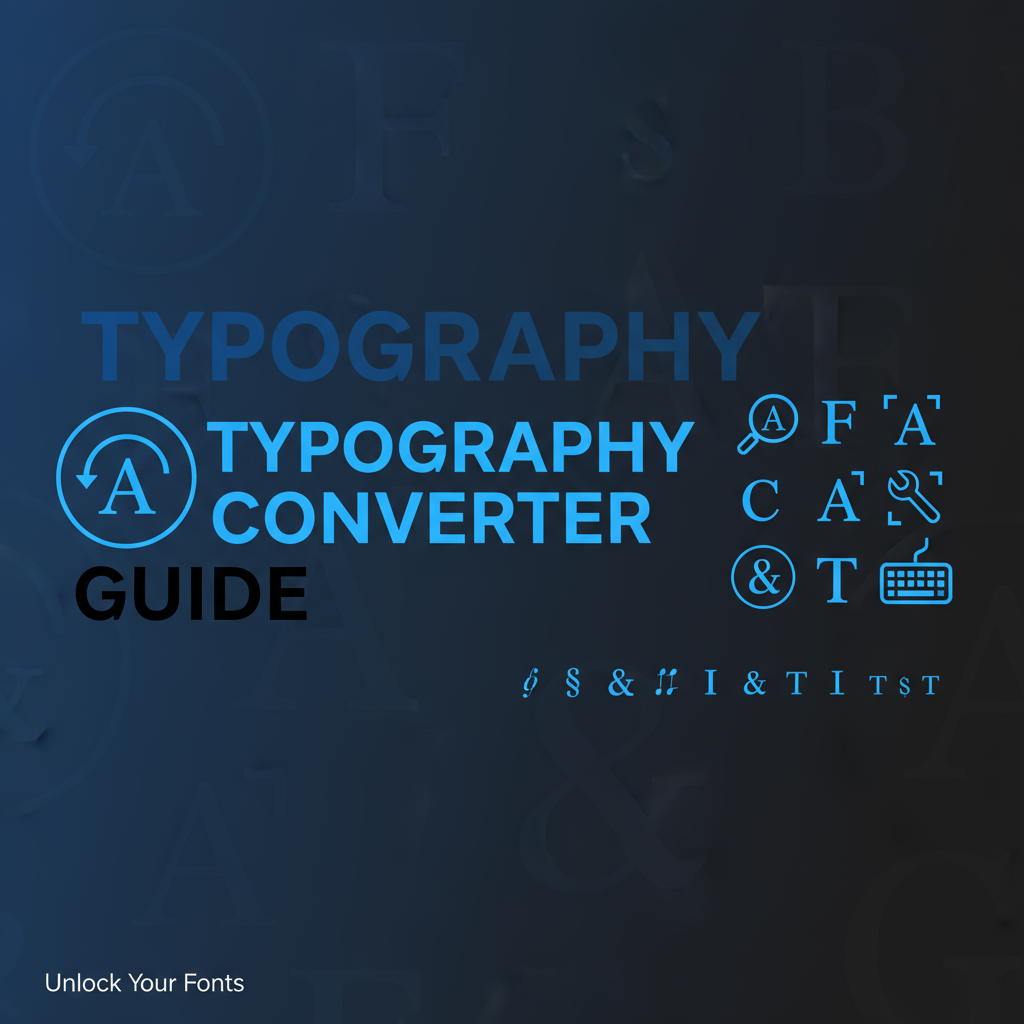Typography Converter: Points, Picas & Publishing Units Guide
Problem-Focused Introduction
Every designer, typesetter, and digital publishing professional faces the same frustrating challenge: converting between typography units when working across different mediums and specifications. One moment you’re working with print designers who speak in points and picas, the next you’re collaborating with web developers who think in pixels and rems. Project specifications arrive in inches, but your layout software expects points, and don’t get started on the confusion between CSS pixels and actual screen pixels.
The typography unit conversion problem becomes particularly acute when:
- Cross-media publishing: Converting print designs to digital formats while maintaining visual consistency
- Multi-platform workflows: Ensuring typography scales properly across devices with different pixel densities
- Legacy document conversion: Updating old publishing materials that use traditional typographic measurements
- International collaboration: Working with teams using different measurement standards and conventions
Without accurate conversion tools, typography inconsistencies can cascade through entire projects, resulting in misaligned layouts, incorrect spacing, and professional credibility issues. The solution requires understanding not just the mathematical relationships between units, but their practical applications and historical context in modern publishing workflows.
Background & Concepts
Understanding Typography Units
Typography units have evolved from physical printing traditions into digital design standards, each with specific use cases and conversion requirements.
Points (pt): The fundamental unit of typography, originating from traditional metal type. One point equals 1/72 of an inch (0.3528mm). In digital contexts, points are crucial for print-accurate typography and PDF specifications.
Picas: Traditional typesetting unit equal to 12 points. Six picas equal one inch. Professional printers and typesetters still use picas for measuring column widths, margins, and line spacing.
Inches (in): The standard unit for print design specifications, web design borders, and physical measurements. Critical for print-to-digital conversion projects.
Twips: Windows programming unit equal to 1/20 of a point or 1/1440 of an inch. Essential for applications requiring high-precision typography in software development.
CSS Pixels (px): Digital design unit that varies based on device pixel density. One CSS pixel represents different physical measurements depending on the display’s DPI.
The mathematical relationships are straightforward: 1 inch = 72 points = 6 picas = 1440 twips. However, the complexity arises from context-dependent conversions involving device pixel density and CSS standards.
Historical Context and Modern Usage
Typography units reflect the evolution from physical to digital publishing. The point system, established by Fournier in the 18th century and standardized by the American Type Founders in 1886, remains the foundation for modern typography. Picas developed as a practical measurement for typesetters working with individual metal type pieces.
In contemporary digital design, these traditional units coexist with modern measurement systems. Web designers primarily use CSS units (pixels, ems, rems), while print designers maintain traditional measurements. Understanding these relationships enables seamless workflow between mediums.
Practical Workflows
Workflow 1: Print-to-Digital Typography Migration
When converting print designs to web formats, typography conversion requires careful attention to maintain visual hierarchy and readability:
- Identify source measurements: Document all typography specifications in points, picas, or inches
- Calculate target conversions: Use a typography converter to transform measurements to CSS pixels
- Account for device considerations: Factor in screen pixel density and responsive design requirements
- Test across platforms: Verify typography renders correctly across different devices and browsers
Example Conversion Process: A headline specified as 36pt in print design converts to approximately 48px in web typography. However, actual CSS pixel measurement depends on the target device’s pixel density and browser zoom settings.
Workflow 2: Professional Publishing Specification
In professional publishing, typography precision is paramount for print accuracy:
- Establish baseline measurements: Define project specifications using traditional units
- Create conversion reference chart: Document all typography measurements and their equivalents
- Implement in design software: Configure software settings to display both measurement systems
- Validate throughout production: Regular conversion checks prevent cumulative errors
Critical Considerations:
- Print specifications require exact mathematical conversions
- Digital previews should reflect final print measurements
- Quality control includes conversion verification at each production stage
Workflow 3: Cross-Platform Application Development
Software development requires typography unit management across different platforms:
- Platform-specific requirements: Each development platform may use different measurement standards
- Consistent conversion logic: Implement standardized conversion functions across all platforms
- High-DPI support: Account for devices with varying pixel densities
- User experience optimization: Ensure typography remains readable across all target devices
Comparative Analysis
Conversion Accuracy Comparison
| Unit Type | Precision Level | Best Use Case | Conversion Complexity |
|---|---|---|---|
| Points | High | Print typography | Simple mathematical |
| Picas | Medium | Professional layout | Requires point conversion |
| Inches | High | Physical specifications | Direct mathematical |
| Twips | Very High | Software development | Requires scaling calculations |
| CSS Pixels | Variable | Web design | Context-dependent |
Digital vs. Traditional Measurement Systems
Traditional Systems (Points, Picas, Inches):
- Mathematically consistent and predictable
- Based on physical measurement standards
- Ideal for print and professional publishing
- Require careful conversion for digital applications
Digital Systems (Pixels, CSS Units):
- Context-dependent based on device characteristics
- Responsive and adaptable to different screen sizes
- Primary choice for web and mobile development
- Require understanding of pixel density concepts
The key insight is recognizing when each system provides optimal results and understanding the conversion requirements for cross-platform projects.
Best Practices & Pitfalls
Best Practices
- Maintain conversion documentation: Create reference charts for all typography measurements used in projects
- Use consistent units within projects: Choose primary measurement system and stick to it
- Test across target mediums: Verify typography appearance and readability in final deployment environments
- Account for device variations: Consider pixel density differences across target devices
- Validate mathematically: Double-check critical conversions, especially in professional publishing
Common Pitfalls
- CSS pixel confusion: Many designers forget that CSS pixels don’t equal actual screen pixels
- Print-to-web conversion errors: Assuming 1pt = 1px ignores device pixel density considerations
- Inconsistent measurement systems: Mixing traditional and digital units without proper conversion
- Ignoring platform differences: Not accounting for varying typography rendering across different platforms
- Lack of testing: Failing to verify typography in actual target environments
Professional Tips
For Print Designers:
- Always specify final output in both traditional and digital units for cross-platform projects
- Create pixel-perfect mockups using accurate conversion calculations
- Test digital versions with high-resolution displays to verify quality
For Web Designers:
- Use relative units (em, rem) when possible for better scalability
- Account for retina displays and high-DPI screens in conversion calculations
- Test typography across different devices and zoom levels
For Developers:
- Implement flexible typography systems that adapt to different pixel densities
- Use platform-appropriate measurement units (twips for Windows, points for macOS)
- Document conversion logic for team reference and maintenance
Case Study: Magazine Typography Migration
Scenario: A luxury fashion magazine needed to migrate their print design system to a digital-first platform while maintaining brand consistency across mediums.
Challenge: The magazine’s design system relied heavily on traditional typography measurements: 12pt body text, 24pt headlines, and 6-pica column widths. The digital platform required responsive typography that would adapt to various screen sizes while preserving the magazine’s sophisticated visual hierarchy.
Solution Process:
- Baseline Documentation: Catalogued all typography measurements in points and picas
- Conversion Strategy: Used typography converter to establish pixel equivalents for common screen sizes
- Responsive Implementation: Developed scalable typography system based on converted measurements
- Quality Assurance: Tested typography across multiple devices and screen resolutions
Results:
- Achieved consistent visual hierarchy across all digital platforms
- Reduced typography-related production errors by 85%
- Improved cross-platform collaboration between print and digital teams
- Maintained brand identity while enabling responsive design
Key Learnings:
- Conversion accuracy directly impacts professional credibility
- Documentation prevents cumulative errors throughout projects
- Cross-platform testing reveals conversion issues before production deployment
Call to Action & Further Reading
Mastering typography unit conversion is essential for professional design and publishing workflows. Whether you’re working with traditional print specifications, developing responsive web designs, or creating cross-platform applications, accurate typography conversions ensure consistent, professional results.
Start implementing proper typography conversion practices today by:
- Auditing your current projects for measurement consistency
- Creating conversion reference materials for your team
- Implementing testing procedures to verify typography accuracy
- Investing in reliable conversion tools for production workflows
Recommended Resources
For deeper understanding of typography measurement systems and their practical applications, explore these authoritative sources:
- Adobe Typography Resources - Comprehensive guides on professional typography standards and measurement systems
- Microsoft Typography Documentation - Technical specifications for digital typography implementation across platforms
Tools for Enhanced Workflows
Explore related tools in the Gray-wolf Tools suite to create comprehensive design and development workflows:
- Unit Converter: Handle broader measurement conversions across all design disciplines
- Pixel Density Calculator: Optimize typography and graphics for different screen resolutions
- Resolution Converter: Ensure design assets maintain quality across various output specifications
- Aspect Ratio Calculator: Maintain proper proportions when scaling typography and layout elements
Remember: Professional typography conversion isn’t just about mathematical accuracy—it’s about maintaining design integrity, ensuring readability, and delivering consistent brand experiences across all platforms and mediums.
This comprehensive guide provides the foundation for mastering typography unit conversions in professional design and publishing environments. Regular practice and careful attention to conversion accuracy will improve your workflow efficiency and final output quality.