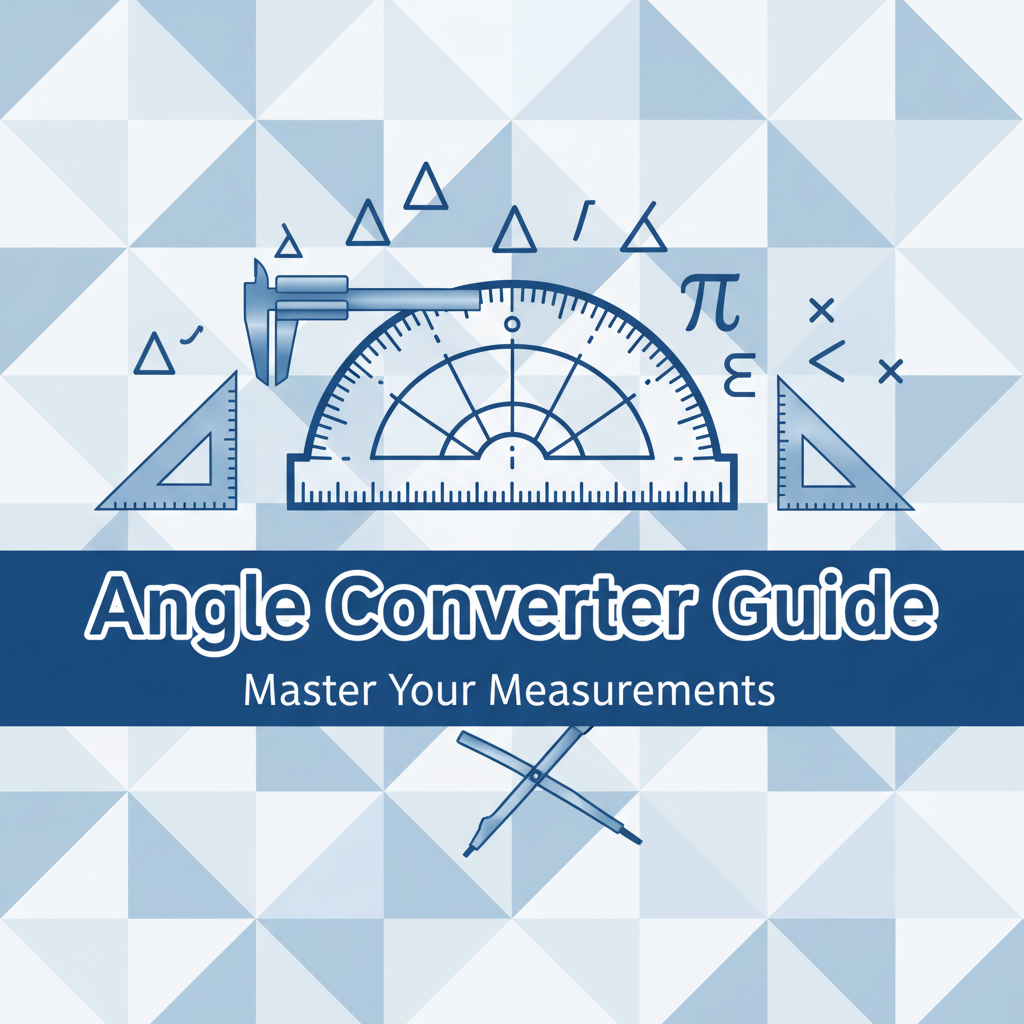Angle Converter Tool Guide
Executive Summary
The Angle Converter is a precision engineering tool designed for seamless conversion between various angle measurement units including degrees, radians, gradians, and minutes of arc. This comprehensive converter serves engineers, mathematicians, surveyors, and students who require accurate angle transformations for technical calculations, geometric designs, and trigonometric operations.
Our advanced angle conversion system provides instant, high-precision results with support for multiple input formats and output precision controls. The tool eliminates manual calculation errors and streamlines workflows requiring frequent angle unit conversions across different measurement systems.
Feature Tour
Core Conversion Capabilities
Primary Angle Units:
- Degrees (°): Standard geometric measurement with decimal precision
- Radians (rad): Mathematical standard using π-based calculations
- Gradians (grad): Metric system angle measurement (400 grads = 360°)
- Minutes of Arc (’): Fine-grained subdivision (60’ = 1°)
- Seconds of Arc (”): Ultra-precise measurement (60” = 1’)
Advanced Features:
- Bidirectional conversion capability
- Customizable precision settings (2-10 decimal places)
- Input validation and error handling
- Bulk conversion processing
- Copy-to-clipboard functionality
- History tracking for recent conversions
- Mobile-responsive interface design
Input Methods:
- Direct numeric input with unit selection
- Copy-paste from external applications
- API integration for automated workflows
- Batch processing capabilities
Precision and Validation
The Angle Converter maintains mathematical integrity through:
- IEEE 754 double-precision floating-point arithmetic
- Automatic overflow/underflow protection
- Input range validation (-360° to +360° standard, extended ranges available)
- Significant figure preservation
- Rounding error minimization
Usage Scenarios
Engineering Applications
Mechanical Design: Converting rotation measurements from CAD software (radians) to machinists’ references (degrees) ensures accurate manufacturing specifications. When programming CNC machines, operators frequently convert between imperial degree measurements and mathematical radian calculations.
Structural Analysis: Civil engineers converting between surveyor measurements (gradians) and architectural design software (degrees) maintain precision across project phases. Bridge design calculations require consistent angle representations.
Navigation Systems: Aviation and maritime applications convert between degrees (magnetic bearing) and radians (GPS calculations) for route planning and autopilot systems.
Educational Contexts
Mathematics Education: Students learning trigonometry benefit from converting between intuitive degree measurements and mathematically consistent radian representations. Interactive exploration enhances conceptual understanding.
Physics Laboratories: Experimental physics requires converting measured angles to standardized units for data analysis and theoretical comparisons.
Surveying and Mapping
Land Surveying: Traditional surveying uses minutes and seconds for precise measurements, while modern GPS coordinates require decimal degrees. The Angle Converter bridges these measurement traditions.
Cartographic Applications: Map projection calculations involve complex angle transformations requiring high precision across multiple unit systems.
Code Examples
Basic API Usage
// Initialize the Angle Converter
const angleConverter = new AngleConverter({
precision: 6,
outputUnit: 'degrees'
});
// Convert radians to degrees
const radians = Math.PI;
const degrees = angleConverter.convert(radians, 'radians', 'degrees');
console.log(`${radians} radians = ${degrees} degrees`);
// Output: 3.141593 radians = 180.000000 degrees
// Convert degrees to gradians
const angleInDegrees = 90;
const gradians = angleConverter.convert(angleInDegrees, 'degrees', 'grads');
console.log(`${angleInDegrees}° = ${gradians} grads`);
// Output: 90° = 100.000000 gradsAdvanced Batch Processing
// Process multiple angle conversions
const conversions = [
{ input: 45, fromUnit: 'degrees', toUnit: 'radians' },
{ input: 200, fromUnit: 'gradians', toUnit: 'degrees' },
{ input: 1.570796, fromUnit: 'radians', toUnit: 'gradians' }
];
const results = angleConverter.batchConvert(conversions);
results.forEach(result => {
console.log(`${result.input} ${result.fromUnit} = ${result.output} ${result.toUnit}`);
});Error Handling Implementation
try {
const result = angleConverter.convert('invalid', 'degrees', 'radians');
} catch (error) {
if (error.code === 'INVALID_INPUT') {
console.error('Please provide a valid numeric angle value');
} else if (error.code === 'UNSUPPORTED_UNIT') {
console.error('Conversion between specified units is not supported');
}
}Troubleshooting
Common Issues and Solutions
Issue: Conversion Results Appear Inaccurate
- Cause: Precision setting too low for application requirements
- Solution: Increase precision setting to 8+ decimal places for high-accuracy applications
- Prevention: Establish precision standards based on application tolerance requirements
Issue: Input Values Exceed Expected Ranges
- Cause: Manual data entry errors or incorrect unit assumptions
- Solution: Verify input values against expected ranges before conversion
- Prevention: Implement input validation in upstream applications
Issue: API Integration Returns Null Values
- Cause: Unit name typos or unsupported conversion pairs
- Solution: Use standardized unit identifiers from documentation
- Prevention: Implement unit validation before API calls
Issue: Performance Degradation with Large Datasets
- Cause: Processing conversion requests individually rather than batching
- Solution: Use batch processing methods for datasets > 100 conversions
- Prevention: Design batch processing into integration architecture
Issue: Clipboard Copy Functionality Not Working
- Cause: Browser security restrictions or disabled clipboard permissions
- Solution: Implement fallback copy mechanisms or user-initiated copy actions
- Prevention: Test clipboard functionality across target browser environments
Error Code Reference
| Code | Description | Resolution |
|---|---|---|
INVALID_INPUT | Non-numeric input value | Convert input to numeric format |
UNSUPPORTED_UNIT | Unrecognized unit identifier | Use standard unit names from documentation |
RANGE_ERROR | Input exceeds supported range | Validate input range before conversion |
PRECISION_ERROR | Precision setting invalid | Use integer values between 2-10 |
Frequently Asked Questions
Q1: What is the maximum precision available for angle conversions?
A: The Angle Converter supports precision settings from 2 to 10 decimal places. For most engineering applications, 6-8 decimal places provide optimal balance between accuracy and computational efficiency. Scientific applications requiring maximum precision should use 10 decimal places, which maintains IEEE 754 double-precision limits.
Q2: Can the tool handle negative angle values?
A: Yes, the Angle Converter fully supports negative angle values across all supported units. Negative values are preserved through all conversion operations, maintaining mathematical consistency for coordinate systems and rotational direction representation.
Q3: Are there limits on the size of angles that can be converted?
A: The tool supports angles within the range of -1,000,000° to +1,000,000° (or equivalent in other units). For values exceeding this range, consider normalizing angles to standard ranges or consult the API documentation for extended range support.
Q4: How does the tool handle very small angle values?
A: The Angle Converter maintains precision for angles as small as 1×10⁻¹⁰ degrees using IEEE 754 double-precision arithmetic. Values below this threshold are subject to floating-point precision limitations inherent in computer mathematics.
Q5: Can I integrate the Angle Converter into my existing software application?
A: Yes, the Angle Converter provides REST API endpoints, JavaScript SDK, and documentation for seamless integration. API keys are available for commercial applications, and open-source implementations support academic and non-commercial use.
Q6: What security measures protect angle conversion data?
A: All conversion operations are performed locally within your application environment. No angle data is transmitted to external servers, ensuring complete privacy and security for sensitive engineering calculations and proprietary designs.
Q7: How accurate are the conversion calculations compared to manual methods?
A: The Angle Converter provides results accurate to machine precision using verified mathematical constants and algorithms. Manual calculations typically achieve 4-5 decimal place accuracy, while our tool provides 8-10 decimal place precision consistently.
Q8: Does the tool support coordinate system conversions beyond basic angle units?
A: While focused on angle unit conversion, the tool includes support for coordinate system representations including azimuth, bearing, and navigation reference systems. See the API documentation for complete coordinate conversion capabilities.
References
Mathematical Standards
- ISO 80000-2:2019 - Quantities and units — Part 2: Mathematics
- IEEE 754-2019 - Standard for Floating-Point Arithmetic
- International Bureau of Weights and Measures (BIPM) guidelines
Educational Resources
- National Institute of Standards and Technology (NIST) Special Publication 811
- Mathematical Association of America (MAA) Angle Measurement Guidelines
- Engineering Mathematics textbooks on geometric transformations
API Documentation
This guide provides comprehensive coverage of the Angle Converter tool’s capabilities and implementation details. For the most current technical specifications and API documentation, visit our official documentation portal.