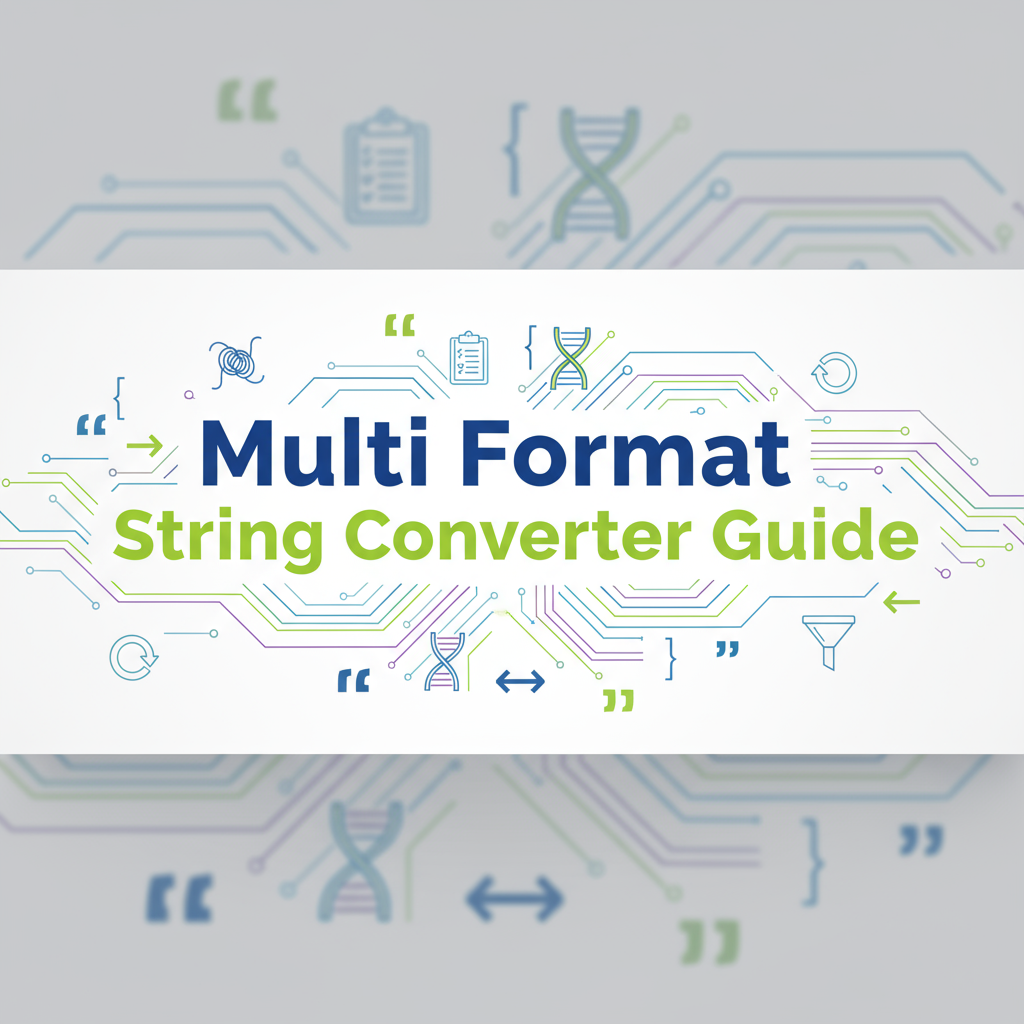Executive Summary
Modern web development requires juggling multiple encoding formats—Base64 for APIs, URL encoding for parameters, HTML entities for content, and more. Our Multi-Format String Converter eliminates format-switching friction by converting strings across all major encoding formats simultaneously in a single interface.
Key Benefits:
- Unified Workflow: See all encoding formats at once
- Instant Conversion: Real-time updates across all formats
- Copy Flexibility: One-click copy for any format
- Format Comparison: Side-by-side view of encoding differences
Stop switching between tools. Convert once, get all formats instantly.
Feature Tour
Simultaneous Multi-Format Conversion
Enter text once, get results in all supported formats:
- Base64: Standard and URL-safe variants
- URL Encoding: Percent-encoded strings
- HTML Entities: Named and numeric formats
- Hex: Hexadecimal representation
- Binary: Binary string output
- Unicode Escape: JavaScript/JSON compatible
- ASCII Codes: Decimal ASCII values
Bidirectional Processing
Detect input format automatically and convert to all other formats. Paste encoded content, and the tool intelligently determines the source format and decodes appropriately.
Batch Operations
Process multiple strings in bulk, maintaining format consistency across datasets. Ideal for:
- Converting configuration files
- Processing API response collections
- Batch encoding email templates
- Transforming database exports
Format Validation
Real-time validation ensures input is properly formatted for each encoding type. Visual indicators highlight potential issues before conversion.
Usage Scenarios
Scenario 1: API Development Workflow
When building REST APIs, you often need the same data in multiple formats:
// Original string
const apiKey = 'sk_test_4eC39HqLyjWDarjtT1zdp7dc';
// Base64 for Authorization header
Authorization: Basic c2tfdGVzdF80ZUM...
// URL-encoded for query parameter
?api_key=sk_test_4eC39HqLyjWDarjtT1zdp7dc
// HTML entity encoded for documentation display
API Key: sk_test_4eC39HqLyjWDarjtT1zdp7dcProcess:
- Paste your API key once
- Get all encoding formats instantly
- Copy the format you need for each context
For focused encoding tasks, use our specialized tools: Base64 Encoder/Decoder, URL Encoder/Decoder, and HTML Entity Encoder/Decoder.
Scenario 2: Debugging Encoded Data
When receiving encoded data from unknown sources, determine the encoding format:
Input: SGVsbG8sIFdvcmxkIQ==
Tool detects: Base64
Decoded output: Hello, World!
All other formats: Shown simultaneouslyThis eliminates guessing games when working with third-party APIs or legacy systems.
Scenario 3: Cross-Platform Data Migration
Migrating data between systems with different encoding requirements:
Source System: Stores HTML-encoded content Target System: Requires Base64-encoded UTF-8
Workflow:
- Export HTML-encoded data
- Decode HTML entities using converter
- Convert to Base64 format
- Import to target system
Scenario 4: Security Audit Preparation
When preparing security documentation, demonstrate encoding differences:
Original: <script>alert('XSS')</script>
HTML Entities: <script>alert('XSS')</script>
URL Encoded: %3Cscript%3Ealert%28%27XSS%27%29%3C%2Fscript%3E
Base64: PHNjcmlwdD5hbGVydCgnWFNTJyk8L3NjcmlwdD4=
Hex: 3c736372697074...This visualization helps security teams understand encoding as a defense mechanism.
Code Examples
JavaScript Multi-Format Conversion
class StringConverter {
constructor(input) {
this.input = input;
}
toBase64() {
return btoa(unescape(encodeURIComponent(this.input)));
}
toUrlEncoded() {
return encodeURIComponent(this.input);
}
toHtmlEntities() {
return this.input.replace(/[<>&"']/g, char => ({
'<': '<', '>': '>', '&': '&',
'"': '"', "'": '''
})[char] || char);
}
toHex() {
return Array.from(this.input)
.map(c => c.charCodeAt(0).toString(16).padStart(2, '0'))
.join('');
}
toBinary() {
return Array.from(this.input)
.map(c => c.charCodeAt(0).toString(2).padStart(8, '0'))
.join(' ');
}
toUnicodeEscape() {
return this.input.replace(/./g, c =>
'\\u' + c.charCodeAt(0).toString(16).padStart(4, '0')
);
}
getAllFormats() {
return {
original: this.input,
base64: this.toBase64(),
urlEncoded: this.toUrlEncoded(),
htmlEntities: this.toHtmlEntities(),
hex: this.toHex(),
binary: this.toBinary(),
unicodeEscape: this.toUnicodeEscape()
};
}
}
// Usage
const converter = new StringConverter('Hello, 世界!');
const formats = converter.getAllFormats();
console.log(formats);Python Multi-Format Converter
import base64
import urllib.parse
import html
class MultiFormatConverter:
def __init__(self, input_string):
self.input = input_string
def to_base64(self):
return base64.b64encode(self.input.encode()).decode()
def to_url_encoded(self):
return urllib.parse.quote(self.input)
def to_html_entities(self):
return html.escape(self.input)
def to_hex(self):
return self.input.encode().hex()
def to_binary(self):
return ' '.join(format(ord(c), '08b') for c in self.input)
def get_all_formats(self):
return {
'original': self.input,
'base64': self.to_base64(),
'url_encoded': self.to_url_encoded(),
'html_entities': self.to_html_entities(),
'hex': self.to_hex(),
'binary': self.to_binary()
}
# Usage
converter = MultiFormatConverter('Hello, 世界!')
formats = converter.get_all_formats()
for format_name, value in formats.items():
print(f'{format_name}: {value}')Troubleshooting
Format Detection Ambiguity
Issue: Tool misidentifies input format
Solution: Use manual format selection dropdown. Some strings are valid in multiple formats:
testis valid as plain text, hex, and Base64- Use context clues or explicit format selection
Character Set Issues
Issue: Special characters convert incorrectly
Solution: Ensure UTF-8 encoding throughout:
// Correct Unicode handling for Base64
const base64 = btoa(unescape(encodeURIComponent(unicodeString)));
const decoded = decodeURIComponent(escape(atob(base64)));Nested Encoding Problems
Issue: Data encoded multiple times produces unexpected results
Solution: Decode completely before re-encoding:
// Wrong: Double encoding
const bad = encodeURIComponent(encodeURIComponent('test'));
// test → test → test%2520test
// Right: Decode first
const decoded = decodeURIComponent(data);
const encoded = encodeURIComponent(decoded);Binary Data Handling
Issue: Binary files produce garbled output in text formats
Solution: Use Base64 for binary data, avoid URL/HTML encoding:
// Read file as ArrayBuffer, convert to Base64
const reader = new FileReader();
reader.onload = () => {
const base64 = btoa(String.fromCharCode(...new Uint8Array(reader.result)));
};
reader.readAsArrayBuffer(file);For binary-specific encoding, see our Base64 Encoder/Decoder guide.
Accessibility Features
- Keyboard Navigation: Tab through all format outputs
- Screen Reader Support: Each format clearly labeled with ARIA
- Copy Shortcuts:
Ctrl+1throughCtrl+7: Copy specific formatsCtrl+Shift+A: Copy all formatsAlt+C: Clear all fields
- High Contrast: Color-coded format sections
- Responsive Layout: Adapts to screen size, maintains usability
FAQs
Q1: Can I convert between two non-plaintext formats? Yes. Input any encoded format, and the tool decodes it automatically, then converts to all other formats. For example, paste Base64, get URL encoding.
Q2: Which format should I use for API tokens? Base64 for HTTP Basic Auth headers, URL encoding for query parameters. Use the appropriate format for the context, not arbitrarily.
Q3: Does the tool handle large files? The tool optimizes for strings up to 1MB. For larger files, consider command-line tools or batch processing scripts.
Q4: What’s the difference between standard and URL-safe Base64?
Standard Base64 uses + and /, which need escaping in URLs. URL-safe Base64 replaces them with - and _. The tool provides both variants.
Q5: Can I save conversion history? The tool supports local browser storage for recent conversions. Enable in settings to maintain history across sessions.
Q6: How do I convert arrays or objects? For JSON encoding/decoding, combine with our Base64 Encoder/Decoder. This tool focuses on string-level transformations.
Q7: Is there a way to chain conversions? Yes. Use the “Chain Mode” to apply multiple transformations sequentially (e.g., HTML decode → URL encode → Base64 encode).
References
Simplify your encoding workflow today! Use our Multi-Format String Converter for instant access to all major encoding formats. For specialized encoding tasks, explore our dedicated tools: URL Encoder/Decoder, Base64 Encoder/Decoder, and HTML Entity Encoder/Decoder.