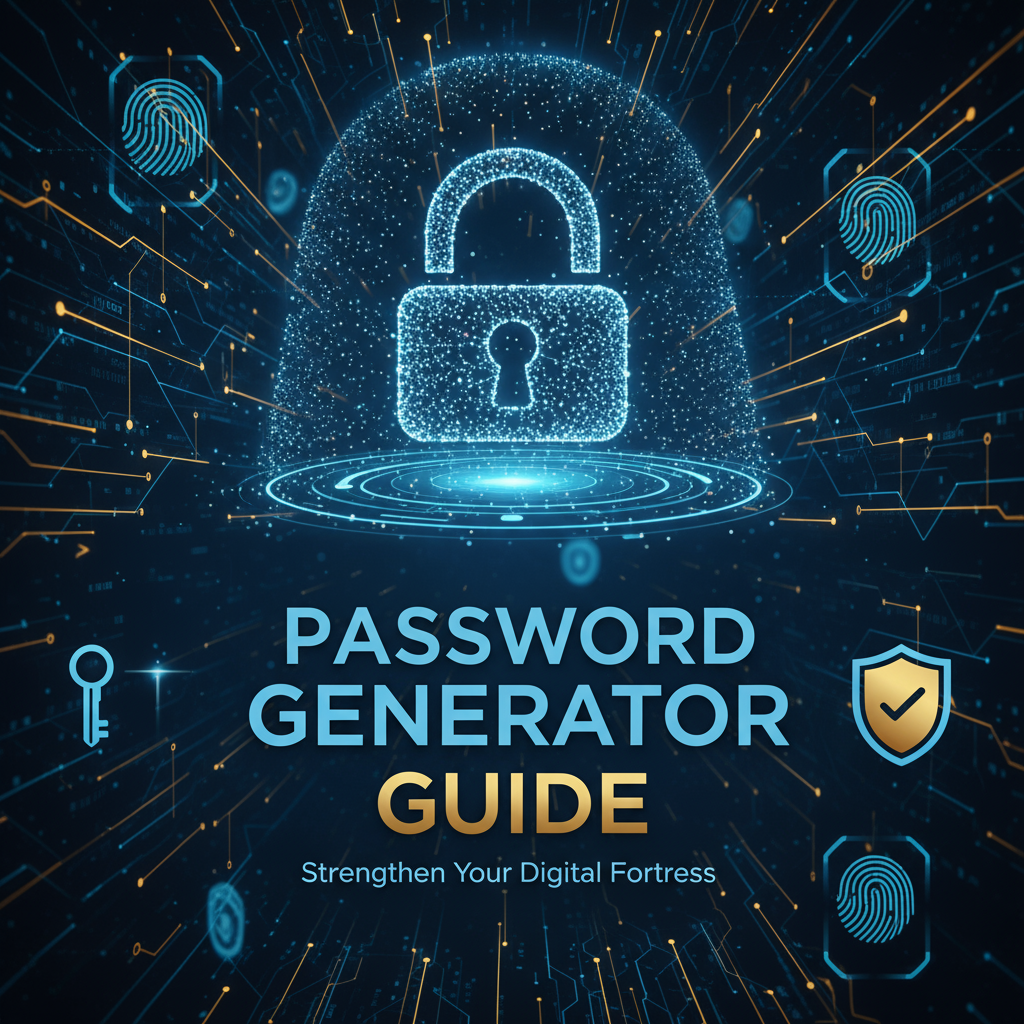Executive Summary
The Password Generator tool provides a comprehensive solution for creating cryptographically secure passwords that resist brute-force attacks, dictionary attacks, and common password-cracking techniques. With customizable length, character set selection, and complexity requirements, this tool generates passwords suitable for everything from personal accounts to enterprise security systems. Whether you’re securing online accounts, generating API keys, creating database credentials, or implementing security policies, the Password Generator ensures your passwords meet modern security standards without compromising usability.
Weak passwords remain one of the most common security vulnerabilities, responsible for countless data breaches and account compromises. This tool eliminates weak password creation by using cryptographically secure random number generation, enforcing complexity requirements, and providing instant password strength analysis. Generate passwords that comply with enterprise security policies, regulatory requirements, and industry best practices while maintaining the randomness essential for security.
Feature Tour
Customizable Password Length
Select password lengths from 8 to 128 characters based on your security requirements and system constraints. Longer passwords provide exponentially stronger security—each additional character multiplies the possible password combinations, making brute-force attacks increasingly infeasible. The tool recommends minimum lengths for different use cases: 12-16 characters for user accounts, 20-32 characters for system credentials, 32+ characters for API keys and secrets.
Character Set Selection
Choose from multiple character sets to balance security and system compatibility:
- Lowercase Letters (a-z): 26 characters, basic alphabetic diversity
- Uppercase Letters (A-Z): 26 characters, adds case-sensitivity
- Numbers (0-9): 10 characters, numeric inclusion for complexity
- Special Symbols (!@#$%^&*): 32 characters, maximum complexity and security
- Extended Unicode: Additional characters for maximum entropy
Combine character sets to increase password strength exponentially. Each additional character set multiplies possible combinations, dramatically increasing cracking difficulty. The tool visualizes how character set selections affect password strength in real-time.
Password Strength Analysis
View instant feedback on generated password strength using industry-standard metrics. The analyzer evaluates entropy (randomness), character diversity, pattern detection, and resistance to common attacks. Strength ratings include:
- Weak: Vulnerable to automated attacks, requires immediate improvement
- Medium: Acceptable for low-security applications, consider strengthening
- Strong: Suitable for most applications, resists common attacks
- Very Strong: Excellent security, suitable for high-value accounts
- Maximum: Cryptographically robust, ideal for critical systems
Bulk Generation
Generate multiple passwords simultaneously for provisioning user accounts, creating API key sets, or establishing credential databases. Specify quantity (up to 100 passwords) and ensure each generated password meets identical security criteria. Export bulk passwords as CSV, JSON, or text files for integration with provisioning systems.
Passphrase Generation
Create memorable yet secure passphrases using randomly selected words from extensive dictionaries. Passphrases like “correct-horse-battery-staple” offer high entropy while being easier to remember than random character strings. Customize word count (4-8 words), separator characters, and capitalization patterns to match system requirements while maintaining security.
Password History and Export
Track previously generated passwords within your session for reference or regeneration. Copy passwords to clipboard with one click, download as encrypted files with password protection, or export with metadata including generation timestamp and strength ratings. The tool never stores passwords on servers, maintaining complete privacy.
Exclusion Rules
Configure character exclusions to meet specific system requirements. Exclude ambiguous characters (1/l, 0/O, 8/B) that users might confuse when manually entering passwords, or exclude specific symbols that cause issues in certain systems or command-line interfaces. Balance usability concerns with security requirements through customizable exclusion rules.
Usage Scenarios
Personal Account Security
Generate unique, strong passwords for each online account to prevent credential stuffing attacks where compromised passwords from one breach are used to access other accounts. Use the tool to create 16-20 character passwords with mixed case, numbers, and symbols for email, banking, social media, and other personal accounts. Pair with the JWT Inspector Tool for understanding authentication tokens.
Enterprise Credential Management
Create administrator passwords, service account credentials, and database passwords that comply with organizational security policies. Generate 24-32 character passwords for privileged accounts requiring maximum security. Implement password rotation by generating new credentials on regular schedules, ensuring compromised passwords have limited validity windows.
API Key and Secret Generation
Generate secure API keys, webhook secrets, OAuth client secrets, and encryption keys for application integration. Create 32-64 character random strings using full character sets for maximum entropy. These credentials authenticate automated systems where memorability isn’t required, enabling maximum security without usability compromises.
Security Testing and Penetration Testing
Create test credentials for security assessments, penetration testing, and vulnerability scanning. Generate passwords of varying strength to test authentication systems, password policies, and account lockout mechanisms. Verify that systems properly enforce complexity requirements by attempting to use weak generated passwords.
Temporary Credentials and Guest Access
Generate one-time passwords or temporary access credentials for guest users, contractors, or time-limited access scenarios. Create strong passwords that are securely shared once, then expire or are revoked after use. Combine with the File Text Hasher for secure credential verification systems.
Password Policy Development
Experiment with different password requirements to understand their security implications. Generate passwords meeting various policies (minimum length, character requirements, complexity rules) to evaluate policy effectiveness and usability impact. Develop evidence-based password policies informed by generated password strength analysis.
Code Examples
Using Generated Passwords in Python
import hashlib
import bcrypt
import secrets
# Simulate password generation (use the tool in practice)
def generate_password(length=16, use_special=True):
"""
Generate cryptographically secure password
"""
alphabet = 'abcdefghijklmnopqrstuvwxyz'
alphabet += 'ABCDEFGHIJKLMNOPQRSTUVWXYZ'
alphabet += '0123456789'
if use_special:
alphabet += '!@#$%^&*()_+-=[]{}|;:,.<>?'
password = ''.join(secrets.choice(alphabet) for _ in range(length))
return password
# Hash password for storage
def hash_password(password):
"""
Hash password using bcrypt for secure storage
"""
# Generate salt and hash password
salt = bcrypt.gensalt(rounds=12)
hashed = bcrypt.hashpw(password.encode('utf-8'), salt)
return hashed
# Verify password during authentication
def verify_password(password, hashed):
"""
Verify submitted password against stored hash
"""
return bcrypt.checkpw(password.encode('utf-8'), hashed)
# Example usage
password = "X9$mK2@pL5#nR8vW" # From password generator
hashed_password = hash_password(password)
print(f"Hashed: {hashed_password}")
# Authentication simulation
is_valid = verify_password(password, hashed_password)
print(f"Password valid: {is_valid}") # True
is_valid = verify_password("wrong_password", hashed_password)
print(f"Wrong password valid: {is_valid}") # FalsePassword Strength Checking
// Check password strength
function calculatePasswordStrength(password) {
let strength = 0;
const checks = {
length: password.length >= 12,
lowercase: /[a-z]/.test(password),
uppercase: /[A-Z]/.test(password),
numbers: /[0-9]/.test(password),
special: /[!@#$%^&*()_+\-=\[\]{}|;:,.<>?]/.test(password)
};
// Calculate strength score
if (checks.length) strength += 2;
if (password.length >= 16) strength += 2;
if (checks.lowercase) strength += 1;
if (checks.uppercase) strength += 1;
if (checks.numbers) strength += 1;
if (checks.special) strength += 2;
// Calculate entropy
let charsetSize = 0;
if (checks.lowercase) charsetSize += 26;
if (checks.uppercase) charsetSize += 26;
if (checks.numbers) charsetSize += 10;
if (checks.special) charsetSize += 32;
const entropy = password.length * Math.log2(charsetSize);
// Return strength rating
const ratings = {
score: strength,
entropy: Math.round(entropy),
rating: strength < 3 ? 'Weak' :
strength < 5 ? 'Medium' :
strength < 7 ? 'Strong' : 'Very Strong'
};
return ratings;
}
// Test password strength
const password = "X9$mK2@pL5#nR8vW";
const strength = calculatePasswordStrength(password);
console.log(`Password: ${password}`);
console.log(`Strength: ${strength.rating}`);
console.log(`Entropy: ${strength.entropy} bits`);
console.log(`Score: ${strength.score}/9`);Secure Password Storage in Database
-- PostgreSQL example with secure password storage
-- Create users table with password hash column
CREATE TABLE users (
id SERIAL PRIMARY KEY,
username VARCHAR(255) UNIQUE NOT NULL,
password_hash VARCHAR(255) NOT NULL,
created_at TIMESTAMP DEFAULT CURRENT_TIMESTAMP,
password_changed_at TIMESTAMP DEFAULT CURRENT_TIMESTAMP,
failed_login_attempts INTEGER DEFAULT 0,
account_locked BOOLEAN DEFAULT FALSE
);
-- Create password history table for preventing reuse
CREATE TABLE password_history (
id SERIAL PRIMARY KEY,
user_id INTEGER REFERENCES users(id),
password_hash VARCHAR(255) NOT NULL,
created_at TIMESTAMP DEFAULT CURRENT_TIMESTAMP
);
-- Function to check password age
CREATE OR REPLACE FUNCTION password_age_days(user_id INTEGER)
RETURNS INTEGER AS $$
DECLARE
age_days INTEGER;
BEGIN
SELECT EXTRACT(DAY FROM (NOW() - password_changed_at))
INTO age_days
FROM users
WHERE id = user_id;
RETURN age_days;
END;
$$ LANGUAGE plpgsql;
-- Query users with old passwords (>90 days)
SELECT username, password_age_days(id) as days_old
FROM users
WHERE password_age_days(id) > 90
ORDER BY password_age_days(id) DESC;Node.js Authentication API
const bcrypt = require('bcrypt');
const express = require('express');
const app = express();
// Password complexity validation
function validatePasswordComplexity(password) {
const minLength = 12;
const hasLowercase = /[a-z]/.test(password);
const hasUppercase = /[A-Z]/.test(password);
const hasNumbers = /[0-9]/.test(password);
const hasSpecial = /[!@#$%^&*()_+\-=\[\]{}|;:,.<>?]/.test(password);
const errors = [];
if (password.length < minLength) {
errors.push(`Password must be at least ${minLength} characters`);
}
if (!hasLowercase) errors.push('Password must contain lowercase letters');
if (!hasUppercase) errors.push('Password must contain uppercase letters');
if (!hasNumbers) errors.push('Password must contain numbers');
if (!hasSpecial) errors.push('Password must contain special characters');
return {
valid: errors.length === 0,
errors: errors
};
}
// User registration endpoint
app.post('/api/register', async (req, res) => {
const { username, password } = req.body;
// Validate password complexity
const validation = validatePasswordComplexity(password);
if (!validation.valid) {
return res.status(400).json({
error: 'Password does not meet complexity requirements',
details: validation.errors
});
}
try {
// Hash password with bcrypt (12 rounds)
const saltRounds = 12;
const passwordHash = await bcrypt.hash(password, saltRounds);
// Store user with hashed password (pseudo-code)
// await db.createUser({ username, passwordHash });
res.status(201).json({
message: 'User created successfully',
username: username
});
} catch (error) {
res.status(500).json({ error: 'Registration failed' });
}
});
// User login endpoint
app.post('/api/login', async (req, res) => {
const { username, password } = req.body;
try {
// Retrieve user from database (pseudo-code)
// const user = await db.getUserByUsername(username);
// Verify password
const isValid = await bcrypt.compare(password, user.passwordHash);
if (!isValid) {
return res.status(401).json({ error: 'Invalid credentials' });
}
// Generate session token (see JWT Generator Tool)
res.json({ message: 'Login successful' });
} catch (error) {
res.status(500).json({ error: 'Login failed' });
}
});Troubleshooting
Password Rejected by System
Problem: Generated password is rejected by the target system with complexity errors.
Solutions:
- Review the system’s specific password policy requirements (length, character types)
- Adjust character set selections to match required character types
- Check for maximum length limits (some systems cap passwords at 32 or 64 characters)
- Verify the system accepts special characters used in the generated password
- Try excluding ambiguous characters that some systems reject
Cannot Remember Generated Password
Problem: Strong generated password is too complex to remember.
Solutions:
- Use passphrase generation mode for memorable yet secure passwords
- Store passwords in a reputable password manager (LastPass, 1Password, Bitwarden)
- Write down critical passwords and store in physical safe or secure location
- Use browser password managers for convenient secure storage
- Never reuse passwords across accounts—manager stores unique passwords securely
- Consider the Password Generator for creating memorable passphrases
Password Manager Sync Issues
Problem: Generated password saved in password manager doesn’t sync to other devices.
Solutions:
- Verify password manager account is logged in on all devices
- Check internet connectivity for cloud sync functionality
- Manually trigger sync in password manager settings
- Wait a few minutes for automatic sync to complete
- Export passwords and manually import on device as backup
- Use the tool to regenerate if password is lost and must be reset
Special Characters Cause Command Line Issues
Problem: Passwords with special characters break shell scripts or command-line tools.
Solutions:
- Enable the “Exclude ambiguous characters” option in the generator
- Manually exclude problematic symbols ($ ” ’ ` \ | for shell scripts)
- Wrap passwords in single quotes when using in shell:
'password' - Escape special characters with backslashes:
p\@ssw\$rd - Generate passwords without special characters for command-line use cases
- Use environment variables or config files to avoid inline password usage
Accessibility Considerations
The Password Generator tool includes full keyboard navigation, screen reader support with ARIA labels describing all controls, high-contrast visual mode, and adjustable font sizes. Password strength indicators use both color and text descriptions for accessibility. All interactive elements announce their state changes to assistive technologies.
Frequently Asked Questions
How long should my password be?
For personal accounts, use minimum 12-16 characters. For administrator or privileged accounts, use 20-24 characters minimum. For API keys and system credentials, use 32+ characters. Longer passwords exponentially increase cracking difficulty—a 16-character password with mixed character types would take trillions of years to crack with current technology, while an 8-character password might be cracked in hours.
Should I include special characters in all passwords?
Yes, when system policy allows. Special characters dramatically increase password complexity by expanding the character set from 62 (letters and numbers) to 94+ characters. This exponentially increases possible combinations, making brute-force attacks significantly harder. However, some systems have restrictions on special characters, so verify compatibility before using them.
How often should I change my passwords?
Modern security guidance recommends changing passwords only when compromise is suspected or detected, not on arbitrary schedules. Frequent mandatory changes encourage weak passwords and reuse patterns. Instead, use unique strong passwords for each account, enable two-factor authentication, and monitor for breach notifications. Change passwords immediately if a service reports a breach.
Can I use the same strong password for multiple accounts?
No. Password reuse is extremely dangerous—a breach at one service compromises all accounts using that password. Credential stuffing attacks automatically test leaked passwords across thousands of services. Always use unique passwords for each account. Use a password manager to store unique passwords conveniently without memorization burden.
Are passphrases as secure as random passwords?
Yes, when properly generated. A 4-word passphrase from a 7,776-word dictionary (Diceware method) provides approximately 51 bits of entropy—comparable to a 10-character random password. Longer passphrases (5-6 words) provide stronger security while remaining memorable. The key is using truly random word selection, not predictable phrases or quotes.
What’s the difference between password generators and password managers?
Password generators create new passwords; password managers store and organize existing passwords. Use both together: generate strong unique passwords for each account, then store them in a password manager for convenient access. Most password managers include built-in generators, but standalone generators offer more customization and don’t require account setup.
Can quantum computers break my generated passwords?
Current quantum computers cannot break well-designed passwords. Quantum computing threatens specific cryptographic algorithms (RSA, ECC) but doesn’t fundamentally change password cracking difficulty. A 16+ character password with high entropy remains secure against quantum attacks. However, the cryptographic hashing algorithms protecting stored passwords (bcrypt, Argon2) might need updating as quantum computing advances.
How do I share generated passwords securely?
Never email passwords or send via unencrypted messaging. Use encrypted sharing methods: password manager sharing features, encrypted file transfer services, or secure communication tools like Signal. For temporary sharing, use services like OneTimeSecret that provide single-use encrypted password links. When sharing verbally, use phonetic alphabets for clarity. Utilize the JWT Generator Tool for token-based authentication.
References
- NIST Digital Identity Guidelines (SP 800-63B) - Official password security standards
- OWASP Password Storage Cheat Sheet - Best practices for password security
- Diceware Passphrase Method - Secure passphrase generation technique
- Password Manager Recommendations - Trusted password management tools
- File Text Hasher - Hash and verify sensitive data
- Have I Been Pwned - Check if passwords appear in breaches