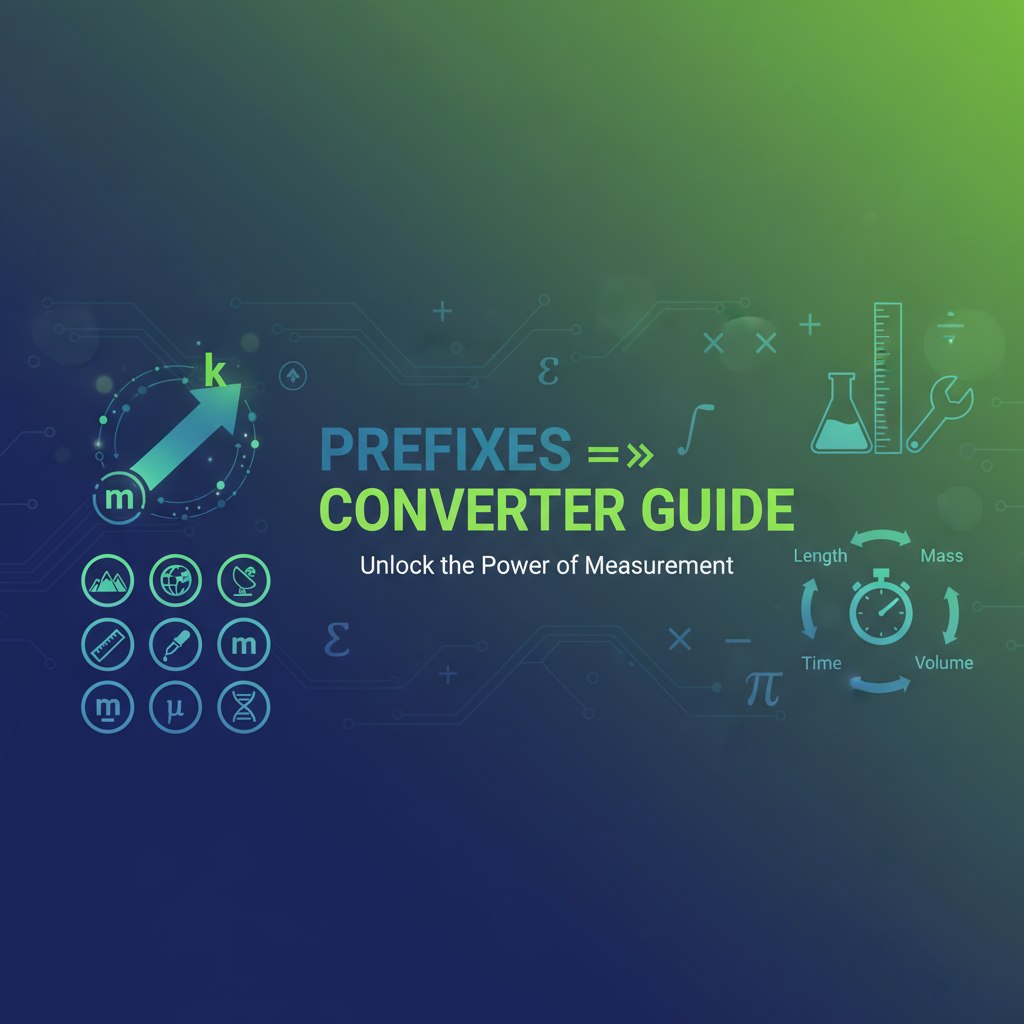Metric Prefix Converter Guide
Executive Summary
The Metric Prefix Converter is an essential tool for scientists, engineers, students, and professionals who work with SI units and need to convert between different metric prefixes efficiently. This comprehensive guide covers everything from basic conversions between kilo, mega, giga, and milli prefixes to advanced usage scenarios in scientific computing and engineering applications.
Metric prefixes are standardized multipliers used to express very large or very small numbers in a more manageable format. Understanding these prefixes and being able to convert between them is fundamental in fields ranging from physics and chemistry to computer science and engineering. Our Metric Prefix Converter simplifies this process, providing accurate conversions across the full spectrum of SI prefixes from yocto (10⁻²⁴) to yotta (10²⁴).
Whether you’re calculating data storage requirements, converting measurements in laboratory settings, or working with scientific notation in research, this tool serves as your reliable companion for all metric prefix conversion needs. The intuitive interface and comprehensive prefix coverage make it suitable for both educational purposes and professional applications.
Feature Tour & UI Walkthrough
Core Interface Elements
The Metric Prefix Converter features a clean, user-friendly interface designed for maximum efficiency and accuracy. The main conversion area consists of three primary input fields:
Value Input Field: Located at the top of the interface, this accepts numerical input with or without scientific notation. Users can enter values using standard decimal notation (e.g., 1,234.56) or scientific notation (e.g., 1.234e6).
Source Prefix Selection: A dropdown menu containing all 24 SI prefixes, organized from smallest to largest (yocto to yotta). Each prefix displays both the symbol and its corresponding power of 10, making selection intuitive for users at any expertise level.
Target Prefix Selection: Similar to the source prefix dropdown, this allows users to select their desired output prefix. The interface automatically highlights common conversion pairs to streamline frequently used operations.
Advanced Features
Real-time Conversion: As users type or select different prefixes, the converter provides instant results without requiring a separate “convert” button. This real-time feedback is particularly valuable for iterative calculations and educational demonstrations.
Precision Controls: Advanced users can adjust the number of decimal places in the output, with options ranging from 0 to 15 decimal places. This feature ensures accuracy in scientific and engineering applications where precision is critical.
Copy-to-Clipboard Function: Each conversion result includes a convenient copy button, enabling users to easily transfer results to other applications or documentation.
History Panel: The tool maintains a record of recent conversions, allowing users to quickly revisit previous calculations or track their workflow throughout a session.
Visual Design Elements
The interface employs a modern, minimalist design with clear visual hierarchy. Color-coded prefix groups help users quickly identify related prefixes (nano/micro, milli/base, kilo/mega/giga/tera, etc.). Error states are clearly indicated with friendly, informative messages that guide users toward correct input formats.
Step-by-Step Usage Scenarios
Workflow 1: Basic Data Storage Conversion
Scenario: You’re planning your digital storage needs and need to convert between different units commonly used in computing.
Step 1: Start with a known value. Suppose you have 2.5 terabytes of data. Step 2: Enter “2.5” in the value input field. Step 3: Select “T” (Tera) from the source prefix dropdown. Step 4: Choose “G” (Giga) from the target prefix dropdown. Step 5: The result instantly displays: 2,500 gigabytes.
Extended Example: To understand the full scale, convert the same 2.5 terabytes to megabytes:
- Select “M” (Mega) as the target prefix
- Result: 2,500,000 megabytes
- Convert further to bytes: Select “B” (no prefix/base unit)
- Result: 2,500,000,000,000 bytes
This workflow demonstrates the tool’s effectiveness for IT professionals, system administrators, and anyone managing digital storage requirements.
Workflow 2: Laboratory Measurement Conversion
Scenario: Working in a chemistry lab, you need to convert concentrations between different metric prefixes for precise reagent preparation.
Step 1: Start with a concentration of 500 milligrams per liter. Step 2: Enter “500” in the value field. Step 3: Select “m” (milli) from the source prefix dropdown. Step 4: Choose “μ” (micro) for the target prefix to express the same concentration in micrograms per liter. Step 5: The result shows 500,000 micrograms per liter.
Verification Step: To ensure accuracy, convert back to the original value:
- Select “m” (milli) as the new target prefix
- The result should return to 500, confirming the conversion accuracy.
This scenario illustrates the tool’s value in laboratory settings where precise measurements and unit conversions are critical for experimental success.
Workflow 3: Engineering Calculations and Design
Scenario: An electrical engineer needs to convert power measurements across different prefixes for circuit design calculations.
Step 1: Given a power consumption of 3.7 kilowatts for a device. Step 2: Enter “3.7” in the input field. Step 3: Select “k” (kilo) as the source prefix. Step 4: Convert to watts for base calculations: Select “W” (no prefix). Step 5: Result: 3,700 watts.
Advanced Conversion: To convert to milliwatts for precision circuits:
- Change target prefix to “m” (milli)
- Result: 3,700,000 milliwatts
Final Calculation: Convert to microwatts for microelectronics:
- Select “μ” (micro) as target prefix
- Result: 3,700,000,000 microwatts
This workflow demonstrates the tool’s utility in engineering applications where precision and understanding scale relationships are essential for successful design and implementation.
Code Examples
JavaScript Implementation
class MetricPrefixConverter {
static prefixes = {
'y': { name: 'yocto', power: -24 },
'z': { name: 'zepto', power: -21 },
'a': { name: 'atto', power: -18 },
'f': { name: 'femto', power: -15 },
'p': { name: 'pico', power: -12 },
'n': { name: 'nano', power: -9 },
'μ': { name: 'micro', power: -6 },
'm': { name: 'milli', power: -3 },
'': { name: 'base', power: 0 },
'k': { name: 'kilo', power: 3 },
'M': { name: 'mega', power: 6 },
'G': { name: 'giga', power: 9 },
'T': { name: 'tera', power: 12 },
'P': { name: 'peta', power: 15 },
'E': { name: 'exa', power: 18 },
'Z': { name: 'zetta', power: 21 },
'Y': { name: 'yotta', power: 24 }
};
static convert(value, fromPrefix, toPrefix) {
const fromPower = this.prefixes[fromPrefix].power;
const toPower = this.prefixes[toPrefix].power;
const exponent = fromPower - toPower;
return value * Math.pow(10, exponent);
}
static formatResult(value, prefix) {
const baseValue = this.convert(value, prefix, '');
return `${baseValue.toExponential(6)} ${this.prefixes[prefix].name}`;
}
}
// Usage examples
console.log(MetricPrefixConverter.convert(1, 'k', 'M')); // 0.001
console.log(MetricPrefixConverter.convert(500, 'm', 'μ')); // 500000
console.log(MetricPrefixConverter.formatResult(2.5, 'T')); // 2.500000e+12 basePython Implementation
import math
class MetricPrefixConverter:
prefixes = {
'y': {'name': 'yocto', 'power': -24},
'z': {'name': 'zepto', 'power': -21},
'a': {'name': 'atto', 'power': -18},
'f': {'name': 'femto', 'power': -15},
'p': {'name': 'pico', 'power': -12},
'n': {'name': 'nano', 'power': -9},
'μ': {'name': 'micro', 'power': -6},
'm': {'name': 'milli', 'power': -3},
'': {'name': 'base', 'power': 0},
'k': {'name': 'kilo', 'power': 3},
'M': {'name': 'mega', 'power': 6},
'G': {'name': 'giga', 'power': 9},
'T': {'name': 'tera', 'power': 12},
'P': {'name': 'peta', 'power': 15},
'E': {'name': 'exa', 'power': 18},
'Z': {'name': 'zetta', 'power': 21},
'Y': {'name': 'yotta', 'power': 24}
}
@classmethod
def convert(cls, value, from_prefix, to_prefix):
from_power = cls.prefixes[from_prefix]['power']
to_power = cls.prefixes[to_prefix]['power']
exponent = from_power - to_power
return value * (10 ** exponent)
@classmethod
def convert_with_details(cls, value, from_prefix, to_prefix):
result = cls.convert(value, from_prefix, to_prefix)
return {
'value': result,
'from_unit': cls.prefixes[from_prefix]['name'],
'to_unit': cls.prefixes[to_prefix]['name'],
'conversion_factor': 10 ** (cls.prefixes[from_prefix]['power'] - cls.prefixes[to_prefix]['power'])
}
@classmethod
def scientific_notation(cls, value, prefix):
base_value = cls.convert(value, prefix, '')
return f"{base_value:.6e} {cls.prefixes[prefix]['name']}"
# Usage examples
converter = MetricPrefixConverter()
# Basic conversion
result1 = converter.convert(1, 'k', 'M') # 0.001
result2 = converter.convert(500, 'm', 'μ') # 500000
# Detailed conversion
detailed = converter.convert_with_details(2.5, 'T', 'M')
print(f"2.5 Tera = {detailed['value']} Mega")
print(f"Conversion factor: {detailed['conversion_factor']}")
# Scientific notation
scientific = converter.scientific_notation(2.5, 'T')
print(f"Scientific notation: {scientific}")Java Implementation
import java.util.HashMap;
import java.util.Map;
import java.text.DecimalFormat;
public class MetricPrefixConverter {
private static final Map<String, PrefixInfo> prefixes = new HashMap<>();
static {
prefixes.put("y", new PrefixInfo("yocto", -24));
prefixes.put("z", new PrefixInfo("zepto", -21));
prefixes.put("a", new PrefixInfo("atto", -18));
prefixes.put("f", new PrefixInfo("femto", -15));
prefixes.put("p", new PrefixInfo("pico", -12));
prefixes.put("n", new PrefixInfo("nano", -9));
prefixes.put("μ", new PrefixInfo("micro", -6));
prefixes.put("m", new PrefixInfo("milli", -3));
prefixes.put("", new PrefixInfo("base", 0));
prefixes.put("k", new PrefixInfo("kilo", 3));
prefixes.put("M", new PrefixInfo("mega", 6));
prefixes.put("G", new PrefixInfo("giga", 9));
prefixes.put("T", new PrefixInfo("tera", 12));
prefixes.put("P", new PrefixInfo("peta", 15));
prefixes.put("E", new PrefixInfo("exa", 18));
prefixes.put("Z", new PrefixInfo("zetta", 21));
prefixes.put("Y", new PrefixInfo("yotta", 24));
}
public static class PrefixInfo {
public final String name;
public final int power;
public PrefixInfo(String name, int power) {
this.name = name;
this.power = power;
}
}
public static class ConversionResult {
public final double value;
public final String fromUnit;
public final String toUnit;
public final double conversionFactor;
public ConversionResult(double value, String fromUnit, String toUnit, double conversionFactor) {
this.value = value;
this.fromUnit = fromUnit;
this.toUnit = toUnit;
this.conversionFactor = conversionFactor;
}
@Override
public String toString() {
DecimalFormat df = new DecimalFormat("#.######");
return String.format("%.6f %s = %s %s (factor: %s)",
value, fromUnit,
df.format(value * conversionFactor), toUnit,
df.format(conversionFactor));
}
}
public static double convert(double value, String fromPrefix, String toPrefix) {
PrefixInfo from = prefixes.get(fromPrefix);
PrefixInfo to = prefixes.get(toPrefix);
if (from == null || to == null) {
throw new IllegalArgumentException("Invalid prefix: " +
(from == null ? fromPrefix : toPrefix));
}
int exponent = from.power - to.power;
return value * Math.pow(10, exponent);
}
public static ConversionResult convertWithDetails(double value, String fromPrefix, String toPrefix) {
double result = convert(value, fromPrefix, toPrefix);
double factor = Math.pow(10, prefixes.get(fromPrefix).power - prefixes.get(toPrefix).power);
return new ConversionResult(value,
prefixes.get(fromPrefix).name,
prefixes.get(toPrefix).name,
factor);
}
public static String formatScientific(double value, String prefix) {
PrefixInfo prefixInfo = prefixes.get(prefix);
double baseValue = convert(value, prefix, "");
return String.format("%.6e %s", baseValue, prefixInfo.name);
}
// Example usage
public static void main(String[] args) {
// Basic conversions
double result1 = convert(1.0, "k", "M"); // 0.001
double result2 = convert(500.0, "m", "μ"); // 500000.0
System.out.println("1 kilo = " + result1 + " mega");
System.out.println("500 milli = " + result2 + " micro");
// Detailed conversion
ConversionResult detailed = convertWithDetails(2.5, "T", "M");
System.out.println(detailed);
// Scientific notation
String scientific = formatScientific(2.5, "T");
System.out.println("Scientific: " + scientific);
}
}Troubleshooting & Limitations
Common Issues and Solutions
Floating-Point Precision: When working with very large or very small numbers, JavaScript’s floating-point arithmetic can introduce small rounding errors. For critical applications requiring extreme precision, consider implementing decimal libraries or using string-based calculations for final verification.
Input Validation: The tool expects numerical input in standard decimal or scientific notation. Non-numeric characters (except ‘e’ or ‘E’ for scientific notation) will result in error messages. Always validate input before conversion in production applications.
Prefix Character Issues: The micro symbol (μ) may not display correctly in all environments or browsers. The tool handles this by accepting both ‘μ’ and ‘u’ as micro prefixes, ensuring compatibility across different systems.
Range Limitations: While the tool supports the full range of SI prefixes, extremely large conversions (such as yocto to yotta) may result in numbers beyond typical programming language precision limits. Always verify results for critical applications.
Performance Considerations
Real-time Conversion: The tool performs calculations on every input change, which may impact performance when processing very large datasets or running multiple simultaneous conversions. For bulk conversions, consider using batch processing methods.
Browser Compatibility: The web-based interface is optimized for modern browsers with full JavaScript support. Older browsers may experience reduced functionality or display issues.
Memory Usage: The conversion history feature stores recent calculations in browser memory. For long sessions with many conversions, consider periodically clearing the history to manage memory usage.
Known Limitations
Custom Precision: The tool limits decimal precision to 15 places to maintain consistent behavior across different platforms and programming environments. Applications requiring higher precision should implement custom decimal arithmetic.
Unit-Specific Context: The Metric Prefix Converter handles numerical conversions only and doesn’t account for unit-specific contexts (e.g., binary vs. decimal interpretations in computing). Users must understand the appropriate prefix usage for their specific domain.
Frequently Asked Questions
1. What is the difference between metric prefixes and scientific notation?
Metric prefixes and scientific notation both express very large or very small numbers, but they work differently. Scientific notation uses powers of 10 with coefficients between 1 and 10 (e.g., 3.2 × 10⁶), while metric prefixes use standardized symbols representing specific powers of 10 (e.g., 3.2 M for million). Our Metric Prefix Converter handles both approaches, allowing users to convert between prefix notation and scientific notation as needed.
2. Are metric prefixes used differently in computing than in scientific contexts?
Yes, this is an important distinction. In scientific contexts, metric prefixes follow strict SI standards (1 kB = 1000 bytes), but in computing, binary prefixes are often used where 1 KiB = 1024 bytes. Our tool follows SI standards for consistency and scientific accuracy. For computing-specific conversions, consider using our specialized Unit Converter which includes binary prefix options.
3. How do I handle conversions that result in extremely small or large numbers?
For extremely small numbers (smaller than 10⁻²⁴ or larger than 10²⁴), standard metric prefixes may not be sufficient. The tool will display results in scientific notation when appropriate. For such extreme values, consider using scientific calculators or specialized mathematical software that can handle arbitrary-precision arithmetic.
4. Can I use this tool for educational purposes in classrooms?
Absolutely! The Metric Prefix Converter is excellent for educational use. Its real-time feedback helps students understand the relationship between different metric prefixes. Many educators use it to demonstrate scale relationships in physics, chemistry, and earth sciences. Consider pairing it with our Scientific Calculator for comprehensive mathematical education.
5. What should I do if I get unexpected results in my calculations?
First, double-check your input values and prefix selections. Verify that you’re using the correct prefixes for your domain (SI vs. binary). If problems persist, try converting through base units as intermediate steps to isolate the issue. The tool’s precision controls can also help identify calculation discrepancies. For complex scientific calculations, consider using our Number Formatter to verify your results.
6. How accurate are the conversions, and what precision should I expect?
The tool uses IEEE 754 double-precision floating-point arithmetic, providing approximately 15-17 significant digits of accuracy. This is sufficient for most scientific and engineering applications. However, for applications requiring extreme precision (such as financial calculations or scientific research at quantum scales), consider implementing specialized decimal arithmetic libraries or consulting appropriate technical standards.
7. Can I integrate this converter into my own applications or websites?
Yes! The code examples provided in this guide demonstrate how to implement similar functionality in JavaScript, Python, and Java. These implementations can be adapted for web applications, desktop software, or scientific computing environments. Always ensure proper input validation and error handling in production implementations.
References & Internal Links
Related Gray-wolf Tools
- Unit Converter - Comprehensive unit conversion tool supporting various measurement systems beyond metric prefixes
- Scientific Calculator - Advanced calculator with support for scientific notation and mathematical functions
- Number Formatter - Format numbers with proper scientific notation, significant figures, and international standards
External Standards and References
- International Bureau of Weights and Measures (BIPM) - Official source for SI prefix definitions and standards
- IEEE Standards Association - Provides guidelines for using prefixes in engineering and computing contexts
- National Institute of Standards and Technology (NIST) - Offers detailed information about metric system usage and conversion standards
Educational Resources
- MIT OpenCourseWare - Physics and engineering courses covering SI units and measurements
- Khan Academy - Mathematics and science tutorials on scientific notation and metric conversions
- Wolfram MathWorld - Comprehensive mathematical reference including detailed information about metric prefixes
This comprehensive guide serves as your complete resource for understanding and utilizing the Metric Prefix Converter effectively. Whether you’re a student learning about SI units, a professional handling complex measurements, or a developer implementing conversion functionality, this guide provides the knowledge and examples needed to work confidently with metric prefixes across all scales of measurement.