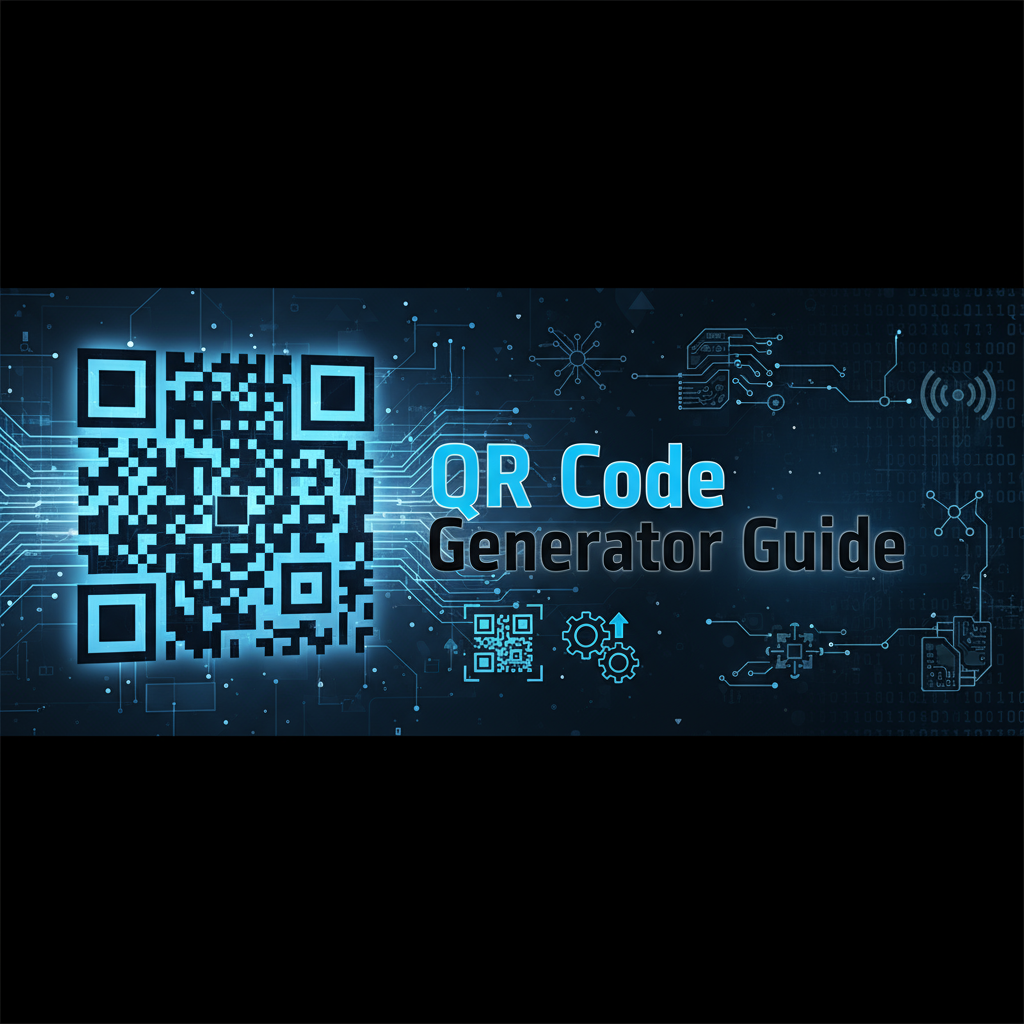Executive Summary
The QR Code Generator provides fast, flexible, and privacy-focused creation of QR codes for virtually any purpose – from simple URL links to complex vCard contact information, Wi-Fi credentials, SMS messages, and more. This browser-based tool processes everything locally on your device, ensuring your data never leaves your computer while delivering professional-quality QR codes ready for immediate download and use.
QR codes have become ubiquitous in modern life, bridging physical and digital worlds through simple smartphone camera scans. Restaurants share menus, businesses collect contact information, events distribute tickets, and marketers drive traffic – all through these compact square patterns containing encoded information. This tool makes QR code creation accessible to everyone, eliminating the need for specialized software, technical expertise, or concerns about data privacy when handling sensitive information.
Unlike many online QR code generators that require account creation, impose usage limits, or insert tracking into generated codes, this tool operates completely client-side. Generate unlimited QR codes for personal or commercial use without restrictions, watermarks, or hidden tracking. The clean, straightforward interface guides you through content selection, customization options, and export choices, producing professional results in seconds.
Whether you’re a small business owner creating marketing materials, an event organizer distributing digital tickets, a restaurant updating your menu system, a professional networking at conferences, or simply someone needing to share information efficiently, this QR code generator provides the flexibility and reliability required for diverse applications. The combination of comprehensive functionality, absolute privacy, and zero cost makes it the ideal solution for all your QR code needs.
Feature Tour
Multiple Content Types
The generator supports diverse content types, each optimized for specific use cases:
URL/Link QR Codes: The most common application, encoding website addresses that smartphone cameras automatically recognize and offer to open in browsers. Perfect for marketing materials, business cards, product packaging, or any context where you want to drive digital traffic from physical media.
Plain Text QR Codes: Encode any text content including messages, instructions, serial numbers, or information that recipients might need to copy. Smartphone QR readers display the text for easy copying without manual transcription.
vCard Contact Information: Transform business networking by encoding complete contact details – name, phone, email, organization, address, and more – into a single QR code. Recipients scan and instantly save your information to their contacts without manual data entry.
Wi-Fi Credentials: Simplify guest Wi-Fi access by encoding your network name (SSID) and password into a QR code. Guests scan the code and automatically connect without typing complex passwords. Ideal for offices, events, rental properties, and hospitality businesses.
SMS Messages: Pre-compose text messages with specific content and recipient numbers. Scanning triggers the messaging app with pre-filled information, streamlining communication workflows for customer support, event RSVPs, or marketing campaigns.
Phone Calls: Encode phone numbers that, when scanned, prompt immediate call initiation. Useful for customer service materials, emergency information displays, or any context where you want to minimize friction in reaching you by phone.
Email Messages: Pre-address emails with specific recipients, subject lines, and even body content. Scanning opens the email client with pre-populated fields ready to send.
Each content type receives appropriate formatting ensuring smartphone QR readers correctly interpret and act on the encoded information.
Visual Customization Options
While functional QR codes can be simple black-and-white patterns, customization enhances brand alignment and visual appeal:
Color Customization: Change foreground and background colors matching your brand palette. Maintain sufficient contrast ensuring reliable scanning – very light colors on white backgrounds or dark colors on black backgrounds reduce scan reliability.
Shape Variations: Some generators offer shape customization for the data dots composing QR codes (squares, circles, rounded squares) creating distinctive visual appearance while maintaining scannability.
Logo Integration: Advanced features allow embedding small logos or icons in QR code centers. The error correction built into QR code specifications enables partial obscuration by logos while maintaining reliable scanning.
Customization should always balance aesthetics with functionality. The primary purpose of QR codes remains information transmission – visual design should enhance rather than compromise scan reliability.
Dual Export Formats
Download generated QR codes in formats serving different use cases:
PNG Format: Raster image format ideal for digital use (websites, social media, digital documents) and print production. Specify resolution matching your intended use case – 300 DPI for print, 72-96 DPI for digital display. PNG’s lossless compression maintains QR code pattern sharpness essential for reliable scanning.
SVG Format: Vector format that scales infinitely without quality loss. Perfect for professional printing (banners, signage, large-format displays) where final size might be unknown during QR code creation. SVG files also integrate easily into design software (Adobe Illustrator, Inkscape) for further customization and layout integration.
Having both formats ensures you’re prepared for any application scenario regardless of output requirements.
Error Correction Levels
QR codes incorporate built-in error correction enabling reliable scanning even when portions are damaged, dirty, or obscured. Four error correction levels balance data capacity against damage resilience:
Level L (Low): ~7% error correction. Maximizes data capacity, suitable for clean environments with guaranteed print/display quality.
Level M (Medium): ~15% error correction. Balanced option suitable for most applications.
Level Q (Quartile): ~25% error correction. Good choice when QR codes might experience wear or when embedding logos.
Level H (High): ~30% error correction. Maximum reliability for challenging environments, outdoor use, or heavy logo integration, though reduces data capacity.
Higher error correction enables logo embedding and protects against degradation but produces larger, more complex QR code patterns requiring larger print sizes for reliable scanning.
Instant Preview
The live preview displays your QR code exactly as it will appear when downloaded, updating instantly as you modify content or adjust customization options. This real-time feedback eliminates guesswork and trial-and-error, ensuring satisfaction before download. Test scan the preview using your smartphone camera verifying the QR code encodes correct information and scans reliably.
Privacy-Focused Architecture
All QR code generation occurs entirely within your browser using JavaScript. Your data never uploads to external servers, guaranteeing complete privacy and security. This architectural approach proves particularly important when encoding sensitive information like Wi-Fi passwords, contact details, or proprietary business information. Generate unlimited QR codes with absolute confidence your data remains exclusively under your control.
Usage Scenarios
Restaurant Contactless Menus
Restaurants worldwide adopted QR code menus during social distancing requirements, discovering benefits extending beyond pandemic necessity. QR menus eliminate printing costs for frequently updated offerings, enable instant price updates, provide multilingual options without printing multiple physical menus, and reduce touch points for improved hygiene.
Implementation Workflow: Generate URL QR codes pointing to your digital menu (PDF, website, or dedicated menu platform). Print QR codes on table tents, placards, or stickers positioned at each table. Customers scan with smartphone cameras, instantly accessing current menu information.
Pro Tip: Create separate QR codes for different menu sections (food, drinks, desserts) enabling targeted updates without regenerating all codes. Use our Advanced QR Code Studio to customize QR codes matching your restaurant’s brand aesthetic.
Business Networking and vCard Distribution
Traditional business card exchanges involve recipients manually entering your contact information into their phones – a friction-filled process often delayed or forgotten. vCard QR codes streamline this interaction dramatically. Your complete contact information encodes into a single QR code that recipients scan, automatically populating their contacts with your details.
Implementation Workflow: Input all contact information – name, title, company, phone, email, website, physical address, social media profiles – into the vCard generator. Download the QR code as high-resolution PNG. Include on printed business cards (back side works well), email signatures, conference name badges, or presentation slides.
Recipients scan your QR code, review contact details, and save to their address book in seconds – no typing, no transcription errors, no forgotten connections.
Event Ticket Distribution
Digital ticketing through QR codes eliminates printing costs, prevents ticket forgery (each code is unique), enables instant delivery via email or messaging, and streamlines check-in processes through barcode scanning apps.
Implementation Workflow: Generate unique QR codes for each ticket encoding ticket ID, attendee name, and relevant event information. Email QR codes to purchasers as PNG images or PDF documents. At the event, use smartphone barcode scanning apps to verify and check in attendees. Consider our Video Format Converter if you need to create video promotions showing how to access tickets.
QR tickets also enable analytics tracking which tickets were scanned, attendance patterns, and check-in timing for future event planning optimization.
Wi-Fi Guest Access Simplification
Sharing Wi-Fi passwords verbally leads to confusion, spelling challenges, and security concerns when passwords must be simple enough to communicate easily. Wi-Fi QR codes solve these problems elegantly. Guests scan the code and automatically connect without password entry.
Implementation Workflow: Select Wi-Fi QR code type, input your network SSID (name), password, and security type (WPA/WPA2 most common). Generate and download the QR code. Print and frame near your router, at guest room entrances, or on welcome documents.
This approach enables complex, secure passwords without guest frustration. Rotate passwords regularly for security, generating new QR codes as needed. The privacy-focused generator means your Wi-Fi credentials never touch external servers.
Product Packaging and Marketing
Physical product packaging can’t contain extensive information, but QR codes provide gateways to unlimited digital content: product manuals, assembly instructions, video demonstrations, warranty registration, related products, customer support, or promotional campaigns.
Implementation Workflow: Create URL QR codes pointing to product-specific landing pages containing relevant information. Include QR codes on packaging, product labels, or instruction sheets. Design landing pages mobile-optimized since most QR scans occur on smartphones.
QR codes transform static packaging into dynamic touchpoints, enabling product information updates without reprinting materials and providing analytics about customer engagement with your products.
Real Estate Property Marketing
Real estate signage space is limited, but prospective buyers want detailed information. QR codes bridge this gap perfectly. Generate codes linking to virtual tours, detailed property information, photo galleries, agent contact details, or appointment scheduling systems.
Implementation Workflow: Create URL QR codes pointing to property listing pages. Include codes prominently on “For Sale” signs, property flyers, and print advertisements. Track scan analytics understanding how many interested parties engaged with your listings and which properties generate most interest.
Combine with vCard QR codes enabling instant agent contact saves, making it effortless for interested buyers to reach out with questions or schedule viewings.
Educational Resource Distribution
Teachers distributing digital resources – assignment instructions, reference materials, video tutorials, online quizzes – use QR codes enabling instant access without students manually typing URLs prone to transcription errors.
Implementation Workflow: Generate URL QR codes for each resource. Include codes on worksheets, presentations, or classroom posters. Students scan accessing materials immediately on their devices. This workflow works particularly well for differentiated instruction, where different student groups receive customized resources through separate QR codes.
Code Examples
Understanding QR Code Data Encoding
While this tool provides a visual interface, understanding the underlying data structure helps appreciate QR code capabilities:
// URL QR Code
https://example.com/page
// vCard QR Code (contact information)
BEGIN:VCARD
VERSION:3.0
FN:John Doe
TEL:+1-555-123-4567
EMAIL:john@example.com
ORG:Example Corp
END:VCARD
// Wi-Fi QR Code
WIFI:T:WPA;S:MyNetwork;P:password123;H:false;;
// SMS QR Code
SMSTO:+1-555-987-6543:Hello! I'm interested in your services.These text strings encode into QR code patterns through mathematical transformation. The error correction redundancy enables reliable scanning even with partial damage.
HTML Integration
Embedding generated QR codes in web pages:
<!-- PNG Image -->
<img src="qr-code.png" alt="Scan to visit our website" width="200" height="200">
<!-- SVG Inline (can be styled with CSS) -->
<div class="qr-container">
<svg>
<!-- SVG QR code content -->
</svg>
<p>Scan for contact info</p>
</div>
<!-- Responsive QR Code -->
<img src="qr-code.png"
alt="QR Code"
style="max-width: 100%; height: auto;">SVG format enables CSS styling and animation while maintaining perfect scalability across all display sizes.
Print Layout Considerations
When preparing QR codes for print:
/* Ensure minimum physical size */
.qr-print {
min-width: 2cm; /* Minimum reliable scan size */
min-height: 2cm;
page-break-inside: avoid;
}
@media print {
.qr-code {
display: block;
margin: 0.5cm auto;
/* 300 DPI for print quality */
}
}Minimum physical dimensions ensure smartphone cameras can reliably capture the QR code pattern. Generally, 2×2 centimeters (approximately 0.8×0.8 inches) represents the minimum reliable size.
Batch QR Code Generation Concept
For projects requiring many QR codes (event tickets, product catalog):
// Pseudo-code for batch generation
const attendees = [
{ name: "Alice", id: "001", email: "alice@example.com" },
{ name: "Bob", id: "002", email: "bob@example.com" }
];
attendees.forEach(attendee => {
const qrData = `TICKET:${attendee.id}|${attendee.name}`;
// Generate QR code with unique data
// Save as "ticket-${attendee.id}.png"
});While this tool generates individual codes, understanding batch concepts helps when scaling QR code deployment across large projects.
Troubleshooting
QR Code Won’t Scan
Issue: Smartphone cameras don’t recognize or successfully scan the generated QR code.
Solutions:
- Ensure sufficient contrast between foreground and background colors (black on white most reliable)
- Verify minimum physical size – QR codes smaller than 2×2 cm scan unreliably
- Check lighting conditions – shadows, glare, or poor lighting affect scan success
- Confirm print quality – blurry, pixelated, or smudged codes won’t scan
- Try increasing error correction level for more robust scanning
- Test with multiple smartphone camera apps – some perform better than others
- Simplify data if the QR code appears very dense (fewer data produces simpler patterns)
QR Code Quality Poor When Printed
Issue: Printed QR codes appear fuzzy, pixelated, or low quality.
Solutions:
- Use PNG format at minimum 300 DPI resolution for print applications
- For large formats (posters, banners), use SVG ensuring infinite scalability
- Verify printer settings use highest quality mode without compression
- Ensure source file hasn’t been resized or compressed before printing
- Use our Image Compression Tool cautiously – aggressive compression damages QR code patterns
- For very large prints, generate QR code with higher error correction level
Encoded Information Incorrect
Issue: Scanning the QR code produces different information than intended.
Solutions:
- Verify source data before generating – typos in URLs, phone numbers, or text encode into the QR code
- Test scan immediately after generation confirming encoded content
- Ensure special characters in URLs are properly formatted
- For vCards, verify field formatting follows vCard specifications
- Check that Wi-Fi credentials match exactly (case-sensitive passwords, correct security type)
- Try plain text QR code first to verify the generator works correctly
Logo Obscures Too Much Data
Issue: Adding a logo to QR code center prevents reliable scanning.
Solutions:
- Reduce logo size – logos should not exceed 20-30% of QR code area
- Increase error correction level to H (High) before adding logos
- Ensure logo has clear borders separating it from QR code pattern
- Test scanning with logo at various sizes finding maximum size maintaining reliability
- Consider whether logo truly adds value justifying potential scan issues
- Use our Advanced QR Code Studio for sophisticated logo integration options
SVG File Won’t Open
Issue: Downloaded SVG file doesn’t display correctly in certain applications.
Solutions:
- Use modern design software (Adobe Illustrator, Inkscape, Figma) that fully support SVG
- Open in web browsers (Chrome, Firefox) for quick verification
- Check file size ensuring complete download (corrupted downloads appear blank)
- Verify software version is updated (older versions have limited SVG support)
- Convert SVG to PNG using design software if SVG compatibility proves problematic
- Ensure file extension is .svg (some browsers save as .txt requiring manual rename)
QR Code Contains Unwanted Tracking
Issue: Concern about hidden tracking or analytics in generated QR codes.
Solutions:
- This tool generates clean QR codes with no tracking, analytics, or hidden data
- QR codes simply encode the exact information you provide without additions
- Scan your QR code with a viewer app displaying raw encoded data, verifying content
- Unlike some online generators that replace URLs with tracking redirects, this tool encodes your exact URL
- Client-side generation guarantees no server interaction adding tracking
- For URL QR codes, consider using URL shorteners with analytics if you want tracking (but add this step separately, knowingly)
Frequently Asked Questions
Q1: Are QR codes generated by this tool free for commercial use?
Yes! Generate unlimited QR codes for any purpose – personal, commercial, nonprofit – without restrictions, fees, or attribution requirements. You own the QR codes you create and can use them however you choose. However, note that QR code technology itself is no longer patent-protected, making QR code generation universally free regardless of tool used.
Q2: Do QR codes expire or stop working over time?
QR codes themselves never expire – they’re simply encoded data patterns. However, the content they link to may change or disappear. A QR code linking to a website will stop “working” if that website goes offline, but the QR code itself remains valid forever. For permanent uses, ensure the linked content has appropriate longevity (own the domain, use stable URLs, maintain hosting). For time-limited campaigns, QR code permanence actually proves beneficial – no risk of codes suddenly expiring mid-campaign.
Q3: How much information can a QR code contain?
Maximum capacity depends on error correction level and data type. Approximately:
- URLs: 2,000-3,000 characters (more than sufficient for any URL)
- Plain Text: 4,296 alphanumeric characters maximum
- Numeric Data: 7,089 digits maximum
However, practical limits emerge earlier. QR codes encoding huge data become very dense, requiring large physical sizes and perfect print quality for reliable scanning. For best results, keep URL QR codes under 200 characters and text QR codes under 500 characters.
Q4: Can I edit a QR code after generating it?
No, QR codes are static. The encoded pattern directly represents the data – changing the data requires generating entirely new QR code. This differs from “dynamic QR codes” offered by some services, which encode a redirect URL pointing to a server that forwards to your actual target. That server can change forwarding destinations without regenerating codes, but introduces third-party dependency and tracking. This tool generates static QR codes for maximum privacy and zero ongoing dependencies.
Q5: Why should I use this generator instead of alternatives?
Key advantages:
- Complete Privacy: Client-side generation means your data never leaves your device
- No Limitations: Generate unlimited codes with no accounts, usage caps, or watermarks
- No Hidden Tracking: QR codes contain exactly what you encode, no redirects or analytics
- Multiple Formats: Both PNG and SVG exports for diverse applications
- Free Forever: No premium tiers, subscriptions, or surprise charges
- Customization: Visual options matching brand requirements
Q6: What’s the best size for printing QR codes?
Minimum reliable size: 2×2 centimeters (approximately 0.8×0.8 inches). Smaller codes may work under perfect conditions but risk scan failures. Ideal size depends on scanning distance:
- Close proximity (business cards, product labels): 2-3 cm works well
- Table displays (restaurant menus, retail signage): 4-6 cm improves reliability
- Posters or wall mounting (viewed from 2-3 meters): 8-12 cm ensures easy scanning
- Large signage (viewed from 5+ meters): 15+ cm required
When in doubt, bigger is better – oversized QR codes scan reliably while undersized codes frustrate users with scan failures.
Q7: Can QR codes work offline?
QR codes themselves always work offline – they’re just printed or displayed patterns. However, the content they link to may require internet connectivity. URL QR codes require network access to load websites. vCard QR codes save contact information offline. Wi-Fi QR codes connect to local networks offline. Plain text QR codes display content offline. Choose content types matching your offline requirements.
References
Internal Resources
- Advanced QR Code Studio - Professional QR customization with logos, frames, and advanced styling
- Image Compression Tool - Optimize QR code images for web use (use carefully to avoid scan issues)
- ASCII Art Studio - Create unique designs to pair with QR codes in creative projects
External References
- QR Code Specification - Official technical standards and specifications
- ISO/IEC 18004 - International standard for QR code symbology
- vCard Format Specification - Technical details for contact information encoding
Best Practices
- Test scan QR codes immediately after generation verifying content accuracy
- Maintain minimum 2×2 cm physical dimensions ensuring reliable scanning
- Use high contrast color combinations (black on white most reliable)
- Choose appropriate error correction levels balancing reliability against pattern complexity
- For URLs, use URL shorteners creating manageable length and enabling analytics if desired
- Print test copies before large production runs verifying quality and scannability
This tool empowers businesses, individuals, and organizations to bridge physical and digital worlds through simple, reliable QR codes. Whether you’re distributing contact information, sharing Wi-Fi access, promoting websites, or enabling contactless experiences, QR codes provide frictionless information transfer that smartphones have made universally accessible. The combination of comprehensive functionality, absolute privacy, and zero limitations makes this the ideal QR code solution for any application.