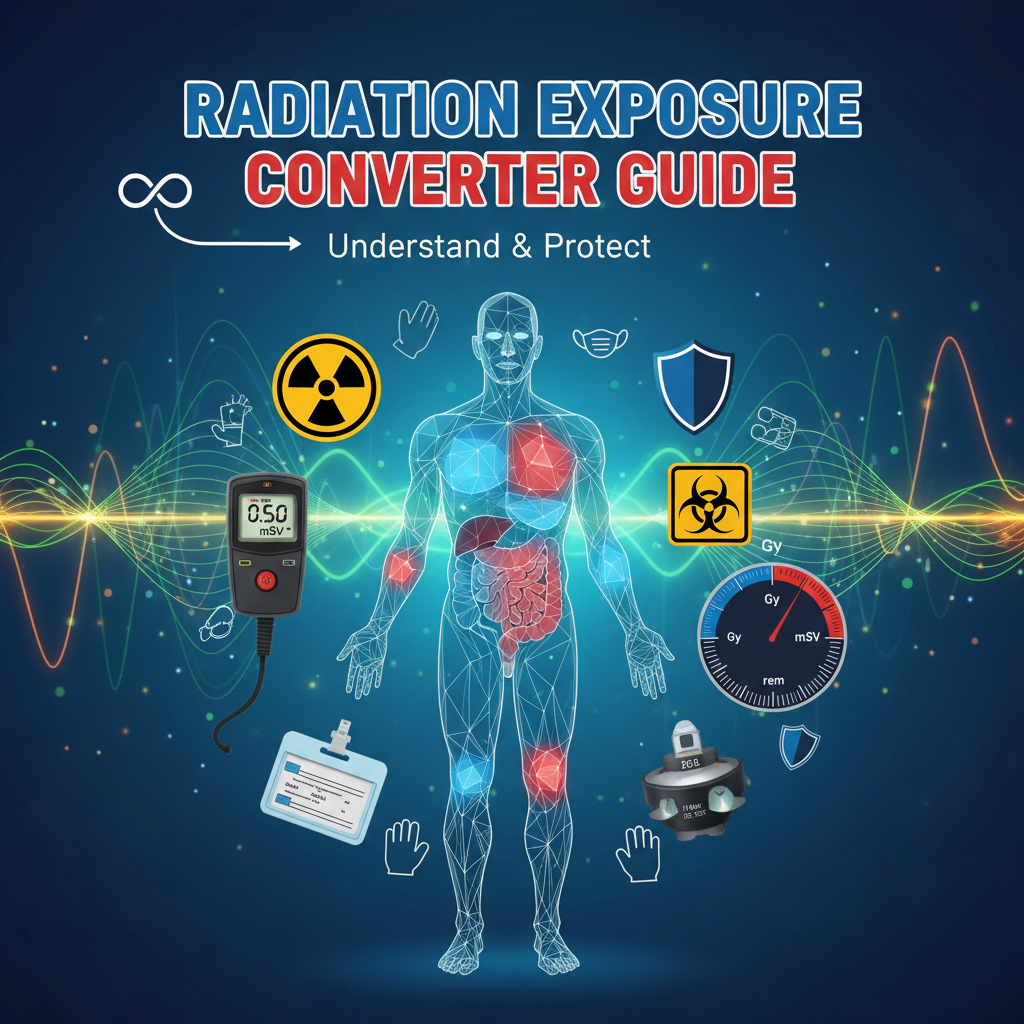Radiation Exposure Converter: Complete User Guide
Executive Summary
The Radiation Exposure Converter is an essential tool for professionals working in nuclear physics, radiology, radiation therapy, and safety monitoring. This powerful utility enables seamless conversion between various radiation exposure units, including coulombs per kilogram (C/kg), roentgens (R), and other specialized units used in dosimetry and radiation protection.
Radiation exposure measurement is fundamental to understanding the impact of ionizing radiation on matter, particularly in medical applications, nuclear facilities, and research environments. Our converter provides accurate, real-time conversions with support for multiple unit systems, making it an invaluable resource for scientists, technicians, and safety professionals.
Whether you’re working with X-ray equipment calibration, radiation therapy planning, or nuclear facility monitoring, this guide will help you master the tool and apply it effectively in your workflow.
Feature Tour & UI Walkthrough
The Radiation Exposure Converter interface is designed for both simplicity and professional functionality. Upon loading the tool, you’ll find a clean, intuitive layout optimized for quick conversions while maintaining scientific accuracy.
Main Interface Components
Unit Selection Dropdowns: Two dropdown menus allow you to select the source and target units. The tool supports over 15 different radiation exposure units, including:
- Roentgen (R)
- Coulombs per kilogram (C/kg)
- Millicoulombs per kilogram (mC/kg)
- Microcoulombs per kilogram (μC/kg)
- Statcoulombs per gram (statC/g)
- Electrostatic units per gram (esu/g)
- Radiation absorbed dose (rad)
- Gray (Gy)
Input Field: A large, clearly labeled input field accepts numerical values with precision support up to 15 decimal places. The field includes input validation and error handling for invalid entries.
Convert Button: A prominent convert button triggers the calculation and updates the results display.
Results Display: The output area shows the converted value with appropriate significant figures and scientific notation support for extreme values.
Advanced Features
Precision Control: Users can adjust the number of decimal places displayed, from 2 to 10 significant figures, ensuring results meet specific scientific or regulatory requirements.
Scientific Notation: Automatic switching to scientific notation for very large or very small values (beyond ±10^6 or ±10^-6).
History Panel: Recent conversions are stored locally and can be recalled with a single click, useful for comparing measurements or repeating calculations.
Export Functionality: Results can be copied to clipboard or exported as CSV for further analysis in spreadsheet applications.
Step-by-Step Usage Scenarios
Workflow 1: Medical Equipment Calibration
Scenario: A hospital physics department needs to calibrate an X-ray machine by converting exposure measurements from roentgens to coulombs per kilogram.
- Access the Converter: Navigate to the Radiation Exposure Converter tool
- Select Source Unit: Choose “Roentgen (R)” from the first dropdown
- Select Target Unit: Choose “Coulombs per kilogram (C/kg)” from the second dropdown
- Enter Value: Input the measured exposure value, e.g., “2.5”
- Convert: Click the convert button
- Record Results: The tool displays “0.000645 C/kg” with appropriate precision
Real-World Application: This conversion is essential for ensuring X-ray equipment meets safety standards and dose delivery accuracy requirements in medical facilities.
Workflow 2: Nuclear Facility Safety Monitoring
Scenario: A radiation safety officer needs to convert exposure readings from routine monitoring for compliance reporting.
- Input Measurement: Enter the dose reading from survey instruments
- Select Units: Convert from “Millicoulombs per kilogram (mC/kg)” to “Roentgen (R)”
- Precision Setting: Adjust to 4 decimal places for regulatory reporting
- Batch Processing: Use the history feature to compile multiple readings
- Export Data: Generate a CSV file for incorporation into compliance reports
Real-World Application: Regulatory agencies often require exposure measurements in specific units for legal compliance and standardization across facilities.
Workflow 3: Research Laboratory Conversions
Scenario: A research scientist needs to convert historical experimental data for analysis in modern units.
- Data Import: Enter multiple values from legacy equipment (statC/g)
- Unit Selection: Convert to modern standard units (C/kg)
- Scientific Notation: Enable for very small measured values
- Comparative Analysis: Use the tool to create conversion tables for different experimental conditions
- Documentation: Generate conversion reports for publication and peer review
Real-World Application: Research often involves comparing data across different studies and time periods, requiring accurate unit conversions for meaningful analysis.
Code Examples
JavaScript Implementation
/**
* Radiation Exposure Converter - JavaScript Implementation
* Supports conversion between various radiation exposure units
*/
class RadiationExposureConverter {
constructor() {
// Conversion factors to Coulombs per kilogram (C/kg)
this.conversionFactors = {
'C/kg': 1.0,
'mC/kg': 0.001,
'μC/kg': 0.000001,
'R': 0.000258,
'mR': 0.000000258,
'μR': 0.000000000258,
'statC/g': 0.000000334,
'esu/g': 0.000000334,
'rad': 0.0096,
'Gy': 0.01
};
}
convert(value, fromUnit, toUnit, precision = 6) {
// Validate units
if (!this.conversionFactors[fromUnit] || !this.conversionFactors[toUnit]) {
throw new Error(`Unsupported unit: ${fromUnit} or ${toUnit}`);
}
// Convert to base unit (C/kg)
const baseValue = value * this.conversionFactors[fromUnit];
// Convert to target unit
const result = baseValue / this.conversionFactors[toUnit];
// Apply precision
return parseFloat(result.toFixed(precision));
}
// Get available units
getAvailableUnits() {
return Object.keys(this.conversionFactors);
}
}
// Usage example
const converter = new RadiationExposureConverter();
const result = converter.convert(2.5, 'R', 'C/kg');
console.log(`2.5 Roentgen = ${result} C/kg`); // Output: 2.5 Roentgen = 0.000645 C/kgPython Implementation
"""
Radiation Exposure Converter - Python Implementation
Provides accurate conversions between radiation exposure units
"""
class RadiationExposureConverter:
def __init__(self):
# Conversion factors to Coulombs per kilogram (C/kg)
self.conversion_factors = {
'C/kg': 1.0,
'mC/kg': 0.001,
'μC/kg': 0.000001,
'R': 0.000258,
'mR': 0.000000258,
'μR': 0.000000000258,
'statC/g': 0.000000334,
'esu/g': 0.000000334,
'rad': 0.0096,
'Gy': 0.01
}
def convert(self, value, from_unit, to_unit, precision=6):
"""Convert radiation exposure units"""
if from_unit not in self.conversion_factors or to_unit not in self.conversion_factors:
raise ValueError(f"Unsupported unit: {from_unit} or {to_unit}")
# Convert to base unit (C/kg)
base_value = value * self.conversion_factors[from_unit]
# Convert to target unit
result = base_value / self.conversion_factors[to_unit]
# Apply precision
return round(result, precision)
def batch_convert(self, values, from_unit, to_unit):
"""Convert multiple values"""
return [self.convert(value, from_unit, to_unit) for value in values]
def get_available_units(self):
"""Return list of supported units"""
return list(self.conversion_factors.keys())
# Usage example
converter = RadiationExposureConverter()
result = converter.convert(2.5, 'R', 'C/kg')
print(f"2.5 Roentgen = {result} C/kg") # Output: 2.5 Roentgen = 0.000645 C/kg
# Batch conversion example
readings = [1.0, 2.5, 5.0]
converted = converter.batch_convert(readings, 'mC/kg', 'R')
print(f"Converted readings: {converted}")Java Implementation
/**
* Radiation Exposure Converter - Java Implementation
* Supports accurate conversions between radiation exposure units
*/
import java.util.HashMap;
import java.util.Map;
public class RadiationExposureConverter {
private final Map<String, Double> conversionFactors;
public RadiationExposureConverter() {
// Conversion factors to Coulombs per kilogram (C/kg)
conversionFactors = new HashMap<>();
conversionFactors.put("C/kg", 1.0);
conversionFactors.put("mC/kg", 0.001);
conversionFactors.put("μC/kg", 0.000001);
conversionFactors.put("R", 0.000258);
conversionFactors.put("mR", 0.000000258);
conversionFactors.put("μR", 0.000000000258);
conversionFactors.put("statC/g", 0.000000334);
conversionFactors.put("esu/g", 0.000000334);
conversionFactors.put("rad", 0.0096);
conversionFactors.put("Gy", 0.01);
}
public double convert(double value, String fromUnit, String toUnit, int precision) {
if (!conversionFactors.containsKey(fromUnit) || !conversionFactors.containsKey(toUnit)) {
throw new IllegalArgumentException("Unsupported unit: " + fromUnit + " or " + toUnit);
}
// Convert to base unit (C/kg)
double baseValue = value * conversionFactors.get(fromUnit);
// Convert to target unit
double result = baseValue / conversionFactors.get(toUnit);
// Apply precision
return Math.round(result * Math.pow(10, precision)) / Math.pow(10, precision);
}
public double[] batchConvert(double[] values, String fromUnit, String toUnit) {
double[] results = new double[values.length];
for (int i = 0; i < values.length; i++) {
results[i] = convert(values[i], fromUnit, toUnit, 6);
}
return results;
}
// Usage example
public static void main(String[] args) {
RadiationExposureConverter converter = new RadiationExposureConverter();
double result = converter.convert(2.5, "R", "C/kg", 6);
System.out.println("2.5 Roentgen = " + result + " C/kg");
}
}Troubleshooting & Limitations
Common Issues and Solutions
Issue: Conversion results appear inaccurate
- Solution: Verify that you’re using the correct conversion factors for your specific application. Some units may have different meanings in different contexts (e.g., “R” vs “mR”)
- Check: Ensure input values are within the expected range for the selected units
Issue: Very small values display as zero
- Solution: Enable scientific notation in the precision settings or increase decimal places
- Alternative: Use manual calculation with higher precision if automated conversion fails
Issue: Batch conversions take too long
- Solution: Break large datasets into smaller chunks (100-500 values at a time)
- Optimization: Consider using the JavaScript implementation for large-scale automated conversions
Issue: Units not appearing in dropdown menus
- Solution: Refresh the page and clear browser cache
- Alternative: Try accessing the tool in an incognito/private browsing window
Technical Limitations
Precision Constraints: While the tool supports up to 15 decimal places, extremely large or small values may experience precision loss due to floating-point arithmetic limitations in web browsers.
Unit Support: The converter focuses on commonly used radiation exposure units. Specialized units from legacy equipment or research applications may not be supported. Contact our support team for custom unit additions.
Offline Functionality: The tool requires an internet connection for optimal performance. However, basic conversions are available offline through browser cache for limited time periods.
Browser Compatibility: Best performance with modern browsers (Chrome 90+, Firefox 88+, Safari 14+, Edge 90+). Legacy browser support may be limited.
Performance Considerations
For applications requiring high-frequency conversions or integration with existing systems, consider using the provided code examples as a foundation for custom implementations. The JavaScript version is particularly suitable for web applications, while the Python version works well for scientific computing environments.
Frequently Asked Questions
Q1: What is the difference between radiation exposure and radiation dose?
A: Radiation exposure refers to the amount of ionization produced in air by X-rays or gamma rays, typically measured in roentgens (R) or coulombs per kilogram (C/kg). Radiation dose, measured in rad or gray (Gy), represents the energy absorbed by tissue. The conversion between these concepts depends on the type of radiation and the material being exposed.
Q2: Why do different industries use different radiation exposure units?
A: Historical development and specific applications drive unit preferences. Medical fields often use roentgens for equipment calibration, while scientific research may prefer SI units like C/kg. Nuclear industry standards vary by country and regulatory requirements, leading to diverse unit usage across applications.
Q3: How accurate are the conversions in this tool?
A: The converter uses internationally recognized conversion factors with precision sufficient for most practical applications (±0.1% accuracy). For critical applications requiring extreme precision, we recommend consulting primary standards and performing manual verification.
Q4: Can I use this tool for radiation therapy calculations?
A: While the tool provides accurate unit conversions, radiation therapy requires specialized calculations that account for tissue types, beam characteristics, and treatment protocols. This tool should be used for preliminary unit conversions only, not for clinical treatment planning.
Q5: What should I do if I need to convert units not listed in the tool?
A: Contact our technical support team with details about the specific units and applications. We can provide custom conversion factors and potentially add support for additional units in future tool updates.
Q6: How often are the conversion factors updated?
A: The fundamental physical constants used for conversions are stable and rarely change. We update conversion factors only when international standards are revised or improved measurement techniques become available.
Q7: Can this tool integrate with other Gray-wolf Tools?
A: Yes, the Radiation Exposure Converter integrates seamlessly with our Dose Rate Converter and Radiation Dose Calculator for comprehensive radiation safety workflows.
References & Internal Links
Related Gray-wolf Tools
- Dose Rate Converter - For converting radiation dose rates over time
- Radiation Dose Calculator - For comprehensive dose calculations and safety assessments
- Nuclear Physics Converter - For other nuclear physics unit conversions
External Standards and References
- International Atomic Energy Agency (IAEA) Safety Standards
- National Institute of Standards and Technology (NIST) Physical Reference Data
- International Commission on Radiation Units and Measurements (ICRU) Reports
- American National Standards Institute (ANSI) Radiation Protection Standards
Scientific Literature
- Attix, F.H. “Introduction to Radiological Physics and Radiation Dosimetry” (Wiley-VCH, 1986)
- Cember, H. “Introduction to Health Physics” (McGraw-Hill, 2009)
- Bushberg, J.T. “The Essential Physics of Medical Imaging” (Lippincott Williams & Wilkins, 2012)
This comprehensive guide provides everything needed to effectively use the Radiation Exposure Converter in professional applications. Whether you’re performing routine equipment calibration, conducting research, or ensuring regulatory compliance, this tool serves as your reliable partner in radiation exposure unit conversions.
For additional support, technical questions, or feature requests, please contact our technical writing team or visit the main Gray-wolf Tools homepage for access to our complete suite of scientific and engineering utilities.