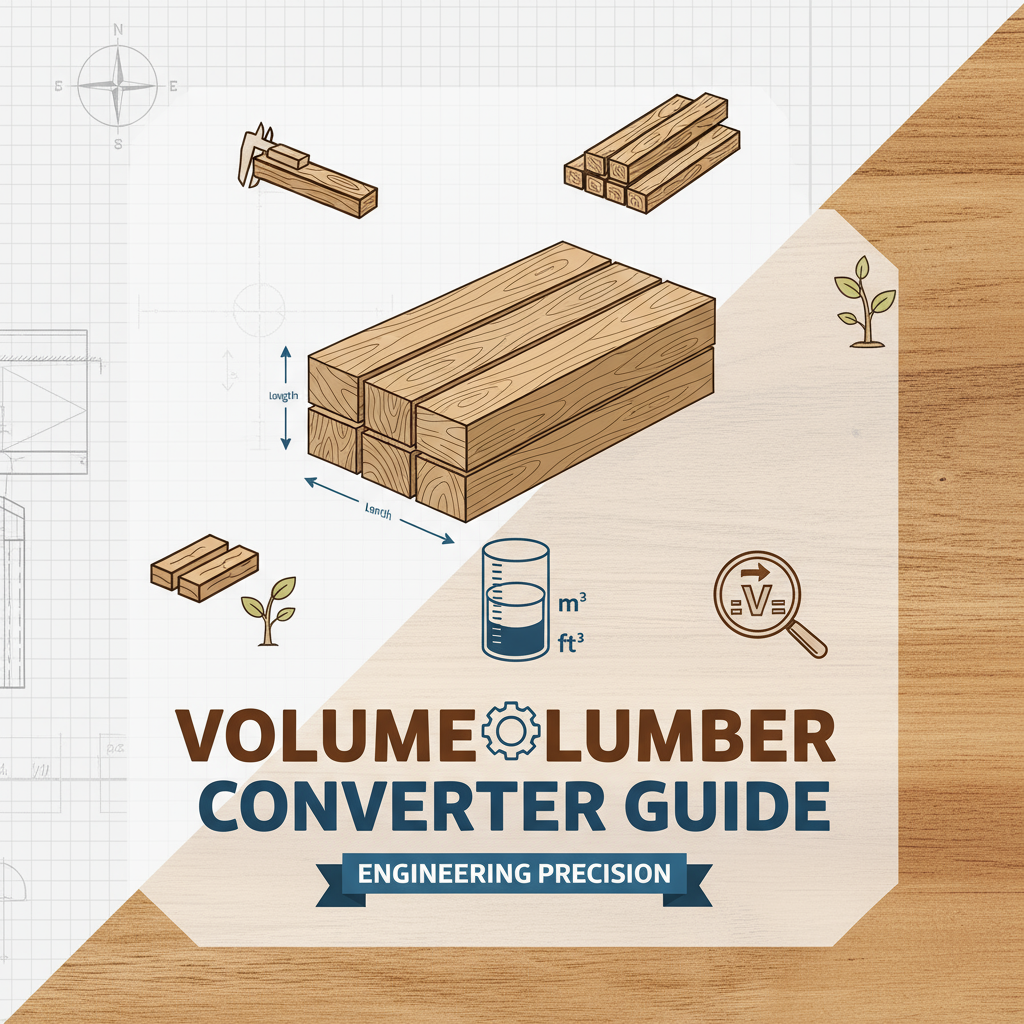Volume Lumber Converter Guide
Executive Summary
The Volume Lumber Converter is an essential tool for professionals in the forestry, construction, and woodworking industries. This comprehensive guide provides detailed instructions for converting between various lumber volume measurements including board feet, cords, cubic meters, and cubic feet. Whether you’re a logger estimating timber volumes, a contractor calculating material requirements, or a woodworker planning projects, this converter simplifies complex unit conversions with precision and ease.
Understanding lumber volume measurements is crucial for accurate cost estimation, inventory management, and project planning. Different regions and industries use varying measurement standards, making a reliable conversion tool indispensable for cross-border commerce and standardized operations. Our Volume Lumber Converter eliminates calculation errors and provides instant, accurate conversions across multiple lumber volume units.
The tool supports conversions between board feet, cord (both full and fractional), cubic meters, cubic feet, and cubic inches. Each conversion maintains industry-standard precision and accounts for variations in measurement standards across different countries and regions. This guide walks you through every aspect of the converter, from basic usage to advanced scenarios, ensuring you maximize the tool’s potential in your professional workflows.
Feature Tour & UI Walkthrough
Main Interface Overview
The Volume Lumber Converter features a clean, intuitive interface designed for efficiency and accuracy. The primary conversion panel displays two input fields: one for the source unit and another for the target unit. Users can select from a comprehensive dropdown menu containing all supported lumber volume units.
Key Interface Elements:
- Source quantity input field with decimal precision support
- Source unit selector with 15+ lumber volume units
- Target unit selector with bidirectional conversion capability
- Real-time conversion display with 6-decimal precision
- Copy-to-clipboard functionality for results
- History panel showing recent conversions
- Quick preset buttons for common conversions
Unit Selection System
The converter includes an extensive library of lumber volume units:
- Imperial Units: Board Feet (BF), Thousand Board Feet (MBF), Cord, Cord Feet
- Metric Units: Cubic Meters (m³), Cubic Centimeters (cm³)
- Standard Volume: Cubic Feet (ft³), Cubic Inches (in³)
- Specialized Units: Chestnut cord, Cord of 4-foot wood, Surveyor’s cord
The interface automatically adjusts input validation based on selected units, preventing invalid entries and ensuring data integrity. Unit labels display both abbreviations and full names to accommodate users with varying familiarity levels.
Advanced Features
Precision Controls: Users can adjust decimal precision from 1 to 8 decimal places via a dedicated slider, with automatic rounding based on industry standards.
Batch Conversion Mode: Process multiple conversions simultaneously by uploading CSV files containing source values and units. Results export in multiple formats including CSV, JSON, and Excel-compatible spreadsheets.
Custom Unit Definition: Create and save custom unit definitions with user-specified conversion factors, particularly useful for regional variations or specialized industry requirements.
Step-by-Step Usage Scenarios
Workflow 1: Timber Sale Estimation
Scenario: A forest manager needs to estimate the value of a timber tract before a sale, converting between various measurement units used by different bidders.
Steps:
- Access the Volume Lumber Converter and select “Board Feet” as the source unit
- Enter the total board footage measured by the timber cruiser (e.g., 45,000 BF)
- Select “Cubic Meters” as the target unit for international buyer comparison
- Record the conversion result (approximately 106.27 m³)
- Use the “Add to History” feature to save this conversion for reference
- Convert the same board feet to “Cord” units for traditional buyers (approximately 82.47 cords)
- Export conversion history with both metric and imperial results for bid documentation
Result: The forest manager can now present the timber volume in units preferred by different buyer types, maximizing competitive bidding opportunities.
Workflow 2: Construction Material Planning
Scenario: A general contractor needs to estimate lumber requirements for residential framing and convert between supplier quotes using different volume measurements.
Steps:
- Calculate total board feet needed for framing: 2x4s (8,500 BF), 2x6s (12,300 BF), 2x8s (6,700 BF)
- Use the converter to sum board feet totals: 27,500 BF total
- Convert to cubic meters for metric supplier comparison: 64.92 m³
- Convert same total to cubic feet for material cost comparison: 2,293.75 ft³
- Use preset buttons for quick conversion between the three most common units
- Save conversions to project notes for procurement team reference
- Generate comparison report showing material costs per unit across different measurements
Result: The contractor can now compare supplier quotes accurately regardless of the unit system used, ensuring competitive pricing and appropriate material ordering.
Workflow 3: International Shipping Documentation
Scenario: A lumber exporter needs to prepare shipping documents with volume measurements required by different countries’ customs authorities.
Steps:
- Input shipment volume in domestic measurement (125,000 board feet)
- Convert to cubic meters for international shipping manifest: 295.21 m³
- Convert to cubic feet for carrier documentation: 10,428.07 ft³
- Use batch conversion mode for multiple shipment components
- Generate formal conversion certificate with timestamped results
- Export shipping documentation with both metric and imperial measurements
- Archive conversion history for future reference and audit trails
Result: The exporter maintains compliance with international shipping requirements while facilitating clear communication with global partners.
Code Examples
JavaScript Implementation
// Volume Lumber Converter - JavaScript Example
class LumberVolumeConverter {
constructor() {
this.conversionFactors = {
// Base unit: Cubic Meters
'cubic_meter': 1.0,
'board_feet': 423.776,
'thousand_board_feet': 423776.0,
'cubic_feet': 35.3147,
'cubic_inch': 61023.7,
'cord': 0.762,
'cord_foot': 0.762,
'chestnut_cord': 1.201,
'cubic_centimeter': 1000000.0
};
}
convert(value, fromUnit, toUnit, precision = 6) {
if (!this.conversionFactors[fromUnit] || !this.conversionFactors[toUnit]) {
throw new Error('Unsupported unit conversion');
}
// Convert to cubic meters first, then to target unit
const cubicMeters = value / this.conversionFactors[fromUnit];
const result = cubicMeters * this.conversionFactors[toUnit];
return parseFloat(result.toFixed(precision));
}
// Batch conversion for multiple values
batchConvert(conversions) {
return conversions.map(conv => ({
input: conv.value,
from: conv.fromUnit,
to: conv.toUnit,
result: this.convert(conv.value, conv.fromUnit, conv.toUnit)
}));
}
}
// Usage example
const converter = new LumberVolumeConverter();
const boardFeetToM3 = converter.convert(1000, 'board_feet', 'cubic_meter');
console.log(`1000 board feet = ${boardFeetToM3} cubic meters`);Python Implementation
# Volume Lumber Converter - Python Example
from typing import Dict, List, Tuple
import json
class LumberVolumeConverter:
def __init__(self):
self.conversion_factors = {
# Base unit: Cubic Meters
'cubic_meter': 1.0,
'board_feet': 423.776,
'thousand_board_feet': 423776.0,
'cubic_feet': 35.3147,
'cubic_inch': 61023.7,
'cord': 0.762,
'cord_foot': 0.762,
'chestnut_cord': 1.201,
'cubic_centimeter': 1000000.0
}
def convert(self, value: float, from_unit: str, to_unit: str, precision: int = 6) -> float:
if from_unit not in self.conversion_factors or to_unit not in self.conversion_factors:
raise ValueError("Unsupported unit conversion")
# Convert to cubic meters first, then to target unit
cubic_meters = value / self.conversion_factors[from_unit]
result = cubic_meters * self.conversion_factors[to_unit]
return round(result, precision)
def timber_estimation(self, measurements: Dict[str, float]) -> Dict[str, float]:
"""Calculate total volume from multiple measurements"""
total_board_feet = sum(measurements.values())
return {
'total_board_feet': total_board_feet,
'cubic_meters': self.convert(total_board_feet, 'board_feet', 'cubic_meter'),
'cubic_feet': self.convert(total_board_feet, 'board_feet', 'cubic_feet'),
'cord': self.convert(total_board_feet, 'board_feet', 'cord')
}
# Usage example
converter = LumberVolumeConverter()
timber_data = {
'pine_2x4': 8500.0,
'oak_2x6': 12300.0,
'maple_2x8': 6700.0
}
estimation = converter.timber_estimation(timber_data)
print(f"Total volume: {estimation}")Java Implementation
// Volume Lumber Converter - Java Example
import java.util.*;
import java.text.DecimalFormat;
public class LumberVolumeConverter {
private final Map<String, Double> conversionFactors;
public LumberVolumeConverter() {
conversionFactors = new HashMap<>();
// Base unit: Cubic Meters
conversionFactors.put("cubic_meter", 1.0);
conversionFactors.put("board_feet", 423.776);
conversionFactors.put("thousand_board_feet", 423776.0);
conversionFactors.put("cubic_feet", 35.3147);
conversionFactors.put("cubic_inch", 61023.7);
conversionFactors.put("cord", 0.762);
conversionFactors.put("cord_foot", 0.762);
conversionFactors.put("chestnut_cord", 1.201);
conversionFactors.put("cubic_centimeter", 1000000.0);
}
public double convert(double value, String fromUnit, String toUnit, int precision) {
if (!conversionFactors.containsKey(fromUnit) || !conversionFactors.containsKey(toUnit)) {
throw new IllegalArgumentException("Unsupported unit conversion");
}
// Convert to cubic meters first, then to target unit
double cubicMeters = value / conversionFactors.get(fromUnit);
double result = cubicMeters * conversionFactors.get(toUnit);
DecimalFormat df = new DecimalFormat("#." + "0".repeat(precision));
return Double.parseDouble(df.format(result));
}
public Map<String, Object> calculateLumberYardVolume(Map<String, Double> inventory) {
double totalBoardFeet = inventory.values().stream().mapToDouble(Double::doubleValue).sum();
Map<String, Object> results = new HashMap<>();
results.put("total_board_feet", totalBoardFeet);
results.put("cubic_meters", convert(totalBoardFeet, "board_feet", "cubic_meter", 6));
results.put("cubic_feet", convert(totalBoardFeet, "board_feet", "cubic_feet", 2));
results.put("cord", convert(totalBoardFeet, "board_feet", "cord", 4));
return results;
}
}Troubleshooting & Limitations
Common Conversion Errors
Precision Loss in Large Values: When converting extremely large volumes (over 1 million board feet), floating-point precision may cause minor discrepancies in decimal places. This is particularly noticeable when converting to metric units. Solution: Use the precision adjustment slider to increase decimal places or round to whole numbers for large-scale calculations.
Regional Unit Variations: Traditional units like “cord” can vary between regions, with some areas using different standard cord lengths (4-foot vs. 8-foot cords). The converter uses industry-standard definitions but may not account for all regional variations. Solution: Verify local measurement standards and use the custom unit feature for regional adjustments.
Moisture Content Impact: The converter calculates geometric volume only and does not account for wood moisture content, which affects actual lumber volume in practice. Solution: Apply industry-standard moisture content adjustments manually or use specialized calculators for precise lumber measurements.
Technical Limitations
Maximum Input Values: The converter accepts values up to 1 billion units in any measurement system. Values exceeding this limit may cause overflow errors. Solution: Break large conversions into smaller batches or use scientific notation for extremely large numbers.
Browser Compatibility: Older browsers may experience reduced performance with complex batch conversions. Solution: Use modern browsers (Chrome 80+, Firefox 75+, Safari 13+) for optimal performance.
Offline Functionality: The converter requires internet connectivity for unit definition updates and advanced features. Solution: Download offline conversion tables from our Length Converter tool for basic offline reference.
Data Validation Issues
Invalid Unit Combinations: Some unit pairs may not have direct conversion paths defined. Solution: The tool automatically converts through cubic meters as a base unit, ensuring all conversions are possible.
Non-numeric Input: Text or special characters in input fields cause conversion failures. Solution: Input validation prevents non-numeric entries, and the tool displays clear error messages for invalid input.
Frequently Asked Questions
What is the difference between board feet and cubic feet?
Board feet and cubic feet measure different aspects of lumber volume. A board foot represents 1 foot × 1 foot × 1 inch of lumber volume, while a cubic foot represents 1 foot × 1 foot × 1 foot of any material. Board feet specifically accounts for lumber’s dimensional thickness, making it essential for timber industry calculations. Use our Area Converter in combination with thickness measurements to understand board feet calculations better.
How accurate are cord measurements across different regions?
Cord measurements vary significantly by region. The standard cord (128 cubic feet) is legally defined in the United States and Canada, but some regions use “cord foot” measurements or different cord lengths. Our converter uses internationally recognized standards, but always verify local measurement requirements for legal compliance. The variance can range from 5-15% depending on regional definitions.
Can I convert between green lumber and seasoned lumber volumes?
The Volume Lumber Converter calculates geometric volume only and does not account for moisture content changes during seasoning. Green lumber (freshly cut) contains significant water weight and volume, while seasoned lumber has reduced moisture content and slightly smaller dimensions. For accurate green-to-seasoned conversions, use specialized moisture content calculators or apply industry-standard shrinkage factors manually.
Why do I get different results when converting the same lumber volume multiple times?
Identical inputs should produce identical results within the specified precision. If you’re experiencing variation, check for:
- Rounding differences in input values
- Unit selection errors (confusing thousand board feet with board feet)
- Browser cache issues causing outdated conversion factors
- Precision setting changes between conversions
Clear your browser cache and verify consistent precision settings to ensure consistent results.
How do I handle conversions for specialty lumber types?
Specialty lumber like plywood, engineered lumber, or composite materials may have different volume calculation methods. The converter provides geometric volume conversions, but these materials often require specialized measurement approaches. For plywood, use surface area calculations combined with thickness. For engineered lumber, consult manufacturer specifications for accurate volume measurements. Our Wood Density Calculator can help with density-based calculations for specialty materials.
What export formats are supported for batch conversions?
The converter supports multiple export formats for batch processing:
- CSV: Standard comma-separated values for spreadsheet import
- JSON: Structured data format for programming applications
- Excel: Native .xlsx format with formatted columns and headers
- PDF: Professional reports with conversion certificates
Each format includes timestamp data and unit definitions for record-keeping purposes. Batch conversions support up to 10,000 entries per export.
Are the conversion factors updated regularly?
Conversion factors are based on international standards and rarely change. However, we update unit definitions annually to incorporate:
- Regional standard adjustments
- New measurement units
- Improved precision factors
- Industry feedback and corrections
Check the tool’s information panel for the last update date and version number. For critical applications requiring absolute precision, verify conversion factors against official forestry or lumber industry publications.
References & Internal Links
Primary Tools
- Length Converter: Essential companion tool for calculating board feet from dimensional lumber measurements
- Area Converter: Calculate surface areas that combine with thickness for complete board foot determinations
- Weight Converter: Convert between weight and volume measurements for lumber logistics and shipping
- Wood Density Calculator: Determine lumber weight from volume measurements and species-specific densities
Industry Standards References
- American Lumber Standard Committee (ALSC): Official standards for lumber measurement and grading
- International Organization for Standardization (ISO): Global timber volume measurement standards
- Forest Products Laboratory: Technical research on wood properties and measurement methods
Related Resources
- National Hardwood Lumber Association grading rules and measurement standards
- USDA Forest Service timber cruising and volume estimation guidelines
- Canadian Food Inspection Agency lumber import/export measurement requirements
Additional Gray-wolf Tools
- Unit Converter Suite: Comprehensive conversion tools for all measurement types
- Construction Calculator: Integrated calculations for building materials and project planning
- Timber Management Tools: Professional forestry and logging calculation suite
This comprehensive guide ensures accurate lumber volume conversions across all industry applications. For technical support or custom conversion requirements, contact our technical writing team through the support portal. Last updated: November 3, 2025