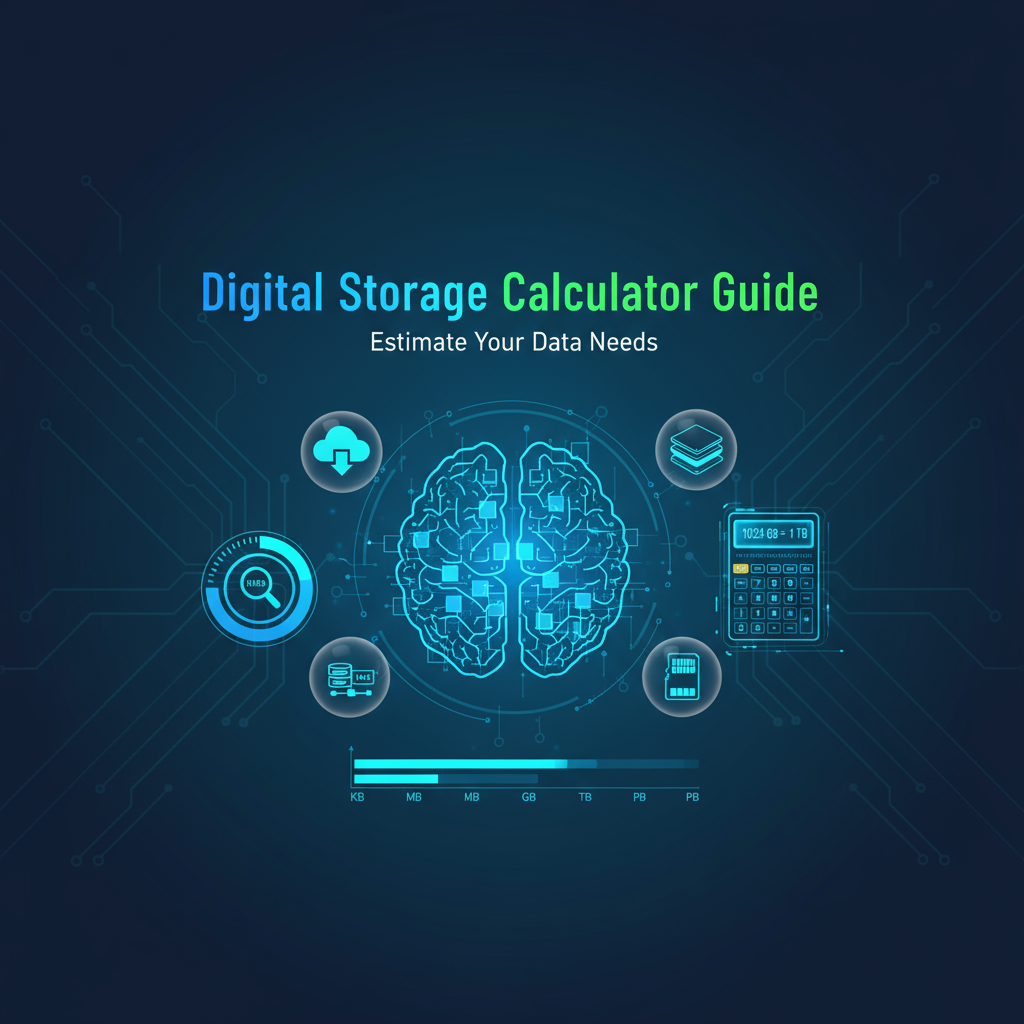Introduction
Digital storage and bandwidth calculations form the backbone of modern computing, yet the confusion between binary and decimal units continues to perplex professionals and consumers alike. When a hard drive labeled “1 TB” offers only 931 GB of usable space, or when download time estimates wildly differ from reality, understanding the mathematics behind digital storage becomes essential.
This comprehensive guide demystifies digital storage units, explores the critical differences between binary (KiB, MiB, GiB) and decimal (KB, MB, GB) measurements, and provides practical frameworks for calculating download times, estimating storage capacity, and planning infrastructure. Whether you’re a system administrator provisioning data centers, a content creator managing media files, or a developer optimizing application performance, mastering these concepts transforms abstract numbers into actionable insights.
Digital storage calculation encompasses three fundamental domains: unit conversion between various measurement standards, bandwidth and transfer time estimation across network speeds, and capacity planning for physical and cloud storage media. Each domain presents unique challenges and requires specific methodologies to achieve accurate results that drive informed decision-making.
Background: The Evolution of Digital Storage Measurement
The Binary Foundation of Computing
Computer storage operates fundamentally on binary principles, where each bit represents either 0 or 1. Early computer scientists naturally organized data in powers of 2, creating the foundation for binary units. A kilobyte was originally understood as 1,024 bytes (2^10), a megabyte as 1,048,576 bytes (2^20), and so forth. This system aligned perfectly with how computer memory and storage physically operated.
However, as the computer industry matured and reached consumer markets, manufacturers began using decimal prefixes (kilo = 1,000, mega = 1,000,000) borrowed from the metric system. This created the persistent confusion where a “500 GB” hard drive contains significantly less space than expected when measured by the operating system using binary calculations.
Standardization Through IEC Binary Prefixes
In 1998, the International Electrotechnical Commission (IEC) introduced standardized binary prefixes to resolve this ambiguity: kibibyte (KiB), mebibyte (MiB), gibibyte (GiB), and tebibyte (TiB) explicitly represent powers of 1,024, while kilobyte (KB), megabyte (MB), and gigabyte (GB) officially represent powers of 1,000.
Despite this standardization, industry adoption remains inconsistent. Operating systems like Windows continue displaying binary measurements with decimal labels, while storage manufacturers use decimal measurements for marketing. This discrepancy means a 1 TB (decimal) hard drive appears as approximately 931 GiB (binary) when formatted, a difference of about 7% that compounds at larger scales.
Bandwidth Measurement and Network Speed
Bandwidth calculations introduce additional complexity because network speeds are typically measured in bits per second (bps, Mbps, Gbps) while file sizes are measured in bytes. Since 8 bits equal 1 byte, a 100 Mbps connection theoretically transfers 12.5 megabytes per second—but only under ideal conditions without protocol overhead, latency, or congestion.
Real-world download speeds typically achieve 70-90% of theoretical maximum speeds due to TCP/IP overhead, packet loss, server throttling, and shared bandwidth. Understanding these practical limitations prevents unrealistic expectations and enables accurate time estimation for file transfers, backups, and content distribution.
Workflows: Practical Applications of Storage Calculations
Workflow 1: Media Production and Asset Management
Content creators in video production, photography, and audio engineering routinely manage massive file libraries. A single 4K video project can consume hundreds of gigabytes, making accurate storage estimation critical for project planning and budget allocation.
Step 1: Calculate Raw Footage Requirements A 4K video at 60 fps with 10-bit color depth generates approximately 1.77 GB per minute of uncompressed footage. For a 30-minute documentary with 5:1 shooting ratio (5 minutes captured for every 1 minute used), you need: 30 minutes × 5 ratio × 1.77 GB/min = 265.5 GB raw storage.
Step 2: Estimate Compressed Working Files Using ProRes 422 HQ codec, compression reduces file size to approximately 0.52 GB per minute: 30 minutes × 5 ratio × 0.52 GB/min = 78 GB for working files.
Step 3: Plan Storage Distribution Distribute across: local NVMe SSD for active editing (100 GB), network-attached storage for project files (200 GB), cloud backup for archival (300 GB including raw footage). Use the Smart Unit Converter to verify calculations across different unit systems.
Workflow 2: Cloud Storage Migration Planning
IT professionals migrating on-premises infrastructure to cloud platforms must accurately estimate data volumes, transfer times, and ongoing storage costs. Miscalculations can lead to project delays or budget overruns.
Step 1: Inventory Current Storage Audit all data repositories: file servers (15 TB), database servers (8 TB), email archives (4 TB), backup storage (30 TB). Total: 57 TB actual data.
Step 2: Calculate Transfer Time With a dedicated 1 Gbps fiber connection achieving 800 Mbps effective throughput (80% efficiency): 57 TB = 57,000 GB = 456,000,000 megabits ÷ 800 Mbps = 570,000 seconds ≈ 6.6 days continuous transfer.
Step 3: Plan Phased Migration Divide into weekly 8 TB batches, allowing continuous operations during business hours. Each batch transfers in approximately 23 hours, providing buffer for verification and troubleshooting.
Workflow 3: Download Time Estimation for Software Distribution
Software developers and DevOps engineers distributing large applications, updates, or container images need accurate download time estimates across diverse user connection speeds to set expectations and optimize release strategies.
Step 1: Analyze File Size Application installer: 2.4 GB compressed download, expands to 6.8 GB installed.
Step 2: Calculate Times Across Connection Speeds
- 10 Mbps (basic broadband): 2.4 GB × 8 bits/byte = 19,200 megabits ÷ 10 Mbps = 1,920 seconds = 32 minutes
- 50 Mbps (standard cable): 384 seconds = 6.4 minutes
- 100 Mbps (fiber): 192 seconds = 3.2 minutes
- 1 Gbps (enterprise): 19.2 seconds
Step 3: Optimize Distribution Strategy Implement CDN for global distribution, offer delta updates for existing users (typically 200-400 MB), and provide torrent option for users with slower connections. Check the Base64 Encoder/Decoder for encoding configuration files in installation packages.
Comparisons: Decimal vs Binary Units in Practice
Operating System Behavior
Windows: Displays storage in binary calculations but labels with decimal names. A drive with 1,000,000,000,000 bytes (1 TB decimal) shows as “931 GB” because Windows calculates 1,000,000,000,000 ÷ 1,073,741,824 = 931.32 GiB but labels it “GB.”
macOS: Since macOS 10.6, Apple switched to decimal units matching storage manufacturer specifications. A 1 TB drive shows as “1 TB” because macOS calculates 1,000,000,000,000 ÷ 1,000,000,000 = 1,000 GB = 1 TB.
Linux: Typically uses binary calculations with binary labels (KiB, MiB, GiB) by default in most distributions and file managers, providing the most technically accurate representation.
Storage Media Specifications
Hard Drives and SSDs: Manufacturers universally use decimal units (GB, TB) in marketing and specifications. A “4 TB” drive contains 4,000,000,000,000 bytes, which equals exactly 4 TB decimal but approximately 3.64 TiB binary.
RAM Memory: Always specified using binary units, even when labeled with decimal names. “8 GB RAM” actually means 8 GiB = 8,589,934,592 bytes, not 8,000,000,000 bytes.
Optical Media: CDs (700 MB), DVDs (4.7 GB), and Blu-ray discs (25 GB, 50 GB) use decimal specifications but store data in sectors, creating minor variations in actual usable capacity after formatting.
Network Bandwidth Standards
Internet service providers specify speeds in decimal bits per second (Mbps, Gbps): 100 Mbps = 100,000,000 bits/second, not 104,857,600 bits/second. However, data transfer protocols add 5-10% overhead, reducing effective throughput. A 100 Mbps connection typically achieves 90-95 Mbps application-layer throughput, translating to 11.25-11.875 MB/s actual download speed.
Best Practices: Accurate Storage and Bandwidth Calculation
Always Specify Unit Type Explicitly
Avoid ambiguity by clearly distinguishing between binary and decimal units in technical documentation, capacity planning, and communication. Use IEC binary prefixes (KiB, MiB, GiB, TiB) when referring to binary measurements and decimal prefixes (KB, MB, GB, TB) for decimal measurements. This precision prevents costly misunderstandings in infrastructure projects.
Account for Filesystem Overhead
File systems consume storage for metadata, directory structures, and allocation tables. Common overhead ranges: NTFS (1-3%), ext4 (1-2%), APFS (1-3%), ZFS (2-5% plus snapshots). When provisioning storage, always allocate 10-15% additional capacity beyond calculated requirements to accommodate filesystem overhead, future growth, and performance optimization.
Factor Real-World Transfer Efficiency
Theoretical bandwidth rarely translates to actual throughput. Apply these conservative efficiency multipliers for realistic estimates:
- Local Ethernet (Gigabit): 70-85% efficiency
- Wi-Fi 6 (802.11ax): 60-75% efficiency
- Internet downloads: 70-90% efficiency
- VPN connections: 60-80% efficiency
- Cloud storage APIs: 50-70% efficiency
Use Consistent Calculation Methods
When converting between units, maintain consistency in multiplication factors. For binary conversions, always use 1,024 as the multiplier between adjacent units. For decimal conversions, always use 1,000. Never mix methodologies within a single calculation chain, as compounding errors produce significantly inaccurate results.
Validate Critical Calculations
For high-stakes infrastructure decisions, validate storage calculations using multiple methods and tools. Cross-reference manual calculations with automated converters like the Digital Storage & Bandwidth Calculator, verify with operating system utilities, and test representative samples before full-scale deployment.
Document Assumptions and Context
Technical documentation should explicitly state whether measurements use binary or decimal units, what efficiency factors were applied to bandwidth calculations, and what overhead allowances were included for filesystem and protocol considerations. This transparency enables future review, troubleshooting, and capacity planning adjustments.
Case Study: Enterprise Data Center Storage Consolidation
Challenge
A mid-sized financial services firm operated distributed storage infrastructure across three data centers totaling “250 TB” of provisioned capacity. Management approved a consolidation project targeting 20% cost reduction through infrastructure optimization, requiring precise capacity analysis to avoid service disruptions during migration.
Analysis Phase
The infrastructure team conducted a comprehensive audit revealing significant measurement discrepancies:
Storage Array Reporting: Arrays reported 250.0 TB (decimal) raw capacity = 227.4 TiB (binary) Operating System View: Servers reported 217.3 TiB (binary) usable capacity after RAID overhead Actual Data: Files totaled 186.5 TiB (binary) consumed capacity Effective Utilization: 186.5 TiB ÷ 217.3 TiB = 85.8% utilization
RAID 6 configuration consumed 15% capacity for dual-parity protection, while filesystem overhead claimed an additional 2%. The firm’s actual data totaled 186.5 TiB, but required provisioning of 227.4 TiB raw storage to deliver necessary protection and performance.
Implementation
Using accurate storage calculations, the team designed a consolidated architecture:
New Storage Array: 280 TB (decimal) all-flash array = 254.6 TiB (binary) raw capacity RAID Configuration: RAID 10 for performance-critical databases (50% overhead), RAID 6 for file storage (15% overhead) Usable Capacity: 198.4 TiB after RAID overhead, providing 11.9 TiB (6.4%) growth headroom
Migration Time Estimation: Data volume: 186.5 TiB to transfer Network: Dedicated 10 Gbps fiber achieving 8 Gbps effective (80% efficiency) Transfer time: 186.5 TiB × 8,796,093,022,208 bits/TiB ÷ 8,000,000,000 bps ÷ 3,600 sec/hour = 45.7 hours
Planned migration: 8-hour daily windows over 6 days, providing substantial buffer for verification.
Results
The consolidation achieved remarkable success through accurate measurement and planning:
- Cost Reduction: 28% reduction in storage infrastructure costs (exceeding 20% target)
- Performance Improvement: All-flash architecture delivered 5x faster average response times
- Migration Success: Completed in 5.5 days with zero data loss or service interruption
- Capacity Accuracy: Final utilization of 94% precisely matched planning estimates
The project demonstrated that investment in accurate storage calculation and unit conversion directly translates to successful infrastructure projects. The 6.4% buffer capacity provided exactly the headroom needed for operational flexibility without wasteful over-provisioning.
Call-to-Action: Master Digital Storage Calculations
Digital storage and bandwidth calculations represent fundamental skills for modern IT professionals, content creators, and technical decision-makers. The confusion between binary and decimal units costs organizations millions in miscalculated infrastructure investments, while inaccurate bandwidth estimates lead to missed deadlines and user frustration.
Start building expertise today with the Digital Storage & Bandwidth Calculator, specifically designed to handle complex conversions between all standard units, calculate realistic download times across various connection speeds, and estimate storage capacity on common media. The tool eliminates manual calculation errors while building intuition for unit relationships and practical constraints.
Expand your measurement toolkit with complementary utilities: the Smart Unit Converter handles specialized scientific and engineering conversions, while the Color Format Converter manages color space calculations for digital media workflows.
For professionals managing large-scale data operations, establish standardized calculation methodologies across your organization. Document whether specifications use binary or decimal units, define efficiency assumptions for bandwidth calculations, and implement validation procedures for critical capacity planning decisions. These practices transform storage calculation from a source of confusion into a strategic advantage.
External References
-
International Electrotechnical Commission. (2008). “IEC 60027-2:2005 - Letter symbols to be used in electrical technology - Part 2: Telecommunications and electronics.” IEC Standards Portal. https://webstore.iec.ch/publication/1396
-
IEEE Computer Society. (2009). “IEEE 1541-2002 - IEEE Standard for Prefixes for Binary Multiples.” IEEE Standards Association. https://standards.ieee.org/standard/1541-2002.html