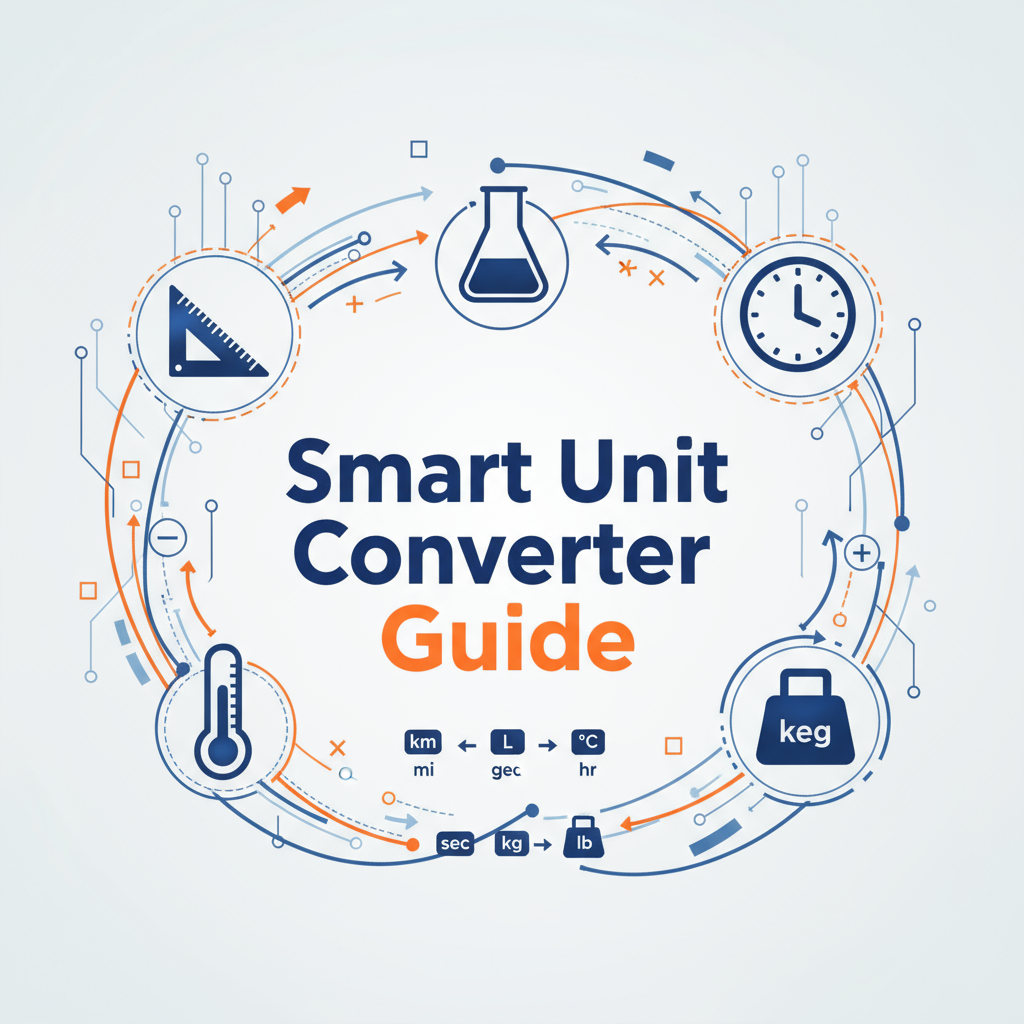Executive Summary
The Smart Unit Converter is a comprehensive, multi-category conversion tool designed to streamline measurement conversions across diverse domains. Whether you’re converting kilometers to miles, gigabytes to gibibytes, Celsius to Fahrenheit, or pixels to rem units, this tool delivers instant, accurate results with an intuitive interface that displays all relevant unit conversions simultaneously.
Unlike single-purpose converters that require you to navigate between different tools, the Smart Unit Converter consolidates length, weight, temperature, data storage, and typography conversions into a unified platform. Simply enter a value, select a unit, and instantly see how it translates across dozens of related units in an organized table format.
This tool solves the common problem of switching between multiple conversion utilities by providing a “one-stop shop” experience. It’s invaluable for engineers working with mixed measurement systems, developers converting between binary and decimal data units, designers translating between typography scales, and students learning unit relationships across scientific disciplines.
Feature Tour & UI Walkthrough
Multi-Category Unit Selection
The Smart Unit Converter organizes conversions into five primary categories:
- Length: Convert between metric (millimeters, centimeters, meters, kilometers) and imperial (inches, feet, yards, miles) units, plus specialized units like nautical miles and light-years
- Weight/Mass: Handle conversions from milligrams to tons, including pounds, ounces, stones, and metric tonnes
- Temperature: Convert between Celsius, Fahrenheit, and Kelvin with precise calculations
- Data Storage: Navigate both decimal (KB, MB, GB, TB) and binary (KiB, MiB, GiB, TiB) systems with clarity
- Typography: Convert between pixels, points, picas, ems, and rems for responsive web design
Instant Table View
Rather than showing just one conversion at a time, the Smart Unit Converter displays a comprehensive table of all relevant unit conversions. Enter “100 meters” and immediately see the equivalent values in kilometers, centimeters, feet, yards, miles, and more. This table-based approach helps users:
- Quickly compare multiple units without repeated inputs
- Understand relative scales between different measurement systems
- Learn unit relationships through visual comparison
- Copy values directly from the table for different use cases
Real-Time Calculation
As you type in the input field, the converter updates all values instantly with no need to press “calculate” buttons. The responsive design ensures that calculations are accurate to multiple decimal places while remaining readable and practical for everyday use.
Precision Controls
For technical applications requiring high precision, the converter offers adjustable decimal place settings. Toggle between standard precision (2-4 decimal places) and scientific precision (6+ decimal places) depending on your needs.
Step-by-Step Usage Scenarios
Scenario 1: International Recipe Conversion (Weight/Mass)
A baker in the United States receives a European recipe that lists ingredients in grams and kilograms. Using the Smart Unit Converter:
- Select the “Weight/Mass” category from the dropdown
- Enter “250” in the input field
- Select “grams” as the source unit
- The table immediately displays conversions including “8.82 ounces” and “0.55 pounds”
- Copy the ounce measurement to adjust the recipe for American measuring cups
This workflow eliminates the need for multiple lookups and reduces recipe conversion errors.
Scenario 2: Web Development Typography (Typography)
A frontend developer needs to ensure accessibility by converting fixed pixel values to relative rem units:
- Switch to the “Typography” category
- Enter “16” in the input field (the base browser font size)
- Select “pixels” as the unit
- Review the table showing “1 rem” and “12 points” equivalents
- For a heading at 32px, repeat the process to find “2 rem”
- Update CSS with rem values for scalable, accessible typography
This approach helps developers create responsive designs that respect user font size preferences.
Scenario 3: Data Storage Planning (Data)
An IT administrator needs to estimate storage requirements for a backup system specified in GB but wants to verify against binary GiB values:
- Choose the “Data Storage” category
- Input “500” with “gigabytes (GB)” selected
- The table reveals “465.66 gibibytes (GiB)” – showing the actual binary capacity
- Compare against “512000 megabytes” to understand scale
- Use the binary value for accurate disk space calculations
Understanding the difference between decimal and binary measurements prevents storage miscalculations.
Scenario 4: Travel Distance Estimation (Length)
A traveler planning a European road trip encounters distances in kilometers but thinks in miles:
- Access the “Length” category
- Enter the driving distance: “350” kilometers
- View the immediate conversion: “217.48 miles”
- Compare against “350,000 meters” to understand the metric scale
- Cross-reference with fuel consumption calculations using the mile equivalent
This simultaneous multi-unit view helps travelers contextualize distances across measurement systems.
Scenario 5: Scientific Temperature Calibration (Temperature)
A laboratory technician needs to convert equipment specifications from Fahrenheit to Celsius and Kelvin:
- Navigate to “Temperature” category
- Input the equipment operating temperature: “150” degrees Fahrenheit
- Read conversions: “65.56°C” and “338.71 K”
- Verify safe operating ranges across all three scales
- Document specifications using the appropriate unit for international standards
Accurate temperature conversion is critical for scientific equipment calibration and safety protocols.
Code or Data Examples
Example Input/Output Patterns
Length Conversion Example:
Input: 10 kilometers
Output Table:
- Meters: 10,000 m
- Centimeters: 1,000,000 cm
- Miles: 6.214 mi
- Yards: 10,936.13 yd
- Feet: 32,808.40 ftData Storage Conversion Example:
Input: 1 gigabyte (GB)
Output Table:
- Megabytes (MB): 1,000 MB
- Kilobytes (KB): 1,000,000 KB
- Gibibytes (GiB): 0.931 GiB
- Mebibytes (MiB): 953.674 MiB
- Bytes: 1,000,000,000 bytesTypography Conversion Example:
Input: 16 pixels
Output Table:
- Points: 12 pt
- Picas: 1 pc
- Ems: 1 em (relative to parent)
- Rems: 1 rem (relative to root)Integration Workflow
Developers can reference conversion values from the Smart Unit Converter when building applications that require unit handling. For instance, a fitness app displaying distances in both kilometers and miles can use the converter to verify calculation accuracy during development.
Troubleshooting & Limitations
Common Issues
Issue: Unexpected decimal results
- Solution: Some unit conversions produce long decimal values. Use the precision control to adjust decimal places, or round manually for practical applications.
Issue: Binary vs. Decimal data confusion
- Solution: Remember that storage manufacturers use decimal (1 GB = 1,000 MB) while operating systems often use binary (1 GiB = 1,024 MiB). The Smart Unit Converter displays both systems to clarify this distinction.
Issue: Temperature conversion seems incorrect
- Solution: Temperature conversions use formulas, not simple multiplication. Verify you’re using the absolute temperature (not temperature differences) for Celsius/Fahrenheit/Kelvin conversions.
Known Limitations
-
Specialized Units: The converter focuses on commonly-used units. Highly specialized scientific or historical units (like cubits or drams) are not included.
-
Context-Dependent Units: Some typography units (em, rem, %) are relative and depend on parent or root element sizes. The converter provides standard reference values.
-
Precision Limits: While the converter is accurate for everyday use, extremely large or small values may experience floating-point precision limits inherent to JavaScript calculations.
-
No Compound Units: The tool handles single-dimension conversions (length, mass) but doesn’t convert compound units like velocity (m/s to mph) or density (kg/m³).
Frequently Asked Questions
Q1: What’s the difference between gigabytes (GB) and gibibytes (GiB)?
A: Gigabytes use decimal (base-10) calculation: 1 GB = 1,000 MB = 1,000,000 KB. Gibibytes use binary (base-2) calculation: 1 GiB = 1,024 MiB = 1,048,576 KiB. Storage device manufacturers typically advertise capacity in GB, but operating systems often report in GiB, which is why a “500 GB” drive shows as approximately “465 GiB” when formatted. The Smart Unit Converter displays both to eliminate confusion.
Q2: Why do I need rem units instead of pixels for web typography?
A: Rem (root em) units scale relative to the root font size, respecting user accessibility preferences. If a user increases their browser’s default font size for readability, rem-based layouts adapt automatically. Pixel values remain fixed, potentially creating accessibility barriers. The Smart Unit Converter helps designers translate pixel mockups into accessible rem values.
Q3: Can I use this tool for cooking measurements like cups and tablespoons?
A: The current version focuses on weight/mass units (grams, ounces, pounds) rather than volume measurements (cups, tablespoons). For cooking, convert recipe volumes to weights using kitchen scales, then use the Weight/Mass category for unit conversions.
Q4: How accurate are the temperature conversions?
A: Temperature conversions are calculated using standard formulas: C = (F - 32) × 5/9 and K = C + 273.15. The converter is accurate to multiple decimal places, exceeding the precision needed for most practical applications. For extremely sensitive scientific work, verify against calibrated instruments.
Q5: Why does the converter show so many decimal places?
A: Precision is provided to accommodate diverse use cases. Engineers may need 6 decimal places, while everyday users might round to 2. You can adjust the display precision or simply round the values you copy for your specific needs.
Q6: Can I convert between different category types, like temperature to length?
A: No, the converter operates within dimensional categories. You cannot convert temperature to length because they measure fundamentally different properties. However, you can switch categories quickly using the dropdown menu.
Q7: Is this tool suitable for professional engineering work?
A: Yes, the Smart Unit Converter provides sufficient precision for most engineering applications. However, for critical calculations (structural engineering, aerospace, medical devices), always verify conversions with industry-standard references and account for significant figures appropriate to your measurements.
References & Internal Links
Related Gray-wolf Tools
- Length Converter: Dedicated length unit conversion with additional specialized units
- Weight and Mass Converter: Comprehensive mass conversion including grains, carats, and metric tonnes
- Temperature Converter: Focused temperature conversion with scientific precision
- Data Transfer Rate Converter: Convert bandwidth and transfer speeds
- Digital Storage Calculator: Advanced storage calculations with download time estimates
Further Reading
- General Utilities Toolbox Overview: Comprehensive guide to all utilities tools
- Unit Converters Best Practices Guide: Advanced workflows for unit conversion tools
External Resources
- National Institute of Standards and Technology (NIST) - Unit Conversion Guidelines
- International System of Units (SI) Official Documentation
- Web Content Accessibility Guidelines (WCAG) - Typography Best Practices
Accessibility Considerations
The Smart Unit Converter is designed with accessibility in mind:
- Keyboard Navigation: All controls are fully accessible via keyboard (Tab, Enter, Arrow keys)
- Screen Reader Support: Proper ARIA labels announce category changes and conversion results
- High Contrast: The table format ensures readability across different vision capabilities
- Responsive Typography: The interface adapts to user font size preferences
- Clear Labels: All input fields and buttons have descriptive labels for assistive technology
Whether you’re a student learning measurement systems, a professional working across international standards, or anyone needing quick, reliable unit conversions, the Smart Unit Converter provides accurate results with an interface that makes complex conversions simple and intuitive.