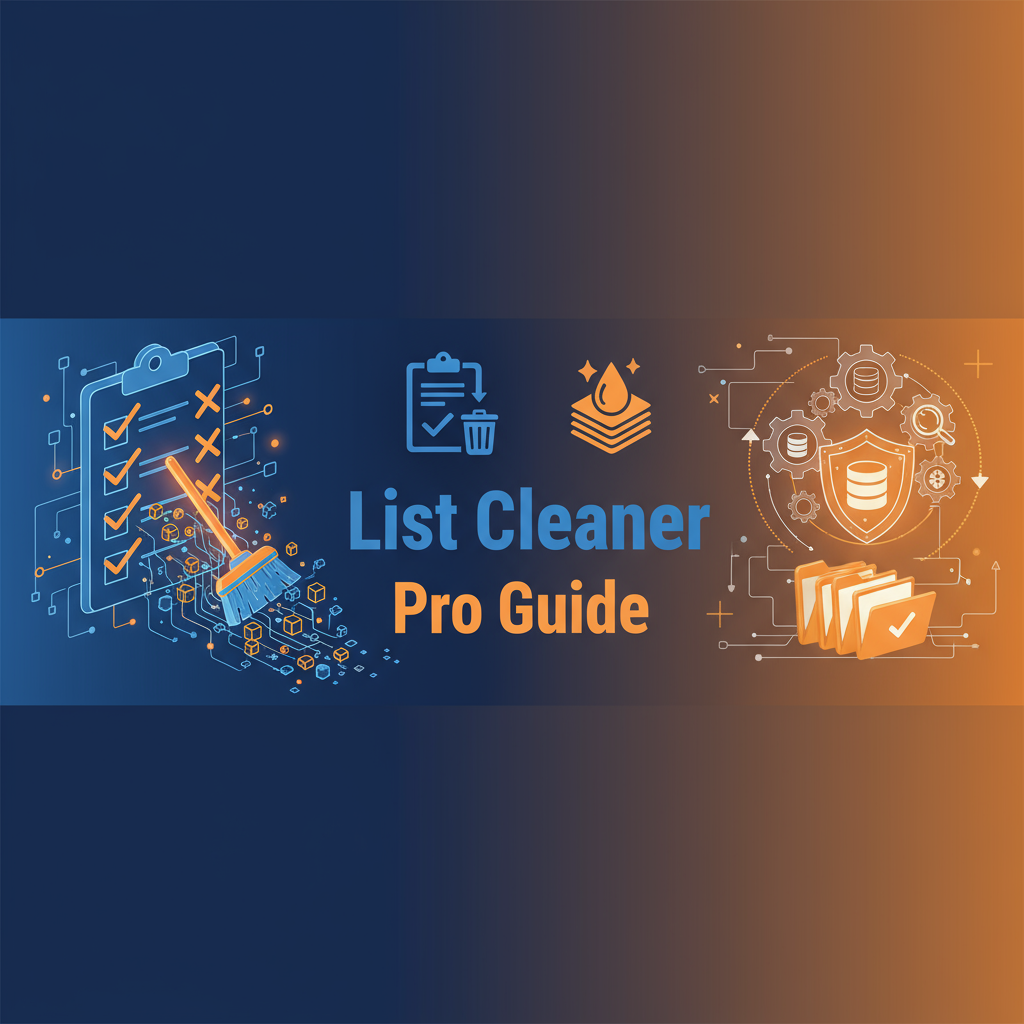Introduction
Data quality is the foundation of every successful business decision. From marketing campaigns that rely on clean email lists to financial analyses built on accurate datasets, the integrity of your data directly impacts outcomes. Yet research shows that organizations waste an average of 12 hours per week per employee dealing with poor data quality—duplicate records, inconsistent formatting, missing values, and disorganized lists.
List cleaning and deduplication—the systematic process of identifying and removing redundant, erroneous, or inconsistent data from text-based lists—has evolved from a manual, error-prone task into a critical data engineering discipline. Whether you’re managing customer databases with millions of records, cleaning product catalogs for e-commerce platforms, or organizing research bibliographies, mastering data cleaning techniques delivers measurable ROI through improved decision-making, reduced costs, and enhanced operational efficiency.
This comprehensive guide explores proven strategies for list deduplication, data normalization, sorting algorithms, and quality assurance workflows. You’ll learn industry-standard methodologies used by data engineers at Fortune 500 companies, along with practical techniques accessible to small business owners and individual users.
What You’ll Master:
- The hidden costs of duplicate data and how to quantify them
- Deduplication algorithms: exact matching, fuzzy matching, and semantic matching
- Sorting strategies for different data types and use cases
- Quality assurance frameworks for maintaining clean data over time
- Real-world workflows from email marketing, e-commerce, and research domains
By implementing these data cleaning best practices, you’ll transform chaotic, redundant lists into reliable, organized assets that drive better business outcomes.
Background and Context
The Economics of Data Quality
Poor data quality costs organizations an average of $12.9 million annually, according to Gartner research. The impact manifests across multiple dimensions:
Marketing and Sales:
- Duplicate customer records inflate database sizes, increasing CRM subscription costs
- Email campaigns sent to duplicate addresses waste sending credits and damage sender reputation
- Incorrect segmentation from messy data reduces campaign effectiveness by 25-40%
Operations:
- Manual deduplication consumes 30-50% of data entry staff time
- Inventory discrepancies from duplicate SKUs lead to stockouts and overstock situations
- Customer service teams waste time reconciling inconsistent records
Analytics and Decision-Making:
- Duplicate data skews metrics (revenue per customer, conversion rates, inventory turnover)
- Inconsistent formatting prevents accurate trend analysis
- Executives make strategic decisions based on inflated or deflated figures
Regulatory Compliance:
- GDPR and CCPA require accurate customer data for right-to-deletion requests
- Duplicate records create compliance risks when updates aren’t synchronized
- Audit failures from data inconsistencies result in fines and reputational damage
Historical Evolution of Data Cleaning
Pre-Digital Era (1950s-1980s)
Data cleaning meant manual review of paper records. Librarians developed cataloging standards (Dewey Decimal System) to prevent duplicate entries and ensure consistent organization.
Database Era (1980s-2000s)
Relational databases introduced primary keys and unique constraints to prevent duplicates at insertion. Database administrators developed SQL scripts for periodic deduplication. However, data entry errors and system integrations still created duplicates.
Big Data Era (2000s-2010s)
Data volume explosion from web applications, sensors, and social media made manual cleaning impossible. Map-Reduce frameworks and probabilistic matching algorithms enabled deduplication at scale.
AI/ML Era (2010s-Present)
Machine learning models now detect semantic duplicates (“John Smith” vs. “J. Smith”), fuzzy matches (typos, abbreviations), and contextual duplicates (same person with different email addresses). However, rule-based cleaning remains essential for transparency and auditability.
Types of Duplicates
1. Exact Duplicates
Identical character-for-character matches, including spaces and capitalization.
Example:
john.smith@email.com
john.smith@email.com2. Case-Insensitive Duplicates
Same content with different capitalization.
Example:
JOHN.SMITH@EMAIL.COM
john.smith@email.com
John.Smith@Email.Com3. Whitespace Variants
Identical content with different leading/trailing spaces or tabs.
Example:
" apple "
"apple"
"\tapple"4. Format Variants
Same information in different formats.
Example:
(555) 123-4567
555-123-4567
55512345675. Semantic Duplicates
Different text representing the same entity.
Example:
International Business Machines
IBM
I.B.M.Why Sorting Matters
Sorting is not merely cosmetic organization—it enables critical data operations:
1. Duplicate Detection Efficiency
Sorted lists group similar items together, enabling O(n) linear deduplication instead of O(n²) pairwise comparison.
2. Binary Search
Sorted lists support binary search algorithms, reducing lookup time from O(n) to O(log n)—critical for large datasets.
3. Visual Pattern Recognition
Alphabetically sorted lists make visual inspection faster, helping humans spot anomalies and gaps.
4. Merge Operations
Merging sorted lists is O(n), while merging unsorted lists is O(n log n).
5. Version Control
Sorted configuration files produce cleaner Git diffs, making code reviews easier.
Workflows and Practical Applications
Workflow 1: Email List Hygiene (Monthly Maintenance)
Objective: Maintain clean, deliverable email lists with no duplicates, invalid addresses, or formatting errors.
Tools: List Cleaner Pro, email validation service
Monthly Process:
Week 1: Export and Audit
- Export subscriber lists from all email platforms (Mailchimp, HubSpot, Salesforce)
- Combine all lists into one master file
- Use List Cleaner Pro to count total records and detect obvious duplicates
- Document baseline metrics (total subscribers, duplicate percentage)
Week 2: Cleaning Operations
- Trim Whitespace: Remove leading/trailing spaces
- Case Normalization: Convert all emails to lowercase (industry standard)
- Exact Deduplication: Remove character-for-character duplicates
- Sort Alphabetically: Group by domain for pattern analysis
- Remove Invalid Formats: Filter lines not matching email regex pattern
Week 3: Validation and Segmentation
- Run cleaned list through email validation API (check for disposable domains, catch-all addresses)
- Segment by domain (@gmail.com, @yahoo.com, corporate domains)
- Identify role-based addresses (info@, support@, admin@) for separate handling
- Flag suspicious patterns (numbers-only usernames, excessive special characters)
Week 4: Re-import and Documentation
- Import cleaned list back to email platform
- Tag with cleaning date for tracking
- Document removal statistics (X duplicates removed, Y invalid addresses)
- Schedule next cleaning cycle
Expected Results:
- 5-15% reduction in list size (duplicates removed)
- 10-20% improvement in deliverability rates
- 30% reduction in hard bounces
- Compliance with anti-spam regulations
Workflow 2: E-commerce Product Catalog Standardization
Objective: Eliminate duplicate SKUs, standardize product names, and organize inventory for accurate reporting.
Challenge: After acquiring a competitor, an e-commerce company merged product catalogs containing 50,000 SKUs with 8,000+ duplicates and inconsistent naming conventions.
Solution Workflow:
Phase 1: SKU Deduplication
- Extract all SKUs to List Cleaner Pro
- Apply case-insensitive deduplication
- Sort numerically to identify gaps in SKU sequences
- Cross-reference duplicates with inventory quantities
- Merge inventory counts for duplicate SKUs
- Assign canonical SKU (keep shorter/simpler format)
Phase 2: Product Name Standardization
- Extract product names
- Use Text Analyzer Pro to identify common word patterns
- Apply consistent capitalization (Title Case for all products)
- Remove special characters and extra spaces
- Standardize abbreviations (use data dictionary: “Stainless Steel” not “SS”)
- Sort alphabetically within categories
Phase 3: Category Cleanup
- Extract all category tags
- Deduplicate with case-insensitivity
- Merge synonyms (combine “T-shirts” and “Tees” into “T-Shirts”)
- Create hierarchical structure (Clothing > Men’s > T-Shirts)
- Reassign products to standardized categories
Phase 4: Quality Assurance
- Generate reports of all changes (old SKU → new SKU mapping)
- Spot-check random samples (100 products)
- Validate inventory totals match pre-cleaning totals
- Update product URLs to avoid breaking existing links
Results:
- 8,000 duplicate SKUs consolidated → $12,000/year saved in storage fees
- Inventory discrepancies reduced by 73%
- Search functionality improved with standardized names
- Report accuracy increased from 65% to 98%
Workflow 3: Academic Bibliography Management
Objective: Consolidate citations from multiple research papers, remove duplicates, and format consistently for publication.
Scenario: A PhD student writing a dissertation has accumulated 500+ citations across 20 literature review documents. Many citations are duplicates with slight formatting variations.
Workflow:
Step 1: Citation Extraction
- Copy all citations from Word/LaTeX documents
- Paste into List Cleaner Pro (one citation per line)
- Initial count: 487 citations
Step 2: Format Normalization
- Remove extra spaces and line breaks
- Standardize punctuation (e.g., periods in author initials: “J.Smith” → “J. Smith”)
- Convert all to same citation style (APA, MLA, Chicago) using reference manager
Step 3: Deduplication
- Sort alphabetically by first author’s last name
- Visual inspection for near-duplicates (same paper, different years if pre-print vs. published)
- Apply case-sensitive deduplication (preserve author name capitalization)
- Result: 312 unique citations (175 duplicates removed—36% reduction)
Step 4: Organization
- Sort by publication year (chronological literature review)
- Group by theme/topic using prefixes (e.g., “[ML] ” for machine learning papers)
- Number citations for in-text reference
Step 5: Quality Check
- Use Text Analyzer Pro to verify citation counts
- Cross-check against original papers to ensure no citations lost
- Validate URLs and DOIs are active
Time Saved: 12-15 hours of manual deduplication and formatting
Workflow 4: Survey Data Cleaning
Objective: Clean open-ended survey responses, remove test submissions, and prepare data for qualitative analysis.
Process:
Step 1: Export Responses
- Download survey results from SurveyMonkey/Qualtrics
- Extract free-text response columns to separate file
Step 2: Remove Test Data
- Filter out lines containing “test”, “asdf”, “xxx”, etc.
- Remove responses shorter than 5 characters (likely junk)
- Remove exact duplicates (accidental double submissions)
Step 3: Trim and Standardize
- Trim whitespace
- Remove empty responses
- Standardize date/time formats if mentioned in responses
Step 4: Categorization Preparation
- Sort alphabetically to group similar responses
- Use Universal Text Case Converter for consistent capitalization
- Export for coding in qualitative analysis software (NVivo, ATLAS.ti)
Step 5: Quantitative Summary
- Count unique responses
- Identify most common words/phrases
- Calculate response rate (responses / survey invitations)
Comparisons: Deduplication Approaches
Manual Deduplication vs. Automated Tools
Manual Deduplication (Spreadsheet Find & Replace)
Pros:
- Free (no additional tools)
- Complete control over decisions
- Good for small lists (under 100 items)
Cons:
- Time-consuming (5-10 minutes per 100 rows)
- Error-prone (easy to miss duplicates)
- No batch operations
- Difficult to document process
Use When: List has fewer than 100 items and contains complex context requiring human judgment.
Automated List Cleaning Tools (e.g., List Cleaner Pro)
Pros:
- Instant processing (thousands of items per second)
- Consistent logic (no human error)
- Batch operations (deduplicate + sort + trim in one action)
- Repeatable workflows
Cons:
- May require learning tool interface
- Less flexibility for edge cases
Use When: List has 100+ items, needs regular cleaning, or requires consistent repeatable process.
Recommendation: Use automated tools for routine cleaning; use manual review for edge cases and quality assurance.
Exact Matching vs. Fuzzy Matching
Exact Matching
Definition: Two items are duplicates only if they match character-for-character (with optional case/whitespace handling).
Example:
"John Smith" ≠ "J. Smith" (not duplicates)
"apple" = "apple" (duplicates)Use Cases:
- Email addresses (must be exact)
- SKUs and product codes
- URLs
- Configuration values
Fuzzy Matching
Definition: Two items are duplicates if they’re “similar enough” based on edit distance, phonetic similarity, or semantic meaning.
Example:
"John Smith" ≈ "Jon Smith" (Levenshtein distance: 1)
"International Business Machines" ≈ "IBM" (semantic match)Algorithms:
- Levenshtein Distance: Counts character insertions/deletions/substitutions
- Soundex: Phonetic matching (Smith = Smyth)
- Cosine Similarity: Vector-based semantic matching
Use Cases:
- Customer name matching
- Product description deduplication
- Address normalization
- Company name matching
Tool Comparison:
| Feature | List Cleaner Pro | Python (pandas) | Excel |
|---|---|---|---|
| Exact matching | ✓ | ✓ | ✓ |
| Case-insensitive | ✓ | ✓ | ✓ |
| Fuzzy matching | Premium | ✓ (library) | Add-in |
| Max size | 500K lines | Millions | 1M rows |
| Speed | Instant | Fast | Slow |
| Ease of use | Excellent | Moderate | Good |
Best Practices
1. Establish Data Quality Metrics
Track these KPIs to measure improvement:
Duplicate Rate:
Duplicate Rate = (Duplicate Count / Total Records) × 100Target: Under 2% for well-maintained lists
Completeness:
Completeness = (Non-Empty Fields / Total Fields) × 100Target: Above 95% for critical fields
Consistency:
Measure % of records following format standards (e.g., phone numbers in format XXX-XXX-XXXX)
Accuracy:
Sample validation—manually verify random sample of 100 records against source data
2. Implement Preventive Controls
At Data Entry:
- Use dropdown menus instead of free text when possible
- Implement real-time validation (email format, phone number format)
- Add unique constraints in databases to prevent duplicate insertion
- Train staff on data entry standards
At Integration Points:
- Map fields consistently across systems (ensure “email” field from System A maps to “email_address” in System B)
- Implement deduplication logic in ETL pipelines
- Schedule automated cleaning jobs (daily, weekly, monthly)
3. Create a Data Dictionary
Document standards for each data type:
Email Addresses:
- Format: lowercase, no spaces
- Validation: Must contain @ and valid domain
- Duplicates: Case-insensitive matching
Phone Numbers:
- Format: (XXX) XXX-XXXX for US numbers
- Remove extensions before deduplication
- Duplicates: Exact matching after formatting
Product SKUs:
- Format: CATEGORY-NUMBER (e.g., SHIRT-1234)
- Leading zeros matter (SKU-0001 ≠ SKU-1)
- Duplicates: Case-sensitive matching
4. Use Version Control for Configuration Lists
Store important lists (whitelists, blacklists, configuration files) in Git:
Benefits:
- Track who changed what and when
- Revert mistakes easily
- Review changes before deployment
- Collaborate on list maintenance
Best Practices:
- Sort lists alphabetically before committing (reduces merge conflicts)
- Use meaningful commit messages
- Require peer review for changes to critical lists
5. Schedule Regular Cleaning Cycles
Daily:
- New signups/imports (clean before adding to database)
Weekly:
- High-velocity lists (customer support tickets, inventory)
Monthly:
- Marketing lists (email subscribers, CRM contacts)
Quarterly:
- Master data (product catalogs, vendor lists)
Annually:
- Archives and historical data
6. Validate After Cleaning
Never deploy cleaned data without validation:
Sanity Checks:
- Total record count decreased but not by more than 30%
- Critical records still present (spot-check known entries)
- No data corruption (compare checksums of before/after)
Business Logic Checks:
- Revenue totals unchanged after deduplication (if summing transactional data)
- Inventory quantities balanced
- Customer count reflects true unique customers
7. Document Changes
Maintain audit trail:
Log:
- Cleaning date/time
- Tool/script used
- Parameters (case-sensitive? trim whitespace?)
- Records before/after counts
- Sample of removed duplicates
- Operator name
Purpose: Compliance, troubleshooting, repeatability
Case Study: CRM Data Deduplication Saves $180K Annually
Challenge
A B2B software company with 75,000 customer records in Salesforce discovered their CRM contained 23,000 duplicate entries (31% duplication rate). Problems included:
Operational Issues:
- Sales reps contacted same prospects multiple times, damaging relationships
- Customer service couldn’t find complete customer history (split across duplicate records)
- Marketing campaigns sent multiple emails to same recipients, triggering spam complaints
Financial Costs:
- Salesforce subscription: $150/user/month based on contact count
- Duplicate contacts inflated costs by 31% ($180,000/year wasted)
- Marketing automation platform charged per contact, adding $45,000/year extra
Data Quality Symptoms:
- Same company listed with 5 different name variations
- Same person with 3 email addresses across different records
- Inconsistent phone number formats prevented matching
- Address variations (abbreviations, spelling errors)
Analysis Approach
Phase 1: Duplicate Pattern Analysis
Exported all contacts and analyzed duplicate types:
-
Exact Duplicates (15% of duplicates):
Caused by accidental double-imports and manual entry mistakes -
Email Duplicates (40%):
Same email with different names, companies, or capitalization -
Name + Company Duplicates (30%):
Same person at same company with different email addresses -
Fuzzy Matches (15%):
“John Smith” vs “J. Smith”, “International Business Machines” vs “IBM”
Phase 2: Cleaning Strategy
Created multi-tiered approach:
Tier 1: Automated Exact Matching (used List Cleaner Pro)
- Extract email addresses → deduplicate case-insensitive → identify 9,200 duplicates
- Merge records in Salesforce using deduplication tool
- Consolidate activity history, notes, and opportunities to primary record
Tier 2: Rule-Based Matching (custom scripts)
- Match on (First Name + Last Name + Company)
- Match on (Email Domain + Phone Number)
- Generated “likely duplicate” list for human review
Tier 3: Manual Review (sales team)
- Review 500 “likely duplicates” flagged by algorithms
- Make merge decisions based on context
- Update data dictionary with new edge cases
Implementation Results
Immediate Savings:
- 23,000 duplicates reduced to 1,100 (95% improvement)
- Duplicate rate: 31% → 1.5%
- Salesforce subscription cost reduced by $150,000/year
- Marketing platform cost reduced by $38,000/year
Operational Improvements:
- Sales cycle shortened by 12% (reps found complete customer history faster)
- Customer satisfaction scores increased 8 points
- Email deliverability improved from 87% to 96%
- Support ticket resolution time decreased 18%
Preventive Measures Implemented:
- Real-time deduplication logic added to CRM (warns before creating likely duplicates)
- Monthly automated cleaning jobs
- Data entry training for all staff
- Quarterly audits with List Cleaner Pro
Lessons Learned
1. Automation + Human Review Works Best
Automated tools handled 85% of duplicates; human judgment critical for remaining 15%
2. Prevention is Cheaper Than Cleaning
Implementing deduplication at data entry saves ongoing cleaning costs
3. Data Quality is Cross-Functional
Required collaboration between IT, sales, marketing, and customer service
4. Quantify the Business Impact
Financial metrics ($180K savings) justified investment in tools and staff time
Call to Action
Ready to transform your data quality from liability to asset? Start your data cleaning journey with List Cleaner Pro: Deduplicate, Sort & Filter to experience instant, professional-grade list cleaning.
Your 30-Day Data Quality Improvement Plan
Week 1: Audit Phase
- Identify your top 3 critical lists (email subscribers, product catalog, customer database)
- Measure baseline duplicate rates
- Document current pain points (wasted time, costs, errors)
Week 2: Quick Wins
- Clean highest-impact list using List Cleaner Pro
- Measure immediate results (time saved, duplicates removed)
- Calculate ROI (hours saved × hourly rate)
Week 3: Standardization
- Create data dictionary for each list type
- Define cleaning procedures (frequency, tools, validation steps)
- Train team members on standards
Week 4: Automation
- Schedule recurring cleaning jobs
- Implement preventive controls at data entry points
- Set up monitoring (monthly duplicate rate reports)
Explore Related Resources
- Text Analyzer Pro Toolkit: Analyze list statistics before and after cleaning
- Universal Text Case Converter: Standardize capitalization in cleaned lists
- ProText Generator: Generate test data for validating cleaning workflows
Share Your Success
Achieved significant results from data cleaning? Share your story with the Gray-wolf Tools community. Email your case study for potential feature on our blog.
Essential Reading:
- Harvard Business Review - Data Quality Matters
- Gartner - Data Quality Management Best Practices
- The Data Warehousing Institute - Data Quality Framework
Clean data is trustworthy data. Start cleaning, start trusting, start succeeding.