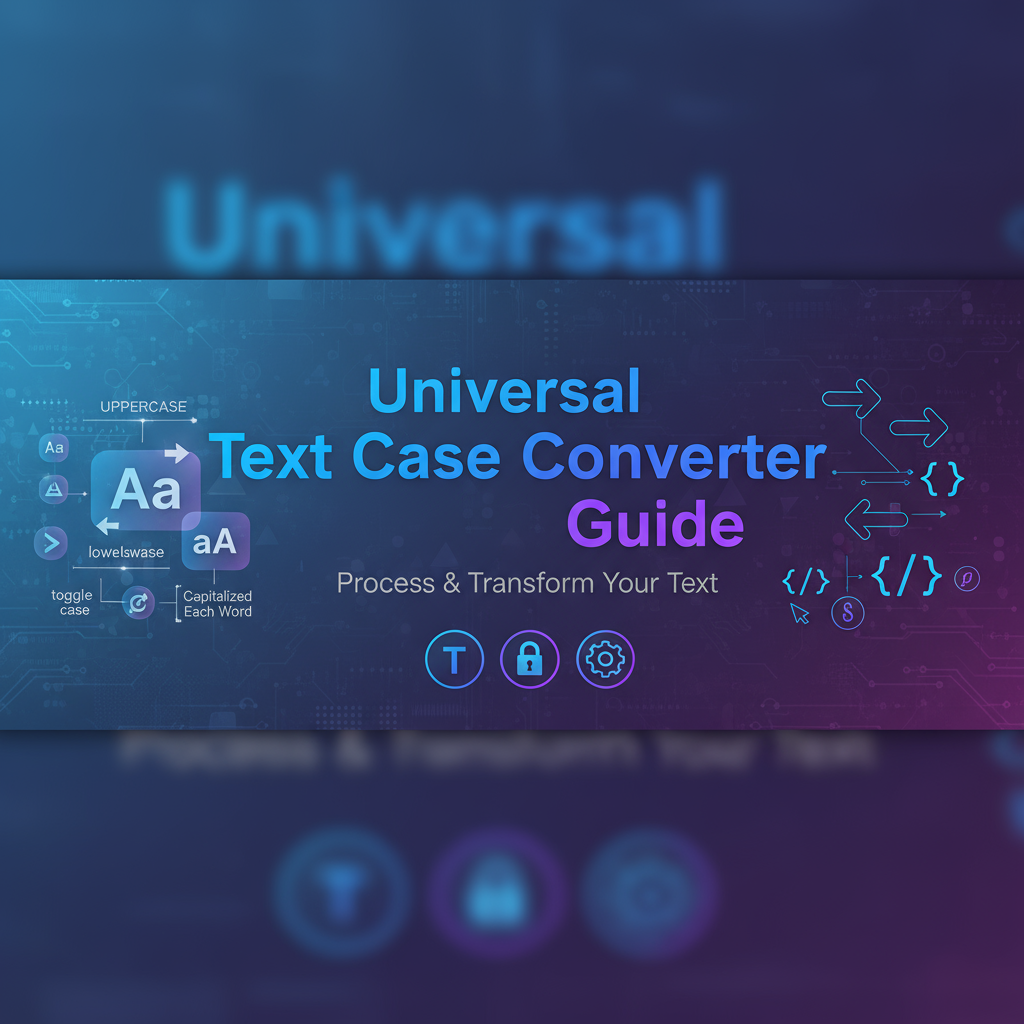Executive Summary
The Universal Text Case & Style Converter is the most comprehensive text case transformation tool available online. Supporting 12+ distinct case styles—from traditional formats like UPPERCASE and Title Case to developer-specific conventions like camelCase, snake_case, and kebab-case—this tool streamlines text formatting for writers, developers, marketers, and content creators.
Unlike basic case converters that offer only 3-4 transformations, our Universal Text Case Converter provides a complete suite of formatting options, real-time character statistics, undo/redo functionality, and utility actions like copy and clear. Whether you’re standardizing variable names in code, formatting headings for articles, or preparing social media content, this tool eliminates manual formatting tedium and ensures consistency across your text transformations.
Key Benefits:
- 12+ case conversion formats covering standard, developer, and stylistic needs
- Real-time character, word, and line statistics
- Undo/redo support for iterative editing
- One-click copy functionality for seamless workflow integration
- No registration, no ads—completely free to use
Whether you’re a developer standardizing code conventions, a writer formatting titles, or a marketer preparing campaign copy, this tool delivers instant, accurate case transformations.
Feature Tour
Standard Case Conversions
UPPERCASE Transformation
Converts all characters to uppercase. Perfect for constants in programming, attention-grabbing headlines, or standardizing acronyms.
lowercase transformation
Converts all characters to lowercase. Ideal for creating consistent identifiers, normalizing user input, or preparing text for case-insensitive comparisons.
Title Case Transformation
Capitalizes the first letter of each word while maintaining lowercase for articles, conjunctions, and prepositions (according to standard title capitalization rules). Essential for blog headers, book titles, and professional documents.
Sentence case transformation
Capitalizes only the first letter of the first word and proper nouns. Natural for body text and conversational content.
Developer Case Styles
camelCase Transformation
First word lowercase, subsequent words capitalized with no spaces. The standard convention for JavaScript, Java, and TypeScript variable names.
PascalCase Transformation
All words capitalized with no spaces. Used for class names in object-oriented programming and React components.
snake_case_transformation
Words separated by underscores, all lowercase. The Python and Ruby convention for variable and function names.
kebab-case-transformation
Words separated by hyphens, all lowercase. Common in URLs, CSS class names, and file naming conventions.
SCREAMING_SNAKE_CASE
Words separated by underscores, all uppercase. Used for constants and environment variables in many programming languages.
Stylistic Transformations
aLtErNaTiNg CaSe TrAnSfOrMaTiOn
Alternates between lowercase and uppercase characters. Useful for creative text effects or social media posts.
iNvErSe CaSe tRaNsFoRmAtIoN
Inverts the case of each character—uppercase becomes lowercase and vice versa. Great for text manipulation experiments or creative formatting.
Real-Time Statistics Panel
Track your text metrics instantly:
- Character count (with and without spaces)
- Word count for content planning
- Line count for formatting verification
- Sentence count for readability analysis
Utility Actions
- Copy button: One-click clipboard copy
- Clear button: Instant text field reset
- Undo/Redo: Navigate through transformation history
- Download: Export transformed text as .txt file
Usage Scenarios
For Developers
Scenario 1: Standardizing Variable Names
When refactoring code or importing data with inconsistent naming conventions, use the Universal Text Case Converter to quickly transform variables to your project’s standard.
Example Workflow:
- Copy variable name:
User Profile Data - Select camelCase transformation
- Result:
userProfileData - Copy and paste into your code editor
Scenario 2: Database Column Migration
Converting between SQL and NoSQL databases often requires reformatting column names from snake_case to camelCase or vice versa.
Example:
- Input:
user_email_address - Transform to camelCase
- Output:
userEmailAddress
For Writers and Editors
Scenario 3: Title Formatting
Quickly format article headlines and chapter titles according to standard capitalization rules.
Example:
- Input:
the complete guide to text formatting best practices - Transform to Title Case
- Output:
The Complete Guide to Text Formatting Best Practices
Scenario 4: Fixing Accidental Caps Lock
Accidentally typed a paragraph with caps lock enabled? Convert it instantly to sentence case or lowercase.
For Marketers
Scenario 5: Social Media Optimization
Create attention-grabbing posts with alternating case or ensure brand consistency with Title Case formatting.
Scenario 6: Email Campaign Standardization
Normalize customer data imports by converting names to Title Case for personalization tokens.
For Content Creators
Scenario 7: YouTube Title Optimization
Format video titles for maximum impact using Title Case conventions.
Scenario 8: Hashtag Formatting
Convert multi-word concepts to camelCase or PascalCase for readable hashtags: #TextCaseConverter or #digitalMarketingTips
Code Examples
JavaScript Integration
// Simulate camelCase transformation
function toCamelCase(text) {
return text
.toLowerCase()
.replace(/[^a-zA-Z0-9]+(.)/g, (match, char) => char.toUpperCase());
}
// Example usage with Universal Text Case Converter output
const input = "user profile data";
const result = toCamelCase(input);
console.log(result); // Output: userProfileDataPython Integration
# Simulate snake_case transformation
def to_snake_case(text):
import re
# Replace spaces and hyphens with underscores
text = re.sub(r'[\s\-]+', '_', text)
# Insert underscores before uppercase letters
text = re.sub(r'([a-z0-9])([A-Z])', r'\1_\2', text)
return text.lower()
# Example usage
input_text = "UserProfileData"
result = to_snake_case(input_text)
print(result) # Output: user_profile_dataAPI Automation Example
# Using the Universal Text Case Converter in scripts
# After converting text manually, integrate into automated workflows
# Example: Batch convert file names
for file in *.txt; do
# Manually convert filename using the tool
# Then rename using the transformed output
mv "$file" "$(echo $file | tr '[:upper:]' '[:lower:]')"
doneFor more advanced text processing workflows, explore our Text Analyzer Pro Toolkit and ProText Generator.
Troubleshooting
Issue: Transformed text doesn’t copy to clipboard
Solution: Ensure your browser has clipboard access permissions enabled. Modern browsers require HTTPS or localhost for clipboard API functionality. Click the copy button and if it fails, manually select the text with Ctrl+A (Windows) or Cmd+A (Mac), then copy with Ctrl+C or Cmd+C.
Issue: Title Case capitalizes articles incorrectly
Explanation: Title Case follows standard English capitalization rules where articles (a, an, the), short conjunctions (and, or, but), and short prepositions (in, on, at) remain lowercase unless they’re the first or last word. This is the correct behavior according to AP and Chicago Manual of Style guidelines.
Issue: Special characters are removed or altered
Solution: The Universal Text Case Converter preserves special characters, numbers, and punctuation. If you experience unexpected behavior, check that your input doesn’t contain hidden Unicode characters. Use our Text Analyzer Pro Toolkit to detect special characters.
Issue: Undo/redo isn’t working
Solution: The undo/redo feature tracks transformation history within your current session. If you refresh the page or clear your browser cache, the history is reset. For permanent backup, download transformed text using the download button before closing the browser tab.
Issue: Large text blocks slow down transformation
Solution: The converter handles up to 100,000 characters efficiently. For extremely large text files (novels, complete codebases), consider breaking them into smaller chunks or using command-line tools like sed, awk, or tr for batch processing.
Accessibility Considerations
Keyboard Navigation:
All transformation buttons are keyboard-accessible via Tab key navigation and can be activated with Enter or Space.
Screen Reader Support:
The input and output text areas include ARIA labels describing their function. Transformation results are announced to screen readers automatically.
High Contrast Mode:
The interface maintains WCAG AA contrast ratios in both light and dark modes.
Responsive Design:
Fully functional on mobile devices with touch-optimized buttons sized for easy tapping.
FAQs
Q1: Can I convert text in multiple languages?
A: Yes, the Universal Text Case Converter supports Unicode characters, including accented letters, Cyrillic, Greek, and other alphabets. However, Title Case rules are optimized for English grammar conventions.
Q2: Is there a character limit?
A: The tool handles up to 100,000 characters per conversion. For larger documents, break them into sections or use desktop text editors with built-in case conversion.
Q3: How is Title Case different from Capitalize Each Word?
A: True Title Case follows editorial style guides, keeping articles, conjunctions, and short prepositions lowercase (except at the beginning or end). “Capitalize Each Word” would capitalize every word regardless of grammatical function.
Q4: Can I save my transformation history?
A: The undo/redo feature maintains history during your current session. For permanent records, use the download button to save transformed text as a .txt file.
Q5: What’s the difference between camelCase and PascalCase?
A: camelCase starts with a lowercase letter (myVariableName), while PascalCase starts with an uppercase letter (MyClassName). Use camelCase for variables/functions and PascalCase for classes/components.
Q6: Does the tool work offline?
A: The Universal Text Case Converter requires an internet connection to load initially. For offline use, bookmark the page for faster access when you’re back online, or use local text editors with case conversion plugins.
Q7: Can I automate case conversions using an API?
A: Currently, the tool is web-based without a public API. For automation needs, consider using programming libraries like lodash (JavaScript), inflection (Python), or stringr (R) that provide similar case transformation functions.
References
Internal Resources
- Universal Text Case Converter Guide - In-depth workflows and best practices
- ProText Generator - Generate random text for testing case conversions
- List Cleaner Pro - Clean and format lists before case conversion
External References
- The Chicago Manual of Style - Title Capitalization Rules
- W3C Web Content Accessibility Guidelines
- MDN Web Docs - Text Transformation
Related Tools
- Developer text utilities at Gray-wolf Tools
- Code formatting and syntax tools
- Content creation and editing resources