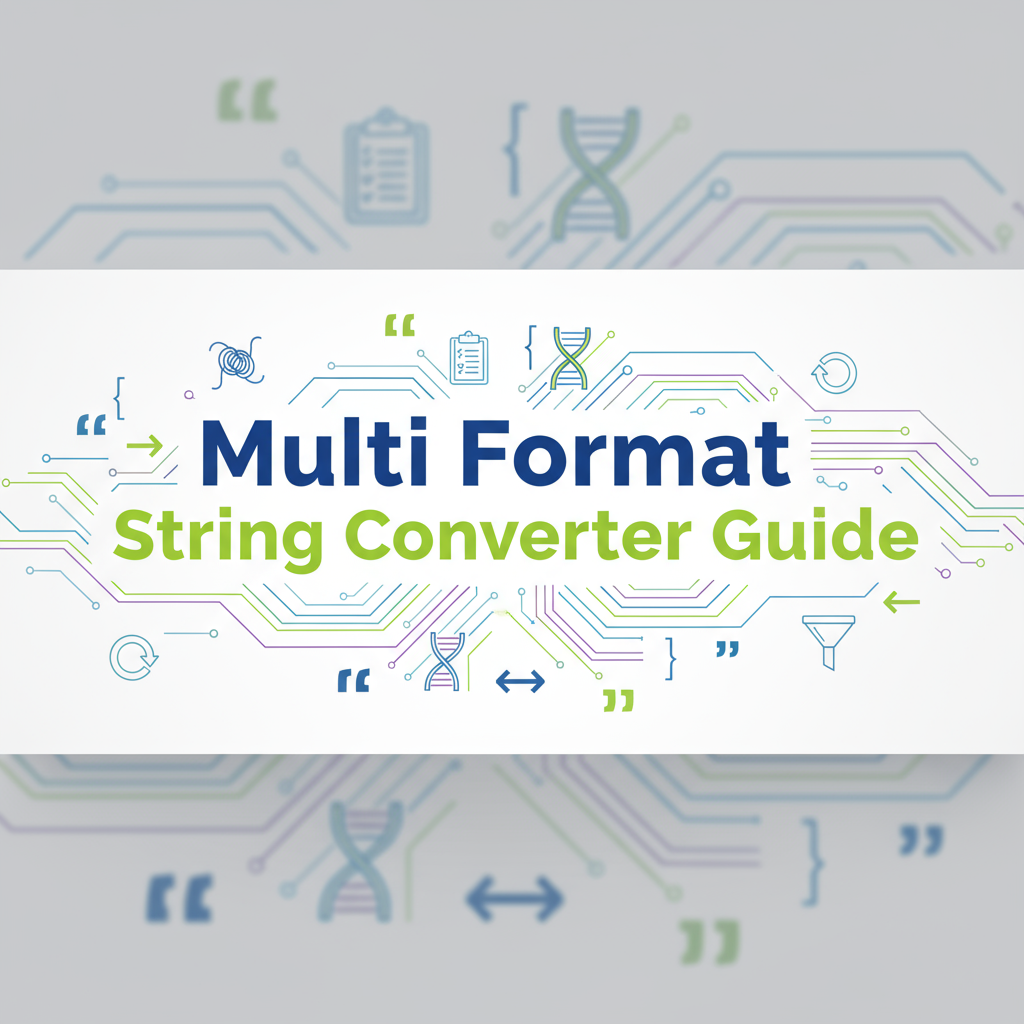Introduction
In web development, strings rarely exist in a single encoding format. An API key starts as plaintext, becomes Base64 for authentication headers, URL-encoded for query parameters, and HTML-encoded for documentation—all representing the same data in different contexts. Understanding the relationship between encoding formats, when to apply each, and how to convert between them efficiently is essential for building robust, interoperable systems.
This guide provides a holistic view of common string encoding formats, helping you navigate the encoding landscape with confidence and precision.
Background: The Encoding Ecosystem
Why Multiple Encoding Formats Exist
Each encoding format solves specific problems:
Base64: Represents binary data in ASCII text for protocols designed around 7-bit characters (email, JSON APIs)
URL Encoding: Makes arbitrary strings safe for URL transmission by percent-encoding special characters
HTML Entities: Prevents HTML markup interpretation by encoding reserved characters
Hexadecimal: Provides human-readable binary representation for debugging and low-level operations
Unicode Escapes: Embeds non-ASCII characters in ASCII-only contexts (JavaScript, JSON)
Binary: Ultimate low-level representation for understanding data structure
Format Characteristics Comparison
| Format | Size Impact | Readability | Primary Use | Browser Native |
|---|---|---|---|---|
| Plain Text | 1x | High | Source format | N/A |
| Base64 | 1.33x | Low | Binary in text | Yes (btoa/atob) |
| URL Encoded | 1-3x | Medium | URL components | Yes (encodeURIComponent) |
| HTML Entities | 1-6x | Medium | HTML content | Partial |
| Hexadecimal | 2x | Medium | Debugging | Partial |
| Binary | 8x | Very Low | Education | No |
| Unicode Escape | 6x | Low | JavaScript strings | Yes |
Understanding these trade-offs guides format selection decisions.
Practical Workflows
Workflow 1: API Token Management
Goal: Use the same API token across multiple contexts securely
Scenario:
- Original token:
sk_live_abc123!@# - HTTP Header (Basic Auth): Requires Base64
- Query Parameter: Requires URL encoding
- Configuration file (JSON): May need escaping
- Documentation page: Requires HTML encoding
Unified Workflow:
- Store token securely in environment variables (plaintext)
- Convert to Base64 for Authorization headers
- URL-encode for query parameter fallback
- HTML-encode for documentation display
- Use Unicode escapes for JSON configuration
Implementation:
const token = process.env.API_TOKEN;
// For HTTP Basic Auth header
const basicAuth = `Basic ${btoa(`user:${token}`)}`;
// For URL query parameter
const queryUrl = `/api?token=${encodeURIComponent(token)}`;
// For HTML documentation
const htmlDoc = `<code>${htmlEscape(token)}</code>`;
// For JSON config
const jsonConfig = JSON.stringify({ apiToken: token });
// Automatically handles escapingUse our Multi-Format String Converter to visualize all format variations simultaneously.
Workflow 2: Cross-System Data Migration
Goal: Migrate data between systems with different encoding requirements
Scenario:
- Source System: PostgreSQL database with HTML-encoded user content
- Target System: MongoDB with Base64-encoded binary fields
- Intermediate: CSV export with URL-safe values
Migration Process:
- Extract: Query database, retrieve HTML-encoded content
- Decode: Convert HTML entities back to plaintext
- Transform: Apply target system’s encoding (Base64)
- Validate: Verify round-trip conversion accuracy
- Load: Import to target system
Implementation:
import html
import base64
import csv
def migrate_content(source_db, target_db):
# Extract HTML-encoded content
records = source_db.query("SELECT id, content FROM posts")
for record in records:
# Decode HTML entities
plaintext = html.unescape(record['content'])
# Encode to Base64 for target
base64_content = base64.b64encode(plaintext.encode()).decode()
# Insert to target system
target_db.insert({
'id': record['id'],
'content': base64_content,
'encoding': 'base64'
})
# Validation: Decode and compare
decoded = base64.b64decode(base64_content).decode()
assert plaintext == decoded, "Round-trip validation failed"Workflow 3: Security Audit Trail
Goal: Log sensitive operations with multiple encoding representations for forensics
Scenario:
- User input requires logging
- Logs must be searchable (plaintext)
- Logs must be tamper-evident (hashed)
- Logs must be storage-efficient (Base64)
Logging Strategy:
function auditLog(sensitiveData, action) {
const timestamp = Date.now();
const logEntry = {
timestamp,
action,
data: {
plaintext: sensitiveData,
base64: btoa(sensitiveData),
urlEncoded: encodeURIComponent(sensitiveData),
sha256: sha256Hash(sensitiveData),
size: sensitiveData.length
}
};
// Store with multiple representations for different query types
database.auditLogs.insert(logEntry);
// Index plaintext for full-text search
searchIndex.add(logEntry.data.plaintext);
// Use hash for integrity verification
blockchainLog.append(logEntry.data.sha256);
}This multi-format approach enables flexible querying, integrity verification, and efficient storage. For individual format encoding, see our specialized tools: Base64 Encoder/Decoder and URL Encoder/Decoder.
Workflow 4: Internationalization (i18n) Pipeline
Goal: Handle multilingual content across encoding boundaries
Pipeline:
- Source: Plaintext translations (UTF-8)
- Storage: Base64-encoded to avoid charset issues
- Transmission: URL-encoded in API responses
- Display: HTML-entity-encoded for web rendering
Implementation:
class I18nEncodingPipeline {
// Storage layer: Base64
store(locale, key, translation) {
const encoded = btoa(unescape(encodeURIComponent(translation)));
database.translations.put({ locale, key, value: encoded });
}
// API layer: URL-safe
getApiResponse(locale, keys) {
const translations = keys.map(key => {
const base64 = database.translations.get(locale, key);
const decoded = decodeURIComponent(escape(atob(base64)));
return {
key,
value: encodeURIComponent(decoded) // URL-safe for JSON string
};
});
return { locale, translations };
}
// Display layer: HTML-safe
renderHtml(locale, key) {
const base64 = database.translations.get(locale, key);
const decoded = decodeURIComponent(escape(atob(base64)));
const htmlSafe = decoded.replace(/[<>&"']/g, c => ({
'<': '<', '>': '>', '&': '&',
'"': '"', "'": '''
})[c] || c);
return htmlSafe;
}
}Best Practices
Choosing the Right Format
Decision Matrix:
Use Base64 when:
- Transmitting binary data through text protocols
- Embedding images/files in JSON
- Implementing Basic HTTP Authentication
- Need fixed size increase (~33%)
Use URL Encoding when:
- Building query parameters
- Encoding path segments
- Handling form data
- Need safe URL transmission
Use HTML Entities when:
- Displaying user content in HTML
- Preventing XSS vulnerabilities
- Showing code examples in documentation
- Need browser-rendered special characters
Use Hexadecimal when:
- Debugging binary protocols
- Displaying cryptographic hashes
- Low-level system programming
- Need human-readable binary
Use Unicode Escapes when:
- Embedding non-ASCII in JavaScript
- JSON with restricted character sets
- Legacy ASCII-only systems
- Need JavaScript string compatibility
Avoiding Common Pitfalls
1. Double Encoding
// Wrong: Double encoding
const bad = encodeURIComponent(btoa('test'));
// 'test' → 'dGVzdA==' → 'dGVzdA%3D%3D'
// Right: Single appropriate encoding
const good = btoa('test'); // For Base64 context
// OR
const good = encodeURIComponent('test'); // For URL context2. Context Confusion
<!-- Wrong: Base64 in URL -->
<a href="/api?data=SGVsbG8=">Link</a>
<!-- '=' is not URL-safe, breaks query parsing -->
<!-- Right: URL encoding in URLs -->
<a href="/api?data=SGVsbG8%3D">Link</a>3. Character Set Mismatches
// Wrong: Naive Unicode handling
const bad = btoa('你好'); // Error: Latin1 range exceeded
// Right: UTF-8 encoding first
const good = btoa(unescape(encodeURIComponent('你好')));Testing and Validation
Round-Trip Testing:
function validateEncodingRoundTrip(original, encoder, decoder) {
const encoded = encoder(original);
const decoded = decoder(encoded);
if (original !== decoded) {
throw new Error(`Round-trip failed: "${original}" != "${decoded}"`);
}
return true;
}
// Test all formats
const testString = 'Test: 你好 <>&"\'';
validateEncodingRoundTrip(testString, btoa, atob); // May fail Unicode
validateEncodingRoundTrip(testString, encodeURIComponent, decodeURIComponent);
validateEncodingRoundTrip(testString, htmlEncode, htmlDecode);Real-World Case Study: E-Commerce Product Import
Challenge: Import products from multiple suppliers with different encoding standards into unified database.
Supplier Formats:
- Supplier A: CSV with HTML-encoded descriptions
- Supplier B: JSON with Base64-encoded images
- Supplier C: XML with URL-encoded attribute values
Solution: Unified Conversion Pipeline
class ProductImportPipeline {
async importSupplierA(csvFile) {
const records = parseCSV(csvFile);
return records.map(record => ({
id: record.id,
name: decodeHtml(record.name),
description: decodeHtml(record.description),
encoding: 'plaintext'
}));
}
async importSupplierB(jsonFile) {
const data = JSON.parse(jsonFile);
return data.products.map(product => ({
id: product.id,
name: product.name,
description: product.description,
image: base64ToBlob(product.imageBase64),
encoding: 'plaintext'
}));
}
async importSupplierC(xmlFile) {
const parsed = parseXML(xmlFile);
return parsed.products.map(product => ({
id: product.id,
name: decodeURIComponent(product.name),
description: decodeURIComponent(product.description),
encoding: 'plaintext'
}));
}
async normalizeAndStore(products) {
// All products now in consistent plaintext format
// Encode appropriately for storage
return products.map(product => ({
...product,
// Store as Base64 for consistency
descriptionEncoded: btoa(product.description)
}));
}
}Results:
- Successfully imported 10,000+ products from 3 suppliers
- Unified encoding standard (plaintext in-memory, Base64 in storage)
- Zero data corruption or character encoding issues
- Automated validation catches encoding errors pre-import
Tool Used: Our Multi-Format String Converter was instrumental in testing conversion logic during development.
Conclusion and Next Steps
Mastering string encoding formats and their interrelationships elevates your development capabilities, enabling robust data handling across system boundaries and contexts.
Core Principles:
- Choose encoding based on context (API: Base64, URL: percent-encoding, HTML: entities)
- Avoid double encoding by decoding first
- Test round-trip conversions rigorously
- Document encoding choices in code comments
Practical Application: Use our Multi-Format String Converter to experiment with format transformations and understand encoding behavior. For deep dives into specific formats, explore HTML Entity Encoder/Decoder and Base64 Encoder/Decoder.
External References
- Unicode Standard - Character encoding foundation
- RFC 4648: Base16, Base32, Base64 - Base encoding specifications
- RFC 3986: URI Syntax - URL encoding standards
- W3C Character Entity References - HTML entity reference