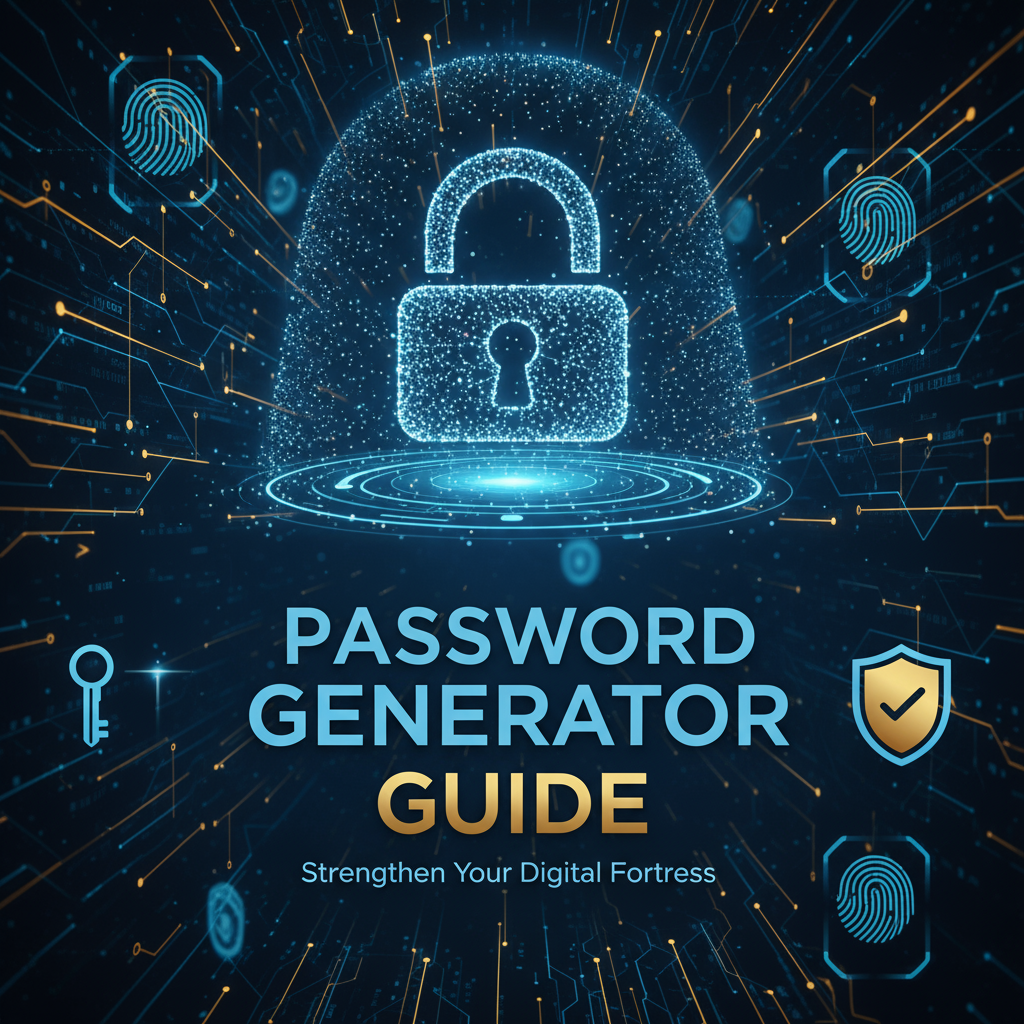Introduction
Password security represents the first line of defense against unauthorized access to digital systems, yet it remains one of the most commonly exploited vulnerabilities in cybersecurity. Despite decades of security awareness campaigns, weak passwords continue to facilitate data breaches affecting millions of users annually. The challenge lies in balancing security requirements—passwords must be long, random, and unique—with human usability constraints, as people struggle to remember complex strings of random characters across dozens of accounts.
This comprehensive guide explores password security from foundational principles to advanced implementation strategies. You’ll learn the mathematics behind password strength, effective generation techniques that balance security and usability, enterprise password policy development, and modern alternatives to traditional password authentication. Whether you’re securing personal accounts, implementing organizational security policies, or developing authentication systems, understanding password security best practices is essential for protecting sensitive information in today’s threat landscape.
Background
The Mathematics of Password Strength
Password strength is measured in bits of entropy—the amount of randomness or unpredictability in a password. A password’s entropy is calculated by taking the logarithm (base 2) of the total possible combinations: entropy = log₂(character_set_size ^ password_length). For example, an 8-character password using lowercase letters only (26 characters) has log₂(26^8) ≈ 37.6 bits of entropy, while a 12-character password using mixed case, numbers, and symbols (94 characters) has log₂(94^12) ≈ 78.8 bits.
The practical security implications are significant. A 37-bit password can be exhaustively searched in 2^37 attempts—approximately 137 billion tries. Modern password-cracking systems using GPU clusters can test billions of passwords per second against weak hashing algorithms, potentially cracking low-entropy passwords in hours or days. A 78-bit password requires 2^78 attempts—over 300 quintillion combinations—placing it beyond current computational feasibility even with specialized hardware.
However, entropy calculations assume truly random password generation. Human-created passwords exhibit predictable patterns: common words, keyboard patterns (qwerty), substitutions (@ for a, 3 for e), and sequential numbers. These patterns dramatically reduce effective entropy. The password “P@ssw0rd123” might appear complex but provides minimal security because it follows predictable patterns found in password-cracking dictionaries.
Evolution of Password Attacks
Password attacks have evolved dramatically alongside computing power advances and security research. Early attacks relied on dictionary attacks testing common words and variations. As systems implemented complexity requirements, attackers developed hybrid attacks combining dictionaries with rule-based transformations (capitalization, substitutions, appendingNumbers).
The proliferation of password database breaches changed the threat landscape fundamentally. Attackers now possess billions of real passwords from leaked databases, revealing actual password patterns and common variations. These datasets train sophisticated machine learning models that predict likely passwords far more effectively than traditional dictionary attacks. Modern password cracking uses probabilistic models that prioritize attempts based on observed user behavior patterns.
Rainbow tables represented another significant evolution—precomputed hash tables enabling rapid password hash reversals. Attackers could crack unsalted password hashes almost instantly by looking up hash values in rainbow tables. This threat drove the adoption of salting (adding unique random values before hashing) and computationally expensive hash functions that make rainbow table attacks infeasible.
Current Threat Environment
Today’s threat environment includes sophisticated adversaries using diverse attack vectors. Credential stuffing attacks test leaked username-password pairs across thousands of services, exploiting password reuse. Phishing campaigns trick users into revealing passwords directly, bypassing technical controls entirely. Keyloggers and malware capture passwords as users type them, making password complexity irrelevant.
Brute-force attacks continue but target weak passwords and systems lacking rate limiting or account lockout mechanisms. Attackers use distributed botnets to circumvent IP-based blocking and cloud computing resources for massive parallel password testing. The economics favor attackers—compromising even a small percentage of accounts through automated attacks proves profitable.
Understanding these threats is essential for developing effective password strategies. The Password Generator helps create passwords resistant to these attack vectors by ensuring true randomness and sufficient entropy.
Workflows
Personal Password Management Workflow
Implementing strong personal password security begins with password inventory—documenting all accounts and their current password status. Audit existing passwords using breach checking services like Have I Been Pwned to identify compromised credentials requiring immediate change. Prioritize critical accounts (email, banking, password manager itself) for initial security improvements.
Generate unique, strong passwords for each account using a password generator with minimum 16-character length and full character set diversity. Store passwords in a reputable password manager with strong master password protection and two-factor authentication enabled. Never reuse passwords across accounts, even with minor variations—each account requires a completely unique password.
Enable two-factor authentication (2FA) on all accounts supporting it, preferably using hardware tokens or authenticator apps rather than SMS-based codes. Two-factor authentication provides critical defense-in-depth: even if passwords are compromised, attackers cannot access accounts without the second factor.
Establish a regular security review schedule checking for breach notifications, updating password manager software, and rotating passwords for high-value accounts when compromise is suspected. Monitor account activity logs for unauthorized access attempts indicating credential compromise.
Enterprise Password Policy Implementation Workflow
Developing enterprise password policies requires balancing security requirements with usability constraints to avoid user frustration leading to insecure workarounds. Research current NIST guidelines (SP 800-63B) which recommend dropping periodic password change requirements, eliminating complexity requirements that encourage predictable patterns, and focusing on password length and uniqueness.
Implement technical controls enforcing policy requirements: minimum length (12-14 characters), password history preventing reuse of recent passwords, and breach password blacklists blocking commonly compromised passwords. Avoid maximum length limits—longer passwords provide better security. Reject passwords matching common patterns even if they meet complexity requirements.
Deploy password manager solutions enterprise-wide, providing users with convenient tools for generating and storing unique passwords. Organizational password managers enable secure credential sharing for team accounts, centralized administration, and compliance reporting. Training programs help users understand password security importance and proper password manager usage.
Implement progressive authentication requiring stronger passwords and additional authentication factors for privileged accounts, administrative access, and sensitive operations. Standard user accounts might require 12-character passwords, while administrator accounts require 20+ character passwords plus hardware token authentication.
Monitor authentication systems for attack indicators: unusual geographic login patterns, high-frequency failed authentication attempts, and successful logins following many failures. Automated response systems can trigger account lockouts, require password resets, or escalate to security teams for investigation.
Application Password Security Workflow
Applications storing user passwords must implement secure password handling throughout the authentication lifecycle. Never store passwords in plaintext—always use cryptographic hashing with algorithms specifically designed for password storage (bcrypt, Argon2, scrypt). These functions incorporate automatic salting and computational difficulty making brute-force attacks infeasible.
Implement password complexity validation at registration, enforcing minimum length requirements and checking against common password lists. Reject passwords appearing in breach databases using services like Pwned Passwords. Provide real-time password strength feedback helping users understand security implications of their choices.
Handle authentication failures securely through consistent timing regardless of whether username or password is incorrect, preventing username enumeration attacks. Implement rate limiting on authentication endpoints, requiring progressive delays or CAPTCHA verification after failed attempts. Lock accounts temporarily after multiple failures, with notification to account owners.
Implement secure password reset workflows using time-limited tokens sent to verified email addresses or phone numbers. Avoid security questions (easily researched or guessed) in favor of email-based verification. Log password changes and notify users of password modifications, enabling detection of unauthorized account access.
Consider implementing passwordless authentication options using WebAuthn, magic links, or biometric authentication. These modern approaches eliminate password vulnerabilities entirely while often improving user experience. Use the JWT Generator Tool for implementing token-based authentication systems.
Password Rotation and Lifecycle Management
Establish password rotation policies for different credential types. Service accounts and API credentials should rotate on regular schedules (quarterly or monthly) using automated rotation systems. User passwords should change only when compromise is suspected or detected—forced periodic changes encourage weak passwords and insecure storage.
Implement automated credential rotation for application secrets, database passwords, and API keys. Rotation systems generate new credentials, update dependent systems, verify functionality, then revoke old credentials. This eliminates manual processes prone to errors and ensures consistent credential lifecycle management.
Maintain password history preventing users from reusing recent passwords during forced changes. Store hash values of previous passwords (not plaintext) for comparison during password updates. Typical policies prevent reuse of the last 5-10 passwords, though NIST guidance questions the security value of password history enforcement.
Document credential age and implement alerting for aging credentials requiring rotation. High-privilege accounts and service credentials exceeding rotation policies should trigger security team notifications for review and potential forced rotation.
Comparisons
Random Passwords vs Passphrases
Random password generation creates strings from random character selection, producing maximum entropy per character. A 16-character random password using full character set (94 characters) provides approximately 105 bits of entropy—cryptographically robust against any conceivable attack. These passwords resist all pattern-based attacks but are essentially impossible to memorize.
Passphrases use randomly selected words from large dictionaries, creating memorable yet secure passwords. A 4-word passphrase from a 7,776-word dictionary (Diceware method) provides 51.7 bits of entropy—comparable to a 10-character random password. Six-word passphrases provide 77.5 bits, rivaling 16-character random passwords while remaining memorable for humans.
Choose random passwords for credentials stored in password managers where memorization is unnecessary. Use passphrases for master passwords protecting password managers, full-disk encryption passwords, and other credentials requiring memorization. Never use predictable phrases, quotes, or song lyrics—true random word selection is essential for security. Use the File Text Hasher for verifying password hash implementations.
Password Managers vs Browser Password Storage
Dedicated password managers (1Password, Bitwarden, LastPass) provide comprehensive security features including encrypted storage, automatic password generation, breach monitoring, secure password sharing, and cross-platform synchronization. They use strong encryption protecting passwords with master passwords and often support two-factor authentication for additional security.
Browser-built-in password managers offer convenience through seamless integration with web browsing but typically provide fewer security features. Chrome, Firefox, and Safari password managers have improved significantly but may lack advanced features like secure sharing, detailed audit logs, or encrypted file storage. Browser password managers tie passwords to browser usage, limiting accessibility from other applications.
For maximum security, use dedicated password managers with strong master passwords and two-factor authentication. Browser password managers are acceptable for users unwilling to adopt standalone solutions—they’re significantly better than password reuse or weak passwords. Some users employ hybrid approaches: browser password managers for low-value accounts, dedicated managers for critical credentials.
Password-Based vs Passwordless Authentication
Traditional password-based authentication requires users to remember secrets (passwords) and present them during login. This model suffers from inherent vulnerabilities: passwords can be forgotten, phished, intercepted, or cracked. Despite sophisticated security controls, password authentication remains vulnerable to human factors and social engineering.
Passwordless authentication eliminates passwords entirely using alternatives like biometrics (fingerprint, facial recognition), hardware tokens (YubiKey, security keys), magic links (email-based one-time links), or cryptographic certificates. These methods resist phishing attacks, eliminate password reuse vulnerabilities, and often improve user experience by removing password memorization burden.
WebAuthn and FIDO2 standards enable robust passwordless authentication using public-key cryptography. Users register hardware authenticators or platform biometrics with services; authentication uses cryptographic challenges rather than shared secrets. This architecture prevents phishing (authentication is site-specific) and eliminates password database breaches (no passwords to steal).
Implement passwordless authentication for new systems when possible, providing superior security and user experience. For existing password-based systems, consider hybrid approaches supporting both passwords and passwordless methods during transition periods. Password-based authentication will likely remain necessary for legacy systems and backward compatibility for the foreseeable future.
Best Practices
Password Generation Best Practices
Always use cryptographic random number generators (crypto.getRandomValues(), secrets module in Python, /dev/urandom on Unix) for password generation. Never use standard random number generators (Math.random(), rand()) which lack cryptographic strength and may produce predictable output. Cryptographic randomness ensures passwords cannot be predicted or reproduced by attackers.
Generate passwords with sufficient length for security requirements: minimum 12 characters for user accounts, 16+ characters recommended, 20+ for administrative accounts, 32+ for API keys and secrets. Length provides stronger security than complexity—a 16-character lowercase password has more entropy than an 8-character password with mixed case, numbers, and symbols.
Include character diversity (uppercase, lowercase, numbers, symbols) when system policies require it and when memorization isn’t needed. However, prioritize length over complexity—longer passwords provide better security even without character diversity requirements. Four-word passphrases often provide better security than complex 8-character passwords.
Validate generated passwords against common password lists and breach databases before deployment. Reject any generated password appearing in known breaches, even if randomly generated. While statistically unlikely, this check prevents deployment of compromised passwords.
Storage and Transmission Security
Never store passwords in plaintext, whether in databases, configuration files, logs, or backups. Always hash passwords using specialized password hashing algorithms (bcrypt, Argon2, scrypt) before storage. These algorithms automatically incorporate salting and computational difficulty making offline attacks infeasible.
Configure password hashing with appropriate cost factors balancing security and performance. Authentication should take 100-500ms per attempt—fast enough for legitimate users, slow enough to make brute-force attacks prohibitively expensive. Increase cost factors periodically as computing power grows, maintaining this balance.
Transmit passwords only over encrypted connections (HTTPS, TLS). Never send passwords via email, unencrypted messaging, or other insecure channels. When password sharing is necessary, use secure methods like encrypted password managers with sharing features, or time-limited encrypted links that expire after single use.
Exclude passwords from logs, error messages, and debugging output. Implement log sanitization removing passwords before storage. Monitor logs for accidental password exposure and implement automated alerts when password patterns appear in logs.
Multi-Factor Authentication Implementation
Deploy multi-factor authentication (MFA) universally, especially for privileged accounts, administrative access, and accounts accessing sensitive data. MFA provides critical defense-in-depth: even compromised passwords cannot grant access without additional authentication factors.
Prioritize strong MFA methods: hardware security keys (FIDO2/WebAuthn) provide best security and phishing resistance; authenticator apps (Google Authenticator, Authy) offer good security with device-based code generation; push notifications provide convenience with moderate security. Avoid SMS-based MFA when possible due to SIM-swapping attacks and interception risks.
Implement adaptive authentication adjusting MFA requirements based on risk signals: unusual geographic locations, unrecognized devices, suspicious IP addresses, or high-value operations trigger additional authentication requirements. Low-risk scenarios (recognized device, typical location) may allow password-only authentication while maintaining security.
Provide backup authentication methods for account recovery when primary MFA factors are unavailable. Backup codes, alternative phone numbers, or trusted device lists enable account recovery without compromising security. Balance recovery convenience with security—overly permissive recovery mechanisms bypass MFA protections.
Organizational Password Policies
Eliminate mandatory periodic password changes except when compromise is suspected. Forced rotation encourages weak passwords (incremental changes, predictable patterns) and insecure storage (written passwords). Focus instead on detecting compromised credentials through breach monitoring and enforcing immediate changes when compromise is detected.
Enforce password uniqueness across systems and over time. Implement password history preventing reuse of recent passwords (typically 5-10 previous passwords). Check new passwords against breach databases rejecting known compromised passwords. These controls prevent common insecure practices while avoiding frustrating complexity requirements.
Provide organizational password managers eliminating memorization burden and enabling truly random, unique passwords for all accounts. Train users on proper password manager usage, security benefits, and secure master password selection. Executive sponsorship and IT support are critical for successful adoption.
Implement comprehensive monitoring and alerting for authentication anomalies: geographic impossibilities (logins from different continents minutes apart), brute-force attempts, credential stuffing patterns, and unusual authentication times. Automated response systems can lock accounts, trigger password resets, or alert security teams for investigation.
Case Study: Financial Services Company Password Security Overhaul
A mid-sized financial services company managing $2 billion in client assets undertook comprehensive password security improvements after a security audit revealed significant vulnerabilities. The audit found 40% of employees reusing passwords across business and personal accounts, weak passwords for privileged accounts, and no breach monitoring. The company faced regulatory pressure to improve authentication security following industry-wide credential stuffing attacks.
Implementation Approach
The company deployed enterprise password manager 1Password to all 500 employees with mandatory enrollment and training. They eliminated quarterly password change requirements, instead implementing breach database monitoring that triggered immediate password resets for compromised credentials. Password policies were updated to require 16-character minimum length for standard accounts, 24 characters for privileged access, with complexity requirements removed in favor of length enforcement.
Multi-factor authentication was mandated for all access to client data, financial systems, and administrative consoles. Hardware security keys (YubiKey) were deployed to IT staff and executives; authenticator apps were deployed to other employees. SMS-based MFA was prohibited due to SIM-swapping risks. The company implemented adaptive authentication requiring additional verification for unusual access patterns or high-risk operations.
Password security training was redesigned around practical guidance: using password managers effectively, identifying phishing attempts, reporting suspicious activity. Instead of abstract security lectures, training used simulated phishing exercises and hands-on password manager tutorials. Employees who fell for simulated phishing received immediate targeted training rather than penalties.
Results and Security Improvements
Six months post-implementation, password reuse dropped from 40% to 2% (remaining cases were employees not using password managers as instructed). Average password strength increased from 42 bits to 88 bits of entropy. The company detected and blocked two credential stuffing attacks that would likely have succeeded under previous security controls.
Security incident response time improved dramatically. Breach database monitoring automatically detected compromised employee credentials within hours of public breach disclosure, enabling immediate password resets before attackers could exploit them. Previously, the company had no breach monitoring, potentially leaving compromised credentials active for months.
User satisfaction surprised leadership—employees reported improved productivity by eliminating password reset workflows and IT help desk calls for forgotten passwords. Password manager adoption removed authentication friction while improving security. The helpdesk handled 60% fewer password-related support tickets, freeing resources for other IT priorities.
Regulatory compliance audits praised the comprehensive authentication security improvements. The company’s enhanced controls became a competitive advantage, enabling client presentations highlighting superior security practices. Insurance premiums for cyber liability coverage decreased 15% based on improved security posture.
Call to Action
Take immediate action to improve your password security. Begin by auditing your current passwords using breach checking services and identifying accounts with weak or reused passwords. Adopt a reputable password manager and migrate critical accounts to unique, strong generated passwords. Enable two-factor authentication on all accounts supporting it, prioritizing email, banking, and other high-value accounts.
For organizations, evaluate current password policies against modern best practices and NIST guidelines. Eliminate counterproductive requirements like mandatory periodic changes and complex character requirements that encourage insecure workarounds. Deploy enterprise password managers and multi-factor authentication while implementing comprehensive breach monitoring. Use the Password Generator to establish secure credential generation standards.
Build password security expertise within your team through training on generation best practices, secure storage implementation, and authentication monitoring. Contribute to open-source password security tools and share your implementation experiences with the broader community. Strong password security is foundational to cybersecurity—invest in getting it right.
External References
- NIST SP 800-63B: Digital Identity Guidelines - Official U.S. government guidelines for password security and authentication
- OWASP Authentication Cheat Sheet - Comprehensive authentication security best practices
- Have I Been Pwned - Free breach checking service for identifying compromised credentials
- Diceware Passphrase Method - Secure passphrase generation technique using dice and word lists