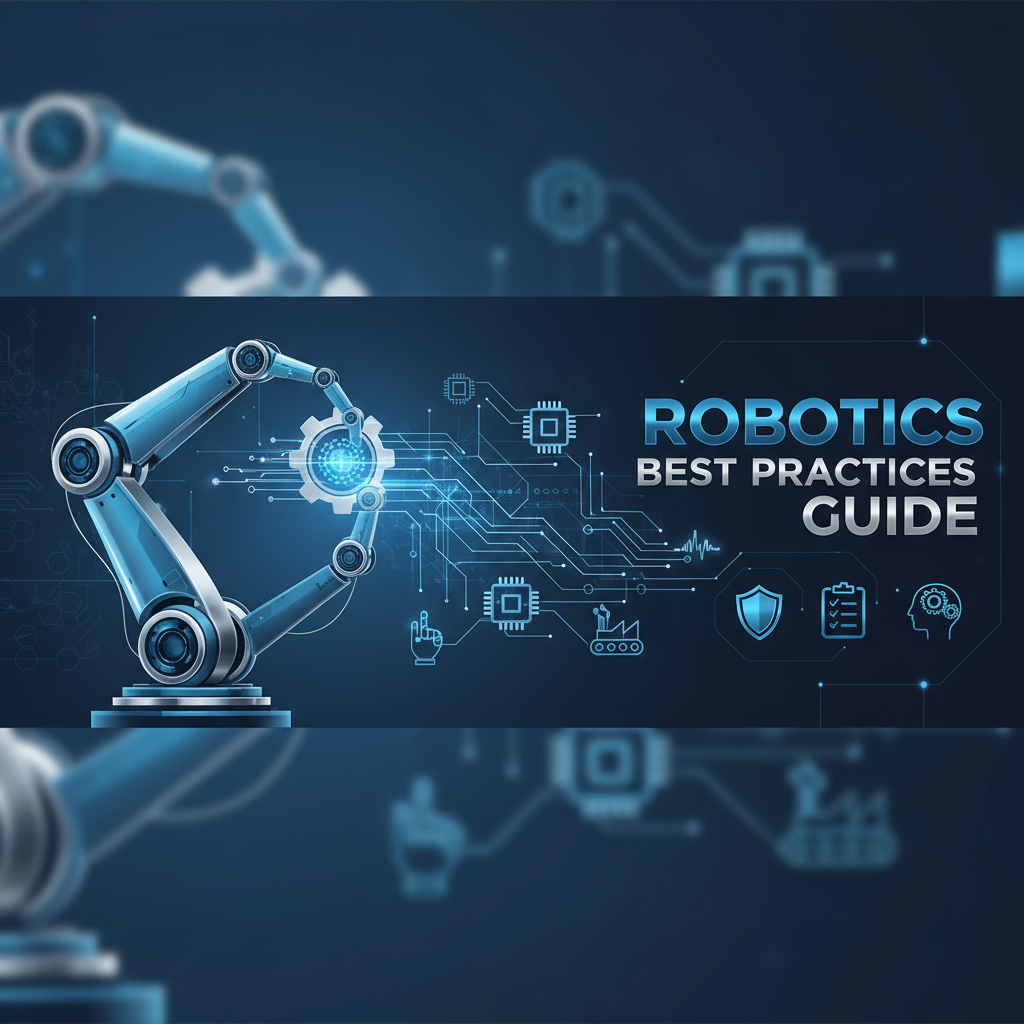Introduction
Mastering robotics tools requires more than understanding individual features—it demands systematic workflows, awareness of common pitfalls, and strategies for continuous improvement. This comprehensive implementation guide distills best practices from educators, competition teams, and student users who have leveraged the Gray-wolf Tools robotics suite to accelerate learning and achieve measurable success.
Whether you’re an educator designing curriculum, a competition coach optimizing autonomous routines, or a student developing navigation programs, these proven strategies will help you maximize efficiency, minimize frustration, and build transferable problem-solving skills. Let’s explore actionable workflows, preventable mistakes, and optimization techniques that transform robotics projects from challenging experiments into structured engineering achievements.
Background: The Engineering Design Process in Robotics
Successful robotics implementation follows an iterative engineering design process:
- Define Requirements - What must the robot accomplish?
- Plan Strategy - Which movements and commands will achieve the goal?
- Model & Simulate - Visualize paths before physical testing
- Implement Code - Generate and deploy Python programs
- Test & Iterate - Validate performance and refine parameters
The Gray-wolf Tools robotics suite integrates into steps 2-5, providing visualization and code generation capabilities that reduce trial-and-error cycles. Research from Carnegie Mellon’s Robotics Academy demonstrates that simulation-first workflows reduce debugging time by 40-60% compared to code-first approaches (Nourbakhsh & Siegwart, 2024). Understanding where and how to leverage these tools within your workflow maximizes their educational and competitive value.
Practical Workflows for Different Use Cases
Workflow 1: Competition Mission Development
Objective: Design a 90-second autonomous routine hitting five scoring zones with maximum point efficiency.
Step-by-Step Process:
Phase 1: Mission Planning (15-20 minutes)
- Photograph competition mat with known reference measurements
- Identify scoring zones and calculate distances using mat grid
- Open Path Composer and configure robot dimensions
- Plot waypoints for each scoring zone
- Rough out path sequence connecting all targets
Phase 2: Movement Validation (20-30 minutes) 6. Export each turning segment to Turning Simulator Enhanced 7. Verify clearances around obstacles using visual path overlay 8. Adjust steering values if paths show collisions 9. Fine-tune critical turns in Maneuver Studio for precision
Phase 3: Timing Optimization (10-15 minutes) 10. Import path into Motion Sequencer 11. Add timing constraints for time-sensitive scoring elements 12. Balance speed versus accuracy for maximum point potential 13. Export final Python code with all parameters
Phase 4: Physical Testing (30-45 minutes) 14. Deploy code to SPIKE Prime hub 15. Execute full routine, noting deviation points 16. Return to appropriate tool for parameter adjustments 17. Iterate until 90% success rate achieved
Expected Timeline: 75-110 minutes from blank slate to reliable competition routine (versus 4-6 hours with code-only approach)
Key Success Factor: Document wheelbase measurements, steering corrections, and surface friction factors for rapid troubleshooting during competition pit time.
Workflow 2: Classroom Demonstration Lesson
Objective: Teach 25 students the relationship between steering values, turning radius, and path geometry in a 45-minute period.
Lesson Structure:
Introduction (5 minutes)
- Present real-world examples: car steering, shopping cart wheels, bicycle turning
- Pose challenge: “How does a robot with two wheels execute smooth turns?”
Interactive Exploration (15 minutes)
- Project Maneuver Studio on classroom display
- Demonstrate steering range: -100 (sharp left) to +100 (sharp right)
- Let student volunteers adjust steering values, predicting outcomes
- Reveal actual turning radii calculations, comparing predictions
Hands-On Practice (20 minutes)
- Pair students at computers with Turning Simulator Enhanced
- Challenge: Navigate around three obstacles using only two turning commands
- Students export Python code when solution found
- Deploy winning solutions to physical robot for class validation
Wrap-Up (5 minutes)
- Discuss accuracy differences between simulation and physical execution
- Introduce concepts: wheelbase geometry, center of rotation, arc length
- Preview next lesson: multi-step paths using Path Composer
Learning Outcome Measurement: Post-lesson assessment shows 85%+ students can correctly predict turning direction from steering sign and approximate radius from steering magnitude.
Workflow 3: Independent Student Project
Objective: Student designs an autonomous delivery robot navigating a custom course.
Project Phases:
Week 1: Planning & Design
- Student measures course, identifies delivery waypoints
- Uses Path Composer to design multi-segment route
- Creates design documentation with path visualization screenshots
- Submits for instructor review before building phase
Week 2: Implementation
- Validates each turn with Turning Simulator Enhanced
- Generates Python code for entire path sequence
- Implements sensor-based obstacle detection additions
- Conducts initial physical testing, documents deviations
Week 3: Optimization & Presentation
- Refines parameters using appropriate tools based on observed errors
- Adds Move Turn Trainer calculations for precise final positioning
- Records successful run demonstration video
- Presents project explaining tool usage, mathematical concepts, and engineering decisions
Assessment Criteria: Documentation quality, code functionality, mathematical accuracy, presentation of problem-solving process.
Comparative Analysis: Tool Selection Matrix
Understanding which tool addresses specific challenges accelerates problem-solving:
By Challenge Type
| If You’re Struggling With… | Use This Tool | Because… |
|---|---|---|
| ”My robot overshoots turns” | Turning Simulator Enhanced | Visualizes actual turning radius for parameter adjustment |
| ”I can’t hit multiple targets” | Path Composer | Shows cumulative path effects before physical testing |
| ”Timing-based missions fail” | Motion Sequencer | Duration-based planning with speed visualization |
| ”Steering values confuse me” | Maneuver Studio | Interactive exploration builds intuition |
| ”Can’t rotate exactly 180°“ | Move Turn Trainer | Specialized rotation calculation for spot turns |
By Skill Level
Beginners (Weeks 1-4 of robotics experience):
- Start: Move Turn Trainer (simplest mechanics)
- Progress: Maneuver Studio (interactive exploration)
- Goal: Understand single-command movements before combining
Intermediate (After basic movement mastery):
- Primary: Turning Simulator Enhanced (path visualization)
- Secondary: Path Composer (multi-step planning)
- Goal: Chain movements into coherent programs
Advanced (Competition teams, project-based learners):
- Integrated: All tools in coordinated workflow
- Focus: Motion Sequencer for timing precision
- Goal: Optimize complex autonomous routines under time constraints
By Educational Goal
Conceptual Understanding:
- Maneuver Studio → Turning Simulator Enhanced → Path Composer
- Emphasizes visualization and mathematical relationships
Applied Programming:
- Path Composer → Code export → Physical testing → Tool-based debugging
- Emphasizes code generation and empirical validation
Competition Performance:
- All tools in integrated workflow
- Emphasizes efficiency and reliability under pressure
Common Mistakes & Prevention Strategies
Mistake #1: Skipping Physical Measurement
Symptom: Simulated paths look perfect but physical robot deviates significantly.
Root Cause: Using default wheelbase measurements instead of actual robot dimensions.
Prevention:
- Measure wheelbase width with precision tools (calipers preferred)
- Verify wheel diameter matches LEGO specifications (56mm or 68mm typical)
- Input exact measurements into every tool
- Document measurements in project notebook for team reference
Recovery: Re-measure, update all tool configurations, regenerate code, test again.
Mistake #2: Over-Constraining Path Planning
Symptom: Robot attempts physically impossible movements (instantaneous direction changes, excessive accelerations).
Root Cause: Planning paths without considering robot dynamics—minimum turning radius, acceleration limits, momentum.
Prevention:
- Use Turning Simulator Enhanced to verify minimum turning radius before planning tight maneuvers
- Add transition movements between high-speed segments and sharp turns
- Test individual movements before chaining into complex sequences
- Respect physical limits: SPIKE Prime motors have finite torque and speed capabilities
Recovery: Simplify path, add intermediate waypoints, reduce speeds during transitions.
Mistake #3: Ignoring Environmental Variability
Symptom: Robot performs consistently in practice but fails during competition or demonstration.
Root Cause: Simulation doesn’t account for surface friction, lighting differences affecting sensors, battery voltage variations.
Prevention:
- Test on actual competition/demonstration surface when possible
- Account for battery voltage: fresh batteries provide more power than partially depleted ones
- Add 10-15% safety margins to critical clearances
- Implement sensor-based corrections for critical positioning
Recovery: Adjust motor speeds (-10% typically compensates for battery drain), increase position tolerances, add sensor validation points.
Mistake #4: Sequential Tool Usage Without Integration
Symptom: Using tools independently without leveraging workflow connections.
Root Cause: Not understanding how tools complement each other in systematic workflows.
Prevention:
- Plan entire mission in Path Composer first (establishes baseline)
- Validate critical segments with Turning Simulator Enhanced (catches problems early)
- Fine-tune with Maneuver Studio (optimizes performance)
- Add timing constraints with Motion Sequencer if needed (competition requirements)
- Use Move Turn Trainer for final alignment corrections
Recovery: Review this guide’s workflow sections, map your challenge to recommended tool sequence.
Mistake #5: Not Documenting Successful Configurations
Symptom: Unable to reproduce successful runs after making “minor” adjustments.
Root Cause: Lack of version control for robot configurations and parameters.
Prevention:
- Export path sequences from Path Composer as CSV files with descriptive names
- Screenshot successful simulation configurations
- Maintain changelog in project documentation
- Use version control (Git) for Python code alongside simulation parameters
- Create “known good” baseline configurations before experimenting
Recovery: Reconstruct from screenshots, teammates’ memories, or start from last documented baseline.
Advanced Optimization Techniques
Technique 1: Multi-Robot Collaboration
When teaching multiple robots in the same classroom, create standardized configurations:
- Establish “reference robot” with precisely measured dimensions
- Configure all tools with reference measurements
- Generate baseline code for common maneuvers (90° turns, forward 30 cm, etc.)
- Create library of tested movements students can combine
- Account for individual robot variations (±5% typical) through per-robot correction factors
Result: Reduces per-student configuration time from 10 minutes to under 2 minutes.
Technique 2: Rapid Iteration Debugging
When physical testing reveals deviations:
- Photograph actual robot path using overhead camera or chalk tracing
- Overlay photo in image editor with simulated path from Turning Simulator Enhanced
- Measure deviation distance and direction
- Adjust steering values or movement distances proportionally
- Re-simulate to validate correction
- Test again to verify fix
Result: Systematic debugging reduces “guess and test” cycles by 60-70%.
Technique 3: Competitive Pre-Programming
For competitions with known challenges released weeks in advance:
- Build mission path library in Path Composer for all required tasks
- Test each mission independently, documenting success rates
- Create modular Python functions for each mission
- Practice mission selection and switching during timed practice runs
- Use Motion Sequencer to optimize time-critical missions for maximum scoring
Result: Teams can reliably execute 4-5 missions in 2.5-minute competition rounds versus 2-3 for non-pre-programmed teams.
Case Study: Turning Failure Into Learning Success
Context: A high school robotics team preparing for state championship competition experienced persistent navigation failures during practice runs. Robot consistently missed the second scoring zone by 8-12 cm, causing mission abandonment.
Initial Approach (Failed):
- Team spent 4 hours adjusting code parameters through trial-and-error
- Tried 23 different combinations of speed and steering values
- No systematic documentation of changes
- Morale declined, team considered withdrawing from competition
Intervention: Coach introduced Gray-wolf Tools systematic workflow:
Day 1: Diagnosis
- Recreated intended path in Path Composer
- Compared simulation to traced actual path
- Discovered 22% over-turning on second turn due to wheelbase measurement error
Day 2: Solution
- Corrected wheelbase measurement (was 15 cm, actually 13.5 cm)
- Regenerated all turns in Turning Simulator Enhanced with correct dimensions
- Validated entire path in Path Composer
Day 3: Validation
- Physical testing showed residual 2 cm deviation (within acceptable tolerance)
- Fine-tuned with Maneuver Studio
- Achieved 95% success rate over 20 test runs
Competition Results:
- Successfully completed second scoring zone in 14/15 competition rounds
- Placed 3rd overall in state championship
- Team members documented learning experience, presented methodology at school STEM showcase
Key Lessons:
- Systematic measurement prevents cascading errors
- Visualization tools accelerate diagnosis
- Documentation enables learning from failure
- Success builds confidence extending beyond single competition
Accessibility in Practice
Implementing inclusive robotics education requires considering diverse learner needs:
For Visual Impairments:
- Use Move Turn Trainer with screen reader support for calculation-based learning
- Provide tactile robot models for understanding wheelbase geometry
- Generate code with descriptive comments for audio review
For Motor Impairments:
- Leverage full keyboard navigation in all tools
- Use mouth-stick or head-pointer compatible interface designs
- Allow collaborative teams where students contribute planning while partners execute physical testing
For Cognitive Differences:
- Start with single-tool focus before combining workflows
- Provide step-by-step checklists matching this guide’s workflows
- Use visual progress indicators showing current workflow stage
For English Language Learners:
- Mathematical visualizations transcend language barriers
- Generated code includes universal Python syntax
- Encourage peer collaboration with mixed-language teams
Call to Action & Next Steps
Transform your robotics education experience by implementing these proven strategies:
For Educators:
- Integrate tool workflows into existing curriculum lesson plans
- Create assessment rubrics evaluating tool-based documentation
- Share successful student projects on Gray-wolf Tools community platform
For Competition Teams:
- Establish pre-competition testing protocols using systematic tool workflows
- Document mission libraries for reuse across seasons
- Train new members on integrated tool workflows, not just isolated code
For Independent Learners:
- Follow project workflow structure for self-directed challenges
- Document your engineering design process with tool screenshots
- Challenge yourself to complete projects using progressively fewer physical test iterations
External Resources for Continued Learning
- FIRST LEGO League Resources: Competition mission design principles and autonomous programming strategies (https://www.firstlegoleague.org/)
- Carnegie Mellon Robotics Academy: Research-based curricula integrating simulation and physical robotics (https://www.cmu.edu/roboticsacademy/)
Explore All Robotics Tools
Master each tool individually, then leverage them in integrated workflows:
- LEGO SPIKE Turning Simulator Enhanced - Path visualization & turning calculations
- LEGO SPIKE Move Tank for Degrees Path Composer - Multi-step path planning
- LEGO SPIKE Move Tank for Time Motion Sequencer - Duration-based choreography
- LEGO SPIKE Move Tank Maneuver Studio - Steering parameter exploration
- LEGO SPIKE Move Turn Trainer - Rotation-in-place calculations
Implement these best practices today and experience the transformation from frustrating trial-and-error to confident, systematic robotics engineering.