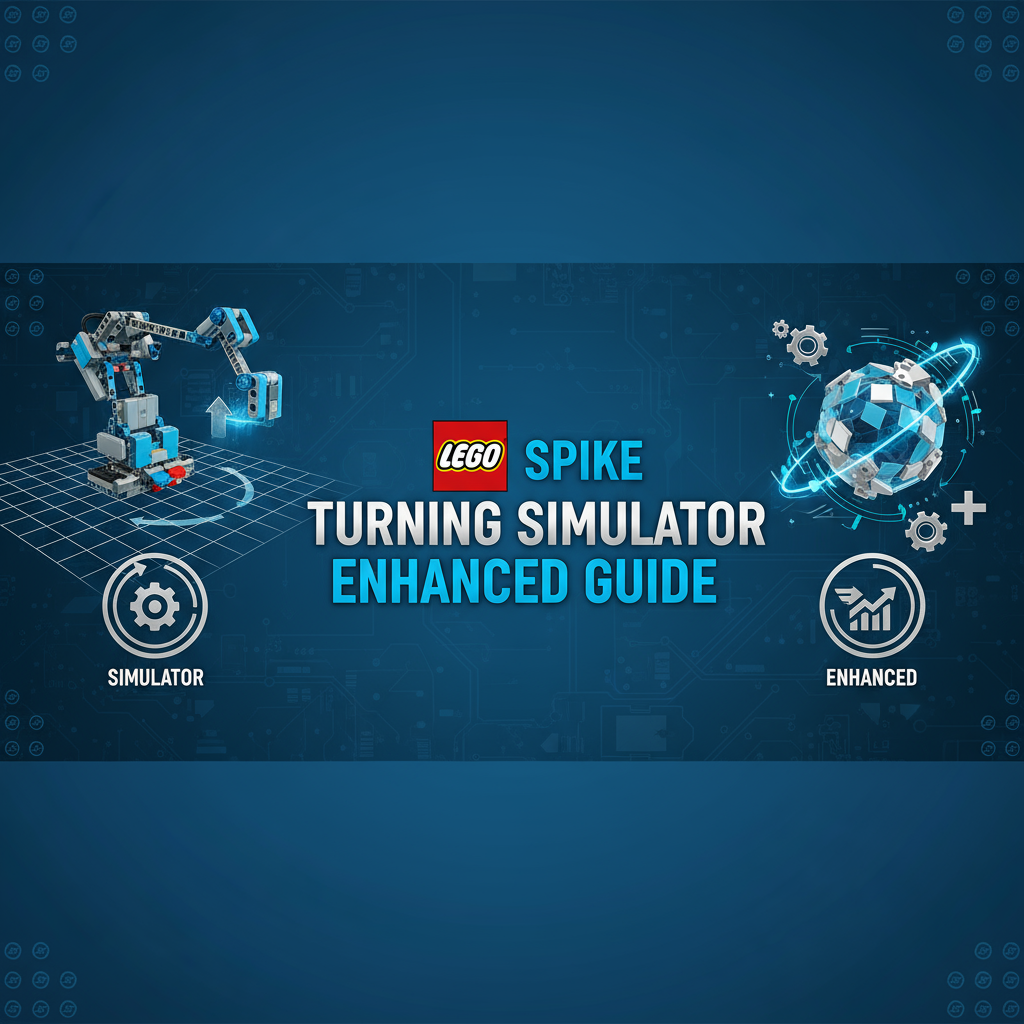Executive Summary
The LEGO SPIKE move_for_degrees Turn Planner is a specialized educational tool designed to help students, educators, and robotics enthusiasts plan and execute precise turns using the LEGO SPIKE Prime platform. This tool addresses a fundamental challenge in educational robotics: understanding how steering values, motor rotations, and physical robot dimensions combine to create accurate turning movements.
When programming LEGO SPIKE Prime robots, the move_for_degrees method allows for coordinated motor movement with steering control. However, predicting the exact path a robot will take requires understanding exponential steering models, wheel synchronization, and physical clearances. This tool bridges the gap between theory and practice by providing real-time visual feedback, automated Python code generation, and calibration guidance that makes complex robotics concepts accessible to learners of all levels.
Whether you’re preparing for a robotics competition, teaching a STEM class, or prototyping an autonomous navigation solution, the LEGO SPIKE move_for_degrees Turn Planner transforms abstract mathematical concepts into tangible, testable robot behaviors. The tool helps you visualize obstacle clearance, fine-tune calibration factors, and generate classroom-ready code that students can immediately deploy on their robots.
Feature Tour & UI Walkthrough
Interactive Steering Control
The heart of the Turn Planner is its interactive steering interface. Users can adjust steering values from -100 (sharp left) to +100 (sharp right), with 0 representing straight-line motion. As you modify the steering value, the tool displays an exponential steering curve that mirrors how LEGO SPIKE Prime motors actually interpret these commands. This visual representation helps students understand that steering is not linear—small changes near zero create subtle curves, while values approaching ±100 produce tight turning circles.
Real-Time Path Visualization
The tool features a dynamic canvas that renders the robot’s predicted path based on your input parameters. You’ll see a top-down view of your robot (represented as a rectangular footprint matching typical LEGO SPIKE Prime dimensions), the turning arc it will follow, and clearance circles that indicate how much space the robot needs to complete the maneuver. This visualization is invaluable for planning movements in constrained spaces, such as navigating through competition course obstacles or classroom furniture arrangements.
Wheel Type Selection
Different LEGO wheel types have different diameters and friction characteristics. The tool includes presets for common wheel configurations including:
- Small wheels (56mm diameter)
- Medium wheels (62mm diameter)
- Large wheels (68mm diameter)
- Racing wheels (custom sizes)
Selecting the appropriate wheel type ensures that your calculations match your physical robot, reducing trial-and-error during testing phases.
Calibration Factor Adjustment
Real-world robot performance rarely matches theoretical predictions perfectly. Factors like battery voltage, surface friction, wheel wear, and mechanical tolerances all affect turning accuracy. The Turn Planner includes a calibration factor slider (typically 0.8 to 1.2) that lets you fine-tune your calculations based on observed robot behavior. After running initial tests, you can adjust this factor to match your specific robot’s characteristics, dramatically improving path prediction accuracy.
Turn Diameter and Clearance Display
The tool calculates and displays the minimum turn diameter your robot will achieve with current settings. Additionally, it shows clearance measurements that indicate the total space envelope your robot will occupy during the turn. These measurements are color-coded:
- Green: Safe clearance maintained
- Yellow: Tight but acceptable clearance
- Red: Insufficient clearance (obstacle collision likely)
This instant feedback helps prevent collisions during autonomous navigation tasks.
Python Code Generator
Perhaps the most powerful feature is the automatic Python code generation. Once you’ve configured your turn parameters, clicking the “Generate Code” button produces complete, syntactically correct Python code formatted for LEGO SPIKE Prime. The generated code includes:
- Proper motor port configuration comments
- Calibrated degree values
- Steering parameters
- Commented explanations for educational contexts
- Optional sections for adding sensor feedback
This code can be copied directly into the LEGO SPIKE app or your preferred Python IDE, eliminating syntax errors and accelerating the learn-test-iterate cycle.
Step-by-Step Usage Scenarios
Scenario 1: Planning a 90-Degree Turn for Competition
A middle school robotics team needs their robot to make a precise 90-degree right turn around a cone obstacle during a competition run.
Steps:
- Open the Turn Planner and select “Medium Wheels” from the wheel type dropdown
- Set the desired turn angle to 90 degrees using the angle input field
- Adjust the steering value slider until the visualization shows a turn radius that clears the obstacle with at least 5cm of safety margin
- Note that a steering value of around 60-70 typically produces a good 90-degree turn for medium-sized robots
- Observe the clearance circles—if they overlap with obstacle positions marked on your course map, adjust the steering value or starting position
- Click “Generate Python Code” and copy the resulting code snippet
- Paste into LEGO SPIKE app and run initial test
- Measure the actual turning radius on your physical robot
- If the robot overshoots or undershoots, adjust the calibration factor (typically reducing to 0.95 if robot turns too sharply, or increasing to 1.05 if turns are too wide)
- Regenerate code with updated calibration and retest
Result: After 2-3 calibration iterations, the team achieves consistent 90-degree turns with ±3-degree accuracy.
Scenario 2: Teaching Steering Concepts to Elementary Students
A teacher wants to help 4th-grade students understand how robots turn by visualizing the relationship between steering values and turning circles.
Steps:
- Project the Turn Planner on a classroom screen
- Start with steering value at 0 and show students the straight-line path
- Gradually increase steering to 25, demonstrating how the path begins to curve
- Compare steering values of 25, 50, 75, and 100 side-by-side, asking students to predict which creates the sharpest turn
- Use the “Add Obstacle” feature to place virtual obstacles on the visualization
- Challenge students to find the minimum steering value that successfully navigates around the obstacle
- Have student volunteers adjust parameters while explaining their reasoning
- Generate code for the final solution and transfer it to a physical robot
- Let students observe the robot executing the turn they designed
Result: Students develop intuitive understanding of exponential steering relationships and gain confidence in programming autonomous robot behaviors.
Scenario 3: Prototyping Navigation for Autonomous Warehouse Robot
An advanced robotics student is prototyping autonomous navigation algorithms for a warehouse robot simulation.
Steps:
- Input custom wheel diameter measurements from the prototype robot (64mm)
- Define the warehouse layout by adding multiple virtual obstacles representing shelving units
- Plan a navigation path requiring multiple turns by setting up a sequence of turn commands
- Use the turn planner to optimize each turn segment, minimizing the turn diameter to reduce travel time
- Export Python code for each turn segment
- Assemble segments into a complete navigation script with sensor-based corrections
- Run simulations using the predicted turn diameters to validate path clearance
- Conduct physical tests and use the calibration factor to account for motor controller response curves
- Document calibration values for different battery charge levels (fresh vs. partially depleted batteries affect motor performance)
Result: A reliable navigation routine that successfully traverses the warehouse environment with minimal collisions and optimal path efficiency.
Code or Data Examples
Example 1: Basic 90-Degree Right Turn
# LEGO SPIKE Prime move_for_degrees turn example
from spike import MotorPair
# Initialize motor pair (adjust ports to match your robot)
motors = MotorPair('A', 'B')
# Configure turn parameters
steering_value = 65 # Positive for right turn
degrees_to_rotate = 380 # Calibrated for 90-degree physical turn
velocity = 50 # Moderate speed for precision
# Execute turn
motors.move_for_degrees(degrees_to_rotate, steering_value, velocity)Explanation: This code uses a steering value of 65 to create a smooth right turn. The degrees_to_rotate value of 380 represents the motor rotations needed, not the robot’s heading change. The actual heading change (90 degrees) is determined by the combination of steering value and rotation amount.
Example 2: Calibrated Turn with Comments for Classroom Use
# Generated by LEGO SPIKE Turn Planner
# Turn specifications:
# - Turn angle: 45 degrees left
# - Wheel type: Small (56mm)
# - Calibration factor: 0.97
# - Expected turn radius: 22.4 cm
from spike import MotorPair
import time
# Setup
motors = MotorPair('A', 'B')
# Students: Observe how these values relate to the turn behavior
steering = -50 # Negative = left turn
rotation_degrees = 190 # From Turn Planner calculation
speed = 40 # Try increasing to 60 and observe the difference
# Execute the turn
print("Starting 45-degree left turn...")
motors.move_for_degrees(rotation_degrees, steering, speed)
time.sleep(0.5) # Brief pause for observation
print("Turn complete!")
# Discussion questions:
# 1. What happens if you double the rotation_degrees value?
# 2. How does changing speed from 40 to 60 affect accuracy?
# 3. Why is the steering value -50 instead of -45?Educational value: The commented code structure helps students connect the Turn Planner’s visual predictions with actual robot behavior while encouraging experimental thinking.
Example 3: Turn Sequence for Complex Navigation
# Multi-turn navigation sequence
# Generated using LEGO SPIKE Turn Planner for warehouse navigation
from spike import MotorPair
motors = MotorPair('A', 'B')
# Segment 1: Exit starting area (slight right curve)
motors.move_for_degrees(300, 15, 50)
# Segment 2: Navigate around first shelf (90-degree right)
motors.move_for_degrees(420, 70, 45)
# Segment 3: Straight path between shelves
motors.move_for_degrees(800, 0, 60)
# Segment 4: Final approach (45-degree left)
motors.move_for_degrees(195, -45, 40)
print("Navigation sequence complete")Use case: This demonstrates how multiple Turn Planner outputs can be chained together to create complex autonomous navigation routines. Each segment’s parameters were individually optimized using the tool’s visualization features.
Troubleshooting & Limitations
Common Issue: Robot Turns Too Sharply or Too Wide
Symptoms: The physical robot’s turning radius doesn’t match the Turn Planner’s prediction.
Solutions:
- Adjust the calibration factor incrementally (change by 0.02-0.05 per iteration)
- Verify that the wheel type selection matches your physical robot
- Check battery level—low batteries cause motors to underperform
- Ensure wheels have proper traction (clean rubber surfaces)
- Confirm that motor ports in your code match the physical connections
Common Issue: Inconsistent Turn Accuracy
Symptoms: The same code produces different turning radii across multiple runs.
Solutions:
- Reduce speed—higher velocities amplify mechanical inconsistencies
- Check for mechanical backlash in the motor-wheel connection
- Verify that the robot is starting each turn from a complete stop
- Test on different surface types and adjust calibration for each
- Consider adding gyro sensor feedback for active steering correction (beyond the scope of move_for_degrees alone)
Limitation: Surface-Dependent Performance
The Turn Planner’s calculations assume consistent surface friction. Real-world environments may have varying surfaces (carpet, tile, wood) that affect turning behavior. Best practice is to create separate calibration profiles for each surface type your robot will encounter.
Limitation: No Accounting for Robot Momentum
The move_for_degrees method does not include deceleration curves or momentum effects. Robots executing turns at high speed may overshoot predictions due to inertia, especially with heavier builds. For high-speed applications, consider implementing gradual acceleration/deceleration profiles using more advanced motor control methods.
Accessibility Consideration: Color-Coded Visualization
The tool uses color coding (green/yellow/red) for clearance indicators. For users with color vision deficiency, we recommend also checking the numerical clearance values displayed in the metrics panel, which provide the same information in accessible text format.
Frequently Asked Questions
Q1: What’s the difference between the rotation degrees and the turn angle?
A: The rotation degrees represent how many degrees your motors will rotate. The turn angle is the change in your robot’s heading direction (where it points). These are related but not equal. A 90-degree heading change might require 380 motor rotation degrees, depending on your robot’s wheelbase and steering value.
Q2: Why does my robot’s turn not match the visualization even after calibration?
A: Several factors can cause discrepancies: 1) Uneven weight distribution causing one side to have more friction, 2) Worn or damaged wheels with different diameters, 3) Motor port assignment mismatches (verify A/B orientation), 4) Mechanical binding in the drivetrain, or 5) Significant battery voltage differences between tests.
Q3: Can I use this tool for LEGO EV3 or other robotics platforms?
A: While the tool is optimized for LEGO SPIKE Prime’s move_for_degrees method, the underlying principles apply to any differential drive robot. You would need to adapt the generated code syntax for your specific platform and may need different calibration factors due to hardware differences.
Q4: How precise can I expect my turns to be?
A: With proper calibration, you can typically achieve ±5-degree accuracy for turns between 30 and 90 degrees. Tighter turns (>90 degrees) and very slight curves (<20 degrees) tend to have higher error margins. Competition robots with high-quality builds can achieve ±2-3 degree accuracy.
Q5: What’s the best steering value for a 90-degree turn?
A: There’s no single “best” value—it depends on your desired turn radius. Steering values between 60-75 typically work well for 90-degree turns on standard classroom robots. Higher values (closer to 100) create tighter turns requiring less space but with lower precision. Lower values create wider, more controlled turns.
Q6: Do I need to change the code when I change batteries?
A: Fresh batteries provide higher voltage, sometimes causing slightly more aggressive turns. If you notice performance changes after battery swaps, a small calibration factor adjustment (±0.03) usually compensates. Advanced users can implement voltage monitoring in their code for automatic compensation.
Q7: Can the tool help with backward turns?
A: Yes! Use negative velocity values to move backward while maintaining the same steering principles. Negative steering while moving backward creates turns in the opposite direction, which can be counterintuitive—the visualization helps clarify this behavior.
References & Internal Links
Related Gray-wolf Tools
-
LEGO Wheel Distance Explorer: Perfect companion tool for understanding the relationship between wheel rotations and linear distance traveled. Use this before the Turn Planner to establish your robot’s base movement characteristics.
-
LEGO Wheel Distance Explorer 3D: Perfect companion tool for understanding the relationship between wheel rotations and linear distance traveled. Use this before the Turn Planner to establish your robot’s base movement characteristics.
-
LEGO SPIKE move Turn Trainer: Explores the continuous steering
movemethod (without predefined degrees), offering insights into velocity-based turning that complements degree-based planning. -
LEGO SPIKE move_for_time Path Forecaster: For scenarios where time-based movement is preferable to degree-based movement, this tool provides similar visualization and code generation capabilities.
External Resources
- LEGO Education SPIKE Prime Documentation: Official API reference for the
move_for_degreesmethod - First LEGO League Competition Rules: Understanding turn precision requirements for competitive scenarios
- Differential Drive Kinematics: Mathematical foundations of two-wheeled robot turning (for advanced users)
Additional Gray-wolf Tool Resources
For a comprehensive overview of all robotics tools available on our platform, visit the Robotics Tools Toolbox Overview, which provides guidance on selecting the right tool for your specific educational or competitive needs. The Robotics Best Practices Guide offers advanced strategies for combining multiple tools in your robotics curriculum or competition preparation workflow.
Accessibility Note: This tool supports keyboard navigation for all interactive controls. Screen reader users can access all calculated values through ARIA labels and dedicated text readouts of visualization metrics.