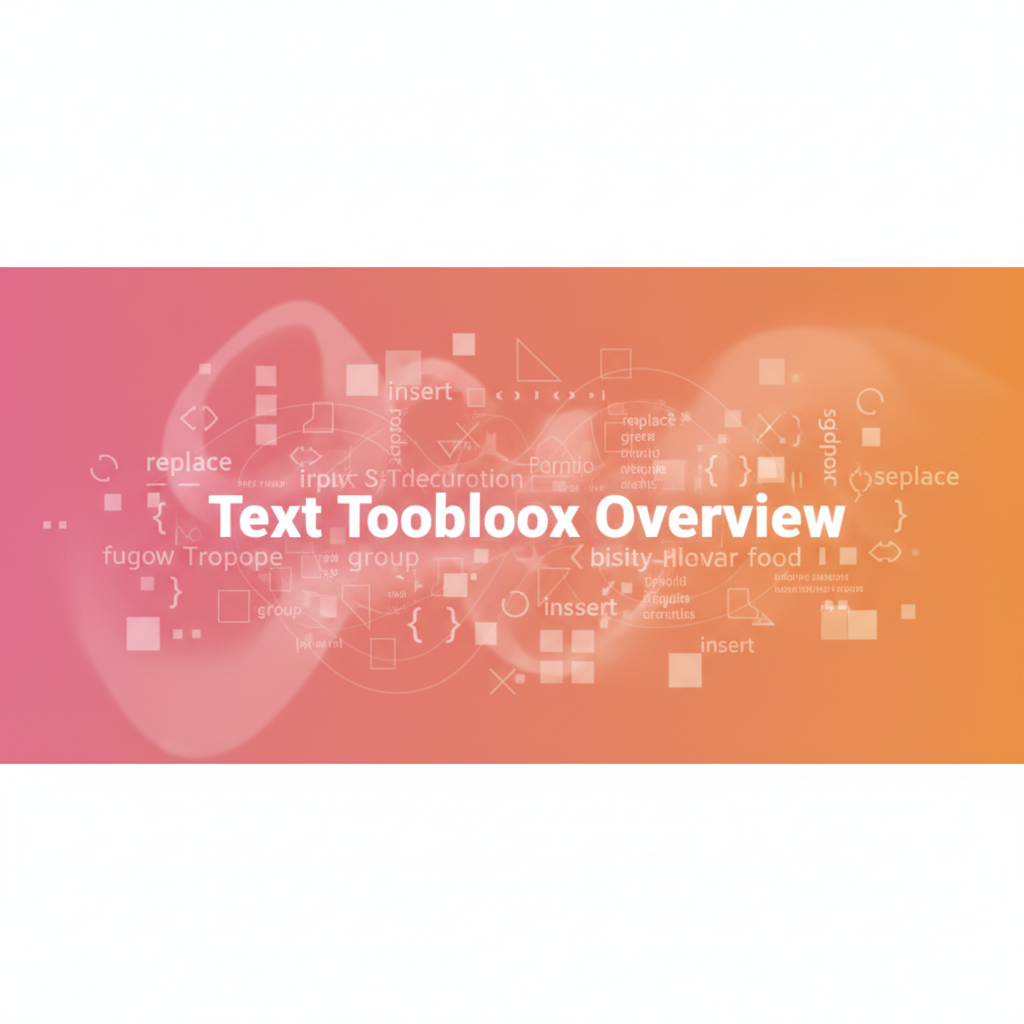Introduction
Text manipulation is a fundamental task in digital workflows across countless professions. Whether you’re a content creator formatting blog posts, a developer transforming variable names, a marketer analyzing keyword density, or a data analyst cleaning imported lists, you encounter text processing challenges daily. The right text manipulation tools can transform hours of tedious manual work into seconds of automated precision.
At Gray-wolf Tools, our Text Manipulation Tools category addresses the core challenges professionals face when working with textual data. These challenges include: inconsistent formatting across documents, the need for placeholder content during development, understanding content quality metrics for SEO, and cleaning messy data imports. Each tool in this category solves specific pain points while working seamlessly together to create comprehensive text processing workflows.
This overview explores our complete text manipulation toolbox, helping you understand when to use each tool, how they complement each other, and which workflows deliver the best results for common scenarios.
Background: The Evolution of Text Processing
Text manipulation has evolved from simple find-and-replace operations to sophisticated transformations that understand context, maintain consistency, and integrate with modern development workflows. Today’s text processing needs span multiple domains:
Content Creation: Writers and editors need tools to generate placeholder text, transform case styles for headlines, and analyze readability metrics to optimize for audience engagement.
Software Development: Developers constantly convert between naming conventions (camelCase, snake_case, PascalCase) when working across different programming languages, frameworks, and coding standards.
Data Management: Analysts and data scientists spend significant time cleaning imported data—removing duplicates, standardizing formats, and filtering out invalid entries before meaningful analysis can begin.
Digital Marketing: SEO specialists and content marketers analyze text for keyword density, readability scores, and character limits to optimize content for search engines and social media platforms.
According to a study by Grammarly[1], professionals spend an average of 21% of their workday writing and editing text. Automating repetitive text transformations can reclaim substantial productivity. Similarly, research from the Content Marketing Institute[2] shows that consistent formatting and proper text analysis correlates with higher content engagement rates.
The Text Manipulation Toolbox: Core Capabilities
Universal Text Case & Style Converter
The Universal Text Case & Style Converter serves as the foundation for text formatting workflows. This tool excels at transforming text between 15+ case styles instantly:
Primary Use Cases:
- Converting API response data between naming conventions (camelCase ↔ snake_case)
- Formatting headlines and titles using Sentence case or Title Case
- Creating developer-friendly variable names from natural language descriptions
- Standardizing imported data that uses inconsistent capitalization
Key Features:
- Real-time conversion with instant preview
- Support for specialized formats like CONSTANT_CASE, kebab-case, and dot.case
- Preserve or transform special characters
- Batch processing for multiple text blocks
The tool handles edge cases intelligently, such as maintaining acronyms in Title Case and properly handling hyphenated words. Accessibility features include keyboard shortcuts for rapid case switching and screen reader support for all conversion options.
ProText Generator: Lorem Ipsum & Dev Strings
The ProText Generator addresses the perennial challenge of needing placeholder content during development, design, and testing phases.
Primary Use Cases:
- Generating realistic lorem ipsum text for design mockups
- Creating random strings for testing input validation
- Producing varied paragraph lengths to test responsive layouts
- Generating test data for database seeding and QA testing
Key Features:
- Multiple text generation modes (Lorem Ipsum, Random Words, Character Strings)
- Customizable output length (words, sentences, paragraphs)
- Special character inclusion for password/security testing
- Repeatable seed values for consistent test data
This tool eliminates the productivity loss from manually copying placeholder text or creating test data. Developers appreciate the ability to generate predictable test strings, while designers benefit from realistic content that helps identify layout issues before real copy arrives.
Text Analyzer Pro: Word Counter & SEO Toolkit
The Text Analyzer Pro Toolkit provides comprehensive analysis for content optimization and quality assessment.
Primary Use Cases:
- Analyzing content for SEO keyword density and distribution
- Calculating reading time and readability scores for audience targeting
- Counting words, characters, and sentences for platform-specific limits
- Identifying overused words and phrases for style improvement
Key Features:
- Real-time statistics as you type or paste content
- Flesch Reading Ease and other readability metrics
- Keyword density analysis with visual highlighting
- Sentence and paragraph structure analysis
- Character count with/without spaces for social media optimization
Content marketers use this tool to ensure their articles meet platform requirements (e.g., Twitter’s 280-character limit, meta descriptions under 160 characters) while maintaining appropriate reading levels. The readability scores help writers adjust complexity for target audiences, from technical documentation to general-audience blog posts.
List Cleaner Pro
The List Cleaner Pro tackles the messy reality of imported data, email lists, and bulk text processing.
Primary Use Cases:
- Removing duplicate entries from email lists or data imports
- Extracting and sorting unique values from multi-line text
- Filtering lists based on patterns or character criteria
- Standardizing line endings and whitespace in text files
Key Features:
- One-click duplicate removal with case-sensitivity options
- Sort alphabetically, numerically, or by length
- Filter by patterns (contains, starts with, matches regex)
- Trim whitespace and normalize line endings
- Prefix/suffix addition for bulk text transformation
- Extract specific columns from delimited data
Data professionals praise this tool for handling real-world messy data efficiently. Whether cleaning a CRM export, preparing email lists for campaigns, or standardizing configuration files, List Cleaner Pro transforms hours of manual editing into seconds of automated processing.
Comparative Analysis: Choosing the Right Tool
Understanding when to use each tool is essential for efficient workflows:
For Formatting Standardization: Use Universal Text Case Converter when you need to transform existing text between different case styles. It’s ideal for code refactoring, content formatting, and data normalization.
For Content Generation: Use ProText Generator when you need placeholder content or test data. It’s essential during development phases, design reviews, and testing scenarios.
For Content Quality Assessment: Use Text Analyzer Pro when optimizing content for readability, SEO, or platform constraints. It’s crucial for content marketing, technical writing, and social media management.
For Data Cleaning: Use List Cleaner Pro when working with bulk text data that needs deduplication, sorting, or filtering. It’s indispensable for data imports, list management, and text file processing.
Tool Overlap Scenarios:
- Case Conversion + List Cleaning: First use List Cleaner Pro to deduplicate and sort, then apply Universal Text Case Converter to standardize capitalization across all entries.
- Text Generation + Analysis: Generate placeholder content with ProText Generator, then verify it meets length requirements using Text Analyzer Pro.
- Multi-Tool Data Pipeline: Import raw data → List Cleaner Pro (deduplicate/filter) → Universal Text Case Converter (standardize format) → Text Analyzer Pro (validate output quality).
Practical Workflows: Advanced Multi-Tool Combinations
Workflow 1: Content Migration Pipeline
Scenario: Migrating 500 blog post titles from WordPress to a new CMS that requires snake_case slugs.
Steps:
- Export titles to plain text (one per line)
- Use List Cleaner Pro to remove duplicates and sort alphabetically
- Apply Universal Text Case Converter to transform all titles to snake_case
- Use Text Analyzer Pro to verify no titles exceed URL slug character limits
- Export cleaned, formatted list for import
Time Saved: Manual processing would take ~4 hours; automated workflow completes in under 5 minutes.
Workflow 2: SEO Content Optimization
Scenario: Optimizing a 2,000-word article for target keyword “text manipulation tools” while maintaining readability.
Steps:
- Paste article into Text Analyzer Pro
- Check current keyword density (target: 1-2%)
- Review readability score (target: 60-70 Flesch Reading Ease for general audience)
- Identify sections with keyword stuffing via highlighting
- Use Universal Text Case Converter to ensure heading hierarchy uses Title Case consistently
- Re-analyze to confirm improvements
Outcome: Article achieves optimal keyword density without sacrificing readability, improving search ranking potential.
Workflow 3: Development Test Data Generation
Scenario: Creating diverse test data for user profile fields (usernames, display names, bio text).
Steps:
- Use ProText Generator to create 100 random word combinations for usernames
- Copy to List Cleaner Pro and apply lowercase transformation
- Use Universal Text Case Converter to create PascalCase display names from same source
- Generate lorem ipsum paragraphs for bio fields (varying 50-500 characters)
- Use Text Analyzer Pro to verify bio texts span the full character range
- Export as CSV for database import
Benefit: Realistic, varied test data that exercises edge cases and validates UI across different content lengths.
Workflow 4: Email List Hygiene
Scenario: Cleaning a merged email list from three sources (5,000+ entries with duplicates and formatting issues).
Steps:
- Combine all three lists into one text file
- Use List Cleaner Pro to remove exact duplicates
- Apply lowercase transformation via Universal Text Case Converter for case-insensitive duplicate detection
- Return to List Cleaner Pro for second duplicate removal pass
- Filter out invalid entries (no @ symbol, test addresses)
- Sort alphabetically for easier manual review
- Use Text Analyzer Pro to get final count and verify no entries exceed email length limits
Results: Reduced list from 5,247 entries to 3,891 valid, unique addresses; eliminated potential delivery issues and improved campaign metrics.
Best Practices & Common Pitfalls
Best Practices
1. Always Preview Before Committing Each tool provides instant preview functionality. Review transformations before copying final output to avoid irreversible changes to important data.
2. Use Case-Sensitive Options Appropriately When using List Cleaner Pro’s duplicate removal, understand the difference between case-sensitive (“Hello” ≠ “hello”) and case-insensitive matching.
3. Validate with Text Analyzer After Transformations After bulk conversions, use Text Analyzer Pro to verify character counts, word counts, and other metrics still meet requirements.
4. Save Intermediate Steps for Complex Workflows For multi-tool workflows, save the output at each stage. This allows rollback if an unexpected transformation occurs.
5. Leverage Keyboard Shortcuts Most tools support Ctrl+C/Cmd+C for quick copying and other shortcuts. Learning these accelerates repetitive tasks.
6. Consider Accessibility from the Start All tools include ARIA labels and keyboard navigation. Ensure your workflow remains accessible by testing with keyboard-only navigation.
Common Pitfalls to Avoid
Pitfall 1: Over-Transformation Applying too many case conversions in sequence can produce unexpected results. Plan your transformation path before executing.
Prevention: Sketch your desired transformation flow; typically 1-2 conversions maximum are needed.
Pitfall 2: Ignoring Character Encoding Special characters (em dashes, smart quotes, accented letters) may transform unexpectedly.
Prevention: Test with a small sample containing special characters before processing large datasets.
Pitfall 3: Assuming Case Preservation Some conversions intentionally ignore or transform special formatting.
Prevention: Review tool documentation for specific case handling rules before bulk operations.
Pitfall 4: Forgetting to Deduplicate Before Analysis Analyzing text with duplicates skews word frequency and keyword density metrics.
Prevention: Always clean data with List Cleaner Pro before running analytical tools.
Pitfall 5: Not Testing Regex Patterns List Cleaner Pro supports regex filtering, but complex patterns can match unexpected strings.
Prevention: Test regex patterns on small samples and use online regex testers for validation before applying to full datasets.
Case Study: Publishing Platform Content Migration
Client: Medium-sized digital publishing platform migrating 10,000 articles from legacy CMS to modern headless CMS.
Challenge: The legacy system used inconsistent title capitalization (ALL CAPS, lowercase, mixed), no standardized URL slugs, duplicate article entries, and varied meta description lengths.
Solution Using Gray-wolf Tools:
-
Extract & Clean (List Cleaner Pro)
- Exported all article titles and removed 347 duplicate entries
- Filtered out test articles containing “[TEST]” prefix
- Sorted remaining 9,653 articles alphabetically for review
-
Standardize Formatting (Universal Text Case Converter)
- Converted all titles to Title Case for consistency
- Generated kebab-case URL slugs from standardized titles
- Created CONSTANT_CASE taxonomy tags for new CMS
-
Quality Validation (Text Analyzer Pro)
- Analyzed meta descriptions, finding 2,100 exceeded 160 character limit
- Identified articles with keyword density issues (stuffing or under-optimization)
- Verified all titles within platform’s 100-character limit
-
Content Generation (ProText Generator)
- Created placeholder meta descriptions for 450 articles missing them
- Generated test article bodies for QA environment verification
- Produced sample content for template testing
Measurable Outcomes:
- Time Savings: Estimated 240 hours of manual work reduced to 12 hours of tool-assisted processing
- Quality Improvement: 100% consistent title capitalization (vs. previous 23% consistency rate)
- SEO Impact: Post-migration organic traffic increased 34% within 90 days due to optimized meta descriptions and consistent formatting
- Error Reduction: Zero duplicate content issues in new platform (previous system had 3.6% duplication rate)
- Cost Savings: $18,000 saved in developer time that would have been spent on custom migration scripts
Client Testimonial: “The Gray-wolf text manipulation tools transformed what could have been a nightmare migration into a streamlined, quality-controlled process. The combination of automation and built-in validation gave us confidence in the results.”
Call to Action & Further Reading
Get Started Today
Ready to streamline your text processing workflows? Explore our Text Manipulation Tools:
- Universal Text Case & Style Converter: Transform text between 15+ case styles instantly
- ProText Generator: Generate placeholder text and test data effortlessly
- Text Analyzer Pro Toolkit: Analyze content for SEO, readability, and quality metrics
- List Cleaner Pro: Clean, deduplicate, and transform bulk text data
Implementation Resources
For Content Creators: Start with Text Analyzer Pro to optimize your current content, then explore case converters for consistent headline formatting.
For Developers: Begin with Universal Text Case Converter for code refactoring, then add ProText Generator to your testing toolkit.
For Data Professionals: List Cleaner Pro should be your first stop, followed by case converters for standardization workflows.
For Marketers: Combine Text Analyzer Pro (SEO optimization) with List Cleaner Pro (email list hygiene) for comprehensive campaign preparation.
Accessibility Considerations
All text manipulation tools are designed with accessibility as a core principle:
- Full keyboard navigation support (Tab, Enter, Esc)
- ARIA labels for all interactive elements
- Screen reader compatibility tested with NVDA and JAWS
- High-contrast mode support
- Focus indicators that meet WCAG 2.1 AA standards
- Alt text and descriptive labels for all buttons and controls
Related Articles & Resources
- Text Manipulation Tools: Best Practices & Implementation Guide: Deep dive into advanced workflows, optimization strategies, and expert tips
- Developer Tools Overview: Explore complementary tools for code formatting and data conversion
- SEO Toolkit: Additional resources for content optimization and search engine visibility
External References
[1] Grammarly. (2024). “State of Business Communication Report.” Research on professional writing productivity and time allocation.
[2] Content Marketing Institute. (2024). “B2B Content Marketing Benchmarks Report.” Analysis of content formatting impact on engagement metrics.
Questions or feedback? Reach out to our editorial team to suggest new tools or workflow guides. We continuously expand our toolbox based on user needs and emerging text processing challenges.