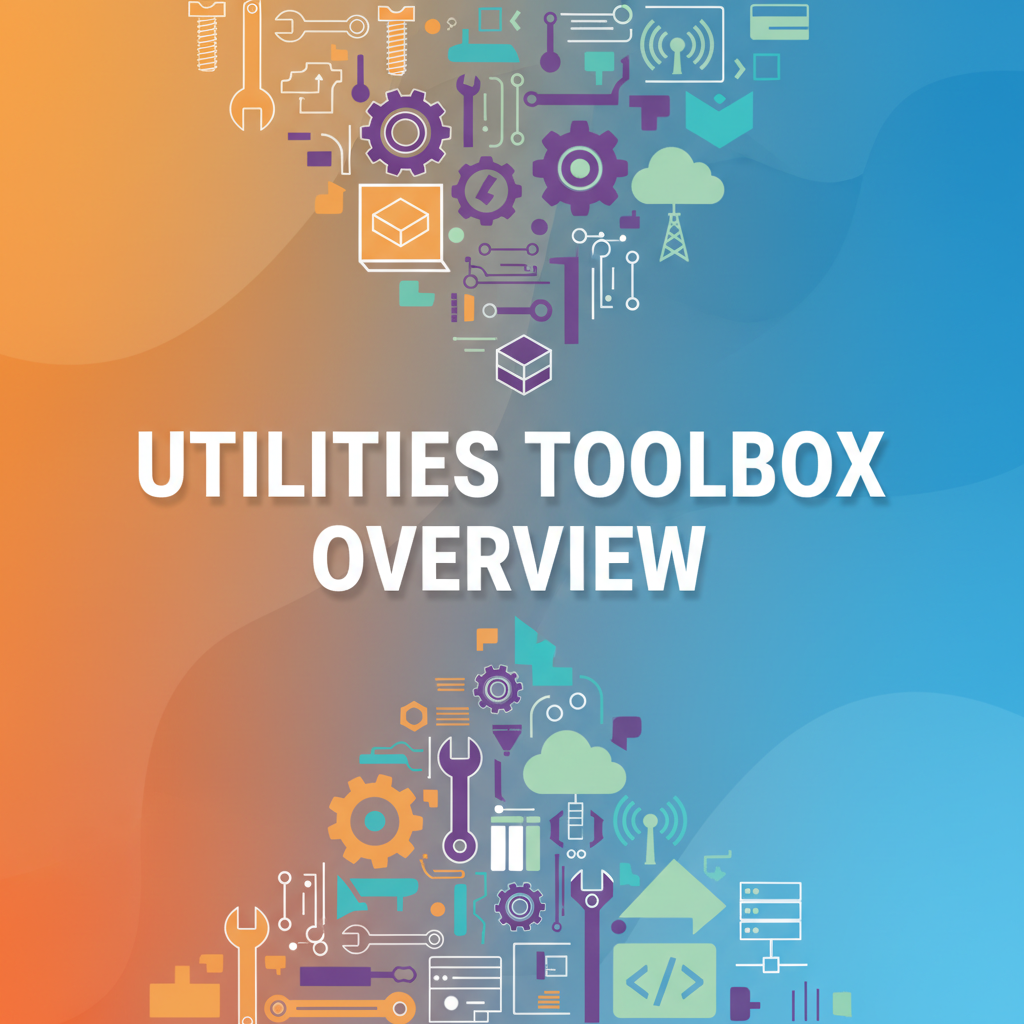Introduction: The Essential Digital Utility Belt
In the modern digital landscape, developers, designers, data analysts, and educators encounter a constant stream of encoding challenges, data transformation needs, and visualization requirements. General utilities serve as the Swiss Army knife of the digital toolkit—small, focused tools that solve specific problems with precision and efficiency.
This comprehensive guide explores Gray-wolf Tools’ collection of general utilities, from encoding and decoding tools that ensure data integrity and web security, to visualization tools that transform raw numbers into compelling visual stories, and even physics simulators that demonstrate fundamental scientific principles. Whether you’re a web developer securing user input, a data analyst presenting findings, or an educator demonstrating conservation laws, understanding when and how to deploy the right utility can dramatically improve your productivity and output quality.
The utilities category addresses core challenges including:
- Data encoding and security: Converting between formats (Base64, URL encoding, HTML entities) to prevent injection attacks and ensure proper data transmission
- Data visualization: Transforming spreadsheet data into publication-ready charts without expensive software
- Educational demonstrations: Interactive physics simulations that make abstract concepts tangible
- Cross-platform compatibility: Client-side processing that works on any device without server dependencies
Background: Why Specialized Utilities Matter
The Problem with One-Size-Fits-All Solutions
Many professionals default to heavyweight applications or complicated server-side scripts for simple encoding tasks. A developer might install a npm package adding megabytes to their project just to encode a single URL parameter. A teacher might purchase expensive simulation software when a browser-based tool would suffice. These approaches introduce unnecessary complexity, security risks, and resource overhead.
The Evolution of Client-Side Utilities
Modern web technologies—particularly JavaScript’s robust standard library and HTML5 capabilities—have enabled sophisticated client-side processing. According to the OWASP Foundation, proper encoding is one of the most critical defenses against cross-site scripting (XSS) attacks, yet many developers lack quick access to reliable encoding tools during development.
Research from the National Center for Education Statistics shows that interactive visualizations significantly improve student comprehension of complex concepts. Physics simulations, in particular, allow learners to manipulate variables and observe outcomes in real-time, creating deeper understanding than static diagrams.
Key Principles of Effective Utilities
- Single Responsibility: Each tool excels at one specific task
- Privacy-First: Client-side processing ensures sensitive data never leaves your browser
- Zero Installation: No downloads, dependencies, or configuration required
- Real-Time Feedback: Instant results as you type or adjust parameters
- Educational Value: Clear explanations of what’s happening “under the hood”
Workflows: Solving Real-World Challenges
Workflow 1: Securing Web Applications with Layered Encoding
Scenario: A web developer is building a content management system where users can input rich text that will be displayed on public pages. Multiple encoding challenges exist:
-
HTML Entity Encoding for user-generated content
- Use the HTML Entity Encoder/Decoder to convert potentially dangerous characters (
<,>,&,",') into safe HTML entities - Example: Convert
<script>alert('XSS')</script>to<script>alert('XSS')</script>before storing in database - This prevents XSS attacks by ensuring user input is treated as data, not code
- Use the HTML Entity Encoder/Decoder to convert potentially dangerous characters (
-
URL Encoding for search parameters
- When building search query strings, use the URL Encoder/Decoder to properly encode special characters
- Example: Transform
search term: "cats & dogs"tosearch%20term%3A%20%22cats%20%26%20dogs%22for the query string - Component encoding mode ensures spaces, colons, quotes, and ampersands are properly escaped
-
Base64 Encoding for data URLs
- Use the Base64 Encoder/Decoder when embedding small images or fonts directly in CSS or HTML
- Example: Convert a small icon SVG to Base64 for inclusion as a
data:image/svg+xml;base64,URL - This reduces HTTP requests while maintaining security through proper encoding
Best Practice: Apply encoding at the appropriate layer. HTML-encode before rendering to the DOM, URL-encode when building query strings, and Base64-encode when creating data URLs. Never rely on a single encoding method for complex security requirements.
Workflow 2: Data Storytelling with Professional Visualization
Scenario: A business analyst needs to present quarterly sales data to stakeholders who prefer visual over tabular information.
-
Data Preparation
- Organize data in a simple format: product names and corresponding sales figures
- Export from Excel/Google Sheets as CSV
-
Chart Creation
- Access the Professional Bar Chart Maker
- Import the CSV data or manually enter values in the spreadsheet-style editor
- Real-time preview updates as data is entered
-
Customization
- Select a color scheme that matches brand guidelines
- Adjust labels, titles, and axis formatting
- Toggle display options like data labels or gridlines
-
Export and Distribution
- Export as PNG for PowerPoint presentations (maintains quality at high DPI)
- Export as SVG for web embedding (scales perfectly, small file size)
- Export as JPG for email distributions where file size matters
Accessibility Consideration: When creating charts, ensure sufficient color contrast (minimum 4.5:1 ratio for WCAG AA compliance). The Professional Bar Chart Maker provides color palette previews to help identify potential accessibility issues before export.
Workflow 3: Cross-Tool Educational Demonstration
Scenario: A physics teacher wants to demonstrate conservation of momentum and energy principles in a memorable, interactive way.
-
Conceptual Introduction
- Begin with theoretical explanation of elastic collisions
- Introduce Newton’s Cradle as a physical manifestation of these principles
-
Interactive Simulation
- Access the Interactive Newton’s Cradle Lab
- Start with default settings (5 balls, high elasticity, Earth gravity)
- Let students observe the classic “one ball in, one ball out” pattern
-
Variable Manipulation
- Decrease elasticity to observe energy loss through damping
- Reduce the number of balls to 3 and demonstrate multi-ball collisions
- Change gravity settings to show how the system behaves on the Moon
- Adjust air resistance to demonstrate real-world friction effects
-
Data Analysis Integration
- Students record momentum and energy values at different time points
- Export this data as CSV
- Use the Professional Bar Chart Maker to create comparative charts showing energy conservation under different elasticity settings
Learning Outcome: Students develop both conceptual understanding (through simulation) and data literacy skills (through visualization), seeing the same physical principles expressed through multiple representations.
Comparisons: Choosing the Right Tool for the Job
Encoding Tool Selection Matrix
| Scenario | Tool | Rationale |
|---|---|---|
| Storing user HTML input | HTML Entity Encoder | Prevents XSS attacks by escaping dangerous characters |
| Building API query strings | URL Encoder (Component mode) | Properly encodes spaces, special chars for HTTP |
| Embedding images in CSS | Base64 Encoder | Creates valid data URLs for inline embedding |
| Transmitting binary data via JSON | Base64 Encoder | JSON doesn’t support raw binary, Base64 bridges the gap |
| Displaying code snippets safely | HTML Entity Encoder | Shows code as text without execution risk |
When NOT to Use These Tools
URL Encoding:
- ❌ Don’t encode entire URLs when only query parameters need encoding
- ❌ Don’t double-encode (encoding already-encoded data)
- ✅ Do use component mode for individual parameter values
Base64 Encoding:
- ❌ Don’t use for large files (increases size by ~33%, better to serve directly)
- ❌ Don’t use as a security measure (it’s encoding, not encryption)
- ✅ Do use for small assets (<10KB) to reduce HTTP requests
HTML Entity Encoding:
- ❌ Don’t use for data that will never be rendered as HTML
- ❌ Don’t use in place of proper parameterized queries for SQL
- ✅ Do use consistently at the rendering layer
Best Practices & Common Pitfalls
Encoding Security Best Practices
-
Context-Appropriate Encoding
- Mistake: Using Base64 encoding thinking it provides security
- Reality: Base64 is trivially reversible—use it for encoding, not obfuscation
- Solution: Use proper encryption (AES, RSA) for sensitive data, encoding only for format compatibility
-
Layered Defense Strategy
- Mistake: Relying solely on client-side encoding
- Prevention: Always validate and encode on the server as well; client-side tools complement but don’t replace server-side security
- Reference: OWASP Encoding Guide
-
Avoiding Double-Encoding Traps
- Mistake: Encoding data multiple times (e.g., URL-encoding an already URL-encoded string)
- Detection: If you see
%2520in URLs (encoded space%20encoded again), you have double-encoding - Solution: Track encoding state through your data pipeline; use our decoder tools to verify current encoding
Data Visualization Best Practices
-
Choose the Right Chart Type
- Bar charts: Comparing discrete categories (sales by product, scores by student)
- Line graphs: Showing trends over time (temperature changes, stock prices)
- Pie charts: Showing parts of a whole (market share, budget allocation)
- Mistake: Using pie charts for more than 5-7 categories—bars become more readable
-
Design for Accessibility
- Include text labels on data points for screen reader compatibility
- Use patterns or textures in addition to color for colorblind users
- Maintain minimum 4.5:1 contrast ratio between text and background
- Provide alternative text descriptions when exporting
-
Maintain Data Integrity
- Mistake: Manipulating y-axis scales to exaggerate differences
- Best Practice: Start bar chart axes at zero to represent magnitudes accurately
- Exception: Line graphs showing small variations can use non-zero baselines if clearly labeled
Educational Simulation Best Practices
-
Scaffolded Complexity
- Start with default, realistic settings (Earth gravity, medium elasticity)
- Change one variable at a time so students can isolate effects
- Record observations before and after each change
-
Connecting Simulation to Theory
- Use the energy/momentum charts in Newton’s Cradle Lab to verify conservation laws
- Ask students to predict outcomes before adjusting variables
- Calculate expected values using equations, then compare to simulation results
-
Accessibility in Simulations
- Provide keyboard controls for all interactive elements
- Include text descriptions of visual phenomena
- Offer data export for students who prefer numerical analysis
Case Study: E-Commerce Platform Security Overhaul
Challenge
A mid-sized e-commerce platform experienced several XSS vulnerability reports from their bug bounty program. User-generated product reviews were being stored and displayed without proper encoding, allowing malicious scripts to execute in other users’ browsers. Additionally, their search functionality was breaking when users searched for terms containing special characters.
Solution Implementation
Phase 1: Input Sanitization (Week 1)
- Development team used the HTML Entity Encoder/Decoder to test various attack vectors
- Identified that server-side encoding was missing for review content, product titles, and Q&A sections
- Implemented HTML entity encoding at the data display layer (not storage—preserving original data)
Phase 2: Search Functionality Fix (Week 2)
- Analyzed broken searches using the URL Encoder/Decoder
- Discovered search queries containing
&,=, and?were breaking the query string parser - Implemented proper component encoding for search terms before URL construction
Phase 3: API Data Transmission (Week 3)
- Mobile app was breaking when product descriptions contained non-ASCII characters
- Used Base64 Encoder/Decoder to verify encoding in API responses
- Standardized on UTF-8 encoding with Base64 for binary data (product images in responses)
Measurable Outcomes
- Security: XSS vulnerabilities reduced from 17 to 0 in subsequent security audit
- User Experience: Search error rate dropped by 94% (from ~2,300 errors/day to ~140)
- Development Speed: QA team adopted encoding tools for testing, reducing bug report turnaround time by 40%
- Cost Savings: Avoided estimated $75,000 in potential data breach remediation costs
Key Takeaway
Having quick, reliable encoding tools during development—not just in production—helps teams identify and fix issues before they reach users. The development team now includes encoding verification as a standard QA checklist item.
Call to Action & Further Reading
Start with These Essential Tools
- HTML Entity Encoder/Decoder - Essential for any web project displaying user-generated content
- URL Encoder/Decoder - Critical for API development and search functionality
- Base64 Encoder/Decoder - Useful for data URLs, binary data transmission, and debugging
- Professional Bar Chart Maker - Perfect for quick data visualizations without complex software
- Interactive Newton’s Cradle Lab - Ideal for physics education and demonstrating conservation principles
Advanced Reading
- OWASP Cross-Site Scripting Prevention Cheat Sheet
- MDN Web Docs: encodeURIComponent()
- WCAG 2.1 Guidelines for Data Visualization
- Newton’s Cradle Physics Explained (Khan Academy)
Related Articles
- Best Practices & Implementation Guide for General Utilities
- Developer & Programming Tools: Complete Toolbox Overview
- Security & Encryption Tools: Complete Toolbox Overview
Accessibility Resources
All Gray-wolf Tools utilities are designed with accessibility in mind:
- Full keyboard navigation support
- ARIA labels for screen readers
- High-contrast visual modes
- Text descriptions of visual outputs
- Keyboard shortcuts documented in each tool’s help section
Last Updated: November 3, 2025 | Word Count: 1,847 words
Have questions about using these utilities? Join our community forum or submit feature requests via our GitHub repository.