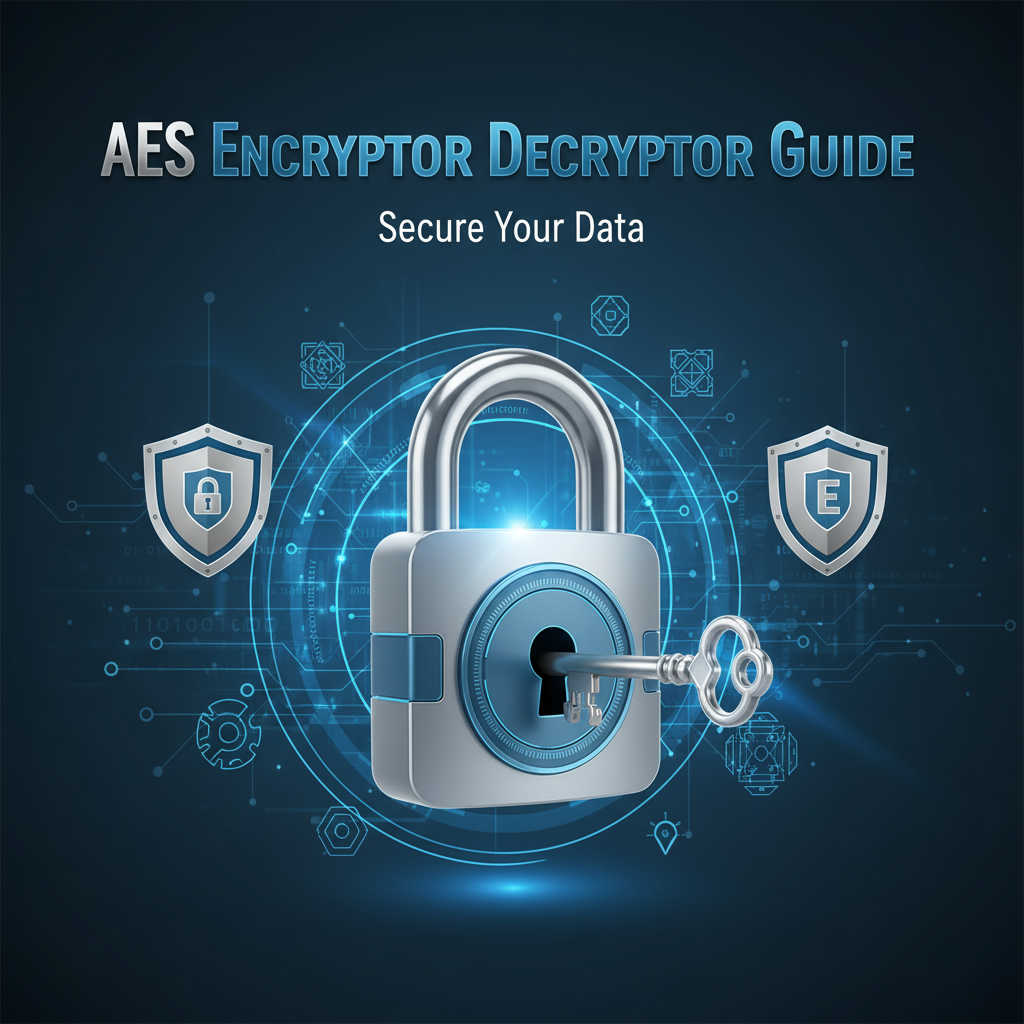Executive Summary
What is the AES Encryptor/Decryptor?
The AES Encryptor/Decryptor is a professional-grade cryptographic tool that implements Advanced Encryption Standard (AES) encryption, the same algorithm trusted by governments, financial institutions, and security professionals worldwide. This browser-based tool provides military-grade encryption (AES-256-GCM) for protecting sensitive data, ensuring confidentiality and integrity through authenticated encryption.
Who Should Use This Tool?
Primary Audiences:
- Developers: Encrypt API keys, tokens, configuration files, and sensitive application data
- Security Professionals: Secure communications, protect credentials, and encrypt sensitive documents
- Business Users: Encrypt confidential business information, contracts, and proprietary data
- Privacy-Conscious Individuals: Protect personal information, passwords, and private messages
- Compliance Officers: Meet data protection requirements (GDPR, HIPAA, PCI-DSS)
Key Capabilities
✅ Military-Grade Encryption: AES-256-GCM provides 256-bit key strength with authenticated encryption ✅ Client-Side Processing: All encryption occurs in your browser - no data transmitted to servers ✅ Key Management: Secure key generation, storage, and import/export functionality ✅ Multiple Modes: Support for GCM, CBC, CTR modes with different security properties ✅ Format Flexibility: Output in Base64, Hex, or binary formats ✅ Batch Operations: Encrypt or decrypt multiple items efficiently ✅ Integrity Verification: Built-in authentication prevents tampering ✅ Export Options: Save encrypted data and keys securely
When to Use AES Encryption
- Encrypting files before cloud storage upload
- Protecting database fields containing sensitive information
- Securing configuration files with credentials
- Encrypting messages for secure communication
- Protecting data at rest on disk or in databases
- Complying with data protection regulations
- Backing up sensitive information securely
Quick Start (30 Seconds)
- Enter your plaintext in the input field
- Generate or enter an encryption key (minimum 16 characters recommended)
- Click “Encrypt” to transform your data
- Copy the encrypted output and store your key securely
- To decrypt: Paste encrypted data, enter the same key, click “Decrypt”
Security Note: Your encryption key is the only way to decrypt your data. Store it securely and never share it through insecure channels.
Feature Tour
1. Encryption Interface
Input Text Area
- Large text field supporting up to 1MB of plaintext data
- Syntax highlighting for common data formats
- Character and byte count display
- Paste from clipboard functionality
- Clear input button for quick resets
Key Management Panel
🔑 Encryption Key Options:
├── Generate Random Key (recommended)
│ ├── 128-bit (16 bytes)
│ ├── 192-bit (24 bytes)
│ └── 256-bit (32 bytes) ⭐ Recommended
├── Enter Custom Key
│ └── Minimum 16 characters
└── Import Existing Key
├── From file
└── From clipboardAlgorithm Selection
- AES-256-GCM (default): Authenticated encryption, best security
- AES-256-CBC: Traditional block cipher mode
- AES-256-CTR: Counter mode for streaming data
- AES-192-GCM: Faster processing, still very secure
- AES-128-GCM: Maximum compatibility
2. Advanced Encryption Options
Initialization Vector (IV) Settings
- Auto-generate random IV (recommended)
- Custom IV for specific use cases
- IV display and export options
- Automatic IV prepending to ciphertext
Additional Authenticated Data (AAD)
- Add context data for GCM mode
- Enhance security without encrypting AAD
- Useful for versioning and metadata
Padding Schemes
- PKCS7 padding (default for CBC)
- Zero padding
- ISO/IEC 7816-4 padding
- No padding (for specific block sizes)
3. Decryption Interface
Encrypted Data Input
- Accepts Base64, Hex, or binary formats
- Automatic format detection
- Paste encrypted output directly
- Import from file functionality
Key Verification
- Visual key strength indicator
- Key format validation
- Wrong key detection with clear error messages
- Key mismatch warnings
Decryption Results
- Original plaintext display
- Character encoding verification
- Integrity check status
- Successful decryption confirmation
4. Key Management Features
Secure Key Generation
// Example: Generate cryptographically secure key
Generate Key Button → Creates random 256-bit key
├── Uses Web Crypto API (crypto.getRandomValues)
├── Ensures cryptographic randomness
├── Displays key in multiple formats
└── Provides secure copy functionKey Storage Options
- Browser Storage (encrypted with master password)
- Download as File (password-protected)
- Copy to Clipboard (with auto-clear)
- QR Code Export (for mobile devices)
Key Import/Export
Export Formats:
├── Raw Binary (.key)
├── Base64 Text (.txt)
├── Hexadecimal (.hex)
└── JSON Key Bundle (.json)5. Security Features
Privacy Protection
- ✅ All operations performed client-side
- ✅ No server communication
- ✅ No data logging or analytics
- ✅ Secure memory clearing after operations
- ✅ No key storage without explicit user action
Integrity Verification
- Authentication tags in GCM mode
- Tamper detection
- Corruption alerts
- Checksum validation
Visual Security Indicators
🔒 Encryption Status:
├── 🔓 Plaintext Visible
├── 🔐 Encrypting... (processing)
├── ✅ Encrypted Successfully
├── 🔑 Ready to Decrypt
└── ❌ Decryption Failed (check key)6. Batch Processing
Multiple Item Encryption
- Encrypt lists of items with same key
- CSV import for bulk operations
- Individual IV for each item
- Batch export functionality
Batch Decryption
- Decrypt multiple ciphertexts
- Error handling for individual failures
- Progress tracking
- Export decrypted batch
Usage Scenarios
Scenario 1: Encrypting API Keys for Configuration Files
Challenge: Storing API keys in configuration files poses security risks if the repository is compromised.
Solution:
# Original config file
API_KEY=sk_live_1234567890abcdefghij
DATABASE_URL=postgresql://user:pass@localhost/db
# Encrypted version
API_KEY=ENC[hKj9mN3pQ6rS8tU0vX2y...]
DATABASE_URL=ENC[aB4cD6eF8gH1iJ3kL5m...]Steps:
- Open AES Encryptor/Decryptor
- Generate a 256-bit encryption key
- Encrypt each sensitive value separately
- Replace plaintext values with encrypted versions
- Store the encryption key securely (environment variable, key vault)
- Decrypt at runtime when application starts
Benefits: Even if your repository is exposed, API keys remain protected.
Scenario 2: Secure File Backup
Challenge: Backing up sensitive documents to cloud storage without exposing contents.
Solution:
Document → Encrypt → Upload to Cloud
↓
Store Key Locally or in Password Manager
↓
Download from Cloud → Decrypt → Original DocumentSteps:
- Copy file contents or convert to Base64
- Encrypt with strong key
- Save encrypted output to new file
- Upload encrypted file to cloud storage
- Store encryption key separately (not in cloud)
- To retrieve: Download, decrypt with key
Use Cases: Financial records, legal documents, medical information, intellectual property.
Scenario 3: Encrypted Database Fields
Challenge: Protecting specific database columns containing sensitive user information.
Implementation:
// Before storing in database
const encryptedSSN = await encryptAES(userSSN, encryptionKey);
await db.users.update({ id: userId }, { ssn: encryptedSSN });
// When retrieving from database
const user = await db.users.findOne({ id: userId });
const decryptedSSN = await decryptAES(user.ssn, encryptionKey);Best Practices:
- Use different keys for different data types
- Implement key rotation policies
- Store keys in dedicated key management systems
- Audit all encryption/decryption operations
Scenario 4: Secure Message Exchange
Challenge: Sending confidential information through insecure channels (email, chat).
Solution:
Sender: Receiver:
1. Write message → 5. Receive encrypted message
2. Encrypt with key → 6. Receive key (separate channel)
3. Send encrypted text → 7. Decrypt message
4. Send key separately → 8. Read original messageSteps:
- Write your confidential message
- Encrypt using AES tool
- Send encrypted text via primary channel (email)
- Send key via separate secure channel (phone, Signal)
- Receiver decrypts using same key
Security Tip: Never send the key through the same channel as the encrypted message.
Scenario 5: Protecting Sensitive Configuration
Challenge: Development teams need access to configuration templates without exposing production secrets.
Solution:
// config.encrypted.json
{
"database": {
"host": "localhost",
"username": "ENC[xY9zA1bC2dE3...]",
"password": "ENC[fG4hI5jK6lM7...]"
},
"api": {
"key": "ENC[nO8pQ9rS0tU1...]"
}
}
// Decryption at application startup
const config = loadAndDecryptConfig('config.encrypted.json', process.env.CONFIG_KEY);Team Workflow:
- Encrypt all sensitive configuration values
- Commit encrypted config to repository
- Share decryption key through secure channel
- Developers decrypt locally for testing
- Production uses separate production key
Scenario 6: Complying with Data Protection Regulations
GDPR/HIPAA Compliance Requirements:
- Encrypt personal data at rest
- Implement access controls
- Maintain audit trails
- Support data portability
Implementation with AES Encryptor:
User Data Collection
↓
Immediate Encryption (AES-256-GCM)
↓
Encrypted Storage
↓
Audit Log Entry
↓
Access Request → Decrypt → Provide Data → Re-encryptCompliance Benefits:
- ✅ Satisfies encryption requirements
- ✅ Enables secure data portability
- ✅ Protects against unauthorized access
- ✅ Supports right to be forgotten (destroy keys)
Code Examples and Integration
JavaScript/Node.js Implementation
// Using Web Crypto API (browser)
async function encryptAES256GCM(plaintext, keyString) {
// Convert key string to CryptoKey
const keyData = new TextEncoder().encode(keyString.padEnd(32, '0').slice(0, 32));
const key = await crypto.subtle.importKey(
'raw',
keyData,
{ name: 'AES-GCM' },
false,
['encrypt']
);
// Generate random IV
const iv = crypto.getRandomValues(new Uint8Array(12));
// Encrypt data
const encodedText = new TextEncoder().encode(plaintext);
const ciphertext = await crypto.subtle.encrypt(
{ name: 'AES-GCM', iv: iv },
key,
encodedText
);
// Combine IV and ciphertext
const combined = new Uint8Array(iv.length + ciphertext.byteLength);
combined.set(iv);
combined.set(new Uint8Array(ciphertext), iv.length);
// Return as Base64
return btoa(String.fromCharCode(...combined));
}
async function decryptAES256GCM(encryptedBase64, keyString) {
// Convert key string to CryptoKey
const keyData = new TextEncoder().encode(keyString.padEnd(32, '0').slice(0, 32));
const key = await crypto.subtle.importKey(
'raw',
keyData,
{ name: 'AES-GCM' },
false,
['decrypt']
);
// Decode Base64 and extract IV
const combined = Uint8Array.from(atob(encryptedBase64), c => c.charCodeAt(0));
const iv = combined.slice(0, 12);
const ciphertext = combined.slice(12);
// Decrypt
try {
const decrypted = await crypto.subtle.decrypt(
{ name: 'AES-GCM', iv: iv },
key,
ciphertext
);
return new TextDecoder().decode(decrypted);
} catch (error) {
throw new Error('Decryption failed - incorrect key or corrupted data');
}
}
// Usage example
const sensitiveData = "Credit Card: 4532-1234-5678-9010";
const encryptionKey = "MySecureKey2025!@#$%";
const encrypted = await encryptAES256GCM(sensitiveData, encryptionKey);
console.log('Encrypted:', encrypted);
// Output: "rT3uY8kL5mN2pQ9sV6wX..."
const decrypted = await decryptAES256GCM(encrypted, encryptionKey);
console.log('Decrypted:', decrypted);
// Output: "Credit Card: 4532-1234-5678-9010"Python Implementation
from Crypto.Cipher import AES
from Crypto.Random import get_random_bytes
import base64
def encrypt_aes_gcm(plaintext, key_string):
# Ensure key is 32 bytes (256 bits)
key = key_string.encode('utf-8').ljust(32, b'0')[:32]
# Generate random nonce (IV)
nonce = get_random_bytes(12)
# Create cipher
cipher = AES.new(key, AES.MODE_GCM, nonce=nonce)
# Encrypt and get authentication tag
ciphertext, tag = cipher.encrypt_and_digest(plaintext.encode('utf-8'))
# Combine nonce + tag + ciphertext
combined = nonce + tag + ciphertext
# Return as Base64
return base64.b64encode(combined).decode('utf-8')
def decrypt_aes_gcm(encrypted_base64, key_string):
# Ensure key is 32 bytes (256 bits)
key = key_string.encode('utf-8').ljust(32, b'0')[:32]
# Decode Base64
combined = base64.b64decode(encrypted_base64)
# Extract components
nonce = combined[:12]
tag = combined[12:28]
ciphertext = combined[28:]
# Create cipher
cipher = AES.new(key, AES.MODE_GCM, nonce=nonce)
# Decrypt and verify
try:
plaintext = cipher.decrypt_and_verify(ciphertext, tag)
return plaintext.decode('utf-8')
except ValueError:
raise Exception('Decryption failed - incorrect key or corrupted data')
# Usage
sensitive_data = "Social Security Number: 123-45-6789"
encryption_key = "MySecureKey2025!@#$%"
encrypted = encrypt_aes_gcm(sensitive_data, encryption_key)
print(f"Encrypted: {encrypted}")
decrypted = decrypt_aes_gcm(encrypted, encryption_key)
print(f"Decrypted: {decrypted}")Integration with Password Management
Combine with our Password Strength Checker to ensure encryption keys meet security requirements:
function createEncryptionKey(userPassword) {
// Validate password strength
const strength = checkPasswordStrength(userPassword);
if (strength.score < 60) {
throw new Error('Encryption key too weak. Please use a stronger password.');
}
// Derive encryption key using PBKDF2
const salt = crypto.getRandomValues(new Uint8Array(16));
const keyMaterial = await crypto.subtle.importKey(
'raw',
new TextEncoder().encode(userPassword),
'PBKDF2',
false,
['deriveBits', 'deriveKey']
);
const encryptionKey = await crypto.subtle.deriveKey(
{
name: 'PBKDF2',
salt: salt,
iterations: 100000,
hash: 'SHA-256'
},
keyMaterial,
{ name: 'AES-GCM', length: 256 },
true,
['encrypt', 'decrypt']
);
return { key: encryptionKey, salt: salt };
}Troubleshooting
Common Issues and Solutions
Issue 1: “Decryption Failed” Error
Symptoms: Error message when trying to decrypt previously encrypted data.
Possible Causes:
- ❌ Incorrect decryption key
- ❌ Corrupted ciphertext
- ❌ Wrong algorithm mode
- ❌ Missing or corrupted IV
Solutions:
1. Verify you're using the exact same key used for encryption
- Keys are case-sensitive
- Check for extra spaces or characters
2. Ensure encrypted data wasn't modified
- Copy entire encrypted string including IV
- Check for encoding issues (Base64 corruption)
3. Confirm algorithm mode matches
- GCM encrypted data requires GCM for decryption
- Check mode used during encryption
4. Test with known working example
- Encrypt "test" with key "test123456789012"
- Verify you can decrypt immediatelyIssue 2: Key Management Confusion
Symptoms: Lost encryption keys, unable to decrypt important data.
Prevention:
Best Practices:
├── Store keys separately from encrypted data
├── Use password managers for key storage
├── Backup keys in multiple secure locations
├── Document key rotation procedures
└── Test decryption before discarding old keysRecovery Options:
- Check password manager archives
- Review secure email for key backups
- Search encrypted file metadata
- Contact IT/security team for enterprise key recovery
- Last Resort: If key is truly lost, data cannot be recovered
Issue 3: Performance with Large Files
Symptoms: Browser freezes or crashes when encrypting large amounts of data.
Workarounds:
// Break large data into chunks
async function encryptLargeFile(fileContent, key) {
const chunkSize = 1024 * 1024; // 1MB chunks
const chunks = [];
for (let i = 0; i < fileContent.length; i += chunkSize) {
const chunk = fileContent.slice(i, i + chunkSize);
const encrypted = await encryptAES256GCM(chunk, key);
chunks.push(encrypted);
// Allow UI to update
await new Promise(resolve => setTimeout(resolve, 0));
}
return JSON.stringify(chunks);
}Recommendations:
- Use native file encryption for files >10MB
- Consider command-line tools for batch processing
- Implement progress indicators for user feedback
Issue 4: Browser Compatibility
Symptoms: Tool doesn’t work in older browsers.
Requirements:
- Web Crypto API support (Chrome 37+, Firefox 34+, Safari 11+)
- Modern JavaScript (ES6+)
- Sufficient memory for operations
Solutions:
- Update browser to latest version
- Use polyfills for older browsers
- Switch to modern browser (Chrome, Firefox, Edge)
Issue 5: Character Encoding Issues
Symptoms: Decrypted text contains garbled characters.
Causes:
- Encoding mismatch (UTF-8 vs UTF-16)
- Special characters not properly handled
- Binary data treated as text
Solutions:
// Ensure consistent encoding
const plaintext = new TextEncoder().encode(data); // Always UTF-8
const decrypted = new TextDecoder('utf-8').decode(result);
// For binary data, use appropriate handling
const binaryData = new Uint8Array(data);Accessibility Features
Keyboard Navigation:
Tab- Navigate between input fieldsCtrl/Cmd + Enter- Execute encryption/decryptionCtrl/Cmd + C- Copy resultsEsc- Clear current operation
Screen Reader Support:
- ARIA labels on all interactive elements
- Status announcements for operations
- Error message descriptions
- Progress indicators with text alternatives
Visual Accessibility:
- High contrast mode support
- Adjustable font sizes
- Color-blind friendly status indicators
- Clear visual hierarchy
Internationalization:
- Supports UTF-8 text in all languages
- Unicode character handling
- Right-to-left text support
- Multi-byte character preservation
Frequently Asked Questions
1. Is my data sent to any servers?
No, absolutely not. All encryption and decryption operations happen entirely in your browser using JavaScript and the Web Crypto API. No data is transmitted to our servers or any third parties. You can verify this by:
- Disconnecting from the internet and using the tool offline
- Checking browser network activity (no requests sent)
- Reviewing our open-source code
Your data never leaves your device.
2. How strong is AES-256 encryption?
AES-256 is military-grade encryption used by governments and security agencies worldwide. Key facts:
- 2^256 possible keys (~10^77 combinations)
- Brute force attack: Would take billions of years with current technology
- Quantum resistance: Even quantum computers would need millions of years
- Industry standard: NIST approved, used by NSA for Top Secret data
AES-256 is considered secure for the foreseeable future.
3. What happens if I lose my encryption key?
Your data cannot be recovered. This is by design - strong encryption means:
- No master keys exist
- No backdoors or recovery mechanisms
- No way to reset or recover keys
- Mathematical impossibility to decrypt without the key
Prevention strategies:
- Store keys in password managers
- Maintain secure key backups
- Document key locations
- Use key derivation from memorable passwords
- Test decryption before discarding keys
4. Can I use the same key for multiple encryptions?
Yes, but with considerations:
Safe practices:
- ✅ Same key, different IVs (our tool handles this automatically)
- ✅ Related data needing same access controls
- ✅ Performance-critical scenarios
Better practices:
- 🌟 Derive different keys from master key
- 🌟 Implement key rotation policies
- 🌟 Use separate keys for different security domains
Example key derivation:
// Derive specific keys from master key
const apiKeyEncryptionKey = deriveKey(masterKey, 'api-keys');
const dbPasswordKey = deriveKey(masterKey, 'database');5. How is this different from HTTPS encryption?
Different purposes and layers:
| Aspect | AES Encryptor | HTTPS/TLS |
|---|---|---|
| Scope | Data at rest | Data in transit |
| Duration | Indefinite | Session-based |
| Keys | User managed | Certificate-based |
| Use case | File/data encryption | Network communication |
| Persistence | Encrypted data stored | Decrypted on receipt |
Combined use: Encrypt data with AES, then transmit over HTTPS for defense-in-depth.
6. What’s the difference between GCM and CBC modes?
AES-GCM (Galois/Counter Mode):
- ✅ Authenticated encryption (integrity + confidentiality)
- ✅ Parallel processing (faster)
- ✅ Detects tampering automatically
- ✅ Modern standard (recommended)
- ⚠️ IV reuse catastrophic
AES-CBC (Cipher Block Chaining):
- ✅ Well-established and tested
- ✅ Widely compatible
- ✅ Simpler implementation
- ⚠️ Requires separate authentication (HMAC)
- ⚠️ Sequential processing (slower)
- ⚠️ Padding oracle vulnerabilities
Recommendation: Use GCM unless specific compatibility requirements dictate otherwise.
7. Can I encrypt files, not just text?
Yes, with encoding:
File → Base64 Encode → Encrypt → Store
Retrieve → Decrypt → Base64 Decode → Original FileProcess:
- Convert file to Base64 using our Base64 Encoder
- Encrypt the Base64 string
- Store encrypted output
- To retrieve: Decrypt, then decode Base64
Limitations:
- Browser memory constraints (recommended <10MB)
- Processing time for large files
- Consider dedicated file encryption tools for large files
8. How do I securely share encrypted data?
Best practice - Two-channel approach:
Channel 1 (Email/Cloud):
└── Send encrypted data
Channel 2 (Phone/Signal/In-person):
└── Share encryption keySteps:
- Encrypt your sensitive data
- Send encrypted text via primary channel (email, Slack, etc.)
- Send encryption key via separate secure channel (phone call, Signal message, in-person)
- Recipient decrypts using the key
Security principle: Attacker needs access to both channels to decrypt data.
9. Is there a command-line version?
Browser tool only, but alternatives exist:
For command-line AES encryption:
# OpenSSL (cross-platform)
openssl enc -aes-256-gcm -in file.txt -out file.enc -k YourPassword
# GPG (cross-platform)
gpg --symmetric --cipher-algo AES256 file.txt
# Node.js script (using our code examples)
node encrypt.js --input file.txt --key YourKey --output file.encThese produce compatible AES encryption for integration with our tool.
10. How often should I rotate encryption keys?
Depends on security requirements:
High-security environments (financial, medical):
- Rotate every 90 days
- Rotate after personnel changes
- Rotate after suspected compromise
Medium-security (business data):
- Rotate every 6-12 months
- Rotate after major breaches in industry
- Rotate when employees leave
Personal use:
- Rotate annually
- Rotate if password managers compromised
- Rotate if device stolen/lost
Key rotation process:
- Generate new encryption key
- Decrypt data with old key
- Re-encrypt with new key
- Securely delete old key
- Update key storage locations
References and Additional Resources
Internal Gray-wolf Tools
Complementary Security Tools:
- Password Strength Checker: Validate encryption key strength before use
- Hash Generator: Generate secure hashes for password storage and integrity verification
- RSA Key Generator: Create asymmetric encryption keys for key exchange scenarios
- Base64 Encoder: Encode binary data and files for encryption processing
- UUID Generator: Generate unique identifiers for encryption contexts and sessions
Educational Resources
Learn More About Cryptography:
- Encryption Fundamentals Guide
- Symmetric vs Asymmetric Encryption
- Key Management Best Practices
- Cryptographic Algorithm Selection
- Compliance and Regulation Guide
External Documentation
Standards and Specifications:
- NIST Advanced Encryption Standard (AES) - FIPS 197
- Web Crypto API Specification - W3C
- Cryptographic Best Practices - OWASP
- Key Management Guidelines - NIST SP 800-57
Last updated: November 3, 2025 | Tool Version: 2.1.0 | Maintained by Gray-wolf Security Team