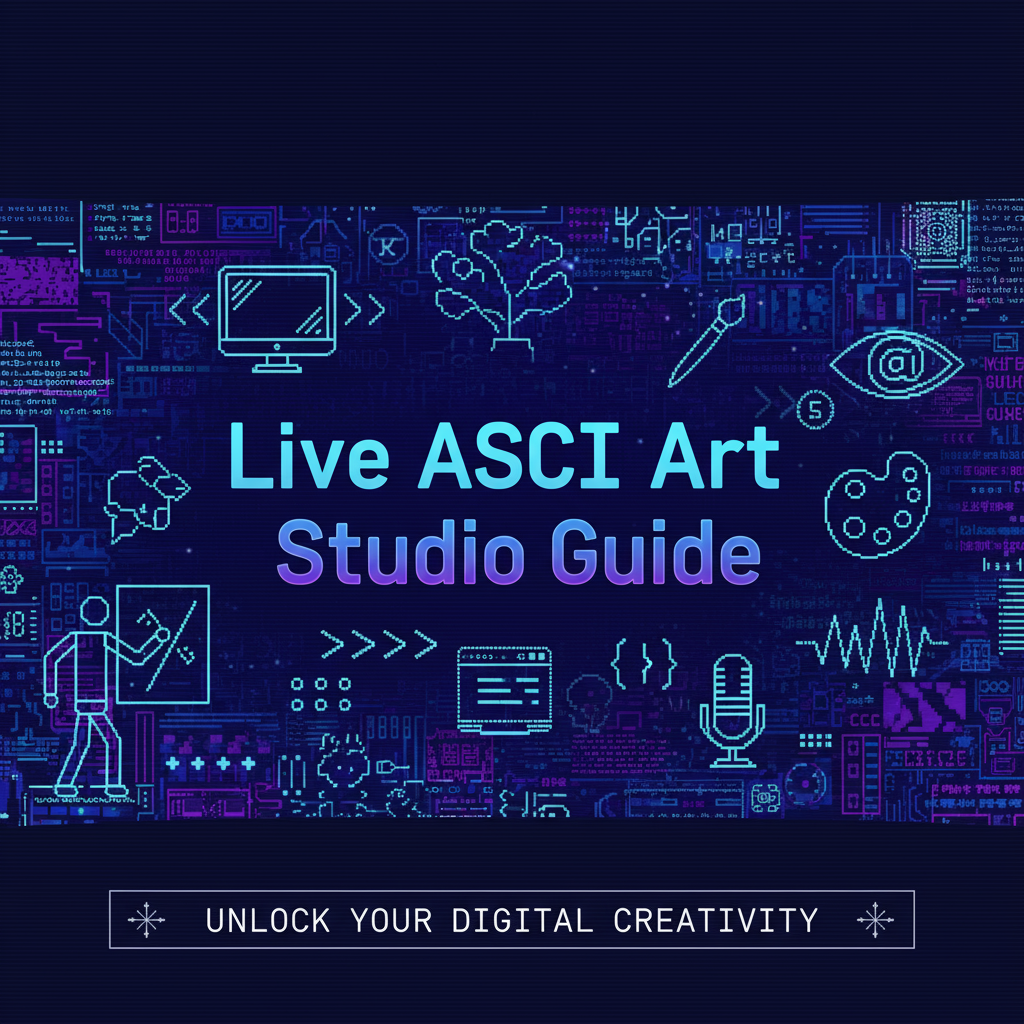Executive Summary
The Live ASCII Art Studio transforms ordinary images into mesmerizing text-based artwork through an innovative browser-based interface that delivers real-time visual feedback as you adjust creative parameters. This powerful tool bridges the gap between traditional photography and digital text art, enabling artists, designers, developers, and hobbyists to create stunning ASCII representations of any image with unprecedented control and ease.
Unlike basic ASCII converters that offer limited customization, this studio provides comprehensive creative control: adjust character density for varying detail levels, customize character sets to achieve specific aesthetic effects, enable color mode to preserve original image hues, invert brightness for dramatic alternatives, and fine-tune contrast to emphasize or soften features. The live preview instantly reflects every adjustment, allowing iterative refinement without repeated conversions.
ASCII art has experienced renewed popularity as digital artists discover its unique aesthetic combining nostalgia with modern sensibilities. From social media profile pictures to album artwork, forum signatures to developer README files, ASCII art offers distinctive visual communication that stands out in text-dominated environments. This tool makes creating professional-quality ASCII art accessible to anyone, regardless of artistic background or technical expertise.
The studio operates entirely within your browser using client-side JavaScript, meaning your images never upload to external servers. This privacy-focused architecture ensures complete data security while delivering instant processing without network latency. Whether you’re creating art for personal expression, commercial projects, educational demonstrations, or technical documentation, the Live ASCII Art Studio provides the creative tools and flexibility to realize your vision.
Feature Tour
Real-Time Live Preview
The defining feature of this studio is its instant visual feedback system. As you adjust any parameter – detail level, character set, color mode, or inversion – the preview updates immediately without requiring manual regeneration. This live responsiveness transforms ASCII creation from a trial-and-error process into an intuitive artistic experience where you see the impact of each decision in real-time.
The preview window displays your ASCII art exactly as it will appear when exported, with accurate character spacing, color rendering (in color mode), and proportional scaling. This WYSIWYG (What You See Is What You Get) approach eliminates surprises when downloading final artwork, ensuring the preview accurately represents the output.
Customizable Character Density
ASCII art achieves visual representation through strategic character placement – denser characters represent darker areas while lighter characters depict brightness. The detail level control adjusts how many characters represent your image, directly impacting both visual fidelity and output file size.
Low Detail: Uses fewer characters creating stylized, minimalist ASCII art with bold, graphic qualities. Ideal for simple compositions, logos, or when you want abstract interpretations emphasizing basic shapes over intricate details.
Medium Detail: Balances recognizability with character count, creating ASCII art that clearly conveys subject matter without excessive complexity. This setting works well for portraits, landscapes, and general photography.
High Detail: Employs many characters per inch, capturing fine details, subtle gradations, and complex textures. Best for intricate subjects where detail preservation justifies larger output size. High detail ASCII art rivals the visual complexity of traditional halftone printing techniques.
The adjustable detail slider lets you find the perfect balance for your specific image and intended use case.
Character Set Customization
Different character sets produce dramatically different aesthetic results. The standard ASCII ramp typically progresses from space (lightest) through punctuation and letters to dense characters like @ and # (darkest). This progression creates gradual tone transitions mimicking photographic grayscale.
Standard Character Sets:
- Full ASCII: Uses the complete range of standard keyboard characters for maximum tonal range
- Minimal: Restricts to simple characters (. : ; | #) creating bold, high-contrast results
- Numeric: Uses only numbers creating unique textural effects
- Alpha: Employs only letters producing text-heavy aesthetic
Custom Character Ramps: For advanced users, define your own character progression. Perhaps your artistic vision requires specific letters spelling words within the art, or you want to emphasize particular punctuation for stylistic reasons. The custom character field accepts any sequence, giving you complete creative control.
Experimenting with character sets transforms identical source images into radically different artistic interpretations. A portrait using standard ASCII looks photographic; the same portrait using only vowels (A E I O U) creates abstract, interpretive art.
Color Mode Enhancement
Traditional ASCII art is monochromatic – characters represent brightness values but not color information. Color mode revolutionizes this limitation by preserving the original image’s color palette, applying appropriate colors to individual characters based on their corresponding pixel values.
This feature enables:
- Photorealistic ASCII: Maintain color fidelity while gaining ASCII texture
- Pop Art Effects: Bold colors combined with character texture create vibrant compositions
- Selective Coloring: Convert grayscale images to ASCII but highlight specific elements in color (requires image pre-processing)
Color ASCII art bridges the gap between text-based creation and full-color digital art, offering unique aesthetic possibilities unavailable in either traditional photography or monochrome ASCII. Share color ASCII on HTML-compatible platforms (websites, digital documents) where CSS styling preserves color information.
Brightness Inversion
The invert brightness toggle creates photographic negative effects by reversing the character-to-brightness mapping. Areas that were light become dark and vice versa. This transformation produces dramatically different artistic results from the same source image.
Brightness inversion serves multiple creative purposes:
- Aesthetic Variation: Quickly generate alternative versions exploring different moods
- Background Adaptation: Invert ASCII art to match light or dark website themes
- Artistic Expression: Negative-style imagery creates surreal, dreamlike qualities
Combined with custom character sets, inversion multiplies creative possibilities exponentially. The same image can yield dozens of distinct artistic interpretations through various inversion and character combinations.
Dual Export Options
Once you’ve perfected your ASCII art, export in two formats serving different use cases:
Text Export: Download as a plain text file (.txt) containing the actual character data. Text files integrate into:
- Source code comments and documentation (developer README files)
- Email signatures and forum posts
- Terminal applications and command-line interfaces
- Any text-based medium where character representation maintains fidelity
Image Export: Download as a high-resolution PNG image rendering your ASCII art as a picture. Image format enables:
- Social media posting where text formatting might break
- Print reproduction at high quality
- Integration into graphic design projects
- Archival preservation maintaining exact visual appearance
Both export options preserve all settings including color mode, ensuring your creative vision translates accurately regardless of output format.
Usage Scenarios
Social Media Profile Pictures
ASCII art profile pictures stand out dramatically in crowded social feeds dominated by conventional photography. Transform your portrait into distinctive ASCII art that captures attention while maintaining recognizability. The unique aesthetic signals creative sensibility and technical awareness, particularly resonating with developer, designer, and digital artist communities.
Workflow: Upload a high-contrast portrait photo with clear facial features. Set medium-to-high detail level to preserve facial recognition. Experiment with color mode (vivid, eye-catching) versus monochrome (classic, nostalgic). Enable brightness inversion if your primary platforms use dark themes. Export as PNG image for universal platform compatibility.
Combine with our Image Compression Tool to optimize file size while maintaining ASCII detail, ensuring fast loading across all devices and networks.
Developer Documentation and README Files
GitHub README files and technical documentation benefit from ASCII art logos, diagrams, and visual breaks that maintain the text-only aesthetic while adding visual interest. ASCII art headers establish project identity without requiring users to load external images, working perfectly in terminal environments and text-based interfaces.
Workflow: Convert your project logo to ASCII at low-to-medium detail for clean rendering in monospace font environments. Use standard ASCII character set ensuring compatibility across all terminal emulators. Export as text file, then copy-paste into README or documentation. The result displays consistently regardless of viewing environment.
ASCII art documentation respects developer workflow preferences for text-based tools while acknowledging that visual elements improve comprehension and engagement.
Digital Art and Album Covers
Contemporary digital artists increasingly incorporate ASCII aesthetic into album artwork, poster designs, and multimedia projects. The nostalgic computing vibe combined with modern color capabilities creates distinctive visual style bridging retro and contemporary design sensibilities.
Workflow: Start with high-contrast photography or illustration. Enable color mode to preserve visual complexity while gaining ASCII texture. Set high detail level capturing intricate features. Experiment with custom character sets spelling artist names or album titles within the artwork itself. Export as high-resolution PNG for print production or digital distribution.
The unique texture of ASCII art reproduces distinctively across both digital screens and print media, maintaining visual interest at various scales from thumbnail to poster size.
Educational Demonstrations
Computer science educators teaching image processing, data representation, or creative coding concepts use ASCII art as accessible introduction to how computers represent visual information. The visible character grid makes abstract concepts concrete, helping students understand how digital images decompose into discrete data points.
Workflow: Convert simple, high-contrast images (geometric shapes, simple icons) demonstrating how brightness values map to character selection. Show students the relationship between detail level and data quantity. Enable color mode illustrating how computers handle multi-dimensional data (brightness + color). Use the live preview demonstrating real-time algorithm execution.
ASCII art creation teaches fundamental concepts – quantization, sampling, brightness mapping, color space – through engaging, artistic context rather than dry technical exercises.
Retro Gaming and Nostalgic Content
Retro gaming communities, vintage computing enthusiasts, and nostalgia-focused content creators embrace ASCII art’s connection to early computing eras. ASCII art evokes BBS (Bulletin Board System) culture, early internet forums, and text-based adventure games, resonating with audiences valuing digital history.
Workflow: Convert pixel art, retro game screenshots, or vintage photography into ASCII art. Use standard character sets maintaining period-appropriate aesthetic. Consider monochrome output matching CRT monitor limitations of historical systems. Export as text for authentic terminal-style presentation, or export as image for social media sharing maintaining retro visual vibe.
This usage scenario demonstrates how historical techniques find renewed relevance in contemporary creative contexts, offering distinctive aesthetic alternatives to modern ultra-high-resolution imagery.
Terminal Art and CLI Applications
Developers creating command-line interfaces and terminal applications incorporate ASCII art for splash screens, loading animations, and visual feedback. Text-based art maintains consistency with CLI aesthetic while improving user experience through visual communication that doesn’t require GUI frameworks.
Workflow: Create ASCII art at dimensions matching typical terminal sizes (80 characters wide for universal compatibility). Use standard ASCII ensuring compatibility across various terminal emulators and operating systems. Test output in actual terminal environment verifying character rendering and spacing. Export as text file for inclusion in application codebase.
Terminal ASCII art demonstrates that sophisticated user interfaces don’t require graphical frameworks, embracing text-based communication as feature rather than limitation.
Code Examples
Understanding Brightness Mapping
ASCII art creation fundamentally involves mapping image brightness values to character sets:
# Simplified ASCII art generation algorithm
def image_to_ascii(image, char_set=" .:-=+*#%@"):
ascii_art = []
for row in image:
ascii_row = ""
for pixel_brightness in row:
# Map brightness (0-255) to character index (0-9)
char_index = int(pixel_brightness / 255 * (len(char_set) - 1))
ascii_row += char_set[char_index]
ascii_art.append(ascii_row)
return "\n".join(ascii_art)This basic algorithm demonstrates the core concept: each pixel’s brightness determines which character represents it, creating the illusion of grayscale imagery through strategic character selection.
Color ASCII with HTML/CSS
Color ASCII art for web display requires HTML and CSS styling:
<pre style="font-family: monospace; line-height: 1.2;">
<span style="color: rgb(45,67,89);">@</span>
<span style="color: rgb(78,92,103);">#</span>
<span style="color: rgb(123,145,167);">*</span>
<span style="color: rgb(178,189,201);">:</span>
<span style="color: rgb(234,237,240);">.</span>
</pre>Each character receives individual color styling matching the original pixel color at that position. The <pre> tag maintains monospace formatting essential for ASCII art character alignment.
Custom Character Ramp Generation
Creating artistic character ramps for specific effects:
// Generate character ramp from lightest to darkest
const standardRamp = " .'`^\",:;Il!i><~+_-?][}{1)(|\\/tfjrxnuvczXYUJCLQ0OZmwqpdbkhao*#MW&8%B@$";
// Create custom ramp with specific characters
const customRamp = "GRAYWOLF"; // Repeating brand name
const repeatedRamp = customRamp.repeat(10); // Ensure sufficient length
// Minimal high-contrast ramp
const minimalRamp = " .:#@";
// Numeric ramp for unique aesthetic
const numericRamp = " 0123456789";Custom ramps enable brand integration (spelling company names), artistic statements (using meaningful words), or specific aesthetic effects (limiting to particular character types).
Batch Processing Multiple Images
For projects requiring consistent ASCII treatment across multiple images:
// Pseudo-code for batch processing
async function batchConvertToASCII(imageFiles, settings) {
const results = [];
for (const imageFile of imageFiles) {
const asciiArt = await convertImageToASCII(imageFile, {
detail: settings.detail,
charSet: settings.charSet,
colorMode: settings.colorMode,
invert: settings.invert
});
results.push({
filename: imageFile.name,
ascii: asciiArt,
timestamp: new Date()
});
}
return results;
}While this studio processes single images interactively, understanding batch concepts helps when scaling ASCII art production for large projects.
Troubleshooting
Output Appears Distorted or Stretched
Issue: The ASCII art doesn’t maintain the source image’s aspect ratio, appearing compressed or elongated.
Solutions:
- Remember that characters are taller than they are wide – ASCII art naturally compresses vertically
- The tool automatically compensates for typical character aspect ratios
- If distortion persists, verify you’re viewing output in monospace font (Courier, Consolas, Monaco)
- Some fonts have non-standard character dimensions affecting aspect ratio
- When exporting as image, the tool renders at correct proportions regardless of character font
Details Are Lost or Muddy
Issue: The ASCII art lacks clarity, with important features becoming indistinguishable.
Solutions:
- Increase detail level to use more characters per area
- Choose source images with high contrast and clear subjects
- Avoid busy backgrounds that compete with main subject
- Pre-process images in an image editor to increase contrast and simplify compositions
- Try different character sets – some provide better tonal range for specific images
- Consider the Image Compression Tool to prepare source images with optimal characteristics
Color Mode Produces Unexpected Results
Issue: Enabling color mode creates garish or unnatural color combinations.
Solutions:
- Color ASCII preserves original image colors, so source image quality determines results
- Oversaturated source images produce oversaturated ASCII art
- Try adjusting source image color balance before conversion
- Understand that character texture combined with color creates unique aesthetic that may differ from expectations
- Some subjects work better in monochrome ASCII than color mode
- Experiment with brightness inversion altering color relationships
Output File Size Too Large
Issue: The exported text or image file is too large for intended use case.
Solutions:
- Reduce detail level decreasing character count
- Lower detail particularly impacts text file size, less so for image exports
- For text exports, consider compressing files (.zip) before distribution
- For image exports, use our Image Compression Tool to reduce file size
- Choose simpler source images with less detail requiring fewer characters
- For web use, consider serving ASCII art as CSS-styled HTML rather than images
Characters Don’t Align Properly
Issue: When copying ASCII art text to other applications, character alignment breaks.
Solutions:
- Ensure destination uses monospace font (all characters same width)
- Proportional fonts (Times New Roman, Arial) break ASCII art by varying character widths
- Common monospace fonts: Courier New, Consolas, Monaco, Inconsolata, Source Code Pro
- When posting online, use
<pre>tags (HTML) or code blocks (Markdown) forcing monospace rendering - Export as image rather than text if destination doesn’t support monospace fonts
Dark Images Produce All-Dark ASCII Art
Issue: Dark or underexposed photos create ASCII art with only dense characters, losing visible detail.
Solutions:
- Pre-process images increasing brightness and exposure before conversion
- Try brightness inversion creating negative effect that may reveal details
- Adjust image contrast enhancing separation between tones
- Some inherently dark images simply lack the brightness range necessary for effective ASCII conversion
- Consider that ASCII art requires good tonal distribution from light to dark for optimal results
Frequently Asked Questions
Q1: What image formats are supported?
The Live ASCII Art Studio accepts all common image formats including JPEG, PNG, GIF, WebP, and BMP. Simply drag and drop or select your image file regardless of format. The tool processes images entirely within your browser using HTML5 Canvas API, ensuring compatibility with any format your browser can display. For animated GIFs, the tool converts the first frame to ASCII art.
Q2: Can I create ASCII art from photos on my smartphone?
Absolutely! The studio works perfectly on mobile devices. Upload photos directly from your phone’s camera roll, adjust settings using touch controls, and preview results on your mobile screen. The responsive interface adapts to smaller displays while maintaining full functionality. For best mobile results, choose medium detail levels balancing visual quality with processing performance on mobile hardware.
Q3: How do I share ASCII art on social media without formatting breaking?
Export your ASCII art as a PNG image rather than text when posting to social media platforms. Social platforms often strip formatting, use proportional fonts, or insert line breaks that destroy text-based ASCII art alignment. Image exports preserve your artwork exactly as created, displaying consistently across all platforms and devices. For platforms supporting code blocks (like Reddit or Discord), text format works well when properly formatted.
Q4: Can I sell or commercially use ASCII art created with this tool?
Yes! You retain all rights to ASCII art you create using this studio. The tool itself is free to use without restrictions on output. However, ensure you have appropriate rights to the source images you convert. Converting copyrighted photographs you don’t own into ASCII art doesn’t circumvent copyright – rights to the original image still apply. For commercial projects, use images you created, properly licensed stock photography, or public domain images.
Q5: Why does color mode increase file size dramatically?
Color ASCII art requires storing color information for each individual character in addition to the character itself. In text format, this means wrapping every character in color-definition code (HTML/CSS tags or terminal color codes). In image format, rendering thousands of colored characters creates more complex images than simple monochrome text. The visual richness of color mode justifies larger file sizes for many use cases, but monochrome ASCII produces more compact results when file size is critical.
Q6: What’s the difference between downloading text vs. image format?
Text format downloads your ASCII art as actual text characters in a .txt file. This format allows editing the text, using it in source code, posting in text-based forums, and displaying in terminal applications. However, text format requires monospace fonts for proper display and may lose formatting when copied between applications. Image format renders your ASCII art as a PNG picture showing exactly how it appears in the preview. Images work everywhere and maintain perfect formatting but cannot be edited as text and produce larger file sizes.
Q7: Can I animate ASCII art or create ASCII videos?
This studio focuses on static image-to-ASCII conversion. For ASCII animation, you’d need to convert each video frame to ASCII art individually (potentially using this tool in batch workflow), then sequence those frames using video editing software. Some users create simple ASCII animations by generating multiple versions with different settings, then toggling between them. For true ASCII video, specialized tools designed specifically for video-to-ASCII conversion serve better than static image converters.
References
Internal Resources
- Image Compression Tool - Optimize source images before ASCII conversion
- Video Format Converter - Convert video frames for ASCII art projects
- Browser Video Trimmer - Extract specific frames from videos for conversion
External References
- ASCII Art History and Culture - Comprehensive overview of ASCII art’s origins and evolution
- HTML Character Codes - Complete reference for ASCII and Unicode characters
- Monospace Font Guide - Collection of monospace fonts optimized for ASCII art display
Creative Inspiration
- ASCII art communities showcase creative possibilities and techniques
- Early computer art demonstrates how constraints inspire creativity
- Contemporary digital artists integrating ASCII aesthetic into modern work
- Terminal-based applications using ASCII art for functional interfaces
Technical Foundations
- HTML5 Canvas API enables browser-based image processing without uploads
- Character-to-brightness mapping algorithms create grayscale representation through text
- Color space conversion preserves hue information in color ASCII mode
- Monospace typography ensures predictable character alignment essential for ASCII art
This studio celebrates ASCII art’s rich history while leveraging modern web technologies making the art form more accessible than ever. Whether you’re creating art for personal expression, enhancing technical documentation, developing distinctive brand aesthetics, or exploring creative coding concepts, ASCII art offers unique visual communication bridging text and image domains. The combination of real-time preview, comprehensive customization, and dual export formats empowers creators at all skill levels to produce professional-quality ASCII artwork entirely within their browser.