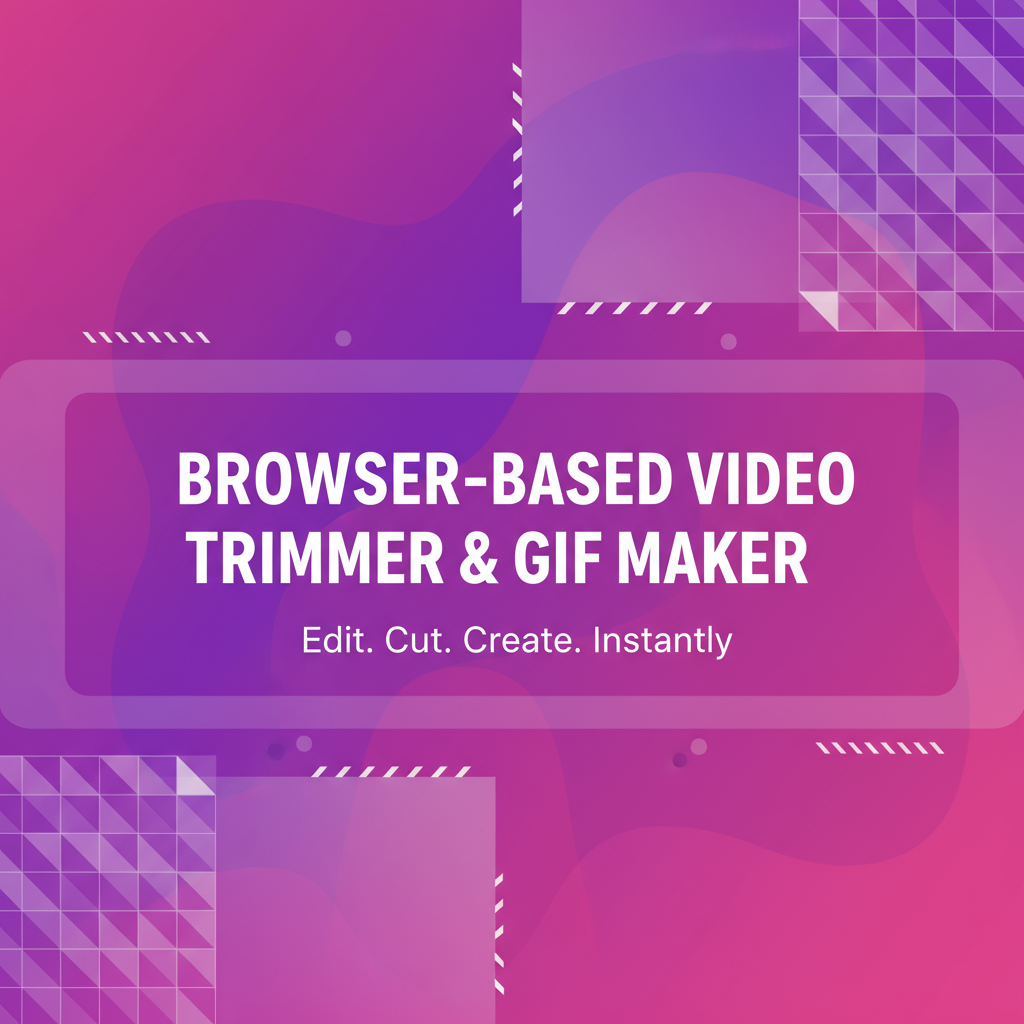
Browser-Based Video Trimmer & GIF Maker
A comprehensive, fast, and private client-side video editor. Trim or cut video clips with frame-accurate precision using an intuitive visual timeline. Convert trimmed segments to high-quality animated GIFs for memes or social media, or extract the audio as an MP3 file. Supports MP4, WebM, MOV, and more. All video processing is done directly in your browser using FFmpeg.wasm, ensuring your files are never uploaded and remain completely private. Ideal for quick edits, content creation, and privacy-focused video manipulation.
Upload Video
Drag and drop a video file or click to browse
Supported formats: MP4, MOV, WebM, AVI
Max file size: 100MB
Video Editor
Trim your video by setting start and end points
Timeline
Export Options
Choose your output format and export
Your file is ready to download.
About This Tool
A comprehensive, fast, and private client-side video editor. Trim or cut video clips with frame-accurate precision using an intuitive visual timeline. Convert trimmed segments to high-quality animated GIFs for memes or social media, or extract the audio as an MP3 file. Supports MP4, WebM, MOV, and more. All video processing is done directly in your browser using FFmpeg.wasm, ensuring your files are never uploaded and remain completely private. Ideal for quick edits, content creation, and privacy-focused video manipulation.
Privacy First
This tool processes your videos entirely in your browser using WebAssembly technology. Your files are never uploaded to any server, ensuring complete privacy.
All processing happens locally on your device, which means your sensitive videos stay with you.
Tips for Best Results
For GIFs: Shorter clips (5-10 seconds) work best. Consider reducing dimensions for smaller file sizes.
For trimming: Use the timeline scrubber for precise control over start and end points.
Large files: Processing may take longer for videos over 50MB. Be patient for best results.
Expand your expertise
Recommended deep dives and guides matched to Browser-Based Video Trimmer & GIF Maker.