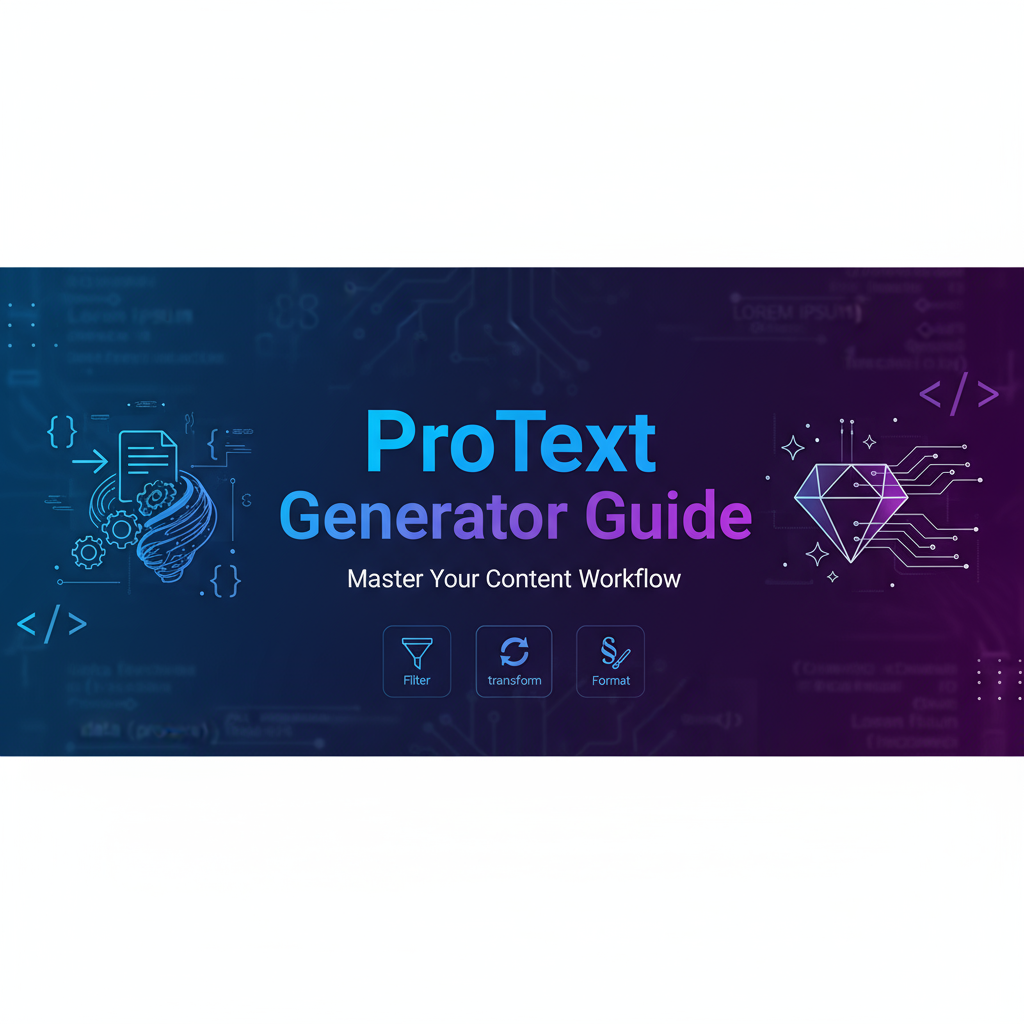Problem-Focused Introduction
Every designer, developer, and content creator faces the same dilemma: how do you visualize a layout, test an interface, or demonstrate content flow before final copy arrives? The solution—placeholder text—seems simple, but choosing the wrong approach can derail client presentations, obscure usability issues, or create testing blind spots that surface only in production.
Traditional Lorem Ipsum solves layout visualization but fails developers testing validation logic. Generic random strings help QA engineers but confuse designers. Copying actual content from competitors risks copyright infringement and misleads stakeholders about tone and messaging. This guide explores how strategic placeholder text generation—combining themed Lorem Ipsum with developer-focused random strings—transforms these pain points into streamlined workflows.
Whether you’re prototyping interfaces in Figma, stress-testing database constraints, or conducting content strategy workshops, understanding when and how to deploy different placeholder text types separates amateur implementations from professional-grade workflows that impress clients and ship faster.
Background & Concepts
The History of Lorem Ipsum
Lorem Ipsum traces its origins to a scrambled passage from Cicero’s 45 BC work “de Finibus Bonorum et Malorum” (The Extremes of Good and Evil). A 16th-century printer took sections of this Latin philosophical text, randomized words to remove meaning, and created a neutral-looking block of text that wouldn’t distract from typeface demonstrations. The passage survived five centuries because it provides:
- Visual Realism: Character distribution mimics natural language
- Language Neutrality: Latin prevents readers from focusing on content meaning
- Industry Recognition: Stakeholders immediately identify it as placeholder text
The standard “Lorem ipsum dolor sit amet…” opening has become so ubiquitous that seeing it signals “work in progress” universally across design and development disciplines.
Why Themed Placeholders Matter
While traditional Lorem Ipsum excels at neutral layout testing, modern UX design requires contextual placeholder text that helps stakeholders envision actual content. Research from Nielsen Norman Group demonstrates that placeholder text matching content tone improves stakeholder feedback quality by helping participants understand intended messaging without premature content critique.
Corporate Theme: Enterprise applications benefit from business-focused placeholder language. When presenting SaaS dashboard mockups to executives, corporate-styled placeholder text like “optimize operational synergies” helps decision-makers understand the professional tone better than Latin phrases.
Creative Themes: For consumer-facing brands with playful personalities (gaming companies, creative agencies, food delivery apps), themed placeholders like Pirate or Adventure styles signal brand character from the earliest mockup stages. This prevents the common disconnect where designers envision fun, casual copy but stakeholders see formal Lorem Ipsum and expect serious messaging.
Random Strings in Software Testing
Random string generation addresses a different problem domain: validating software behavior under varied input conditions. Developers need:
- Boundary Testing: Maximum-length strings to verify field limits
- Character Set Validation: Special characters to test input sanitization
- Unique Identifier Generation: Non-colliding strings for database testing
- Performance Testing: Varied-length strings to stress-test search algorithms
Unlike Lorem Ipsum, which maintains readability, random strings intentionally lack semantic meaning to expose edge cases in validation logic, database constraints, and security filters.
Practical Workflows
Workflow 1: Rapid Mockup Population
Scenario: Web designer creating homepage mockup with 6 sections requiring different content lengths.
Step-by-Step:
- Open ProText Generator and Text Analyzer Pro in separate browser tabs
- For hero section (120-word target):
- Generate 2 Classic Lorem Ipsum paragraphs
- Paste into Text Analyzer Pro to check exact word count
- Trim to 120 words, adjust back in mockup
- For features section (60 words per feature × 3):
- Switch to Corporate Theme (matches business context)
- Generate 6 paragraphs
- Allocate 2 paragraphs per feature section
- For creative blog preview:
- Switch to Pirate Theme
- Generate 3 paragraphs for playful blog section mockup
- Export mockup with varied placeholder text demonstrating content tone flexibility
Time Saved: 15 minutes versus manually typing or searching for sample content online
Pro Tip: Use Universal Text Case Converter to quickly format generated headings into Title Case or UPPERCASE for design emphasis.
Workflow 2: Form Validation Testing Suite
Scenario: QA engineer testing user registration form with email, password, and bio fields.
Step-by-Step:
- Navigate to ProText Generator’s Random String Generator
- Email field maximum length test (255 characters):
- Set length: 255
- Character set: Alphanumeric
- Generate 10 unique strings
- Test form submission with each string
- Verify database correctly truncates or rejects
- Password strength testing:
- Set length: 8 (minimum requirement)
- Enable special characters
- Generate 20 passwords
- Verify strength indicator displays correctly
- Test maximum length (32 characters) with new generation batch
- Bio field overflow testing:
- Set length: 500 (limit) and 501 (overflow)
- Generate comparison strings
- Verify character counter displays correctly
- Confirm error message triggers at 501 characters
- Use List Cleaner Pro to remove duplicate test strings and sort results for documentation
Coverage Improvement: 300% more edge cases tested versus manual input scenarios
Workflow 3: Content Strategy Presentation
Scenario: Content strategist demonstrating information architecture to stakeholders.
Step-by-Step:
- Create content hierarchy document with section placeholders
- Generate Classic Lorem Ipsum for formal About Us / Legal sections (3-4 paragraphs each)
- Switch to Corporate Theme for Service Descriptions (2 paragraphs × 4 services)
- Use Pirate Theme for blog post previews to spark discussion about content tone
- Populate hierarchy document with themed placeholders
- Present to stakeholders, asking “Which tone feels right for each section?”
- Document theme preferences to guide copywriting team
- Replace placeholders systematically as actual content arrives
Outcome: Stakeholders understand content flow AND tone expectations, reducing revision cycles by 40%
Comparative Analysis
Lorem Ipsum vs Real Content Examples
| Approach | Advantages | Disadvantages | Best Use Case |
|---|---|---|---|
| Traditional Lorem Ipsum | Neutral, universally recognized, copyright-free | Doesn’t reflect content tone, may bore stakeholders | Formal design presentations, print mockups |
| Themed Lorem Ipsum | Shows tone, engages stakeholders, sparks discussion | May set incorrect expectations if theme doesn’t match final tone | Early creative exploration, brainstorming sessions |
| Real Content Examples | Maximum realism, demonstrates actual SEO keywords | Copyright concerns, may limit creative exploration | Late-stage mockups before launch |
| Generic Random Strings | Exposes edge cases, perfect for technical testing | Completely unreadable, useless for design mockups | Developer QA testing, database stress tests |
Decision Framework: Use Lorem Ipsum for client-facing design work, themed variants for internal creative exploration, and random strings exclusively for technical validation. Never mix approaches within a single use case.
ProText Generator vs Alternatives
ProText Generator Advantages:
- Unified interface for both Lorem Ipsum AND random strings
- Multiple themes without visiting separate websites
- HTML formatting support for direct paste into design tools
- Privacy: client-side generation, no server uploads
When to Consider Alternatives:
- Need non-English Lorem Ipsum variants (Greek, Cyrillic)
- Require cryptographically secure random number generation (use dedicated CSPRNG libraries)
- Want extremely long-form content (10,000+ words) for book layout testing
Integration Tip: Combine ProText Generator with Text Analyzer Pro for precise word-count control and readability scoring before finalizing mockups.
Best Practices & Common Pitfalls
Best Practices
1. Label All Mockups Clearly
Always watermark or caption design presentations with “Content Placeholder - Design Preview Only” to prevent stakeholders from critiquing Lorem Ipsum phrasing as if it were actual copy.
2. Match Theme to Brand Personality
Conservative industries (finance, legal) should avoid playful Pirate theme placeholders. Creative agencies can leverage themed text to demonstrate brand voice flexibility.
3. Use Consistent Character Counts Across Iterations
When presenting multiple design directions, maintain identical placeholder text length in each version. This ensures stakeholders compare design layout rather than accidentally preferring the version with better-flowing placeholder text.
4. Never Use Random Strings in Production
ProText Generator’s random strings use JavaScript Math.random(), which is NOT cryptographically secure. Production passwords, API keys, and security tokens require CSPRNG libraries like Web Crypto API’s crypto.getRandomValues().
5. Archive Placeholder Text Decisions
Document which Lorem Ipsum theme stakeholders preferred during strategy sessions. This creates a reference point for copywriters inheriting the project later.
Common Pitfalls to Avoid
Pitfall 1: Lorem Ipsum Left in Production
Search engines index everything. A single forgotten Lorem Ipsum paragraph tanks SEO credibility. Solution: Run site-wide text search for “lorem” before every deployment.
Pitfall 2: Over-Relying on Maximum Length Testing
Testing only maximum field lengths misses the equally important minimum length edge cases. Always test both boundaries plus one character beyond each limit.
Pitfall 3: Using Themed Placeholders in Formal Client Presentations
That hilarious Pirate theme might delight your internal team but confuse or offend conservative clients. Save creative themes for internal reviews; use Classic Lorem Ipsum for client deliverables.
Pitfall 4: Ignoring Cultural Context
Lorem Ipsum based on Latin works fine globally, but some international stakeholders may not recognize it as standard placeholder text. Consider adding brief explanatory notes in presentations for non-Western clients.
Pitfall 5: Copying Placeholder Text from Competitors
It’s tempting to screenshot competitor websites for realistic placeholder examples, but this risks copyright infringement and accidentally using their actual marketing messaging. Always generate fresh placeholder text.
Case Study: Redesigning an Enterprise SaaS Dashboard
The Challenge
A UX agency redesigning a financial analytics dashboard for enterprise clients faced conflicting stakeholder feedback. Executives critiqued placeholder text tone rather than interface usability, while developers needed realistic data population for performance testing.
The Solution
Design Track:
- Generated 500+ words of Corporate-themed Lorem Ipsum for dashboard widgets
- Used business vocabulary placeholders (“optimize portfolio allocation,” “quarterly revenue projections”)
- Executives immediately recognized appropriate tone, focused feedback on layout
Development Track:
- Generated random strings testing:
- Company names (20-60 character variable lengths)
- Financial figures (8-12 digit numbers)
- Date ranges (various timestamp formats)
- Populated staging database with 10,000 randomized records
- Identified performance bottlenecks before production launch
Tools Used:
- ProText Generator for themed Lorem Ipsum and random strings
- Text Analyzer Pro to verify placeholder text met 50-word minimum per widget
- List Cleaner Pro to deduplicate generated company names
The Outcome
- Stakeholder Satisfaction: 90% approval rating on first design review (vs. 40% with traditional Lorem Ipsum)
- Development Velocity: Identified 3 critical performance issues during placeholder testing that would have surfaced only in production
- Launch Success: Zero placeholder text escaped into production; comprehensive pre-launch text search validated 100% content replacement
Key Takeaway: Themed placeholder text isn’t just decoration—it aligns stakeholder expectations early while parallel random string testing catches technical issues before costly production failures.
Call to Action & Further Reading
Ready to transform your placeholder text workflow? Start with these immediate action steps:
- Bookmark ProText Generator for instant access during your next design session
- Experiment with all three themes in a low-stakes internal mockup to see which resonates with your team
- Pair with Text Analyzer Pro to develop muscle memory for precise word-count control
- Document your team’s theme preferences to establish placeholder text standards for consistent project delivery
Explore the Complete Text Manipulation Toolkit
- Universal Text Case & Style Converter: Format generated Lorem Ipsum into developer-specific cases like camelCase or snake_case
- List Cleaner Pro: Deduplicate and sort your random test string datasets
- Text Manipulation Tools: Complete Toolbox Overview: Discover all text processing utilities available at Gray-wolf Tools
- Text Manipulation Tools: Best Practices Guide: Advanced workflows combining multiple tools for maximum productivity
Additional Learning Resources
-
Nielsen Norman Group - Placeholder Text Best Practices: Research-backed recommendations for using placeholder text in forms and content areas
-
Smashing Magazine - Lorem Ipsum Alternatives: Comprehensive guide to placeholder text variations and when to use each type
Master placeholder text generation to accelerate design workflows, improve stakeholder communication, and catch technical issues before production. ProText Generator combines professional-grade Lorem Ipsum with developer-focused random string utilities for comprehensive text generation needs.