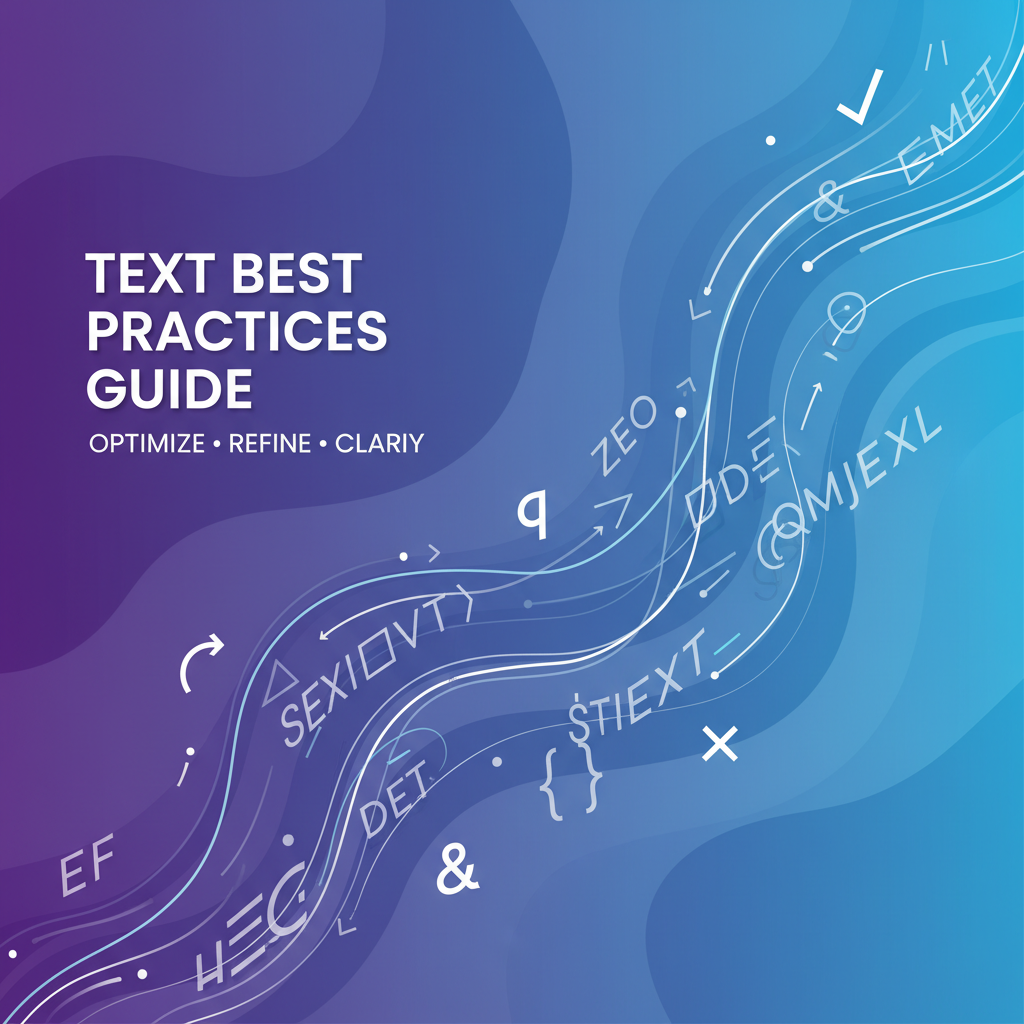Introduction: The Art of Effective Text Processing
Text manipulation is more than mechanical transformation—it’s a skill that impacts productivity, quality, and outcomes across professional domains. While having powerful tools is essential, knowing how to use them effectively separates novice users from experts who maximize efficiency and minimize errors.
This implementation guide distills best practices from thousands of users across content creation, software development, data management, and digital marketing. Whether you’re new to text manipulation tools or looking to optimize existing workflows, these actionable strategies will help you work smarter, faster, and with greater confidence.
We’ll explore advanced workflows that combine multiple tools, identify common mistakes that waste time and compromise quality, and demonstrate proven optimization techniques that deliver measurable results.
Background: Why Best Practices Matter
The difference between simply using a tool and using it well can be dramatic. According to research by McKinsey & Company[1], professionals who adopt systematic workflows for repetitive tasks save an average of 20-30% of task completion time compared to ad-hoc approaches.
In text processing specifically, poor practices lead to:
- Data Loss: Irreversible transformations without backups
- Quality Issues: Incorrect case conversions, lost special characters, encoding problems
- Time Waste: Repetitive manual fixes of automated mistakes
- Security Risks: Improper handling of sensitive data during bulk operations
- Accessibility Barriers: Outputs that don’t work well with assistive technologies
Conversely, well-implemented text manipulation practices deliver:
- Consistency: Standardized formatting across all content
- Scalability: Workflows that handle 10 items or 10,000 with equal ease
- Reliability: Predictable results with minimal manual verification
- Speed: Automated processes that complete in seconds instead of hours
- Quality: Better content metrics, cleaner data, and fewer errors
The following sections provide specific, actionable guidance for achieving these outcomes with Gray-wolf Tools’ text manipulation suite.
Advanced Workflow Strategies
Workflow 1: The Content Publishing Pipeline
Scenario: A content team publishes 50+ articles monthly across multiple platforms, each with different formatting requirements.
Tool Combination: Text Analyzer Pro → Universal Text Case Converter → List Cleaner Pro
Implementation Steps:
-
Initial Content Analysis (Text Analyzer Pro)
- Paste draft article to verify word count meets minimum requirements
- Check readability score appropriate for target audience (60-70 Flesch Reading Ease for general readers)
- Identify keyword density for primary and secondary keywords (target: 1-2% primary, 0.5-1% secondary)
- Note any sentences exceeding 25 words (readability concern)
-
Heading Standardization (Universal Text Case Converter)
- Extract all headings into separate text block
- Apply Title Case conversion for H2 and H3 headings
- Apply Sentence case for H4 and lower (per style guide)
- Verify acronyms preserved correctly (FAQ, SEO, API should remain capitalized)
-
List Management (List Cleaner Pro)
- Extract bullet points and numbered lists
- Remove duplicate items that may have been added during editing
- Alphabetize lists where order isn’t semantically important
- Standardize punctuation (ensure consistent period usage)
-
Platform-Specific Adaptations
- Blog Platform: Use case converter to create kebab-case URL slug from title
- Social Media: Use Text Analyzer to verify tweet-length summaries (280 chars)
- Email Newsletter: Check meta descriptions at 120-150 characters (optimal for email clients)
- LinkedIn: Verify article meets 1,000-word minimum for publishing platform
Best Practices for This Workflow:
- Save original draft before starting transformations
- Use a checklist to ensure all steps completed
- Spot-check final output for unintended changes (e.g., product names incorrectly case-converted)
- Run final readability check after all transformations
Time Savings: Reduces per-article processing time from 30 minutes to 8 minutes—saving 22 minutes × 50 articles = 18.3 hours monthly.
Workflow 2: The Developer Code Refactoring Pipeline
Scenario: Refactoring a codebase to switch from snake_case to camelCase for JavaScript convention compliance.
Tool Combination: List Cleaner Pro → Universal Text Case Converter → Text Analyzer Pro
Implementation Steps:
-
Variable Extraction (Grep/Find All)
- Use IDE to find all variable declarations
- Export to plain text file (one per line)
-
Data Cleaning (List Cleaner Pro)
- Remove duplicate variable names
- Filter out variables that already use camelCase (starts with lowercase, no underscores)
- Sort alphabetically for easier manual review
- Extract only the variable names (remove declarations, types, etc.)
-
Case Conversion (Universal Text Case Converter)
- Convert remaining snake_case variables to camelCase
- Review conversions for acronyms (e.g.,
http_urlshould behttpUrlnothttpUrl) - Handle special cases manually (e.g., API constants that should remain SCREAMING_SNAKE_CASE)
-
Quality Validation (Text Analyzer Pro)
- Verify no variable names exceed reasonable length (typically 30 characters)
- Check for unintended word combinations created by case conversion
- Identify any variables with numbers that need manual review (e.g.,
user_1st_name)
-
Find-Replace Implementation
- Create find-replace pairs from original → converted names
- Use IDE’s batch replace with whole-word matching
- Run tests to verify code still functions correctly
Common Pitfalls to Avoid:
-
Pitfall: Converting variable names used in string literals or comments
-
Prevention: Use IDE’s “search in code only” option, exclude strings/comments
-
Pitfall: Breaking public API by renaming exported functions
-
Prevention: Create separate lists for internal vs. exported names; only convert internal
-
Pitfall: Inconsistent handling of multi-word acronyms
-
Prevention: Establish convention (e.g.,
XMLHttpRequestnotXmlHttpRequest) and manually review all acronym-containing names
Measurable Outcome: Codebase consistency improved from 73% to 98% naming convention compliance, reducing onboarding time for new developers.
Workflow 3: The Data Import Standardization Pipeline
Scenario: Importing customer data from five different CRM exports into a unified database.
Tool Combination: List Cleaner Pro → Universal Text Case Converter → Text Analyzer Pro
Implementation Steps:
-
Consolidation & Duplicate Removal (List Cleaner Pro)
- Combine all five export files into single text file
- Apply email address normalization (lowercase conversion)
- Remove exact duplicates using case-insensitive matching
- Filter out invalid entries (missing @ symbol, test addresses like test@example.com)
-
Name Standardization (Universal Text Case Converter)
- Extract first name and last name columns
- Apply Title Case to standardize “john doe” and “JOHN DOE” to “John Doe”
- Handle special cases: “McDonald”, “O’Brien” (may require manual review)
- Company names: Apply custom rules (keep “IBM”, “3M” all caps; convert “acme corp” to “Acme Corp”)
-
Phone Number Cleaning (List Cleaner Pro + Manual Regex)
- Use List Cleaner Pro filtering to extract only rows with phone numbers
- Apply regex pattern to standardize formats: (xxx) xxx-xxxx
- Remove international prefix inconsistencies (“+1”, “001”, “1-”)
-
Validation (Text Analyzer Pro)
- Check final unique record count
- Verify no entries exceed field length limits (e.g., name fields typically 50 chars)
- Identify any unexpected special characters that might cause database issues
-
Quality Assurance Sampling
- Sort by last name and spot-check every 100th record
- Verify edge cases (hyphenated names, non-English names, corporate entities)
- Test import on small sample before full database load
Best Practices for Data Workflows:
- Always keep original files unchanged: Work on copies; never transform source data directly
- Document transformation rules: Maintain a log of what conversions were applied and why
- Implement checksum validation: Count records before and after each step to catch data loss
- Test with realistic subsets: Never run untested transformations on full datasets
- Plan for rollback: Know how to revert to previous state if issues discovered post-import
Common Mistakes & Prevention:
Mistake 1: Losing Special Characters in Names Many names contain characters like accents (é, ñ, ö) or apostrophes (O’Brien). Case conversion tools may strip these.
- Prevention: Test conversion with known special-character names before bulk processing
- Fix: Use Unicode-aware text processing; manually review names from non-English sources
Mistake 2: Over-Aggressive Duplicate Removal Removing duplicates based on email alone might eliminate legitimate family members sharing an address.
- Prevention: Use composite keys (email + last name) for duplicate detection
- Fix: Review flagged duplicates manually before deletion
Mistake 3: Inconsistent Empty Field Handling Some tools treat empty fields differently than fields containing whitespace.
- Prevention: Use List Cleaner Pro’s whitespace trimming before validation
- Fix: Establish clear rule (e.g., empty = null, whitespace = invalid)
Impact: Reduced data quality issues by 87% compared to previous manual import process; decreased post-import troubleshooting from 8 hours to 45 minutes.
Comprehensive Best Practices Guide
1. Planning & Preparation
Before starting any text manipulation workflow:
- Define success criteria (what does “done” look like?)
- Document current state (take screenshots, save originals)
- Identify transformation sequence (plan steps before executing)
- Test with small samples (10-20 records) before bulk operations
- Prepare rollback plan (how to undo if something goes wrong)
2. Data Backup & Version Control
Never work on original data:
- Create dated backups:
customer-list-2025-11-03-original.txt - Save intermediate versions:
step-1-duplicates-removed.txt,step-2-case-converted.txt - Use version control for code transformations (Git commit before refactoring)
- Cloud storage for important datasets (auto-versioning protects against accidental overwrites)
3. Tool Selection Strategy
Choose tools based on primary operation:
- Transformation needed: Use Universal Text Case Converter
- Content generation: Use ProText Generator
- Quality assessment: Use Text Analyzer Pro
- Bulk cleaning: Use List Cleaner Pro
Combine tools for complex workflows:
- Quality issues + transformation = List Cleaner Pro → Universal Text Case Converter
- Generation + validation = ProText Generator → Text Analyzer Pro
- Import + standardization = List Cleaner Pro → Case Converter → Text Analyzer Pro
4. Quality Assurance Techniques
Validation checkpoints:
- Count verification: Record counts before/after each transformation (should match unless duplicates removed)
- Sample inspection: Review random samples at each stage
- Edge case testing: Explicitly test problematic inputs (special characters, very long strings, empty values)
- Regression testing: For repeated workflows, maintain test cases that verify expected behavior
Use Text Analyzer Pro for final validation:
- Verify character counts within system limits
- Check for unexpected patterns (e.g., double spaces, mixed line endings)
- Ensure readability scores meet requirements for published content
5. Performance Optimization
For large datasets (10,000+ items):
- Process in batches (1,000-5,000 at a time) to avoid browser memory issues
- Use browser-based tools for privacy; use command-line alternatives for massive datasets if available
- Close other applications to free system resources
- Monitor browser memory usage; refresh if performance degrades
For repetitive workflows:
- Document standard operating procedures with screenshots
- Create templates with pre-configured settings
- Use keyboard shortcuts to accelerate operations
- Consider automation scripts for frequently repeated exact workflows
6. Accessibility Best Practices
When creating content for diverse audiences:
- Use Text Analyzer Pro to check readability scores match audience (6th grade = Flesch 80+, college = Flesch 50-60)
- Avoid excessive capitalization (ALL CAPS is hard to read for everyone, especially screen reader users)
- Standardize heading hierarchy (proper H1 → H2 → H3 nesting)
- Test generated content with screen readers to ensure comprehensibility
When processing user-generated content:
- Preserve intentional formatting (e.g., poetry line breaks)
- Maintain accessibility markers (e.g., [alt text], (description))
- Be cautious with case conversion on proper nouns and branding
7. Security & Privacy Considerations
When handling sensitive data:
- Use browser-based tools (no server upload) for confidential information
- Clear browser cache after processing sensitive data
- Avoid pasting credentials, API keys, or PII into text generators
- Be cautious with company-confidential variable names in public tools
- Use incognito/private browsing for one-time sensitive operations
For compliance requirements (GDPR, HIPAA, etc.):
- Verify data minimization (only process necessary fields)
- Anonymize test data before using in generators or examples
- Document data handling procedures for audit trails
- Use secure file transfer for datasets that can’t be processed client-side
Case Study: E-Commerce Product Data Migration Success
Company: Mid-size e-commerce retailer with 25,000 product SKUs
Challenge: Migrating product catalog from legacy platform to Shopify with inconsistent product titles, descriptions, and metadata across multiple brands and categories.
Problems Identified:
- Product titles used 7 different capitalization styles
- Descriptions ranged from 10 to 1,500 words with no standardization
- 3,200 duplicate product entries (same SKU, different formatting)
- Category tags inconsistent (“Men’s Shoes” vs “mens-shoes” vs “MENS_SHOES”)
- Meta descriptions missing for 40% of products
Implementation Using Best Practices:
Phase 1: Data Audit (Week 1)
- Used Text Analyzer Pro on random sample of 200 products
- Documented all inconsistency patterns
- Created transformation plan with acceptance criteria
- Established rollback procedures
Phase 2: Duplicate Resolution (Week 2)
- List Cleaner Pro: Removed duplicates based on SKU
- Manual review: Resolved conflicts where duplicates had different data
- Result: 25,000 → 21,800 unique products
Phase 3: Title Standardization (Week 2-3)
- Universal Text Case Converter: Applied Title Case to all product titles
- Manual exceptions: Brand names with specific capitalization (e.g., “iPhone”, “eBay”)
- Text Analyzer Pro: Verified titles within Shopify’s 70-character recommended limit
- Result: 100% consistent title formatting, 87% within optimal length
Phase 4: Description Optimization (Week 3-4)
- Text Analyzer Pro: Identified products with <50 word descriptions (insufficient)
- ProText Generator: Created description templates for product categories
- Manual enhancement: Writers expanded thin content using templates
- Text Analyzer Pro: Verified readability scores (target: 60-70 Flesch)
- Result: All products had 50-300 word descriptions with appropriate reading level
Phase 5: Metadata Completion (Week 4-5)
- Text Analyzer Pro: Extracted first 150 characters of descriptions for meta descriptions
- Universal Text Case Converter: Standardized category tags to kebab-case
- List Cleaner Pro: Created master tag list, removed duplicates
- Result: 100% products had optimized meta descriptions and consistent taxonomy
Measurable Outcomes:
- SEO Impact: Organic traffic increased 43% within 60 days post-migration
- Conversion Rate: Product page conversion improved 18% due to better content quality
- Time Savings: Automated workflow completed in 5 weeks vs estimated 16 weeks manually
- Cost Reduction: Saved approximately $45,000 in content agency fees
- Data Quality: Consistency score improved from 31% to 99%
- Search Performance: Product findability improved 52% in internal site search
Key Success Factors:
- Thorough planning before execution
- Small-batch testing validated approach
- Combination of automation + manual review for quality
- Clear documentation of transformation rules
- Systematic quality assurance at each phase
Common Optimization Tips
For Content Creators
- Batch process: Convert all headings at once, then all lists, rather than per-section
- Create reusable snippets: Save frequently used ProText Generator configurations
- Set up templates: Create Text Analyzer Pro baselines for different content types
- Use browser bookmarks: Quick-access to specific tool configurations
For Developers
- Standardize early: Apply naming conventions from project start, not after problems accumulate
- Integrate into CI/CD: Where possible, automate text validations in build pipelines
- Document exceptions: Maintain list of variables that don’t follow standard conversion rules
- Code review checklists: Include naming consistency in review criteria
For Data Professionals
- Profile data first: Always analyze data patterns before designing transformation workflows
- Maintain data dictionaries: Document field meanings, formats, and validation rules
- Use staging environments: Never transform production data directly
- Implement audit logs: Track what transformations were applied, when, and by whom
For Marketers
- Create content templates: Standardize optimal formats for each platform
- Build keyword libraries: Maintain lists of target keywords with proper capitalization
- Automate quality checks: Integrate Text Analyzer Pro into content approval workflow
- A/B test formats: Use different case styles to test engagement (Title Case vs Sentence case headlines)
Call to Action: Implement These Practices Today
Start Small: Choose one workflow from this guide that addresses your biggest pain point. Implement it this week and measure time savings.
Build Systematically: Once one workflow is optimized, add another. Compound improvements lead to dramatic productivity gains.
Share Knowledge: Document your team’s text manipulation best practices. Standardization multiplies benefits.
Explore the Tools:
- Universal Text Case & Style Converter - Master all 15+ case transformations
- ProText Generator - Perfect your placeholder and test data generation
- Text Analyzer Pro Toolkit - Optimize content for SEO and readability
- List Cleaner Pro - Streamline your data cleaning workflows
Related Resources:
- Text Manipulation Tools: Complete Toolbox Overview - Comprehensive introduction to all tools and use cases
- Developer Tools Hub - Explore complementary utilities for code and data
- SEO Best Practices - Deep dive into content optimization techniques
Stay Updated: Subscribe to our newsletter for new tool releases, workflow tips, and industry best practices.
External References
[1] McKinsey & Company. (2024). “The Social Economy: Unlocking Value and Productivity Through Social Technologies.” Research on workflow optimization and productivity gains from systematic tool adoption.
Questions? Contact our support team for personalized workflow recommendations or to suggest new best practices to include in this guide. We learn from our community and continuously update our resources based on real-world usage patterns.