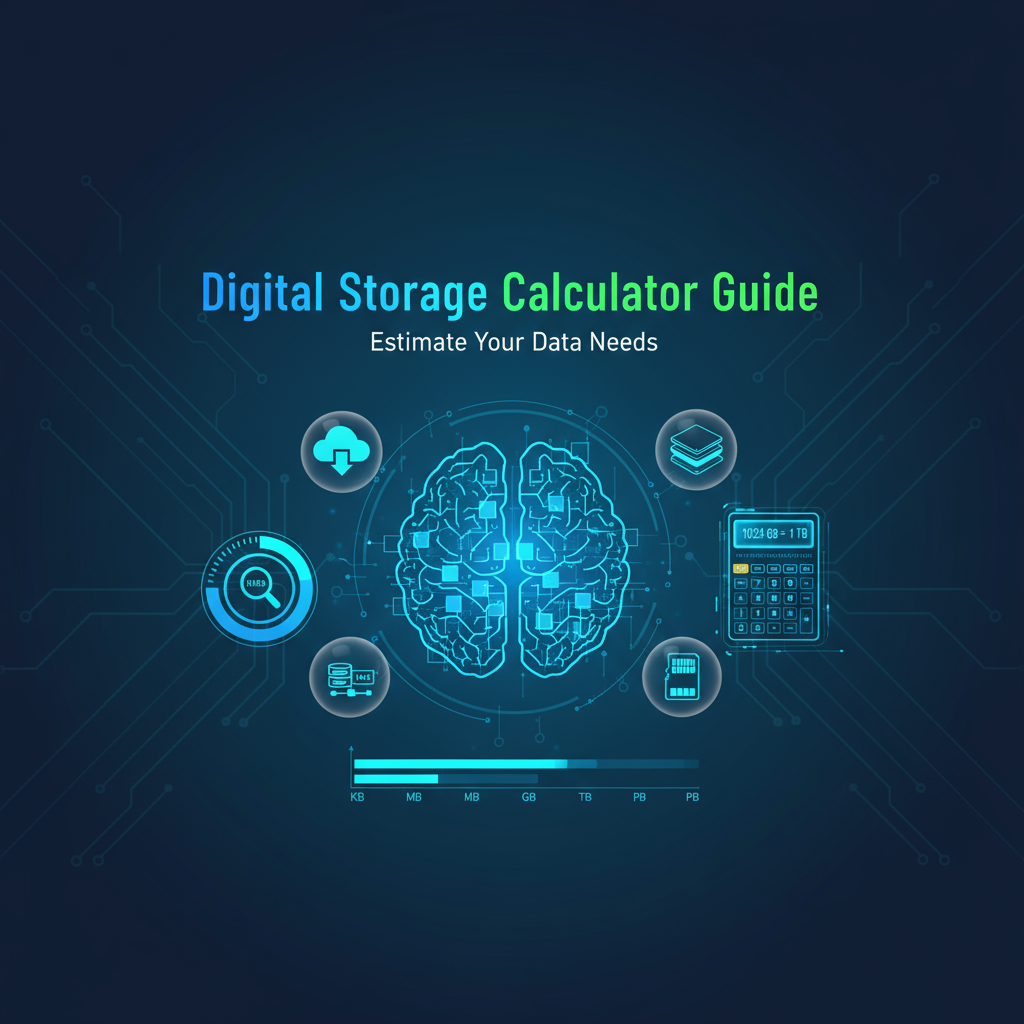Executive Summary
The Digital Storage & Bandwidth Calculator is a comprehensive tool that demystifies data measurement by converting between decimal and binary storage units while simultaneously calculating download times across various internet speeds and estimating storage capacity on common media. This three-in-one functionality makes it indispensable for IT professionals, web developers, content creators, and anyone managing digital files.
Understanding data storage can be confusing due to the coexistence of two measurement systems: decimal (KB, MB, GB) used by manufacturers and binary (KiB, MiB, GiB) used by operating systems. This tool eliminates confusion by displaying both systems side-by-side, explaining why your “500 GB” hard drive shows as “465 GiB” when formatted, and helping you make informed decisions about storage purchases and data management.
Beyond simple conversion, the calculator answers practical questions: “How long will this 2GB file take to download on my 50 Mbps connection?” or “How many 4K movies can fit on a 2TB drive?” These real-world calculations transform abstract numbers into actionable insights.
Feature Tour & UI Walkthrough
Dual-System Conversion Display
The calculator’s primary interface accepts data size inputs and instantly displays conversions in both measurement systems:
Decimal (SI) System: Based on powers of 1,000
- 1 kilobyte (KB) = 1,000 bytes
- 1 megabyte (MB) = 1,000 KB = 1,000,000 bytes
- 1 gigabyte (GB) = 1,000 MB = 1,000,000,000 bytes
- 1 terabyte (TB) = 1,000 GB = 1,000,000,000,000 bytes
Binary (IEC) System: Based on powers of 1,024
- 1 kibibyte (KiB) = 1,024 bytes
- 1 mebibyte (MiB) = 1,024 KiB = 1,048,576 bytes
- 1 gibibyte (GiB) = 1,024 MiB = 1,073,741,824 bytes
- 1 tebibyte (TiB) = 1,024 GiB = 1,099,511,627,776 bytes
Enter a value in any unit, and the calculator displays equivalent values in all related units from both systems, clarifying the often-confusing discrepancy between advertised and reported storage capacities.
Download Time Calculator
A built-in bandwidth calculator estimates how long files take to download across various connection speeds:
- Dialup (56 Kbps): Historical reference
- DSL (1.5-10 Mbps): Basic broadband
- Cable (25-100 Mbps): Standard home internet
- Fiber (100-1000 Mbps): High-speed connections
- Custom: Enter specific speeds for precise calculations
The tool accounts for the fact that internet speeds are measured in bits per second (bps) while file sizes are in bytes (B), automatically converting between the two (8 bits = 1 byte) for accurate time estimates.
Storage Capacity Estimator
The calculator includes a capacity planning feature that estimates how many files fit on various storage media:
- Optical Media: CDs (700 MB), DVDs (4.7 GB), Blu-ray (25/50 GB)
- Flash Storage: USB drives, SD cards (8/16/32/64/128 GB)
- Hard Drives: HDDs and SSDs (256 GB, 512 GB, 1 TB, 2 TB, 4 TB)
Input an average file size (e.g., 25 MB for high-quality photos, 500 MB for music albums, 4.5 GB for movies) and see how many fit on different storage media, accounting for the binary/decimal difference and typical formatting overhead.
Real-Time Calculation
All three features update instantly as you adjust inputs, enabling exploratory analysis. Change the file size or internet speed, and watch download times recalculate in real-time. Adjust storage media selection, and capacity estimates update immediately.
Step-by-Step Usage Scenarios
Scenario 1: Understanding Storage Device Capacity
Problem: You purchase a “1 TB” external hard drive, but after formatting, your computer reports only “931 GB” of available space. Is the drive defective?
Solution:
- Open the Digital Storage & Bandwidth Calculator
- Enter “1 TB” as the input value
- Select “terabytes (TB)” as the unit
- Review the conversion table:
- Decimal: 1 TB = 1,000 GB = 1,000,000 MB
- Binary: 1 TB = 931.32 GiB = 953,674.32 MiB
- Recognize that the “931 GB” your OS reports is actually 931 GiB (binary gigabytes)
- Understand that this discrepancy is normal—manufacturers use decimal, operating systems use binary
Result: Informed understanding eliminates concern about “missing” storage and helps you plan purchases with realistic capacity expectations.
Scenario 2: Estimating Video Download Times
Problem: You need to download a 4.2 GB software update on your 100 Mbps internet connection and want to know if you have time before a meeting.
Solution:
- Input “4.2” in the file size field
- Select “gigabytes (GB)” as the unit
- Navigate to the Download Time Calculator section
- Select “100 Mbps” from the connection speed options
- Read the estimated download time: approximately 5 minutes and 36 seconds
- The calculation accounts for the bits-to-bytes conversion (4.2 GB × 8 = 33.6 gigabits ÷ 100 Mbps = 336 seconds)
- Add a buffer for real-world overhead (typically 10-20%)
Result: Accurate time estimate helps you schedule the download appropriately and plan your workday.
Scenario 3: Planning Backup Storage
Problem: A photographer needs to back up a portfolio of 1,500 RAW photos averaging 35 MB each. Which storage media is most appropriate?
Solution:
- Calculate total storage needed: 1,500 photos × 35 MB = 52,500 MB = 52.5 GB
- Enter “52.5” in the calculator
- Select “gigabytes (GB)”
- Review the binary conversion: 52.5 GB = 48.9 GiB
- Navigate to the Storage Capacity Estimator
- Compare options:
- 64 GB USB drive: 59.6 GiB available (sufficient with room for future photos)
- 32 GB SD card: 29.8 GiB available (insufficient)
- 128 GB external SSD: 119.2 GiB available (excellent with significant headroom)
- Consider formatting overhead (typically 2-5%)
- Choose the 64 GB USB drive for cost-effective backup with growth potential
Result: Informed storage selection balances capacity needs with budget constraints.
Scenario 4: Website Performance Optimization
Problem: A web developer wants to ensure that page resources load quickly on mobile connections (4G LTE averages 25 Mbps). The current page payload is 3.8 MB.
Solution:
- Enter “3.8” as the file size
- Select “megabytes (MB)”
- Set connection speed to “25 Mbps” in the Download Time Calculator
- View estimated load time: approximately 1.2 seconds
- Recognize that this exceeds the ideal 1-second threshold for good UX
- Identify optimization opportunities:
- Compress images (target 2.5 MB total payload)
- Re-calculate: 2.5 MB on 25 Mbps = ~0.8 seconds (acceptable)
- Implement lazy loading for below-the-fold content
- Test with slower connections (3G: 3 Mbps) to ensure graceful degradation
Result: Data-driven optimization improves user experience, particularly for mobile users.
Scenario 5: Media Server Capacity Planning
Problem: A home media enthusiast wants to store a movie collection on a NAS. With 200 Blu-ray movies averaging 18 GB each, how much storage is required?
Solution:
- Calculate total size: 200 movies × 18 GB = 3,600 GB = 3.6 TB
- Enter “3600” in the calculator
- Select “gigabytes (GB)”
- Review binary conversion: 3,600 GB = 3.35 TiB
- Account for file system overhead (5-10%): add ~375 GB buffer
- Total needed: approximately 4 TB
- Use Storage Capacity Estimator to confirm:
- 4 TB drive provides 3.64 TiB usable space
- Sufficient for current collection plus room for ~40 additional movies
- Consider redundancy (RAID mirroring doubles storage requirement to 8 TB total)
Result: Accurate capacity planning ensures adequate storage without overspending.
Code or Data Examples
Conversion Reference Table
Input: 1 gigabyte (GB)
Decimal System:
- Bytes: 1,000,000,000 bytes
- Kilobytes: 1,000,000 KB
- Megabytes: 1,000 MB
- Gigabytes: 1 GB
- Terabytes: 0.001 TB
Binary System:
- Bytes: 1,000,000,000 bytes
- Kibibytes: 976,562.5 KiB
- Mebibytes: 953.674 MiB
- Gibibytes: 0.931 GiB
- Tebibytes: 0.00091 TiB
Difference: 1 GB decimal = 0.931 GiB binary (6.9% smaller)Download Time Examples
File Size: 500 megabytes (MB) = 4,000 megabits (Mb)
Connection Speed | Download Time | Calculation
----------------|---------------|------------
56 Kbps (Dialup)| 19h 51m | 4,000 Mb ÷ 0.056 Mbps = 71,428 sec
5 Mbps (DSL) | 13m 20s | 4,000 Mb ÷ 5 Mbps = 800 sec
50 Mbps (Cable) | 1m 20s | 4,000 Mb ÷ 50 Mbps = 80 sec
500 Mbps (Fiber)| 8 seconds | 4,000 Mb ÷ 500 Mbps = 8 sec
1 Gbps (Gigabit)| 4 seconds | 4,000 Mb ÷ 1,000 Mbps = 4 sec
Note: Real-world times include overhead; add 10-30% buffer.Storage Capacity Examples
Average File Size: 25 megabytes (MB) per photo
Storage Media | Capacity | Photos Stored | Binary Capacity
-----------------|----------|---------------|----------------
DVD | 4.7 GB | ~188 photos | 4.38 GiB
32 GB SD Card | 32 GB | ~1,280 photos | 29.8 GiB
128 GB USB Drive | 128 GB | ~5,120 photos | 119.2 GiB
1 TB External HD | 1 TB | ~40,000 photos| 931.3 GiB
Actual capacity varies by formatting and file system overhead (typically 2-5%).Troubleshooting & Limitations
Common Issues
Issue: Calculated download time doesn’t match real-world experience
- Solution: The calculator provides theoretical maximum speeds. Real-world factors affect actual performance:
- Network congestion and ISP throttling
- Server-side limitations
- Wi-Fi signal strength (use Ethernet for consistent speeds)
- Multiple devices sharing bandwidth
- Protocol overhead (typically 10-20%) Add a 10-30% buffer to calculated times for realistic estimates.
Issue: Confusion between megabits (Mb) and megabytes (MB)
- Solution: Internet speeds use bits (Mbps = megabits per second), while file sizes use bytes (MB = megabytes). The calculator handles this automatically by multiplying file size by 8 when estimating download times. Remember: 1 byte = 8 bits, so a 100 Mbps connection downloads at approximately 12.5 MB per second.
Issue: Storage device shows less capacity than advertised
- Solution: Three factors explain the discrepancy:
- Decimal vs. Binary: Manufacturers use decimal (1 TB = 1,000 GB), OS uses binary (1 TB = 931.32 GiB)
- Formatting Overhead: File systems (NTFS, ext4, APFS) require metadata space (2-5%)
- Hidden Partitions: Some devices reserve space for recovery partitions Use the calculator to understand the expected binary capacity before assuming a defect.
Known Limitations
-
Network Variability: The download calculator assumes consistent connection speeds, which rarely occur in practice. Use estimates as starting points, not guarantees.
-
Compression Not Accounted: Files can be compressed for storage or transfer, affecting actual sizes. The calculator works with uncompressed sizes.
-
File System Differences: Different file systems (NTFS, ext4, APFS, FAT32) have varying overhead and minimum cluster sizes, slightly affecting actual usable space.
-
Decimal Precision: Very large numbers (petabytes and beyond) may experience minor precision limitations due to JavaScript’s floating-point arithmetic.
Frequently Asked Questions
Q1: Why does my 1 TB drive show as 931 GB in Windows?
A: Windows reports storage in binary gibibytes (GiB) but labels them as “GB.” Your 1 TB drive contains 1,000,000,000,000 bytes (decimal terabyte), which equals 931.32 GiB (binary gibibytes). It’s not missing space—it’s a labeling difference. The Digital Storage Calculator clarifies this by showing both measurements.
Q2: Should I buy storage based on decimal or binary capacity?
A: Manufacturers advertise in decimal (TB/GB), so compare prices using those units. However, plan your actual storage needs using binary (TiB/GiB) since that’s what your OS reports. Use the calculator to convert between systems when comparing products.
Q3: How accurate are the download time estimates?
A: The calculator provides theoretical maximums based on your connection speed. Real-world times are typically 10-30% longer due to network overhead, server limitations, and congestion. Use the estimates as optimistic baselines and add a buffer for planning purposes.
Q4: What’s the difference between Mbps and MB/s?
A: Mbps (megabits per second) measures internet connection speed, while MB/s (megabytes per second) measures file transfer speed. Since 1 byte = 8 bits, divide your connection speed by 8 to get transfer speed: 100 Mbps connection = approximately 12.5 MB/s download speed. The calculator handles this conversion automatically.
Q5: Can I use this calculator for cloud storage planning?
A: Yes! Cloud providers usually advertise in decimal units (GB/TB), but your local files are measured in binary units by your OS. Use the calculator to:
- Convert your local file sizes (GiB) to cloud storage needs (GB)
- Estimate upload times based on your internet upload speed (often much slower than download)
- Plan storage tier subscriptions based on accurate capacity requirements
Q6: How much overhead should I plan for file systems?
A: File system overhead varies:
- NTFS (Windows): 2-5%
- ext4 (Linux): 2-5%
- APFS (macOS): 2-4%
- FAT32: 1-3%
- exFAT: 1-3%
Additionally, small files consume more space than their actual size due to minimum cluster/allocation unit sizes. When planning storage, add a 5-10% buffer beyond your calculated needs to account for file system overhead and future growth.
Q7: Why are internet speeds measured in bits instead of bytes?
A: Historical convention from telecommunications, where data rates were measured in bits per second (bps) to describe signal transmission capacity. While file sizes use bytes (8 bits), network speeds retained the bits-per-second standard. This can be confusing, but the Digital Storage Calculator automatically converts between them for accurate download time estimates.
References & Internal Links
Related Gray-wolf Tools
- Smart Unit Converter: Multi-category converter including data units
- Data Transfer Rate Converter: Specialized bandwidth and transfer speed conversions
- Base64 Encoder/Decoder: Encode files for data transfer (increases size by ~33%)
Further Reading
- General Utilities Toolbox Overview: Comprehensive guide to utility tools
- Unit Converters Best Practices Guide: Advanced conversion workflows
External Resources
- International Electrotechnical Commission (IEC) Binary Prefix Standards
- Institute of Electrical and Electronics Engineers (IEEE) Data Measurement Guidelines
- Internet Engineering Task Force (IETF) Network Speed Measurement Standards
Accessibility Considerations
The Digital Storage & Bandwidth Calculator prioritizes accessibility:
- Clear Labeling: All inputs and outputs have descriptive labels for screen readers
- Logical Tab Order: Keyboard navigation follows intuitive progression through conversion, download time, and capacity estimation sections
- High Contrast: Conversion tables use adequate color contrast for readability
- Responsive Design: Interface adapts to different screen sizes and zoom levels
- Error Prevention: Input validation prevents invalid entries and provides helpful feedback
Whether you’re an IT professional planning data center capacity, a content creator managing media libraries, or a consumer making informed storage purchases, the Digital Storage & Bandwidth Calculator transforms confusing data measurements into clear, actionable insights.