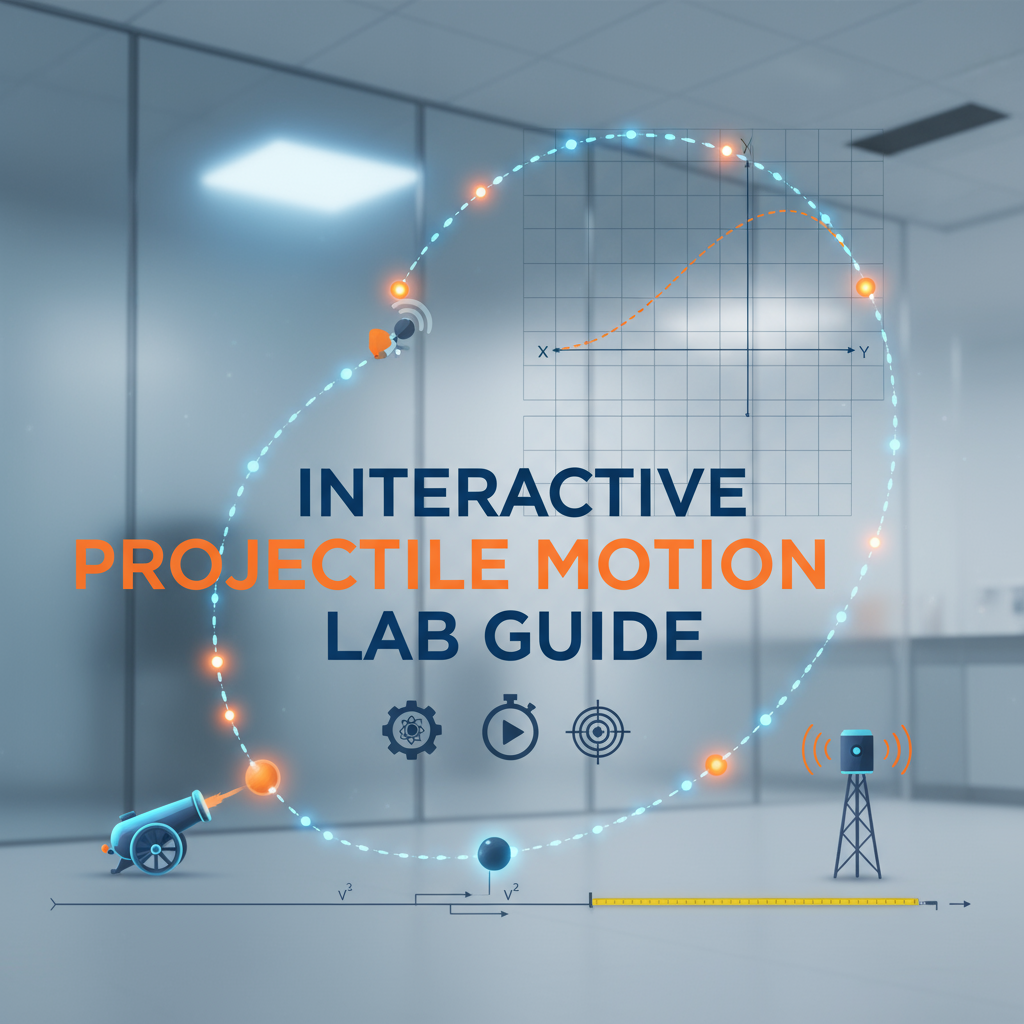Executive Summary
Projectile motion represents one of the most fundamental—and visually captivating—applications of classical mechanics. From a basketball arcing toward the hoop to a spacecraft trajectory, understanding how objects move through space under gravitational influence is essential across physics, engineering, and countless real-world scenarios.
The Interactive Projectile Motion Lab transforms complex 2D kinematics into an intuitive, hands-on learning experience. Instead of wrestling with abstract equations or static diagrams, students and educators can instantly visualize how launch angle, initial velocity, gravitational acceleration, and air resistance combine to determine trajectory shape, maximum height, range, and flight time.
This tool addresses a critical pedagogical challenge: bridging the gap between one-dimensional motion (which students grasp relatively easily) and the more complex two-dimensional dynamics of projectile motion. By allowing real-time parameter adjustment and providing instant visual feedback through animated trajectories and quantitative charts, the simulator makes the leap from 1D to 2D kinematics intuitive rather than intimidating.
Whether you’re verifying theoretical calculations, exploring optimal launch angles for maximum range, or investigating how air resistance transforms ideal parabolic paths into realistic trajectories, this simulator provides the perfect experimental playground.
Feature Tour & UI Walkthrough
Launch Configuration Panel
The control interface puts all essential projectile parameters at your fingertips:
Initial Velocity Slider (0-100 m/s): Controls how fast the projectile leaves the launch point. Higher velocities increase both maximum height and horizontal range. This parameter directly corresponds to the kinetic energy imparted to the projectile at launch.
Launch Angle Control (0-90°): Set the angle above horizontal. The classic result—45° yields maximum range in vacuum—can be empirically discovered through experimentation. Steep angles (>60°) prioritize height over range, while shallow angles (<30°) emphasize horizontal distance at the expense of vertical clearance.
Gravity Adjustment (1-25 m/s²): Defaults to Earth’s 9.81 m/s² but allows exploration of extraterrestrial conditions. Simulate the Moon’s low gravity (1.62 m/s²) where projectiles travel farther and higher, or Jupiter’s intense pull (24.79 m/s²) that rapidly brings objects crashing down.
Air Resistance Coefficient (0-1.0): Transform ideal parabolic motion into realistic trajectories. Zero represents vacuum conditions (no drag), while increasing values introduce velocity-dependent opposing forces. High drag dramatically reduces range and creates asymmetric trajectories where descent is steeper than ascent—matching real-world experience with thrown objects.
Launch Height Setting: Elevate the starting point above ground level to model projectiles launched from buildings, cliffs, or elevated platforms. This breaks the symmetry of ground-to-ground trajectories and introduces students to slightly more complex range calculations.
Visual Simulation Canvas
The central display provides rich, real-time visualization:
Animated Projectile: Watch the object follow its computed path frame-by-frame. The smooth 60fps animation makes motion patterns intuitively clear—the horizontal component constant (in vacuum) while vertical motion accelerates downward.
Trajectory Path Tracing: A colored trail follows the projectile, visually plotting the parabolic (or drag-modified) path. Multiple launches overlay on the same canvas, enabling direct comparison of how parameter changes affect trajectories. Color-coding distinguishes different trials at a glance.
Velocity Vector Overlay: Toggle display of instantaneous velocity arrows. The vector’s direction shows the tangent to the trajectory, while its length represents speed magnitude. Students observe how the horizontal component remains constant while the vertical component increases linearly (in the absence of air resistance).
Grid and Scaling: Background grid lines with labeled axes provide quantitative spatial reference, turning qualitative observations into precise measurements of range, height, and position.
Real-Time Data Charts
Complementing the visual animation, dynamic graphs plot key quantities versus time:
Position vs. Time: Separate curves for x(t) and y(t). The x-position graph is linear (constant horizontal velocity), while y-position follows a parabola (constant vertical acceleration). These graphs reinforce the independence of horizontal and vertical motion—the core insight of projectile analysis.
Velocity Components: Vx remains horizontal and constant (neglecting air resistance), while Vy starts positive (upward), decreases through zero at peak height, then becomes increasingly negative (downward) with slope = -g.
Trajectory Statistics: Real-time readouts display:
- Current height and horizontal distance
- Maximum height achieved
- Total range (horizontal distance when y returns to launch height)
- Time of flight
- Impact velocity
These numerical values enable quantitative hypothesis testing and validation against theoretical predictions.
Step-by-Step Usage Scenarios
Scenario 1: Discovering the Optimal Launch Angle
Objective: Empirically determine which angle maximizes range.
Procedure:
- Set initial velocity to 30 m/s, gravity to 9.81 m/s², air resistance to 0, launch height to 0
- Launch at 15° and record the range
- Repeat for angles: 30°, 45°, 60°, 75° (each launch automatically overlays on the previous)
- Observe that range increases from 15° to 45°, then decreases from 45° to 75°
- Fine-tune around 45° (e.g., try 42°, 45°, 48°) to confirm the maximum
- Introduce air resistance (0.2) and repeat—note that optimal angle shifts below 45°
Learning Outcomes: Students discover that 45° optimizes range only in vacuum. Air resistance favors slightly lower angles (~42-43°) because it more severely penalizes the longer flight times associated with steep angles. This connects theoretical idealization with practical application.
Scenario 2: Investigating the Independence of Horizontal and Vertical Motion
Objective: Demonstrate Galileo’s revolutionary insight that horizontal and vertical motions are independent.
Procedure:
- Configure: velocity 25 m/s, angle 0° (purely horizontal), height 20 m above ground
- Launch and measure time until ground impact (record this as T_horizontal)
- Reset and launch a projectile straight downward (angle -90°) from the same height
- Both projectiles should hit the ground at the same time T, despite vastly different trajectories
- Verify that T = √(2h/g) ≈ 2.02 seconds for h=20m, g=9.81 m/s²
Learning Outcomes: The projectile launched horizontally and the one dropped straight down have identical vertical motion (both start with Vy=0, accelerate downward at g). Horizontal velocity doesn’t affect vertical descent time—the foundation of 2D kinematics analysis.
Scenario 3: Analyzing Air Resistance Effects
Objective: Understand how drag forces modify ideal trajectories.
Procedure:
- Launch in vacuum: velocity 40 m/s, angle 45°, drag 0 → observe perfectly symmetric parabola
- Increase drag to 0.5 and repeat → note asymmetric trajectory
- Compare:
- Ascent vs. Descent: Descent is steeper because velocity decreases during flight, reducing drag on the way up but maintaining lower speeds (and thus steeper drop) on the way down
- Range Reduction: Drag robs energy continuously, significantly shortening horizontal distance
- Time of Flight: Total flight time decreases because the projectile doesn’t rise as high
- Experiment with very high drag (0.9) to see near-vertical descent—projectiles reach terminal velocity
Learning Outcomes: Students recognize that textbook parabolas are idealizations. Real projectiles (balls, rockets, bullets) experience drag proportional to velocity squared, creating asymmetric, shortened paths. This prepares them for engineering contexts where drag is a critical design factor.
Scenario 4: Solving Range Problems with Launch Height Variation
Objective: Calculate range for projectiles launched from elevated positions.
Procedure:
- Launch from ground (height=0): velocity 30 m/s, angle 35°
- Record range R_ground
- Elevate launch point to 10 meters and repeat with identical velocity/angle
- Record new range R_elevated
- Calculate the difference and verify against theoretical prediction
Theoretical Framework: For level-ground launch: R = (v₀²sin(2θ))/g
For elevated launch: R = (v₀cosθ/g)[v₀sinθ + √((v₀sinθ)² + 2gh)]
The asymmetry (launch height ≠ landing height) eliminates simple closed-form solutions for optimal angle, making simulation essential for practical applications.
Learning Outcomes: Students confront problems where intuition and simple formulas fall short, building appreciation for computational tools in solving realistic physics challenges.
Code or Data Examples
Kinematic Equations
Horizontal Motion (no air resistance):
x(t) = x₀ + v₀cos(θ)·t
Vx(t) = v₀cos(θ) = constantVertical Motion:
y(t) = y₀ + v₀sin(θ)·t - (1/2)g·t²
Vy(t) = v₀sin(θ) - g·tKey Results:
Time to max height: t_peak = v₀sin(θ)/g
Maximum height: h_max = y₀ + (v₀sin(θ))²/(2g)
Time of flight (y₀=0): T = 2v₀sin(θ)/g
Range (y₀=0): R = v₀²sin(2θ)/gSample Calculation
Given: v₀ = 25 m/s, θ = 40°, g = 9.81 m/s², y₀ = 0
Find: Range and maximum height
Solution:
Horizontal component: Vx = 25cos(40°) = 19.15 m/s
Vertical component: Vy = 25sin(40°) = 16.07 m/s
Time of flight: T = 2(16.07)/9.81 = 3.28 seconds
Range: R = 19.15 × 3.28 = 62.8 meters
Max height: h = (16.07)²/(2×9.81) = 13.16 metersVerify these predictions in the simulator—values should match within rounding precision.
Data Table: Angle vs. Range (v₀=30 m/s, g=9.81 m/s², vacuum)
| Angle (°) | Range (m) | Max Height (m) | Flight Time (s) |
|---|---|---|---|
| 15 | 38.3 | 3.1 | 1.57 |
| 30 | 79.5 | 11.5 | 3.06 |
| 45 | 91.8 | 22.9 | 4.33 |
| 60 | 79.5 | 34.4 | 5.30 |
| 75 | 38.3 | 42.4 | 5.89 |
Notice the symmetry: 15° and 75° produce identical ranges (as do 30° and 60°), reflecting the identity sin(2θ) = sin(2(90°-θ)).
Troubleshooting & Limitations
Common Issues
“Projectile disappears off-screen”: Very high velocities or low angles can send projectiles beyond the visible canvas. Use the zoom controls or reduce initial velocity to keep motion within view. Alternatively, adjust canvas bounds in settings.
“Trajectory looks jagged, not smooth”: Older browsers or devices may struggle with animation rendering. Ensure hardware acceleration is enabled in browser settings and close unnecessary tabs to free processing resources.
“My calculations don’t match the simulator”: Verify you’re using radians vs. degrees correctly (most calculators expect radians; the simulator displays degrees). Also confirm you’re accounting for launch height if non-zero.
“Air resistance seems too strong/weak”: The drag coefficient is dimensionless and scaled for educational clarity. Real-world drag depends on object geometry, air density, velocity regime (laminar vs. turbulent), and other factors not captured by a single slider.
Limitations
Spherical Projectile Assumption: The simulation treats the projectile as a point mass. Real objects have size, shape, and orientation that affect drag (e.g., spinning balls experience Magnus force). These effects are not modeled.
Constant Gravity: Gravity is uniform across the trajectory. In reality, g decreases slightly with altitude (relevant for high-altitude rockets but negligible for typical classroom scenarios).
Drag Force Simplification: Air resistance is modeled as F_drag = -bv² (quadratic drag). The coefficient combines shape, cross-section, air density, and drag coefficient into one adjustable parameter. This is accurate for moderate velocities but breaks down at subsonic/supersonic transitions.
Flat Earth Model: Trajectories assume a flat surface. For intercontinental missiles or satellite launches, Earth’s curvature matters. This simulator focuses on local-scale projectiles where curvature is negligible.
No Wind/Rotation Effects: Assumes still air and no Coriolis force. Long-range projectiles (artillery shells, golf balls) experience these factors, which are beyond this tool’s scope.
Accessibility Considerations
Keyboard Controls: All parameters adjustable via keyboard. Tab navigates between controls, arrow keys modify values, Space bar launches projectile. Screen readers announce current values and trajectory statistics.
Color Blind Modes: Trajectory colors configurable to accommodate deuteranopia and protanopia. High-contrast mode available in settings menu.
Adjustable Animation Speed: Users can slow simulation to 50% or 25% real-time for detailed observation or speed to 200% for rapid experimentation.
Text Alternatives: All numerical data available in text format for users unable to interpret visual trajectories. Export tables to CSV for external analysis.
Frequently Asked Questions
Q1: At what angle should I launch for maximum height?
A: 90° (straight up) achieves maximum height for a given initial velocity. All kinetic energy converts to potential energy: h_max = v₀²/(2g). However, horizontal range is zero. For applications requiring both height and distance, angles around 60-70° offer good compromise.
Q2: Why doesn’t 45° maximize range when air resistance is enabled?
A: Air resistance penalizes time of flight. Steeper angles mean longer flight times, giving drag more opportunity to sap energy. Optimal angles shift to ~35-42° depending on drag strength. High-drag scenarios (e.g., badminton shuttlecocks) may favor angles as low as 30°.
Q3: How do I simulate a basketball shot?
A: Typical basketball parameters: velocity 7-9 m/s, angle 45-55°, height 2 meters (release point), drag ~0.2. The hoop is 3.05 meters high at ~5-7 meters distance. Experiment to find the velocity-angle combination that threads the trajectory through the target.
Q4: Can I use this for projectile problems on my physics homework?
A: Absolutely! Input your problem parameters and verify analytical solutions against simulation results. If they match, you’ve solved correctly. If not, the simulator helps identify calculation errors. Just remember to show your mathematical work—simulators complement but don’t replace analytical skills.
Q5: What’s the difference between this and the Pendulum Lab?
A: The Interactive Pendulum Lab focuses on oscillatory motion (back-and-forth swinging) involving energy conversion in a constrained system. This tool addresses ballistic motion—unconstrained flight under gravity and drag. Pendulums exhibit periodic motion; projectiles follow single-pass trajectories. Both illustrate Newtonian mechanics but in different contexts.
Q6: How does launch height affect optimal angle?
A: Higher launch points favor steeper angles. When launching from elevation, the projectile has more vertical distance to fall, allowing gravity more time to accelerate it horizontally. This shifts the optimal angle above 45°. For launches from below the target, optimal angles drop below 45°.
Q7: Why does the projectile slow down horizontally when air resistance is on?
A: Air resistance opposes velocity in all directions. While gravity only acts vertically, drag has components in both x and y directions. The horizontal drag component (proportional to Vx) decelerates the projectile horizontally, making the velocity vector continuously shrink in magnitude and rotate downward.
References & Internal Links
Related Tools
- Interactive Pendulum Lab: Study oscillatory motion and energy conservation in constrained systems
- Physics Simulation Lab: Explore 40+ physics simulations across mechanics, waves, optics, and thermodynamics
- 2D Spring Simulator: Compare ballistic motion with harmonic oscillation in spring systems
- Education Tools Overview: Complete catalog of educational simulation tools
External Resources
-
The Physics Classroom - Projectile Motion: Comprehensive tutorial series with interactive exercises and concept builders. https://www.physicsclassroom.com/class/vectors/Lesson-2/What-is-a-Projectile
-
HyperPhysics - Trajectory Calculator: Georgia State University’s projectile motion reference with equations and examples. http://hyperphysics.phy-astr.gsu.edu/hbase/traj.html
-
NASA - Beginner’s Guide to Aeronautics: Explains drag forces, terminal velocity, and real-world projectile complications. https://www.grc.nasa.gov/www/k-12/airplane/
Further Reading
- “Classical Dynamics of Particles and Systems” by Thornton & Marion (Chapter 2: Newtonian Mechanics)
- “University Physics” by Young & Freedman (Chapter 3: Motion in Two or Three Dimensions)
- “The Science of Baseball” by Robert K. Adair—real-world applications of projectile physics
Ready to master projectile motion? Launch your first trajectory now with our free Interactive Projectile Motion Lab—no login, no installation, just instant physics exploration!