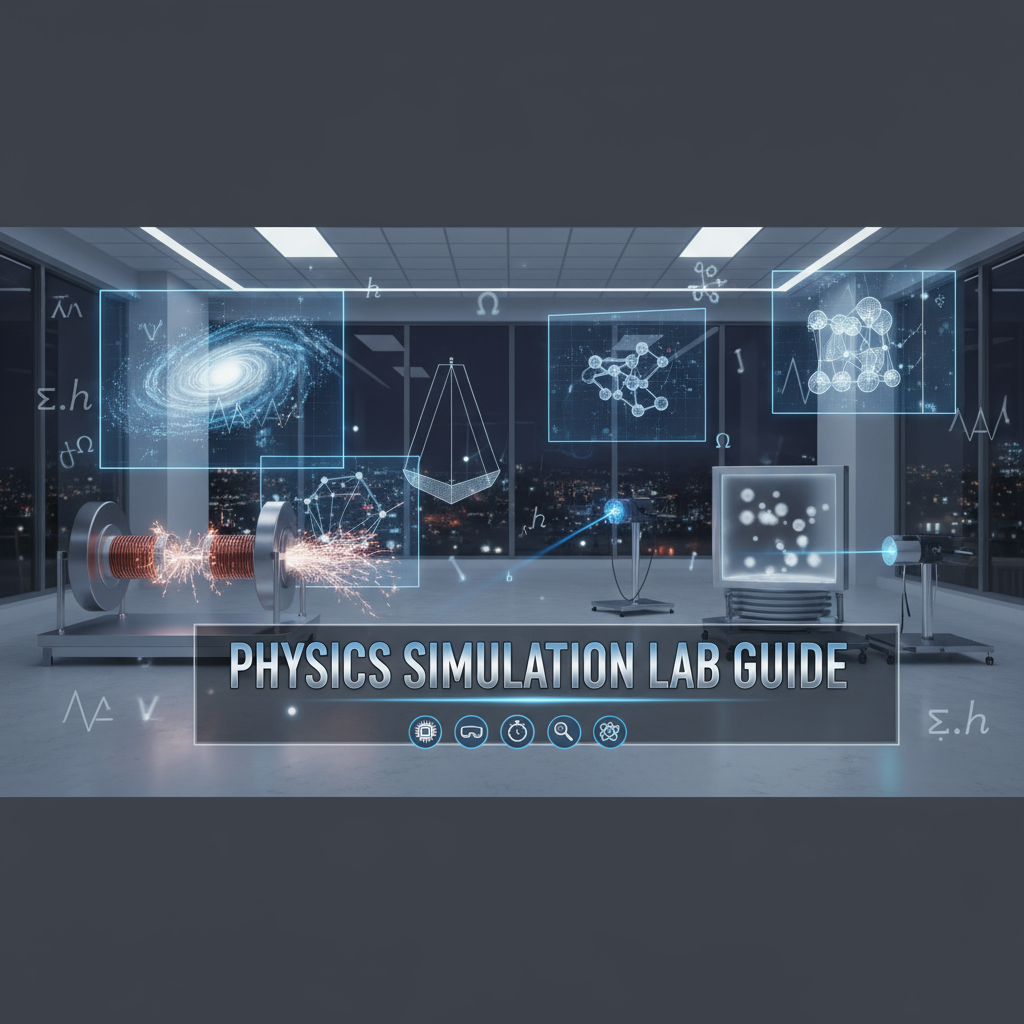Executive Summary
The Physics Simulation Lab delivers a comprehensive digital laboratory experience that brings abstract physics concepts to life through interactive experimentation. This browser-based platform provides instant access to over 40 physics simulations spanning fundamental mechanics, harmonic oscillations, wave phenomena, and complex dynamical systems—all without requiring software installation, account creation, or specialized hardware.
What Makes This Tool Essential
Traditional physics education often struggles with the gap between mathematical formulas and tangible understanding. Textbook diagrams and static equations cannot capture the dynamic nature of physical systems. The Physics Simulation Lab bridges this divide by allowing students and educators to manipulate variables in real-time, observe immediate effects, and develop intuitive understanding alongside analytical knowledge.
Each simulation operates entirely in your browser using advanced JavaScript and HTML5 Canvas technology, ensuring privacy (no data leaves your device), accessibility (works on any modern browser), and performance (smooth real-time rendering even on modest hardware). From simple projectile motion to chaotic systems exhibiting sensitive dependence on initial conditions, these tools transform passive learning into active discovery.
Key Capabilities at a Glance
- 40+ Interactive Simulations: Comprehensive coverage including pendulums, springs, projectiles, waves, collisions, energy conservation demonstrations, and chaos theory examples
- Real-Time Parameter Control: Adjust mass, velocity, friction, gravity, elasticity, and dozens of other variables with instant visual feedback
- Data Visualization: Built-in graphing systems plot position, velocity, acceleration, energy, and other quantities as functions of time or other variables
- Comparison Tools: Run multiple experiments simultaneously to observe how changing parameters affects system behavior
- Educational Integration: Aligned with high school and undergraduate physics curricula, supporting self-paced learning and classroom demonstrations
- Zero Setup Required: No installation, login, or configuration—simply open your browser and start experimenting
Ideal Use Cases
Students use the lab to explore concepts before exams, test hypotheses, and build intuition that complements problem-solving practice. Visual learners particularly benefit from seeing equations come to life.
Teachers incorporate simulations into lectures for real-time demonstrations, create guided discovery activities, and assign virtual lab reports that develop scientific inquiry skills without physical equipment constraints.
Homeschool educators gain access to sophisticated laboratory experiences typically requiring expensive apparatus, enabling comprehensive physics education with household computing devices.
Physics enthusiasts satisfy curiosity about phenomena from everyday experience to exotic theoretical scenarios, experimenting freely without the limitations of physical labs.
Whether you’re struggling with a specific concept, designing a curriculum unit, or simply fascinated by how the universe behaves, the Physics Simulation Lab provides the tools for exploration and understanding.
Feature Tour
Mechanics Simulations
The mechanics collection forms the foundation of classical physics education, covering motion, forces, and energy in various contexts.
Projectile Motion: Launch objects at customizable velocities and angles while observing parabolic trajectories. Adjust gravitational acceleration to simulate different planetary environments or toggle air resistance to see how drag affects range and flight time. The trajectory tracing feature overlays multiple launches for direct comparison. Complemented by dedicated tools like the Interactive Projectile Motion Lab for focused study.
Collision Experiments: Investigate elastic and inelastic collisions between objects of varying masses. Observe momentum and energy conservation principles in action. Switch between one-dimensional and two-dimensional collision modes to understand vector decomposition and center-of-mass frames.
Inclined Plane Dynamics: Explore how angle, friction coefficients, and mass affect acceleration down ramps. Visualize free-body diagrams alongside the simulation to connect force analysis with motion.
Circular Motion: Examine centripetal acceleration and force requirements for circular paths. Adjust radius and velocity to see how these parameters relate through a = v²/r, developing intuition for why high-speed turns require stronger forces.
Oscillation and Wave Simulations
Periodic motion appears throughout physics, from mechanical systems to electromagnetic waves and quantum phenomena.
Simple Harmonic Motion (SHM): Study springs and pendulums exhibiting sinusoidal oscillation. Adjust spring constants, masses, pendulum lengths, and damping coefficients while observing effects on period, frequency, and amplitude decay. The Interactive Pendulum Lab offers specialized focus on pendulum physics with energy visualization.
Coupled Oscillators: Connect multiple springs and masses to explore normal modes, beat frequencies, and energy transfer between oscillators. This simulation demonstrates how complex systems can be understood through superposition of simpler modes.
Wave Propagation: Generate traveling waves on strings or in media, controlling frequency, amplitude, and wavelength. Observe reflection, transmission, and interference patterns. Adjust boundary conditions (fixed, free, or periodic) to understand standing waves and resonance.
Doppler Effect: Move sound or wave sources relative to observers and measure frequency shifts. This simulation builds understanding of why ambulance sirens change pitch and connects to astronomical redshift concepts.
Complex Systems and Chaos
Advanced simulations reveal how simple rules can generate intricate, unpredictable behavior.
Double Pendulum: Experience chaos theory firsthand with the Chaotic Double Pendulum—a deterministic system that exhibits extreme sensitivity to initial conditions. Launch two pendulums with nearly identical starting positions and watch their paths diverge exponentially.
Three-Body Problem: Explore the gravitational interactions of three masses, demonstrating why analytical solutions generally don’t exist for systems with more than two bodies. Adjust masses and initial positions to find stable configurations or chaotic orbits.
Fluid Dynamics Basics: Observe particle flow around obstacles, visualizing streamlines, turbulence, and pressure variations. While simplified compared to professional computational fluid dynamics software, these simulations illustrate fundamental concepts.
Measurement and Analysis Tools
Every simulation includes sophisticated data collection and visualization capabilities.
Real-Time Graphs: Plot any measurable quantity (position, velocity, acceleration, energy, momentum) versus time. Pause and resume data collection, zoom into regions of interest, or export data for external analysis in spreadsheet software.
Energy Diagrams: Visualize kinetic, potential, and total energy throughout motion. Watch energy transform from one form to another while total mechanical energy remains constant (in the absence of non-conservative forces) or decreases due to friction and air resistance.
Vector Field Visualization: For systems involving forces, electric fields, or magnetic fields, overlay vector arrows showing direction and magnitude at different spatial positions, building geometric intuition.
Phase Space Plots: Advanced users can plot velocity versus position to reveal attractors, limit cycles, and chaotic trajectories—powerful techniques from dynamical systems theory.
Usage Scenarios
Scenario 1: High School Physics Student Preparing for Exams
Maria struggles with understanding projectile motion problems. She reads the textbook explanation but finds the equations abstract. Using the Physics Simulation Lab, she:
- Launches projectiles at different angles with fixed velocity, recording range for each
- Plots her collected data to empirically discover the 45-degree maximum range principle
- Compares simulation results with textbook formula predictions, building confidence in both
- Adds air resistance and observes how real-world complexity changes outcomes
- Tests exam problems by simulating the described scenarios, checking whether her analytical solutions produce matching trajectories
This hands-on approach transforms equations from memorized formulas into understood relationships.
Scenario 2: Physics Teacher Demonstrating Wave Interference
Mr. Johnson wants to demonstrate constructive and destructive interference but lacks a ripple tank. He projects the Physics Simulation Lab’s wave simulation onto his classroom screen:
- Generates a single point source emitting circular waves
- Adds a second source at the same frequency, adjusting separation distance
- Students observe alternating bright (constructive interference) and dark (destructive interference) regions
- Mr. Johnson pauses the simulation and asks students to predict what happens if he increases frequency—they discuss and vote
- He changes frequency, confirming that smaller wavelengths create more closely-spaced interference patterns
Students see abstract superposition principles become concrete visual patterns.
Scenario 3: Undergraduate Engineering Student Studying Damped Oscillations
Carlos encounters damped harmonic oscillators in his vibrations course. The mathematical solution involves exponential decay and complex numbers, but he wants physical intuition. He uses the spring-mass-damper simulation to:
- Start with zero damping to establish the undamped natural frequency baseline
- Gradually increase damping coefficient while observing amplitude decay and period changes
- Identify the critical damping value where oscillation just ceases (fastest return to equilibrium without overshooting)
- Continue into overdamped regime and observe slow, non-oscillatory return
- Export position-versus-time data and overlay his analytical solution to verify accuracy
This experimental approach complements theoretical coursework, solidifying understanding needed for advanced topics like resonance and control systems.
Scenario 4: Curious Learner Exploring Chaos Theory
Aisha watched a documentary about chaos theory and wants hands-on experience. She loads the double pendulum simulation:
- Sets initial position and releases, watching the intricate path the pendulum traces
- Resets to the exact same position and releases again—observing identical behavior (deterministic system)
- Changes initial angle by just 0.1 degrees and releases
- Watches the two trajectories (shown simultaneously via path tracing) remain similar initially then diverge dramatically
- Experiments with different masses and lengths to see how system parameters affect chaos intensity
This exploration reveals how simple mechanical systems can exhibit complexity rivaling the most sophisticated algorithms.
Scenario 5: Homeschool Parent Teaching Energy Conservation
A homeschool parent introduces physics to their teenager using the pendulum energy visualization:
- Releases pendulum from various heights, observing maximum speed at the bottom (where potential energy converts fully to kinetic)
- Adds slight friction and watches total mechanical energy gradually decrease
- Uses the real-time energy graph to quantitatively show how potential + kinetic = constant (frictionless) or decreasing (with friction)
- Connects this to everyday experience: why do playground swings eventually stop unless you keep pumping?
- Extends to roller coaster physics using the Moveable Pendulum simulation
This visual, interactive approach makes abstract energy concepts tangible and memorable.
Code Examples and Technical Integration
URL Parameters for Direct Access
The Physics Simulation Lab supports URL parameters that launch specific simulations with predefined settings, enabling educators to create direct links for students:
https://gray-wolf.tools/tools/education/physics-simulation-lab?sim=projectile&velocity=25&angle=45&gravity=9.81&drag=0This URL opens the projectile motion simulation with 25 m/s initial velocity, 45-degree angle, Earth gravity, and no air resistance—perfect for linking from assignment instructions.
Embedding in Educational Platforms
While the simulation runs best in its dedicated page, educators using learning management systems can create iframe embeds:
<iframe
src="https://gray-wolf.tools/tools/education/physics-simulation-lab?sim=pendulum&embed=true"
width="800"
height="600"
frameborder="0"
title="Pendulum Simulation">
</iframe>The embed=true parameter removes navigation elements for cleaner integration.
Data Export for Analysis
Most simulations include a “Export Data” button that generates CSV files:
time,position_x,position_y,velocity_x,velocity_y
0.00,0.00,0.00,17.68,17.68
0.02,0.35,0.35,17.68,17.48
0.04,0.71,0.70,17.68,17.29
0.06,1.06,1.04,17.68,17.09
...Students can import this data into Excel, Python, or graphing calculators for custom analysis and curve fitting.
Accessibility Features
The platform implements WCAG 2.1 accessibility standards:
- Keyboard Navigation: All controls accessible via Tab, Enter, and arrow keys without requiring mouse interaction
- Screen Reader Support: ARIA labels describe simulation states, parameter values, and graph data
- High Contrast Mode: Toggle to increase visual distinction for users with low vision
- Adjustable Animation Speed: Slow down or speed up simulations to accommodate different processing speeds
Browser Compatibility
Built with standards-compliant HTML5, CSS3, and ES6 JavaScript:
- Chrome/Edge: Full feature support, optimal performance
- Firefox: Full feature support, excellent performance
- Safari: Full feature support (requires Safari 14+)
- Mobile Browsers: Responsive design adapts to tablets and larger phones, though mouse-equivalent precision helps with fine parameter adjustment
Troubleshooting
Simulation Runs Too Slowly
Symptom: Choppy animation, delayed response to parameter changes.
Solutions:
- Close other browser tabs to free memory and CPU resources
- Reduce the “Quality” setting if available (lowers rendering detail for better frame rates)
- Disable path tracing features that accumulate visual history
- Use a desktop/laptop rather than phone for complex simulations
- Update your browser to the latest version for improved JavaScript performance
Graphs Don’t Display Correctly
Symptom: Blank graph areas, axes without data plots, or distorted scales.
Solutions:
- Click “Reset Graph” to clear accumulated data and restart plotting
- Check that you’ve initiated motion (some simulations don’t generate data while paused)
- Ensure browser window is large enough (graphs may hide at very narrow widths)
- Disable browser extensions that modify page content (ad blockers rarely interfere, but page-altering extensions might)
Parameters Don’t Change When Adjusted
Symptom: Moving sliders or typing new values doesn’t affect simulation behavior.
Solutions:
- Click “Apply Changes” or “Update” button if present (some simulations require explicit confirmation)
- Refresh the page to reset to default state, then try adjusting parameters again
- Ensure values fall within allowed ranges (entering 1000 for angle when maximum is 90 degrees will be rejected)
- Check that simulation isn’t running—pause it before changing some parameters
Mobile Device Issues
Symptom: Difficult to control parameters, gestures interfere with simulation interaction.
Solutions:
- Use landscape orientation for maximum screen space
- Employ stylus for precise slider adjustment
- Tap “Full Screen” mode to hide browser chrome and gain more control area
- For very small screens, consider switching to desktop mode in browser settings
Exported Data Files Won’t Open
Symptom: Downloaded CSV files appear corrupted or won’t import to Excel/Python.
Solutions:
- Ensure download completed fully (check file size isn’t zero bytes)
- Try different browsers—some have more reliable download handling
- Open CSV in plain text editor first to verify format, then import explicitly into spreadsheet software
- Check that antivirus software isn’t blocking downloads or quarantining files
Frequently Asked Questions
Do I need to install any software to use the Physics Simulation Lab?
No installation required. The Physics Simulation Lab runs entirely in your web browser using standard HTML5 and JavaScript. Simply visit the page and start experimenting immediately. This browser-based approach ensures compatibility across Windows, Mac, Linux, ChromeOS, and even tablets—any device with a modern web browser works.
Is my simulation data private and secure?
Absolutely. All physics calculations occur locally in your browser—no data is transmitted to servers. Your experimental parameters, collected measurements, and usage patterns remain completely private on your device. This client-side architecture also means the tool works offline once the page has loaded (though you need internet to initially access the page).
Can I use this for formal lab assignments or homework?
Yes, many educators accept Physics Simulation Lab data for virtual lab reports. Export the CSV data files and include them with your analysis. Document your methodology (which parameters you varied, what you measured, how many trials you conducted) as you would for physical experiments. Some instructors provide structured worksheets specifically designed for use with these simulations.
How accurate are the physics simulations compared to reality?
The simulations implement accurate mathematical models of physical laws—kinematic equations, Newton’s laws, energy conservation, wave equations, etc. For ideal conditions (frictionless surfaces, point masses, no air resistance when not explicitly included), results match theoretical predictions to computational precision. When modeling real-world complexity like air drag or friction, the simulations use standard models (quadratic drag, Coulomb friction) that approximate but don’t perfectly capture all nuances of actual physical systems.
Which simulations are best for understanding specific topics?
Kinematics: Projectile motion, inclined plane
Dynamics (Forces): Collision experiments, circular motion, connected masses
Energy: Pendulum with energy graphs, spring systems, roller coaster
Oscillations: SHM (springs and pendulums), damped oscillators, coupled systems
Waves: Wave propagation, standing waves, Doppler effect
Chaos Theory: Double pendulum, three-body problem
Browse the full catalog and experiment—most concepts appear in multiple simulations from different perspectives.
Can I share specific simulation setups with classmates or students?
Yes, use the “Share Configuration” button to generate a custom URL encoding all current parameter values. Anyone who opens that link will see the identical simulation setup you configured. This feature streamlines creating class assignments: “Click this link, run the simulation, and answer the following questions about what you observe.”
What’s the difference between this and specialized tools like the Interactive Pendulum Lab?
The Physics Simulation Lab provides breadth—dozens of simulations covering many physics topics in one platform. Specialized tools like the Interactive Pendulum Lab, Interactive Projectile Motion Lab, or Chaotic Double Pendulum offer depth—more detailed features, refined controls, and additional visualizations for specific phenomena. Use the comprehensive lab for exploring multiple topics; use specialized tools when diving deep into particular concepts.
Does this work on Chromebooks or school-restricted computers?
Yes, as a browser-based application requiring no installation or plugin downloads, the Physics Simulation Lab typically functions on locked-down educational computers including Chromebooks. No administrative privileges needed. If your school blocks the gray-wolf.tools domain, ask IT staff to whitelist it as an educational resource.
Are there lesson plans or teacher guides available?
While the tool itself doesn’t include built-in curricula, many educators share lesson plans and activity guides in physics teaching communities and forums. Additionally, most high school and college physics textbooks include problems and activities that can be adapted to use these simulations. Consider exploring the knowledge article guides for structured learning workflows.
How often is the tool updated with new simulations or features?
The Physics Simulation Lab receives periodic updates adding new simulations, improving existing visualizations, and incorporating user feedback. Check the tool page or follow Gray-wolf Tools announcements for information about new releases. All updates maintain backward compatibility—links and exported data remain valid.
References and Additional Resources
Related Gray-wolf Tools
Expand your physics exploration with specialized simulation tools:
- Interactive Pendulum Lab: Focused pendulum simulation with detailed energy visualization and advanced damping controls
- Interactive Projectile Motion Lab: Dedicated 2D kinematics simulator with trajectory analysis and comparison features
- Chaotic Double Pendulum: Explore deterministic chaos and sensitivity to initial conditions
- Moveable Pendulum: Investigate frames of reference and non-inertial motion
Educational Standards Alignment
The Physics Simulation Lab supports learning objectives from:
- Next Generation Science Standards (NGSS): HS-PS2 (Motion and Stability), HS-PS3 (Energy)
- AP Physics 1 & 2: Kinematics, dynamics, energy, oscillations, waves
- International Baccalaureate (IB) Physics: Core topics 2 (Mechanics), 4 (Waves), 9 (Wave phenomena)
External Learning Resources
- The Physics Classroom (www.physicsclassroom.com): Comprehensive tutorials complementing hands-on simulation
- Khan Academy Physics (www.khanacademy.org/science/physics): Video lessons providing theoretical foundation
- PhET Interactive Simulations (phet.colorado.edu): Alternative simulation platform from University of Colorado Boulder
- HyperPhysics (hyperphysics.phy-astr.gsu.edu): Concept maps and detailed explanations for deeper dives
Citation
If you use the Physics Simulation Lab for research or publication, please cite as:
Gray-wolf Tools Team. (2025). Physics Simulation Lab - Interactive Physics Experiments. Gray-wolf Tools. https://gray-wolf.tools/tools/education/physics-simulation-lab