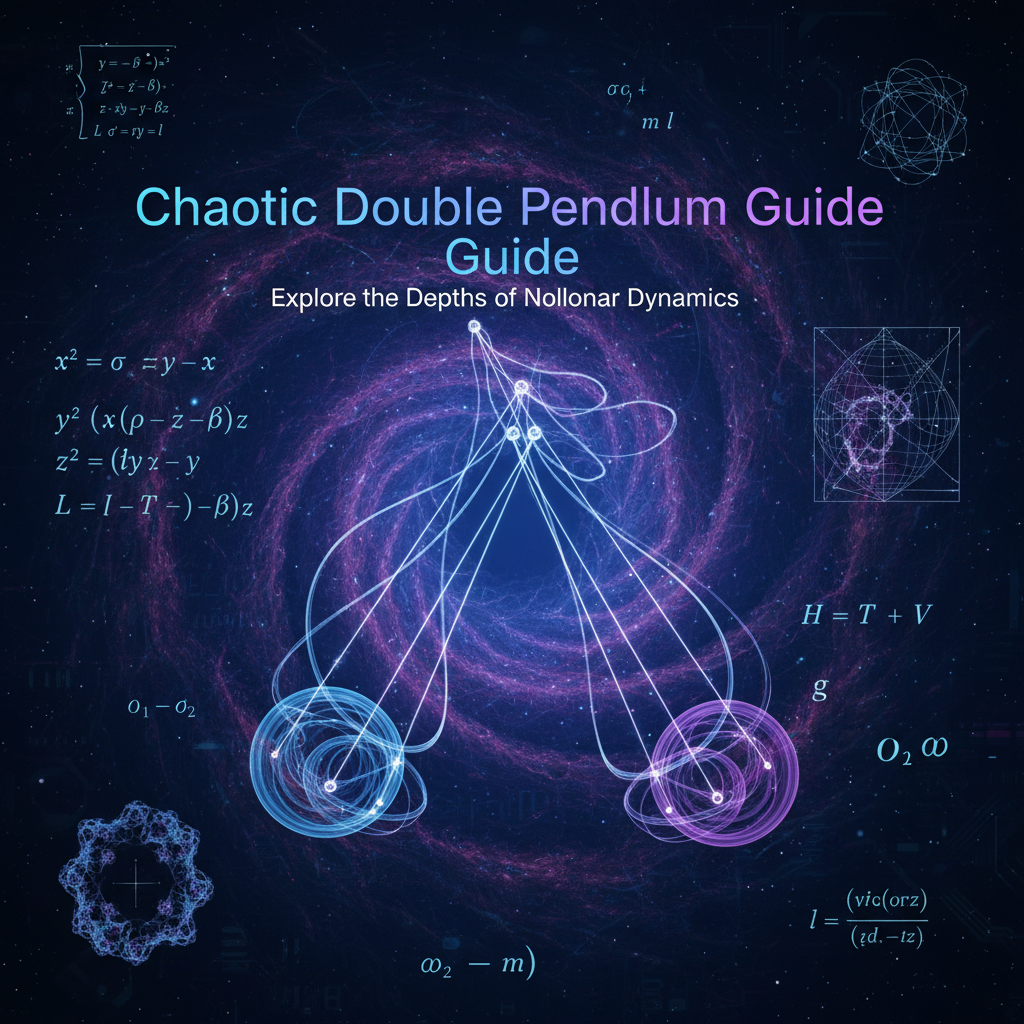Executive Summary
The Chaotic Double Pendulum simulator brings one of physics’ most fascinating phenomena to your browser—a simple mechanical system that defies long-term prediction despite being perfectly deterministic. This interactive tool demonstrates chaos theory principles through a physical system anyone can understand: two pendulums connected end-to-end, creating motion of stunning complexity and beauty.
What Makes This Tool Extraordinary
While a simple pendulum swings predictably back and forth, adding just one additional joint transforms the system into a showcase of chaos. The double pendulum exhibits sensitive dependence on initial conditions, the hallmark of chaotic systems. Change the starting position by a tiny fraction of a degree, and after just seconds, the two trajectories diverge completely—identical systems producing entirely different outcomes.
This isn’t randomness or quantum uncertainty. Every motion follows Newton’s laws precisely. The system is deterministic—given exact initial conditions, its future is completely determined. Yet tiny measurement imprecisions or rounding errors amplify exponentially, making long-term prediction impossible. This paradox—deterministic yet unpredictable—defines mathematical chaos and appears throughout nature in weather systems, fluid turbulence, population dynamics, and even the solar system’s long-term evolution.
The Chaotic Double Pendulum simulator makes these abstract concepts concrete through stunning visualizations. Watch the pendulum trace intricate, never-repeating patterns. Run two simulations with nearly identical starting points and observe their paths diverge. Adjust masses and lengths to explore how system parameters affect chaos intensity. No installation, no account, no complexity—just open your browser and experience chaos theory firsthand.
Core Features
- Real-Time Chaos Visualization: Watch the double pendulum trace complex paths with smooth animation powered by accurate physics simulation
- Sensitive Dependence Demonstration: Launch multiple pendulums simultaneously with tiny initial differences and observe exponential divergence
- Path Tracing: Leave visual trails showing the intricate patterns created over time, revealing the beauty of chaotic motion
- Customizable Parameters: Adjust masses, lengths, damping, and gravity to explore how different configurations affect chaotic behavior
- Energy Visualization: Optional energy graphs show kinetic and potential energy fluctuations over time
- Comparison Mode: Run multiple simulations side-by-side to compare trajectories under different conditions
- Precision Controls: Set initial angles with fine precision or introduce tiny random perturbations to demonstrate sensitivity
- Zero Installation: Browser-based physics engine runs entirely client-side—your data never leaves your device
Who Benefits From This Tool
Physics Students exploring nonlinear dynamics, chaos theory, or complex systems gain intuitive understanding of abstract mathematical concepts through visual, interactive experience.
Educators use the double pendulum as a compelling demonstration of how simple systems can behave in surprisingly complex ways, engaging students who might find traditional physics dry.
Mathematics Enthusiasts interested in dynamical systems, fractals, and chaos theory see theoretical concepts manifested in a tangible mechanical system.
Curious Minds fascinated by the boundary between order and chaos, predictability and randomness, find the double pendulum endlessly captivating—each launch reveals unique, unrepeatable patterns.
The Chaotic Double Pendulum exemplifies physics at its most beautiful and humbling. Despite knowing every force, every equation, every parameter exactly, we still cannot predict where the pendulum will be in just a few seconds. This limitation isn’t a failure of physics—it’s a fundamental feature of chaotic systems, and experiencing it transforms how we understand complexity, prediction, and the limits of knowledge itself.
Feature Tour
Basic Simulation Controls
Launch Interface: The simulation begins with both pendulum segments hanging vertically at rest. Click and drag the lower pendulum mass to set initial conditions—pull it to any angle and release to begin motion. Alternatively, use precision angle input fields to specify exact starting positions for the upper and lower segments.
Play/Pause/Reset: Standard controls allow pausing to freeze motion (useful for examining specific configurations), resuming simulation, or resetting to initial conditions. The step-forward button advances simulation frame-by-frame for detailed observation of motion evolution.
Animation Speed: Adjust playback speed from 0.1× (slow motion for studying complex maneuvers) to 5× (fast forward to quickly observe long-term behavior). Real-time (1×) corresponds to actual physical time.
Parameter Customization
Mass Configuration: Independently set the mass of each pendulum segment from 0.1 kg to 10 kg. Interesting behaviors emerge from mass ratios—try a heavy upper mass with light lower mass versus reversed configuration. Equal masses produce symmetric motion patterns while unequal masses create asymmetric, often more chaotic trajectories.
Length Settings: Control each segment’s length from 0.5 meters to 3 meters. Longer pendulums swing more slowly (period increases) while maintaining chaotic character. Short lengths create frenetic, rapidly-changing motion. Experiment with equal versus unequal lengths to discover how geometry affects behavior.
Damping and Friction: Toggle air resistance and pivot friction to observe how energy dissipation affects chaos. Without damping, the pendulum swings indefinitely (conserving energy). With damping, motion gradually decays until the pendulum hangs vertically at rest. Even with damping, chaotic behavior persists initially before eventual settling.
Gravitational Acceleration: While Earth’s gravity (9.81 m/s²) provides the default, adjusting this parameter simulates different planetary environments. Low gravity (Moon: 1.62 m/s²) slows motion while maintaining chaos. High gravity increases swing speed and complexity.
Visualization Options
Path Tracing: Enable trajectory trails that render the path traced by the lower pendulum mass. These trails create stunning visual patterns—looping, swirling designs that never exactly repeat. Adjust trail length from a few seconds (showing recent motion) to entire simulation history (revealing long-term patterns). Trail opacity and color can be customized for aesthetic preferences or to distinguish multiple simultaneous simulations.
Multi-Pendulum Comparison: Launch up to four double pendulums simultaneously, each with different colors. Set them to identical or nearly-identical initial conditions to visualize sensitive dependence. Watching identical-looking setups diverge within seconds provides visceral appreciation for chaos theory’s implications.
Energy Graphs: Display real-time plots of kinetic energy, potential energy, and total mechanical energy. In frictionless mode, total energy remains constant (conservation of energy) while kinetic and potential continuously exchange. With damping, total energy gradually decreases. The irregular fluctuations between kinetic and potential energy reflect the complex motion’s non-periodic nature.
Angular Position and Velocity Graphs: Plot the angle and angular velocity of each segment versus time. Unlike simple pendulums that produce smooth sine waves, double pendulum graphs show irregular, unpredictable oscillations—visual signatures of chaos.
Advanced Features
Phase Space Visualization: For users familiar with dynamical systems theory, optional phase space plots display angular velocity versus angular position for each segment. Chaotic trajectories wander through phase space in complex patterns, never settling into fixed points or limit cycles that characterize periodic motion.
Poincaré Section: This advanced feature samples the system state at regular intervals (e.g., when the upper segment passes through vertical), plotting points in a reduced-dimension space. For chaotic systems, these points form fractal structures called strange attractors—geometric signatures of deterministic chaos.
Lyapunov Exponent Estimation: The Lyapunov exponent quantifies chaos intensity by measuring exponential divergence rates. Positive values indicate chaos (nearby trajectories separate exponentially), zero indicates neutral stability, and negative indicates convergence. The simulator can estimate this value numerically by running parallel simulations with infinitesimally different initial conditions.
Export Capabilities: Save trajectory data as CSV files for external analysis in Python, MATLAB, or spreadsheet software. Export rendered animations as MP4 video files for presentations or educational materials. Share specific configurations via URL parameters that encode all settings and initial conditions.
Accessibility and Usability
Keyboard Navigation: All controls accessible via keyboard shortcuts—spacebar for play/pause, arrow keys for fine angle adjustments, number keys for quick parameter presets. This ensures usability for individuals who cannot or prefer not to use pointing devices.
Screen Reader Support: ARIA labels describe simulation state, parameter values, and control functions for visually impaired users employing screen reading software.
Color Customization: Choose from colorblind-friendly palettes ensuring that multi-pendulum comparisons remain distinguishable regardless of color perception variations.
Responsive Design: The interface adapts to screen sizes from large desktop monitors to tablets. While mobile phones work, larger screens provide better visualization of complex trajectories.
Usage Scenarios
Scenario 1: Classroom Demonstration of Chaos Theory
Dr. Martinez teaches an introductory physics course covering chaos and nonlinear dynamics. Many students struggle with the abstract concept that deterministic systems can be unpredictable. She uses the Chaotic Double Pendulum for a compelling demonstration:
- Projects the simulator onto the classroom screen
- Sets up two double pendulums with apparently identical starting positions (actually differing by 0.01 degrees)
- Launches both simultaneously with path tracing enabled
- Students watch as the paths initially overlap, then gradually diverge, becoming completely different within 10 seconds
- Dr. Martinez pauses and asks: “Which simulation had wrong physics? Were the equations different?”
- Students realize both followed identical physical laws—the tiny initial difference caused divergence
- She connects this to weather prediction: why forecasts become unreliable beyond ~10 days despite knowing atmospheric physics
This visual, interactive demonstration makes chaos theory memorable and meaningful far beyond reading definitions.
Scenario 2: Student Research Project on Parameter Effects
Marcus, an undergraduate physics major, conducts a research project investigating how double pendulum parameters affect chaos intensity. Using the simulator:
- He runs systematic experiments varying mass ratio from 0.1 to 10 while keeping lengths equal
- For each configuration, he launches pairs of pendulums with 0.001° initial difference
- He measures time until trajectories diverge by 10° (his operational definition of “significantly different”)
- Exports data and creates graphs showing divergence time versus mass ratio
- Discovers that equal masses produce most rapid divergence (strongest chaos) while extreme mass ratios reduce chaos
- Writes a research paper with theory (Lyapunov exponent calculations) and numerical experiments (simulation data)
The accessible simulator enables undergraduate research that would otherwise require expensive equipment or complex custom software.
Scenario 3: Artist Creating Data-Driven Generative Art
Sophia, a digital artist, explores chaos-based art. She discovers the Chaotic Double Pendulum’s trail patterns create beautiful, unique designs:
- Configures pendulum with specific aesthetic parameters (long trail length, vibrant colors, dark background)
- Launches with carefully chosen initial conditions that produce visually pleasing patterns
- Runs simulation for several minutes, allowing trails to create complex overlapping designs
- Exports high-resolution images of the patterns
- Uses these chaos-generated patterns as textures in digital artwork or prints them for gallery exhibition
Each simulation produces unrepeatable, organically complex designs—art generated by physics and mathematics rather than human hand.
Scenario 4: Curious Learner Exploring Sensitivity
Alex, with no formal physics background, reads about the butterfly effect and wants to experience it. Using the simulator:
- Launches a double pendulum and watches its unpredictable dance with fascination
- Resets and launches from the same apparent position—gets completely different motion
- Wonders whether the simulator is random or deterministic
- Uses the comparison mode to launch two pendulums simultaneously with tiny initial difference
- Observes that initially they move together (deterministic!), then diverge (sensitive!)
- Gains intuitive understanding that chaos isn’t randomness—it’s extreme sensitivity to tiny differences
This self-directed exploration builds deep understanding without requiring mathematical background.
Scenario 5: Educator Comparing Order and Chaos
Ms. Kim teaches both simple and double pendulums to illustrate the contrast between integrable and chaotic systems:
- First, students explore the Interactive Pendulum Lab, observing predictable periodic motion and energy conservation
- Students derive the period formula T = 2π√(L/g) and verify it matches simulation data
- Ms. Kim asks: “What if we add another pendulum segment?”
- Students predict it will simply swing more complexly but remain predictable
- They open the Chaotic Double Pendulum and are stunned by the wild, unpredictable motion
- Discussion explores how adding just one degree of freedom transforms behavior fundamentally
This pedagogical sequence dramatically illustrates the boundary between simple and complex systems.
Code Examples and Technical Integration
Direct Access via URL Parameters
Share specific double pendulum configurations by encoding parameters in URLs:
https://gray-wolf.tools/tools/education/chaotic-double-pendulum?m1=1.5&m2=1.0&L1=1.2&L2=1.0&theta1=90&theta2=45&damping=0.02Parameters:
m1,m2: Masses of upper and lower segments (kg)L1,L2: Lengths of upper and lower segments (m)theta1,theta2: Initial angles in degrees (measured from vertical)damping: Air resistance coefficient (0 = none, 0.1 = high)gravity: Gravitational acceleration (m/s²)trail: Trail length in frames
Embedding in Educational Platforms
Integrate the double pendulum into learning management systems or educational websites:
<iframe
src="https://gray-wolf.tools/tools/education/chaotic-double-pendulum?embed=true&m1=2&m2=1&theta1=120"
width="800"
height="700"
frameborder="0"
title="Chaotic Double Pendulum Simulation"
allow="accelerometer; gyroscope">
</iframe>The embed=true parameter removes navigation chrome for cleaner integration.
Data Export Format
Exported trajectory data uses standard CSV format compatible with analysis tools:
time,theta1,theta2,omega1,omega2,x1,y1,x2,y2,kinetic_energy,potential_energy
0.00,1.571,0.785,0.000,0.000,0.000,-1.200,0.707,-1.707,0.000,23.544
0.02,1.569,0.792,0.093,0.347,0.001,-1.200,0.713,-1.698,0.142,23.402
0.04,1.565,0.806,0.184,0.681,0.006,-1.199,0.726,-1.679,0.560,22.984
...Column definitions:
theta1,theta2: Angular positions (radians)omega1,omega2: Angular velocities (radians/second)x1,y1: Position of first massx2,y2: Position of second mass- Energies in joules
Simulation Algorithm Notes
The simulator implements the Runge-Kutta 4th-order numerical integration method for solving the coupled differential equations governing double pendulum motion:
Equations of motion (simplified presentation):
ω₁' = [-g(2m₁+m₂)sin(θ₁) - m₂g sin(θ₁-2θ₂) - 2sin(θ₁-θ₂)m₂(ω₂²L₂+ω₁²L₁cos(θ₁-θ₂))] / [L₁(2m₁+m₂-m₂cos(2θ₁-2θ₂))]
ω₂' = [2sin(θ₁-θ₂)(ω₁²L₁(m₁+m₂) + g(m₁+m₂)cos(θ₁) + ω₂²L₂m₂cos(θ₁-θ₂))] / [L₂(2m₁+m₂-m₂cos(2θ₁-2θ₂))]Where θ₁, θ₂ are angles, ω₁, ω₂ are angular velocities, L₁, L₂ are lengths, m₁, m₂ are masses, and g is gravity.
Accessibility Implementation
The simulator follows WCAG 2.1 Level AA standards:
// Example ARIA implementation
<button
aria-label="Launch double pendulum simulation"
aria-pressed="false"
role="button">
Start
</button>
<div
role="img"
aria-label="Double pendulum with upper mass at 90 degrees, lower mass at 45 degrees, currently swinging">
</div>Screen readers announce simulation state changes, parameter updates, and control availability.
Troubleshooting
Simulation Appears Frozen or Runs Very Slowly
Symptoms: Low frame rate, jerky motion, unresponsive controls.
Solutions:
- Disable trail rendering (trails accumulate visual data over time, demanding more memory)
- Close other browser tabs consuming CPU resources
- Reduce animation quality in simulator settings if available
- Use Chrome or Edge browsers which typically offer better Canvas performance than Safari
- Ensure hardware acceleration is enabled in browser settings (check chrome://settings for Chrome)
- Avoid running on very old computers (2010 or earlier hardware may struggle with real-time physics)
Pendulum Behaves Unrealistically (Gains Energy or Flies Apart)
Symptoms: Pendulum swings grow larger over time without external energy input, or segments separate abnormally.
Solutions:
- Refresh the page to reset the physics engine
- Avoid extreme parameter combinations (e.g., very short lengths with very high masses can cause numerical instability)
- If energy graphs show total energy increasing, report as potential bug—this violates physics
- Ensure you haven’t set gravity to negative values (which causes inverted behavior)
- Check that damping is set reasonably (values above 1.0 may cause numerical issues)
Cannot See Difference Between “Identical” Starting Positions
Symptoms: When trying to demonstrate sensitive dependence, pendulums launched from “same” position don’t diverge.
Solutions:
- Verify comparison mode is enabled
- Check that you’re introducing a small but nonzero difference (0.001° is often good; 0.0001° may be too small to observe divergence within reasonable time)
- Extend simulation run time—some configurations diverge slowly
- Increase trail length so divergence becomes visible even if current positions are close
- Ensure both pendulums actually launched (check that both have active trails)
Exported Data Files Are Empty or Corrupted
Symptoms: CSV files contain no data, show error messages when opened, or display garbled content.
Solutions:
- Allow simulation to run for at least a few seconds before exporting (no data if simulation hasn’t started)
- Check browser download folder permissions
- Try different browsers—some handle download generation more reliably
- Disable browser extensions that interfere with downloads (some ad blockers affect file generation)
- For very long simulations, data files may be large—ensure sufficient disk space
Mobile Device Performance Issues
Symptoms: Extreme lag, overheating, or crashes on phones/tablets.
Solutions:
- Chaotic simulations are computationally intensive—phones may struggle
- Disable trail rendering and energy graphs to reduce computational load
- Use lower animation quality settings
- Limit to single pendulum (disable comparison mode)
- Consider using desktop/laptop for best experience
- Ensure device isn’t running many background apps competing for resources
Cannot Understand Why Pendulum Moves As It Does
Symptoms: Motion seems random or arbitrary, unable to predict or explain behavior.
This isn’t a bug—it’s chaos! Double pendulum motion is fundamentally unpredictable beyond short time scales. Unlike simple pendulums with regular periodic motion, double pendulums exhibit chaotic dynamics where small changes produce large effects. If you feel the motion seems random, you’re experiencing chaos correctly. To build intuition:
- Start with small initial displacements (10-20 degrees) which show more regularity
- Watch energy graphs to see how kinetic and potential energy exchange
- Compare to the Interactive Pendulum Lab simple pendulum for contrast
- Read the companion chaos theory knowledge article for conceptual explanation
Frequently Asked Questions
What exactly makes the double pendulum “chaotic”?
Chaos, in mathematical terms, means a deterministic system exhibiting sensitive dependence on initial conditions. The double pendulum follows Newton’s laws precisely—no randomness involved. However, if you start two identical double pendulums with positions differing by even a tiny amount (thousandths of a degree), their motions will initially be similar but rapidly diverge until they bear no resemblance. This exponential divergence, quantified by positive Lyapunov exponents, defines chaos. Practically, it means long-term prediction is impossible even though the physics is perfectly known.
How is chaos different from randomness?
Randomness involves fundamental unpredictability—no pattern or deterministic rule governs outcomes (like quantum measurements or fair die rolls). Chaos is deterministic—given exact initial conditions, the future is completely determined by equations. However, since we can never measure initial conditions with infinite precision, practical prediction fails. The difference: running a chaotic simulation twice with identical inputs produces identical outputs (deterministic); running a random simulation twice with identical seed produces different outputs (stochastic). The double pendulum is deterministic chaos, not randomness.
Can I predict where the double pendulum will be in 10 seconds?
Only approximately, and accuracy degrades exponentially with time. For the first second or two, trajectories with slightly different starting points remain similar. By 5-10 seconds, tiny initial differences (measurement precision limits) amplify to produce completely different positions. This is why weather forecasts become unreliable beyond ~10 days despite sophisticated models—the atmosphere is a chaotic system where small measurement errors grow exponentially. The double pendulum demonstrates this principle in a simple mechanical context.
Why does the simple pendulum swing predictably but adding one segment creates chaos?
The simple pendulum is an integrable system with one degree of freedom (one variable—the angle). Its motion is periodic and predictable. Adding a second segment creates two degrees of freedom (two angles), introducing nonlinear coupling between the segments. This nonlinearity enables chaotic dynamics through complex energy exchange between the segments. Mathematically, the KAM theorem (Kolmogorov-Arnold-Moser) describes how adding degrees of freedom to integrable systems can produce chaos. The double pendulum is the simplest mechanical demonstration of this transition.
Does chaos theory apply to real-world systems beyond pendulums?
Absolutely! Chaotic dynamics appear throughout nature:
- Weather and climate: Atmospheric fluid dynamics are highly chaotic (Edward Lorenz discovered chaos studying weather models)
- Planetary orbits: Long-term evolution of solar system orbits exhibits chaotic behavior
- Population biology: Predator-prey systems and epidemic models can be chaotic
- Economics: Stock markets and financial systems show signatures of deterministic chaos
- Turbulent fluids: Water flowing in rivers, air around airplanes becomes chaotic at high speeds
- Heart rhythms: Certain cardiac arrhythmias involve chaotic dynamics
The double pendulum is beautifully simple yet captures essential features of these complex real-world phenomena.
Can I use this tool for academic research or publications?
Yes! The simulator provides accurate numerical solutions to double pendulum equations suitable for educational research, classroom studies, or demonstration in papers/presentations. Export data for quantitative analysis. If publishing results, please cite: “Gray-wolf Tools Team. (2025). Chaotic Double Pendulum Simulator. https://gray-wolf.tools/tools/education/chaotic-double-pendulum”
For advanced research requiring very high precision or custom modifications, consider the open-source code (if available) or specialized software like MATLAB/Python numerical libraries.
How accurate is the simulation compared to a real physical double pendulum?
The simulation solves the exact equations of motion numerically with high accuracy (Runge-Kutta 4th order integration). For ideal conditions (frictionless pivots, massless rods, point masses), it matches theoretical predictions to computational precision. Real physical double pendulums have additional complications: rod mass distribution, bearing friction, air resistance, finite pivot compliance. The simulator can approximate these by adding damping, but perfect agreement requires modeling all real-world details. For understanding chaos principles, the idealized simulation is excellent; for engineering specific physical devices, include additional realistic effects.
Why don’t the patterns repeat if I run the same initial conditions?
If you set exactly identical initial conditions (same angles, zero initial velocities, same parameters), the simulation will produce identical trajectories every time—that’s deterministic behavior. If you’re seeing different results, tiny variations likely exist:
- Different angles (even fractional degrees)
- Different parameter values
- Browser numerical precision variations
- Previously running simulation not fully reset
Use the “save configuration” and “load configuration” features to ensure truly identical setups across runs.
Can I create my own physics simulations similar to this?
Yes! Modern JavaScript and HTML5 Canvas make physics simulation accessible. Key components:
- Physics engine: Implement equations of motion (differential equations)
- Numerical integrator: Use Runge-Kutta or Verlet methods to solve equations
- Rendering: Draw state on Canvas at each time step
- User interface: Controls for parameters and initial conditions
Resources: The Physics Simulation Lab showcases variety of mechanics, waves, and oscillations. Online tutorials cover Canvas animation and numerical methods. For chaos specifically, study Lyapunov exponents and strange attractors.
What should I explore next after the double pendulum?
Continue your chaos and physics journey with:
- Interactive Pendulum Lab: Contrast simple (integrable) pendulum with double pendulum chaos
- Physics Simulation Lab: Explore 40+ simulations including three-body problem (another chaotic system)
- Moveable Pendulum: Study how reference frames affect pendulum motion
- Interactive Projectile Motion Lab: Explore predictable (non-chaotic) 2D kinematics for contrast
Read the comprehensive chaos theory guide for deeper mathematical and conceptual exploration.
References and Learning Resources
Related Gray-wolf Tools
- Interactive Pendulum Lab: Simple pendulum simulation for contrast with chaotic double pendulum
- Physics Simulation Lab: Comprehensive physics simulations including mechanics, waves, and oscillations
- Moveable Pendulum: Explore pendulum dynamics in non-inertial reference frames
- Interactive Projectile Motion Lab: Deterministic, predictable 2D motion for comparison
External Educational Resources
- “Chaos: Making a New Science” by James Gleick: Accessible introduction to chaos theory for general audiences
- MIT OpenCourseWare - Nonlinear Dynamics and Chaos: Free university-level course materials
- 3Blue1Brown: YouTube channel with excellent chaos theory visualizations
- Scholarpedia article on “Chaos”: Scholarly overview written by experts in the field
Academic References
For readers interested in mathematical foundations:
- Strogatz, S. H. (2015). Nonlinear Dynamics and Chaos. Westview Press.
- Ott, E. (2002). Chaos in Dynamical Systems (2nd ed.). Cambridge University Press.
Citation
If using this tool in academic work, cite as:
Gray-wolf Tools Team. (2025). Chaotic Double Pendulum - Chaos Theory Simulation Tool. Gray-wolf Tools. https://gray-wolf.tools/tools/education/chaotic-double-pendulum