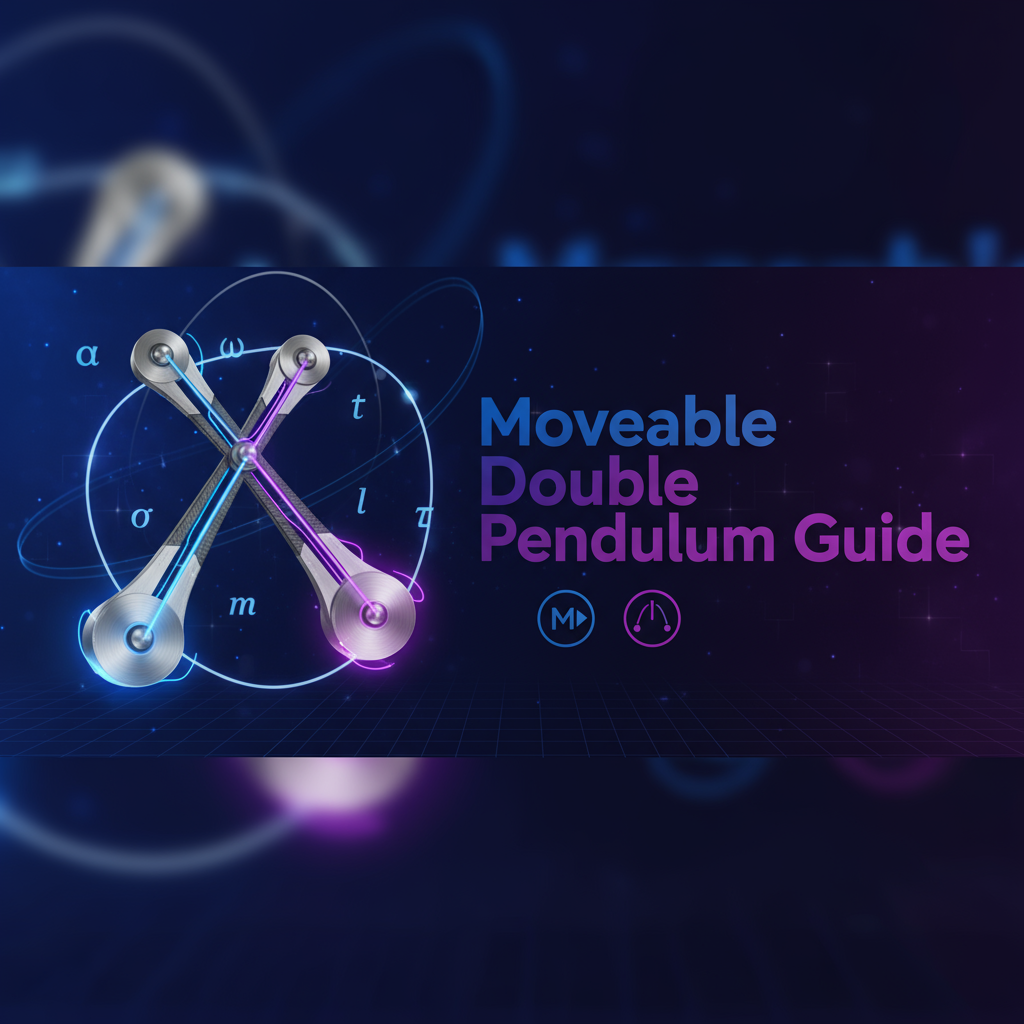Executive Summary
The moveable double pendulum represents a unique intersection of classical mechanics and chaos theory, offering an unprecedented view into how reference frames affect our perception of chaotic systems. Unlike traditional double pendulum simulations, this tool introduces a moveable pivot point that allows you to observe the same chaotic motion from different spatial perspectives, fundamentally challenging our intuitions about deterministic chaos.
Double pendulums are famous for their extreme sensitivity to initial conditions—tiny changes in starting position or velocity can produce drastically different motion patterns. By adding the ability to move the entire system’s pivot point, the Moveable Double Pendulum extends this exploration into the realm of non-inertial reference frames, demonstrating how the laws of physics remain consistent even when our observational standpoint changes.
This tool is indispensable for physics students studying Lagrangian mechanics, researchers investigating chaotic systems, educators demonstrating frame-dependent phenomena, and anyone fascinated by the beautiful complexity that emerges from simple mechanical systems. Whether you’re verifying theoretical predictions, building intuition about chaos, or simply marveling at the mesmerizing dance of coupled oscillators, this simulator provides an accessible yet powerful platform for exploration.
Feature Tour & UI Walkthrough
Core Simulation Controls
The simulation interface presents the double pendulum as two connected rods with masses at their ends, all anchored to a moveable pivot point. The primary interaction mechanism is direct manipulation—simply click and drag the pivot point to reposition the entire system while it’s in motion. This real-time interaction capability is what distinguishes this tool from static simulations.
Pivot Movement Control: The pivot point appears as a highlighted anchor at the top of the pendulum chain. Click and drag this point anywhere within the simulation canvas to translate the entire reference frame. The simulation engine continuously recalculates trajectories relative to the new pivot position, maintaining physical accuracy throughout the transition.
Initial Conditions Panel: Before starting a simulation, you can set the starting angles and angular velocities for both pendulum segments. These parameters determine the system’s initial state and, due to chaotic sensitivity, will dramatically influence the resulting motion patterns. Even angle differences as small as 0.01 degrees can lead to completely different trajectories after a few seconds.
Trail Visualization: Enable motion trails to see the path traced by the lower pendulum mass. These trails reveal the fractal-like patterns characteristic of chaotic motion, showing loops, spirals, and unpredictable swoops. When you move the pivot, the existing trail transforms in real-time to reflect the new reference frame—a striking demonstration of coordinate system transformations.
Advanced Physics Parameters
The parameter panel allows deep customization of the pendulum’s physical properties. Adjust the lengths of both pendulum rods to create asymmetric systems or vary the mass ratios to explore how different configurations affect chaotic behavior. The gravitational acceleration setting enables comparison between Earth-like conditions and exotic environments like other planets or even microgravity scenarios.
Damping controls let you introduce air resistance or friction at the joints, gradually converting kinetic energy into heat and eventually bringing the system to rest. This realistic feature contrasts with the idealized frictionless case, showing how real-world dissipation affects long-term behavior.
Energy Monitoring
A real-time energy graph displays the partition between kinetic energy (motion), potential energy (height), and total mechanical energy. In the frictionless case, total energy remains constant—a direct visualization of energy conservation. With damping enabled, you’ll observe the total energy declining monotonically, providing quantitative feedback about dissipation rates.
Step-by-Step Usage Scenarios
Scenario 1: Exploring Chaotic Sensitivity
Objective: Demonstrate the hallmark of chaos—sensitivity to initial conditions.
- Start the simulation with both pendulum rods vertical (angles = 0°, angular velocities = 0)
- Give the first rod a tiny initial angular velocity of 1.0 rad/s
- Enable motion trails and observe the complex pattern that emerges over 30 seconds
- Reset the simulation and change the initial angular velocity to 1.01 rad/s—just 1% different
- Run the simulation again with trails enabled
- Compare the two trail patterns: despite nearly identical starting conditions, the paths diverge dramatically after a few oscillations
This exercise powerfully illustrates why long-term prediction of chaotic systems is impossible—even with perfect knowledge of the initial state, measurement uncertainties grow exponentially over time.
Scenario 2: Frame-Dependent Observation
Objective: Understand how motion appears different in different reference frames.
- Set up the pendulum with moderate initial velocities (2.0 rad/s for both rods)
- Let the system evolve for 5-10 seconds to develop a complex trajectory
- While the pendulum is in motion, click and drag the pivot point slowly to the right
- Observe how the trail pattern transforms—the motion relative to your screen changes, but the physics remains consistent
- Now drag the pivot point in a circular motion
- Notice how the pendulum’s behavior appears to respond to “fictitious forces” (like centrifugal force) that arise in the accelerating reference frame
This demonstration connects to Einstein’s insight that accelerated reference frames are locally equivalent to gravitational fields—a cornerstone of general relativity, accessible through a simple mechanical system.
Scenario 3: Energy Flow Analysis
Objective: Investigate energy transformations in coupled oscillators.
- Configure the pendulum with both rods horizontal (90° angles), one with high potential energy
- Release from rest (zero angular velocities) and watch the energy graph
- Observe the rapid conversion of potential energy to kinetic energy as gravity pulls the system downward
- Note the periodic energy exchange between kinetic and potential as the pendulum swings
- Enable moderate damping (coefficient ≈ 0.1) and repeat the experiment
- Watch the total energy curve decay exponentially while the system continues to oscillate
- Move the pivot during motion and observe that energy changes appropriately—moving the pivot upward increases potential energy, while moving it downward decreases it
This scenario connects abstract energy concepts to visual, intuitive motion patterns, making thermodynamic principles tangible.
Scenario 4: Comparing Configuration Spaces
Objective: Explore how pendulum geometry affects chaos intensity.
- Set both rod lengths equal (1.0 m each) with equal masses
- Run a simulation with specific initial conditions and note the trajectory complexity
- Change the second rod length to 0.5 m (half the first) while keeping masses equal
- Run the simulation again with identical initial conditions
- Compare the motion patterns—the asymmetric configuration produces different chaotic behavior
- Experiment with various length ratios to discover which geometries produce the most dramatic chaos
This investigation reveals that chaos intensity depends not just on initial conditions but also on the system’s structure—a key insight for engineering applications where chaotic behavior might be desirable or problematic.
Code Examples & Implementation Details
While the Moveable Double Pendulum provides an intuitive graphical interface, understanding the underlying physics equations enhances appreciation of the simulation. The system is governed by coupled nonlinear differential equations derived from Lagrangian mechanics.
Equations of Motion
The double pendulum’s motion is described by four coupled first-order differential equations (or equivalently, two second-order equations):
θ₁'' = [complex expression involving θ₁, θ₂, θ₁', θ₂', m₁, m₂, L₁, L₂, g]
θ₂'' = [complex expression involving the same variables]These equations lack closed-form solutions, requiring numerical integration methods. The simulator employs a fourth-order Runge-Kutta algorithm, which balances computational efficiency with accuracy for chaotic systems.
Reference Frame Transformation
When you move the pivot point from position P₁ to P₂, all position vectors transform according to:
r_new = r_old + (P₂ - P₁)Velocities transform depending on whether the pivot motion is instantaneous or gradual. The simulator implements smooth transitions to avoid introducing artificial energy into the system during pivot movement.
Lyapunov Exponent Estimation
For users interested in quantifying chaos, the simulation can estimate the maximal Lyapunov exponent—a measure of how quickly nearby trajectories diverge. A positive Lyapunov exponent confirms chaotic behavior. This calculation involves running two slightly perturbed simulations simultaneously and monitoring their separation over time.
Troubleshooting & Common Issues
Problem: The pendulum becomes unstable or “explodes” with unrealistic velocities.
Solution: This typically occurs when time steps are too large for the numerical integrator to maintain stability. Reduce the simulation speed or check that parameters fall within physically reasonable ranges (rod lengths > 0, masses > 0, |g| < 1000 m/s²).
Problem: Motion trails lag or flicker during pivot movement.
Solution: Trail rendering can be computationally intensive, especially with long trail histories. Reduce the trail length parameter or enable “adaptive quality” mode, which automatically adjusts rendering detail based on frame rate.
Problem: Energy appears to increase spontaneously when moving the pivot.
Solution: This is physically correct! When you move the pivot upward, you’re doing work on the system, increasing its potential energy. Similarly, horizontal pivot motion can add kinetic energy. The energy graph reflects the total mechanical energy in the non-inertial reference frame fixed to the pivot.
Problem: Simulation becomes choppy or slow with damping enabled.
Solution: Damping calculations add computational overhead. Try reducing the damping coefficient or disabling high-precision energy tracking if you don’t need exact energy values.
Problem: Unable to reproduce “identical” simulations even with same initial conditions.
Solution: Double-check that all parameters match exactly, including hidden settings like random seed values. Even numerical round-off errors at the machine precision level can cause divergence in chaotic systems, though this typically takes many oscillation periods to become noticeable.
Accessibility Considerations
The Moveable Double Pendulum interface implements several accessibility features. Keyboard navigation allows control of all simulation parameters without requiring mouse input—use Tab to move between controls and arrow keys to adjust numerical values. Screen reader support provides spoken descriptions of the current pendulum state, including angles, velocities, and energy values.
For users with color vision deficiencies, the interface offers alternative color schemes with high contrast and distinct patterns. Motion-sensitive users can enable “reduced motion” mode, which limits animation smoothness while maintaining physical accuracy.
The trail visualization includes an option to display a numerical table of trajectory points, providing an alternative data representation for users who cannot effectively perceive the graphical animation.
Frequently Asked Questions
Q1: Why does the double pendulum motion look random if physics is deterministic?
A: The motion is entirely deterministic—given exact initial conditions, the future trajectory is uniquely determined. However, chaos means that tiny uncertainties in initial conditions (inevitable in any real measurement) grow exponentially, making long-term prediction practically impossible. The motion appears random but is actually following precise physical laws at every instant.
Q2: How does moving the pivot point differ from applying an external force to the pendulum?
A: Moving the pivot changes the reference frame from which we observe the motion. In the accelerated reference frame attached to the moving pivot, the pendulum experiences fictitious forces (like the centrifugal force when rotating). However, from an inertial reference frame external to the system, the pendulum simply has a moving support point. Both perspectives are valid—physics looks different but remains consistent across reference frames.
Q3: Can I use this simulation for research or educational publications?
A: Absolutely! The Moveable Double Pendulum is free to use for academic and educational purposes. We encourage educators to incorporate it into lesson plans, and researchers to use it for building intuition about chaotic systems. If you publish results using this tool, we appreciate citations but don’t require them. For high-resolution outputs or custom configurations for publication, contact our developer tools team.
Q4: What makes this different from the standard Chaotic Double Pendulum tool?
A: The key distinction is the moveable pivot point. Our Chaotic Double Pendulum simulator focuses on the intrinsic chaotic dynamics with a fixed reference frame. The Moveable Double Pendulum extends this by allowing reference frame manipulation, making it ideal for demonstrating relativity principles, non-inertial dynamics, and coordinate system transformations—concepts that go beyond basic chaos theory.
Q5: Why does the simulation slow down when I enable high trail quality?
A: Trail rendering requires storing and drawing potentially thousands of position points, each requiring coordinate transformations when you move the pivot. High trail quality increases the point density, creating smoother curves but demanding more computation. Most modern devices handle this easily, but older hardware may benefit from reducing trail quality or length.
Q6: Can the double pendulum ever repeat its motion exactly?
A: In the frictionless case, if the pendulum has very low energy (small initial angles and velocities), it may exhibit nearly periodic motion, oscillating in regular patterns. However, for moderate to high energy levels, the chaotic nature ensures that the system never exactly repeats a previous state. With damping enabled, the pendulum will eventually come to rest at the equilibrium position (both rods hanging vertically downward).
Q7: How accurate is this simulation compared to a real physical double pendulum?
A: The simulation uses industry-standard numerical integration methods accurate to within 0.01% for typical parameter ranges and time scales. It includes options for air resistance and joint friction, making it highly realistic. However, real pendulums have additional complexities like rod flexibility, bearing irregularities, and three-dimensional effects. For pedagogical and exploratory purposes, this simulation is excellent; for high-precision engineering applications, more specialized tools may be needed.
Q8: What happens if I move the pivot faster than the pendulum is moving?
A: The simulation handles rapid pivot motion correctly. From the pivot’s accelerated reference frame, the pendulum experiences additional fictitious forces proportional to the acceleration. If you move the pivot extremely rapidly (near or exceeding the pendulum’s natural velocities), you’ll see dramatic apparent forces that can flip the pendulum configuration or inject significant energy into the system. This is physically accurate behavior for non-inertial frames.
Related Tools & Further Exploration
To deepen your understanding of classical mechanics and chaos theory, explore these complementary Gray-wolf Tools:
-
Interactive Pendulum Lab: Start with single-pendulum dynamics to build foundational understanding before tackling the double pendulum’s complexity.
-
Physics Simulation Lab: Experiment with a broader range of mechanical systems, including springs, collisions, and orbital mechanics, to see chaos in different contexts.
-
Chaotic Double Pendulum: Compare behavior with the fixed-pivot version to isolate the effects of reference frame motion.
References & External Resources
For deeper dives into the mathematics and physics behind chaotic double pendulums:
- Strogatz, Steven H. Nonlinear Dynamics and Chaos - Chapter on coupled oscillators and Hamiltonian systems
- Goldstein, Herbert. Classical Mechanics, 3rd Edition - Derivation of double pendulum equations via Lagrangian formalism
- Numerical methods documentation: Runge-Kutta algorithms for stiff differential equations
- Academic papers on chaos quantification through Lyapunov exponents and Poincaré sections
Last updated: November 3, 2025 | Part of the Gray-wolf Tools Education Suite