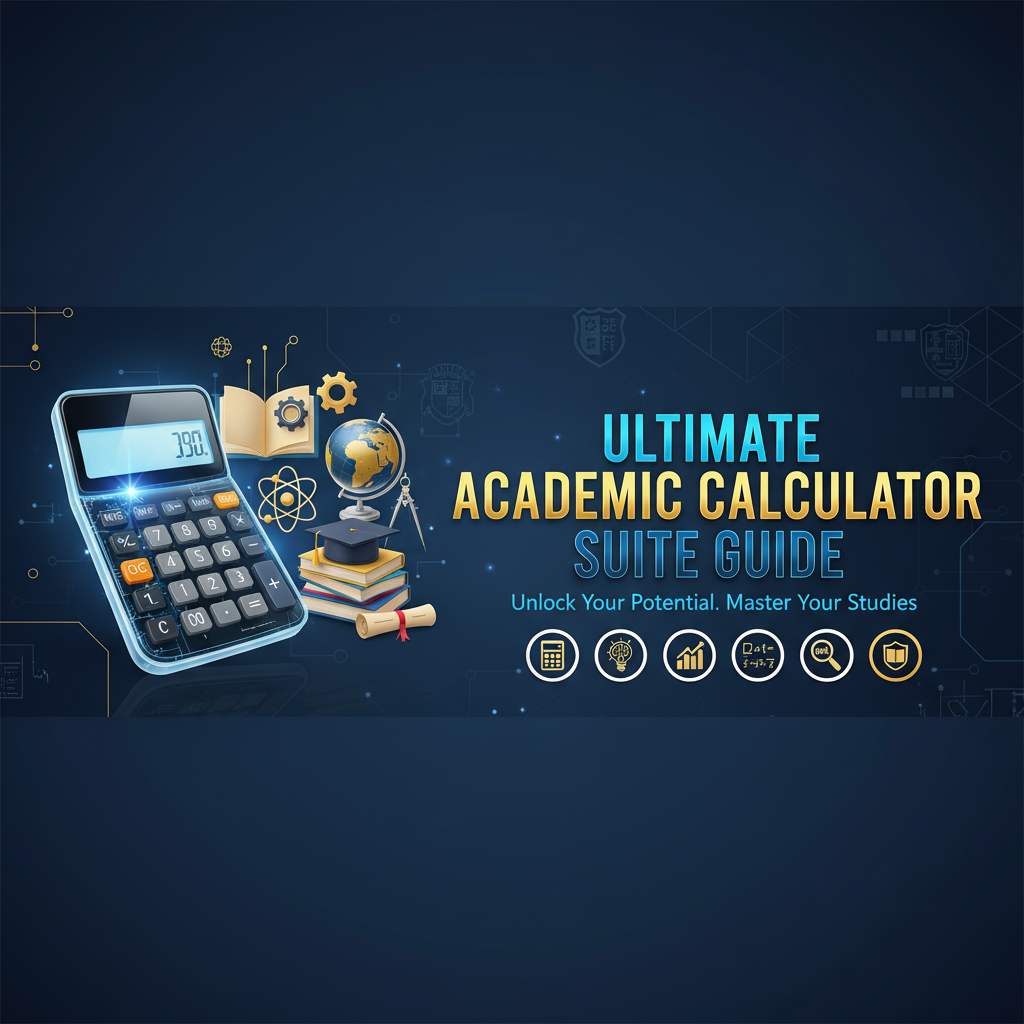Executive Summary
Academic success requires more than just studying—it demands strategic planning and clear visibility into your academic standing. The Ultimate Academic Calculator Suite provides students with three powerful, integrated calculators designed to eliminate uncertainty and empower informed decision-making throughout the semester. Whether you’re tracking current course performance, determining target final exam scores, or computing semester-wide GPA, this comprehensive toolkit delivers instant, accurate calculations tailored to diverse grading systems and academic contexts.
The suite addresses three critical student needs. First, the Weighted Grade Calculator tracks your current course standing by combining assignment, quiz, exam, and participation scores according to their respective weights. This real-time visibility helps identify areas needing improvement before it’s too late. Second, the Final Grade Goal Seeker answers every student’s burning question: “What do I need on the final exam to get an A?” It reverse-engineers required final exam scores based on your target grade and current performance. Third, the Semester GPA Calculator compiles grades across multiple courses to compute cumulative GPA, helping you monitor academic standing for scholarships, academic probation thresholds, or graduate school applications.
What distinguishes this tool from generic calculators is its student-centric design. Automatic data saving prevents loss of entered information when you switch between tabs. Flexible weighting schemes accommodate diverse syllabi—from simple equal-weight averages to complex systems with dropped lowest scores. Support for percentage-based, point-based, and letter-grade inputs matches how instructors actually communicate grades. Privacy-first architecture keeps all data client-side; nothing uploads to servers, ensuring complete confidentiality.
For high school students navigating weighted GPAs, college undergraduates juggling multiple courses, or graduate students maintaining minimum GPA requirements, the Ultimate Academic Calculator Suite transforms grade anxiety into actionable insight. Take control of your academic trajectory with precision calculation tools designed for how students actually learn and work.
Feature Tour & UI Walkthrough
Weighted Grade Calculator
The cornerstone of the suite, this calculator handles the complex task of combining multiple assessment categories with different weights into a single course grade.
Category Management: Add unlimited grade categories (e.g., “Homework”, “Midterms”, “Final Exam”, “Participation”). For each category, specify:
- Weight/percentage of final grade (ensuring all weights sum to 100%)
- Number of assignments or assessments
- Individual scores and maximum possible points
- Option to drop the lowest N scores (common for homework assignments)
Input Flexibility: Enter grades as:
- Points earned / points possible (e.g., 45/50)
- Percentages (e.g., 90%)
- Letter grades with customizable conversion scales
- Incomplete entries with placeholders for future assignments
Real-Time Calculation: As you enter data, the calculator instantly displays:
- Current grade percentage
- Equivalent letter grade (using configurable scales like 90+ = A, 80-89 = B, etc.)
- Performance breakdown by category
- Weighted contribution of each category to overall grade
- Visual progress bars showing completion within each category
What-If Analysis: Test hypothetical scenarios by entering potential future scores, enabling questions like “If I get 85% on the remaining homeworks, what will my final grade be?” This proactive planning tool helps prioritize study efforts where they’ll have maximum impact.
Final Grade Goal Seeker
This reverse-calculation tool answers the critical question every student asks near semester’s end.
Input Requirements:
- Current grade before the final exam (from Weighted Grade Calculator or entered manually)
- Weight of final exam as percentage of course grade
- Target overall course grade you wish to achieve
Instant Output: The calculator immediately displays:
- Required final exam score to achieve your target grade
- Whether this target is realistically achievable (scores exceeding 100% are clearly marked as impossible)
- Alternative grade scenarios (if your target requires 110%, it shows what grades are achievable with perfect 100% or realistic 95% final scores)
- Margin analysis showing how sensitive your final grade is to final exam performance
Strategic Insights: Beyond raw numbers, the tool provides context:
- “Safety margin” indicating how much you can underperform expectations while still meeting goals
- Risk assessment if required scores exceed historical exam averages
- Recommendations for grade outcomes if current targets are unachievable
Multiple Scenario Comparison: Test various target grades simultaneously—see required scores for achieving A, B, or C thresholds in parallel, enabling informed decision-making about study time investment versus grade importance for specific courses.
Semester GPA Calculator
Academic standing depends on cumulative performance across all courses. This calculator handles the complexity of combining courses with different credit hours and grading scales.
Course Entry: Add each course with:
- Course name/identifier
- Letter grade earned or expected
- Credit hours (course weight)
- Optional course type (honors, AP, etc.) for weighted GPA calculations
GPA Calculation Methods:
- Unweighted GPA: Standard 4.0 scale (A=4.0, B=3.0, C=2.0, D=1.0, F=0.0)
- Weighted GPA: Adjusts for course difficulty (e.g., Honors +0.5, AP/IB +1.0)
- Custom Scales: Configure institution-specific grading scales (e.g., A+ = 4.3, some use A- = 3.7)
Advanced Features:
- Cumulative GPA across multiple semesters
- Import previous semester GPAs with total credit hours for combined calculation
- Visualization of GPA trends over time
- “What-If” planning for future semesters—determine grades needed in upcoming courses to reach target cumulative GPA
- Scholarship/probation threshold warnings if GPA approaches critical values
Export and Sharing: Generate PDF reports summarizing semester performance for academic advising meetings, scholarship applications, or personal records. Data exports to CSV for integration with personal academic planning spreadsheets.
Step-by-Step Usage Scenarios
Scenario 1: Tracking Current Course Performance
Situation: You’re enrolled in a psychology course with a complex grading breakdown and want to know your current standing.
- Open the Weighted Grade Calculator
- Add grade categories based on your syllabus:
- Participation: 10% weight, enter your attendance/discussion scores
- Quizzes: 20% weight, 10 quizzes total, drop lowest 2, enter completed quiz scores
- Midterm Exam: 30% weight, enter your midterm score
- Final Exam: 40% weight (leave blank for now)
- Enter all known scores as points (e.g., “24/30” for a quiz) or percentages
- The calculator displays your current grade excluding the final
- Note which categories are pulling your grade down—focus study efforts there
- Use the category breakdown to identify strength areas and weaknesses
Outcome: Clear visibility into your 65.5% current standing (before the final), identifying that low quiz performance (averaging 70%) is the primary drag on an otherwise solid performance.
Scenario 2: Determining Final Exam Requirements
Situation: You need a B (80%) in your economics course to maintain scholarship eligibility.
- Use the Weighted Grade Calculator to determine your pre-final grade: 76%
- Note from syllabus: final exam is worth 40% of course grade
- Switch to Final Grade Goal Seeker
- Enter: Current grade = 76%, Final weight = 40%, Target grade = 80%
- Calculator displays: Required final exam score = 88%
- Evaluate whether this is achievable based on previous exam performance
- Test alternative scenarios: If you aim for 85% overall (B+), you need only 83% on the final
- Make strategic decision about study intensity based on realistic targets
Outcome: Clear numerical target (88% on final) with understanding that this is challenging but achievable, informing your study schedule for the remaining two weeks.
Scenario 3: Semester GPA Planning
Situation: End of semester approaching, you want to calculate your GPA and determine what next semester’s grades must be to reach 3.5 cumulative GPA for graduate school applications.
- Open Semester GPA Calculator
- Enter current semester courses:
- Calculus II (4 credits, grade: A-)
- English Composition (3 credits, grade: B+)
- Economics (3 credits, grade: B)
- Chemistry (4 credits, grade: A)
- History (3 credits, grade: B+)
- Calculator displays: Semester GPA = 3.47, total credits = 17
- Enter previous cumulative GPA (3.2) and previous credits earned (34)
- Calculator shows new cumulative GPA: 3.28 (combining current semester with history)
- Use “What-If” mode: Enter next semester’s anticipated 15 credits
- Test various grade scenarios to see required performance
- Calculator shows: To reach 3.5 cumulative, you need approximately 3.85 GPA next semester
Outcome: Precise understanding of academic standing (3.28 cumulative) and realistic target for upcoming semester (3.85)—inform course selection, workload management, and study strategies accordingly.
Scenario 4: Midstream Course Correction
Situation: Midway through the semester, you realize your calculus grade is slipping. You want to identify what’s needed to salvage an acceptable grade.
- Enter all calculus scores to date:
- Homework (15%): averaging 75% across completed assignments
- Quizzes (25%): averaging 68%
- Midterm (25%): scored 72%
- Final (35%): not yet taken
- Current grade calculation: 70.8% (C-)
- Set minimum acceptable grade: 80% (B)
- Use Goal Seeker: Required final exam score = 97.1%
- Recognize this is nearly impossible
- Adjust target to 75% (C): Required final = 82.5%
- Evaluate whether this is achievable; if not, consider pass/fail option or withdrawing
- Alternatively, identify opportunities for extra credit or late homework submissions
Outcome: Realistic assessment that achieving a B is virtually impossible, focusing efforts on securing C grade with achievable 82.5% final exam performance, while exploring other options (extra credit, late work) to reduce final exam pressure.
Scenario 5: Multi-Semester GPA Projection
Situation: Sophomore student planning remaining academic career to meet 3.6 GPA requirement for honors program.
- Enter all completed semesters into cumulative GPA calculator
- Current standing: 3.35 GPA with 64 credits
- Remaining: 6 semesters, typical 15 credits per semester = 90 credits
- Target: 3.6 overall GPA
- Calculator determines required GPA for remaining semesters
- Formula: (3.6 × 154 credits) - (3.35 × 64 credits) = required grade points for remaining 90 credits
- Result: Need approximately 3.72 GPA across all remaining semesters
- Test semester-by-semester scenarios with realistic grade distributions
- Identify that allowing one “moderate” semester (3.5 GPA) requires compensating with two “excellent” semesters (3.85+ GPA)
Outcome: Long-term strategic plan with concrete targets, enabling informed decisions about course difficulty, workload balance, and when to challenge yourself versus play it safe.
Code Examples & Implementation Details
While the Ultimate Academic Calculator Suite provides a user-friendly graphical interface, understanding the underlying calculations can help verify results and enable independent implementation.
Weighted Average Calculation
function calculateWeightedGrade(categories) {
let totalWeightedScore = 0;
let totalWeight = 0;
categories.forEach(category => {
const scores = category.scores.sort((a, b) => a - b);
// Drop lowest N scores if specified
const keptScores = scores.slice(category.dropLowest || 0);
// Calculate category average
const categoryAverage = keptScores.reduce((sum, score) =>
sum + (score.earned / score.possible), 0) / keptScores.length;
// Apply weight
totalWeightedScore += categoryAverage * category.weight;
totalWeight += category.weight;
});
return (totalWeightedScore / totalWeight) * 100;
}Final Grade Goal Calculation
function calculateRequiredFinalScore(currentGrade, finalWeight, targetGrade) {
// currentGrade and targetGrade are percentages (0-100)
// finalWeight is decimal (0-1) representing final's weight
const currentWeight = 1 - finalWeight;
const requiredFinal = (targetGrade - (currentGrade * currentWeight)) / finalWeight;
return requiredFinal;
}
// Example: Current 76%, final worth 40%, want 80%
// requiredFinal = (80 - (76 * 0.6)) / 0.4 = (80 - 45.6) / 0.4 = 86%GPA Calculation
function calculateGPA(courses, weighted = false) {
let totalGradePoints = 0;
let totalCredits = 0;
courses.forEach(course => {
let gradePoint = letterToGradePoint(course.letterGrade);
// Apply weighting if applicable
if (weighted && course.courseType) {
gradePoint += courseTypeBonus(course.courseType);
}
totalGradePoints += gradePoint * course.credits;
totalCredits += course.credits;
});
return totalGradePoints / totalCredits;
}
function letterToGradePoint(letter) {
const scale = {
'A+': 4.0, 'A': 4.0, 'A-': 3.7,
'B+': 3.3, 'B': 3.0, 'B-': 2.7,
'C+': 2.3, 'C': 2.0, 'C-': 1.7,
'D+': 1.3, 'D': 1.0, 'F': 0.0
};
return scale[letter] || 0;
}Troubleshooting & Common Issues
Problem: My calculated current grade doesn’t match what the instructor posted.
Solution: Verify that category weights match the syllabus exactly (they must sum to 100%). Check whether any assignments have been dropped that you included, or vice versa. Confirm that you’re using the same grading scale—some instructors use different percentage thresholds for letter grades. If discrepancies persist, instructors may apply curves or adjustments not reflected in raw calculations.
Problem: The goal seeker says I need more than 100% on the final—is that definitely impossible?
Solution: Yes, if the final has no extra credit opportunities, scores above 100% are unachievable. This result indicates your target overall grade is mathematically impossible given current performance and the final’s weight. Consider: (1) asking about extra credit opportunities, (2) adjusting target to a more realistic grade, (3) checking if there are other uncompleted assignments that could boost your pre-final grade.
Problem: My GPA calculation differs from my institution’s official GPA.
Solution: Institutions use varied GPA scales and calculation methods. Verify: (1) grade point values for each letter grade match your school’s scale (some use A=4.0, others distinguish A+=4.3), (2) whether pluses and minuses affect GPA at your school, (3) if certain course types (pass/fail, transfer credits, repeated courses) are handled differently. Use the calculator’s custom scale feature to match your institution’s specific system.
Problem: I added a course but the GPA didn’t change.
Solution: Check that you assigned credit hours to the course—zero-credit courses don’t affect GPA. Verify you selected a letter grade rather than leaving it blank. If calculating cumulative GPA, ensure you’ve entered both the new semester’s courses and your previous cumulative GPA with total prior credits.
Problem: The calculator cleared my data when I refreshed the page.
Solution: While the calculator attempts to save data automatically in your browser’s local storage, this can fail if: (1) you’re in private/incognito browsing mode, (2) browser settings block local storage, (3) you cleared browser data. Enable cookies/local storage for the site, avoid private browsing for long-term tracking, and consider manually exporting data periodically as backup.
Accessibility Considerations
The Academic Calculator Suite implements comprehensive accessibility features ensuring usability for all students. Full keyboard navigation allows tab-based movement between fields and Enter/Space to activate buttons, accommodating users who cannot use pointing devices. Screen reader support provides descriptive labels for all input fields and announces calculation results audibly.
High-contrast mode enhances visibility for users with low vision, and scalable interfaces support browser zoom to 200% without layout breaking. Error messages use both color and text/icons to convey information, ensuring color-blind users receive the same feedback as others.
For users with cognitive disabilities, the interface minimizes complexity: one-task-per-screen focus, clear step-by-step workflows, and helpful tooltips explaining each field. Optional “guided mode” provides additional explanations and validation at each step.
Frequently Asked Questions
Q1: Is my grade data private and secure?
A: Absolutely. The calculator runs entirely in your web browser—no data is transmitted to servers or stored remotely. All information remains on your device, viewable only by you. We recommend bookmarking the page and enabling browser data persistence for convenience, but you control all data and can clear it anytime via browser settings.
Q2: Can I use this for high school, college, and graduate courses?
A: Yes! The tool adapts to any educational level. High school students can configure weighted GPAs for AP/Honors courses. College students can track varying credit hour courses. Graduate students can monitor program-specific GPA requirements. The flexible input system accommodates diverse grading schemes across educational contexts.
Q3: What if my instructor uses a non-standard grading scale?
A: The calculator supports custom grading scales. Access settings to define your own grade ranges (e.g., 93-100 = A, 90-92 = A-, etc.) rather than using the default 90-100 = A. This customization ensures accurate letter grade conversion matching your specific course or institution.
Q4: Can I track multiple semesters simultaneously?
A: Yes, the Semester GPA Calculator includes cumulative GPA functionality. Enter courses from multiple semesters, or import your previous cumulative GPA and total credits to combine with current semester performance. The tool handles the weighted averaging across all semesters automatically.
Q5: How do I handle “drop lowest N scores” policies?
A: In the Weighted Grade Calculator, each category has a “drop lowest” option. Specify how many scores to drop (commonly 1-2 lowest homework or quiz scores), and the calculator automatically excludes them when computing category averages. This matches common syllabi policies exactly.
Q6: What if I don’t know my exact scores yet?
A: Leave future assignments blank, and the calculator computes your current grade based on completed work. Alternatively, enter estimated scores for what-if analysis: “If I average 85% on remaining assignments, what will my final grade be?” This proactive planning capability helps set targets and prioritize efforts.
Q7: Can instructors use this tool for grade calculation?
A: While designed for students, instructors certainly can use it for quick calculations or to verify their grading spreadsheets. However, dedicated Learning Management Systems (LMS) like Canvas or Blackboard typically provide more robust features for instructors managing entire class rosters, including gradebook automation, integration with assignments, and student communication tools.
Q8: Does this account for grade curves or adjustments?
A: The calculator performs raw score calculations based on entered data—it doesn’t automatically apply curves unless you manually enter curved scores. If your instructor applies a curve at the end of the semester (e.g., “everyone’s final percentage is multiplied by 1.05”), you can apply this to your calculated grade. For mid-semester tracking, use uncurved calculations as curves often aren’t determined until course completion.
Related Tools & Further Exploration
Enhance your academic toolkit with these complementary Gray-wolf Tools:
-
Storytelling Chart Maker & Visualizer: Create visual presentations of your grade trends, GPA progress over semesters, or performance comparisons across courses. Data visualization clarifies patterns that numbers alone might obscure.
-
Physics Simulation Lab: If you’re calculating grades for physics courses, enhance understanding of the subject matter with interactive simulations.
-
2D Spring Simulator: Explore mechanics concepts that might appear in your STEM coursework, building conceptual understanding alongside grade tracking.
References & External Resources
For deeper understanding of academic grading systems and GPA calculation:
- College Board - Understanding GPA Calculations: https://www.collegeboard.org/
- National Association of College Admission Counseling (NACAC) - GPA Standards: https://www.nacacnet.org/
- Academic advising resources at your specific institution—official policies always supersede calculator assumptions
- “Making the Grade: A Guide to Academic Success” - various study skills resources
Last updated: November 3, 2025 | Part of the Gray-wolf Tools Education Suite