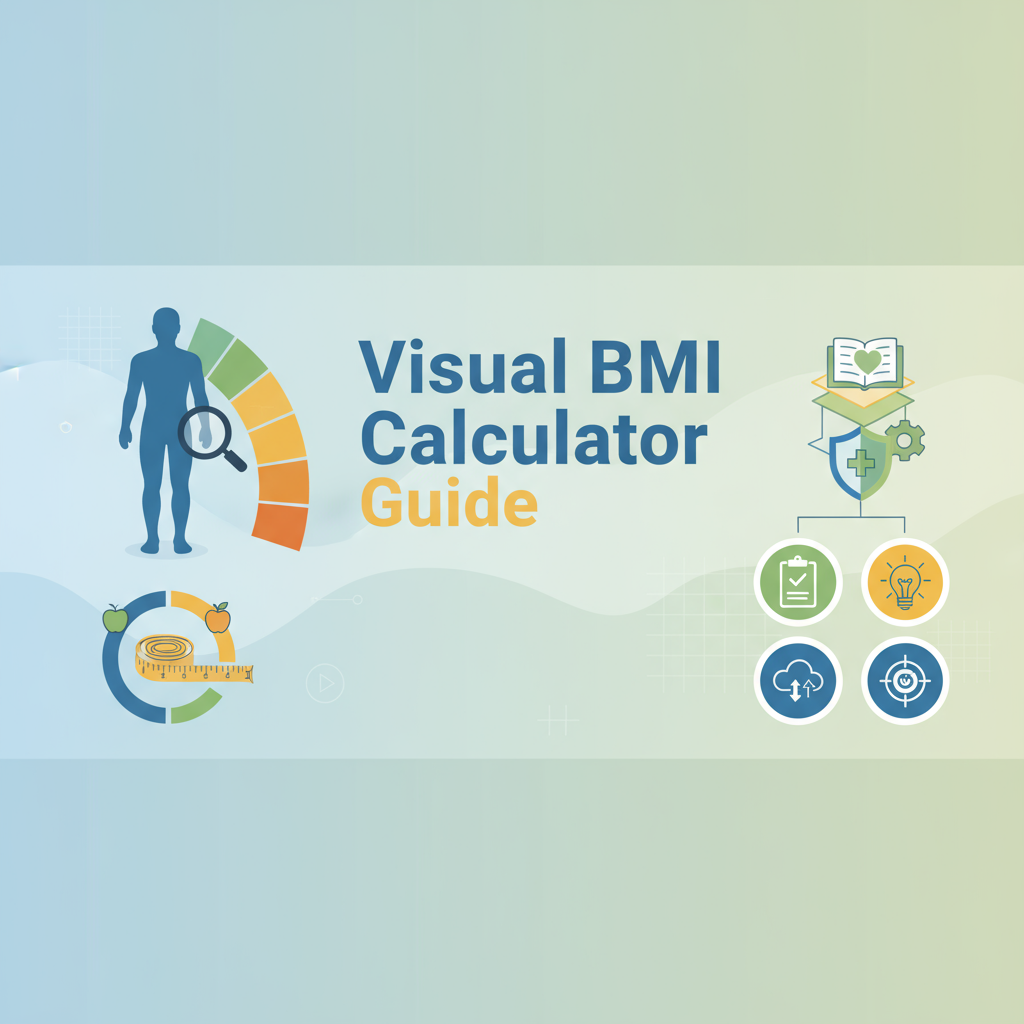Executive Summary
The Visual BMI Calculator & Healthy Weight Guide is an interactive, user-friendly health assessment tool designed to help adults calculate their Body Mass Index (BMI) and understand their weight status in relation to their height. Unlike traditional calculators that provide only numerical outputs, our tool offers an intuitive visual representation using a color-coded gauge that instantly communicates whether you’re underweight, normal weight, overweight, or obese according to WHO guidelines.
BMI is a widely accepted screening tool used by healthcare professionals worldwide to assess weight-related health risks. This calculator solves the common problem of not knowing where you stand on the healthy weight spectrum and provides actionable context by displaying your ideal healthy weight range based on your specific height. Whether you’re embarking on a weight loss journey, monitoring your fitness progress, or simply curious about your health status, this tool provides clear, immediate insights in both Imperial (pounds/feet/inches) and Metric (kilograms/centimeters) units.
The tool is completely client-side, meaning your personal health information never leaves your device, ensuring complete privacy and security. It’s accessible from any device with a web browser, requires no registration, and delivers results instantly.
Feature Tour & UI Walkthrough
Input Section
The calculator features a clean, intuitive input interface with:
- Unit System Toggle: Switch seamlessly between Imperial and Metric systems with a single click
- Height Input:
- Imperial: Separate fields for feet and inches with clear labels
- Metric: Single field for centimeters
- Input validation to ensure reasonable values
- Weight Input:
- Imperial: Pounds with decimal precision
- Metric: Kilograms with decimal precision
- Real-time validation feedback
- Age Input: Optional field that provides additional context for interpretation
- Sex Selection: Male/Female options for more accurate healthy weight range calculations
Results Dashboard
Once you calculate your BMI, the results section displays:
- Large BMI Value Display: Your calculated BMI in prominent, easy-to-read typography
- Visual Color-Coded Gauge: An intuitive horizontal bar chart showing BMI categories:
- Blue zone: Underweight (BMI < 18.5)
- Green zone: Normal weight (18.5 - 24.9)
- Yellow zone: Overweight (25.0 - 29.9)
- Orange zone: Obese (30.0 - 34.9)
- Red zone: Severely obese (35.0+)
- Weight Status Badge: Clear textual indication of your current category
- Healthy Weight Range: Personalized range showing the minimum and maximum healthy weights for your specific height
- Weight Differential: Shows how much weight you would need to gain or lose to reach the healthy range
Accessibility Features
- Keyboard Navigation: Full keyboard accessibility for all inputs and buttons
- Screen Reader Support: ARIA labels and semantic HTML for assistive technology
- High Contrast Mode: Color combinations meet WCAG 2.1 AA standards
- Focus Indicators: Clear visual feedback for keyboard navigation
- Responsive Text: All text scales appropriately for zoom levels up to 200%
Step-by-Step Usage Scenarios
Scenario 1: Weight Loss Journey Baseline
Sarah, a 32-year-old woman, wants to lose weight and needs a starting point.
- Sarah opens the Visual BMI Calculator on her smartphone
- She selects “Imperial” as her unit system
- She enters her height: 5 feet 6 inches
- She enters her current weight: 180 pounds
- She clicks “Calculate BMI”
- Results show:
- BMI: 29.0 (Overweight category)
- Healthy weight range: 115 - 155 pounds
- Interpretation: She needs to lose approximately 25 pounds to reach the healthy range
- Sarah bookmarks the page and uses it weekly to track her progress
- She explores the Daily Calorie & Macro Calculator to plan her nutrition strategy
Scenario 2: Fitness Progress Monitoring
Michael, a bodybuilder, wants to track his muscle gain without becoming overweight.
- Michael opens the calculator after his monthly weigh-in
- Selects “Metric” system
- Enters height: 183 cm
- Enters current weight: 92 kg
- Calculates BMI: 27.5 (Overweight category)
- Notes that BMI doesn’t account for muscle mass
- Uses the tool in conjunction with body fat percentage measurements
- Records BMI trends over time to ensure he’s not accumulating excess fat
- Pairs with Food Nutrition Calculator & Meal Planner for protein optimization
Scenario 3: Health Screening Before Doctor’s Visit
Robert, 58, prepares for his annual physical exam.
- Opens the BMI calculator the day before his appointment
- Uses Imperial units: 5’10”, 210 pounds
- Calculates BMI: 30.1 (Obese category)
- Prints or screenshots the results to discuss with his physician
- Notes the healthy weight range: 129 - 174 pounds
- Prepares questions about safe weight loss strategies
- Uses the information to have an informed conversation about health risks
- Follows up by exploring other Health Tools on Gray-wolf Tools
Code or Data Examples
Sample BMI Calculations
Example 1: Normal Weight
Height: 5'7" (170 cm)
Weight: 140 lbs (63.5 kg)
BMI Formula: weight(kg) / height(m)²
BMI = 63.5 / (1.70)² = 63.5 / 2.89 = 21.97
Category: Normal Weight
Healthy Range: 118-159 lbs (53.5-72.1 kg)Example 2: Overweight
Height: 6'0" (183 cm)
Weight: 210 lbs (95.3 kg)
BMI = 95.3 / (1.83)² = 95.3 / 3.35 = 28.45
Category: Overweight
Healthy Range: 137-185 lbs (62.1-83.9 kg)
Recommendation: Consider losing ~25 lbsExample 3: Underweight
Height: 5'4" (163 cm)
Weight: 100 lbs (45.4 kg)
BMI = 45.4 / (1.63)² = 45.4 / 2.66 = 17.07
Category: Underweight
Healthy Range: 108-146 lbs (49.0-66.2 kg)
Recommendation: Consider gaining ~8 lbs minimumUnderstanding the WHO BMI Categories
| BMI Range | Category | Health Risk |
|---|---|---|
| < 18.5 | Underweight | Possible nutritional deficiency |
| 18.5 - 24.9 | Normal Weight | Minimal weight-related risk |
| 25.0 - 29.9 | Overweight | Increased risk |
| 30.0 - 34.9 | Obese Class I | High risk |
| 35.0 - 39.9 | Obese Class II | Very high risk |
| ≥ 40.0 | Obese Class III | Extremely high risk |
Troubleshooting & Limitations
Common Issues
Problem: Calculator shows “Invalid input” error
- Solution: Ensure all fields contain numerical values only. Remove any letters or special characters. Height must be greater than 0, and weight must be a positive number.
Problem: BMI seems incorrect for an athlete or bodybuilder
- Solution: BMI doesn’t distinguish between muscle and fat mass. Athletes with high muscle mass may show as “overweight” or “obese” despite being healthy. Consider pairing with body fat percentage measurements and waist circumference.
Problem: Results don’t match other calculators
- Solution: Minor variations can occur due to rounding. Our calculator uses the standard WHO formula: BMI = weight(kg) / height(m)². If using Imperial units, we convert: 703 × weight(lbs) / height(inches)².
Problem: Healthy weight range seems too broad
- Solution: The healthy BMI range (18.5-24.9) translates to a weight range for your height. This is normal medical practice. Your ideal weight within this range depends on body composition, frame size, and personal health goals.
Known Limitations
-
Not suitable for:
- Children and adolescents (use pediatric BMI-for-age charts)
- Pregnant or breastfeeding women
- Elderly individuals with muscle loss
- Competitive athletes or bodybuilders
-
Accuracy considerations:
- Doesn’t measure body fat directly
- Doesn’t account for bone density
- May overestimate body fat in muscular individuals
- May underestimate body fat in elderly or sedentary individuals
- Doesn’t consider fat distribution (waist-to-hip ratio)
-
Not a diagnostic tool: BMI is a screening tool, not a diagnostic of body fatness or health. Always consult healthcare professionals for medical advice.
Accessibility Limitations
- Visual gauge requires color perception; we provide textual category labels for color-blind users
- Mobile keyboard may obscure results on small screens; scroll down to view
- Print functionality may not preserve colors; category text remains visible
Frequently Asked Questions
1. How accurate is BMI as a health indicator?
BMI is a useful screening tool endorsed by the WHO and CDC, but it’s not perfect. It provides a good population-level indicator of weight-related health risks but doesn’t measure body composition directly. For most adults, a BMI in the normal range (18.5-24.9) correlates with healthy body fat levels. However, it can misclassify very muscular individuals as overweight and may underestimate body fat in sedentary individuals. Use BMI as one of several health metrics, alongside waist circumference, body fat percentage, and overall fitness level.
2. What’s the difference between Imperial and Metric calculations?
Both systems produce identical results. Imperial uses pounds and feet/inches, while Metric uses kilograms and centimeters. Our calculator automatically applies the correct formula:
- Metric: BMI = weight(kg) / [height(m)]²
- Imperial: BMI = 703 × weight(lbs) / [height(inches)]²
The 703 conversion factor ensures Imperial calculations match Metric results precisely.
3. How often should I check my BMI?
For weight loss or gain goals, weekly or bi-weekly checks help track progress without becoming obsessive. For general health monitoring, monthly or quarterly checks are sufficient. Remember that BMI is just one metric; focus on overall health improvements, energy levels, fitness performance, and how you feel rather than fixating on a single number.
4. Why does my healthy weight range seem so wide?
The healthy BMI range spans from 18.5 to 24.9, which translates to a weight range for your specific height. This reflects natural variation in healthy body compositions. Someone with a larger frame and more muscle mass might be healthy at the higher end, while someone with a smaller frame might be healthier at the lower end. Your doctor can help you determine where within this range is ideal for your body type and health goals.
5. Can I use this calculator for my children?
No, this BMI calculator is designed for adults aged 18 and over. Children and adolescents have different BMI standards that account for age and sex using percentile charts (BMI-for-age). The CDC provides specialized pediatric BMI calculators that compare your child’s BMI to other children of the same age and sex. Adult BMI categories don’t apply to growing children.
6. What should I do if my BMI indicates I’m overweight or obese?
Don’t panic—BMI is just a starting point. First, consult with your healthcare provider to discuss your overall health, including blood pressure, cholesterol, blood sugar, and family history. They can help you develop a safe, sustainable weight management plan. Consider using our Daily Calorie & Macro Calculator to understand your energy needs and the Food Nutrition Calculator to plan balanced meals. Gradual weight loss of 1-2 pounds per week through a combination of healthy eating and increased physical activity is generally recommended.
7. Is my health data stored or shared?
Absolutely not. This calculator runs entirely in your web browser (client-side). No data is transmitted to our servers, stored in databases, or shared with third parties. Your privacy is completely protected. The moment you close your browser or navigate away from the page, all entered information is gone unless you’ve explicitly saved it yourself.
References & Internal Links
Related Gray-wolf Tools
Enhance your health journey by combining the Visual BMI Calculator with these complementary tools:
-
Daily Calorie & Macro Calculator - Determine your daily caloric needs for weight loss, maintenance, or gain based on your activity level, along with personalized macronutrient breakdowns for protein, carbohydrates, and fats.
-
Food Nutrition Calculator & Meal Planner - Search thousands of foods for detailed nutrition facts and build complete meals to track your daily intake and ensure you’re meeting your dietary goals.
-
Smart Tip & Bill Split Calculator - When dining out, quickly calculate tips and split bills among friends, helping you stay mindful of meal costs while enjoying social outings.
Additional Resources
-
Health Tools Category Overview - Explore all our health and wellness calculators and guides designed to support your fitness and nutrition goals.
-
Health Tools: Complete Toolbox Overview - Comprehensive guide to all Gray-wolf health tools, including use cases, workflows, and guidance on choosing the right utility for your needs.
-
Health Tools: Best Practices Guide - Actionable best practices for using health tools effectively, covering workflows, common pitfalls, and optimization tips.
External References
-
World Health Organization (WHO) - BMI Classification - Official WHO guidelines on BMI categories and obesity definitions used as the foundation for this calculator.
-
Centers for Disease Control and Prevention (CDC) - About Adult BMI - Detailed information about BMI limitations, interpretation, and when to consider alternative measures from the leading U.S. health authority.
Ready to take control of your health? Calculate your BMI now and discover your healthy weight range. Pair this tool with our calorie calculator and nutrition planner for a complete health management system—all free, private, and accessible from any device.