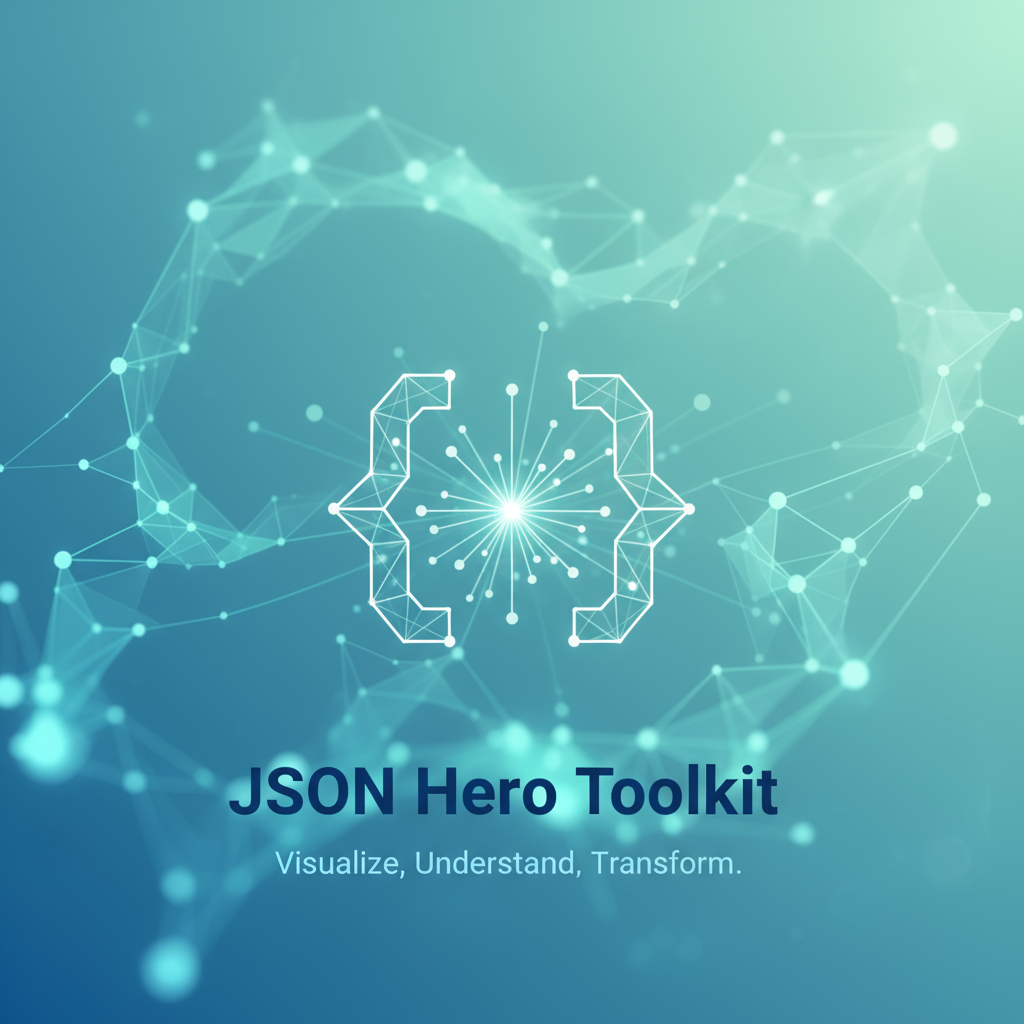
JSON Hero Toolkit
Professional JSON toolkit with advanced formatting, validation, tree visualization, and conversion capabilities. Features real-time syntax checking, error highlighting, and data transformation tools.
Input JSON
Paste, upload, or fetch JSON data
Output & Viewer
View formatted, minified, or tree structure
Mastering JSON: A Comprehensive Guide
JSON (JavaScript Object Notation) is a lightweight data-interchange format that is easy for humans to read and write and easy for machines to parse and generate. It has become the de facto standard for data exchange on the web, used in everything from APIs and configuration files to complex web applications. This toolkit is designed to be your all-in-one solution for working with JSON, whether you're a developer, a data analyst, or a student learning about web technologies.
How to Use the JSON Hero Toolkit
- Input Your JSON: Paste your JSON data into the input text area, upload a
.jsonfile, or fetch it from a URL. You can also load one of the provided examples to get started. - Validate and Format: Click the "Format / Validate" button. The tool will instantly check if your JSON is valid and, if so, will format it with proper indentation and syntax highlighting. Any errors will be clearly displayed.
- Explore the Data: Use the different output tabs to interact with your data. The "Tree View" provides a collapsible, easy-to-navigate structure. The "Formatted" view gives you a clean, indented version, and the "Minified" view provides a compact version for production use.
- Convert and Export: Use the "Convert Data" button to transform your JSON into other popular formats like CSV, XML, or YAML. You can then copy the output or download the original formatted JSON file.
Practical Use Cases
For Web Developers
Quickly debug API responses, format configuration files (like package.json), or create mock data for your frontend applications. The tree view is especially useful for navigating complex nested objects.
For Data Analysts
Easily convert JSON data from APIs into CSV format for use in spreadsheets or data analysis tools like Excel, Google Sheets, or Python's pandas library.
For Students and Learners
Understand the structure of JSON and how it relates to other data formats. The instant validation and formatting provide immediate feedback, helping you learn the syntax rules of JSON.
Frequently Asked Questions (FAQ)
- Is my data secure?
-
Yes. All processing is done entirely in your browser. Your data is never sent to our servers, ensuring complete privacy and security.
- What's the maximum file size I can upload?
-
The tool is optimized for performance and can handle large JSON files, but performance may vary depending on your browser and the complexity of the data. For very large files (over 50MB), a dedicated desktop application might be more suitable.
- What does "sorting keys" do?
-
When the "Sort Keys" option is checked, all keys within your JSON objects will be sorted alphabetically. This is useful for comparing two JSON objects to see if they are semantically identical, even if the key order is different.
Expand your expertise
Recommended deep dives and guides matched to JSON Hero Toolkit.