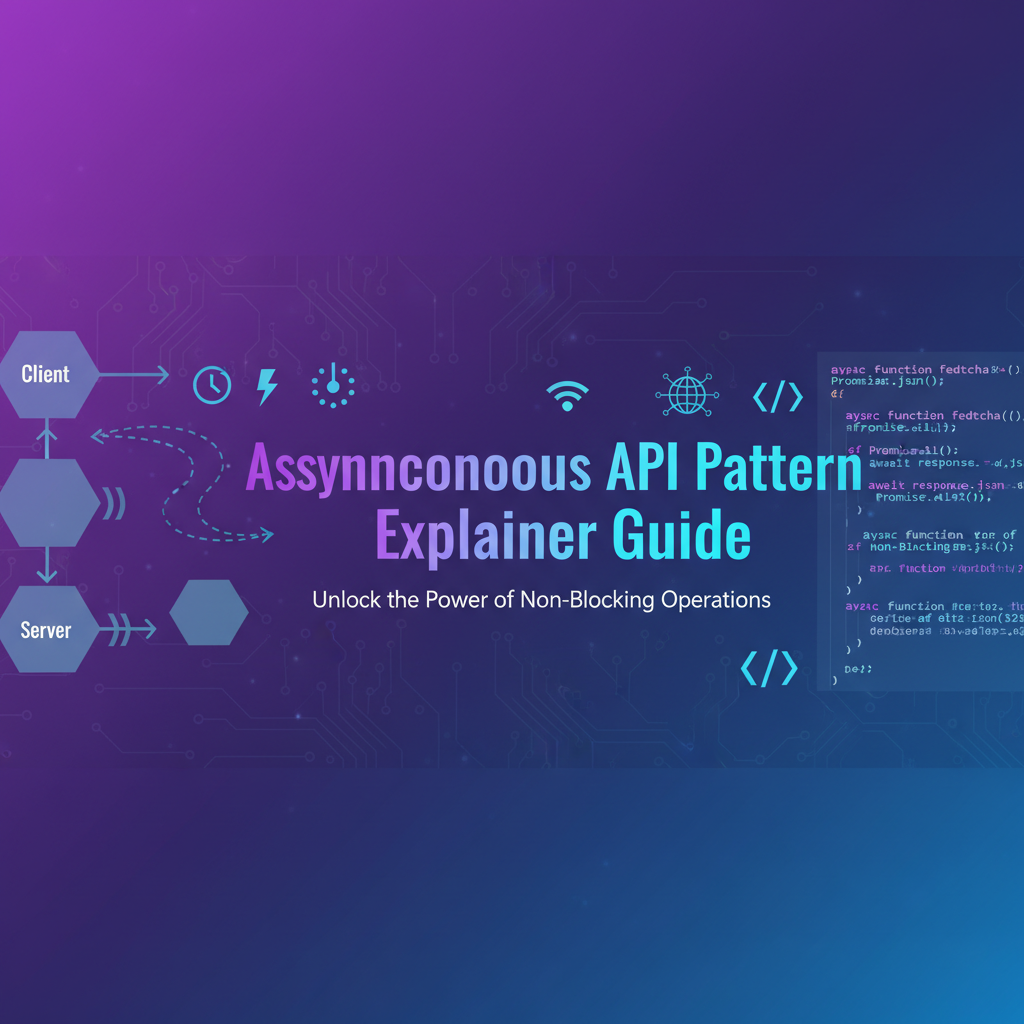Introduction
Distributed system failures rarely originate from insufficient overall capacity. Instead, they emerge from architectural patterns that couple request acceptance tightly to downstream processing capacity. When traffic spikes overwhelm downstream services, synchronous request-response patterns propagate failures upstream, exhausting gateway resources and transforming isolated capacity constraints into system-wide outages. Understanding why this happens—and how asynchronous patterns prevent it—represents essential knowledge for architects designing resilient modern systems.
The Asynchronous API Pattern Simulator provides an interactive environment for exploring these architectural dynamics through hands-on experimentation. Rather than relying solely on abstract descriptions or production incident post-mortems, you can visualize how different patterns behave under controlled load scenarios, building intuition about resilience mechanisms that prevent cascading failures.
This comprehensive guide examines asynchronous API patterns through practical workflows, architectural comparisons, and real-world implementations. We’ll explore when asynchronous patterns provide critical advantages, how to design effective queue-based architectures, and what trade-offs to consider when choosing between synchronous and asynchronous approaches. Whether you’re designing Backend-for-Frontend (BFF) gateways, building microservice orchestration layers, or evaluating architectural options for high-traffic APIs, this guide provides actionable insights that accelerate sound architectural decision-making.
Background
The Cascading Failure Problem
Cascading failures in distributed systems follow predictable patterns. A downstream service reaches capacity limits due to traffic spikes, infrastructure issues, or dependent service degradation. Synchronous clients waiting for responses from the overwhelmed service accumulate, consuming connection pools, threads, and memory. As resources exhaust, the client service itself becomes unable to accept new requests, propagating the failure upstream. This pattern repeats across service boundaries, eventually bringing down unrelated services and transforming localized issues into infrastructure-wide incidents.
Historic outages at major technology companies frequently exhibit this pattern. A database experiencing unexpected query latency causes API servers to exhaust connection pools. API server failures overwhelm load balancers. Load balancer failures prevent health checks, triggering cascading auto-scaling terminations. The initial database issue—perhaps solvable within minutes—escalates into hours-long multi-service recovery efforts.
Architectural Evolution
Early web architectures operated primarily with synchronous patterns because they matched natural mental models: client sends request, waits for response, displays result. As systems scaled and distributed across service boundaries, the limitations of this approach became apparent. Companies pioneered message queue architectures (IBM MQ, TIBCO, MSMQ) to decouple services, but these solutions often required heavy infrastructure and specialized expertise.
Cloud computing and modern message brokers (RabbitMQ, Apache Kafka, AWS SQS, Google Cloud Pub/Sub, Azure Service Bus) democratized asynchronous patterns, making them accessible without prohibitive infrastructure investments. Containers and serverless computing further amplified these patterns’ value—ephemeral compute resources benefit enormously from asynchronous processing that decouples request acceptance from bounded processing capacity.
Core Concepts in Asynchronous Patterns
Request-Reply Decoupling: Asynchronous patterns separate request acceptance from request processing. Gateways accept requests immediately, assign correlation identifiers, queue work for downstream processing, and release connection resources. Clients receive acknowledgments (“request accepted with ID xyz”) rather than completed results. Clients then poll for results, subscribe to completion notifications, or implement callback mechanisms.
Message Queuing: Queues buffer work between producers (gateways) and consumers (workers). This buffering absorbs traffic variability—spikes fill queues temporarily; workers process backlog during subsequent lower-traffic periods. Queue depth becomes a real-time capacity indicator, enabling autoscaling based on work backlog rather than lagging CPU metrics.
Time-To-Live (TTL) and Message Expiration: Queued messages include expiration timestamps. Workers skip processing expired messages, preventing wasted computation on requests whose clients have already timed out or abandoned the operation. TTL management balances acknowledging that some delay is acceptable (longer TTL) against preventing indefinite resource consumption on stale work (shorter TTL).
Worker Pool Management: Downstream processing capacity comes from finite worker pools—thread pools, process pools, or container instances. Workers consume messages from queues at sustainable rates dictated by actual processing capacity, not by incoming request rates. This decoupling prevents workers from being overwhelmed while allowing controlled processing of queued backlog.
Backpressure and Flow Control: When queues reach capacity limits, systems implement backpressure: rejecting new requests, slowing producers, or applying admission control. Unlike synchronous patterns where overload causes uncontrolled resource exhaustion, asynchronous patterns enable explicit capacity management and graceful degradation.
For developers exploring API patterns more broadly, the GraphQL Editor & Visual IDE demonstrates how modern API technologies enable flexible data fetching, while the Mock Data Generator & API Simulator provides tools for testing asynchronous implementations with realistic data.
Workflows
Workflow 1: Designing an Asynchronous BFF Gateway
Backend-for-Frontend (BFF) patterns aggregate data from multiple downstream services to construct responses tailored for specific client applications. When downstream services have varying latencies or capacity constraints, asynchronous patterns prevent slow services from blocking the entire aggregation.
Step 1: Analyze Downstream Dependencies Map all downstream services your BFF will call, their typical latencies, capacity limits, and failure modes. Identify services with high latency variability (database queries with unpredictable complexity) or those likely to experience capacity constraints (third-party APIs with rate limits).
Step 2: Categorize Response Requirements Not all data requires identical freshness or latency characteristics. Separate critical data (user authentication, account balance) that must be current from cacheable or eventually-consistent data (product recommendations, historical analytics). Critical data may require synchronous fetching, while other data becomes candidate for asynchronous background processing.
Step 3: Design Correlation Mechanisms When clients submit requests to the asynchronous BFF, assign unique correlation IDs (UUIDs or incremental request IDs). Store request metadata (timestamp, client identifier, requested operations) associated with this correlation ID. Clients use correlation IDs to poll for results or subscribe to completion events.
Step 4: Implement Queue-Based Orchestration Rather than the BFF gateway directly calling downstream services synchronously, publish work items to service-specific queues. Each work item includes the correlation ID, service to call, parameters, and deadline. Downstream adapter workers consume from these queues, call the actual services, and publish results to a response queue or cache keyed by correlation ID.
Step 5: Configure TTL Based on Client Expectations Determine reasonable client wait times based on use case. Mobile applications might tolerate 10-second aggregation delays for non-critical screens but require sub-second response for critical operations. Set queue message TTLs slightly below these client timeout values, ensuring workers don’t process requests whose clients have abandoned waiting.
Step 6: Implement Result Retrieval Mechanisms Design how clients retrieve results: short polling (client periodically requests results by correlation ID), long polling (server holds requests until results available or timeout), or WebSocket push notifications (server pushes results when ready). Choose based on client capabilities and expected latency—short polling works universally but creates overhead; WebSockets minimize latency but require persistent connections.
Step 7: Test with the Simulator Model your BFF design in the Asynchronous API Pattern Simulator. Configure worker pools matching downstream service capacities, set queue sizes based on expected traffic variability, and apply TTLs matching client timeout settings. Simulate load spikes representing realistic traffic patterns (flash sales, viral social events) and verify the design maintains stability.
Step 8: Implement Circuit Breakers and Fallbacks Even asynchronous patterns benefit from circuit breakers that prevent workers from repeatedly calling failed downstream services. Implement fallback responses (cached data, degraded functionality) when downstream services are unavailable. The asynchronous pattern prevents these failures from exhausting gateway resources, but circuit breakers prevent wasting worker capacity on known-failing operations.
Step 9: Monitor Queue Metrics Instrument your implementation to track queue depths, message age distributions, TTL expiration rates, and worker utilization. These metrics provide early warnings of capacity issues, enabling proactive scaling before queues fill or TTL expirations spike.
Workflow 2: Migrating from Synchronous to Asynchronous Patterns
Existing systems built with synchronous patterns often exhibit stability issues during traffic spikes. Migrating to asynchronous patterns improves resilience but requires careful planning to avoid introducing availability gaps or data consistency issues.
Step 1: Identify Bottleneck Services Analyze production metrics and incident histories to identify services where synchronous calls frequently timeout during load spikes. Prioritize migrating endpoints that exhibit high latency variability or those dependent on capacity-constrained downstream services.
Step 2: Establish Current Baseline Document current behavior: typical latencies (p50, p95, p99), throughput rates, timeout frequencies, and resource consumption patterns. This baseline enables measuring migration impact and validating improvements.
Step 3: Prototype with Simulation Model your current synchronous architecture in the Asynchronous API Pattern Simulator using actual production parameters: request rates, downstream processing times, worker capacities. Apply realistic traffic patterns from production logs. Confirm the simulation reproduces observed production behaviors (timeouts during spikes, resource exhaustion).
Step 4: Design Asynchronous Alternative Reconfigure the simulator with asynchronous patterns: add message queues, define worker pools, set TTLs. Experiment with different configurations to find optimal queue sizes and TTL settings that balance resource consumption against acceptable latency. Export the configuration that meets your requirements.
Step 5: Implement Dual-Mode Operation Rather than migrating all traffic immediately, implement endpoints that support both synchronous and asynchronous modes. Use feature flags to gradually shift traffic percentages to asynchronous processing while monitoring for issues. This staged approach enables quick rollback if problems emerge.
Step 6: Update Client Implementations Modify clients to handle asynchronous responses: implement correlation ID tracking, add polling or subscription logic, handle “request accepted” responses distinct from completed results. Ensure clients implement appropriate timeout and retry strategies for the new pattern.
Step 7: Deploy Message Infrastructure Provision message broker infrastructure (RabbitMQ, Redis Streams, managed cloud queues) with appropriate capacity. Configure monitoring, alerting, and disaster recovery for queue systems—they become critical path infrastructure. Implement queue persistence, replication, and backup strategies matching your availability requirements.
Step 8: Gradual Traffic Migration Begin shifting traffic to asynchronous endpoints: 5%, then 10%, 25%, 50%, 100% over days or weeks depending on confidence. Monitor queue depths, TTL expirations, end-to-end latency distributions, and error rates at each stage. Verify that traffic spikes no longer cause cascading failures before proceeding to higher percentages.
Step 9: Validate Resilience Once fully migrated, conduct load testing specifically targeting resilience: generate traffic spikes exceeding normal capacity and verify the asynchronous pattern maintains stability. Ensure queues buffer work appropriately, TTL expirations prevent stale processing, and workers process backlog during recovery periods.
Step 10: Document and Iterate Document the final architecture: queue configurations, TTL rationale, worker scaling policies, and monitoring dashboards. Collect feedback from teams operating the new system and refine based on production learnings. Asynchronous patterns introduce new operational considerations—ensure runbooks cover queue management, worker scaling, and backlog handling.
Workflow 3: Capacity Planning with Asynchronous Patterns
Determining appropriate queue sizes, worker counts, and TTL settings requires understanding traffic patterns, processing capabilities, and acceptable latency trade-offs. The simulator provides a risk-free environment for capacity planning experimentation.
Step 1: Gather Traffic Characteristics Analyze production traffic logs to determine: baseline request rate (average sustained load), spike magnitude (peak requests per second), spike duration (how long elevated traffic persists), and spike frequency (how often spikes occur). Identify daily, weekly, and seasonal patterns.
Step 2: Measure Processing Capacity Benchmark downstream processing: average processing time per request, latency variability (standard deviation or percentile ranges), and failure rates. Determine maximum sustainable worker concurrency based on dependencies (database connections, API rate limits, CPU cores).
Step 3: Define Service Level Objectives Establish acceptable latency targets: p95 latency under baseline load, maximum acceptable latency during spikes, maximum queue wait time before TTL expiration. Define availability targets: acceptable request rejection rate during extreme spikes that exceed queue capacity.
Step 4: Calculate Theoretical Minimums Determine minimum worker count to handle baseline load: If baseline is 50 req/s and average processing takes 200ms (5 req/worker/s), you need minimum 10 workers. For resilience, plan for 20-30% overhead to handle variability and allow headroom for autoscaling delays.
Step 5: Size Queues for Spike Absorption Calculate spike buffer requirements: If spikes reach 200 req/s for 2 minutes while workers process 100 req/s, the excess 100 req/s over 120 seconds requires queuing 12,000 messages. Round up for safety margins and account for message size (memory consumption).
Step 6: Configure TTL Based on Acceptable Wait If client timeouts are 30 seconds and you want workers to skip processing requests that clients likely abandoned, set TTL to 25 seconds. Consider that during spikes, queue wait time plus processing time should remain below TTL—this relationship constrains how large backlogs can grow before TTL expirations increase.
Step 7: Model in Simulator Enter calculated parameters into the Asynchronous API Pattern Simulator: worker count, queue capacity, TTL settings, baseline traffic, and spike patterns. Run extended simulations covering multiple spike cycles and recovery periods.
Step 8: Analyze Simulation Results Review metrics: Does queue depth stay below capacity during spikes? Do workers drain backlogs fully during recovery periods? Are TTL expirations minimal (indicating reasonable wait times)? Does p95 latency meet objectives? Adjust parameters and re-simulate until metrics align with objectives.
Step 9: Plan Autoscaling Triggers Based on simulation insights, define autoscaling policies: scale workers when queue depth exceeds threshold (e.g., 70% capacity) or average message age exceeds target (e.g., 10 seconds). Ensure scaling-up happens faster than scaling-down to handle subsequent spikes before full recovery from previous spikes.
Step 10: Validate with Load Testing Implement the simulated configuration in staging environments and conduct load tests with production-like traffic patterns. Validate that real-world behavior matches simulation predictions. Refine based on observed differences—simulations simplify reality, so real testing may reveal additional constraints (network latency, database contention) requiring parameter adjustments.
Comparisons
Synchronous vs. Asynchronous Trade-offs
Simplicity: Synchronous patterns match natural request-response mental models. Clients send requests and receive completed results in single operations. Implementation is straightforward: function call, wait for result, return to caller. Asynchronous patterns introduce complexity: correlation ID management, result polling or notification mechanisms, eventual consistency considerations. For low-traffic systems where synchronous patterns work reliably, this added complexity may not be justified.
Latency Characteristics: Synchronous patterns minimize latency for individual requests under ideal conditions—clients receive results as soon as downstream processing completes. Asynchronous patterns add queue wait time even when downstream services have available capacity. However, during load spikes or downstream degradation, synchronous latency increases catastrophically (timeouts, retries, cascading failures) while asynchronous latency increases linearly with queue depth. Choose based on whether you optimize for best-case latency (synchronous) or consistent resilience (asynchronous).
Resource Efficiency: Synchronous patterns hold connection resources (threads, sockets, memory) for entire request duration. During downstream service delays, these resources sit idle, waiting. Asynchronous patterns release connection resources immediately after queuing work, allowing gateways to accept new requests with fixed resource pools. This efficiency becomes critical at scale—asynchronous gateways handle far higher concurrency with identical resource allocations.
Failure Propagation: Synchronous patterns propagate failures immediately upstream—downstream timeout becomes gateway timeout becomes client error. This tight coupling causes cascading failures but provides immediate error visibility. Asynchronous patterns isolate failures—downstream worker failures don’t prevent gateway request acceptance. This isolation improves resilience but complicates error handling—clients receive “request accepted” acknowledgments even if downstream processing later fails. Asynchronous implementations require explicit result checking and error notification mechanisms.
Operational Complexity: Synchronous patterns simplify operations—failure modes are direct, debugging follows clear request paths, and monitoring focuses on request latency and error rates. Asynchronous patterns introduce distributed state: queued messages, correlation ID mappings, orphaned results from abandoned clients. Operational tooling must track message lifecycle, visualize queue states, and correlate asynchronous events across services. This operational complexity is manageable with appropriate tooling but represents genuine overhead.
Queue Technologies Comparison
In-Memory Queues (Redis, Dragonfly): Excellent latency (sub-millisecond), high throughput, simple setup. Risk of message loss during broker failures unless configured with persistence and replication. Suitable for scenarios where message loss is acceptable or where broker availability is highly reliable.
Persistent Queues (RabbitMQ, Apache Kafka): Messages persist to disk, surviving broker restarts and failures. Kafka provides exceptional throughput for high-volume scenarios and replays capabilities for reprocessing. RabbitMQ offers sophisticated routing and delivery guarantees. Higher latency than in-memory options (single-digit milliseconds) but far better durability. Choose for critical workflows where message loss is unacceptable.
Managed Cloud Queues (AWS SQS, Azure Service Bus, Google Cloud Pub/Sub): Fully managed infrastructure, automatic scaling, built-in redundancy. Eliminate operational overhead of running broker infrastructure. Higher per-message costs than self-hosted options and potentially higher latency due to network round trips to cloud APIs. Excellent choice for teams wanting to focus on application logic rather than message infrastructure operation.
Best Practices
Design for Observability
Correlation ID Propagation: Ensure correlation IDs flow through all system components: gateway logs, queue messages, worker logs, and result stores. This complete tracing enables reconstructing request lifecycles for debugging and performance analysis.
Queue Depth Monitoring: Instrument queue depth metrics with alerting at graduated thresholds: 50% capacity (informational), 75% (warning, consider scaling), 90% (critical, immediate scaling). Trending queue depth over time reveals capacity planning needs before incidents occur.
Message Age Tracking: Monitor message age distributions (how long messages wait in queues before processing). Increasing average age indicates capacity constraints developing. Age percentiles (p95, p99) reveal if tail latency issues emerge before they impact majority of requests.
TTL Expiration Rates: Track TTL expiration percentages. Low rates (under 1%) indicate healthy capacity relative to traffic. Increasing expiration rates signal that processing capacity can’t keep pace with incoming traffic, enabling proactive scaling before queue capacity exhaustion.
Worker Utilization Metrics: Monitor worker idle time, processing time distributions, and error rates. High idle time (workers waiting for queue messages) indicates overprovisioning. Consistently maxed utilization indicates underprovisioning. Balance based on cost constraints and desired headroom for traffic variability.
Right-Size TTL Settings
Align with Client Timeouts: Set TTL slightly below client timeout values. If clients wait 30 seconds before giving up, 25-second TTL ensures workers don’t process requests whose clients have disconnected. Coordinate client timeout changes with TTL updates to maintain this relationship.
Consider Retry Patterns: If clients implement automatic retries on timeout, extremely short TTLs combined with aggressive retries can create duplicate processing—workers process the original request while the retry is already queued. Either lengthen TTL, implement idempotency (detect and skip duplicate requests), or coordinate TTL with retry backoff strategies.
Differentiate by Priority: Critical operations might justify longer TTLs (clients willing to wait longer for important operations) while background tasks use shorter TTLs (abandon quickly if processing backlogs develop). Implement priority queues with TTL-per-priority-level for sophisticated handling.
Implement Graceful Degradation
Partial Response Strategies: When aggregating data from multiple asynchronous sources, consider returning partial results if some sources timeout or fail. Display available data to users rather than failing completely. Indicate which sections are pending or unavailable.
Queue Capacity Backpressure: When queues reach capacity, implement intelligent admission control rather than random rejection. Accept high-priority requests, defer or reject lower-priority background tasks. Communicate backpressure to clients through appropriate HTTP status codes (503 Service Unavailable with Retry-After headers).
Circuit Breaker Integration: Even with asynchronous patterns, implement circuit breakers around downstream service calls. If workers observe consistent failures calling a downstream service, open the circuit to fail fast rather than wasting worker capacity on known-failing operations. This accelerates backlog processing for requests that can succeed.
Accessibility Considerations
Status Polling Accessibility: If implementing status polling UIs for asynchronous operations, ensure polling results are announced to screen readers. Use ARIA live regions to communicate status changes without requiring manual page refresh or user interaction.
Timeout Communication: Clearly communicate expected wait times to users when requests enter asynchronous processing. Provide progress indicators and estimated completion times. Users with cognitive disabilities particularly benefit from transparent progress communication that reduces uncertainty.
Alternative Synchronous Paths: Consider offering synchronous alternatives for users or scenarios where asynchronous patterns create usability challenges. Some accessibility tools may not handle asynchronous polling gracefully—providing a synchronous mode ensures universal accessibility.
Case Study: E-Commerce Flash Sale Architecture
Context: A growing e-commerce platform planned a major promotional flash sale expected to generate traffic spikes 50x normal baseline. The existing synchronous API architecture consistently failed during smaller 5-10x spikes, causing customer frustration and lost revenue. The engineering team had three months to prepare a resilient architecture capable of handling the anticipated load.
Initial Assessment: The team analyzed previous incidents and identified the checkout flow as the critical bottleneck. Synchronous calls to inventory management, payment processing, and order confirmation services created cascading timeouts during spikes. The payment service, dependent on third-party payment gateways with rate limits, frequently became the initial failure point that propagated upstream.
Architecture Redesign: The team implemented an asynchronous request-reply pattern for the checkout flow:
1. Request Acceptance Layer: The checkout API immediately accepted checkout requests, assigned order IDs, persisted initial order state (pending), and returned “checkout initiated” responses to clients. This decoupled request acceptance from payment processing capacity.
2. Payment Processing Queue: Checkout requests published payment processing jobs to a Redis Stream queue. Each job included the order ID, payment details, cart contents, and a 60-second TTL (aligned with client-side timeout).
3. Payment Worker Pool: Containerized payment workers consumed from the queue with concurrency controls matching payment gateway rate limits. Workers called payment APIs, updated order status based on payment success or failure, and published completion events.
4. Client Polling Mechanism: Clients polled the order status endpoint every 2 seconds using the order ID. Once payment completed (success or failure), the status API returned final state. The mobile app and website displayed progress indicators during polling.
5. Notification Fallback: For users who navigated away before polling completed, the system sent email notifications with order confirmation or payment failure details, ensuring users received results even without active polling.
Capacity Planning with Simulator: Before implementation, the team modeled the design in the Asynchronous API Pattern Simulator:
- Baseline load: 10 checkouts/second
- Expected flash sale spike: 500 checkouts/second for 10 minutes
- Payment processing time: 800ms average (third-party API latency)
- Payment gateway rate limit: 100 concurrent requests
The simulation revealed that 100 workers (matching rate limits) with a 15,000-message queue (sized for 500 req/s × 30 seconds buffer) and 45-second TTL maintained stability during simulated spikes. Queue depth peaked at 8,000 messages but drained within 3 minutes after spike ended.
Implementation Results: The flash sale exceeded projections, reaching 680 checkouts/second at peak—36% higher than planning estimates. The asynchronous architecture performed exceptionally:
- Zero cascading failures: Payment service rate limit constraints never propagated to the checkout API. Customers received immediate “processing your order” confirmations.
- Queue peak utilization: Queue depth peaked at 11,200 messages (75% of capacity), well within safe margins. Zero queue capacity overflow.
- TTL expirations: Only 0.3% of requests experienced TTL expiration, all during the absolute peak 2-minute window. These requests received polite “high volume, please retry” messages rather than system errors.
- Recovery speed: Post-spike queue drainage completed in 4 minutes. System returned to baseline state without requiring intervention.
- Customer satisfaction: Customer complaints decreased 85% compared to previous sale events. The majority of feedback praised the responsive checkout experience despite high traffic.
Lessons Learned: The team documented several insights:
1. Simulation Accuracy: The simulator’s predictions closely matched production behavior. Real-world queue peak (11,200) came within 25% of simulated peak (8,000) despite traffic exceeding projections by 36%. This validation justified future simulator use for capacity planning.
2. TTL Tuning: Initial 45-second TTL proved appropriate. However, analysis revealed that TTL expirations occurred when queue age approached 40 seconds, suggesting 50-60 second TTL might have reduced expirations further without meaningfully increasing stale processing risk.
3. Polling Overhead: Client polling every 2 seconds created 50 req/s baseline polling traffic. Implementing exponential backoff (start at 1 second, increase to 5 seconds) would reduce polling load without meaningfully impacting user experience for the 5-10 second average payment processing time.
4. Monitoring Value: Queue depth monitoring provided real-time visibility into system stress. The operations team watched queue metrics during the sale, gaining confidence in architecture resilience that would have been invisible with synchronous patterns.
5. Business Impact: The successful flash sale generated 40% more revenue than previous events—attributed both to higher traffic and to reduced abandonment from system stability. The engineering investment in asynchronous architecture demonstrated clear ROI.
Call to Action
Resilient distributed systems require architectural patterns that gracefully handle unpredictable traffic variability and downstream service constraints. Asynchronous request-reply patterns with message queuing provide battle-tested approaches to preventing cascading failures and maintaining system stability during adverse conditions.
Explore Interactive Simulations: Visit the Asynchronous API Pattern Simulator to experiment hands-on with synchronous versus asynchronous architectures. Configure realistic scenarios based on your systems, simulate traffic spikes, and visualize how different patterns respond to stress. Transform abstract architectural concepts into concrete observable behaviors.
Expand Your Architecture Knowledge: Leverage complementary developer tools to strengthen your architectural implementations. Use the Mock Data Generator & API Simulator to create realistic test datasets for load testing asynchronous implementations. Explore the GraphQL Editor & Visual IDE to understand how modern API technologies enable flexible data fetching patterns. Apply the JSON Hero Toolkit to analyze message structures in asynchronous communication.
Deepen Your Development Expertise: Review our Developer Toolbox Overview for comprehensive guidance on choosing the right development tools for your workflow. Consult our Developer Best Practices Guide for actionable strategies that improve code quality, system resilience, and team productivity across all aspects of software engineering.
Join the Community: Share your asynchronous architecture implementations, discuss capacity planning strategies, and learn from other engineers’ experiences with resilience patterns. Your insights contribute to collective knowledge and help teams building reliable distributed systems.
Whether you’re designing new systems from scratch, refactoring existing architectures to improve resilience, or evaluating architectural patterns for specific use cases, understanding asynchronous patterns empowers you to build systems that gracefully handle real-world traffic variability. Start exploring today and transform your approach to distributed system architecture.