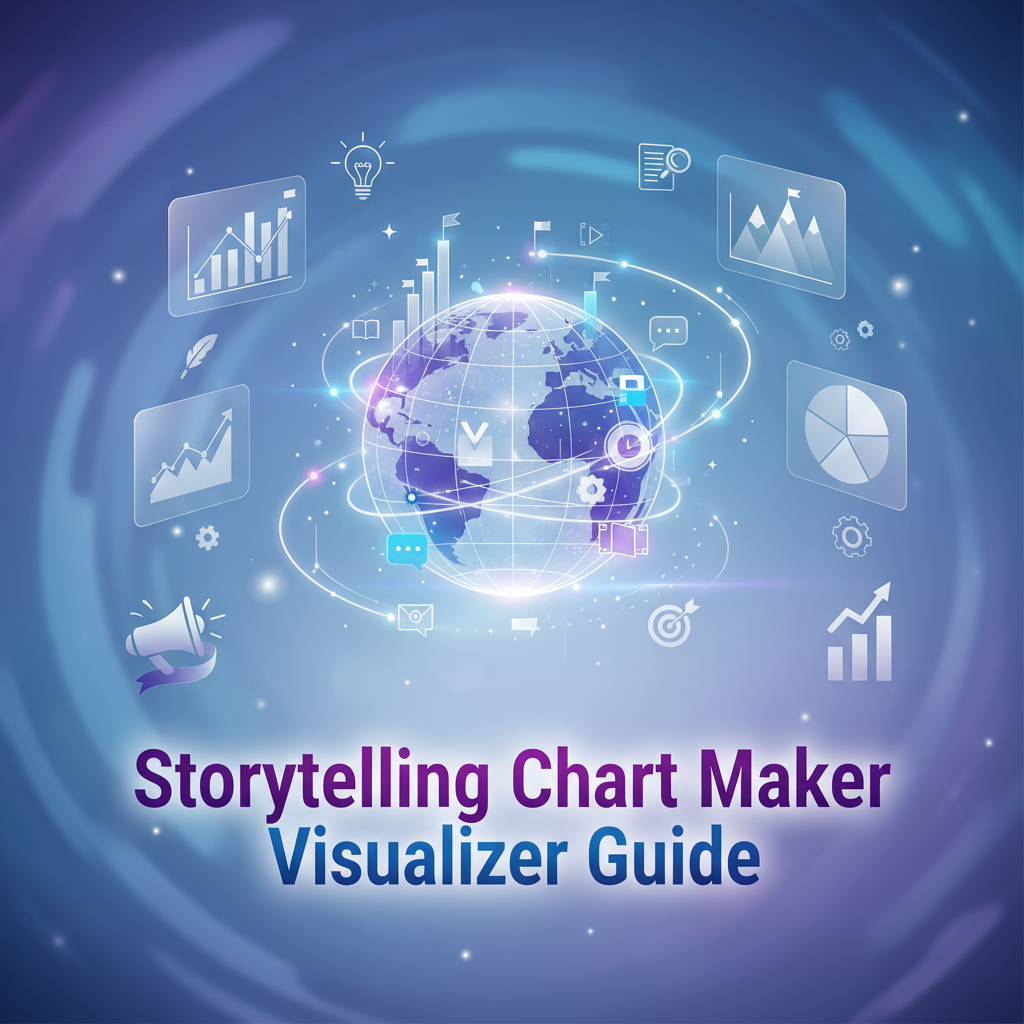Introduction: Why Visualization Matters
Human brains process visual information 60,000 times faster than text. When presented with a table of 50 numbers, we struggle to identify patterns, outliers, or trends. When those same numbers appear as a well-designed chart, insights jump out instantly—the upward trend, the anomalous data point, the category that dominates all others. This cognitive advantage makes data visualization not merely aesthetic enhancement but fundamental communication necessity in our data-saturated world.
The power of visualization extends beyond speed to comprehension depth. Complex multi-dimensional datasets become navigable through careful visual encoding. Relationships invisible in raw numbers—correlations between variables, periodic patterns across time, cluster formations in scatter plots—emerge clearly through appropriate visual representation. Visualization transforms abstract statistics into concrete, intuitive understanding.
Yet effective visualization requires more than converting spreadsheet cells to chart bars. Poor visualization choices obscure rather than illuminate: 3D pie charts that distort proportions, dual y-axes that manipulate scale perception, rainbow color schemes that encode no meaningful information. The difference between visualization that enlightens and visualization that confuses lies in understanding principles of perceptual psychology, information design, and narrative structure.
This knowledge guide explores the science underlying effective data visualization: how humans perceive visual information, which chart types suit specific data relationships, how color and layout guide attention and interpretation, and how to construct visual narratives that inform and persuade. Whether creating academic presentations, business dashboards, journalistic infographics, or scientific publications, mastering these principles transforms you from someone who “makes charts” to someone who communicates insight through visual design.
Background: Foundations of Visual Perception and Information Design
Preattentive Processing and Visual Encoding
Human visual perception includes “preattentive processing”—features we detect instantly, before conscious attention, within 200-250 milliseconds. These features include color, size, orientation, shape, and position. Effective visualization leverages preattentive features to enable rapid comprehension.
For example, in a scatter plot with 100 blue points and one red point, the red point “pops out” instantly through color difference—a preattentive feature. Finding that same point if differentiated only by subtle size variation requires scanning each point individually—an attentive process requiring seconds rather than milliseconds.
Visual encoding maps data attributes to visual features. Common encodings include:
- Position along scale: Most accurately perceived encoding—basis of bar charts and line graphs
- Length: Nearly as accurate as position—bar height represents magnitude
- Area: Less accurate than length—circle size in bubble charts
- Color hue: Good for categorical distinctions, poor for quantitative magnitude
- Color saturation/brightness: Better for quantitative gradients (heatmaps)
- Texture/pattern: Secondary encoding when color alone insufficient
The hierarchy of perceptual accuracy guides encoding choices. When precision matters most, use position or length encodings (bar charts, line graphs). When general patterns matter more than exact values, area or color encodings (pie charts, heatmaps) suffice.
Gestalt Principles in Chart Design
Gestalt psychology identified principles governing how humans perceive visual patterns as organized wholes rather than isolated elements. These principles directly inform effective chart design.
Proximity: Elements close together are perceived as related. In grouped bar charts, bars representing the same category should be closer to each other than to other groups, making category comparisons intuitive.
Similarity: Similar elements (same color, shape, size) are perceived as belonging together. Use consistent colors for each data series across multiple charts to enable instant recognition—viewers shouldn’t need to relearn color meanings for each chart.
Continuity: The eye follows continuous lines or curves. Line graphs leverage this—we perceive connected points as a unified trend rather than isolated measurements. Breaking continuity (gaps in data) requires explicit visual indication.
Closure: We mentally complete incomplete shapes. This allows minimalist design—grid lines can be subtle or partial rather than bold complete grids, reducing visual clutter while maintaining functionality.
Figure-Ground: We distinguish focal objects (figures) from backgrounds. Charts should establish clear figure-ground relationships—data elements as figures, axes/grids as background. Aggressive grid lines or decorative backgrounds violate this principle, competing with data for attention.
Color Theory and Accessibility
Color carries semantic meaning and guides attention, but effective color use requires understanding both perceptual and cultural dimensions.
Color Spaces: RGB (red-green-blue) defines colors for digital displays via light combinations. CMYK (cyan-magenta-yellow-black) defines colors for printing via ink combinations. Colors appearing vibrant on screens may print differently—test critical visualizations in target medium.
Hue, Saturation, Luminance: Hue is color identity (red vs. blue). Saturation is color intensity (vivid vs. muted). Luminance is brightness (light vs. dark). Effective color schemes vary all three dimensions, ensuring distinguishability even for viewers with color vision deficiencies.
Color Vision Deficiency: Approximately 8% of men and 0.5% of women have reduced ability to distinguish certain colors, most commonly red-green. Colorblind-safe palettes use blue-orange-brown combinations, or rely on luminance differences in addition to hue. Tools like Color Oracle simulate how designs appear to colorblind viewers.
Cultural Associations: Red signals danger, heat, or loss (financial charts) in Western contexts but celebration and prosperity in East Asian contexts. Green implies growth, safety, or environmental themes. Blue suggests trust, cold, or corporate contexts. Consider audience cultural background when selecting colors.
Sequential vs. Diverging vs. Categorical Palettes:
- Sequential (light to dark single hue): Represents quantitative progression—population density maps, heatmaps
- Diverging (two hues with neutral middle): Represents data with meaningful midpoint—temperature anomalies (blue=cold, red=hot, white=average)
- Categorical (distinct hues): Distinguishes unordered categories—product lines, demographic groups
Chart Type Selection Framework
Matching data structure and communication goal to appropriate chart type is fundamental. A three-dimensional framework guides selection:
Data Dimensionality:
- Univariate (single variable): Histograms, box plots
- Bivariate (two variables): Scatter plots, line graphs
- Multivariate (3+ variables): Small multiples, parallel coordinates, 3D scatter plots (use sparingly)
Data Type:
- Categorical (discrete groups): Bar charts, pie charts
- Ordered (sequential but discrete): Horizontal bar charts (rankings), line graphs
- Continuous (quantitative scale): Line graphs, histograms, scatter plots
Communication Purpose:
- Compare magnitudes: Bar charts (vertical or horizontal)
- Show trend over time: Line graphs
- Reveal part-whole relationship: Pie charts, stacked bars
- Display distribution: Histograms, box plots
- Identify correlation: Scatter plots
- Show geographic patterns: Choropleth maps
This framework eliminates inappropriate choices. For example, pie charts fail for comparing precise magnitudes (bar charts superior) and cannot show trends over time (line graphs required). Conversely, line graphs imply continuity inappropriate for categorical data.
Workflows: Visualization Design Process
Workflow 1: From Research Question to Visual Answer
Defining Communication Goals: Before touching tools, articulate what insight you want to communicate. “Sales increased” is vague. “Sales increased 40% year-over-year in Q3, primarily driven by Product A’s 80% growth” is specific. The visualization should make this precise claim immediately apparent.
Audience Analysis: Design for your specific audience’s expertise and needs:
- Experts: Can handle dense visualizations, technical terminology, multiple variables
- General public: Requires simplified charts, minimal jargon, focus on one clear message
- Decision-makers: Need actionable insights quickly—highlight recommendations directly
- Skeptics: Require transparent data sources, error bars, alternative explanations
Data Exploration: Before creating final visualization, explore data thoroughly. Calculate summary statistics (mean, median, range). Identify outliers. Check for missing values or anomalies. This exploration often reveals unexpected patterns deserving visualization and prevents misleading charts based on incomplete data understanding.
Workflow 2: Iterative Design Refinement
Start Simple: Create the simplest chart that could work. A basic bar chart with default styling. Then incrementally add refinements:
- Ensure data accuracy—verify values match source
- Add clear title and axis labels with units
- Adjust scales to neither exaggerate nor minimize patterns
- Choose color palette supporting your message (emphasize key data, mute background)
- Position legend/annotations for readability
- Remove chart junk—gridlines, borders, decorations that don’t encode data
- Test with representative audience members—can they extract intended insight quickly?
The Lies Factor: Edward Tufte defined “lies factor” as the ratio of effect size in graphic to effect size in data. If your data shows 20% increase but your chart makes it appear as 200% increase (through axis manipulation, 3D effects, or scaling tricks), the lies factor is 10—unethical and undermines credibility. Maintain lies factor near 1.0 through honest scaling and straightforward visualization choices.
Data-Ink Ratio: Maximize the proportion of chart “ink” dedicated to representing data versus non-data elements. Every element should serve a purpose:
- Keep: Data bars/lines/points, axes with labels, concise title, essential legend
- Remove: Heavy gridlines, decorative backgrounds, redundant labels, unnecessary 3D effects, chart borders
Workflow 3: Multi-Chart Narratives
Complex insights often require multiple linked visualizations forming a visual argument.
Establishing Context: Begin with overview visualization showing big picture—total sales across all regions and products, overall trend over entire timeline. This orients viewers before drilling into specifics.
Layering Detail: Subsequent charts zoom into interesting patterns identified in overview. If overview shows Region A outperforming others, next chart might break Region A performance by product category, then by individual products, then by time period.
Consistent Visual Language: Maintain consistent color coding, axis scales, and chart styling across the series. If Product X is blue in the first chart, it should remain blue in all subsequent charts. This consistency enables viewers to track elements across visualizations without cognitive reloading.
Comparative Juxtaposition: Place related charts side-by-side for direct comparison—sales 2024 vs. 2023, or actual vs. projected, or treatment vs. control. Identical axis scales and chart dimensions enable visual comparison without numerical analysis.
Workflow 4: Annotation and Storytelling
Charts alone present data; annotations transform them into stories communicating insight.
Highlighting Key Data: Use color, size, or position to draw attention to the most important data point. In a trend line showing mostly flat growth with sudden spike in March, use a different color for the March point and add an annotation explaining the cause.
Contextual References: Add reference lines indicating targets, averages, historical precedents, or external benchmarks. A bar chart showing quarterly revenue becomes more meaningful with a horizontal line indicating the annual target—viewers instantly see whether performance is on track.
Causal Explanations: Annotate unusual patterns with brief explanations. Revenue drop in Q2? Add note: “Factory closure for retooling.” This preempts questions and completes the narrative.
Narrative Arc: Structure multi-chart presentations with classic narrative elements: setup (context and baseline), complication (challenge or interesting pattern), resolution (outcome or recommendation). Guide viewers through the story rather than presenting disconnected charts.
Comparisons: Visualization Approaches and Tools
Static vs. Interactive Visualizations: Static charts (PNG images, printed graphics) work for presentations, publications, and contexts requiring stable, consistent views. Interactive visualizations (web dashboards, exploration tools) excel when audiences need to explore data from multiple angles, filter by dimensions, or drill into details. Choose based on medium and user needs—static for storytelling, interactive for exploration.
Manual Design vs. Automated Generation: Manual design (Adobe Illustrator, design software) enables pixel-perfect control and unique creative expression but requires substantial time and design skills. Automated tools (the Storytelling Chart Maker, Excel, Tableau) generate visualizations rapidly from data with consistent quality but less artistic flexibility. For routine reports and standard chart types, automation is efficient; for landmark publications or brand-critical presentations, manual design may justify investment.
Visualization Tools Spectrum:
- Spreadsheet charts (Excel, Google Sheets): Ubiquitous, quick, limited aesthetics
- Statistical software (R ggplot2, Python matplotlib): Powerful, reproducible, steep learning curve
- Business intelligence platforms (Tableau, Power BI): Interactive dashboards, collaborative, expensive licensing
- Specialized web tools (Storytelling Chart Maker): Accessible, focused, browser-based, free
Each serves different user profiles and use cases. Researchers may prefer statistical software for reproducibility. Analysts favor BI platforms for dashboard sharing. Students and general users benefit from accessible web tools requiring no software installation.
Best Practices: Principles of Effective Visualization
Tell a Story, Don’t Just Display Data: Every chart should have a clear point—an insight, a comparison, a trend, a problem, a recommendation. If you cannot articulate in one sentence what the chart communicates, redesign it. Viewers should understand the “so what?” immediately.
Respect Your Audience’s Time and Intelligence: Make key insights immediately apparent through visual hierarchy. Use clear titles that state conclusions: “Revenue Increased 40% in Q3” is better than “Q3 Revenue.” Provide sufficient detail for verification without overwhelming—summaries upfront, details available for scrutiny.
Design for Accessibility: Ensure visualizations communicate to all audiences:
- Use colorblind-safe palettes or patterns in addition to color
- Maintain sufficient contrast ratios (4.5:1 minimum for text)
- Provide text alternatives (data tables, descriptive summaries)
- Size text large enough for readability (minimum 12pt, preferably 14pt+)
- Avoid relying solely on color to encode information
Maintain Ethical Standards: Data visualization wields persuasive power—use it responsibly:
- Never deliberately mislead through scale manipulation or cherry-picked data
- Acknowledge uncertainty (error bars, confidence intervals)
- Cite data sources and methodologies
- Present contrasting perspectives when appropriate
- Distinguish facts from interpretations through labeling
Iterate Based on Feedback: Show drafts to representative audience members. Ask: “What story does this chart tell you?” If their interpretation matches your intent, the visualization succeeds. If they’re confused or reach wrong conclusions, refine until communication is clear.
Case Study: Visualizing Pandemic Impact on Education
Dr. Rachel Thompson, education researcher, studied COVID-19 pandemic impacts on student learning outcomes. Her challenge: communicate complex, multi-dimensional findings to policymakers, educators, and public audiences—each requiring different emphasis.
Data Complexity: The dataset included test scores across six subjects, five grade levels, three demographic groups, two time periods (pre/during pandemic), and 50 school districts—over 9,000 data points.
Visualization Strategy:
For Policymakers (15-minute presentation): Created three key visualizations:
- Overview heatmap: Districts (rows) × Subjects (columns), cells colored by percentage change in scores. Immediately revealed geographic patterns—urban districts showed larger declines.
- Grouped bar chart: Pre-pandemic vs. during-pandemic average scores by subject. Highlighted math and science suffered most (-15% and -12%) while reading declined moderately (-6%).
- Line graph with confidence intervals: Recovery trajectory over three semesters, showing initial sharp decline, partial recovery, but persistent gap. Projected timelines to full recovery under different intervention scenarios.
For Educators (workshop handout): Provided detailed small multiples—six panels (one per subject), each showing distributions by grade level and demographic group. Enabled teachers to identify specific student populations needing targeted support.
For Public (newspaper infographic): Single powerful chart: Stacked area graph showing student population distribution across achievement levels (below basic, basic, proficient, advanced) pre-pandemic vs. during, with annotation highlighting the shift—30% proficient pre-pandemic → 19% during pandemic. Simple, visceral, avoided technical details.
Impact: Policymakers cited visualizations when allocating $50M for pandemic recovery programs, directing funds toward identified gaps (math/science in urban schools). Educators reported that demographic breakdowns enabled equity-focused interventions. Public infographic generated 200+ local news stories raising awareness.
Lesson: One dataset yielded three very different visualization approaches, each optimized for specific audience needs. No single chart serves all purposes—effective communication requires tailoring visualization complexity, emphasis, and format to audience context.
Call to Action: Master Visual Communication
Data visualization has evolved from optional embellishment to essential literacy. In academic, professional, and civic contexts, the ability to transform data into insight through effective visual communication differentiates impactful communicators from those whose messages get lost in spreadsheets.
Begin Creating: Access the Storytelling Chart Maker & Visualizer and practice with your own data. Start simple—a basic bar chart or line graph. Focus on clarity: Can someone unfamiliar with your data understand the main point in 5 seconds? Iterate from there.
Study Excellence: Examine visualizations in quality publications—The New York Times graphics, scientific journal figures, The Economist charts. Identify what makes them effective: color choices, annotations, layout, narrative structure. Emulate these principles in your work.
Develop Critical Eye: Encounter poor visualizations daily—misleading scales, chartjunk, inappropriate chart types. Rather than passively consuming, actively critique: What makes this confusing? How would I redesign it? This critical practice sharpens your own design skills.
Complement With Tools: Pair visualization creation with our related educational tools. Use the Ultimate Academic Calculator Suite to generate quantitative data about your academic performance, then visualize grade trends with the Chart Maker. Export data from Physics Simulation Lab experiments and create publication-quality graphs for lab reports.
Share and Learn: Post your visualizations for peer feedback. Explain your design choices. Learn from others’ approaches. Visual communication improves through practice and community engagement.
Effective data visualization isn’t innate talent—it’s a learnable skill combining perceptual science, design principles, and storytelling craft. Start your journey today, transforming your data into insights that inform, persuade, and inspire.
External References
-
Tufte, E. R. (2001). The Visual Display of Quantitative Information (2nd ed.). Graphics Press. https://www.edwardtufte.com/ - Seminal work on visualization principles and chart junk elimination.
-
Cairo, A. (2016). The Truthful Art: Data, Charts, and Maps for Communication. New Riders. Comprehensive guide to ethical, effective visualization across contexts.
-
Few, S. (2012). Show Me the Numbers: Designing Tables and Graphs to Enlighten (2nd ed.). Analytics Press. Practical rules for business visualization and dashboard design.
-
Munzner, T. (2014). Visualization Analysis and Design. CRC Press. Academic treatment of visualization from perceptual and cognitive psychology foundations. https://www.cs.ubc.ca/~tmm/vadbook/
Last updated: November 3, 2025 | Part of the Gray-wolf Tools Education Knowledge Library