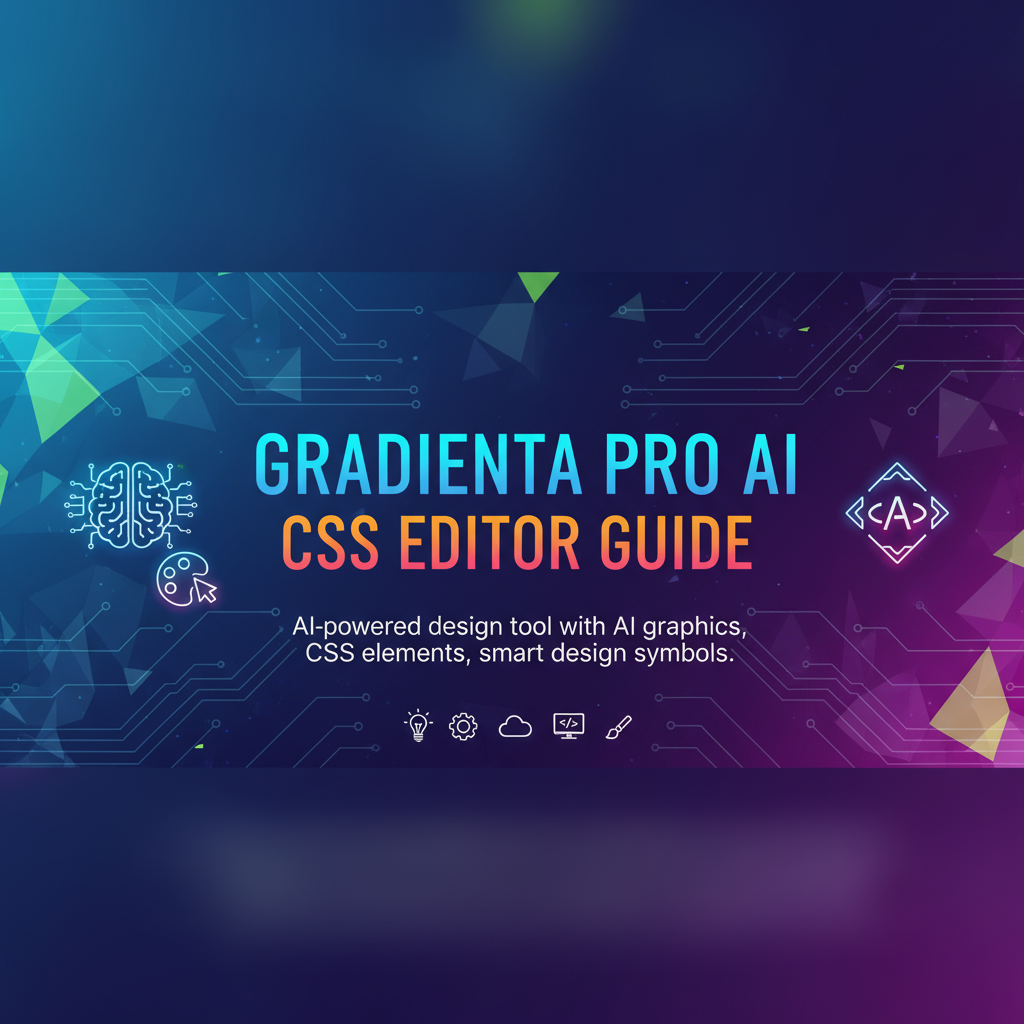Executive Summary
Creating the perfect gradient has always been a delicate balance between artistic vision and technical precision. Gradienta Pro: AI & CSS Gradient Editor revolutionizes this process by combining three powerful approaches in one comprehensive tool: AI-powered generation from text descriptions, a curated gallery of beautiful presets for instant inspiration, and a professional-grade editor for precise control over every aspect of your gradients.
Whether you’re a designer looking for quick inspiration, a developer who needs pixel-perfect CSS code, or an artist exploring color combinations, Gradienta Pro eliminates the frustration of manual gradient creation. The AI generator interprets natural language prompts like “sunset over ocean” or “corporate blue to green” and produces production-ready gradients instantly. For those who prefer hands-on control, the advanced multi-layer editor supports linear, radial, and conic gradients with unlimited color stops, texture overlays, and real-time preview.
The tool addresses common pain points in gradient design: time-consuming trial-and-error, difficulty translating visual ideas into code, and the challenge of maintaining consistency across projects. With export options for clean CSS code and high-resolution PNG images, Gradienta Pro seamlessly integrates into any workflow. Best of all, everything runs client-side in your browser, ensuring complete privacy and instant performance without server dependencies.
Feature Tour & UI Walkthrough
AI Gradient Generator
The standout feature of Gradienta Pro is its AI-powered generation system. Simply describe your vision in plain language—“warm autumn sunset,” “tech startup gradient,” or “neon cyberpunk”—and watch as the AI interprets your intent and generates multiple gradient options. The AI understands color theory, mood, and design trends, producing results that would take hours to create manually.
The generator provides several variations for each prompt, allowing you to choose the one that best matches your vision. Each generated gradient can be immediately exported or opened in the advanced editor for fine-tuning. This bridges the gap between inspiration and implementation, making professional gradient design accessible to everyone.
Curated Preset Gallery
For users who prefer browsing over describing, the preset gallery showcases hundreds of professionally designed gradients organized by category: vibrant, pastel, dark mode, metallic, and trending. Each preset is optimized for web use and displays with a live preview, making it easy to find the perfect match for your project.
Hovering over any preset reveals its color composition and gradient type. Click to instantly apply it to your project, or use it as a starting point for customization in the editor. The gallery is regularly updated with new designs inspired by current design trends and community contributions.
Advanced Multi-Layer Editor
For maximum creative control, the advanced editor provides comprehensive tools for crafting complex, multi-layered gradients. The interface features an intuitive color stop slider where you can add, remove, and reposition colors with precision. Each color stop supports full opacity control, enabling sophisticated fade effects and layered compositions.
The editor supports three gradient types: linear (directional gradients with customizable angles), radial (circular gradients emanating from a central point with adjustable positioning), and conic (circular gradients that rotate around a center point, perfect for pie charts and color wheels). Switch between types instantly to explore different visual effects.
Texture Overlay System
One of Gradienta Pro’s unique features is the texture overlay system. Add subtle noise, grain, or pattern overlays to your gradients for added depth and sophistication. These textures can transform a simple gradient into something that feels more organic and professional, mimicking real-world materials like fabric, paper, or brushed metal.
Export & Integration
When your gradient is perfect, export it in your preferred format. The CSS export generates clean, cross-browser compatible code with vendor prefixes and fallbacks. The PNG export creates high-resolution images suitable for backgrounds, social media graphics, or print materials. Both export options include helpful metadata comments for future reference.
Step-by-Step Usage Scenarios
Scenario 1: Creating a Hero Section Background
Goal: Design an eye-catching gradient background for a website hero section.
- Start with AI Generation: Navigate to the AI Generator tab and enter “professional tech gradient blue to purple.”
- Review Options: Browse the generated variations and select one that matches your brand aesthetic.
- Refine in Editor: Click “Edit” to open the gradient in the advanced editor.
- Adjust Angle: Change the gradient direction to 135 degrees for a diagonal flow.
- Fine-Tune Colors: Click on individual color stops to adjust their exact positions and intensities.
- Add Texture: Enable a subtle grain overlay at 5% opacity for added depth.
- Preview Responsively: Use the preview panel to see how the gradient looks at different viewport sizes.
- Export CSS: Click “Copy CSS” and paste directly into your stylesheet.
Result: A professional, unique gradient background created in under 3 minutes.
Scenario 2: Building a Brand Color Palette
Goal: Create a consistent set of gradients for a brand identity system.
- Define Base Colors: Start with your brand’s primary colors (e.g., navy blue #1a365d and teal #38b2ac).
- Create Main Gradient: Use the editor to build a linear gradient transitioning between these colors.
- Save Preset: Bookmark this gradient for future reference.
- Create Variations: Adjust the angle and add intermediate color stops to create 3-4 variations.
- Add Accent Gradients: Use the AI generator with prompts like “complementary to navy and teal” to create accent gradients.
- Export Set: Export all gradients as both CSS and PNG for comprehensive brand guidelines.
Result: A cohesive gradient system that maintains brand consistency across all touchpoints.
Scenario 3: Social Media Graphics
Goal: Generate gradient backgrounds for Instagram posts.
- Browse Gallery: Start in the preset gallery and filter by “vibrant” or “trending.”
- Select Base: Choose a gradient that matches your aesthetic.
- Customize Colors: Open in the editor and adjust colors to match your brand or campaign theme.
- Add Radial Focus: Switch to radial gradient mode to create a spotlight effect in the center.
- Export PNG: Export as a 1080x1080px PNG image.
- Batch Create: Repeat with different presets to create a series of cohesive but varied backgrounds.
Result: A set of professional, on-brand gradient backgrounds ready for social media use.
Code Examples & Implementation
Basic Linear Gradient
/* Simple two-color linear gradient */
.hero-section {
background: linear-gradient(135deg, #667eea 0%, #764ba2 100%);
min-height: 100vh;
display: flex;
align-items: center;
justify-content: center;
}This basic example demonstrates the CSS output from Gradienta Pro. The 135deg angle creates a diagonal flow, and the color stops at 0% and 100% ensure full coverage.
Multi-Stop Gradient with Opacity
/* Complex gradient with multiple color stops and transparency */
.card-overlay {
background: linear-gradient(
180deg,
rgba(26, 54, 93, 0) 0%,
rgba(26, 54, 93, 0.6) 50%,
rgba(26, 54, 93, 1) 100%
);
position: absolute;
top: 0;
left: 0;
width: 100%;
height: 100%;
}This example shows how Gradienta Pro’s opacity controls create sophisticated fade effects, perfect for image overlays that maintain readability while preserving visual interest.
Radial Gradient for Spotlight Effect
/* Radial gradient centered with custom positioning */
.spotlight {
background: radial-gradient(
circle at 60% 40%,
rgba(255, 255, 255, 0.15) 0%,
rgba(255, 255, 255, 0) 60%
);
pointer-events: none;
}Position the center point off-axis for more dynamic, asymmetrical designs that guide the viewer’s eye.
Combining Gradients with Background Images
/* Layering gradient over image */
.image-header {
background-image:
linear-gradient(135deg, rgba(102, 126, 234, 0.8) 0%, rgba(118, 75, 162, 0.8) 100%),
url('/hero-image.jpg');
background-size: cover;
background-position: center;
background-blend-mode: multiply;
}Gradienta Pro’s gradients work beautifully when layered over images, creating cohesive designs that balance photography and color.
Troubleshooting & Limitations
Common Issues
Gradient appears banded or stepped: This occurs when the color transition is too abrupt. Add intermediate color stops to smooth the transition, or increase the distance between color stops. Modern browsers handle gradients well, but some older displays may show banding regardless.
Colors look different after export: Ensure you’re using the same color space (RGB) in both your editor and target application. Monitor calibration can also affect how colors appear. The PNG export uses sRGB color space for maximum compatibility.
AI generates unexpected results: The AI interprets prompts based on training data. Be more specific with your descriptions, including mood words, specific color names, and references to known styles. For example, “vibrant tropical sunset with orange and pink” works better than just “sunset.”
Performance issues with complex gradients: Browsers can struggle with gradients that have many color stops (10+) or complex texture overlays. Simplify your gradient by reducing color stops or lowering texture opacity if you notice performance degradation.
Export code doesn’t work in older browsers: Gradienta Pro generates modern CSS with fallbacks, but very old browsers (IE11 and earlier) may need additional vendor prefixes. Consider using a CSS preprocessor or autoprefixer tool for maximum compatibility.
Accessibility Considerations
When using gradients, especially as backgrounds for text, maintain sufficient contrast ratios. The tool’s preview panel helps verify readability, but always test with actual content. For text overlays:
- Use solid color text shadows or semi-transparent backgrounds to improve readability
- Test with different screen readers to ensure content remains accessible
- Provide high-contrast alternatives for users with visual impairments
- Avoid using gradients to convey critical information that might not be perceivable to all users
Keyboard Navigation: All features in Gradienta Pro are fully keyboard accessible. Use Tab to navigate between controls, Enter to activate buttons, and arrow keys to adjust sliders.
Screen Reader Support: The tool includes ARIA labels and live regions to announce changes, making the editing process accessible to screen reader users.
Frequently Asked Questions
1. Can I use the gradients commercially?
Yes, absolutely. All gradients created with Gradienta Pro, whether AI-generated, from presets, or custom-made, are free to use in any project, including commercial work. There are no attribution requirements, though we always appreciate credit if you found the tool helpful.
2. How does the AI generator work?
The AI uses natural language processing to interpret your text prompt and applies machine learning models trained on thousands of professional gradients. It understands color theory, design trends, and mood associations to generate gradients that match your description. The AI runs entirely in your browser for privacy and speed.
3. Can I save my custom gradients?
Currently, Gradienta Pro saves your work in your browser’s local storage, so your gradients persist between sessions on the same device. You can also bookmark favorite gradients or export them as CSS/PNG and store them in your project files. We recommend keeping a copy of the CSS code for important gradients.
4. What’s the difference between linear, radial, and conic gradients?
- Linear gradients flow in a straight line from one side to another (or at any angle). They’re most common for backgrounds and headers.
- Radial gradients emanate from a center point outward in a circular or elliptical shape. Perfect for spotlight effects and focal points.
- Conic gradients rotate around a center point like a pie chart or color wheel. Great for progress indicators and decorative elements.
Each type serves different design purposes, and Gradienta Pro makes it easy to switch between them to find the best fit.
5. How do I create gradients that match my brand colors?
Start by opening the advanced editor and manually selecting your exact brand colors as color stops. Position them as needed, then use the AI generator with prompts like “variations on [brand color]” to explore complementary options. You can also adjust the preset gallery gradients by replacing their colors with your brand palette.
6. Why do some gradients look different on mobile devices?
Mobile displays often have different color calibration, brightness levels, and viewing angles compared to desktop monitors. Additionally, some mobile browsers may render gradients slightly differently. Always test your gradients on actual devices or use device emulation tools. Gradienta Pro’s preview panel simulates different screen sizes to help with responsive design.
7. Can I animate the gradients?
While Gradienta Pro exports static CSS gradients, you can animate them using CSS animations or transitions. Animate properties like background-position or use CSS custom properties to transition between different gradient states. The tool’s clean CSS output makes it easy to integrate with animation frameworks. Check out our CSS Generator Suite for animation tools.
References & Internal Links
Related Gray-wolf Tools
Expand your design toolkit with these complementary tools:
- Ultimate CSS Gradient Generator & Editor - Alternative gradient editor with different preset collections
- CSS Generator Suite - Comprehensive CSS tools including box-shadow, text-shadow, and more
- Advanced Color Palette Generator - Extract color palettes from images to create matching gradients
- Universal Color Converter & Palette Tool - Convert between color formats and generate harmonious palettes
- Layered Box-Shadow Generator - Create sophisticated shadow effects to complement your gradients
External Resources
- MDN Web Docs: CSS Gradients - Comprehensive technical reference for CSS gradient syntax
- CSS Gradient Best Practices - Design guidelines and performance tips from Smashing Magazine
Further Reading
Explore our comprehensive guides:
- Design & Frontend Tools: Complete Toolbox Overview
- Design & Frontend Tools: Best Practices & Implementation Guide
Start creating stunning gradients today with Gradienta Pro’s AI-powered design system. Whether you’re building websites, designing graphics, or exploring creative ideas, our tool makes professional gradient design accessible to everyone. No account required, completely free, and always privacy-focused.