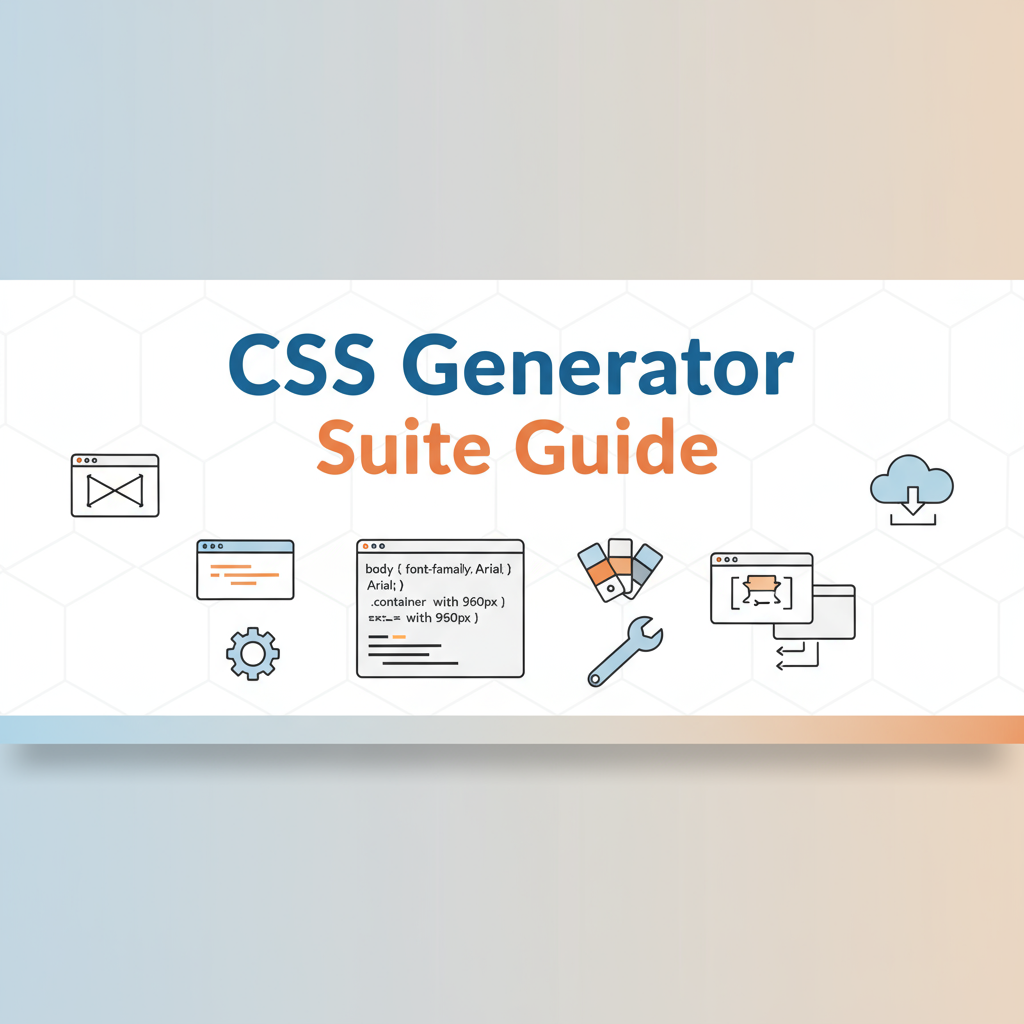Executive Summary
The CSS Generator Suite is your comprehensive, all-in-one CSS playground that brings together the most essential visual design tools under a single, unified interface. Instead of juggling multiple websites and tools to create different CSS effects, this suite consolidates everything you need: sophisticated box-shadows, stunning text effects, responsive flexbox layouts, smooth transitions, dynamic transforms, beautiful gradients, custom border radii, and polished button designs.
For frontend developers and designers, the CSS Generator Suite solves a fundamental workflow problem: fragmented tooling that disrupts creative flow. Every generator features a real-time preview panel that updates instantly as you adjust sliders and inputs, allowing you to see exactly how your CSS will look before implementation. The fullscreen mode provides an immersive design experience free from distractions, perfect for detailed work and client presentations.
The suite’s power lies in its integration and consistency. All tools share a common interface philosophy, making it easy to switch between generators without relearning controls. Each module generates clean, production-ready CSS code that you can copy with a single click and paste directly into your projects. Whether you’re a CSS veteran seeking rapid prototyping capabilities or a newcomer learning the fundamentals of styling, the CSS Generator Suite meets you where you are and accelerates your workflow.
Feature Tour & UI Walkthrough
Box-Shadow Generator
The box-shadow generator provides comprehensive control over CSS shadow effects, supporting both single and multiple layered shadows. Create everything from subtle, neumorphic depth effects to bold, dramatic shadows that make elements pop off the page.
Key Controls:
- Horizontal & Vertical Offset: Position shadows relative to the element with pixel precision
- Blur Radius: Control shadow softness from sharp edges to dreamy, diffused effects
- Spread Radius: Expand or contract shadow size independently of blur
- Color & Opacity: Full color picker with transparency control for nuanced effects
- Inset Mode: Toggle between outer shadows and inner shadows for recessed appearances
- Layer Management: Add, remove, and reorder multiple shadow layers for complex compositions
The preview panel displays your element with live shadow rendering, allowing instant visual feedback. Adjust any parameter and watch the shadow update in real-time.
Text-Shadow Generator
Creating stunning text effects has never been easier. The text-shadow generator offers the same layering capabilities as box-shadows but optimized specifically for typography.
Features:
- Multi-layer Text Shadows: Stack multiple shadows for depth, glow, and embossed effects
- Live Text Preview: Type your own sample text to see exactly how effects will look
- Font Customization: Adjust size, weight, and family to match your actual use case
- Background Control: Test text shadows against different background colors for readability
- Popular Presets: Quick-start templates for common effects like neon glow, long shadow, and retro text
Combine multiple colored shadows at different offsets to create sophisticated 3D text effects, neon signs, or vintage lettering that would take hours to perfect manually.
Flexbox Generator
Master CSS Flexbox with an interactive visual editor that demystifies this powerful layout system. The flexbox generator provides intuitive controls for both container and item properties, with a live preview showing exactly how elements will arrange.
Container Controls:
- Flex Direction: Row, column, and their reverse variants
- Justify Content: Horizontal alignment options (start, center, space-between, etc.)
- Align Items: Vertical alignment control
- Flex Wrap: Single-line or multi-line wrapping behavior
- Gap: Modern gap property for spacing without margin hacks
Item Controls:
- Flex Grow: How items expand to fill available space
- Flex Shrink: How items contract when space is limited
- Flex Basis: Initial size before growing/shrinking
- Align Self: Override container alignment for specific items
The generator includes an interactive playground where you can add, remove, and resize flex items to understand how properties interact in real-world scenarios.
Gradient Generator
Create linear, radial, and conic gradients with an intuitive color stop editor. While the standalone Gradienta Pro tool offers advanced AI features, the suite’s gradient generator provides quick access to essential gradient creation.
Capabilities:
- Three Gradient Types: Linear, radial, and conic with full control
- Color Stop Editor: Visual slider for adding and positioning colors
- Angle Control: Precise degree input or visual angle selector for linear gradients
- Position Control: Center point adjustment for radial and conic gradients
- Opacity Support: Per-stop transparency for complex layering effects
Transition Generator
Smooth animations elevate user experience from functional to delightful. The transition generator helps you create CSS transitions without memorizing timing functions or duration syntax.
Configuration Options:
- Property Selection: Choose which CSS properties to animate
- Duration: Set transition length from instant to slow-motion
- Timing Function: Visual curve editor for ease-in, ease-out, cubic-bezier, and more
- Delay: Introduce pauses before transitions begin
- Interactive Preview: Hover or click to trigger transitions and see them in action
The tool visualizes timing functions as curves, making it easy to understand how animation speed changes over time.
Transform Generator
CSS transforms enable powerful visual effects: rotation, scaling, skewing, and translation. The transform generator provides slider controls and numeric inputs for all 2D transform functions.
Transform Functions:
- Rotate: Spin elements with degree precision
- Scale: Resize on X and Y axes independently
- Translate: Move elements horizontally and vertically
- Skew: Create perspective and slant effects
Watch your element transform in real-time as you adjust parameters, building an intuitive understanding of how transforms compose and combine.
Border-Radius Generator
Beyond simple rounded corners, the border-radius generator unlocks complex organic shapes by controlling each corner independently.
Features:
- Independent Corner Control: Set each corner’s radius separately for asymmetric designs
- Linked Mode: Adjust all corners simultaneously for uniform rounding
- Percentage or Pixels: Choose the unit that matches your responsive design needs
- Complex Shapes: Create pill buttons, organic blobs, and tear-drop shapes
- Visual Preview: See your shape update instantly as you adjust radii
Button Generator
The button generator combines multiple CSS properties—background, border, shadow, text, and transitions—into a comprehensive button design tool.
Design Components:
- Colors: Background, text, and border colors with hover states
- Size: Padding, font size, and border width
- Style: Border radius, shadow, and text effects
- Hover Effects: Automatic generation of hover state styles
- States: Normal, hover, active, and disabled variations
Export complete button CSS including all states, ready to drop into your project.
Step-by-Step Usage Scenarios
Scenario 1: Designing a Modern Card Component
Goal: Create a sophisticated card with depth, hover effects, and polished styling.
- Start with Box-Shadow: Open the box-shadow generator and create a subtle shadow (0px 4px 6px rgba(0,0,0,0.1)).
- Add Hover State: Create a more prominent shadow for hover (0px 10px 20px rgba(0,0,0,0.15)).
- Set Border-Radius: Use the border-radius generator to add 8px rounded corners.
- Create Transition: In the transition generator, set up a smooth transition for box-shadow (duration: 300ms, ease-out).
- Combine Code: Copy CSS from each generator and combine into a single .card class.
.card {
border-radius: 8px;
box-shadow: 0px 4px 6px rgba(0,0,0,0.1);
transition: box-shadow 300ms ease-out;
}
.card:hover {
box-shadow: 0px 10px 20px rgba(0,0,0,0.15);
}Result: A professional card component that provides visual feedback on hover, created in under 5 minutes.
Scenario 2: Building a Responsive Navigation Bar
Goal: Create a flexbox-based navigation that adapts from horizontal to vertical layout.
- Desktop Layout: Use flexbox generator to create a horizontal nav (flex-direction: row, justify-content: space-between, align-items: center).
- Add Spacing: Set gap to 2rem for spacing between items.
- Mobile Layout: Generate vertical flexbox (flex-direction: column, align-items: stretch).
- Export Both: Copy CSS for both layouts.
- Add Media Query: Wrap desktop styles in a min-width media query.
.nav {
display: flex;
flex-direction: column;
align-items: stretch;
gap: 1rem;
}
@media (min-width: 768px) {
.nav {
flex-direction: row;
justify-content: space-between;
align-items: center;
gap: 2rem;
}
}Result: A responsive navigation system created visually without manual CSS writing.
Scenario 3: Creating a Hero Section with Layered Effects
Goal: Design an eye-catching hero section with gradient background, shadow effects, and animated text.
- Gradient Background: Use gradient generator to create a diagonal gradient (135deg, #667eea to #764ba2).
- Text Effects: In text-shadow generator, create a glowing effect with white shadow (0px 0px 20px rgba(255,255,255,0.8)).
- Add Depth: Create a subtle inner shadow on the container for depth.
- Animate Entrance: Set up a transform (translateY(-20px)) and transition for a fade-in effect.
- Combine Everything: Merge all CSS code into hero section styles.
Result: A visually striking hero section with professional polish that loads fast and works everywhere.
Code Examples & Implementation
Neumorphic Button
.neo-button {
background: #e0e5ec;
border: none;
border-radius: 50px;
padding: 15px 40px;
font-size: 16px;
font-weight: 600;
color: #444;
box-shadow:
9px 9px 16px rgba(163,177,198,0.6),
-9px -9px 16px rgba(255,255,255, 0.5);
transition: all 0.3s ease;
}
.neo-button:hover {
box-shadow:
6px 6px 12px rgba(163,177,198,0.6),
-6px -6px 12px rgba(255,255,255, 0.5);
}
.neo-button:active {
box-shadow:
inset 4px 4px 8px rgba(163,177,198,0.6),
inset -4px -4px 8px rgba(255,255,255, 0.5);
}This example demonstrates combining multiple generators: box-shadow for depth, border-radius for shape, and transition for smooth interactions.
Flex-Based Form Layout
.form-row {
display: flex;
flex-wrap: wrap;
gap: 1rem;
margin-bottom: 1.5rem;
}
.form-field {
flex: 1 1 200px; /* Grow, shrink, basis */
min-width: 0; /* Prevent overflow */
}
@media (max-width: 600px) {
.form-field {
flex-basis: 100%;
}
}Generated with the flexbox tool, this creates a responsive form that stacks on mobile and flows horizontally on larger screens.
Layered Text Shadow for Depth
.depth-text {
font-size: 72px;
font-weight: bold;
color: #fff;
text-shadow:
1px 1px 0px #999,
2px 2px 0px #888,
3px 3px 0px #777,
4px 4px 0px #666,
5px 5px 0px #555,
6px 6px 0px #444,
7px 7px 10px rgba(0,0,0,0.4);
}Created with the text-shadow generator’s multi-layer capability, this produces a classic 3D text effect.
Troubleshooting & Limitations
Common Issues
Shadows not visible: Ensure the element has enough padding or margin for shadows to be visible. Box-shadows render outside the element (unless inset), so if the element fills its container completely, shadows may be clipped. Add padding to the parent container or use overflow: visible.
Flexbox items not sizing correctly: Check flex-basis, min-width, and max-width properties. Flexbox can be overridden by explicit sizing. Use the chrome DevTools flexbox inspector to visualize what’s happening.
Gradients appear banded: This occurs with gradients that have too few color stops or large color jumps. Add intermediate stops or choose colors closer on the spectrum. Also test on high-DPI displays where banding is more visible.
Transitions feel janky: Limit transitions to properties that can be GPU-accelerated: transform and opacity. Transitioning layout properties (width, height, margin) triggers reflows and can cause poor performance. Use transform: scale() instead of width/height when possible.
Generated code doesn’t work in older browsers: The suite generates modern CSS. For maximum compatibility, use autoprefixer in your build process to add vendor prefixes. Consider providing fallbacks for critical features.
Browser Support
All generators produce standard CSS that works in modern browsers (Chrome, Firefox, Safari, Edge). For older browser support:
- IE11: Most features work but may need vendor prefixes
- iOS Safari: Full support for modern versions
- Android Chrome: Full support for versions 60+
Performance Considerations
Complex shadows with large blur radii can impact render performance, especially during scroll. Best practices:
- Limit shadow complexity on frequently scrolling pages
- Use
will-change: box-shadowsparingly for elements that animate - Test on mid-range devices, not just high-end development machines
- Consider using box-shadow only on hover states for large elements
Accessibility Considerations
Keyboard Navigation: All suite controls are fully keyboard accessible. Use Tab to navigate, Enter to activate, and arrow keys for sliders.
Screen Readers: The interface includes ARIA labels and live regions. Changes announce to screen readers, making the tools accessible to visually impaired developers.
Color Contrast: When using generated gradients or colors as backgrounds, always verify sufficient contrast with foreground text. Use the Universal Color Converter for WCAG compliance checking.
Focus Indicators: Ensure custom buttons and interactive elements maintain visible focus indicators. Don’t remove outlines without providing clear alternatives.
Frequently Asked Questions
1. Can I use multiple generators together on the same element?
Absolutely! The generators are designed to complement each other. A typical element might combine border-radius, box-shadow, background gradient, and transition effects. Simply copy code from each generator and combine them in your CSS class. The preview in each generator is independent, so you’ll need to test the combined result in your actual project.
2. How do I create custom timing functions for transitions?
While the transition generator includes common easing functions (ease-in, ease-out, ease-in-out), you can create custom cubic-bezier curves using the numeric inputs or by visiting specialized cubic-bezier tools. Enter your custom values in the format cubic-bezier(0.17, 0.67, 0.83, 0.67).
3. What’s the difference between padding and margin in the button generator?
Padding adds space inside the button, between the button text and the button’s border. Increasing padding makes the button larger. Margin adds space outside the button, creating distance between the button and adjacent elements. For button sizing, adjust padding; for button positioning, adjust margin.
4. Can I save my generator configurations?
Currently, the CSS Generator Suite doesn’t include built-in saving, but you can bookmark configurations by saving the generated CSS code in your project or a code snippet manager. For complex projects, consider using the exported CSS as part of your design system documentation.
5. How do I make text-shadows accessible?
Text-shadows should enhance readability, not hinder it. For accessibility:
- Use shadows to increase contrast (dark shadow on light text against medium backgrounds)
- Avoid decorative shadows on body text; reserve them for headings
- Test with screen magnification to ensure shadows don’t create blur at high zoom
- Provide high-contrast alternatives for users who need them
6. Why isn’t my flexbox layout working as expected?
Common flexbox issues:
- Content overflow: Add
min-width: 0to flex items to allow them to shrink below their content size - Unexpected stretching: Items stretch by default; set
align-items: flex-startto prevent - Gaps not working: The gap property requires modern browsers; use margin as a fallback
- Wrapped items uneven: Use
flex: 1 1 autoto allow items to grow and shrink proportionally
7. Can I animate gradients?
You can’t directly animate gradient color stops with CSS transitions. Instead:
- Create two gradients (initial and target states) as background layers
- Animate opacity to crossfade between them
- Use
background-positionanimation for moving gradient effects - For complex gradient animations, consider CSS animations or JavaScript
For inspiration, check our Gradienta Pro tool which includes advanced gradient techniques.
References & Internal Links
Related Gray-wolf Tools
Expand your CSS design capabilities with specialized tools:
- Layered Box-Shadow Generator - Advanced box-shadow creation with preset gallery
- Text Shadow Generator - Dedicated text effect tool with typography focus
- Flexbox Generator - In-depth flexbox playground with detailed examples
- Gradienta Pro: AI & CSS Gradient Editor - AI-powered gradient generation and editing
- Ultimate CSS Gradient Generator & Editor - Comprehensive gradient tool with preset gallery
Design System Resources
- Advanced Color Palette Generator - Extract color schemes from images
- Universal Color Converter & Palette Tool - Color format conversion and accessibility checking
Further Reading
- Design & Frontend Tools: Complete Toolbox Overview
- Design & Frontend Tools: Best Practices & Implementation Guide
External Resources
- MDN Web Docs: CSS Reference - Comprehensive CSS property documentation
- CSS Tricks: A Complete Guide to Flexbox - Definitive flexbox reference
Start creating beautiful CSS effects today with the CSS Generator Suite. From subtle shadows to complex layouts, everything you need is here in one comprehensive, easy-to-use interface. No account required, completely free, and always privacy-focused with client-side processing.