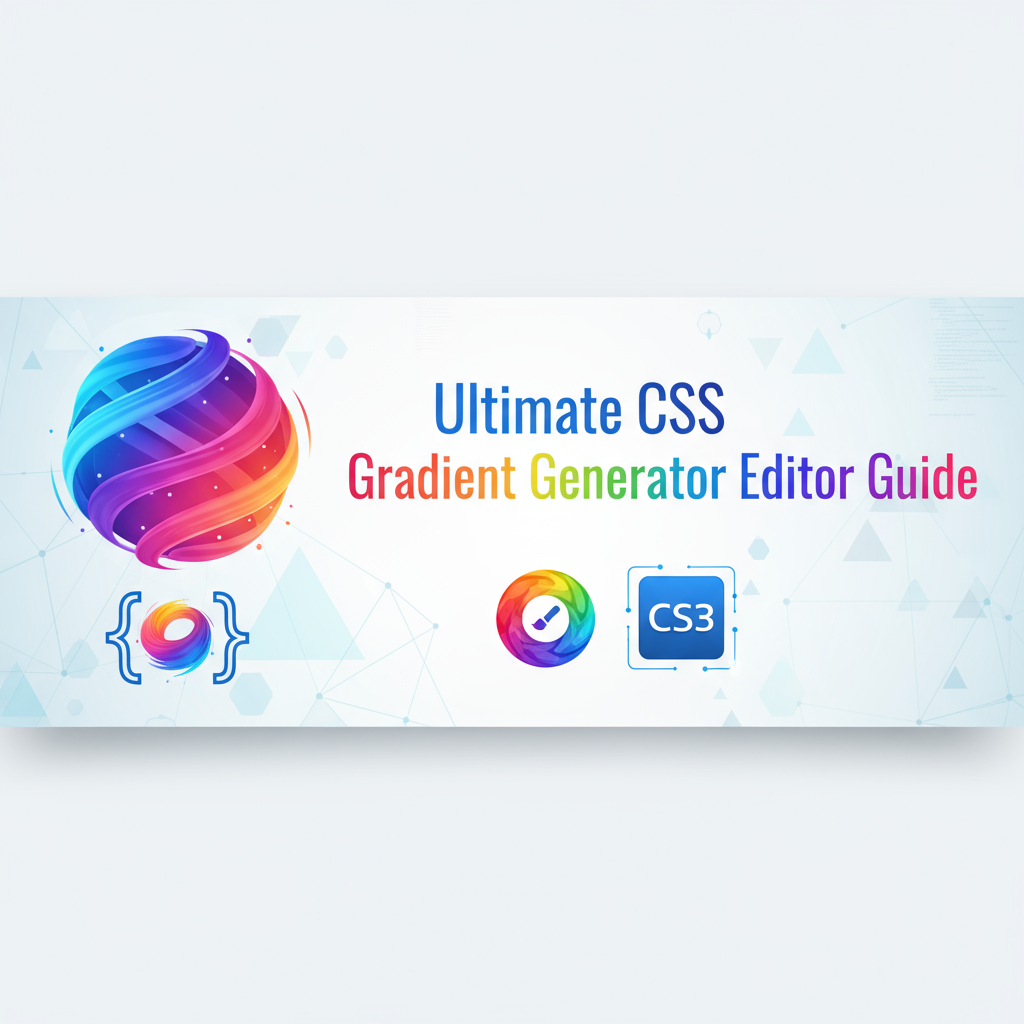Executive Summary
The Ultimate CSS Gradient Generator & Editor solves the fundamental challenge of creating sophisticated visual depth and modern aesthetics in web design without extensive CSS knowledge or time-consuming manual code development. Traditional gradient creation methods force designers to mentally visualize color transitions while writing complex CSS syntax, leading to unpredictable results and significant trial-and-error cycles. This professional-grade editor eliminates these barriers by providing intuitive visual controls that generate clean, cross-browser compatible CSS code in real-time.
The tool addresses critical workflow inefficiencies that impact both designers and developers. Designers struggle to achieve gradient effects that feel professional and polished, often settling for basic linear gradients or relying on external assets that create performance overhead. Developers require precise gradient specifications that integrate seamlessly with responsive design systems while maintaining optimal loading performance. The Ultimate CSS Gradient Generator bridges these needs through sophisticated visual editing capabilities that generate production-ready code automatically.
Beyond basic gradient generation, this tool provides comprehensive design system support including preset libraries, advanced angle and position controls, and professional export options that accommodate diverse workflow requirements. The visual editor transforms gradient creation from a technical challenge into a creative process, enabling designers to focus on aesthetic vision while the tool handles implementation complexity. This approach accelerates development timelines while ensuring consistent, accessible gradient implementations that enhance user experience across all devices.
Feature Tour & UI Walkthrough
The Ultimate CSS Gradient Generator interface centers around a real-time preview canvas that immediately reflects every adjustment made through the intuitive control panel. This visual feedback system eliminates guesswork by showing exact gradient behavior as you modify parameters, allowing for precise design decisions based on immediate visual results rather than code interpretation. The preview area supports multiple viewport sizes, enabling gradient testing across different screen dimensions to ensure responsive design compatibility.
The gradient type selector provides immediate access to all major CSS gradient varieties including linear gradients with precise angle control, radial gradients with customizable center positioning and size specifications, and conic gradients that enable circular color distribution patterns. Each gradient type includes specialized controls that optimize the editing experience for that specific gradient variety while maintaining consistent interface behavior across all gradient types.
Color stop manipulation occurs through an intuitive visual interface that supports both precise numerical input and drag-and-drop positioning. Each color stop includes individual opacity controls, enabling sophisticated transparency effects that create depth and visual interest. The visual color picker provides HSL and HSV color selection modes, accommodating different designer preferences while maintaining color accuracy and consistency across gradient implementations.
Advanced positioning controls enable precise placement of gradient focal points, particularly valuable for radial and conic gradients where center positioning significantly impacts visual results. Linear gradient angle controls support both degree measurements and directional keywords (to top, to bottom, to right, to left), providing flexibility in design approach while generating standard CSS output.
The preset library includes professionally designed gradients that demonstrate sophisticated color relationships and visual effects, serving as both inspiration and starting points for custom gradient development. Each preset includes documented color stops, positioning parameters, and accessibility considerations, helping users understand the design principles behind effective gradient implementations while providing immediate starting points for project development.
Export functionality encompasses multiple formats designed for different implementation requirements. CSS output generates clean, commented code that includes cross-browser vendor prefixes where necessary, ensuring compatibility across modern browsers while maintaining code readability and maintainability. PNG export creates high-resolution gradient assets for legacy browser support or complex gradient compositions that benefit from rasterization.
Step-by-Step Usage Scenarios
Scenario 1: Creating Modern UI Background Gradients
Begin with your primary brand color or a color palette extracted from your design inspiration using the Advanced Color Palette Generator. Select the linear gradient type and set the angle to 135 degrees to create a subtle diagonal flow that adds visual interest without overwhelming content hierarchy. Add color stops using your brand palette, starting with your primary brand color at 0%, a slightly lighter tint at 50%, and your brand’s complementary color at 100%.
Adjust the opacity of intermediate color stops to create smooth transitions that maintain readability for text overlay content. The visual preview helps you identify optimal opacity levels that preserve content accessibility while adding visual depth. Use the positioning controls to fine-tune color stop locations, creating gradient flows that guide user attention toward important interface elements or calls-to-action.
Export your gradient as CSS custom properties for immediate implementation in your design system, ensuring consistent gradient usage across your application. The generated code includes semantic class names and detailed comments that facilitate team collaboration and future maintenance. Test your gradient across different viewport sizes using the responsive preview feature to ensure optimal appearance across all devices.
Scenario 2: Developing Brand-Consistent Button Gradients
Select radial gradient type to create button backgrounds that feel modern and dimensional while maintaining professional brand alignment. Position the gradient center slightly offset from the button center to create subtle depth and visual interest. Begin with your brand’s primary color as the center stop, transitioning to a darker shade at the edges to create natural button hierarchy and hover state possibilities.
Use the color opacity controls to create subtle transparency effects that allow underlying content to influence the gradient appearance when buttons appear over varied backgrounds. This technique creates cohesive interface integration while maintaining sufficient contrast for button recognition and accessibility compliance. The visual editor enables precise tuning of gradient behavior to achieve professional effects without complex CSS manipulation.
Generate button hover and active states using the tints and shades functionality, ensuring gradient transitions feel smooth and purposeful across interaction states. Export complete button gradient specifications including normal, hover, and active states as SCSS mixins for efficient implementation across your component library. Document accessibility considerations including contrast ratios and focus state indicators to maintain inclusive design standards.
Scenario 3: Implementing Sophisticated Hero Section Backgrounds
Create impactful hero section backgrounds that establish visual hierarchy and emotional engagement through strategic gradient composition. Use conic gradients for dynamic, circular color distribution that creates movement and energy, particularly effective for creative portfolio sites, technology companies, or brand introductions that require immediate visual impact.
Layer multiple gradients using different opacity levels and positioning to create complex visual effects that feel intentional and sophisticated. The visual editor enables precise control over each layer’s positioning, color stops, and opacity values, allowing for nuanced gradient compositions that would be extremely difficult to achieve through manual CSS coding. Test gradient layering across different content types to ensure text readability and visual balance.
Export your layered gradients with detailed documentation that explains the visual intent and technical implementation details. Include fallbacks for older browsers using solid color alternatives that maintain design integrity even when gradient support is unavailable. Use the responsive testing features to ensure gradient complexity scales appropriately across different device sizes without becoming overwhelming or losing visual impact.
Code or Data Examples
Linear Gradient Implementation:
/* Brand Primary Linear Gradient */
.hero-gradient {
background: linear-gradient(135deg, #4A90E2 0%, #7BA8E8 50%, #E24A4A 100%);
background-size: 200% 200%;
animation: gradientShift 8s ease-in-out infinite;
}
@keyframes gradientShift {
0%, 100% { background-position: 0% 50%; }
50% { background-position: 100% 50%; }
}
/* Responsive gradient adjustments */
@media (max-width: 768px) {
.hero-gradient {
background: linear-gradient(180deg, #4A90E2 0%, #E24A4A 100%);
}
}Radial Gradient with Custom Positioning:
/* Button Background with Depth */
.btn-gradient {
background: radial-gradient(circle at 30% 30%, #4A90E2 0%, #2E5F9E 70%, #1A3A5C 100%);
border: none;
border-radius: 8px;
padding: 12px 24px;
color: #FFFFFF;
font-weight: 500;
transition: all 0.3s ease;
}
.btn-gradient:hover {
background: radial-gradient(circle at 40% 40%, #5BA0F2 0%, #3E7FBE 70%, #2A5A8C 100%);
transform: translateY(-2px);
box-shadow: 0 4px 12px rgba(74, 144, 226, 0.3);
}Conic Gradient for Creative Effects:
/* Dynamic Brand Visualization */
.brand-wheel {
background: conic-gradient(
from 0deg,
#4A90E2 0deg,
#7BA8E8 90deg,
#E24A4A 180deg,
#F4A261 270deg,
#4A90E2 360deg
);
border-radius: 50%;
width: 200px;
height: 200px;
position: relative;
overflow: hidden;
}
.brand-wheel::before {
content: '';
position: absolute;
top: 50%;
left: 50%;
transform: translate(-50%, -50%);
width: 60%;
height: 60%;
background: #FFFFFF;
border-radius: 50%;
z-index: 1;
}Advanced Layered Gradient System:
/* Complex Background with Multiple Layers */
.app-background {
background:
radial-gradient(circle at 80% 20%, rgba(74, 144, 226, 0.3) 0%, transparent 50%),
radial-gradient(circle at 20% 80%, rgba(226, 74, 74, 0.2) 0%, transparent 50%),
linear-gradient(135deg, #F8FAFC 0%, #E2E8F0 100%);
background-attachment: fixed;
min-height: 100vh;
}Troubleshooting & Limitations
Issue: Gradients appear different across browsers
Cross-browser gradient variations result from different rendering engines and vendor prefix implementations. The Ultimate CSS Gradient Generator automatically includes necessary vendor prefixes and fallbacks, but certain gradient effects may display differently in older browsers. Always test your gradients across target browsers and devices using the built-in preview system before production implementation.
Modern browsers generally handle CSS gradients consistently, but Internet Explorer 11 and older versions of mobile browsers may require simplified gradient syntax or alternative implementations. Use the export options to generate browser-specific code when targeting older browser demographics, ensuring graceful degradation for users with outdated technology.
Issue: Gradient performance impacts on mobile devices
Complex gradients with multiple color stops, large background sizes, or animation effects may impact mobile device performance, particularly on lower-powered devices or older hardware. Simplify gradient complexity when targeting mobile-first applications, using fewer color stops and avoiding complex animations on mobile devices to preserve battery life and processing performance.
Consider using CSS transforms instead of animating gradient positions for better performance on mobile devices. The gradient generator’s animation presets use optimized CSS properties that perform well across devices, but custom animations may require additional optimization for smooth mobile experiences.
Issue: Text readability challenges over gradients
Gradient backgrounds can create readability challenges when text appears directly over gradient content. Use the color contrast analysis features to validate text readability over your gradient implementations. Consider adding semi-transparent overlay layers behind text elements to improve readability while maintaining gradient visual impact.
Position critical text content over solid color areas or use text shadows and background padding to ensure adequate contrast and readability. Test gradient text readability across different devices and lighting conditions to ensure consistent accessibility across your user base.
Issue: Responsive gradient scaling behavior
Gradients may not scale proportionally across different viewport sizes, potentially creating unwanted visual effects on mobile devices or very large displays. Use the responsive preview functionality to test gradient appearance across different screen sizes, adjusting gradient parameters as needed to maintain visual balance and functionality.
Consider using CSS custom properties and calc() functions to create responsive gradients that adapt intelligently across different screen sizes. The generated CSS code includes responsive considerations and media query recommendations for optimal cross-device gradient performance.
Frequently Asked Questions
Can I create gradients that work across all browsers?
The Ultimate CSS Gradient Generator includes automatic vendor prefix generation and fallback options that ensure broad browser compatibility. Generated CSS code includes -webkit- prefixes for Safari and older Chrome versions, -moz- prefixes for Firefox legacy support, and standard CSS gradient syntax for modern browsers. For extremely old browsers, consider using the PNG export option to provide gradient alternatives.
How do I create gradients that maintain accessibility compliance?
Accessibility compliance depends on text contrast ratios over gradient backgrounds, not the gradients themselves. Use the color contrast analysis features to ensure text maintains sufficient readability over gradient content. Consider adding semi-transparent overlay layers or positioning critical text over solid color areas to ensure WCAG compliance across your gradient implementations.
What’s the difference between linear, radial, and conic gradients?
Linear gradients create color transitions in straight lines, ideal for backgrounds, headers, and elements that benefit from directional flow. Radial gradients emanate from a central point, creating circular or elliptical color distributions perfect for buttons, cards, and focus elements. Conic gradients distribute colors around a central point like slices of a pie, ideal for creative effects, data visualizations, and unique visual elements.
Can I animate CSS gradients?
Yes, CSS gradients support animation using the background-position property or more advanced techniques using CSS custom properties. The generator includes animation presets that demonstrate smooth gradient transitions, though complex animations may impact performance on lower-powered devices. Use animations sparingly and test across target devices to ensure optimal user experience.
How do I create gradient overlays for images?
Use the layering capabilities to place gradients over images with controlled opacity levels. This technique enables image content to influence gradient appearance while maintaining gradient color integrity. Adjust overlay opacity based on the image content and your gradient color choices to achieve optimal visual balance and content readability.
Can gradients improve my website’s performance?
Properly implemented gradients typically improve performance compared to image-based alternatives because CSS gradients are resolution-independent and require no additional HTTP requests. Complex gradients with multiple layers may slightly increase CSS file size, but this impact is generally negligible compared to the performance benefits of avoiding image downloads and enabling flexible scaling.
References & Internal Links
Expand your gradient and design capabilities with these complementary Gray-wolf Tools resources:
- Advanced Color Palette Generator - Create cohesive color schemes for your gradients using scientific color analysis from inspiring images
- Universal Color Converter & Palette Tool - Convert your gradient colors between formats and ensure accessibility compliance with integrated contrast checking
- CSS Generator Suite - Extend gradient effects with complementary CSS utilities including shadows, borders, and text effects
- Design & Frontend Tools Overview - Discover the complete ecosystem of design tools that support modern web development workflows
- CSS Gradient Techniques Guide - Deepen your understanding of advanced gradient implementation strategies and performance optimization
The Ultimate CSS Gradient Generator & Editor transforms gradient creation from a technical challenge into a creative process, enabling designers and developers to achieve professional visual effects efficiently. Master gradient creation today and elevate your web design projects with sophisticated visual depth that enhances user engagement while maintaining optimal performance across all devices and browsers.