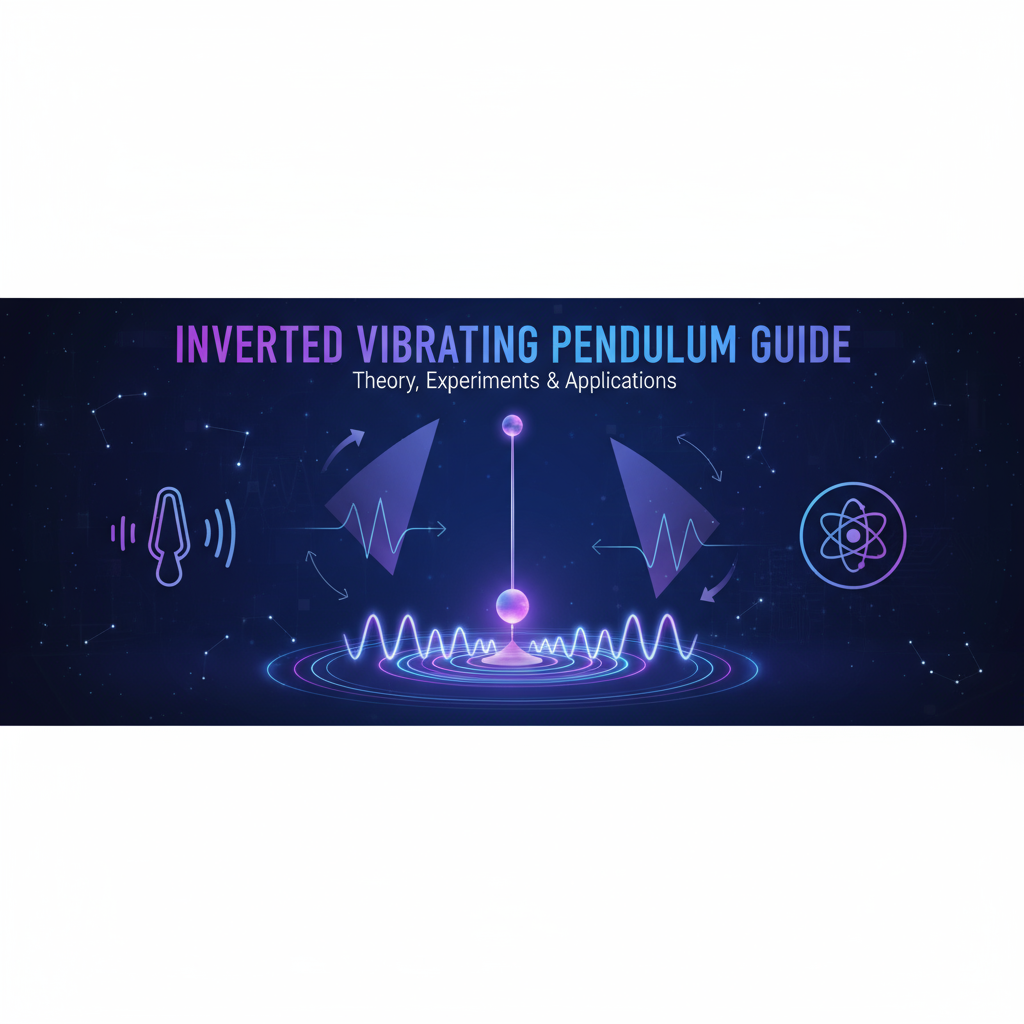Executive Summary
The inverted pendulum—a pendulum balanced upside-down with its mass above the pivot—represents one of physics’ most counterintuitive phenomena. In its natural state, this configuration is catastrophically unstable: the slightest disturbance causes the pendulum to topple. Yet through a remarkable principle called dynamic stabilization, rapid vibrations of the pivot point can transform this inherently unstable system into a stable one, defying our everyday intuitions about balance and equilibrium.
This phenomenon isn’t merely a curiosity. Dynamic stabilization underlies critical technologies from earthquake-resistant building designs to advanced robotics. The principle explains how helicopters maintain stable hover despite aerodynamic instabilities, how magnetic levitation systems keep objects suspended, and how microscopic particles can be trapped in oscillating electromagnetic fields (the Nobel Prize-winning Paul trap).
The Inverted Vibrating Pendulum simulator provides an interactive platform for exploring this fascinating physics. By adjusting vibration frequency, amplitude, pendulum length, and damping parameters, you can map the stability boundaries—discovering precisely which combinations of parameters enable stabilization and which lead to inevitable collapse. Whether you’re a physics student investigating parametric resonance, an engineering researcher developing control algorithms, or simply someone captivated by counterintuitive physics, this tool offers both rigorous quantitative exploration and intuitive visual understanding.
The key insight is that rapid forcing at specific frequencies creates an effective potential well that traps the pendulum near the inverted position, even though no such potential exists in the static case. This time-averaged stability emerges from fundamentally unstable dynamics—a principle with profound implications across physics and engineering.
Feature Tour & UI Walkthrough
Main Simulation Display
The simulation presents a vertical view of the pendulum, with the vibrating pivot point at the center and the pendulum rod extending upward (when inverted and stable) or swinging downward (when unstable or oscillating). The pivot undergoes rapid vertical oscillations, displayed in real-time with adjustable visualization speed for clarity.
Pendulum State Indicator: A color-coded status display shows the current state: green for stable inverted position, yellow for marginally stable (exhibiting significant oscillations but not toppling), and red for unstable (the pendulum has fallen from the inverted position). This immediate visual feedback helps you quickly assess whether your parameter choices achieve stabilization.
Motion Visualization: Enable angle markers to see precise angular displacement from the vertical. The pendulum’s motion amplitude reveals the stability quality—smaller oscillations indicate stronger stabilization. Trail visualization shows the mass’s trajectory over time, revealing whether motion settles into a stable pattern or grows chaotically.
Parameter Control Panel
Vibration Controls: The two most critical parameters for dynamic stabilization are vibration frequency and amplitude. Frequency, measured in Hertz (oscillations per second), typically needs to exceed 5-10 Hz for effective stabilization of typical pendulum lengths. Amplitude, measured in millimeters or centimeters, determines the strength of the stabilizing effect—larger amplitudes generally enhance stability but require higher frequencies to remain effective.
Interactive sliders provide intuitive parameter adjustment with real-time effect visualization. For precision work, numerical input boxes accept exact values. A frequency sweep mode automatically varies frequency while holding other parameters constant, quickly revealing the stability region boundaries.
Pendulum Physical Properties: Adjust pendulum length (affecting natural frequency and moment of inertia), bob mass (influencing response to vibrations), and damping coefficient (representing air resistance and pivot friction). These parameters interact complexly—changing length requires compensating frequency adjustments to maintain stabilization.
Initial Conditions: Set the pendulum’s starting angle and angular velocity. The inverted position corresponds to 180° (or π radians). Perfectly inverted with zero velocity represents the theoretical equilibrium, but real-world perturbations always exist—you can add small disturbances to test stability robustness.
Stability Diagram Generator
One of the most powerful features is the automated stability diagram creation. Specify ranges for two parameters (typically frequency and amplitude), and the simulator systematically tests combinations across this parameter space, generating a color-coded map showing stable regions (where the pendulum remains inverted for the test duration) versus unstable regions (where it topples).
These diagrams reveal the “tongues” of stability predicted by Mathieu equation theory—characteristic finger-like projections into parameter space where stabilization occurs. The primary stability tongue corresponds to driving frequencies near twice the natural frequency of the pendulum, while secondary tongues appear at other frequency ratios.
Energy and Force Visualization
Real-time graphs display the pendulum’s kinetic energy, potential energy, and total mechanical energy. Unlike conservative systems, the vibrating pivot continually injects and extracts energy, preventing total energy from remaining constant. However, time-averaged energy often stabilizes around specific values characteristic of the stable oscillation pattern.
A force decomposition view shows the components of force acting on the pendulum bob: gravitational force (constant downward), tension force (along the rod), and the effective force arising from the accelerating pivot. This visualization clarifies how rapid acceleration reversals create a net time-averaged upward force component that opposes gravity’s destabilizing torque.
Advanced Analysis Tools
For research applications, the simulator can compute Floquet multipliers—mathematical quantities that rigorously characterize stability for periodically forced systems. Multipliers with magnitude less than one indicate stability, while those exceeding one signal instability. This provides quantitative confirmation of visual observations and enables precise stability boundary determination.
Phase space plots display angular position versus angular velocity, revealing the limit cycles (closed trajectories in phase space) characteristic of stable periodic motion. These visualizations connect to advanced dynamical systems theory, showing how the vibrating pivot creates an attractive periodic orbit around the inverted position.
Step-by-Step Usage Scenarios
Scenario 1: Discovering Basic Stabilization
Objective: Experience the counterintuitive phenomenon of vibration-induced stability.
- Start with a standard configuration: pendulum length 0.5 m, bob mass 0.1 kg, no damping
- Set initial position to exactly inverted (180°) with zero angular velocity
- Leave vibration amplitude at zero (no vibration) and start the simulation
- Observe the pendulum immediately toppling—confirming the inherent instability
- Reset and set vibration amplitude to 10 mm, frequency to 20 Hz
- Start again from the inverted position
- Watch as the pendulum oscillates around the inverted position but remains upright
- Increment the frequency gradually: notice stability improving around 25-30 Hz
- Reduce frequency below 15 Hz and observe the pendulum becoming unstable again
This fundamental exploration reveals that only specific vibration parameters achieve stabilization—it’s not merely the presence of vibration but its precise characteristics that matter.
Scenario 2: Mapping the Stability Boundary
Objective: Systematically determine which parameter combinations enable stabilization.
- Access the stability diagram generator
- Set the parameter space: frequency from 10 to 50 Hz, amplitude from 1 to 20 mm
- Configure the test: each point runs for 10 seconds; stability requires staying within 30° of inverted
- Generate the diagram (this may take several minutes for fine resolution)
- Analyze the resulting map: identify the primary stability tongue (the largest stable region)
- Note the tongue’s boundaries—frequency increases require compensating amplitude increases
- Look for secondary stability regions at higher frequencies
- Export the data for quantitative analysis or publication
This workflow produces publishable stability diagrams directly comparable to theoretical predictions from Mathieu equation analysis, enabling validation of mathematical models against simulation.
Scenario 3: Robustness Testing
Objective: Determine how resilient stabilization is to perturbations and parameter variations.
- Find a stable operating point (e.g., 25 Hz frequency, 12 mm amplitude)
- Start the pendulum inverted and wait for oscillations to settle
- Briefly increase damping to simulate air gust perturbation
- Observe whether the pendulum returns to stable oscillation or topples
- Reset and try larger perturbations: add sudden angular velocity impulses
- Measure the maximum disturbance the system can tolerate while maintaining stability
- Repeat for different operating points within the stability region
- Create a robustness map showing perturbation tolerance versus parameter choices
This analysis reveals that not all points within the stability region are equally robust—some combinations provide much stronger stabilization than others, crucial information for real-world applications.
Scenario 4: Energy Flow Analysis
Objective: Understand energy exchange between the vibrating pivot and the pendulum.
- Configure a stable system and enable detailed energy tracking
- Observe the total energy graph over multiple vibration cycles
- Note the periodic energy injection and extraction—energy isn’t conserved instantaneously but may be conserved on average
- Compare kinetic versus potential energy phases: when is energy dominantly kinetic? Dominantly potential?
- Increase damping and observe how the vibrating pivot must continuously supply energy to overcome dissipation
- Quantify the average power input by measuring the rate of work done against damping
- Explore the relationship between stabilization quality and energy dissipation rate
This investigation reveals that dynamic stabilization is an active process requiring continuous energy input, unlike passive static stability.
Scenario 5: Frequency Resonance Investigation
Objective: Explore the relationship between vibration frequency and pendulum natural frequency.
- Calculate the pendulum’s natural frequency: f₀ = (1/2π)√(g/L) Hz
- Set vibration frequency exactly at f₀ and observe behavior (likely unstable)
- Set vibration frequency at 2f₀ (twice the natural frequency) and observe marked stability improvement
- Try 3f₀, 4f₀, etc., noting that odd multiples tend to destabilize while even multiples may stabilize
- Create a resonance diagram: plot stability versus the ratio f_vibration/f₀
- Identify that the strongest stabilization typically occurs near frequency ratios of 2, 4, and 6
This scenario connects to parametric resonance theory, where driving at specific frequency ratios couples efficiently to the system’s natural modes, enabling control over otherwise unstable configurations.
Code Examples & Implementation Details
Understanding the mathematical foundation enhances appreciation of dynamic stabilization’s subtlety. The inverted pendulum’s equation of motion with a vertically vibrating pivot follows from Lagrangian mechanics.
Equation of Motion
For a pendulum of length L, bob mass m, with pivot undergoing vertical oscillation y(t) = A sin(ωt), the angular equation of motion is:
θ'' + (g - Aω² sin(ωt))/L · sin(θ) + (β/mL²)θ' = 0Where:
- θ is the angle from downward vertical (so θ = π is inverted)
- g is gravitational acceleration
- A is vibration amplitude
- ω = 2πf is angular frequency of vibration
- β is damping coefficient
The key term is (g - Aω² sin(ωt))/L—the effective gravitational acceleration oscillates rapidly between enhanced and reduced values. Time-averaging creates a parametric stabilization effect.
Mathieu Equation Approximation
For small oscillations around the inverted position (θ ≈ π + ε, where ε is small), the equation linearizes to a Mathieu equation:
ε'' + (δ + η cos(2ωt))ε = 0Where δ and η depend on g, L, A, and ω. The Mathieu equation’s stability depends on these parameters, with stable regions forming the characteristic tongues in parameter space.
Numerical Integration Considerations
The simulator employs adaptive time-stepping Runge-Kutta methods to handle the rapidly oscillating forcing term. Fixed time steps can miss critical dynamics if the step size exceeds 1/(10f), where f is the vibration frequency. For typical 20-30 Hz vibrations, sub-millisecond time steps ensure accuracy.
Troubleshooting & Common Issues
Problem: The pendulum won’t stabilize no matter what parameters I try.
Solution: Verify you’re initializing near the inverted position (angle close to 180° or π radians). Starting from hanging position won’t reach the inverted state through vibrations alone—the system stabilizes an already-inverted pendulum but doesn’t lift it from below. Also confirm that frequency exceeds roughly 5 Hz and amplitude exceeds a few millimeters.
Problem: The stability diagram shows unexpected blank regions or scattered patterns.
Solution: Increase the test duration for each parameter combination. Marginal stability can take several seconds to manifest definitively. Also ensure adequate numerical precision—for very high frequencies, the integrator may require smaller time steps to maintain accuracy.
Problem: Simulation becomes jerky or slow at high frequencies.
Solution: High-frequency vibrations demand rapid screen updates and small integration time steps. Enable “reduced quality mode” to decrease rendering overhead, or reduce the maximum frequency explored. Most stability phenomena occur below 50 Hz, where performance is typically smooth.
Problem: Energy graphs show wild fluctuations rather than smooth curves.
Solution: Energy calculations involve velocity terms that fluctuate rapidly with the high-frequency vibration. Enable the “time-averaged energy” display option, which shows energy smoothed over several vibration cycles, revealing underlying trends.
Problem: Adding small damping causes stabilization to fail completely.
Solution: Damping dissipates energy that the vibrating pivot must continually replace. For a given vibration amplitude, there’s a maximum damping coefficient the system can overcome. Either increase vibration amplitude or reduce damping. Real physical pendulums always have some damping, so this identifies the minimum vibration strength needed for real-world stabilization.
Accessibility Considerations
The interface supports keyboard-only operation for users who cannot use pointing devices. Tab navigation moves between parameter controls, and arrow keys adjust values incrementally. Screen readers announce parameter values and simulation state changes, ensuring users with visual impairments can explore the physics through numerical data and sonification of oscillation frequency.
For users sensitive to rapid visual motion, a “strobe reduction” mode slows the on-screen visualization while maintaining physics accuracy, and a “numerical only” mode presents data tables rather than animation. Color-blind accessible palettes ensure stability indicators remain distinguishable across all common color vision deficiencies.
Frequently Asked Questions
Q1: Why does vibration stabilize something that’s naturally unstable?
A: Intuitively, rapid upward accelerations of the pivot create brief moments when the effective gravity is reduced or even reversed. During these moments, the inverted position temporarily becomes stable. By vibrating fast enough, the pendulum doesn’t have time to respond to the alternating stable and unstable phases individually—instead, it experiences a time-averaged effective potential that traps it near the inverted position. Mathematically, this is captured by parametric resonance theory and Mathieu equation stability analysis.
Q2: Is this the same principle as balancing a broomstick on your hand?
A: Related but distinct. Balancing a broomstick involves feedback control—you observe deviations from vertical and move your hand to correct them, using active information processing. Dynamic stabilization of the vibrating pendulum is open-loop—the vibration pattern is predetermined and doesn’t respond to the pendulum’s state. However, both exploit moving the support point to stabilize inherently unstable systems.
Q3: Could I build a physical version of this?
A: Absolutely! Many physics departments have built vibrating pendulum demonstrations using electromagnetic shakers (speaker voice coils) or mechanical crank mechanisms. The key challenges are achieving sufficient vibration frequency (typically 20+ Hz) with adequate amplitude (1-2 cm) while minimizing mechanical play in joints. Online guides and research papers document successful builds.
Q4: Why do stability regions form “tongues” in parameter space?
A: The tongue structure emerges mathematically from the Mathieu equation’s characteristic equation. Physically, they represent parameter combinations where the vibration frequency resonates constructively with the pendulum’s natural dynamics. The primary tongue (largest stable region) corresponds to vibrating at roughly twice the pendulum’s natural frequency—a 2:1 parametric resonance. Secondary tongues appear at higher frequency ratios.
Q5: Does this phenomenon occur in nature or only in engineered systems?
A: Dynamic stabilization appears in various natural contexts! Some plants’ rapid growth movements may exhibit parametric stabilization. Certain biological oscillators stabilize through frequency modulation. The Earth’s magnetic field, generated by fluid motion in the core, may be stabilized by tidal forcing—though this remains an active research question. The principle is fundamental enough to arise wherever periodic forcing meets instability.
Q6: What’s the relationship between vibration frequency and stability quality?
A: Generally, higher frequencies within the stability tongue provide stronger stabilization, allowing the pendulum to tolerate larger perturbations. However, beyond a certain frequency, practical limitations (finite vibration amplitude, mechanical resonances) and higher-order effects degrade performance. The optimal frequency typically sits at 2-3 times the pendulum’s natural frequency, balancing stability strength against practical feasibility.
Q7: Can the pendulum be stabilized in other orientations besides fully inverted?
A: Yes! Vibrating at different frequencies and amplitudes can create stable equilibria at various angles. While the fully inverted position (180°) receives most attention, angles like 135° or 225° can also be stabilized under appropriate conditions. The simulator allows exploration of these exotic stable states by varying initial positions and parameters systematically.
Q8: How does this relate to other physics phenomena?
A: Dynamic stabilization connects to numerous physics principles. It’s analogous to AC electrical traps (Paul traps) for charged particles, rf magnetic fields stabilizing plasma, and even quantum mechanical phenomena like the Kapitza pendulum. The mathematical framework (Mathieu equations, Floquet theory) applies across these diverse systems, demonstrating the power of unified mathematical descriptions in physics.
Related Tools & Further Exploration
Deepen your exploration of pendulum physics and control systems with these complementary Gray-wolf Tools:
-
Interactive Pendulum Lab: Master fundamental single-pendulum dynamics before tackling stabilization challenges.
-
Chaotic Double Pendulum: Explore how coupling two pendulums produces chaotic rather than stable behavior—an interesting contrast to vibration-induced stabilization.
-
Physics Simulation Lab: Investigate parametric excitation in other mechanical systems like vibrating springs and driven oscillators.
References & External Resources
For theoretical background and advanced topics:
- Landau & Lifshitz, Mechanics (3rd Edition) - Section on parametric resonance and stability theory
- Butikov, E. I. “On the dynamic stabilization of an inverted pendulum,” American Journal of Physics 69, 755 (2001)
- Mathieu equation stability charts and Floquet theory derivations
- Practical construction guides for physical inverted pendulum demonstrations
Last updated: November 3, 2025 | Part of the Gray-wolf Tools Education Suite