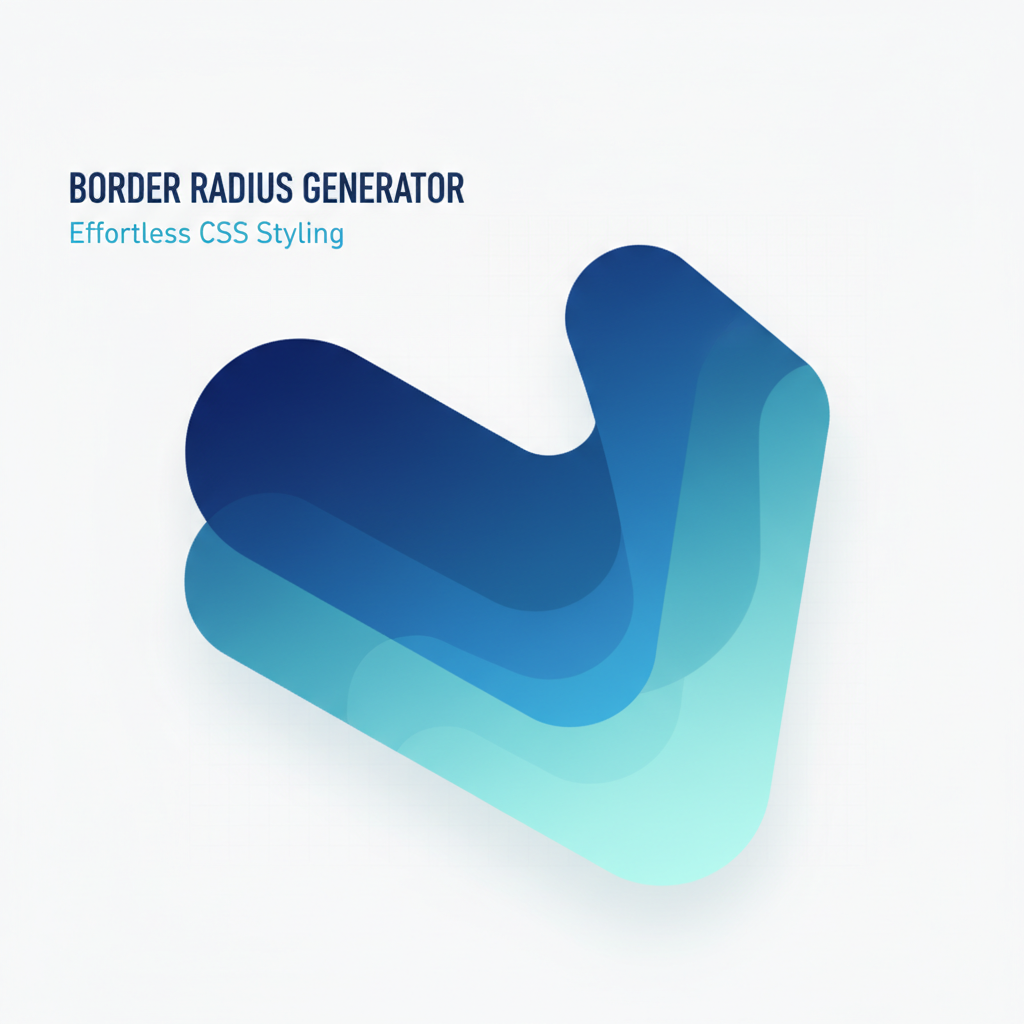
Border Radius Generator
A simple but powerful tool for creating custom shapes with CSS `border-radius`. Control each corner's radius independently to create organic shapes, or sync them for uniform corners. Provides a real-time preview and generates the CSS code instantly.
Border Radius Generator
CSS Code
The Power of Rounded Corners in Web Design
The border-radius CSS property is a fundamental tool for modern web design, allowing you to create rounded corners on elements. This simple property can transform sharp, rigid layouts into softer, more approachable designs. This generator provides a visual and intuitive way to create complex and uniform border-radius values, which you can then copy and paste directly into your CSS.
How to Use the Border Radius Generator
- Sync or Unsync Corners: Use the "Sync All Corners" checkbox to decide if you want all corners to have the same radius or if you want to control each corner individually.
- Adjust the Sliders: Drag the sliders to change the radius of the corners. If "Sync All Corners" is checked, the "All Corners" slider will control all four corners. Otherwise, you can adjust the sliders for the top-left, top-right, bottom-right, and bottom-left corners independently.
- Preview Your Changes: The preview element will update in real-time to show you exactly how your border-radius values will look.
- Copy the CSS: Once you are happy with the result, you can copy the generated CSS code from the output box and use it in your own projects.
Frequently Asked Questions (FAQ)
- What units are used for the border-radius?
-
This generator uses pixels (px) for the border-radius values, which is the most common unit for this property.
- Can I create elliptical corners?
-
This generator creates circular corners. To create elliptical corners, you can use the slash (/) syntax in the
border-radiusproperty (e.g.,border-radius: 10px / 20px;). While this tool doesn't generate that syntax directly, you can use it as a starting point and modify the CSS manually.
Expand your expertise
Recommended deep dives and guides matched to Border Radius Generator.