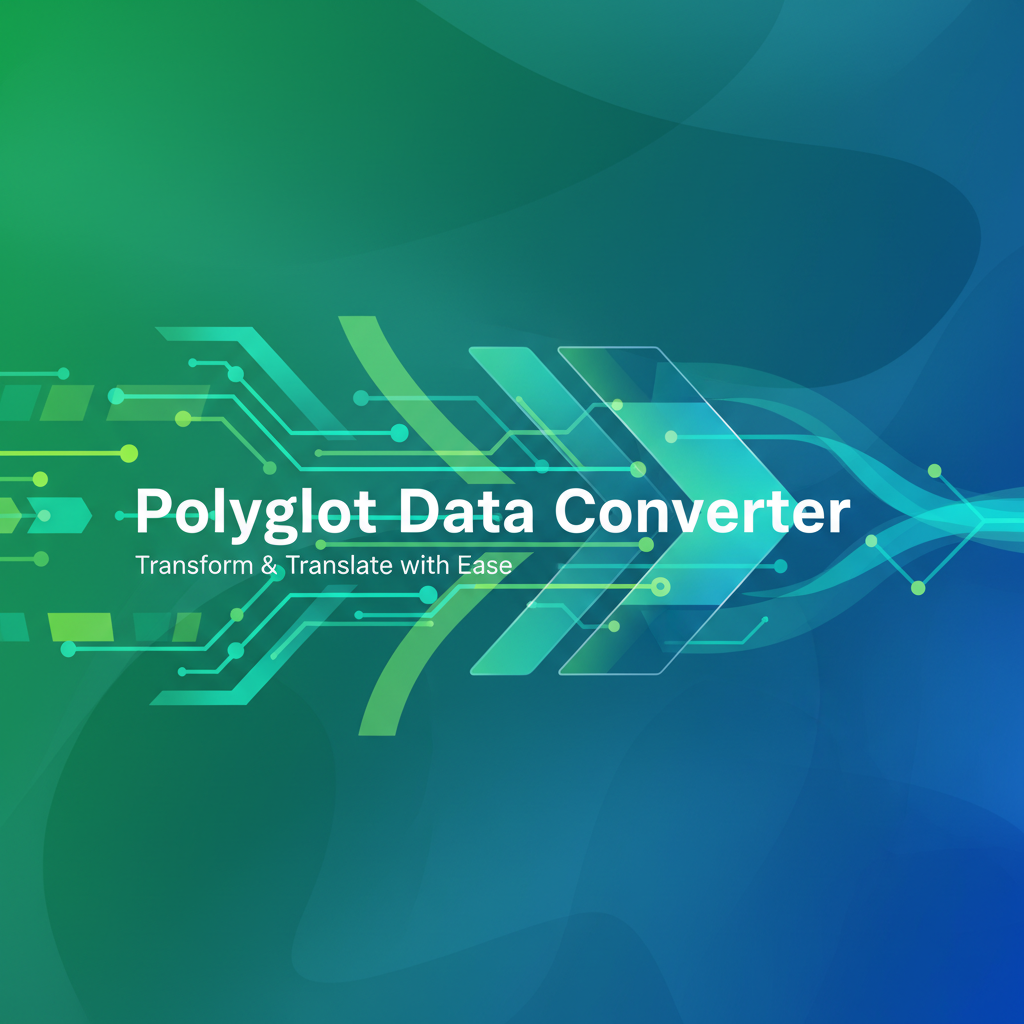
Polyglot Data Converter
Intelligent data format converter that automatically detects input format and converts between JSON, YAML, XML, and TOML. Features smart parsing and format preservation.
Input Data
Paste or upload your data
Converted Output
Converted data in your chosen format
The Universal Translator for Your Data
In the world of software development, data is often exchanged between different systems and services. Each system may have its own preferred data format, such as JSON, YAML, XML, or TOML. This Polyglot Data Converter acts as a universal translator, allowing you to seamlessly convert data between these common formats. Whether you're working with APIs, configuration files, or data exports, this tool simplifies the process of making your data compatible with any environment.
How to Use the Converter
- Input Your Data: Paste your data into the input text area or upload a file.
- Select Source Format (Optional): If the auto-detection is incorrect, you can manually select the source format from the dropdown menu.
- Choose Target Format: Select the desired output format from the dropdown menu in the output panel.
- Get Your Converted Data: The converted data will instantly appear in the output panel, ready for you to copy or download.
Supported Formats
JSON (JavaScript Object Notation)
A lightweight and easy-to-read format, widely used in web APIs. It uses human-readable text to transmit data objects consisting of attribute-value pairs and array data types.
YAML (YAML Ain't Markup Language)
A human-friendly data serialization standard that is often used for configuration files. It uses indentation to denote structure, making it very clean and readable.
XML (eXtensible Markup Language)
A markup language that defines a set of rules for encoding documents in a format that is both human-readable and machine-readable. It is widely used in enterprise systems and for document storage.
TOML (Tom's Obvious, Minimal Language)
A minimal configuration file format that's easy to read due to its clear semantics. It is often used in software configuration files.
Frequently Asked Questions (FAQ)
- Is my data safe?
-
Yes. All conversions are performed directly in your browser. Your data is never sent to our servers, ensuring complete privacy.
- How does auto-detection work?
-
The tool analyzes the structure and syntax of your input data to infer its format. For example, it looks for characteristic features like curly braces for JSON, indentation for YAML, and angle brackets for XML.
- What happens if my input data is invalid?
-
The tool will display an error message indicating that the data could not be parsed. You will need to correct the syntax of your input data before it can be converted.
Expand your expertise
Recommended deep dives and guides matched to Polyglot Data Converter.