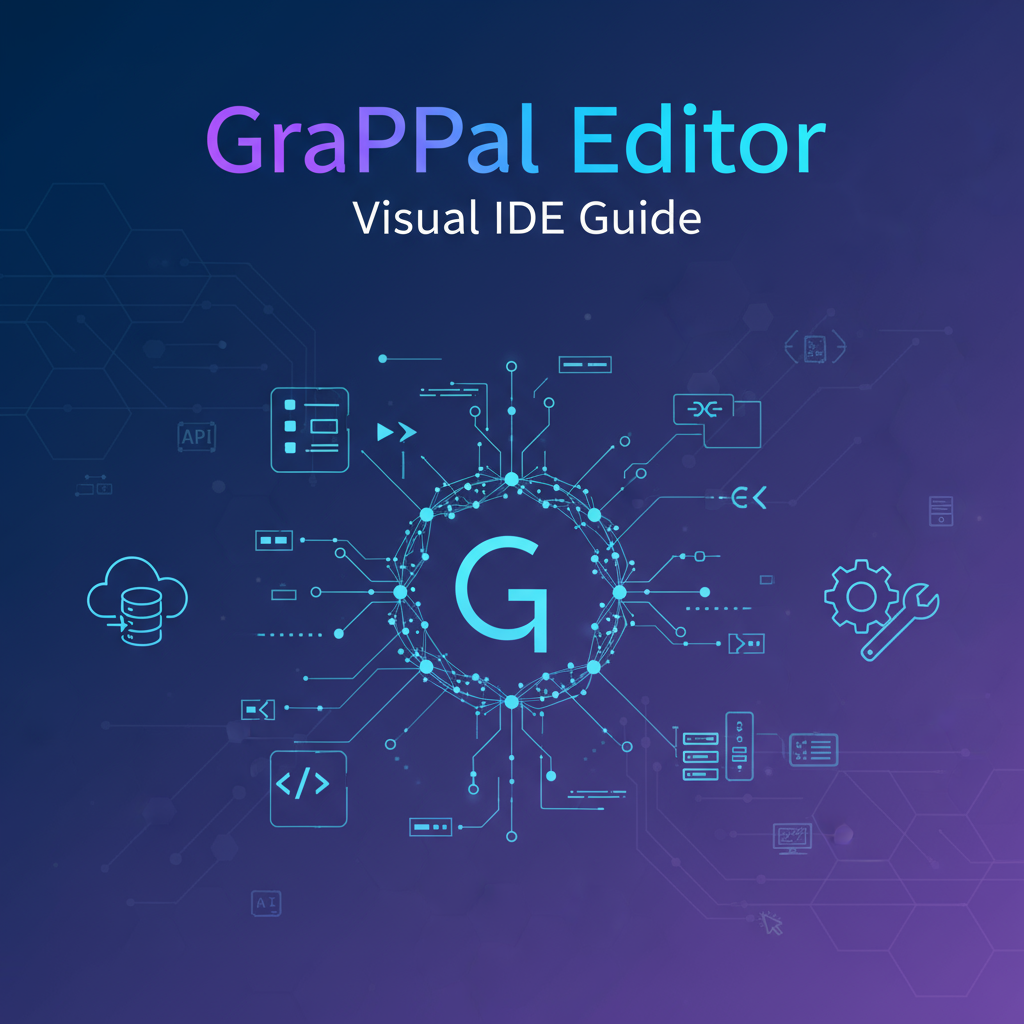Introduction
GraphQL represents a paradigm shift in API design, offering clients unprecedented control over data fetching through a strongly-typed query language. Unlike traditional REST APIs where endpoints dictate response structures, GraphQL empowers clients to request precisely the data they need—no more, no less. This flexibility eliminates over-fetching (receiving unnecessary fields) and under-fetching (making multiple requests for related data), dramatically improving efficiency for both clients and servers.
However, GraphQL’s power comes with complexity. Understanding intricate schema relationships, navigating deeply nested type definitions, and crafting optimized queries requires sophisticated tooling. The GraphQL Editor & Visual IDE addresses these challenges by providing an integrated development environment that combines visual schema exploration with intelligent query editing—all accessible directly in your browser without installation.
This comprehensive guide explores how to leverage the GraphQL Editor & Visual IDE to streamline API integration workflows, optimize query development, and accelerate GraphQL proficiency. We’ll examine proven strategies for schema discovery, discuss integration patterns for various development scenarios, and provide actionable insights based on real-world implementations. Whether you’re integrating third-party GraphQL services, developing client applications, or debugging complex queries, this guide equips you with the knowledge to work effectively with GraphQL APIs.
Background
The GraphQL Revolution
Facebook developed GraphQL internally in 2012 to address mobile application data-fetching challenges. Mobile networks impose significant latency costs, making REST’s multiple round-trip pattern particularly problematic. GraphQL’s single-request model, where clients specify complete data requirements in one query, dramatically reduced network overhead and improved application responsiveness.
Facebook open-sourced GraphQL in 2015, and adoption accelerated rapidly. Companies like GitHub, Shopify, Airbnb, and Twitter embraced GraphQL for public APIs, recognizing benefits beyond mobile optimization: improved developer experience, self-documenting schemas, and strong typing that enables powerful tooling ecosystems.
The Tooling Imperative
GraphQL’s strongly-typed nature and introspection capabilities enable sophisticated developer tools impossible with REST APIs. Schema introspection allows tools to query an API’s type system programmatically, discovering available operations, field types, relationships, and documentation—all without manual configuration.
Early GraphQL tooling focused on in-browser IDEs like GraphiQL, which many APIs embedded for direct exploration. While groundbreaking, embedded tools tied exploration to server availability and required developers to visit different URLs for different APIs. Standalone visual editors emerged to address these limitations, offering cross-API exploration, enhanced schema visualization, and offline schema analysis.
The GraphQL Editor & Visual IDE builds upon this evolution, combining the accessibility of browser-based tools with enhanced visual schema exploration. The tool’s client-side architecture ensures complete privacy—your endpoint URLs, authentication credentials, and queries never leave your browser, addressing security and compliance concerns that arise when using cloud-based tooling.
Core Architecture
The GraphQL Editor & Visual IDE operates as a pure client-side application, executing entirely within your browser’s JavaScript environment. This architecture provides several key advantages:
Privacy and Security: All connections to GraphQL endpoints originate directly from your browser. Authentication tokens, API credentials, and query content remain under your exclusive control. No intermediary servers process or store your data, eliminating third-party trust requirements.
Introspection-Based Schema Discovery: Upon connecting to a GraphQL endpoint, the tool executes standard introspection queries to retrieve the complete type system definition. This automated discovery means you don’t manually configure schema information—the API itself provides everything needed for visual exploration and query autocomplete.
Visual Graph Rendering: Introspection results feed a graph visualization engine that renders types as nodes and relationships as edges. Interactive layout algorithms position types for maximum clarity, making schema structure comprehensible at a glance.
Context-Aware Query Editing: Schema information powers intelligent autocomplete in the query editor. As you type, the editor suggests valid fields, arguments, and fragments based on your current selection context, dramatically accelerating query development and reducing errors.
When to Use Visual GraphQL Tools
API Discovery and Integration: When integrating a new GraphQL service, visual tools help you understand available data, identify relevant queries, and comprehend type relationships faster than reading documentation alone. The combination of visual schema exploration and live query testing compresses the learning curve significantly.
Query Development and Optimization: Building complex queries with multiple nested selections, fragments, and variables benefits from autocomplete and real-time validation. Visual tools catch errors before execution, suggest available fields, and provide immediate feedback on query structure.
Debugging and Troubleshooting: When queries fail or return unexpected data, visual schema exploration helps verify field availability, check type compatibility, and understand relationship constraints. The ability to incrementally simplify queries isolates problems efficiently.
Team Onboarding and Documentation: Visual schema representations communicate API capabilities more effectively than text-based documentation. Screenshots of schema graphs combined with example queries create powerful onboarding materials for team members unfamiliar with your GraphQL services.
For developers seeking complementary capabilities, the Mock Data Generator & API Simulator provides realistic test data for GraphQL development, while the JSON Hero Toolkit offers advanced visualization for GraphQL response structures.
Workflows
Workflow 1: Third-Party API Integration
Integrating external GraphQL APIs requires understanding unfamiliar schemas, identifying relevant operations, and constructing queries that retrieve necessary data. This workflow demonstrates a systematic approach to API discovery and integration.
Step 1: Initial Connection and Authentication Begin by gathering API connection details from documentation: the GraphQL endpoint URL and authentication requirements. Most APIs use Bearer token authentication or API key headers. In the GraphQL Editor, enter the endpoint URL and configure required authentication headers. Test the connection to verify credentials and endpoint accessibility before proceeding.
Step 2: Schema Overview and Goal Definition Load the schema to populate the visual explorer. Take a few minutes to observe the overall structure: How many types exist? What are the root Query fields? Are there obvious domain groupings? Define your integration goal clearly: What data does your application need? This clarity focuses subsequent exploration on relevant schema regions.
Step 3: Identify Relevant Root Queries
Click the Query type node in the visual explorer to list available root-level queries. Read field descriptions to identify queries that align with your data requirements. For example, if you need user profile information, look for queries like user, getUserProfile, or viewer. Note required arguments and return types for queries of interest.
Step 4: Explore Type Relationships
Select a promising query field and follow edges to its return type. Continue clicking through related types to understand data structure. For instance, a user query might return a User type connected to Address, Order, and Preferences types. Map these relationships to your application’s data model, identifying which nested fields you’ll need to request.
Step 5: Construct Initial Query In the query editor, build a basic query requesting your primary data requirements. Use autocomplete to discover field names and verify arguments. Start simple—request only essential fields to validate your understanding:
query GetUserBasics {
user(id: "example-id") {
id
name
email
}
}Execute the query and examine the response structure.
Step 6: Expand with Nested Selections Based on the successful basic query, add nested selections for related data:
query GetUserDetails {
user(id: "example-id") {
id
name
email
address {
street
city
postalCode
}
orders(first: 10) {
edges {
node {
orderId
createdAt
total
}
}
}
}
}Test incrementally, adding one nested level at a time. This approach isolates issues if errors occur.
Step 7: Handle Pagination and Arguments
Many GraphQL APIs implement cursor-based pagination for list fields. Identify pagination patterns in your schema (look for edges, pageInfo, hasNextPage fields). Extract pagination arguments into variables for reusable queries:
query GetUserOrders($userId: ID!, $orderCount: Int!) {
user(id: $userId) {
orders(first: $orderCount) {
edges {
node {
orderId
}
}
pageInfo {
hasNextPage
endCursor
}
}
}
}Test with different variable values to ensure pagination works correctly.
Step 8: Document and Implement Export your final query configurations, including variables and any required headers. Document field meanings, pagination behaviors, and any quirks discovered during exploration. Implement queries in your application using your GraphQL client library (Apollo, urql, Relay), confident in their structure and requirements.
Workflow 2: Query Optimization and Performance
GraphQL’s flexibility allows clients to request extensive nested data in single queries. However, poorly designed queries can overwhelm servers, trigger rate limits, or return excessive data. This workflow focuses on optimizing query performance through the Visual IDE.
Step 1: Baseline Query Development Start by building a query that retrieves all data your UI requires without considering performance. This baseline query represents your ideal data requirements—what your application would request if performance were unlimited.
Step 2: Measure Response Size and Time Execute the baseline query and note the response size (visible in browser DevTools Network tab or response viewer if supported) and execution time. Establish these metrics as your optimization baseline.
Step 3: Analyze Field Necessity Review each field in your query and verify it’s actually used in your UI. Remove fields requested “just in case” or for future features not yet implemented. GraphQL encourages requesting exactly what you need—leverage this by eliminating unnecessary selections.
Step 4: Evaluate Nested Depth Examine deeply nested selections. Does your UI display all nested levels? Consider whether some nested data could be fetched on-demand through separate queries triggered by user interaction. For example, fetching product reviews only when users expand the review section rather than including them in initial product listings.
Step 5: Implement Pagination Limits
Review list fields (arrays or connection types). Are you requesting reasonable limits? Fetching all user orders in a single query might be excessive if your UI displays 10 per page. Adjust first or limit arguments to match UI pagination requirements:
query OptimizedUserQuery($userId: ID!) {
user(id: $userId) {
id
name
orders(first: 10) { # Reduced from 100
edges {
node {
orderId
total
}
}
}
}
}Step 6: Use Fragments for Reusability If similar field selections appear across multiple queries, extract them into fragments. This improves maintainability and ensures consistent data fetching across your application:
fragment OrderSummary on Order {
orderId
createdAt
total
status
}
query GetUserOrders($userId: ID!) {
user(id: $userId) {
orders(first: 10) {
edges {
node {
...OrderSummary
}
}
}
}
}Step 7: Re-measure and Compare Execute your optimized query and compare response size and execution time against the baseline. Document improvements and identify any remaining bottlenecks. If performance remains problematic, consider query splitting—breaking one complex query into multiple focused queries.
Step 8: Validate UI Compatibility Ensure your optimized query still provides all data your UI actually displays. Test edge cases: empty lists, missing optional fields, null values. Confirm your application handles the optimized data structure gracefully.
Workflow 3: Schema Comparison Across API Versions
APIs evolve over time, introducing new fields, deprecating old ones, and modifying type relationships. Understanding schema changes between API versions prevents integration breakage and identifies new capabilities.
Step 1: Connect to Original Version Connect the GraphQL Editor to your current API version (e.g., v1 or production endpoint). Load the schema and take note of types and fields your application currently uses.
Step 2: Export Schema Definition If the tool supports schema export, save the type definitions. Alternatively, document the specific types and fields your application depends on: which queries you call, what fields you select, and any critical type relationships.
Step 3: Connect to New Version Change the endpoint to the new API version (e.g., v2 or staging endpoint). Load the new schema into the visual explorer.
Step 4: Identify Deprecated Fields GraphQL schemas explicitly mark deprecated fields with deprecation notices. Look for deprecation indicators in field descriptions as you navigate types your application uses. Document any deprecated fields and note recommended alternatives.
Step 5: Discover New Capabilities Explore the new schema visually, looking for new types, queries, or fields that weren’t in the previous version. Consider whether new capabilities benefit your application. New fields might provide data you previously computed client-side or eliminated inefficient workarounds.
Step 6: Test Query Compatibility Copy queries from your application into the editor connected to the new API version. Execute them to verify they still work. GraphQL’s strong typing means incompatible changes (removed required arguments, changed types) will produce clear error messages.
Step 7: Update Queries for New Version Modify queries to replace deprecated fields with recommended alternatives. Add newly available fields that improve your application. Test thoroughly to ensure updated queries return expected data structures.
Step 8: Document Migration Requirements Create migration documentation listing all query changes required for the new API version. This documentation guides implementation and helps coordinate API version updates across your team.
Comparisons
Visual IDE vs. Documentation-Based Exploration
Discovery Speed: GraphQL schema documentation (often generated from introspection) presents types alphabetically or hierarchically in text format. While comprehensive, this approach requires mental reconstruction of relationships. Visual graph representations make relationships immediately apparent—you see connections rather than read about them. For complex schemas with dozens of types, visual exploration accelerates comprehension significantly.
Interactive Learning: Documentation is passive—you read descriptions and imagine usage. Visual IDEs with integrated query editors enable active learning: you construct queries, execute them immediately, and see results. This hands-on approach reinforces understanding and reveals edge cases that documentation might not emphasize.
Context Switching: Documentation-based exploration requires context switching between documentation pages and your development environment. Visual IDEs combine schema exploration and query development in one interface, reducing cognitive load and maintaining workflow continuity.
GraphQL Editor vs. Embedded GraphiQL
Accessibility: Many GraphQL APIs embed GraphiQL at a dedicated URL (commonly /graphiql or /graphql/playground). These embedded instances provide excellent exploration but require the API server to be accessible. Standalone visual IDEs connect to any GraphQL endpoint independently, enabling exploration of local development servers, staging environments, or production APIs from a single tool.
Visual Schema Exploration: GraphiQL excels at query editing with autocomplete and documentation integration but doesn’t provide visual graph-based schema visualization. For developers who benefit from visual relationship mapping, dedicated visual IDEs add this capability while maintaining query editing quality.
Persistence and Sharing: Embedded GraphiQL instances don’t typically persist queries or configurations across sessions. Standalone tools can leverage browser local storage for personal persistence or enable exporting queries for team sharing.
When Visual Tools May Not Be Optimal
Extremely Large Schemas: Schemas with hundreds of types may challenge visual graph rendering, creating cluttered visualizations that reduce rather than enhance comprehension. For massive schemas (common in enterprise federated GraphQL implementations), text-based exploration with powerful search capabilities might prove more efficient.
Automated Testing and CI/CD: Visual tools excel for human interaction but don’t naturally integrate into automated testing pipelines. For continuous integration scenarios, command-line GraphQL clients or programmatic testing libraries provide better automation support.
Complex Query Generation: Queries requiring significant procedural logic (dynamic field selection based on user permissions, computed argument values, conditional fragment inclusion) might exceed visual tool capabilities. Code-based query building with template systems or query builder libraries offers more flexibility for programmatic scenarios.
Best Practices
Schema Exploration Strategies
Start Broad, Then Focus: When encountering a new GraphQL schema, begin with a high-level overview. Identify major type groupings and root Query/Mutation fields. This contextual understanding helps you navigate efficiently to relevant schema regions rather than getting lost in details prematurely.
Follow the Data Flow: Explore schemas by following relationships from root query fields through return types to nested selections. This data-flow approach mirrors how you’ll construct queries, making the exploration immediately applicable to implementation.
Document As You Explore: Create a schema exploration document capturing key findings: important queries, required arguments, pagination patterns, authentication requirements, and any surprising behaviors. This documentation benefits team members and serves as a reference when implementing features weeks after initial exploration.
Identify Common Patterns: GraphQL schemas often follow conventions: pagination usually uses first/after or limit/offset patterns, timestamps typically use ISO 8601 strings, relationships frequently implement Connection types with edges and nodes. Recognizing these patterns accelerates comprehension as you encounter them repeatedly.
Query Development Best Practices
Build Incrementally: Never write complete complex queries from scratch. Start with root query fields, verify they execute successfully, then add nested selections one level at a time. This incremental approach isolates errors to specific additions, simplifying debugging.
Name Operations Meaningfully: Even in development and testing, assign descriptive operation names to your queries and mutations. query GetUserProfileForDashboard communicates intent better than query { ... }. This practice prevents confusion when managing multiple queries and facilitates team communication.
Use Variables from the Start: Even for simple testing, practice using variables rather than hardcoding values in queries. This habit ensures your queries are reusable and mirrors production usage where variables come from application state:
query GetUser($userId: ID!) {
user(id: $userId) {
name
}
}Leverage Fragments for Consistency: When similar field selections appear in multiple queries, extract them into named fragments. This ensures consistent data fetching across your application and simplifies updates when requirements change.
Test with Edge Cases: Don’t only test queries with ideal data. Try invalid IDs, request empty lists, test with users who have minimal profile completion. GraphQL returns null for missing optional fields and errors for missing required fields—ensure your application handles these scenarios gracefully.
Accessibility Considerations
Keyboard Navigation: Ensure you can navigate schema graphs, type details, and query editors using keyboard alone. This supports users with motor impairments and improves efficiency for power users who prefer keyboard-centric workflows.
Screen Reader Compatibility: Visual schema graphs should have text alternatives that convey type relationships through hierarchical lists or table formats accessible to screen readers. Type documentation must be readable by assistive technologies.
Color-Independent Information: Don’t rely solely on color to convey information like validation errors, deprecated fields, or connection status. Use icons, text labels, and patterns alongside color to ensure accessibility for users with color vision deficiencies.
Zoom and Text Scaling: Visual editors should remain functional when users increase browser zoom or text size. Graph layouts should adapt gracefully, and query editors must maintain usability at various zoom levels.
Case Study: E-Commerce GraphQL Integration
Context: A mid-sized retail company decided to rebuild their mobile application using a new GraphQL-based backend API. The development team had extensive REST API experience but limited GraphQL exposure. The project required integrating product catalogs, user authentication, shopping cart functionality, order processing, and customer reviews—all through a GraphQL API that was being developed in parallel with the mobile client.
Challenges: The team faced several integration challenges:
- Understanding the evolving GraphQL schema as backend development progressed
- Constructing efficient queries that minimized mobile data usage
- Coordinating between frontend and backend teams on schema requirements
- Training team members unfamiliar with GraphQL concepts
Implementation: The team adopted the GraphQL Editor & Visual IDE as their primary API exploration and integration tool:
1. Schema Exploration Sessions: As the backend team released new schema versions, frontend developers held group exploration sessions using the Visual IDE. They connected to the staging API, loaded the updated schema, and collaboratively explored new types and fields using the visual graph. The visual representation helped team members grasp relationships between Products, Variants, Prices, and Inventory—complex entities that would have been difficult to comprehend from text documentation alone.
2. Query Development Workshops: Frontend developers used the query editor to prototype data fetching requirements. They built queries representing actual mobile screens: product listing views, detailed product pages, shopping cart displays, and order confirmation screens. The autocomplete and validation features helped developers unfamiliar with GraphQL learn query syntax rapidly. Queries developed in the editor transferred directly into the React Native application using Apollo Client.
3. Performance Optimization: The team discovered their initial product listing query requested excessive nested data (product variants, complete price histories, all available images). Using the Visual IDE, they analyzed which fields the UI actually displayed. They restructured queries to request only necessary data initially, adding detail queries triggered by user interaction. This optimization reduced initial load payload by 60% and improved mobile app responsiveness significantly.
4. Schema Change Management: As the backend evolved, the frontend team used the Visual IDE to identify breaking changes. When the backend deprecated the productPrice field in favor of a new pricing connection type, the visual explorer’s deprecation indicators immediately highlighted the issue. The team updated queries proactively, preventing production breaks.
Results: The GraphQL integration project delivered measurable benefits:
- Reduced Development Time: Frontend developers reported 35% faster query development compared to initial estimates, attributing the improvement to autocomplete and visual schema exploration.
- Improved Mobile Performance: Optimized queries reduced average API payload sizes by 55%, directly improving app responsiveness on cellular networks.
- Better Team Collaboration: Visual schema representations facilitated communication between frontend and backend teams. Screenshots of schema graphs in design documents created shared understanding of data models.
- Accelerated Onboarding: New team members achieved GraphQL proficiency in days rather than weeks, using the Visual IDE’s interactive environment for hands-on learning.
Lessons Learned: The team identified several best practices from the implementation:
- Scheduled regular schema exploration sessions whenever backend updates deployed, ensuring the frontend team stayed current with API capabilities
- Maintained a library of query templates developed in the Visual IDE, serving as starting points for new features
- Created query performance guidelines based on mobile network constraints, using the Visual IDE to validate new queries against these standards before implementation
- Documented schema exploration findings in the project wiki, capturing insights about pagination patterns, authentication requirements, and schema conventions for future reference
Call to Action
Effective GraphQL development requires understanding complex schemas, crafting precise queries, and optimizing data fetching patterns. The GraphQL Editor & Visual IDE provides the integrated environment you need to explore schemas visually, develop queries efficiently, and accelerate your GraphQL proficiency.
Start Exploring Today: Visit the GraphQL Editor & Visual IDE to connect to your GraphQL APIs. Load schemas visually, experiment with query development, and experience the productivity gains of integrated GraphQL tooling—all directly in your browser without installation.
Expand Your Developer Toolkit: Complement your GraphQL workflow with additional developer tools. Use the Mock Data Generator & API Simulator to create realistic test data for GraphQL development, leverage the JSON Hero Toolkit to visualize complex GraphQL responses, and apply the Advanced Diff Checker to compare schema changes across API versions.
Deepen Your Knowledge: Explore our Developer Toolbox Overview for comprehensive guidance on choosing the right development tools for your workflow, and review our Developer Best Practices Guide for actionable strategies that maximize development effectiveness across all aspects of software engineering.
Share Your Insights: Join the Gray-wolf Tools community to share query templates, discuss schema design patterns, and learn from other developers’ GraphQL implementations. Your experiences help improve the tool and benefit the broader development community.
Whether you’re integrating third-party GraphQL services, developing client applications, or debugging complex queries, the GraphQL Editor & Visual IDE streamlines your workflow with visual schema exploration and intelligent query development. Start exploring today and experience the difference comprehensive GraphQL tooling makes in your development process.