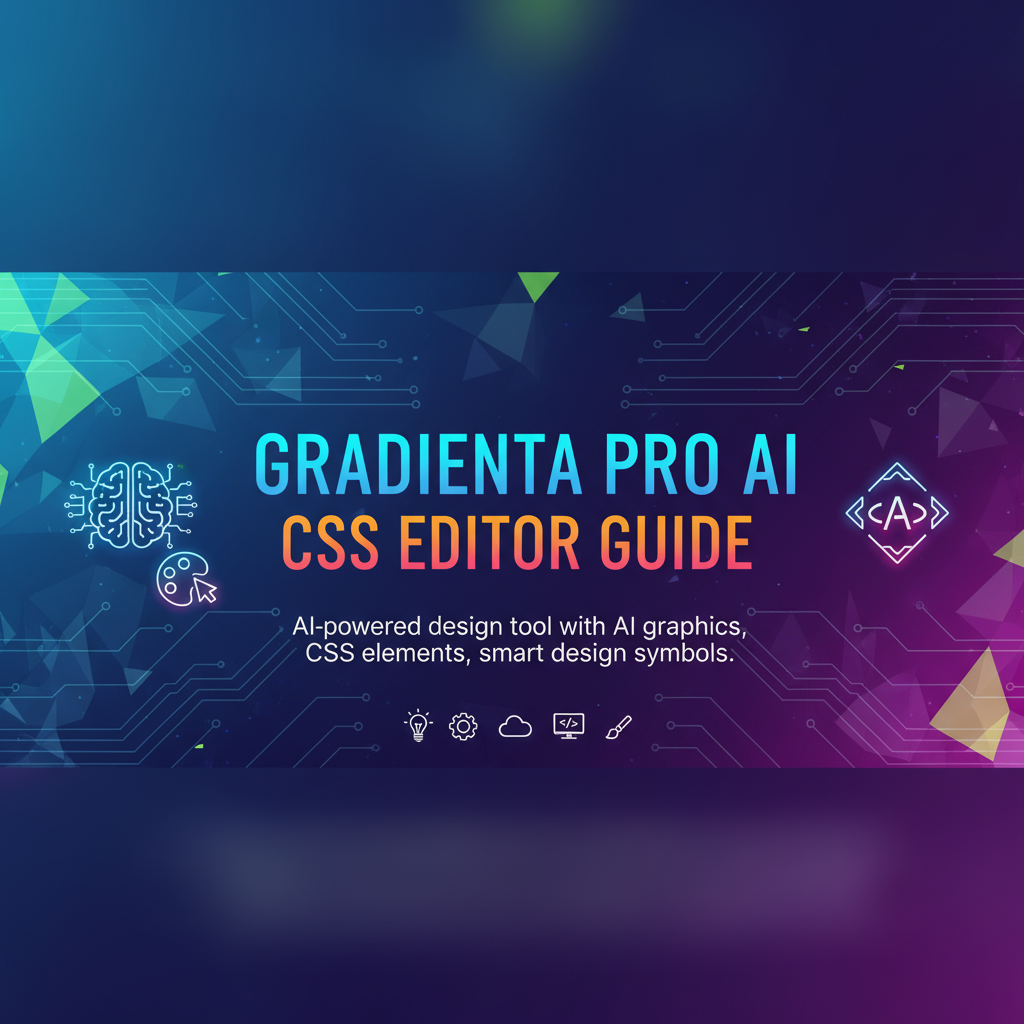Problem-Focused Introduction
Creating the perfect gradient for your web project has traditionally been a frustrating exercise in trial and error. Designers often spend hours adjusting color values, testing different angles, and iterating through countless variations to achieve the exact visual effect they’re envisioning. For developers, translating a designer’s gradient vision into precise CSS code introduces another layer of complexity, with multiple syntaxes, browser compatibility issues, and performance considerations to manage.
The gap between creative vision and technical implementation has widened as design expectations have grown more sophisticated. Modern web applications demand gradients that are not just visually appealing but also performant, accessible, and responsive across diverse devices and screen sizes. At the same time, the sheer number of possible gradient combinations—considering angles, color stops, opacity levels, and gradient types—makes manual exploration impractical.
This is where AI-powered gradient design tools like Gradienta Pro transform the workflow. By leveraging machine learning to interpret natural language descriptions and generate production-ready gradients, these tools bridge the creativity-implementation gap while dramatically reducing development time. This article explores the evolution of gradient design, establishes best practices for modern implementations, and provides actionable workflows that combine human creativity with AI assistance.
Background & Concepts
The Evolution of CSS Gradients
CSS gradients have evolved significantly since their introduction. Early web designs relied on image files to create gradient effects, requiring multiple HTTP requests and increasing page load times. The introduction of CSS3 gradients revolutionized web design by enabling dynamic, scalable gradient backgrounds with pure code.
Modern CSS supports three primary gradient types:
Linear Gradients transition colors along a straight line, defined by an angle or direction. They’re the most common type, used extensively in headers, backgrounds, and UI elements. The syntax allows for unlimited color stops, each with precise positioning and opacity control.
Radial Gradients emanate from a center point outward, creating circular or elliptical effects. These excel at creating focal points, spotlight effects, and depth illusions. Advanced positioning allows off-center focal points for more dynamic compositions.
Conic Gradients rotate around a center point, similar to a pie chart. While less common than linear or radial gradients, they’re invaluable for progress indicators, color pickers, and decorative elements.
Understanding Color Theory in Gradients
Effective gradients respect fundamental color theory principles. Complementary colors (opposites on the color wheel) create vibrant, high-contrast gradients but can appear jarring if not balanced with intermediate stops. Analogous colors (neighbors on the color wheel) produce harmonious, subtle gradients perfect for professional contexts.
Color temperature matters significantly. Warm-to-cool transitions (like orange to blue) create dynamic tension and visual interest. Same-temperature transitions (warm-to-warm or cool-to-cool) feel more cohesive and calming.
Perceptual uniformity is a technical consideration often overlooked. The human eye doesn’t perceive color changes uniformly across the spectrum. A mathematically linear gradient can appear to have “dead zones” where color transitions seem abrupt. Professional gradient tools account for this by adjusting intermediate values to maintain perceptual smoothness.
The Role of AI in Design Automation
AI-powered design tools use machine learning models trained on thousands of professional designs to understand patterns, aesthetics, and best practices. Natural language processing interprets user prompts, translating descriptive phrases into specific color combinations, angles, and styles.
This doesn’t replace human creativity—it amplifies it. Designers maintain creative control while offloading the tedious calculation and iteration work to AI systems. The result is faster iteration, more experimentation, and ultimately better outcomes.
Practical Workflows
Workflow 1: Brand-Aligned Gradient System
Objective: Create a cohesive gradient system for a brand identity.
- Define Core Brand Colors: Start with your brand’s primary palette (2-3 colors).
- Generate Base Gradients: Use AI generation with prompts like “professional gradient using [brand color]” to create foundational gradients.
- Create Variations: Adjust angles (45°, 90°, 135°, 180°) to create directional variations of each base gradient.
- Develop Accent Gradients: Generate complementary gradients for CTAs, highlights, and special sections.
- Test Accessibility: Verify all gradients maintain proper contrast ratios when used with text overlays.
- Document System: Export all gradients with naming conventions (primary-gradient-45, accent-radial-center, etc.).
- Implement Across Platforms: Convert to CSS custom properties for easy theme management.
Tools: Gradienta Pro for generation, Universal Color Converter for accessibility verification.
Workflow 2: Responsive Background Design
Objective: Create gradients that adapt gracefully across devices.
- Mobile-First Design: Start with a simple gradient optimized for small screens (fewer color stops, subtle angles).
- Add Complexity for Larger Screens: Use CSS media queries to introduce more sophisticated gradients on tablets and desktops.
- Test Performance: Monitor render performance, especially on lower-end devices.
- Optimize Color Stops: Limit to 5-7 stops maximum for best performance.
- Consider Dark Mode: Create alternative gradients for dark mode that maintain the same visual hierarchy.
- Implement Fallbacks: Provide solid color fallbacks for older browsers.
/* Mobile: simple gradient */
.hero {
background: linear-gradient(135deg, #667eea 0%, #764ba2 100%);
}
/* Desktop: more complex */
@media (min-width: 768px) {
.hero {
background: linear-gradient(
135deg,
#667eea 0%,
#7b8cff 30%,
#8e5da5 70%,
#764ba2 100%
);
}
}Workflow 3: Data Visualization Gradients
Objective: Create gradient-based data visualizations that communicate effectively.
- Choose Appropriate Scale: Select sequential (single-hue) gradients for continuous data, diverging (two-hue) gradients for data with a meaningful midpoint.
- Ensure Perceptual Accuracy: Use perceptually uniform color spaces to ensure equal data steps appear visually equal.
- Test Colorblind Accessibility: Verify gradients remain distinguishable for users with color vision deficiencies.
- Add Texture for Clarity: Consider subtle texture overlays to aid differentiation beyond color alone.
- Provide Legends: Always accompany gradient visualizations with clear legends and labels.
Comparative Analysis
AI Generation vs. Manual Creation
AI Generation excels at rapid ideation and exploration. In seconds, you can generate dozens of gradient variations that would take hours to create manually. The AI understands current design trends and color theory, producing results that often surpass manual attempts, especially for non-designers.
However, AI generation may lack the nuanced understanding of specific brand guidelines or highly specialized aesthetic requirements. It’s best used as a starting point or inspiration source rather than a final solution for every scenario.
Manual Creation provides absolute control over every aspect of the gradient. Experienced designers can craft subtle effects and precise transitions that AI might miss. Manual workflows are essential for implementing exact brand specifications or matching existing design systems.
The optimal approach combines both: use AI for rapid exploration and inspiration, then refine manually to achieve pixel-perfect results.
Linear vs. Radial vs. Conic
Linear gradients are the workhorse of web design. They’re versatile, predictable, and work well for most backgrounds, headers, and UI elements. Use them when you need directional flow or want to guide the user’s eye across the page.
Radial gradients create focal points and depth. They’re perfect for drawing attention to specific areas, creating vignette effects, or simulating lighting. However, they can be distracting if overused and require more careful positioning than linear gradients.
Conic gradients are specialized tools. They excel at circular progress indicators, color pickers, and decorative elements but are rarely appropriate for general backgrounds. Use them sparingly for maximum impact.
Best Practices & Pitfalls
Best Practices
1. Optimize Color Stop Count: Limit gradients to 3-5 color stops for best performance and visual clarity. More stops rarely improve the result and can impact render performance.
2. Use Consistent Angles: Stick to standard angles (45°, 90°, 135°, 180°) for predictability and easier system maintenance. Unusual angles can look amateurish unless intentionally artistic.
3. Maintain Sufficient Contrast: When placing text over gradients, ensure WCAG AAA compliance (7:1 contrast ratio for body text, 4.5:1 for large text) at all color stop positions. Use tools like the Universal Color Converter to verify contrast.
4. Implement CSS Custom Properties: Store gradients as CSS variables for easy theming and consistent updates across your project.
:root {
--gradient-primary: linear-gradient(135deg, #667eea 0%, #764ba2 100%);
--gradient-accent: radial-gradient(circle at 30% 30%, #ff6b6b 0%, #feca57 100%);
}
.hero {
background: var(--gradient-primary);
}5. Consider Performance: Complex gradients with many stops or large coverage areas can impact scroll performance. Test on mid-range devices and optimize accordingly.
Common Pitfalls
Banding and Artifacts: Avoid sharp transitions between very different colors. Add intermediate color stops to smooth the transition and prevent visible banding, especially on high-quality displays.
Accessibility Neglect: Gradients can create unpredictable contrast scenarios. Always test with actual content and use semi-transparent overlays or text shadows to ensure readability across the entire gradient.
Overuse: Gratuitous gradients can make designs feel dated or overwhelming. Use them purposefully and balance with solid colors and white space.
Browser Compatibility: While modern browsers support gradients well, always provide fallbacks:
.element {
background: #764ba2; /* Fallback for old browsers */
background: linear-gradient(135deg, #667eea 0%, #764ba2 100%);
}Ignoring Dark Mode: Create intentional dark mode alternatives rather than simply inverting gradients, which often produces poor results.
Case Study: E-Commerce Hero Redesign
Challenge: A mid-sized e-commerce platform needed to refresh their homepage hero section. The existing solid color background felt dated, and user engagement metrics showed visitors weren’t scrolling past the fold.
Solution: The design team used Gradienta Pro’s AI generator to rapidly explore gradient options aligned with their brand colors (navy blue and gold). After generating 20+ variations with prompts like “luxury e-commerce navy gold gradient” and “premium shopping experience background,” they selected a sophisticated radial gradient centered slightly off-axis.
Implementation:
.hero {
background: radial-gradient(
circle at 65% 40%,
#1a365d 0%,
#2d4a7c 30%,
#c29d5a 100%
);
min-height: 100vh;
position: relative;
}The gradient was layered with a subtle texture overlay (5% opacity) for added depth. Text overlays used white with a semi-transparent dark background for readability:
.hero-text {
background: rgba(26, 54, 93, 0.6);
backdrop-filter: blur(10px);
padding: 2rem;
border-radius: 8px;
}Results:
- 34% increase in scroll-through rate past the hero section
- 18% improvement in time-on-page
- Positive feedback from accessibility audit (WCAG AAA compliance maintained)
- Zero performance impact (Lighthouse score remained 95+)
- Development time reduced from estimated 8 hours to 2.5 hours
Key Takeaway: AI-powered gradient generation accelerated the design process while maintaining professional quality. The team could explore far more variations than manual processes would allow, ultimately selecting a solution that significantly improved user engagement.
Call to Action & Further Resources
CSS gradients represent a powerful intersection of design aesthetics and technical implementation. Modern AI-powered tools like Gradienta Pro democratize professional gradient design, making sophisticated visual effects accessible to designers and developers at all skill levels.
Next Steps
-
Experiment with AI Generation: Try describing your visual ideas in natural language and see how AI interprets them. You’ll likely discover combinations you wouldn’t have considered manually.
-
Build a Gradient Library: Create a documented system of gradients for your projects. Store them as CSS custom properties for easy reuse and consistent branding.
-
Test Accessibility: Use the Universal Color Converter & Palette Tool to verify your gradients maintain proper contrast ratios.
-
Explore Complementary Tools:
- CSS Generator Suite - Combine gradients with box-shadows and other effects
- Layered Box-Shadow Generator - Add depth to gradient backgrounds
- Advanced Color Palette Generator - Extract colors from images for matching gradients
Further Reading
- Design & Frontend Tools: Complete Toolbox Overview - Comprehensive guide to all design tools
- Design & Frontend Tools: Best Practices & Implementation Guide - Advanced techniques and workflows
External References
- MDN Web Docs: Using CSS Gradients - Comprehensive technical documentation
- CSS Gradient Performance Optimization - Google Web Fundamentals guide on gradient performance
Start creating stunning, AI-powered gradients today and transform your web design workflow. With the right tools and techniques, you can achieve professional results in minutes instead of hours.