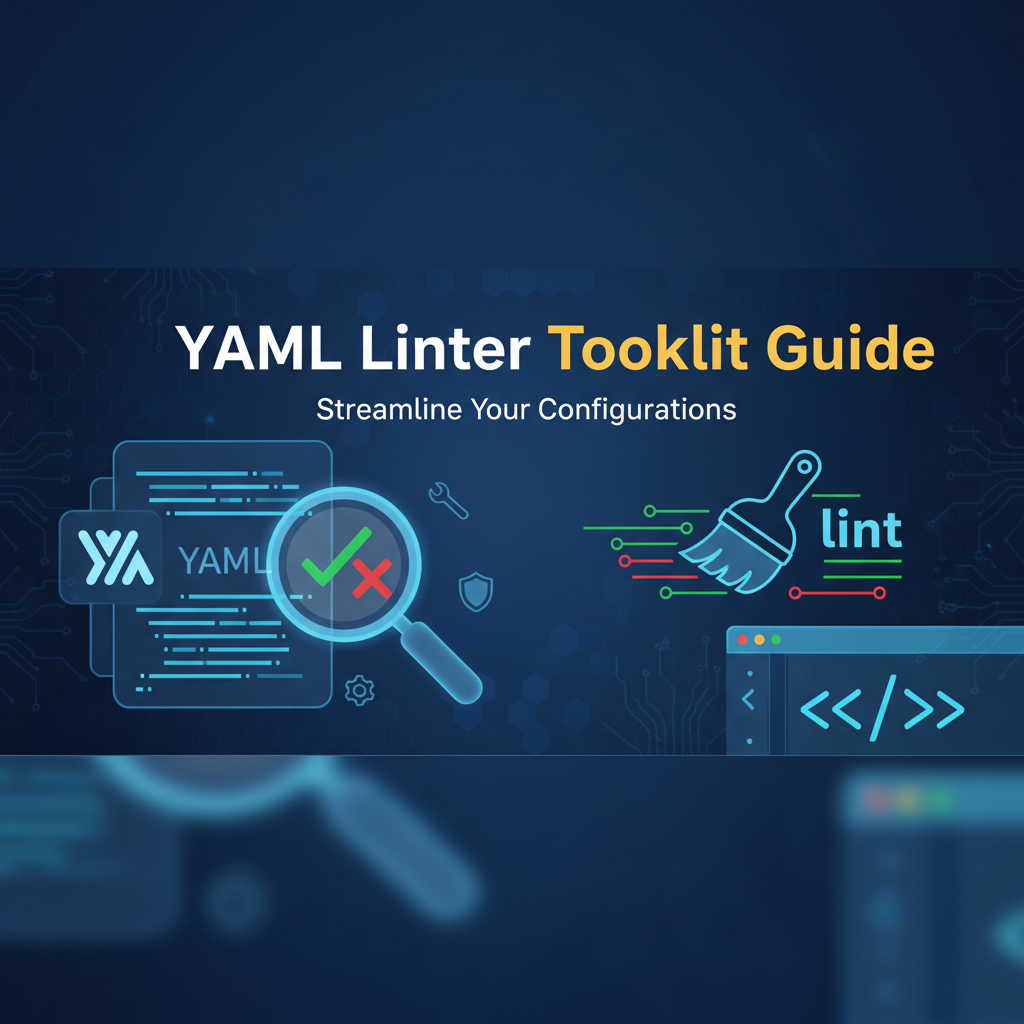Introduction
YAML (YAML Ain’t Markup Language) has evolved from a simple data serialization format into the backbone of modern infrastructure and deployment workflows. Its human-readable syntax, expressive structure, and widespread adoption across DevOps tooling make it the preferred choice for configuration management in cloud-native ecosystems. From Kubernetes manifests defining containerized applications to GitHub Actions orchestrating CI/CD pipelines, from Docker Compose coordinating multi-container environments to Ansible automating infrastructure provisioning, YAML serves as the declarative language through which developers and operators define how systems should behave.
Yet YAML’s power comes with complexity. The same features that make YAML flexible and expressive—significant whitespace, implicit typing, anchors and aliases, multi-document files—also make it notoriously error-prone. A single misplaced space can transform a valid configuration into a syntax error that causes deployment failures. Indentation inconsistencies that appear identical to the human eye can produce radically different data structures. Type coercion can silently convert strings to booleans or numbers, leading to subtle bugs that manifest only at runtime. These characteristics make professional YAML management essential for teams operating at scale.
The YAML Linter Toolkit addresses these challenges by providing comprehensive validation, formatting, and quality assurance capabilities specifically designed for professional YAML workflows. This guide explores how teams can leverage the toolkit to build robust configuration management practices, prevent deployment errors, maintain consistency across distributed systems, and establish quality standards that scale from individual developers to enterprise organizations. Whether you’re managing microservices deployments, maintaining infrastructure-as-code repositories, or orchestrating complex CI/CD pipelines, the strategies and workflows presented here will help you master YAML configuration management.
Background: YAML in the DevOps Revolution
YAML’s rise to prominence parallels the evolution of DevOps practices and cloud-native architectures. Introduced in 2001 as “Yet Another Markup Language” (later backronymed to “YAML Ain’t Markup Language”), it was designed to be more human-readable than XML while being more powerful than basic INI files. Early adoption centered on configuration files for programming languages and frameworks—Ruby on Rails’ database.yml, Python’s configuration management tools, and various build systems.
The real inflection point came with the containerization revolution. Docker’s docker-compose.yml format adopted YAML for defining multi-container applications, exposing millions of developers to YAML for the first time. When Kubernetes emerged as the dominant container orchestration platform, its choice of YAML for resource definitions cemented the format’s position as the lingua franca of cloud infrastructure. Suddenly, developers needed to write YAML not just for application configuration but for defining deployments, services, ingress rules, persistent volumes, and dozens of other Kubernetes resources.
CI/CD platforms followed suit. GitHub Actions chose YAML for workflow definitions, GitLab CI adopted it for pipeline configurations, and CircleCI, Travis CI, and Jenkins embraced YAML-based pipeline-as-code approaches. This convergence meant that modern development teams interact with YAML across the entire software lifecycle—from local development with Docker Compose, through CI/CD automation, to production deployment with Kubernetes and infrastructure provisioning with tools like Terraform (which supports YAML input via HCL conversion).
However, this ubiquity exposed YAML’s challenges at scale. Teams managing hundreds of Kubernetes manifests discovered how small indentation errors could cause cascading deployment failures. Organizations maintaining multiple environment configurations (development, staging, production) struggled with consistency and validation across environments. The need for tooling that could validate YAML syntax, enforce formatting standards, and provide schema validation became apparent. The YAML Linter Toolkit emerged from this ecosystem to address these professional requirements.
Professional YAML Workflows
Kubernetes Infrastructure Management
In Kubernetes environments, YAML manifests define the desired state of your entire application infrastructure. Pods, Deployments, Services, ConfigMaps, Secrets, Ingress rules—each resource type has its own schema with required fields, optional parameters, and complex nested structures. Professional Kubernetes workflows demand rigorous YAML validation to prevent errors that could cause service disruptions.
The YAML Linter Toolkit integrates into Kubernetes development workflows at multiple touchpoints. During local development, engineers validate manifests before applying them to development clusters. The toolkit’s schema validation ensures that resource definitions conform to Kubernetes API specifications, catching errors like:
- Missing required fields (apiVersion, kind, metadata)
- Invalid resource names or label formats
- Incorrect selector syntax for Services and Deployments
- Resource limits specified in invalid formats
- Probe configurations with unsupported parameters
For teams practicing GitOps—where Git serves as the single source of truth for cluster state—YAML validation becomes critical in the pull request workflow. Before merging changes to the infrastructure repository, reviewers use the toolkit to verify that modified manifests are valid. This validation gate prevents invalid configurations from being applied to clusters, maintaining system stability.
Advanced Kubernetes workflows often involve templating systems like Helm or Kustomize that generate YAML from templates. The toolkit validates the generated output, ensuring that template logic produces valid Kubernetes resources across different environments and configuration values. Combined with the Advanced Diff Checker, teams can compare generated manifests across environments to verify that customizations produce expected differences while maintaining structural consistency.
CI/CD Pipeline Development
Modern CI/CD platforms use YAML to define pipeline workflows, enabling pipeline-as-code approaches that version control build and deployment processes. The complexity of these workflows—with parallel jobs, matrix builds, conditional execution, artifact management, and deployment strategies—demands validation tooling that understands platform-specific schemas.
Professional pipeline development follows a validation-first approach. Before committing workflow changes, developers use the YAML Linter Toolkit to validate that pipeline definitions conform to platform schemas (GitHub Actions, GitLab CI, CircleCI). This validation catches common errors:
- Syntax errors that would cause immediate pipeline failures
- Invalid job names or step configurations
- Incorrect references to secrets or environment variables
- Malformed conditional expressions
- Invalid caching or artifact configurations
The toolkit’s formatting capabilities prove particularly valuable for pipeline files, which can grow to hundreds of lines with complex job dependencies. Consistent formatting makes these files easier to review and maintain, while validation ensures that structural changes don’t introduce errors. For teams managing multiple repositories with similar pipeline patterns, the toolkit helps maintain consistency across projects.
Integration testing represents another critical use case. When updating shared pipeline templates or actions, teams use the toolkit to validate that changes remain compatible with existing workflows. The ability to quickly validate dozens of pipeline files helps prevent breaking changes that could disrupt development across multiple teams or projects.
Infrastructure as Code Workflows
Infrastructure-as-code (IaC) tools like AWS CloudFormation, Azure Resource Manager, and configuration management platforms like Ansible rely heavily on YAML for defining infrastructure state. These workflows present unique validation challenges because errors in infrastructure definitions can have severe consequences—creating misconfigured security groups, deploying resources to wrong regions, or failing to provision critical infrastructure components.
The YAML Linter Toolkit supports IaC workflows through comprehensive schema validation that understands platform-specific requirements. For CloudFormation templates, the toolkit validates that resources reference valid resource types, parameters use correct syntax, and intrinsic functions are properly structured. For Ansible playbooks, it ensures that tasks reference valid modules, variables are correctly interpolated, and handlers are properly defined.
Professional IaC workflows often involve managing infrastructure across multiple environments with environment-specific configuration values. The toolkit helps maintain consistency by validating that all environment-specific files conform to the same base schema while allowing value differences. This approach prevents configuration drift where production infrastructure diverges from staging or development environments in unexpected ways.
When combined with the Polyglot Data Converter, teams can transform infrastructure definitions between formats (YAML to JSON for CloudFormation submissions, YAML to HCL for Terraform imports) while maintaining validation throughout the conversion process. This capability supports migration scenarios and multi-cloud strategies where infrastructure definitions need to work across different tooling ecosystems.
Comparisons: YAML Validation Tools in the DevOps Ecosystem
YAML Linter Toolkit vs. Command-Line Linters
Command-line YAML linters like yamllint have been staples of DevOps workflows for years, offering scriptable validation that integrates into CI/CD pipelines and pre-commit hooks. These tools excel at automated validation and can enforce organization-wide standards through configuration files that define rule sets.
The YAML Linter Toolkit complements command-line linters by providing an interactive, visual interface for YAML validation during development. While yamllint is ideal for automated checks in pipelines, the toolkit shines during interactive development, offering immediate visual feedback, detailed error diagnostics, and formatting capabilities that help developers understand and fix issues quickly.
The optimal workflow combines both approaches: use the toolkit during development for immediate feedback and learning, then enforce the same standards with command-line linters in CI/CD pipelines. This layered validation catches errors early in development while maintaining automated quality gates that prevent invalid YAML from reaching production.
YAML Linter Toolkit vs. IDE Extensions
Modern IDEs and code editors offer YAML support through extensions like Red Hat’s YAML extension for VS Code, which provides syntax highlighting, auto-completion, and schema validation within the editor. These extensions integrate seamlessly into development workflows, offering inline validation without context switching.
The YAML Linter Toolkit serves a different purpose—it provides a focused environment optimized specifically for YAML validation and formatting tasks. While IDE extensions offer basic validation, the toolkit provides advanced features like multi-document validation, comprehensive schema libraries for popular platforms, and formatting options that go beyond IDE capabilities.
For complex YAML files—large Kubernetes manifests, multi-stage CI/CD pipelines, or intricate infrastructure templates—the toolkit’s dedicated interface provides better visibility and diagnostic capabilities than inline IDE warnings. Developers typically edit YAML in their IDE but switch to the toolkit when they need comprehensive validation, detailed error analysis, or format standardization across files.
YAML Linter Toolkit vs. Platform-Specific Validators
Many platforms provide their own validation tools: kubectl --dry-run for Kubernetes, GitHub’s workflow validator for Actions, CloudFormation’s template validation APIs. These platform-specific tools offer authoritative validation because they use the same validation logic as the production systems.
The YAML Linter Toolkit complements these validators by providing validation before you invoke platform tools. Rather than waiting for kubectl apply --dry-run to return errors, the toolkit catches YAML syntax and schema issues immediately. This faster feedback loop improves developer productivity, especially when iterating on configurations.
Additionally, the toolkit provides consistent validation across multiple platforms. Instead of learning different validation commands for Kubernetes, GitHub Actions, Docker Compose, and CloudFormation, developers use a single interface that understands multiple schema types. This consistency reduces cognitive load and makes cross-platform development more efficient.
Best Practices for YAML Configuration Management
Schema-Driven Validation
Professional YAML management begins with schema-driven validation. Rather than validating only syntax, define and enforce schemas that describe the structure, required fields, and value constraints your YAML documents must satisfy. For platform-specific YAML (Kubernetes, GitHub Actions), use the platform’s official schemas. For application-specific configurations, define custom schemas using JSON Schema or similar validation frameworks.
Schema validation catches errors that go beyond syntax—missing required fields, invalid enum values, incorrect data types, and structural violations. The YAML Linter Toolkit supports schema validation for popular platforms and can validate custom schemas, providing comprehensive quality assurance for all your YAML documents.
Implement schema validation at multiple stages: during development for immediate feedback, in code review to prevent invalid configurations from merging, and in CI/CD pipelines as automated quality gates. This layered approach ensures that only valid, schema-compliant YAML reaches production systems.
Formatting Standards and Consistency
Establish and enforce formatting standards for YAML across your organization. Consistent indentation, key ordering, quote usage, and line length limits improve readability, make code reviews more efficient, and reduce merge conflicts. The YAML Linter Toolkit’s formatting features help teams implement these standards.
Define a YAML style guide that specifies:
- Indentation width (2 spaces is most common for Kubernetes, 4 spaces for some CI/CD platforms)
- Quote usage (single quotes, double quotes, or minimal quoting)
- Key ordering preferences (alphabetical, logical grouping)
- Line length limits (for readability and diff clarity)
- Handling of multi-line strings (literal
|vs folded>styles)
Configure the toolkit to match these standards, and use it to format all YAML files before commit. For teams, consider implementing pre-commit hooks that automatically format YAML according to your standards, ensuring consistency without manual effort.
Environment Configuration Management
When managing YAML configurations across multiple environments (development, staging, production), maintain consistency in structure while allowing environment-specific values. The YAML Linter Toolkit helps enforce this consistency by validating that all environment configurations conform to the same base schema.
Structure your configuration management to separate environment-invariant structure from environment-specific values:
# base-config.yml (structure definition)
application:
name: user-service
database:
host: ${DB_HOST}
port: ${DB_PORT}
credentials:
username: ${DB_USER}
password: ${DB_PASSWORD}
cache:
enabled: ${CACHE_ENABLED}
ttl: ${CACHE_TTL}Use the toolkit to validate that environment-specific files all conform to this base structure, preventing drift where environments develop different configurations over time. This validation is particularly important for infrastructure-as-code where production and staging environments should maintain structural parity even while using different resource sizes or network configurations.
Version Control and Change Management
Treat YAML configuration files as critical code assets subject to version control and change management processes. Before committing YAML changes:
- Validate syntax and schema compliance using the toolkit
- Format consistently according to team standards
- Document the purpose and impact of changes in commit messages
- Request peer review for infrastructure or pipeline changes
- Test changes in non-production environments before production rollout
For critical infrastructure defined in YAML (Kubernetes production manifests, production CI/CD pipelines), implement additional safeguards:
- Require multiple approvals for production changes
- Use branch protection to prevent direct commits to production branches
- Implement automated testing that validates YAML changes against real systems
- Maintain rollback configurations in version control for rapid recovery
The toolkit supports these workflows by providing quick validation during development, ensuring that pull requests contain valid YAML before review, and helping maintain formatting consistency that makes diffs meaningful and reviewable.
Documentation and Comments
YAML supports comments that provide valuable context about configuration choices, parameter meanings, and operational considerations. Use comments effectively:
# Database configuration for production environment
# Connection pool sized for 100 concurrent users
# Timeout values tuned based on 99th percentile latency measurements
database:
host: prod-db.internal.company.com
port: 5432
pool:
min: 10 # Minimum connections maintained during low traffic
max: 50 # Maximum connections under peak load
timeout: 30 # Connection timeout in secondsThe toolkit preserves comments during formatting operations, allowing you to maintain documentation inline with configuration. This practice improves maintainability by keeping context close to the configurations it describes.
Document complex structures, explain non-obvious values, note environment-specific requirements, and provide references to relevant documentation or decisions. Well-commented YAML files serve as living documentation that helps teams understand and maintain configurations over time.
Case Study: Scaling Kubernetes Operations at TechCorp
The Challenge
TechCorp, a rapidly growing SaaS provider, adopted Kubernetes for their microservices architecture. Within 18 months, their infrastructure grew to over 200 microservices deployed across development, staging, and production clusters. Each service required multiple Kubernetes resources: Deployments, Services, Ingress rules, ConfigMaps, and Secrets. The team maintained over 2,000 YAML manifest files across their infrastructure repositories.
As the team scaled, several YAML-related problems emerged:
- Frequent deployment failures caused by invalid manifest syntax
- Inconsistent formatting across manifests making code reviews difficult
- Configuration drift between environments due to manual manifest editing
- Time-consuming debugging of YAML indentation errors
- Difficulty maintaining consistency as new team members joined
The operations team needed a systematic approach to YAML quality that would scale with their growing infrastructure and team.
Implementation Strategy
TechCorp adopted the YAML Linter Toolkit as part of a comprehensive YAML quality initiative. They implemented validation and formatting standards across their entire infrastructure codebase:
Development Workflow Integration: Developers were trained to use the toolkit during manifest creation and modification. Before committing changes, engineers validated their YAML locally, catching syntax errors and schema violations before they entered the codebase. The immediate feedback helped new team members learn Kubernetes manifest structure quickly.
Code Review Process: The team established a code review policy requiring that all YAML changes be validated through the toolkit before approval. Reviewers could quickly verify that submitted manifests were syntactically valid and properly formatted, allowing them to focus on logical review rather than syntax checking.
CI/CD Integration: The team implemented automated YAML validation in their CI pipeline using command-line linters configured with the same rules as the toolkit. This created a quality gate that prevented invalid YAML from merging to main branches, even if developers skipped local validation.
Formatting Standardization: TechCorp established a company-wide YAML style guide specifying 2-space indentation, consistent key ordering for common fields (apiVersion, kind, metadata, spec), and minimal quoting. They used the toolkit’s formatting features to standardize their entire manifest repository in a single cleanup sprint, then maintained consistency through automated formatting checks.
Schema Validation: For custom resources (CRDs) used in their infrastructure, the team defined schemas and configured validation that ensured custom resources conformed to expected structures. This validation caught errors in custom resources that wouldn’t be detected by generic Kubernetes validation.
Results and Impact
Twelve months after implementing their YAML quality initiative, TechCorp measured significant improvements:
- 78% reduction in deployment failures caused by invalid YAML syntax
- 60% faster code review cycles for infrastructure changes
- Zero configuration drift incidents between staging and production environments
- 40% reduction in time spent debugging YAML-related issues
- Faster onboarding for new team members who could validate their work independently
The team reported that YAML validation had become a natural part of their workflow rather than an additional burden. New developers appreciated the immediate feedback that helped them learn Kubernetes faster, while experienced engineers valued the consistency and reliability it brought to infrastructure management.
The toolkit proved particularly valuable during a major infrastructure migration where the team moved from namespace-based environment separation to separate clusters. By validating hundreds of modified manifests through the toolkit, they caught numerous inconsistencies and errors before the migration, ensuring a smooth transition with zero downtime.
TechCorp’s success with YAML validation extended beyond Kubernetes. They applied similar principles to their CI/CD pipeline definitions, Docker Compose files for local development, and infrastructure-as-code templates. The consistent approach to YAML quality across all these domains created a culture of configuration excellence that scaled with the organization.
Call to Action: Build Professional YAML Practices
YAML has evolved from a simple configuration format into a critical component of modern infrastructure and deployment workflows. The complexity and scale of contemporary YAML usage demands professional tooling and systematic practices. The YAML Linter Toolkit provides the capabilities you need to validate, format, and maintain YAML with confidence.
Start by integrating YAML validation into your development workflow. Next time you create a Kubernetes manifest, GitHub Actions workflow, or infrastructure template, validate it through the toolkit before deployment. Experience how immediate feedback catches errors and improves your understanding of YAML structure. As you build confidence with validation, adopt formatting standards that improve consistency across your team.
For teams and organizations, establish YAML quality practices that scale with your infrastructure. Define formatting standards, implement validation gates in code review and CI/CD pipelines, create schema definitions for custom configurations, and build a culture where YAML quality receives the same attention as application code quality. These investments in configuration excellence pay dividends through reduced incidents, faster development cycles, and improved system reliability.
The infrastructure-as-code revolution puts configuration at the center of how we build and operate systems. By mastering YAML management today, you position yourself and your team for success in cloud-native, DevOps-driven software development. Explore the YAML Linter Toolkit, experiment with validation and formatting workflows, and discover how professional YAML practices elevate your infrastructure management.
Related Resources
Enhance your YAML workflows with these complementary Gray-wolf tools:
- JSON Hero Toolkit - Apply similar validation and formatting practices to JSON configurations
- Polyglot Data Converter - Convert between YAML, JSON, and other formats while maintaining validation
- Advanced Diff Checker - Compare YAML configurations across environments to detect drift
External References
- YAML 1.2 Specification - Official YAML language specification
- Kubernetes API Conventions - Design principles for Kubernetes resource definitions
Last updated: November 3, 2025