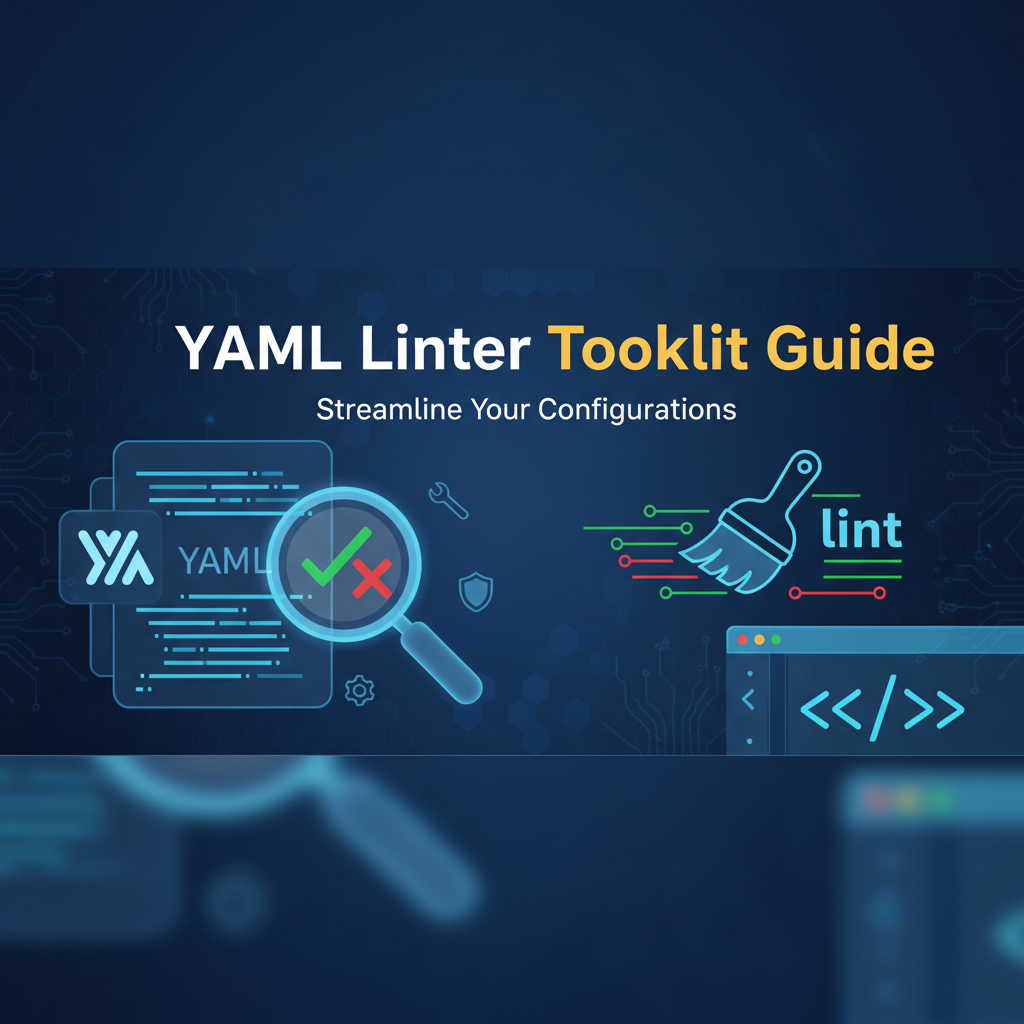Executive Summary
YAML (YAML Ain’t Markup Language) has become the configuration language of choice for modern DevOps workflows, cloud infrastructure, and containerization platforms. From Kubernetes manifests to CI/CD pipelines, from Docker Compose files to Ansible playbooks, YAML powers the declarative configurations that define how software systems are built, deployed, and operated. However, YAML’s whitespace sensitivity and flexible syntax make it notoriously error-prone, with indentation mistakes and structural issues leading to deployment failures, pipeline breaks, and configuration drift.
The YAML Linter Toolkit addresses these challenges by providing comprehensive validation, formatting, and optimization capabilities designed specifically for professional YAML workflows. Whether you’re managing Kubernetes clusters, authoring GitHub Actions workflows, defining infrastructure with Terraform or CloudFormation, or maintaining application configuration files, this toolkit ensures your YAML remains valid, consistent, and maintainable. By catching syntax errors before they reach production, enforcing style conventions across teams, and providing actionable feedback on best practices, the YAML Linter Toolkit becomes an essential component of modern development and operations workflows.
Key capabilities include real-time syntax validation that highlights errors as you type, intelligent indentation checking that catches subtle spacing issues, schema validation for platform-specific YAML formats (Kubernetes, GitHub Actions, Docker Compose), automatic formatting that enforces team standards, and integration-ready features for CI/CD pipelines. For teams managing complex infrastructure or multiple deployment environments, the toolkit’s ability to prevent configuration errors before they cause downtime or deployment failures delivers immediate value. The visual error highlighting and detailed diagnostics reduce debugging time, while the formatting features maintain code quality standards that improve collaboration and version control workflows.
Who Benefits from the YAML Linter Toolkit?
DevOps Engineers rely on the toolkit to validate Kubernetes manifests, Helm charts, and infrastructure-as-code definitions before applying them to production clusters. The ability to catch indentation errors, validate resource specifications, and ensure schema compliance prevents costly deployment failures and reduces time spent troubleshooting configuration issues.
CI/CD Architects use the toolkit to validate pipeline definitions for platforms like GitHub Actions, GitLab CI, CircleCI, and Jenkins. By verifying workflow syntax before commits, teams avoid broken builds caused by YAML errors, maintain consistent pipeline structures across projects, and accelerate development through faster feedback loops.
Platform Engineers managing multi-cloud infrastructure leverage the toolkit to validate CloudFormation templates, Azure Resource Manager files, and Google Cloud Deployment Manager configurations. The schema validation ensures that infrastructure definitions conform to provider specifications, while formatting features maintain consistency across large infrastructure codebases.
Application Developers working with configuration files (application.yml, docker-compose.yml, settings files) use the toolkit to ensure their configurations are valid before deployment. This validation prevents runtime errors caused by malformed configurations and improves collaboration through consistent formatting standards.
Feature Tour
Real-Time Syntax Validation
The core functionality of the YAML Linter Toolkit centers on comprehensive syntax validation that catches errors as you write YAML. Paste or type YAML content into the editor, and the toolkit immediately analyzes the structure, highlighting syntax errors with precise line and column indicators. Unlike generic text editors that might accept invalid YAML silently, the toolkit understands YAML’s strict grammar rules and provides immediate feedback when your content violates those rules.
Common syntax errors detected include:
- Indentation mismatches: YAML requires consistent indentation using spaces (not tabs). The toolkit identifies lines with incorrect indentation levels or mixed space/tab usage
- Missing colons: Key-value pairs require colons. The toolkit highlights keys without proper separators
- Unclosed quotes: String values with opening quotes but no closing quotes
- Invalid escape sequences: Improper escaping in string values
- Duplicate keys: Multiple keys with the same name at the same level
- Incorrect list syntax: Problems with hyphen-based list definitions
- Malformed anchors and aliases: Errors in YAML’s reference system
The validation engine processes your YAML progressively, so you receive feedback immediately rather than waiting to validate an entire file. This real-time feedback loop dramatically reduces debugging cycles and helps developers learn YAML’s syntax rules through immediate correction.
Intelligent Indentation Checking
YAML’s sensitivity to whitespace makes indentation one of the most common sources of errors. The toolkit’s intelligent indentation checker goes beyond basic syntax validation to analyze your YAML’s structural consistency. It detects subtle issues like:
- Inconsistent indentation widths (mixing 2-space and 4-space indentation)
- Tab characters mixed with spaces (YAML spec requires spaces only)
- Incorrect nesting levels for child elements
- List items not aligned with their parent collection
- Indentation that doesn’t reflect the logical structure
The checker provides visual guides showing expected indentation levels and highlights lines where indentation doesn’t match the structural hierarchy. This visual feedback helps developers understand YAML’s nesting model and correct structural issues quickly.
For teams, the indentation checker enforces consistent styles across contributors. Configure the toolkit to require 2-space indentation (Kubernetes convention) or 4-space indentation (some CI/CD platforms), and it will flag content that doesn’t match your standard. This consistency improves code review efficiency and reduces merge conflicts related to formatting differences.
Schema Validation for Popular Platforms
Beyond generic YAML syntax, the toolkit provides schema validation for platform-specific YAML formats. This feature understands the structure, required fields, and value constraints for various platforms:
Kubernetes Manifests: Validates resource definitions (Pods, Deployments, Services, etc.) against Kubernetes API specifications. Checks for required fields (apiVersion, kind, metadata), validates resource types, and ensures that spec fields match Kubernetes expectations.
GitHub Actions Workflows: Verifies workflow files against GitHub’s workflow schema, ensuring that jobs, steps, and actions are properly structured with valid triggers, conditions, and commands.
Docker Compose Files: Validates compose file structure, service definitions, network configurations, and volume specifications according to Compose file format versions.
Ansible Playbooks: Checks playbook syntax, task definitions, and module parameters for Ansible automation scripts.
Schema validation catches errors that go beyond syntax—it ensures your YAML documents will actually work with the platforms they target. For example, a syntactically valid Kubernetes manifest might reference a non-existent API version or include unsupported fields. The schema validator catches these semantic errors before you attempt to apply the manifest to a cluster.
Automatic Formatting and Beautification
Maintaining consistent YAML formatting across teams and projects improves readability and version control workflows. The toolkit’s automatic formatting feature transforms YAML into standardized formats that follow best practices:
- Consistent Indentation: Applies your configured indentation width uniformly
- Key Sorting: Optionally sorts keys alphabetically for predictable structure
- Quote Normalization: Applies consistent quoting rules (single quotes, double quotes, or unquoted where possible)
- Line Length Control: Wraps long lines at configurable limits
- Comment Preservation: Maintains existing comments while reformatting structure
- Trailing Whitespace Removal: Cleans up unnecessary spaces at line ends
The formatter respects YAML semantics—it never changes the meaning of your configuration while improving its presentation. You can paste messy, inconsistent YAML and receive clean, properly formatted output that adheres to your team’s standards.
For teams adopting YAML formatting standards, the toolkit provides a single-click solution that eliminates formatting debates and ensures consistency. Include the toolkit’s formatting rules in your project documentation, and all team members can format their YAML identically.
Error Diagnostics and Suggestions
When validation errors occur, the toolkit provides detailed diagnostics that help developers understand and fix issues quickly. Rather than generic error messages, you receive:
- Precise Location: Exact line and column numbers where errors occur
- Error Context: The problematic content highlighted with surrounding lines for context
- Error Explanation: Clear description of what’s wrong and why it violates YAML rules
- Fix Suggestions: Actionable recommendations for correcting the error
- Related Issues: Identification of downstream errors caused by a single root issue
This diagnostic information transforms cryptic YAML parsing errors into actionable feedback. For example, instead of “unexpected token,” you might see “List item at line 15 has incorrect indentation (4 spaces). Expected 2 spaces to align with parent collection at line 12.”
The suggestions feature proves particularly valuable for developers learning YAML or working with unfamiliar platform schemas. The toolkit not only identifies what’s wrong but guides you toward correct solutions based on YAML best practices and platform requirements.
Usage Scenarios
Kubernetes Manifest Validation
DevOps teams managing Kubernetes infrastructure use the YAML Linter Toolkit as a pre-deployment validation step. Before applying manifests with kubectl apply, engineers paste their YAML into the toolkit to verify syntax and structure. This workflow catches errors like:
# Example: Invalid Kubernetes Deployment
apiVersion: apps/v1
kind: Deployment
metadata:
name: web-app
spec:
replicas: 3
selector: # ERROR: Incorrect indentation
matchLabels:
app: web
template:
metadata:
labels:
app: web
spec:
containers:
- name: nginx
image: nginx:1.21
ports:
- containerPort: 80The toolkit highlights the indentation error in the selector field, preventing a manifest that would be rejected by the Kubernetes API server. This validation step saves time by catching errors locally rather than discovering them during deployment.
For teams maintaining large collections of Kubernetes resources, the toolkit integrates into code review workflows. Reviewers can quickly validate submitted manifests, ensuring that PRs contain valid YAML before approval. Combined with the Advanced Diff Checker, teams can compare manifest versions across environments to identify configuration drift.
CI/CD Pipeline Development
When authoring CI/CD pipeline configurations, YAML errors can break builds and block development. The toolkit prevents these disruptions by validating pipeline files before commit:
# Example: GitHub Actions Workflow
name: Build and Test
on:
push:
branches: [main, develop]
pull_request:
branches: [main]
jobs:
test:
runs-on: ubuntu-latest
steps:
- uses: actions/checkout@v3
- name: Run tests
run: npm test
- name: Build # ERROR: Wrong indentation level
run: npm run buildThe toolkit identifies the indentation error in the “Build” step, which should be aligned with “Run tests” as a sibling step. By catching this error before pushing, developers avoid broken CI runs and maintain team productivity.
For multi-stage pipelines with complex job dependencies, the toolkit’s validation ensures that all job references, step definitions, and conditional expressions are correctly structured. This validation is particularly valuable for platforms like GitLab CI or CircleCI where pipeline syntax varies from more familiar formats.
Infrastructure as Code Review
Platform engineers managing infrastructure through YAML-based tools (CloudFormation, Azure ARM templates) rely on the toolkit to validate templates before deploying infrastructure changes. Given the high stakes of infrastructure modifications—where errors can cause service disruptions or security vulnerabilities—validation becomes critical:
The toolkit validates that resource definitions include required properties, reference values use correct syntax, and conditional logic is properly structured. For complex templates with nested resources and cross-references, the validation catches issues that might not be apparent in manual review.
Combined with the Polyglot Data Converter, teams can transform infrastructure definitions between formats (YAML to JSON for CloudFormation, YAML to HCL for Terraform) while maintaining validation throughout the conversion process. This capability supports migrations and multi-cloud strategies where infrastructure definitions need to work across different tooling ecosystems.
Configuration File Management
Application developers working with YAML configuration files (Spring Boot application.yml, Docker Compose files, environment configurations) use the toolkit to ensure their configurations are valid before deployment:
# Example: Spring Boot application.yml
spring:
application:
name: user-service
datasource:
url: jdbc:postgresql://localhost:5432/users
username: admin
password: ${DB_PASSWORD}
jpa:
hibernate:
ddl-auto: validate
properties:
hibernate:
dialect: org.hibernate.dialect.PostgreSQLDialect
server:
port: 8080
compression:
enabled: true # ERROR: Incorrect indentation
mime-types: application/json,application/xmlThe toolkit identifies the indentation error under compression, preventing runtime configuration errors when the application starts. For applications with environment-specific configurations (dev, staging, prod), the toolkit helps maintain consistency across environments while allowing value differences.
Code Examples
Basic YAML Validation
# Valid YAML structure
database:
host: localhost
port: 5432
credentials:
username: admin
password: secret
options:
pool_size: 10
timeout: 30
retry: trueKubernetes Deployment Example
apiVersion: apps/v1
kind: Deployment
metadata:
name: nginx-deployment
labels:
app: nginx
spec:
replicas: 3
selector:
matchLabels:
app: nginx
template:
metadata:
labels:
app: nginx
spec:
containers:
- name: nginx
image: nginx:1.21
ports:
- containerPort: 80
resources:
requests:
memory: "64Mi"
cpu: "250m"
limits:
memory: "128Mi"
cpu: "500m"Docker Compose Configuration
version: '3.8'
services:
web:
build: .
ports:
- "8080:80"
environment:
- NODE_ENV=production
depends_on:
- db
db:
image: postgres:14
environment:
POSTGRES_PASSWORD: example
volumes:
- db-data:/var/lib/postgresql/data
volumes:
db-data:GitHub Actions Workflow
name: CI Pipeline
on:
push:
branches: [main]
pull_request:
branches: [main]
jobs:
build:
runs-on: ubuntu-latest
strategy:
matrix:
node-version: [14.x, 16.x, 18.x]
steps:
- uses: actions/checkout@v3
- name: Use Node.js ${{ matrix.node-version }}
uses: actions/setup-node@v3
with:
node-version: ${{ matrix.node-version }}
- run: npm ci
- run: npm run build
- run: npm testTroubleshooting
Common YAML Syntax Errors
Problem: “Error: Unexpected indentation at line X”
Solution: YAML requires consistent indentation using spaces only. Check that:
- You’re not mixing tabs and spaces (use spaces exclusively)
- All child elements have the same indentation increase from their parent
- List items align with each other at the same nesting level
- You haven’t accidentally added extra spaces
Problem: “Error: Duplicate key detected”
Solution: YAML doesn’t allow duplicate keys at the same level. Search for repeated key names and either:
- Rename one of the keys
- Merge the values if they represent the same configuration
- Move one key to a different nesting level if appropriate
Problem: “Error: Invalid scalar value”
Solution: Some values need quotes to be interpreted correctly:
- Use quotes for strings that start with special characters (@, `, !, etc.)
- Quote values that might be interpreted as booleans (yes, no, true, false) if you mean them as strings
- Escape special characters within quoted strings
Schema Validation Issues
Problem: “Unknown field ‘X’ in Kubernetes manifest”
Solution: The field doesn’t exist in the Kubernetes API specification:
- Check the Kubernetes documentation for the correct field name
- Verify you’re using the correct apiVersion for the resource
- Ensure the field is supported in your Kubernetes version
Problem: “Required field ‘Y’ is missing”
Solution: Platform schemas define mandatory fields:
- Review the schema documentation for required fields
- Add the missing field with an appropriate value
- For Kubernetes, ensure apiVersion, kind, and metadata are always present
Formatting Conflicts
Problem: “Formatted output looks different from input”
Solution: The formatter applies consistent rules:
- Review your configured indentation width
- Check if key sorting is enabled (can reorder keys alphabetically)
- Verify quote normalization settings match your preferences
- Adjust formatter configuration to match team standards
Frequently Asked Questions
1. What’s the difference between syntax validation and schema validation?
Answer: Syntax validation checks that your YAML follows the basic grammar rules of the YAML language—proper indentation, valid key-value syntax, correct list formatting, etc. Schema validation goes further by checking that your YAML document conforms to a specific structure required by a platform or application. For example, syntax validation ensures your YAML is grammatically correct, while schema validation ensures your Kubernetes manifest has all required fields and valid values for the Kubernetes API.
2. Can the toolkit validate multiple YAML documents in a single file?
Answer: Yes! YAML supports multiple documents in a single file separated by --- delimiters. The toolkit validates each document independently, highlighting errors specific to each document. This feature is particularly useful for Kubernetes users who often combine multiple resource definitions in a single manifest file.
3. How does the toolkit handle YAML anchors and aliases?
Answer: The toolkit fully supports YAML’s anchor (&) and alias (*) syntax for reusing content. It validates that aliases reference defined anchors, checks for circular references, and ensures that merged content produces valid structures. The formatter preserves anchors and aliases while maintaining readability.
4. Can I customize indentation and formatting rules?
Answer: Absolutely. The toolkit provides configuration options for indentation width (2 spaces, 4 spaces, etc.), quote style preferences (single, double, or minimal quoting), key sorting behavior, and line length limits. These settings allow teams to enforce consistent standards that match their project conventions or organizational style guides.
5. Will the toolkit work with YAML features like merge keys (<<)?
Answer: Yes, the toolkit supports advanced YAML features including merge keys, multi-line strings (literal | and folded > styles), explicit typing with tags (!str, !int, etc.), and complex mapping structures. It validates that these features are used correctly and preserves them during formatting operations.
6. How can I integrate the toolkit into my CI/CD pipeline?
Answer: While the toolkit provides a browser-based interface for interactive validation, the underlying validation logic can be replicated in CI/CD pipelines using command-line YAML linters like yamllint. Use the toolkit during development for immediate feedback, then configure CI pipelines with similar validation rules to ensure all committed YAML passes the same checks. This two-tier approach catches errors during development and enforces standards at commit time.
7. Does the toolkit support large YAML files?
Answer: Yes, the toolkit efficiently processes large YAML files including complex Kubernetes configurations, extensive CI/CD pipeline definitions, and comprehensive infrastructure templates. For extremely large files (thousands of lines), you may notice slight performance impacts, but validation remains thorough and accurate. Consider breaking very large files into smaller, more manageable documents for better maintainability.
References and Further Learning
Related Gray-wolf Tools
- JSON Hero Toolkit - Validate and format JSON configurations with similar capabilities for JSON-based workflows
- Polyglot Data Converter - Convert between YAML, JSON, XML, and other data formats while maintaining validation
- Advanced Diff Checker - Compare YAML files across environments to detect configuration drift
External Resources
- YAML Official Specification - Complete YAML language specification
- Kubernetes API Reference - Schema documentation for Kubernetes resources
- GitHub Actions Workflow Syntax - Complete workflow schema reference
- Docker Compose File Reference - Compose file format specifications
- yamllint Documentation - Command-line YAML linter for CI/CD integration
Best Practices Guides
- Always validate YAML before deployment to prevent runtime failures
- Use schema validation for platform-specific YAML to catch semantic errors
- Establish team formatting standards and apply them consistently
- Include YAML validation in code review processes
- Configure CI/CD pipelines to reject invalid YAML automatically
- Maintain separate validation profiles for different YAML types (Kubernetes, CI/CD, configs)
Ready to eliminate YAML errors from your infrastructure and pipelines? Explore the YAML Linter Toolkit today and experience the confidence that comes from validated, properly formatted configuration management.