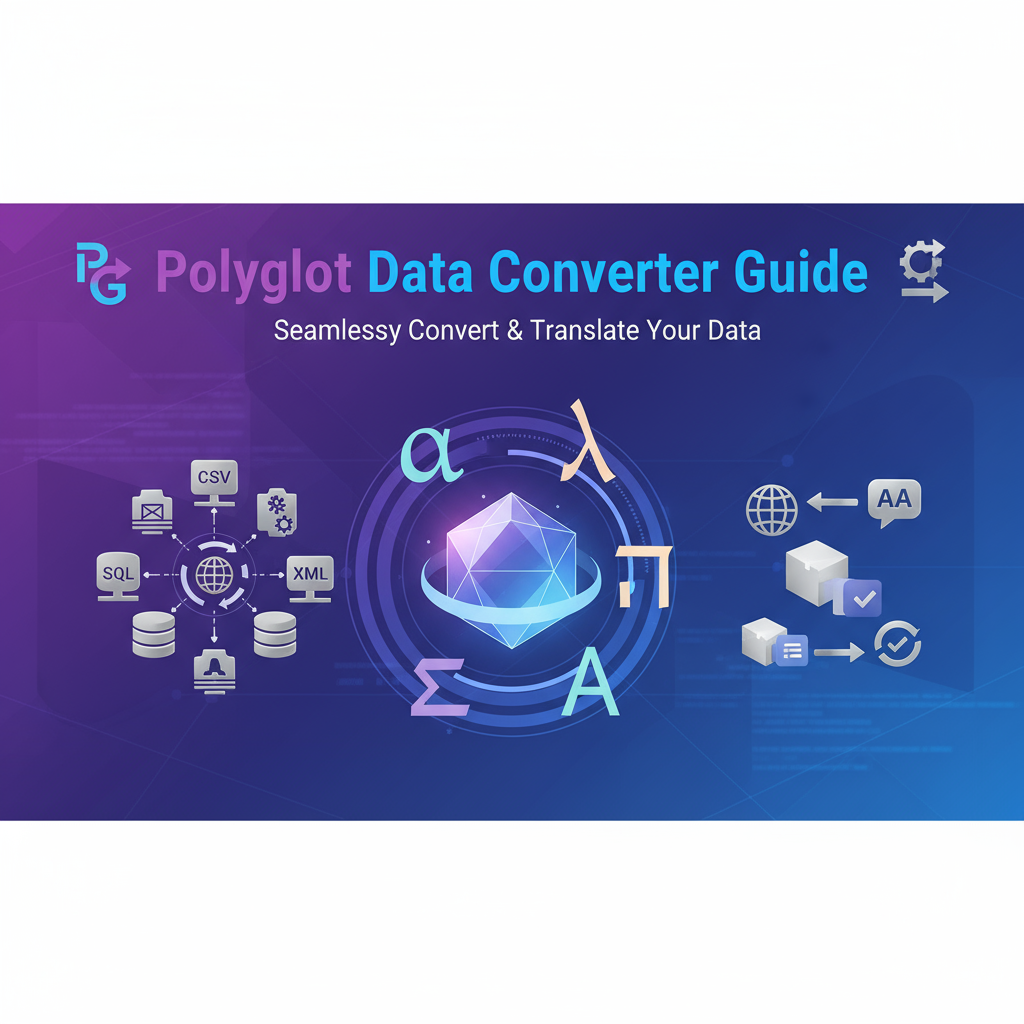Executive Summary
Modern software development operates in a polyglot data environment where information flows between systems, platforms, and tools that speak different data languages. APIs return JSON, configuration files use YAML, legacy systems speak XML, data analysts prefer CSV, and emerging tools adopt TOML or MessagePack. Developers and data engineers spend significant time converting between these formats, often using fragile scripts, manual editing, or multiple specialized tools that introduce errors and slow workflows.
The Polyglot Data Converter provides a unified solution for universal data format transformation. This comprehensive tool converts seamlessly between JSON, YAML, XML, CSV, TOML, Properties files, and other common formats while preserving data integrity, maintaining structure, and validating both input and output. Whether you’re migrating legacy data to modern formats, transforming API responses for different consumers, converting configuration files between deployment platforms, or building ETL pipelines that span format boundaries, this converter delivers reliable transformation with professional-grade validation.
Key capabilities include bidirectional conversion between all supported formats, intelligent structure preservation that maintains hierarchical relationships across format transformations, validation of both source and target formats to catch errors before they propagate, customizable transformation options (indentation, quote styles, encoding), batch conversion for processing multiple files, and preview modes that show transformation results before committing changes. For teams working in heterogeneous technology stacks or managing data integration across diverse systems, the Polyglot Data Converter eliminates format barriers and accelerates development workflows.
The converter’s value extends beyond simple format translation. It serves as a validation layer in data pipelines, catching malformed input before transformation. It enables format standardization across projects, allowing teams to work with preferred formats regardless of source data. It supports migration scenarios where applications transition from one configuration format to another. And it facilitates interoperability between tools and platforms that require different data representations. Whether you’re a backend developer integrating APIs, a DevOps engineer managing multi-platform configurations, or a data engineer building transformation pipelines, the Polyglot Data Converter provides the format flexibility modern workflows demand.
Who Benefits from the Polyglot Data Converter?
API Developers use the converter to transform data between different API formats. Convert JSON API responses to XML for legacy consumers, transform YAML configuration to JSON for runtime processing, or convert between different JSON structures for API versioning. The validation capabilities ensure that transformations produce valid outputs that consuming systems can parse reliably.
DevOps Engineers leverage the converter for configuration management across diverse platforms. Convert Docker Compose YAML files to JSON for programmatic processing, transform Kubernetes manifests between YAML and JSON formats, or migrate configuration files when changing deployment platforms. The ability to validate and convert configuration formats streamlines infrastructure management workflows.
Data Engineers rely on the converter for ETL (Extract, Transform, Load) pipelines that span format boundaries. Extract data from CSV files, transform to JSON for processing, then convert to XML for legacy system ingestion. The converter’s batch processing capabilities enable efficient data transformation at scale while maintaining data quality through validation.
Frontend Developers working with configuration data use the converter to transform between formats their tools require. Convert YAML configuration files to JavaScript objects (via JSON), transform API responses to formats compatible with state management libraries, or convert data exports to formats suitable for visualization tools.
System Integrators building connections between disparate systems leverage the converter as a translation layer. When System A speaks JSON and System B requires XML, the converter bridges the gap with reliable transformation that preserves data semantics across format boundaries.
Feature Tour
Universal Format Support
The Polyglot Data Converter supports comprehensive conversion between popular data formats:
JSON (JavaScript Object Notation): The universal data interchange format for modern APIs and applications. Convert to/from JSON with configurable indentation, quote styles, and compact/pretty-print modes. Full support for nested objects, arrays, and all JSON data types.
YAML (YAML Ain’t Markup Language): The human-readable format preferred for configuration files and infrastructure-as-code. Convert YAML to JSON for programmatic processing or JSON to YAML for improved readability. Preserves comments when possible and handles multi-document YAML files.
XML (eXtensible Markup Language): The enterprise standard for data exchange and document representation. Convert between XML and JSON/YAML while intelligently handling attributes, namespaces, CDATA sections, and nested elements. Configurable options for attribute handling and text node representation.
CSV (Comma-Separated Values): The tabular format used for data export, spreadsheet integration, and data analysis. Convert CSV to structured formats (JSON, YAML, XML) with header detection and type inference. Transform structured data to CSV with customizable delimiters and quoting rules.
TOML (Tom’s Obvious, Minimal Language): The configuration format emphasizing readability and unambiguity. Convert between TOML and JSON/YAML for configuration management, supporting sections, nested tables, and array definitions.
Properties Files: Java-style key-value configuration files. Convert to/from structured formats while handling multi-line values, special characters, and encoding requirements.
The converter automatically detects input formats in most cases, allowing you to focus on the desired output format rather than explicitly specifying source format types. This intelligent format detection streamlines workflows and reduces configuration overhead.
Intelligent Structure Preservation
Data formats differ in how they represent structure, types, and metadata. The Polyglot Data Converter applies intelligent transformation logic that preserves semantic meaning across format boundaries:
Hierarchical Structure: Nested objects in JSON become nested elements in XML, nested dictionaries in YAML, and section hierarchies in TOML. The converter maintains parent-child relationships regardless of how different formats represent them.
Data Types: While not all formats support explicit typing, the converter infers and preserves types across transformations. Numbers remain numbers, booleans stay boolean, and strings retain string representation even when moving between formats with different type systems.
Arrays and Collections: Lists, arrays, and repeated elements convert appropriately across formats. JSON arrays become YAML sequences, XML repeated elements, or multiple CSV rows depending on structure and target format.
Metadata and Attributes: XML attributes can be converted to JSON properties with configurable naming conventions (e.g., @attribute prefix). YAML comments are preserved when converting to formats that support comments. Metadata is maintained or adapted based on target format capabilities.
Empty Values and Nulls: The converter handles null values, empty strings, and empty collections consistently across formats, applying appropriate representations for each target format’s conventions.
This intelligent preservation ensures that data maintains its meaning and structure through transformation, preventing information loss that can occur with naive conversion approaches.
Bidirectional Validation
Quality transformation requires validation at both ends—ensuring input is valid before conversion and output meets target format requirements. The Polyglot Data Converter implements comprehensive validation:
Source Validation: Before attempting conversion, the converter validates that input data is well-formed according to its format specification. JSON must be syntactically valid, YAML must have correct indentation, XML must be well-formed with balanced tags, CSV must have consistent column counts.
Target Validation: After conversion, the converter validates that generated output conforms to target format requirements. This validation catches edge cases where source data contains structures that don’t translate cleanly to the target format.
Transformation Warnings: When conversions involve potential data loss or ambiguity (e.g., XML attributes to JSON, comments during format transitions), the converter provides warnings that help you understand transformation implications.
Custom Validation Rules: For specific use cases, configure validation rules that enforce additional constraints—schema conformance, required fields, value ranges, or naming conventions.
This dual validation approach ensures that transformations produce reliable, usable output that downstream systems can process without errors.
Customizable Transformation Options
Different contexts require different formatting preferences. The converter provides extensive customization options:
Indentation Control: Configure indentation width (2 spaces, 4 spaces, tabs) for output formats that use indentation for structure (JSON, YAML, XML). Match your team’s formatting standards or target platform requirements.
Quote Styles: Choose between single quotes, double quotes, or minimal quoting for formats that support multiple quote styles. Ensure consistency with existing code or platform conventions.
Encoding Options: Specify character encoding for input and output (UTF-8, UTF-16, ASCII with escaping). Handle international characters and special symbols correctly across format boundaries.
Format-Specific Options:
- CSV: Delimiter selection (comma, tab, pipe), quote character, header handling, empty value representation
- JSON: Compact vs pretty-print, key sorting, escape sequences
- XML: Attribute handling, namespace management, CDATA usage, declaration inclusion
- YAML: Flow vs block style, anchor/alias preservation, document separator handling
These options allow precise control over transformation output, ensuring converted data meets exact requirements for downstream consumption.
Batch Conversion and Automation
Beyond single-file conversion, the Polyglot Data Converter supports batch processing for transforming multiple files efficiently:
Directory Processing: Convert all files in a directory from one format to another, maintaining directory structure and file relationships. Useful for migrating entire configuration repositories or processing data exports.
Pattern Matching: Select files for conversion based on naming patterns or file extensions. Convert only YAML files matching specific patterns or process CSV files from data exports.
Parallel Processing: For large batch operations, the converter processes multiple files in parallel, significantly reducing total transformation time for large datasets.
Error Handling: During batch operations, the converter continues processing even if individual files fail, collecting errors for review rather than aborting the entire batch. This resilience enables processing large datasets with occasional problematic files.
Batch capabilities make the converter suitable for data migration projects, configuration standardization initiatives, and automated ETL workflows where format transformation is one step in larger processing pipelines.
Preview and Validation Mode
Before committing to transformations, preview mode lets you see results and validate that conversions meet expectations:
Live Preview: As you configure transformation options, see a live preview of how your source data will look in the target format. This immediate feedback helps you adjust options before processing large files or batches.
Sample Transformation: For large datasets, transform a sample portion (first N records, random sample) to verify transformation logic before processing entire files. This approach saves time when working with multi-gigabyte datasets.
Diff View: Compare source and transformed data side-by-side to understand how structure and values change during conversion. Particularly useful for complex transformations where subtle changes might have significant implications.
Validation Reports: Generate validation reports showing any warnings or issues detected during transformation. Review these reports before using converted data in production systems.
Preview capabilities reduce risk in data transformation workflows, ensuring that conversions produce expected results before committing changes.
Usage Scenarios
API Integration and Transformation
Modern applications frequently integrate with APIs that return different data formats. The Polyglot Data Converter facilitates these integrations:
Scenario: Your application consumes data from a legacy SOAP API that returns XML but your frontend expects JSON. Rather than writing custom parsing code, use the converter to transform XML responses to JSON:
<!-- SOAP API Response -->
<CustomerResponse>
<Customer id="12345">
<Name>John Doe</Name>
<Email>john@example.com</Email>
<Address>
<Street>123 Main St</Street>
<City>Springfield</City>
<Country>USA</Country>
</Address>
</Customer>
</CustomerResponse>The converter transforms this to clean JSON:
{
"CustomerResponse": {
"Customer": {
"@id": "12345",
"Name": "John Doe",
"Email": "john@example.com",
"Address": {
"Street": "123 Main St",
"City": "Springfield",
"Country": "USA"
}
}
}
}For teams building API gateways or integration layers, the converter serves as a transformation engine that bridges format incompatibilities between services. Combined with the JSON Hero Toolkit, you can validate transformed data against expected schemas before forwarding to consuming applications.
Configuration Management and Migration
DevOps teams managing configurations across different platforms often need to convert between formats:
Scenario: You’re migrating from Docker Compose to Kubernetes. Docker Compose uses YAML with specific structure, while Kubernetes also uses YAML but with different schema requirements. The converter helps translate configuration elements:
# Docker Compose
version: '3.8'
services:
web:
image: nginx:latest
ports:
- "8080:80"
environment:
- NODE_ENV=productionTransform and adapt to Kubernetes structure, then validate with the YAML Linter Toolkit to ensure Kubernetes compliance.
For configuration standardization initiatives, convert configuration files to a common format (e.g., standardize on JSON) while maintaining environment-specific values. This standardization simplifies configuration management tooling and improves consistency across projects.
Data Migration and ETL Pipelines
Data engineers building ETL pipelines frequently need to transform data between formats:
Scenario: Extract customer data from a legacy system as CSV, transform to JSON for processing with modern data tools, then convert to XML for loading into an enterprise data warehouse:
# Source CSV
customer_id,name,email,country
1001,Alice Johnson,alice@example.com,USA
1002,Bob Smith,bob@example.com,UK
1003,Carol White,carol@example.com,CanadaConvert to JSON for intermediate processing:
[
{
"customer_id": "1001",
"name": "Alice Johnson",
"email": "alice@example.com",
"country": "USA"
},
{
"customer_id": "1002",
"name": "Bob Smith",
"email": "bob@example.com",
"country": "UK"
}
]The converter’s batch processing capabilities handle large datasets efficiently, while validation ensures data quality throughout the transformation pipeline.
Multi-Platform Development
Teams developing for multiple platforms often encounter format requirements specific to each platform:
Scenario: Your application uses JSON for its primary configuration, but you want to provide YAML versions for users who prefer human-readable configs, and XML versions for enterprise customers using integration tools that require XML:
The converter enables you to maintain a single source of truth (e.g., JSON) and generate platform-specific formats on demand. This approach ensures consistency while accommodating different consumption patterns.
Code Examples
JSON to YAML Conversion
{
"database": {
"host": "localhost",
"port": 5432,
"credentials": {
"username": "admin",
"password": "secret"
}
},
"cache": {
"enabled": true,
"ttl": 3600
}
}Converts to:
database:
host: localhost
port: 5432
credentials:
username: admin
password: secret
cache:
enabled: true
ttl: 3600XML to JSON Conversion
<configuration>
<database host="localhost" port="5432">
<credentials>
<username>admin</username>
<password>secret</password>
</credentials>
</database>
<features>
<feature name="caching" enabled="true"/>
<feature name="logging" enabled="false"/>
</features>
</configuration>Converts to:
{
"configuration": {
"database": {
"@host": "localhost",
"@port": "5432",
"credentials": {
"username": "admin",
"password": "secret"
}
},
"features": {
"feature": [
{
"@name": "caching",
"@enabled": "true"
},
{
"@name": "logging",
"@enabled": "false"
}
]
}
}
}CSV to JSON Conversion
id,product,price,in_stock
101,Widget A,29.99,true
102,Widget B,39.99,false
103,Widget C,19.99,trueConverts to:
[
{
"id": "101",
"product": "Widget A",
"price": "29.99",
"in_stock": "true"
},
{
"id": "102",
"product": "Widget B",
"price": "39.99",
"in_stock": "false"
},
{
"id": "103",
"product": "Widget C",
"price": "19.99",
"in_stock": "true"
}
]TOML to YAML Conversion
[database]
host = "localhost"
port = 5432
[database.credentials]
username = "admin"
password = "secret"
[[servers]]
name = "alpha"
ip = "10.0.0.1"
[[servers]]
name = "beta"
ip = "10.0.0.2"Converts to:
database:
host: localhost
port: 5432
credentials:
username: admin
password: secret
servers:
- name: alpha
ip: 10.0.0.1
- name: beta
ip: 10.0.0.2Troubleshooting
Common Conversion Issues
Problem: “Error: Cannot convert XML attributes to CSV”
Solution: CSV is a flat, tabular format that doesn’t support the hierarchical structures present in XML. When converting XML to CSV:
- Flatten the XML structure first by extracting specific elements
- Convert XML to JSON first, then extract the tabular data
- Use the converter’s flattening options to create denormalized CSV from nested structures
Problem: “Warning: Comments lost during YAML to JSON conversion”
Solution: JSON doesn’t support comments. When converting from YAML to JSON:
- Extract important comments into separate documentation
- Convert comments to data fields if they contain configuration metadata
- Maintain the original YAML as documentation alongside JSON
Problem: “Error: Invalid characters in target format”
Solution: Different formats have different escaping and encoding rules:
- Ensure proper character encoding (UTF-8 is recommended)
- Use the converter’s escaping options for special characters
- Review encoding settings if dealing with international characters
Type Conversion Challenges
Problem: “Numbers represented as strings after conversion”
Solution: Some formats (CSV, XML) don’t have explicit type systems:
- Use type inference options to convert string numbers to numeric types
- For CSV to JSON, enable numeric type detection
- Manually adjust types in target format if automatic inference fails
Problem: “Boolean values converted to strings”
Solution: Explicit boolean types vary by format:
- Enable boolean inference for formats without explicit boolean types
- Use format-specific conventions (true/false, yes/no, 1/0)
- Review and adjust boolean representations in output
Structure Mapping Issues
Problem: “Arrays not properly represented in target format”
Solution: Array representation varies significantly:
- XML requires repeated elements or specific array notation
- CSV may create multiple rows or use delimiter-separated values
- Review conversion options for array handling in your target format
Problem: “Nested structures flattened unexpectedly”
Solution: Some formats don’t support deep nesting:
- Check nesting depth limits for target format
- Use path-based key names for flattened structures (e.g., “parent.child.field”)
- Consider alternative representations for deeply nested data
Frequently Asked Questions
1. Can the converter handle large files efficiently?
Answer: Yes, the Polyglot Data Converter uses streaming techniques for processing large files, avoiding loading entire datasets into memory. For files over 100MB, conversion happens incrementally with progress feedback. Batch processing operations are parallelized to maximize performance across multiple files.
2. How does the converter handle data type ambiguity?
Answer: The converter uses intelligent type inference based on source format and content patterns. For example, “true” in CSV is detected as boolean, “123” as number, and “2024-01-01” as potential date. You can customize inference rules or explicitly specify types through conversion options to ensure predictable results.
3. Can I preserve formatting and comments during conversion?
Answer: Preservation depends on target format capabilities. Comments are preserved when converting between formats that support them (YAML to YAML, XML to XML). When converting to formats without comment support (JSON, CSV), comments are lost. Formatting (indentation, whitespace) is regenerated according to target format conventions and your configuration preferences.
4. How does XML attribute conversion work?
Answer: XML attributes can be converted using configurable strategies:
- Prefix strategy: Attributes become properties with
@prefix (e.g.,<item id="5">becomes{"@id": "5"}) - Nested strategy: Attributes grouped under an
attributesproperty - Inline strategy: Attributes merged with element content (may cause name collisions)
Choose the strategy that best matches your data structure and consuming application requirements.
5. Can I convert partial data or extract specific elements?
Answer: Yes, the converter supports extraction modes where you specify paths or patterns for data to extract before conversion. For example, extract only customer records from a larger XML document, or select specific columns from CSV for conversion. This filtering reduces output size and focuses conversion on relevant data.
6. How does the converter handle encoding and special characters?
Answer: The converter supports multiple character encodings (UTF-8, UTF-16, ISO-8859-1) for both input and output. Special characters are escaped according to target format requirements—JSON unicode escapes, XML entities, CSV quote escaping. Specify encoding explicitly for non-UTF-8 sources to ensure correct character interpretation.
7. Can I customize conversion rules for specific use cases?
Answer: Advanced users can configure transformation mappings for specific conversions. Define how particular XML elements map to JSON properties, specify CSV column to object property mappings, or create templates for converting complex nested structures. These customizations ensure conversions meet exact requirements for specialized applications.
References and Further Learning
Related Gray-wolf Tools
- JSON Hero Toolkit - Validate and format JSON output from conversions with comprehensive schema validation
- YAML Linter Toolkit - Ensure converted YAML meets syntax and schema requirements for Kubernetes, CI/CD, and infrastructure-as-code
- Advanced Diff Checker - Compare source and converted files to verify transformation accuracy
External Resources
- JSON Specification (ECMA-404) - Official JSON format specification
- YAML 1.2 Specification - Complete YAML language specification
- XML 1.0 Specification (W3C) - Authoritative XML standard
- RFC 4180 - CSV Format - Common CSV format specification
- TOML Documentation - TOML configuration format reference
Best Practices
- Always validate both source and target formats during conversion
- Test conversions with sample data before processing large datasets
- Document format requirements for downstream consumers
- Use batch processing for efficiency when converting multiple files
- Maintain original source files as backups until conversions are verified
- Consider round-trip conversion testing (A→B→A) to verify data preservation
Ready to break down format barriers in your data workflows? Explore the Polyglot Data Converter and experience seamless transformation across the data formats that power modern development.