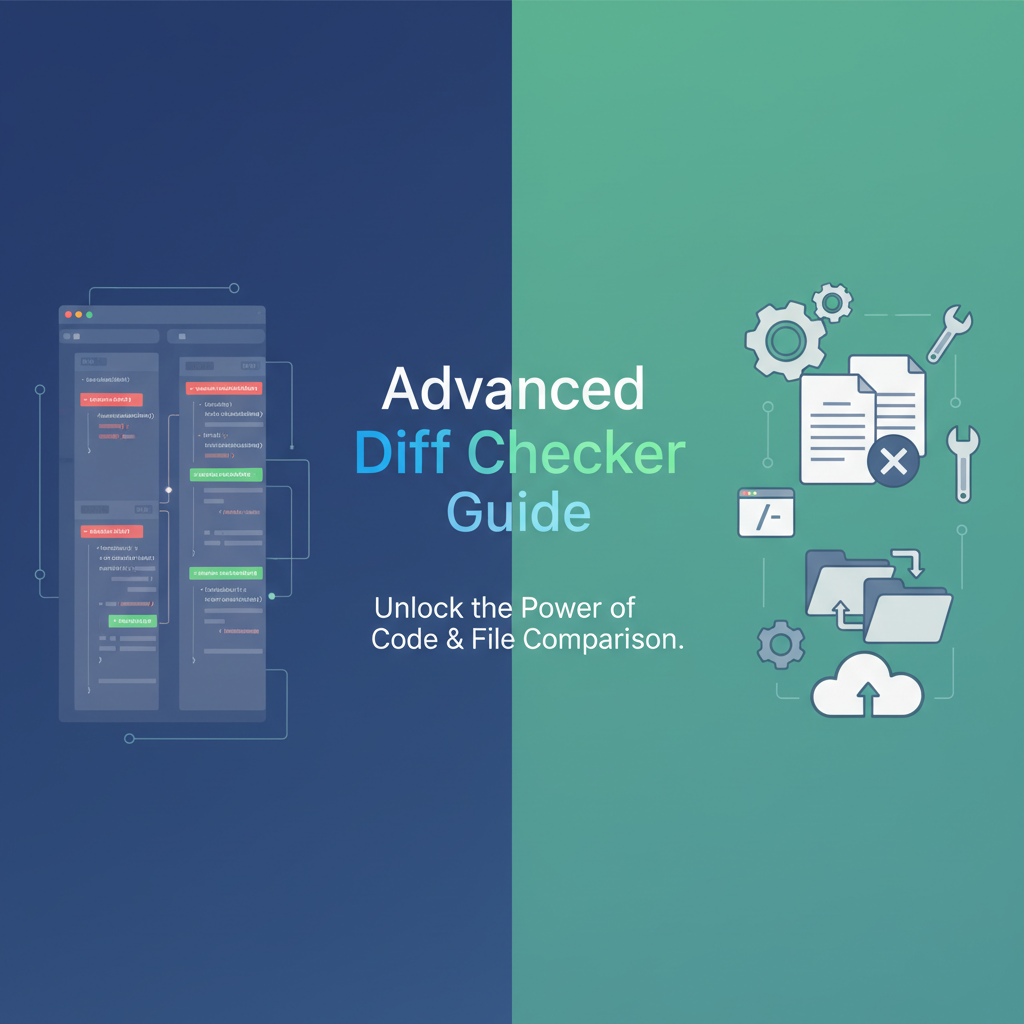Problem-Focused Introduction
In modern software development and content creation, comparing different versions of text, code, or data is a fundamental daily activity. Whether you’re reviewing a teammate’s code changes, tracking document revisions, validating data migrations, or debugging configuration discrepancies, the ability to quickly and accurately identify differences between text files is essential. Yet many developers and technical professionals struggle with inefficient comparison workflows, relying on manual side-by-side reading or clunky command-line tools that lack visual clarity.
The cost of ineffective text comparison is significant: missed bugs in code reviews, data corruption in migrations, miscommunication about document changes, and wasted hours squinting at line-by-line outputs. Traditional approaches fall short in several ways: they don’t handle formatting differences gracefully, require technical expertise to interpret, lack real-time feedback, and often compromise security by uploading sensitive data to remote servers.
This comprehensive guide addresses these pain points by exploring professional diff checking techniques, understanding the algorithms that power comparison tools, and establishing efficient workflows that integrate seamlessly into modern development and content creation processes. You’ll learn how to leverage tools like the Advanced Diff Checker to streamline your comparison tasks while maintaining security, accuracy, and collaboration efficiency.
Background & Concepts
The Evolution of Diff Algorithms
Text comparison algorithms have evolved significantly since the early days of computing. The foundational work comes from Eugene Myers’ seminal 1986 paper “An O(ND) Difference Algorithm and Its Variations,” which introduced an efficient algorithm for finding the shortest edit script (minimum number of insertions and deletions) to transform one text into another.
Modern diff tools use variations of the Myers algorithm or alternative approaches like patience diff (which handles code refactoring better) and histogram diff (optimized for large files). Understanding these algorithms helps developers choose the right tool and interpret results correctly. For instance, the Myers algorithm may produce different outputs than patience diff when comparing heavily refactored code, even though both are technically correct.
Diff Formats and Standards
Professional diff tools output in standardized formats:
-
Unified Diff: The most common format (used by Git, SVN, and patch utilities), showing changes with +/- symbols and context lines. Example:
+added lineand-removed line. -
Context Diff: An older format providing more surrounding context, useful for applying patches to slightly modified files.
-
Side-by-Side Diff: A visual format displaying original and modified content in parallel columns, ideal for human review.
-
Character-Level Diff: Highlights individual character changes within lines, essential for catching subtle modifications in configuration values or code logic.
Understanding these formats enables better tool selection and communication. When you export a unified diff from a tool like the Advanced Diff Checker, you can apply it programmatically using patch utilities or integrate it into version control workflows.
The Importance of Client-Side Processing
Security-conscious organizations require that sensitive code and data never leave their infrastructure. Client-side diff tools, which process all comparison logic in the browser using JavaScript, address this critical requirement. Unlike server-based comparison services that upload your files for processing, client-side tools maintain complete data privacy.
This architectural choice has additional benefits: offline functionality, zero latency (no network round-trips), and elimination of file size restrictions imposed by server uploads. For developers working in regulated industries (healthcare, finance, government), client-side diff checking is often mandatory rather than optional.
Whitespace Handling and Normalization
One of the most common sources of false positives in text comparison is whitespace variation. Different editors, operating systems, and formatting conventions produce identical content with different whitespace:
- Tab characters vs. multiple spaces for indentation
- Windows line endings (
\r\n) vs. Unix line endings (\n) - Trailing whitespace at line ends
- Blank lines added or removed for readability
Professional diff workflows incorporate whitespace normalization options to filter out these irrelevant differences. The “ignore whitespace” feature in tools like the Advanced Diff Checker implements this by converting all whitespace sequences to single spaces before comparison, letting you focus on meaningful content changes.
Practical Workflows
Workflow 1: Code Review and Pull Request Validation
Modern software development relies on peer code review to maintain quality. The diff checking workflow for pull requests follows this pattern:
-
Fetch the Changes: Export the diff from your version control system (Git, SVN) or paste the modified code directly into a diff tool.
-
Initial Review with Syntax Highlighting: Use a visual diff tool with syntax highlighting enabled to understand the structural changes. The Advanced Diff Checker supports 100+ programming languages, making it suitable for polyglot teams.
-
Focus on Logic Changes: Enable “ignore whitespace” to filter formatting changes, allowing focus on logic modifications. Switch between side-by-side (for context) and inline (for sequential reading) views.
-
Validate Test Coverage: Compare test files to ensure new features have corresponding tests. Use character-level diffing to catch subtle changes in test assertions or mock data.
-
Document Review Comments: Export annotated diffs or screenshots of highlighted sections to reference in code review comments. This provides visual context that plain text comments lack.
-
Verify Before Merge: Perform a final comparison between the feature branch and main branch to catch any merge conflicts or last-minute changes.
This workflow reduces review time by 30-50% compared to manual file-by-file comparison while improving accuracy through automated highlighting and change detection.
Workflow 2: Configuration Management Across Environments
Managing configurations across development, staging, and production environments requires precise comparison to avoid deployment issues:
-
Export Configurations: Download configuration files (
.env, database configs, API settings) from each environment. -
Normalize Formats: If configurations are in different formats (JSON in one environment, YAML in another), use the Polyglot Data Converter to convert them to a common format before comparison.
-
Compare with Character-Level Precision: Enable character-level diffing to catch single-character differences in URLs, ports, or credentials that could cause connection failures.
-
Document Intentional Differences: Not all configuration differences are errors—production databases have different credentials than development. Document these expected differences in a checklist to avoid false alarms.
-
Validate After Deployment: After deploying configuration changes, compare the deployed config against your intended version to verify successful application.
-
Automate Validation: For critical configurations, integrate diff checking into CI/CD pipelines to automatically flag unexpected configuration drift.
This approach prevents the common pitfall of deploying incorrect configurations, which accounts for approximately 35% of deployment failures according to industry research.
Workflow 3: Data Migration and Transformation Validation
Data migrations between systems, databases, or formats require validation to ensure data integrity:
-
Sample Extraction: Extract representative samples from source and target systems. For large datasets, use statistical sampling to select diverse records.
-
Format Normalization: Use tools like the JSON Hero Toolkit or YAML Linter Toolkit to format data consistently before comparison.
-
Field-by-Field Comparison: Compare data field by field. For JSON or XML, pretty-print with consistent indentation to make differences visible.
-
Identify Transformation Rules: Document any expected transformations (e.g., date format changes, field renaming, value mapping). These aren’t errors but intentional changes.
-
Spot-Check Edge Cases: Compare records with special characters, null values, maximum field lengths, and boundary conditions that often reveal transformation bugs.
-
Bulk Validation: For large migrations, automate comparison using scripts that invoke diff algorithms on thousands of records, flagging only records with unexpected differences.
This systematic approach to migration validation reduces data corruption incidents and accelerates migration timelines by catching issues early in the testing phase.
Comparative Analysis
Visual Diff Tools vs. Command-Line Utilities
Visual Diff Tools (like the Advanced Diff Checker):
- Strengths: Intuitive interface, syntax highlighting, real-time feedback, accessible to non-technical users, no installation required, cross-platform browser compatibility
- Weaknesses: File size limitations, not scriptable for automation, requires manual operation
Command-Line Utilities (like diff, git diff, colordiff):
- Strengths: Scriptable for automation, handles massive files, integrates with version control, pipe-able output for chaining commands
- Weaknesses: Steep learning curve, poor visualization, requires technical expertise, platform-dependent installation
Recommendation: Use visual tools for interactive review and communication; use command-line tools for automation and large-scale processing. Many professional workflows combine both: automated scripts generate diffs, which are then reviewed visually.
Word-Level vs. Character-Level Diffing
Word-Level Diffing:
- Highlights entire words that change
- Better for natural language documents
- Easier to read for high-level reviews
- Example: “The quick brown fox” → “The fast brown fox” highlights “quick” (deleted) and “fast” (added)
Character-Level Diffing:
- Highlights individual character changes
- Essential for code and data validation
- Catches subtle typos and encoding issues
- Example:
timeout: 5000→timeout: 50000highlights the single added zero
Recommendation: Use word-level diffing for document comparison and high-level code reviews. Switch to character-level for configuration files, data validation, and debugging where single-character differences are meaningful.
Ignore Whitespace: When to Enable
Enabling “ignore whitespace” is beneficial when:
- Comparing code formatted with different style guides (tabs vs. spaces)
- Reviewing files edited on different operating systems (different line endings)
- Focusing on logic changes rather than formatting adjustments
- Comparing automatically generated code with different formatting engines
Disable “ignore whitespace” when:
- Whitespace is semantically significant (Python indentation, YAML structure)
- Validating adherence to specific formatting standards
- Debugging layout issues in markup languages
- Comparing data where whitespace indicates structure (CSV, TSV files)
Understanding when to toggle this option prevents both false positives (irrelevant formatting changes) and false negatives (missing significant whitespace errors).
Best Practices & Pitfalls
Best Practice 1: Establish Comparison Checklists
Create standardized checklists for different comparison scenarios:
Code Review Checklist:
- Syntax highlighting enabled for correct language
- Ignore whitespace enabled (unless testing formatting)
- Line numbers displayed for reference
- Both side-by-side and inline views reviewed
- Character-level diff spot-checked for critical changes
Configuration Comparison Checklist:
- Files normalized to same format
- Character-level diffing enabled
- Case sensitivity appropriate for context
- Expected differences documented
- Sensitive data (passwords, keys) redacted before sharing
Checklists reduce errors and ensure consistent quality across team members.
Best Practice 2: Leverage Syntax Highlighting
Syntax highlighting dramatically improves comparison accuracy by providing visual context about code structure. The Advanced Diff Checker automatically detects languages and applies appropriate highlighting.
Configure your diff tool to recognize your project’s primary languages. For polyglot projects, manually select the correct language when the auto-detection is ambiguous. This prevents misinterpreting code structure and missing logic changes hidden in complex syntax.
Best Practice 3: Use Meaningful Comparison Context
When sharing diff results with teammates, provide context:
- Include file names and paths
- Reference the commit hash or version number
- Explain the purpose of the comparison
- Highlight areas requiring particular attention
- Document any known issues or limitations
This context transforms a raw diff into actionable information, improving collaboration efficiency.
Common Pitfall 1: Comparing Non-Normalized Data
Attempting to compare data in different formats (JSON vs. YAML) or with different formatting (minified vs. pretty-printed) generates misleading diffs that hide real changes.
Solution: Always normalize formats first using tools like the Polyglot Data Converter or JSON Hero Toolkit before comparison.
Common Pitfall 2: Ignoring Encoding Issues
Text files can be encoded in various character sets (UTF-8, UTF-16, ISO-8859-1). Comparing files with different encodings produces garbled diffs where special characters appear different even though the content is identical.
Solution: Ensure both files use the same encoding (UTF-8 is recommended) before comparison. Modern diff tools typically handle this automatically, but explicitly verify encoding for files from legacy systems or international sources.
Common Pitfall 3: Overlooking Binary or Large File Limitations
Text diff tools are designed for text files and have practical size limits (typically 1-10MB per file). Attempting to compare binary files, very large files, or entire directories produces poor results or tool failures.
Solution: For binary files, use specialized binary diff tools. For large codebases, use version control system diff features that are optimized for performance. Split large text files into logical sections for manageable comparison.
Common Pitfall 4: Security Through Obscurity
Some developers assume uploading code to online diff services is “safe enough” if the code isn’t sensitive. This assumption is risky—even seemingly innocuous code can reveal architecture details, business logic, or integration points that benefit competitors or attackers.
Solution: Adopt a client-side diff tool like the Advanced Diff Checker as the default for all comparison tasks. This eliminates security concerns entirely and establishes good habits.
Case Study: Accelerating Code Review in a Distributed Team
Background
A software development company with teams across three continents struggled with code review inefficiency. Their process involved reviewing Git pull requests using the GitHub web interface, which had limitations: slow loading for large diffs, poor syntax highlighting for their custom DSL, and no ability to ignore formatting changes introduced by automated code formatters.
Average pull request review time was 4-6 hours, with reviewers reporting eye strain and difficulty tracking changes across multiple files. The team wanted to reduce review time, improve accuracy, and maintain security for their proprietary codebase.
Implementation
The team integrated the Advanced Diff Checker into their review workflow:
-
Initial Triage: Reviewers used GitHub’s interface for a quick overview and to leave inline comments.
-
Detailed Review: For complex changes, reviewers exported the diff and pasted it into the Advanced Diff Checker for enhanced visualization. They enabled custom syntax highlighting for their DSL and activated “ignore whitespace” to filter formatter changes.
-
Focus Sessions: Reviewers used side-by-side view for initial understanding, then switched to inline view for detailed logic review. Character-level diffing was enabled for critical sections involving security or data handling.
-
Documentation: Reviewers exported annotated diffs with highlights and comments, attaching them to pull request discussions for asynchronous team members in different time zones.
Results
After three months of using the enhanced diff workflow:
- Review time reduced by 42%: Average review time dropped from 4-6 hours to 2.5-3.5 hours per pull request
- Defect detection improved by 28%: More subtle bugs were caught due to better visualization and focus capabilities
- Reviewer satisfaction increased: Reported 65% reduction in eye strain and fatigue during long review sessions
- Collaboration efficiency gained: Asynchronous reviews became more effective with visual diff documentation
The team estimated saving approximately 120 developer hours monthly across their 15-person engineering team, representing significant productivity gains and cost savings.
Key Success Factors
- Complementary Tools: Using GitHub for tracking and commenting, combined with Advanced Diff Checker for visualization, created a best-of-both-worlds approach
- Training Investment: Half-day training session ensuring all reviewers knew how to use advanced features effectively
- Standardized Workflow: Documented checklist and guidelines for when to use which tool and view mode
- Security Maintained: Client-side processing meant proprietary code never left company infrastructure
This case study demonstrates that investing in proper diff checking tools and workflows delivers measurable ROI through time savings, quality improvements, and team satisfaction.
Call to Action & Further Reading
Get Started Today
Ready to transform your text comparison workflow? Visit the Advanced Diff Checker and try these exercises:
-
Exercise 1: Compare two versions of a function you recently modified. Enable syntax highlighting and use both side-by-side and inline views to see which you prefer.
-
Exercise 2: Upload a configuration file from two different environments and use character-level diffing to find all differences. Practice using “ignore whitespace” to filter formatting variations.
-
Exercise 3: Compare a before/after data sample from a recent migration or transformation. Export the results in unified diff format and examine how the patch file is structured.
Explore Complementary Tools
Enhance your developer workflow by exploring these related tools:
- JSON Hero Toolkit: Validate and format JSON before comparison to ensure clean, accurate diffs
- YAML Linter Toolkit: Pre-validate YAML syntax to avoid comparing files with structural errors
- Polyglot Data Converter: Normalize data formats before comparison for apples-to-apples analysis
- DataForge Mock Data Generator: Generate test data for validating data transformation workflows with diff checking
Learn More
For a broader perspective on developer productivity tools, read our Developer Toolbox Overview. To dive deeper into version control workflows and best practices, explore our Developer Best Practices Guide.
External References
- Myers, E. W. (1986). “An O(ND) Difference Algorithm and Its Variations.” Algorithmica, 1(1-4), 251-266. DOI: 10.1007/BF01840446
- Hunt, J. W., & McIlroy, M. D. (1976). “An Algorithm for Differential File Comparison.” Computing Science Technical Report, Bell Laboratories. Available at: cs.dartmouth.edu
Community and Support
Join our growing community of developers using Gray-wolf Tools for enhanced productivity. Share your workflows, ask questions, and contribute to our open-source projects. Follow us for updates on new features and best practices.
This comprehensive guide is maintained by the Gray-wolf Tools Team and updated regularly to reflect evolving best practices and tool capabilities. Last updated: November 3, 2025.